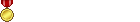Been having audio stuttering issues since 6.0 dropped, only got worse to the point of muting-or-unplayability in 6.01. Since playing in 2014 from patch 2.45 on several Windows machines, I've never had any issues like this until 6.0 dropped. No other audio issues, no graphical issues, everything else is totally fine except the horrible audio stuttering/slowdown.
I've tried making many such changes and quick fixes proposed here and on Reddit, but only after reinstalling several drivers like my graphics card, now I can use the Immerse Gamepack for FFXIV (which I greatly dislike since it sounds...pretty overexaggerated to the point of just being distasteful and headache-inducing) to reduce the audio stuttering/slowdown to barely-tolerable levels (it still happens plenty, but much less and much less severely). Still, I'd rather not use the Immerse Gamepack at all, and yes, I am using the newer version and at the recommended bitrate/Hz.
Computer stats:
- CPU: AMD FX-6300
- RAM: 16 GB Dual-Channel DDR3 @ 722MGz
- Motherboard: ASUSTeK M5A99FX Pro R2.0
- Graphics card: NVIDIA GeForce GTX 970 (MSI, 4095MB)
I submitted a bug report through FFXIV itself earlier today. I do sincerely hope we get a fix soon; I just want the pre-6.0 stereo audio back, honestly. I can only play with the Immerse Gamepack, which is better than nothing, but it's nothing I'd want to use othewrise.
Thread: Audio popping issue
-
12-24-2021 03:05 PM #481Player

- Join Date
- Dec 2021
- Posts
- 14
- Character
- Smoking Tongue
- World
- Midgardsormr
- Main Class
- Black Mage Lv 90
(0)Last edited by polyphanes; 12-24-2021 at 03:22 PM. Reason: correction of description
-
12-24-2021 03:36 PM #482
Greetings,
As we continue to investigate the matter, we have confirmed that after the fixes we applied in Patch 6.01 the issue continues to persist for some of our players who may be using CPUs that are older than 10 years. However, due to the fact that there are various types of CPUs available we still have not isolated the cause of the issue.
If you continue to experience in-game audio issues, we ask you to try the following steps below:
- The system specifications for your PC hardware may be running below the minimum specifications required to play FFXIV. If you have multiple applications running in the background while playing FFXIV or have certain in-game settings to a higher setting, your hardware may be performing below the required minimum specifications. Please try making the following changes to see if the issue resolves:
- Decrease the number of characters and objects displayed.
This option is available in the System Configuration > Other Settings > Character and Object Quantity. - If you have multiple applications running in the background, try closing those other applications.
- Make sure your output audio device is set as the Default Device.
In Windows, open the Control Panel (hit the Windows key and type "Control Panel" and hit the Enter key) > Click on Hardware and Sound > Click on Sound > Under the Playback tab, make sure your audio device is set as the Default Device. If you do not see your audio device as the Default Device, right-click the audio device and select the "Set as Default Device" option.
- Decrease the number of characters and objects displayed.
- If the above methods do not resolve the issue, we would like for you to submit an in-game bug report with the following information along with your system information.
- What are your Character and Object Quantity current set to?
- What other applications do you have running in the background while playing FFXIV?
- Is your audio device set as the Default Device? (Yes/No)
- Would the issue persist when playing the game in DirectX 9?
DirectX 9 option is available when you turn off the DirectX 11 Support option which can be found in your FFXIV Launcher by clicking on the gear icon on the top right (Config). - If you use a gamepad, does the issue persist when you unplug the gamepad? (Yes/No)
- Does the issue persist when you have the in-game Equalizer Mode set to Standard? (Yes/No)
This setting can be found under the System Configuration > Sound Settings > Equalizer. - Does the issue persist when the Listening Position is set closer to the Character? (Yes/No)
This setting can be found under the System Configuration > Sound Settings > Listening Position. - Please copy/paste your system information.
System information can be found in your FFXIV Launcher by clicking on the gear icon on the top right (Config) and clicking on Display under System Information. Another window with your system information will be displayed so please click on the "Copy to Clipboard" button and past the information with your bug report.
We thank you all for your support as we continue to investigate the matter.(8)Tony "Zhexos" Caraway - Community Team
- The system specifications for your PC hardware may be running below the minimum specifications required to play FFXIV. If you have multiple applications running in the background while playing FFXIV or have certain in-game settings to a higher setting, your hardware may be performing below the required minimum specifications. Please try making the following changes to see if the issue resolves:
-
12-24-2021 04:07 PM #483
i think we would all be happy to help by formally supplying this information but Zhexos is there ANY way we can get this listed on the lodestone again as an official "list of known issues". i think it would alleviate a lot of players' concerns that a fix is at least being worked on. thank you!
(2)
-
12-24-2021 04:26 PM #484Player

- Join Date
- Dec 2021
- Posts
- 14
- Character
- Smoking Tongue
- World
- Midgardsormr
- Main Class
- Black Mage Lv 90
I'm going to submit a bug report in FFXIV shortly and make a separate forum post in the link provided, but I'll also provide the same information requested here as well for extra visibility. I find it unusual that it would be highlighted in the mod reply that computer specs or CPU age would have been an issue to single out, given how many people here have commented on how widespread these issues are across many different CPU models and computer builds playing on a variety of settings from minimum to maximum. I'll provide my FFXIV 6.0 benchmark information as well as part of the information to show that FFXIV is quite happy playing on my machine as it is.
0. System specifications and other information
Using the 6.0 benchmark on maximum settings with nothing else running on my computer except mandatory Windows 10 background processes, I get a score of: 8714 with total loading time of 24.203s (rated High)
Using the 6.0 benchmark on maximum settings with my usual applications running in the foreground of FFXIV, I get a score of: 8069 with total loading time of 27.579 (rated High)
CPU model (AMD FX-6300 6core 3.5Ghz) is 9 years old (released Oct 23 2012)
CPU has been in use since Oct 2015
Using the Immerse Gamepack for FFXIV installed, audio stuttering is minimized, but still occurs when transitioning from one zone to another as well as in instanced fights, albeit at a reduced rate from the normal/default setting without the gamepack.
See description in separate forum post here:
https://forum.square-enix.com/ffxiv/...dback-and-help
1. What are your Character and Object Quantity current set to?
Maximum, but audio stuttering also occurs with the same frequency and severity on minimum
2. What other applications do you have running in the background while playing FFXIV?
Chrome and Discord generally plus usual Windows 10 background processes, but it also runs with only FFXIV and mandatory Windows 10 processes running as well, including with FFXIV given high or realtime priority through Windows Task Manager
3. Is your audio device set as the Default Device?
Yes
4. Would the issue persist when playing the game in DirectX 9?
Significantly minimized, but it does happen, albeit to a level as with DX11 and the Immerse Gamepack for FFXIV installed
5. If you use a gamepad, does the issue persist when you unplug the gamepad?
N/A (I don't use a gamepad)
6. Does the issue persist when you have the in-game Equalizer Mode set to Standard?
Yes (though only somewhat less than with using non-standard equalizer modes)
7. Does the issue persist when the Listening Position is set closer to the Character?
Yes; same issue persists at full-camera position, full-character position, and any point in between, though changing it to anything besides full-camera *and* swinging the camera around briefly seems to "reset" or lightly alleviate the stuttering, but only briefly and only slightly before resuming at full strength, and that only sometimes depending on other actions nearby
8. Please copy/paste your system information.
(cut from forum post, provided in bug report)(0)Last edited by polyphanes; 12-24-2021 at 04:42 PM.
-
12-24-2021 04:53 PM #485
I'm kinda scared that since its mostly with people who have older CPUs,we might not actually get a fix for this,and just sorta be left out,get a better CPU kinda thing
Which is stupid,since ShB worked perfect(1)
-
12-24-2021 04:57 PM #486
Completely agree playing with NO AUDIO since shortly after 6.0 to avoid the ear splitting noise and still no fix just some half baked comments.
(1)
-
12-24-2021 05:08 PM #487Player

- Join Date
- Dec 2021
- Posts
- 14
- Character
- Smoking Tongue
- World
- Midgardsormr
- Main Class
- Black Mage Lv 90
In addition to the fact that it's clear that it's not as simple as saying "old hardware" given how many other newer machines have this same issue, including when the benchmark itself identifies and provides no problems or bugs of any sort along these lines, there is also the issue of having perfectly serviceable software just a few weeks back prior to FFXIV 6.0 that worked totally fine (and which many people are calling for a return to at least until such an issue with an improved sound engine is provided). Plus...I mean, it does sound a little weird for a game that's operating on fundamentally ten-year-old code and software/server models to say that we need newer machines
now to keep up with it.(4)
-
12-24-2021 05:25 PM #488
Why is the benchmark that was supposed to be the program that shows if our system is able to run the game does not present this problem?
I've done the test without any program running along the test and with several programs running along the test and always had good results.
The benchmark doesn't even have the option of this immersive audio, so it shouldn't have this update in the audio driver.(3)
-
12-24-2021 05:35 PM
Player
-
12-24-2021 05:53 PM #489
Considering all the tried "fixes" done on this forum alone, it should also be pretty clear that nothing can be done on the user side. I also feel like that it is pretty obvious and at this point anyone should be able to dedutct, that the reason is probably the implementation of the 3rd party audio programm or the changes to accommodate its use. I just find it mostly baffling that no method of reversing to the old audio was made during development/ implementation (which is usually a standart when you are doing such drastic changes that could affect the whole playerbase). In addition, I also find it very concerning that this issue (at this point) perists already for 3 weeks, because it has been known since day 1 and is one of the biggest problems, besides login issues.
All we can do is just giving them the bug report stats, explanations and keep hoping, I guess.
I am not even mad anymore, just pretty disappointed.(3)Last edited by Vendi; 12-24-2021 at 06:19 PM.
-
12-24-2021 06:10 PM #490Player
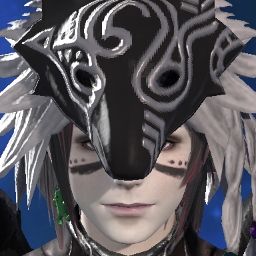
- Join Date
- Dec 2021
- Posts
- 70
- Character
- Ridmond Bozwell
- World
- Gilgamesh
- Main Class
- White Mage Lv 96
Yeah like my processor isn't new, but they say
"Older then 10 years" and I see a ton of folks, myself included, using the FX 8320, and that was october 2012, so it's 9 years old.
Side Note: Turned on the "Spatial Pack" and the popping seems to have gone away.
The new problem is.. well... the audio pack sounds terrible. Voices and music are normal, but sound effects now have a muffled sound like they're underwater.
I also noticed if the spatial audio is on, the Equalizer HAS to be set to normal.
Changing it to Bass/Treble/Voice/Logi will cause it to stutter, but changing it back to Normal will instantly fix it.
This is not a solution since I'll have to buy the pack once the trial is over...(3)Last edited by Grimno; 12-24-2021 at 06:13 PM.

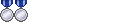
 Reply With Quote
Reply With Quote