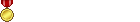Thread: Client loses sound randomly
-
02-11-2018 04:19 AM #41Player

- Join Date
- Nov 2013
- Posts
- 1,333
- Character
- Leowald Chestwood
- World
- Twintania
- Main Class
- Dark Knight Lv 80
(0)
-
02-14-2018 04:32 AM #42Player

- Join Date
- Nov 2013
- Posts
- 1,333
- Character
- Leowald Chestwood
- World
- Twintania
- Main Class
- Dark Knight Lv 80
Today I lost sound while I teleported to Peering Stones. Sound gone once the screen became black upon teleportation. I tried to play with Full Screen Windowed mode instead of Full Screen. I took again my DXDiag logs.
This issue is really annoying. There may be days without any issue and then suddenly one day I get 2-3 sound blackout issues.
Sigh just when I thought I solved it with a Windows format + clean install.
------------------
System Information
------------------
Time of this report: 2/13/2018, 21:26:45
Machine name: DESKTOP-7JD4BK8
Machine Id: {D8559E39-BDF2-4A10-ACE0-CC15C3A090C9}
Operating System: Windows 10 Pro 64-bit (10.0, Build 16299) (16299.rs3_release.170928-1534)
Language: Greek (Regional Setting: Greek)
System Manufacturer: Gigabyte Technology Co., Ltd.
System Model: Z370 AORUS Gaming 7
BIOS: F5h
Processor: Intel(R) Core(TM) i7-8700K CPU @ 3.70GHz (12 CPUs), ~3.7GHz
Memory: 16384MB RAM
Available OS Memory: 16328MB RAM
Page File: 6898MB used, 11860MB available
Windows Dir: C:\Windows
DirectX Version: DirectX 12
DX Setup Parameters: Not found
User DPI Setting: 96 DPI (100 percent)
System DPI Setting: 96 DPI (100 percent)
DWM DPI Scaling: Disabled
Miracast: Available, with HDCP
Microsoft Graphics Hybrid: Not Supported
DxDiag Version: 10.00.16299.0015 64bit Unicode
------------
DxDiag Notes
------------
Display Tab 1: No problems found.
Sound Tab 1: No problems found.
Sound Tab 2: No problems found.
Input Tab: No problems found.
--------------------
DirectX Debug Levels
--------------------
Direct3D: 0/4 (retail)
DirectDraw: 0/4 (retail)
DirectInput: 0/5 (retail)
DirectMusic: 0/5 (retail)
DirectPlay: 0/9 (retail)
DirectSound: 0/5 (retail)
DirectShow: 0/6 (retail)
---------------
Display Devices
---------------
Card name: NVIDIA GeForce GTX 970
Manufacturer: NVIDIA
Chip type: GeForce GTX 970
DAC type: Integrated RAMDAC
Device Type: Full Device
Device Key: Enum\PCI\VEN_10DE&DEV_13C2&SUBSYS_367A1458&REV_A1
Device Status: 0180200A [DN_DRIVER_LOADED|DN_STARTED|DN_DISABLEABLE|DN_NT_ENUMERATOR|DN_NT_DRIVER]
Device Problem Code: No Problem
Driver Problem Code: Unknown
Display Memory: 12207 MB
Dedicated Memory: 4043 MB
Shared Memory: 8163 MB
Current Mode: 1920 x 1080 (32 bit) (60Hz)
HDR Support: Not Supported
Display Topology: Internal
Display Color Space: DXGI_COLOR_SPACE_RGB_FULL_G22_NONE_P709
Color Primaries: Red(0.640148,0.330578), Green(0.300305,0.600109), Blue(0.150891,0.060070), White Point(0.313977,0.329602)
Display Luminance: Min Luminance = 0.500000, Max Luminance = 270.000000, MaxFullFrameLuminance = 270.000000
Monitor Name: Generic PnP Monitor
Monitor Model: DELL U2417H
Monitor Id: DEL40E7
Native Mode: 1920 x 1080(p) (60.000Hz)
Output Type: Displayport External
Monitor Advanced Color Capabilities: None
Display Pixel Format: DISPLAYCONFIG_PIXELFORMAT_32BPP
Driver Name: C:\Windows\System32\DriverStore\FileRepository\nv_dispi.inf_amd64_7a39871618b19f06\nvldumdx.dll,C:\Windows\System32\DriverStore\FileRepository\nv_dispi.inf_amd64_7a39871618b19f06\nvldumdx.dll,C:\Windows\System32\DriverStore\FileRepository\nv_dispi.inf_amd64_7a39871618b19f06\nvldumdx.dll,C:\Windows\System32\DriverStore\FileRepository\nv_dispi.inf_amd64_7a39871618b19f06\nvldumdx.dll
Driver File Version: 23.21.0013.9077 (English)
Driver Version: 23.21.13.9077
DDI Version: 12
Feature Levels: 12_1,12_0,11_1,11_0,10_1,10_0,9_3,9_2,9_1
Driver Model: WDDM 2.3
Graphics Preemption: DMA
Compute Preemption: DMA
Miracast: Not Supported
Hybrid Graphics GPU: Not Supported
Power P-states: Not Supported
Driver Attributes: Final Retail
Driver Date/Size: 23/1/2018 2:00:00 pµ, 931584 bytes
WHQL Logo'd: Yes
WHQL Date Stamp: Unknown
Device Identifier: {D7B71E3E-5082-11CF-9D54-77161BC2DA35}
Vendor ID: 0x10DE
Device ID: 0x13C2
SubSys ID: 0x367A1458
Revision ID: 0x00A1
Driver Strong Name: oem4.inf:0f066de3ad0bda5c:Section096:23.21.13.9077 ci\ven_10de&dev_13c2
ci\ven_10de&dev_13c2
Rank Of Driver: 00D12001
Video Accel:
DXVA2 Modes: DXVA2_ModeMPEG2_VLD DXVA2_ModeVC1_D2010 DXVA2_ModeVC1_VLD DXVA2_ModeH264_VLD_Stereo_Progressive_NoFGT DXVA2_ModeH264_VLD_Stereo_NoFGT DXVA2_ModeH264_VLD_NoFGT DXVA2_ModeHEVC_VLD_Main DXVA2_ModeMPEG4pt2_VLD_Simple DXVA2_ModeMPEG4pt2_VLD_AdvSimple_NoGMC
Deinterlace Caps: {6CB69578-7617-4637-91E5-1C02DB810285}: Format(In/Out)=(YUY2,YUY2) Frames(Prev/Fwd/Back)=(0,0,0) Caps=VideoProcess_YUV2RGB VideoProcess_StretchX VideoProcess_StretchY DeinterlaceTech_PixelAdaptive
{F9F19DA5-3B09-4B2F-9D89-C64753E3EAAB}: Format(In/Out)=(YUY2,YUY2) Frames(Prev/Fwd/Back)=(0,0,0) Caps=VideoProcess_YUV2RGB VideoProcess_StretchX VideoProcess_StretchY
{5A54A0C9-C7EC-4BD9-8EDE-F3C75DC4393B}: Format(In/Out)=(YUY2,YUY2) Frames(Prev/Fwd/Back)=(0,0,0) Caps=VideoProcess_YUV2RGB VideoProcess_StretchX VideoProcess_StretchY
{335AA36E-7884-43A4-9C91-7F87FAF3E37E}: Format(In/Out)=(YUY2,YUY2) Frames(Prev/Fwd/Back)=(0,0,0) Caps=VideoProcess_YUV2RGB VideoProcess_StretchX VideoProcess_StretchY DeinterlaceTech_BOBVerticalStretch
{6CB69578-7617-4637-91E5-1C02DB810285}: Format(In/Out)=(UYVY,UYVY) Frames(Prev/Fwd/Back)=(0,0,0) Caps=VideoProcess_YUV2RGB VideoProcess_StretchX VideoProcess_StretchY DeinterlaceTech_PixelAdaptive
{F9F19DA5-3B09-4B2F-9D89-C64753E3EAAB}: Format(In/Out)=(UYVY,UYVY) Frames(Prev/Fwd/Back)=(0,0,0) Caps=VideoProcess_YUV2RGB VideoProcess_StretchX VideoProcess_StretchY
{5A54A0C9-C7EC-4BD9-8EDE-F3C75DC4393B}: Format(In/Out)=(UYVY,UYVY) Frames(Prev/Fwd/Back)=(0,0,0) Caps=VideoProcess_YUV2RGB VideoProcess_StretchX VideoProcess_StretchY
{335AA36E-7884-43A4-9C91-7F87FAF3E37E}: Format(In/Out)=(UYVY,UYVY) Frames(Prev/Fwd/Back)=(0,0,0) Caps=VideoProcess_YUV2RGB VideoProcess_StretchX VideoProcess_StretchY DeinterlaceTech_BOBVerticalStretch
{6CB69578-7617-4637-91E5-1C02DB810285}: Format(In/Out)=(YV12,0x32315659) Frames(Prev/Fwd/Back)=(0,0,0) Caps=VideoProcess_YUV2RGB VideoProcess_StretchX VideoProcess_StretchY DeinterlaceTech_PixelAdaptive
{F9F19DA5-3B09-4B2F-9D89-C64753E3EAAB}: Format(In/Out)=(YV12,0x32315659) Frames(Prev/Fwd/Back)=(0,0,0) Caps=VideoProcess_YUV2RGB VideoProcess_StretchX VideoProcess_StretchY
{5A54A0C9-C7EC-4BD9-8EDE-F3C75DC4393B}: Format(In/Out)=(YV12,0x32315659) Frames(Prev/Fwd/Back)=(0,0,0) Caps=VideoProcess_YUV2RGB VideoProcess_StretchX VideoProcess_StretchY
{335AA36E-7884-43A4-9C91-7F87FAF3E37E}: Format(In/Out)=(YV12,0x32315659) Frames(Prev/Fwd/Back)=(0,0,0) Caps=VideoProcess_YUV2RGB VideoProcess_StretchX VideoProcess_StretchY DeinterlaceTech_BOBVerticalStretch
{6CB69578-7617-4637-91E5-1C02DB810285}: Format(In/Out)=(NV12,0x3231564e) Frames(Prev/Fwd/Back)=(0,0,0) Caps=VideoProcess_YUV2RGB VideoProcess_StretchX VideoProcess_StretchY DeinterlaceTech_PixelAdaptive
{F9F19DA5-3B09-4B2F-9D89-C64753E3EAAB}: Format(In/Out)=(NV12,0x3231564e) Frames(Prev/Fwd/Back)=(0,0,0) Caps=VideoProcess_YUV2RGB VideoProcess_StretchX VideoProcess_StretchY
{5A54A0C9-C7EC-4BD9-8EDE-F3C75DC4393B}: Format(In/Out)=(NV12,0x3231564e) Frames(Prev/Fwd/Back)=(0,0,0) Caps=VideoProcess_YUV2RGB VideoProcess_StretchX VideoProcess_StretchY
{335AA36E-7884-43A4-9C91-7F87FAF3E37E}: Format(In/Out)=(NV12,0x3231564e) Frames(Prev/Fwd/Back)=(0,0,0) Caps=VideoProcess_YUV2RGB VideoProcess_StretchX VideoProcess_StretchY DeinterlaceTech_BOBVerticalStretch
{6CB69578-7617-4637-91E5-1C02DB810285}: Format(In/Out)=(IMC1,UNKNOWN) Frames(Prev/Fwd/Back)=(0,0,0) Caps=
{F9F19DA5-3B09-4B2F-9D89-C64753E3EAAB}: Format(In/Out)=(IMC1,UNKNOWN) Frames(Prev/Fwd/Back)=(0,0,0) Caps=
{5A54A0C9-C7EC-4BD9-8EDE-F3C75DC4393B}: Format(In/Out)=(IMC1,UNKNOWN) Frames(Prev/Fwd/Back)=(0,0,0) Caps=
{335AA36E-7884-43A4-9C91-7F87FAF3E37E}: Format(In/Out)=(IMC1,UNKNOWN) Frames(Prev/Fwd/Back)=(0,0,0) Caps=
{6CB69578-7617-4637-91E5-1C02DB810285}: Format(In/Out)=(IMC2,UNKNOWN) Frames(Prev/Fwd/Back)=(0,0,0) Caps=
{F9F19DA5-3B09-4B2F-9D89-C64753E3EAAB}: Format(In/Out)=(IMC2,UNKNOWN) Frames(Prev/Fwd/Back)=(0,0,0) Caps=
{5A54A0C9-C7EC-4BD9-8EDE-F3C75DC4393B}: Format(In/Out)=(IMC2,UNKNOWN) Frames(Prev/Fwd/Back)=(0,0,0) Caps=
{335AA36E-7884-43A4-9C91-7F87FAF3E37E}: Format(In/Out)=(IMC2,UNKNOWN) Frames(Prev/Fwd/Back)=(0,0,0) Caps=
{6CB69578-7617-4637-91E5-1C02DB810285}: Format(In/Out)=(IMC3,UNKNOWN) Frames(Prev/Fwd/Back)=(0,0,0) Caps=
{F9F19DA5-3B09-4B2F-9D89-C64753E3EAAB}: Format(In/Out)=(IMC3,UNKNOWN) Frames(Prev/Fwd/Back)=(0,0,0) Caps=
{5A54A0C9-C7EC-4BD9-8EDE-F3C75DC4393B}: Format(In/Out)=(IMC3,UNKNOWN) Frames(Prev/Fwd/Back)=(0,0,0) Caps=
{335AA36E-7884-43A4-9C91-7F87FAF3E37E}: Format(In/Out)=(IMC3,UNKNOWN) Frames(Prev/Fwd/Back)=(0,0,0) Caps=
{6CB69578-7617-4637-91E5-1C02DB810285}: Format(In/Out)=(IMC4,UNKNOWN) Frames(Prev/Fwd/Back)=(0,0,0) Caps=
{F9F19DA5-3B09-4B2F-9D89-C64753E3EAAB}: Format(In/Out)=(IMC4,UNKNOWN) Frames(Prev/Fwd/Back)=(0,0,0) Caps=
{5A54A0C9-C7EC-4BD9-8EDE-F3C75DC4393B}: Format(In/Out)=(IMC4,UNKNOWN) Frames(Prev/Fwd/Back)=(0,0,0) Caps=
{335AA36E-7884-43A4-9C91-7F87FAF3E37E}: Format(In/Out)=(IMC4,UNKNOWN) Frames(Prev/Fwd/Back)=(0,0,0) Caps=
{6CB69578-7617-4637-91E5-1C02DB810285}: Format(In/Out)=(S340,UNKNOWN) Frames(Prev/Fwd/Back)=(0,0,0) Caps=
{F9F19DA5-3B09-4B2F-9D89-C64753E3EAAB}: Format(In/Out)=(S340,UNKNOWN) Frames(Prev/Fwd/Back)=(0,0,0) Caps=
{5A54A0C9-C7EC-4BD9-8EDE-F3C75DC4393B}: Format(In/Out)=(S340,UNKNOWN) Frames(Prev/Fwd/Back)=(0,0,0) Caps=
{335AA36E-7884-43A4-9C91-7F87FAF3E37E}: Format(In/Out)=(S340,UNKNOWN) Frames(Prev/Fwd/Back)=(0,0,0) Caps=
{6CB69578-7617-4637-91E5-1C02DB810285}: Format(In/Out)=(S342,UNKNOWN) Frames(Prev/Fwd/Back)=(0,0,0) Caps=
{F9F19DA5-3B09-4B2F-9D89-C64753E3EAAB}: Format(In/Out)=(S342,UNKNOWN) Frames(Prev/Fwd/Back)=(0,0,0) Caps=
{5A54A0C9-C7EC-4BD9-8EDE-F3C75DC4393B}: Format(In/Out)=(S342,UNKNOWN) Frames(Prev/Fwd/Back)=(0,0,0) Caps=
{335AA36E-7884-43A4-9C91-7F87FAF3E37E}: Format(In/Out)=(S342,UNKNOWN) Frames(Prev/Fwd/Back)=(0,0,0) Caps=
D3D9 Overlay: Supported
DXVA-HD: Supported
DDraw Status: Enabled
D3D Status: Enabled
AGP Status: Enabled
MPO MaxPlanes: 1
MPO Caps: Not Supported
MPO Stretch: Not Supported
MPO Media Hints: Not Supported
MPO Formats: Not Supported
PanelFitter Caps: Not Supported
PanelFitter Stretch: Not Supported
-------------
Sound Devices
-------------
Description: Speakers (Realtek High Definition Audio)
Default Sound Playback: Yes
Default Voice Playback: No
Hardware ID: HDAUDIO\FUNC_01&VEN_10EC&DEV_1220&SUBSYS_1458A0C1&REV_1000
Manufacturer ID: 1
Product ID: 100
Type: WDM
Driver Name: RTKVHD64.sys
Driver Version: 6.00.0001.8295 (English)
Driver Attributes: Final Retail
WHQL Logo'd: Yes
Date and Size: 7/11/2017 12:00:00 pµ, 6033832 bytes
Other Files:
Driver Provider: Realtek Semiconductor Corp.
HW Accel Level: Basic
Cap Flags: 0xF1F
Min/Max Sample Rate: 100, 200000
Static/Strm HW Mix Bufs: 1, 0
Static/Strm HW 3D Bufs: 0, 0
HW Memory: 0
Voice Management: No
EAX(tm) 2.0 Listen/Src: No, No
I3DL2(tm) Listen/Src: No, No
Sensaura(tm) ZoomFX(tm): No
Description: Realtek HD Audio 2nd output (Realtek High Definition Audio)
Default Sound Playback: No
Default Voice Playback: Yes
Hardware ID: HDAUDIO\FUNC_01&VEN_10EC&DEV_1220&SUBSYS_1458A0C1&REV_1000
Manufacturer ID: 1
Product ID: 100
Type: WDM
Driver Name: RTKVHD64.sys
Driver Version: 6.00.0001.8295 (English)
Driver Attributes: Final Retail
WHQL Logo'd: Yes
Date and Size: 7/11/2017 12:00:00 pµ, 6033832 bytes
Other Files:
Driver Provider: Realtek Semiconductor Corp.
HW Accel Level: Basic
Cap Flags: 0xF1F
Min/Max Sample Rate: 100, 200000
Static/Strm HW Mix Bufs: 1, 0
Static/Strm HW 3D Bufs: 0, 0
HW Memory: 0
Voice Management: No
EAX(tm) 2.0 Listen/Src: No, No
I3DL2(tm) Listen/Src: No, No
Sensaura(tm) ZoomFX(tm): No
---------------------
Sound Capture Devices
---------------------
Description: Microphone (Realtek High Definition Audio)
Default Sound Capture: Yes
Default Voice Capture: Yes
Driver Name: RTKVHD64.sys
Driver Version: 6.00.0001.8295 (English)
Driver Attributes: Final Retail
Date and Size: 11/8/2017 18:31:26, 6033832 bytes
Cap Flags: 0x1
Format Flags: 0xFFFFF
---------------------
Video Capture Devices
Number of Devices: 0
---------------------
-------------------
DirectInput Devices
-------------------
Device Name: Mouse
Attached: 1
Controller ID: n/a
Vendor/Product ID: n/a
FF Driver: n/a
Device Name: Keyboard
Attached: 1
Controller ID: n/a
Vendor/Product ID: n/a
FF Driver: n/a
Device Name: Corsair Gaming SABRE RGB Mouse
Attached: 1
Controller ID: 0x0
Vendor/Product ID: 0x1B1C, 0x1B2F
FF Driver: n/a
Device Name: Corsair STRAFE RGB Gaming Keyboard
Attached: 1
Controller ID: 0x0
Vendor/Product ID: 0x1B1C, 0x1B20
FF Driver: n/a
Device Name: Corsair STRAFE RGB Gaming Keyboard
Attached: 1
Controller ID: 0x0
Vendor/Product ID: 0x1B1C, 0x1B20
FF Driver: n/a
Device Name: Corsair STRAFE RGB Gaming Keyboard
Attached: 1
Controller ID: 0x0
Vendor/Product ID: 0x1B1C, 0x1B20
FF Driver: n/a
Device Name: Corsair STRAFE RGB Gaming Keyboard
Attached: 1
Controller ID: 0x0
Vendor/Product ID: 0x1B1C, 0x1B20
FF Driver: n/a
Device Name: Corsair composite virtual input device
Attached: 1
Controller ID: 0x0
Vendor/Product ID: 0x1B1C, 0x1BF0
FF Driver: n/a
Device Name: Corsair Gaming SABRE RGB Mouse
Attached: 1
Controller ID: 0x0
Vendor/Product ID: 0x1B1C, 0x1B2F
FF Driver: n/a
Device Name: Corsair Gaming SABRE RGB Mouse
Attached: 1
Controller ID: 0x0
Vendor/Product ID: 0x1B1C, 0x1B2F
FF Driver: n/a
Device Name: Corsair Gaming SABRE RGB Mouse
Attached: 1
Controller ID: 0x0
Vendor/Product ID: 0x1B1C, 0x1B2F
FF Driver: n/a
Poll w/ Interrupt: No
-----------
USB Devices
-----------
+ ASMedia USB Root Hub
| Vendor/Product ID: 0x1B21, 0x2142
| Matching Device ID: USB\ASMEDIAROOT_Hub&VID1B21&PID2142&VER0001001600380001
| Service: asmthub3
| Driver: asmthub3.sys, 9/2/2016 02:17:52, 149888 bytes
|
+-+ USB Composite Device
| | Vendor/Product ID: 0x1B1C, 0x1B2F
| | Location: Port_#0003.Hub_#0001
| | Matching Device ID: USB\COMPOSITE
| | Service: usbccgp
| | Driver: usbccgp.sys, 9/29/2017 15:41:08, 168856 bytes
| |
| +-+ USB Input Device
| | | Vendor/Product ID: 0x1B1C, 0x1B2F
| | | Location: 0008.0000.0000.003.003.000.000.000.000
| | | Matching Device ID: USB\Class_03&SubClass_01
| | | Service: HidUsb
| | | Driver: hidusb.sys, 9/29/2017 15:41:08, 40960 bytes
| | | Driver: hidclass.sys, 9/29/2017 15:41:08, 187392 bytes
| | | Driver: hidparse.sys, 9/29/2017 15:41:08, 45568 bytes
| | |
| | +-+ HID-compliant mouse
| | | | Vendor/Product ID: 0x1B1C, 0x1B2F
| | | | Matching Device ID: HID_DEVICE_SYSTEM_MOUSE
| | | | Service: mouhid
| | | | Driver: mouhid.sys, 9/29/2017 15:41:08, 32768 bytes
| | | | Driver: mouclass.sys, 9/29/2017 15:41:08, 57240 bytes
| | |
| +-+ USB Input Device
| | | Vendor/Product ID: 0x1B1C, 0x1B2F
| | | Location: 0008.0000.0000.003.003.000.000.000.000
| | | Matching Device ID: USB\Class_03
| | | Service: HidUsb
| | | Driver: hidusb.sys, 9/29/2017 15:41:08, 40960 bytes
| | | Driver: hidclass.sys, 9/29/2017 15:41:08, 187392 bytes
| | | Driver: hidparse.sys, 9/29/2017 15:41:08, 45568 bytes
| | |
| | +-+ HID-compliant mouse
| | | | Vendor/Product ID: 0x1B1C, 0x1B2F
| | | | Matching Device ID: HID_DEVICE_SYSTEM_MOUSE
| | | | Service: mouhid
| | | | Driver: mouhid.sys, 9/29/2017 15:41:08, 32768 bytes
| | | | Driver: mouclass.sys, 9/29/2017 15:41:08, 57240 bytes
|
+ USB Root Hub (USB 3.0)
| Vendor/Product ID: 0x8086, 0xA2AF
| Matching Device ID: USB\ROOT_HUB30
| Service: USBHUB3
| Driver: USBHUB3.SYS, 12/14/2017 01:40:14, 555416 bytes
|
+-+ USB Composite Device
| | Vendor/Product ID: 0x1B1C, 0x1B20
| | Location: Port_#0006.Hub_#0001
| | Matching Device ID: USB\COMPOSITE
| | Service: usbccgp
| | Driver: usbccgp.sys, 9/29/2017 15:41:08, 168856 bytes
| |
| +-+ USB Input Device
| | | Vendor/Product ID: 0x1B1C, 0x1B20
| | | Location: 0000.0014.0000.006.000.000.000.000.000
| | | Matching Device ID: USB\Class_03&SubClass_01
| | | Service: HidUsb
| | | Driver: hidusb.sys, 9/29/2017 15:41:08, 40960 bytes
| | | Driver: hidclass.sys, 9/29/2017 15:41:08, 187392 bytes
| | | Driver: hidparse.sys, 9/29/2017 15:41:08, 45568 bytes
| | |
| | +-+ HID Keyboard Device
| | | | Vendor/Product ID: 0x1B1C, 0x1B20
| | | | Matching Device ID: HID_DEVICE_SYSTEM_KEYBOARD
| | | | Service: kbdhid
| | | | Driver: kbdhid.sys, 9/29/2017 15:41:08, 40448 bytes
| | | | Driver: kbdclass.sys, 9/29/2017 15:41:08, 63384 bytes
| | |
| +-+ USB Input Device
| | | Vendor/Product ID: 0x1B1C, 0x1B20
| | | Location: 0000.0014.0000.006.000.000.000.000.000
| | | Matching Device ID: USB\Class_03
| | | Service: HidUsb
| | | Driver: hidusb.sys, 9/29/2017 15:41:08, 40960 bytes
| | | Driver: hidclass.sys, 9/29/2017 15:41:08, 187392 bytes
| | | Driver: hidparse.sys, 9/29/2017 15:41:08, 45568 bytes
| | |
| | +-+ HID Keyboard Device
| | | | Vendor/Product ID: 0x1B1C, 0x1B20
| | | | Matching Device ID: HID_DEVICE_SYSTEM_KEYBOARD
| | | | Service: kbdhid
| | | | Driver: kbdhid.sys, 9/29/2017 15:41:08, 40448 bytes
| | | | Driver: kbdclass.sys, 9/29/2017 15:41:08, 63384 bytes
----------------
Gameport Devices
----------------
------------
PS/2 Devices
------------
+ HID Keyboard Device
| Vendor/Product ID: 0x1B1C, 0x0000
| Matching Device ID: HID_DEVICE_SYSTEM_KEYBOARD
| Service: kbdhid
| Driver: kbdhid.sys, 9/29/2017 15:41:08, 40448 bytes
| Driver: kbdclass.sys, 9/29/2017 15:41:08, 63384 bytes
|
+ HID Keyboard Device
| Vendor/Product ID: 0x1B1C, 0x0000
| Matching Device ID: HID_DEVICE_SYSTEM_KEYBOARD
| Service: kbdhid
| Driver: kbdhid.sys, 9/29/2017 15:41:08, 40448 bytes
| Driver: kbdclass.sys, 9/29/2017 15:41:08, 63384 bytes
|
+ HID-compliant mouse
| Vendor/Product ID: 0x1B1C, 0x0000
| Matching Device ID: HID_DEVICE_SYSTEM_MOUSE
| Service: mouhid
| Driver: mouhid.sys, 9/29/2017 15:41:08, 32768 bytes
| Driver: mouclass.sys, 9/29/2017 15:41:08, 57240 bytes
|
+ HID-compliant mouse
| Vendor/Product ID: 0x1B1C, 0x0000
| Matching Device ID: HID_DEVICE_SYSTEM_MOUSE
| Service: mouhid
| Driver: mouhid.sys, 9/29/2017 15:41:08, 32768 bytes
| Driver: mouclass.sys, 9/29/2017 15:41:08, 57240 bytes
------------------------
Disk & DVD/CD-ROM Drives
------------------------
Drive: C:
Free Space: 365.3 GB
Total Space: 476.3 GB
File System: NTFS
Model: Samsung SSD 850 EVO 500GB
Drive: D:
Free Space: 846.3 GB
Total Space: 1907.7 GB
File System: NTFS
Model: WDC WD20EZRX-00D8PB0
--------------
System Devices
--------------
Name: Intel(R) 200 Series Chipset Family SMBUS - A2A3
Device ID: PCI\VEN_8086&DEV_A2A3&SUBSYS_50011458&REV_00\3&11583659&0&FC
Driver: n/a
Name: Intel(R) PCI Express Root Port #2 - A291
Device ID: PCI\VEN_8086&DEV_A291&SUBSYS_50011458&REV_F0\3&11583659&0&E1
Driver: C:\Windows\system32\DRIVERS\pci.sys, 10.00.16299.0192 (English), 1/1/2018 14:39:44, 362904 bytes
Name: Intel(R) PCI Express Root Port #19 - A2E9
Device ID: PCI\VEN_8086&DEV_A2E9&SUBSYS_50011458&REV_F0\3&11583659&0&DA
Driver: C:\Windows\system32\DRIVERS\pci.sys, 10.00.16299.0192 (English), 1/1/2018 14:39:44, 362904 bytes
Name: Intel(R) Ethernet Connection (2) I219-V
Device ID: PCI\VEN_8086&DEV_15B8&SUBSYS_E0001458&REV_00\3&11583659&0&FE
Driver: C:\Windows\system32\DRIVERS\e1d65x64.sys, 12.17.0008.0007 (Greek), 10/31/2017 05:55:20, 555592 bytes
Driver: C:\Windows\system32\e1d65x64.din, 10/31/2017 05:55:20, 3130 bytes
Driver: C:\Windows\system32\NicCo4.dll, 4.02.0003.0000 (English), 11/30/2017 10:05:10, 134448 bytes
Driver: C:\Windows\system32\NicInstD.dll, 9.12.0020.0000 (English), 10/31/2017 05:55:20, 100336 bytes
Driver: C:\Windows\system32\e1dmsg.dll, 10.00.0768.0000 (English), 10/31/2017 05:55:20, 88648 bytes
Name: Intel(R) Xeon(R) E3 - 1200/1500 v5/6th Gen Intel(R) Core(TM) Gaussian Mixture Model - 1911
Device ID: PCI\VEN_8086&DEV_1911&SUBSYS_50001458&REV_00\3&11583659&0&40
Driver: n/a
Name: Standard SATA AHCI Controller
Device ID: PCI\VEN_8086&DEV_A282&SUBSYS_B0051458&REV_00\3&11583659&0&B8
Driver: C:\Windows\system32\DRIVERS\storahci.sys, 10.00.16299.0098 (English), 12/14/2017 01:40:14, 149400 bytes
Name: Intel(R) PCI Express Root Port #5 - A294
Device ID: PCI\VEN_8086&DEV_A294&SUBSYS_50011458&REV_F0\3&11583659&0&E4
Driver: C:\Windows\system32\DRIVERS\pci.sys, 10.00.16299.0192 (English), 1/1/2018 14:39:44, 362904 bytes
Name: ASMedia USB3.1 eXtensible Host Controller
Device ID: PCI\VEN_1B21&DEV_2142&SUBSYS_50071458&REV_00\4&DD0F5DC&0&00E6
Driver: C:\Windows\system32\DRIVERS\asmtxhci.sys, 1.16.0038.0001 (Greek), 9/2/2016 02:20:52, 453504 bytes
Driver: C:\Windows\system32\asmtxhcicoinstaller.dll, 9/2/2016 02:20:52, 28032 bytes
Name: Killer E2500 Gigabit Ethernet Controller
Device ID: PCI\VEN_1969&DEV_E0B1&SUBSYS_E0001458&REV_10\4&3657540C&0&00E2
Driver: C:\Windows\system32\DRIVERS\e2xw10x64.sys, 9.00.0000.0042 (English), 9/29/2017 15:41:02, 145920 bytes
Name: Intel(R) 200 Series Chipset Family PMC - A2A1
Device ID: PCI\VEN_8086&DEV_A2A1&SUBSYS_50011458&REV_00\3&11583659&0&FA
Driver: n/a
Name: High Definition Audio Controller
Device ID: PCI\VEN_10DE&DEV_0FBB&SUBSYS_367A1458&REV_A1\4&2DB3ECDA&0&0108
Driver: C:\Windows\system32\DRIVERS\hdaudbus.sys, 10.00.16299.0015 (English), 9/29/2017 15:40:59, 86016 bytes
Driver: C:\Windows\system32\DRIVERS\drmk.sys, 10.00.16299.0015 (English), 9/29/2017 15:40:59, 96768 bytes
Driver: C:\Windows\system32\DRIVERS\portcls.sys, 10.00.16299.0015 (English), 9/29/2017 15:40:59, 379392 bytes
Name: Intel(R) PCI Express Root Port #17 - A2E7
Device ID: PCI\VEN_8086&DEV_A2E7&SUBSYS_50011458&REV_F0\3&11583659&0&D8
Driver: C:\Windows\system32\DRIVERS\pci.sys, 10.00.16299.0192 (English), 1/1/2018 14:39:44, 362904 bytes
Name: Intel(R) Xeon(R) E3 - 1200/1500 v5/6th Gen Intel(R) Core(TM) PCIe Controller (x16) - 1901
Device ID: PCI\VEN_8086&DEV_1901&SUBSYS_50001458&REV_07\3&11583659&0&08
Driver: C:\Windows\system32\DRIVERS\pci.sys, 10.00.16299.0192 (English), 1/1/2018 14:39:44, 362904 bytes
Name: Intel(R) PCI Express Root Port #21 - A2EB
Device ID: PCI\VEN_8086&DEV_A2EB&SUBSYS_50011458&REV_F0\3&11583659&0&DC
Driver: C:\Windows\system32\DRIVERS\pci.sys, 10.00.16299.0192 (English), 1/1/2018 14:39:44, 362904 bytes
Name: Intel(R) PCI Express Root Port #3 - A292
Device ID: PCI\VEN_8086&DEV_A292&SUBSYS_50011458&REV_F0\3&11583659&0&E2
Driver: C:\Windows\system32\DRIVERS\pci.sys, 10.00.16299.0192 (English), 1/1/2018 14:39:44, 362904 bytes
Name: Intel(R) 300 Series Chipset Family LPC Controller (Z370) - A2C9
Device ID: PCI\VEN_8086&DEV_A2C9&SUBSYS_50011458&REV_00\3&11583659&0&F8
Driver: C:\Windows\system32\DRIVERS\msisadrv.sys, 10.00.16299.0015 (English), 9/29/2017 15:41:03, 18840 bytes
Name: Intel(R) Management Engine Interface
Device ID: PCI\VEN_8086&DEV_A2BA&SUBSYS_1C3A1458&REV_00\3&11583659&0&B0
Driver: C:\Windows\system32\DRIVERS\TeeDriverW8x64.sys, 11.07.0000.1040 (English), 7/27/2017 08:47:50, 206496 bytes
Name: Intel(R) PCI Express Root Port #9 - A298
Device ID: PCI\VEN_8086&DEV_A298&SUBSYS_50011458&REV_F0\3&11583659&0&E8
Driver: C:\Windows\system32\DRIVERS\pci.sys, 10.00.16299.0192 (English), 1/1/2018 14:39:44, 362904 bytes
Name: Intel(R) PCI Express Root Port #1 - A290
Device ID: PCI\VEN_8086&DEV_A290&SUBSYS_50011458&REV_F0\3&11583659&0&E0
Driver: C:\Windows\system32\DRIVERS\pci.sys, 10.00.16299.0192 (English), 1/1/2018 14:39:44, 362904 bytes
Name: NVIDIA GeForce GTX 970
Device ID: PCI\VEN_10DE&DEV_13C2&SUBSYS_367A1458&REV_A1\4&2DB3ECDA&0&0008
Driver: C:\Windows\system32\DRIVERS\NVIDIA Corporation\Drs\dbInstaller.exe, 23.21.0013.9077 (English), 1/24/2018 02:23:45, 464880 bytes
Driver: C:\Windows\system32\DRIVERS\NVIDIA Corporation\Drs\nvdrsdb.bin, 1/24/2018 02:23:45, 1473020 bytes
Driver: C:\Windows\System32\DriverStore\FileRepository\nv_dispi.inf_amd64_7a39871618b19f06\NvContainerSetup.exe, 1.00.0007.0000 (Greek), 1/24/2018 02:23:45, 4181928 bytes
Driver: C:\Windows\System32\DriverStore\FileRepository\nv_dispi.inf_amd64_7a39871618b19f06\NvCplSetupInt.exe, 1.00.0007.0000 (Greek), 1/24/2018 02:23:45, 101308928 bytes
Driver: C:\Program Files (x86)\NVIDIA Corporation\coprocmanager\detoured.dll, 2.01.0000.0224 (English), 1/24/2018 02:23:45, 19952 bytes
Driver: C:\Program Files (x86)\NVIDIA Corporation\coprocmanager\nvd3d9wrap.dll, 23.21.0013.9077 (English), 1/24/2018 02:23:45, 219800 bytes
Driver: C:\Program Files (x86)\NVIDIA Corporation\coprocmanager\nvdxgiwrap.dll, 23.21.0013.9077 (English), 1/24/2018 02:23:45, 144592 bytes
Driver: C:\Program Files\NVIDIA Corporation\coprocmanager\detoured.dll, 2.01.0000.0224 (English), 1/24/2018 02:23:45, 19760 bytes
Driver: C:\Program Files\NVIDIA Corporation\coprocmanager\nvd3d9wrapx.dll, 23.21.0013.9077 (English), 1/24/2018 02:23:45, 262536 bytes
Driver: C:\Program Files\NVIDIA Corporation\coprocmanager\nvdxgiwrapx.dll, 23.21.0013.9077 (English), 1/24/2018 02:23:45, 171712 bytes
Driver: C:\Program Files\NVIDIA Corporation\license.txt, 1/24/2018 02:23:45, 27203 bytes
Driver: C:\Program Files\NVIDIA Corporation\NVSMI\MCU.exe, 1.01.5204.20580 (Greek), 1/24/2018 02:23:45, 849392 bytes
Driver: C:\Program Files\NVIDIA Corporation\NVSMI\nvdebugdump.exe, 6.14.0013.9077 (English), 1/24/2018 02:23:45, 419312 bytes
Driver: C:\Program Files\NVIDIA Corporation\NVSMI\nvidia-smi.1.pdf, 1/24/2018 02:23:45, 78094 bytes
Driver: C:\Program Files\NVIDIA Corporation\NVSMI\nvidia-smi.exe, 8.17.0013.9077 (English), 1/24/2018 02:23:45, 509936 bytes
Driver: C:\Program Files\NVIDIA Corporation\NVSMI\nvml.dll, 8.17.0013.9077 (English), 1/24/2018 02:23:45, 918088 bytes
Driver: C:\Program Files\NVIDIA Corporation\OpenCL\OpenCL.dll, 2.00.0004.0000 (English), 1/24/2018 02:23:45, 438768 bytes
Driver: C:\Program Files\NVIDIA Corporation\OpenCL\OpenCL64.dll, 2.00.0004.0000 (English), 1/24/2018 02:23:45, 532040 bytes
Driver: C:\Windows\System32\DriverStore\FileRepository\nv_dispi.inf_amd64_7a39871618b19f06\nvlddmkm.sys, 23.21.0013.9077 (English), 1/24/2018 23:41:38, 17493824 bytes
Driver: C:\Windows\System32\DriverStore\FileRepository\nv_dispi.inf_amd64_7a39871618b19f06\nv-vk64.json, 1/24/2018 02:23:45, 669 bytes
Driver: C:\Windows\System32\DriverStore\FileRepository\nv_dispi.inf_amd64_7a39871618b19f06\nvd3dumx.dll, 23.21.0013.9077 (English), 1/24/2018 02:23:45, 18969472 bytes
Driver: C:\Windows\System32\DriverStore\FileRepository\nv_dispi.inf_amd64_7a39871618b19f06\nvd3dumx_cfg.dll, 23.21.0013.9077 (English), 1/24/2018 02:23:45, 19358800 bytes
Driver: C:\Windows\System32\DriverStore\FileRepository\nv_dispi.inf_amd64_7a39871618b19f06\nvinitx.dll, 23.21.0013.9077 (English), 1/24/2018 02:23:45, 197992 bytes
Driver: C:\Windows\System32\DriverStore\FileRepository\nv_dispi.inf_amd64_7a39871618b19f06\nvldumdx.dll, 23.21.0013.9077 (English), 1/24/2018 02:23:45, 931584 bytes
Driver: C:\Windows\System32\DriverStore\FileRepository\nv_dispi.inf_amd64_7a39871618b19f06\nvoglshim64.dll, 23.21.0013.9077 (English), 1/24/2018 02:23:45, 173432 bytes
Driver: C:\Windows\System32\DriverStore\FileRepository\nv_dispi.inf_amd64_7a39871618b19f06\nvoglv64.dll, 23.21.0013.9077 (English), 1/24/2018 02:23:45, 35404592 bytes
Driver: C:\Windows\System32\DriverStore\FileRepository\nv_dispi.inf_amd64_7a39871618b19f06\nvumdshimx.dll, 23.21.0013.9077 (English), 1/24/2018 02:23:45, 577056 bytes
Driver: C:\Windows\System32\DriverStore\FileRepository\nv_dispi.inf_amd64_7a39871618b19f06\nvwgf2umx.dll, 23.21.0013.9077 (English), 1/24/2018 02:23:45, 28909824 bytes
Driver: C:\Windows\System32\DriverStore\FileRepository\nv_dispi.inf_amd64_7a39871618b19f06\nvwgf2umx_cfg.dll, 23.21.0013.9077 (English), 1/24/2018 02:23:45, 29740528 bytes
Driver: C:\Windows\system32\NvFBC64.dll, 6.14.0013.9077 (English), 1/24/2018 02:23:45, 1126888 bytes
Driver: C:\Windows\system32\NvIFR64.dll, 6.14.0013.9077 (English), 1/24/2018 02:23:45, 988464 bytes
Driver: C:\Windows\system32\NvIFROpenGL.dll, 23.21.0013.9077 (English), 1/24/2018 02:23:45, 616240 bytes
Driver: C:\Windows\system32\nvDecMFTMjpeg.dll, 23.21.0013.9077 (English), 1/24/2018 02:23:45, 740336 bytes
Driver: C:\Windows\system32\nvEncMFTH264.dll, 23.21.0013.9077 (English), 1/24/2018 02:23:45, 1325384 bytes
Driver: C:\Windows\system32\nvEncMFThevc.dll, 23.21.0013.9077 (English), 1/24/2018 02:23:45, 1334808 bytes
Driver: C:\Windows\system32\nvEncodeAPI64.dll, 23.21.0013.9077 (English), 1/24/2018 02:23:45, 795928 bytes
Driver: C:\Windows\system32\nvapi64.dll, 23.21.0013.9077 (English), 1/24/2018 02:23:45, 4580832 bytes
Driver: C:\Windows\system32\nvcompiler.dll, 23.21.0013.9077 (English), 1/24/2018 02:23:45, 40269808 bytes
Driver: C:\Windows\system32\nvcuda.dll, 23.21.0013.9077 (English), 1/24/2018 02:23:45, 12843496 bytes
Driver: C:\Windows\system32\nvcuvid.dll, 7.17.0013.9077 (English), 1/24/2018 02:23:45, 4308976 bytes
Driver: C:\Windows\system32\nvfatbinaryLoader.dll, 23.21.0013.9077 (English), 1/24/2018 02:23:45, 1134768 bytes
Driver: C:\Windows\system32\nvinfo.pb, 1/24/2018 02:23:45, 48407 bytes
Driver: C:\Windows\system32\nvmcumd.dll, 23.21.0013.9077 (English), 1/24/2018 02:23:45, 618928 bytes
Driver: C:\Windows\system32\nvopencl.dll, 23.21.0013.9077 (English), 1/24/2018 02:23:45, 19796336 bytes
Driver: C:\Windows\system32\nvptxJitCompiler.dll, 23.21.0013.9077 (English), 1/24/2018 02:23:45, 13444552 bytes
Driver: C:\Windows\System32\DriverStore\FileRepository\nv_dispi.inf_amd64_7a39871618b19f06\nv-vk32.json, 1/24/2018 02:23:45, 669 bytes
Driver: C:\Windows\System32\DriverStore\FileRepository\nv_dispi.inf_amd64_7a39871618b19f06\nvd3dum.dll, 23.21.0013.9077 (English), 1/24/2018 02:23:45, 15591424 bytes
Driver: C:\Windows\System32\DriverStore\FileRepository\nv_dispi.inf_amd64_7a39871618b19f06\nvd3dum_cfg.dll, 23.21.0013.9077 (English), 1/24/2018 02:23:45, 15912784 bytes
Driver: C:\Windows\System32\DriverStore\FileRepository\nv_dispi.inf_amd64_7a39871618b19f06\nvinit.dll, 23.21.0013.9077 (English), 1/24/2018 02:23:45, 171896 bytes
Driver: C:\Windows\System32\DriverStore\FileRepository\nv_dispi.inf_amd64_7a39871618b19f06\nvldumd.dll, 23.21.0013.9077 (English), 1/24/2018 02:23:45, 774304 bytes
Driver: C:\Windows\System32\DriverStore\FileRepository\nv_dispi.inf_amd64_7a39871618b19f06\nvoglshim32.dll, 23.21.0013.9077 (English), 1/24/2018 02:23:45, 145616 bytes
Driver: C:\Windows\System32\DriverStore\FileRepository\nv_dispi.inf_amd64_7a39871618b19f06\nvoglv32.dll, 23.21.0013.9077 (English), 1/24/2018 02:23:45, 27975152 bytes
Driver: C:\Windows\System32\DriverStore\FileRepository\nv_dispi.inf_amd64_7a39871618b19f06\nvumdshim.dll, 23.21.0013.9077 (English), 1/24/2018 02:23:45, 495352 bytes
Driver: C:\Windows\System32\DriverStore\FileRepository\nv_dispi.inf_amd64_7a39871618b19f06\nvwgf2um.dll, 23.21.0013.9077 (English), 1/24/2018 02:23:45, 24473608 bytes
Driver: C:\Windows\System32\DriverStore\FileRepository\nv_dispi.inf_amd64_7a39871618b19f06\nvwgf2um_cfg.dll, 23.21.0013.9077 (English), 1/24/2018 02:23:45, 25371952 bytes
Driver: C:\Windows\SysWow64\NvFBC.dll, 6.14.0013.9077 (English), 1/24/2018 02:23:45, 1054704 bytes
Driver: C:\Windows\SysWow64\NvIFR.dll, 6.14.0013.9077 (English), 1/24/2018 02:23:45, 939832 bytes
Driver: C:\Windows\SysWow64\NvIFROpenGL.dll, 23.21.0013.9077 (English), 1/24/2018 02:23:45, 506864 bytes
Driver: C:\Windows\SysWow64\nvDecMFTMjpeg.dll, 23.21.0013.9077 (English), 1/24/2018 02:23:45, 599352 bytes
Driver: C:\Windows\SysWow64\nvEncMFTH264.dll, 23.21.0013.9077 (English), 1/24/2018 02:23:45, 1043128 bytes
Driver: C:\Windows\SysWow64\nvEncMFThevc.dll, 23.21.0013.9077 (English), 1/24/2018 02:23:45, 1049480 bytes
Driver: C:\Windows\SysWow64\nvEncodeAPI.dll, 23.21.0013.9077 (English), 1/24/2018 02:23:45, 635248 bytes
Driver: C:\Windows\SysWow64\nvapi.dll, 23.21.0013.9077 (English), 1/24/2018 02:23:45, 3894304 bytes
Driver: C:\Windows\SysWow64\nvcompiler.dll, 23.21.0013.9077 (English), 1/24/2018 02:23:45, 35180016 bytes
Driver: C:\Windows\SysWow64\nvcuda.dll, 23.21.0013.9077 (English), 1/24/2018 02:23:45, 10900248 bytes
Driver: C:\Windows\SysWow64\nvcuvid.dll, 7.17.0013.9077 (English), 1/24/2018 02:23:45, 3709424 bytes
Driver: C:\Windows\SysWow64\nvfatbinaryLoader.dll, 23.21.0013.9077 (English), 1/24/2018 02:23:45, 885680 bytes
Driver: C:\Windows\SysWow64\nvopencl.dll, 23.21.0013.9077 (English), 1/24/2018 02:23:45, 16449872 bytes
Driver: C:\Windows\SysWow64\nvptxJitCompiler.dll, 23.21.0013.9077 (English), 1/24/2018 02:23:45, 11026080 bytes
Driver: C:\Windows\System32\DriverStore\FileRepository\nv_dispi.inf_amd64_7a39871618b19f06\VulkanRT-Installer.exe, 1.00.0065.0000 (English), 1/24/2018 02:23:45, 979288 bytes
Driver: C:\Windows\system32\nvdispco6439077.dll, 2.00.0049.0004 (English), 1/24/2018 02:23:45, 1976120 bytes
Driver: C:\Windows\system32\nvdispgenco6439077.dll, 2.00.0026.0002 (English), 1/24/2018 02:23:45, 1673616 bytes
Name: ASMedia USB3.1 eXtensible Host Controller
Device ID: PCI\VEN_1B21&DEV_2142&SUBSYS_50071458&REV_00\4&302206E1&0&00E4
Driver: C:\Windows\system32\DRIVERS\asmtxhci.sys, 1.16.0038.0001 (Greek), 9/2/2016 02:20:52, 453504 bytes
Driver: C:\Windows\system32\asmtxhcicoinstaller.dll, 9/2/2016 02:20:52, 28032 bytes
Name: Intel(R) USB 3.0 eXtensible Host Controller - 1.0 (Microsoft)
Device ID: PCI\VEN_8086&DEV_A2AF&SUBSYS_50071458&REV_00\3&11583659&0&A0
Driver: C:\Windows\system32\DRIVERS\USBXHCI.SYS, 10.00.16299.0125 (English), 12/14/2017 01:40:14, 437144 bytes
Name: Intel(R) PCI Express Root Port #7 - A296
Device ID: PCI\VEN_8086&DEV_A296&SUBSYS_50011458&REV_F0\3&11583659&0&E6
Driver: C:\Windows\system32\DRIVERS\pci.sys, 10.00.16299.0192 (English), 1/1/2018 14:39:44, 362904 bytes
Name: PCI standard host CPU bridge
Device ID: PCI\VEN_8086&DEV_3EC2&SUBSYS_50001458&REV_07\3&11583659&0&00
Driver: n/a
Name: High Definition Audio Controller
Device ID: PCI\VEN_8086&DEV_A2F0&SUBSYS_A0C11458&REV_00\3&11583659&0&FB
Driver: C:\Windows\system32\DRIVERS\hdaudbus.sys, 10.00.16299.0015 (English), 9/29/2017 15:40:59, 86016 bytes
Driver: C:\Windows\system32\DRIVERS\drmk.sys, 10.00.16299.0015 (English), 9/29/2017 15:40:59, 96768 bytes
Driver: C:\Windows\system32\DRIVERS\portcls.sys, 10.00.16299.0015 (English), 9/29/2017 15:40:59, 379392 bytes
------------------
DirectShow Filters
------------------
DirectShow Filters:
WMAudio Decoder DMO,0x00800800,1,1,WMADMOD.DLL,10.00.16299.0015
WMAPro over S/PDIF DMO,0x00600800,1,1,WMADMOD.DLL,10.00.16299.0015
WMSpeech Decoder DMO,0x00600800,1,1,WMSPDMOD.DLL,10.00.16299.0015
MP3 Decoder DMO,0x00600800,1,1,mp3dmod.dll,10.00.16299.0015
Mpeg4s Decoder DMO,0x00800001,1,1,mp4sdecd.dll,10.00.16299.0015
WMV Screen decoder DMO,0x00600800,1,1,wmvsdecd.dll,10.00.16299.0015
WMVideo Decoder DMO,0x00800001,1,1,wmvdecod.dll,10.00.16299.0015
Mpeg43 Decoder DMO,0x00800001,1,1,mp43decd.dll,10.00.16299.0015
Mpeg4 Decoder DMO,0x00800001,1,1,mpg4decd.dll,10.00.16299.0015
DV Muxer,0x00400000,0,0,qdv.dll,10.00.16299.0015
Color Space Converter,0x00400001,1,1,quartz.dll,10.00.16299.0015
WM ASF Reader,0x00400000,0,0,qasf.dll,12.00.16299.0015
AVI Splitter,0x00600000,1,1,quartz.dll,10.00.16299.0015
VGA 16 Color Ditherer,0x00400000,1,1,quartz.dll,10.00.16299.0015
SBE2MediaTypeProfile,0x00200000,0,0,sbe.dll,10.00.16299.0015
Microsoft DTV-DVD Video Decoder,0x005fffff,2,4,msmpeg2vdec.dll,10.00.16299.0214
AC3 Parser Filter,0x00600000,1,1,mpg2splt.ax,10.00.16299.0015
StreamBufferSink,0x00200000,0,0,sbe.dll,10.00.16299.0015
MJPEG Decompressor,0x00600000,1,1,quartz.dll,10.00.16299.0015
MPEG-I Stream Splitter,0x00600000,1,2,quartz.dll,10.00.16299.0015
SAMI (CC) Parser,0x00400000,1,1,quartz.dll,10.00.16299.0015
VBI Codec,0x00600000,1,4,VBICodec.ax,10.00.16299.0015
MPEG-2 Splitter,0x005fffff,1,0,mpg2splt.ax,10.00.16299.0015
Closed Captions Analysis Filter,0x00200000,2,5,cca.dll,10.00.16299.0015
SBE2FileScan,0x00200000,0,0,sbe.dll,10.00.16299.0015
Microsoft MPEG-2 Video Encoder,0x00200000,1,1,msmpeg2enc.dll,10.00.16299.0015
Internal Script Command Renderer,0x00800001,1,0,quartz.dll,10.00.16299.0015
MPEG Audio Decoder,0x03680001,1,1,quartz.dll,10.00.16299.0015
DV Splitter,0x00600000,1,2,qdv.dll,10.00.16299.0015
Video Mixing Renderer 9,0x00200000,1,0,quartz.dll,10.00.16299.0015
Microsoft MPEG-2 Encoder,0x00200000,2,1,msmpeg2enc.dll,10.00.16299.0015
ACM Wrapper,0x00600000,1,1,quartz.dll,10.00.16299.0015
Video Renderer,0x00800001,1,0,quartz.dll,10.00.16299.0015
MPEG-2 Video Stream Analyzer,0x00200000,0,0,sbe.dll,10.00.16299.0015
Line 21 Decoder,0x00600000,1,1,,
Video Port Manager,0x00600000,2,1,quartz.dll,10.00.16299.0015
Video Renderer,0x00400000,1,0,quartz.dll,10.00.16299.0015
VPS Decoder,0x00200000,0,0,WSTPager.ax,10.00.16299.0015
WM ASF Writer,0x00400000,0,0,qasf.dll,12.00.16299.0015
VBI Surface Allocator,0x00600000,1,1,vbisurf.ax,
File writer,0x00200000,1,0,qcap.dll,10.00.16299.0015
DVD Navigator,0x00200000,0,3,qdvd.dll,10.00.16299.0015
Overlay Mixer2,0x00200000,1,1,,
AVI Draw,0x00600064,9,1,quartz.dll,10.00.16299.0015
Microsoft MPEG-2 Audio Encoder,0x00200000,1,1,msmpeg2enc.dll,10.00.16299.0015
WST Pager,0x00200000,1,1,WSTPager.ax,10.00.16299.0015
MPEG-2 Demultiplexer,0x00600000,1,1,mpg2splt.ax,10.00.16299.0015
DV Video Decoder,0x00800000,1,1,qdv.dll,10.00.16299.0015
SampleGrabber,0x00200000,1,1,qedit.dll,10.00.16299.0015
Null Renderer,0x00200000,1,0,qedit.dll,10.00.16299.0015
MPEG-2 Sections and Tables,0x005fffff,1,0,Mpeg2Data.ax,10.00.16299.0015
Microsoft AC3 Encoder,0x00200000,1,1,msac3enc.dll,10.00.16299.0015
StreamBufferSource,0x00200000,0,0,sbe.dll,10.00.16299.0015
Smart Tee,0x00200000,1,2,qcap.dll,10.00.16299.0015
Overlay Mixer,0x00200000,0,0,,
AVI Decompressor,0x00600000,1,1,quartz.dll,10.00.16299.0015
AVI/WAV File Source,0x00400000,0,2,quartz.dll,10.00.16299.0015
Wave Parser,0x00400000,1,1,quartz.dll,10.00.16299.0015
MIDI Parser,0x00400000,1,1,quartz.dll,10.00.16299.0015
Multi-file Parser,0x00400000,1,1,quartz.dll,10.00.16299.0015
File stream renderer,0x00400000,1,1,quartz.dll,10.00.16299.0015
madVR,0x00200000,1,0,madVR64.ax,0.92.0011.0000
Microsoft DTV-DVD Audio Decoder,0x005fffff,1,1,msmpeg2adec.dll,10.00.16299.0015
StreamBufferSink2,0x00200000,0,0,sbe.dll,10.00.16299.0015
AVI Mux,0x00200000,1,0,qcap.dll,10.00.16299.0015
Line 21 Decoder 2,0x00600002,1,1,quartz.dll,10.00.16299.0015
File Source (Async.),0x00400000,0,1,quartz.dll,10.00.16299.0015
File Source (URL),0x00400000,0,1,quartz.dll,10.00.16299.0015
Infinite Pin Tee Filter,0x00200000,1,1,qcap.dll,10.00.16299.0015
Enhanced Video Renderer,0x00200000,1,0,evr.dll,10.00.16299.0214
BDA MPEG2 Transport Information Filter,0x00200000,2,0,psisrndr.ax,10.00.16299.0015
MPEG Video Decoder,0x40000001,1,1,quartz.dll,10.00.16299.0015
WDM Streaming Tee/Splitter Devices:
Tee/Sink-to-Sink Converter,0x00200000,1,1,ksproxy.ax,10.00.16299.0015
Video Compressors:
WMVideo8 Encoder DMO,0x00600800,1,1,wmvxencd.dll,10.00.16299.0214
WMVideo9 Encoder DMO,0x00600800,1,1,wmvencod.dll,10.00.16299.0015
MSScreen 9 encoder DMO,0x00600800,1,1,wmvsencd.dll,10.00.16299.0214
DV Video Encoder,0x00200000,0,0,qdv.dll,10.00.16299.0015
MJPEG Compressor,0x00200000,0,0,quartz.dll,10.00.16299.0015
Audio Compressors:
WM Speech Encoder DMO,0x00600800,1,1,WMSPDMOE.DLL,10.00.16299.0015
WMAudio Encoder DMO,0x00600800,1,1,WMADMOE.DLL,10.00.16299.0015
IMA ADPCM,0x00200000,1,1,quartz.dll,10.00.16299.0015
PCM,0x00200000,1,1,quartz.dll,10.00.16299.0015
Microsoft ADPCM,0x00200000,1,1,quartz.dll,10.00.16299.0015
GSM 6.10,0x00200000,1,1,quartz.dll,10.00.16299.0015
CCITT A-Law,0x00200000,1,1,quartz.dll,10.00.16299.0015
CCITT u-Law,0x00200000,1,1,quartz.dll,10.00.16299.0015
MPEG Layer-3,0x00200000,1,1,quartz.dll,10.00.16299.0015
Audio Capture Sources:
Microphone (Realtek High Definition Audio),0x00200000,0,0,qcap.dll,10.00.16299.0015
PBDA CP Filters:
PBDA DTFilter,0x00600000,1,1,CPFilters.dll,10.00.16299.0192
PBDA ETFilter,0x00200000,0,0,CPFilters.dll,10.00.16299.0192
PBDA PTFilter,0x00200000,0,0,CPFilters.dll,10.00.16299.0192
Midi Renderers:
Default MidiOut Device,0x00800000,1,0,quartz.dll,10.00.16299.0015
Microsoft GS Wavetable Synth,0x00200000,1,0,quartz.dll,10.00.16299.0015
WDM Streaming Capture Devices:
Realtek HD Audio Line input,0x00200000,1,1,ksproxy.ax,10.00.16299.0015
Realtek HD Audio Stereo input,0x00200000,1,1,ksproxy.ax,10.00.16299.0015
Realtek HD Audio Mic input,0x00200000,1,1,ksproxy.ax,10.00.16299.0015
WDM Streaming Rendering Devices:
HD Audio HDMI out 2,0x00200000,1,1,ksproxy.ax,10.00.16299.0015
Realtek HD Audio 2nd output,0x00200000,1,1,ksproxy.ax,10.00.16299.0015
Realtek HD Audio output,0x00200000,1,1,ksproxy.ax,10.00.16299.0015
Realtek HDA SPDIF Out,0x00200000,1,1,ksproxy.ax,10.00.16299.0015
BDA Network Providers:
Microsoft ATSC Network Provider,0x00200000,0,1,MSDvbNP.ax,10.00.16299.0015
Microsoft DVBC Network Provider,0x00200000,0,1,MSDvbNP.ax,10.00.16299.0015
Microsoft DVBS Network Provider,0x00200000,0,1,MSDvbNP.ax,10.00.16299.0015
Microsoft DVBT Network Provider,0x00200000,0,1,MSDvbNP.ax,10.00.16299.0015
Microsoft Network Provider,0x00200000,0,1,MSNP.ax,10.00.16299.0015
Multi-Instance Capable VBI Codecs:
VBI Codec,0x00600000,1,4,VBICodec.ax,10.00.16299.0015
BDA Transport Information Renderers:
BDA MPEG2 Transport Information Filter,0x00600000,2,0,psisrndr.ax,10.00.16299.0015
MPEG-2 Sections and Tables,0x00600000,1,0,Mpeg2Data.ax,10.00.16299.0015
BDA CP/CA Filters:
Decrypt/Tag,0x00600000,1,1,EncDec.dll,10.00.16299.0192
Encrypt/Tag,0x00200000,0,0,EncDec.dll,10.00.16299.0192
PTFilter,0x00200000,0,0,EncDec.dll,10.00.16299.0192
XDS Codec,0x00200000,0,0,EncDec.dll,10.00.16299.0192
WDM Streaming Communication Transforms:
Tee/Sink-to-Sink Converter,0x00200000,1,1,ksproxy.ax,10.00.16299.0015
Audio Renderers:
Speakers (Realtek High Definition Audio),0x00200000,1,0,quartz.dll,10.00.16299.0015
Default DirectSound Device,0x00800000,1,0,quartz.dll,10.00.16299.0015
Default WaveOut Device,0x00200000,1,0,quartz.dll,10.00.16299.0015
DirectSound: Realtek HD Audio 2nd output (Realtek High Definition Audio),0x00200000,1,0,quartz.dll,10.00.16299.0015
DirectSound: Speakers (Realtek High Definition Audio),0x00200000,1,0,quartz.dll,10.00.16299.0015
Realtek HD Audio 2nd output (Realtek High Definition Audio),0x00200000,1,0,quartz.dll,10.00.16299.0015
----------------------------
Preferred DirectShow Filters
----------------------------
[HKEY_LOCAL_MACHINE\Software\Microsoft\DirectShow\Preferred]
<media subtype GUID>, [<filter friendly name>, ]<filter CLSID>
MEDIASUBTYPE_MPEG1Payload, MPEG Video Decoder, CLSID_CMpegVideoCodec
MEDIASUBTYPE_MPEG1Packet, MPEG Video Decoder, CLSID_CMpegVideoCodec
MEDIASUBTYPE_DVD_LPCM_AUDIO, Microsoft DTV-DVD Audio Decoder, CLSID_CMPEG2AudDecoderDS
MEDIASUBTYPE_MPEG2_AUDIO, Microsoft DTV-DVD Audio Decoder, CLSID_CMPEG2AudDecoderDS
MEDIASUBTYPE_MPEG2_VIDEO, Microsoft DTV-DVD Video Decoder, CLSID_CMPEG2VidDecoderDS
{78766964-0000-0010-8000-00AA00389B71}, Mpeg4s Decoder DMO, CLSID_CMpeg4sDecMediaObject
{7634706D-0000-0010-8000-00AA00389B71}, Mpeg4s Decoder DMO, CLSID_CMpeg4sDecMediaObject
MEDIASUBTYPE_mp4s, Mpeg4s Decoder DMO, CLSID_CMpeg4sDecMediaObject
{6C737664-0000-0010-8000-00AA00389B71}, DV Video Decoder, CLSID_DVVideoCodec
{64737664-0000-0010-8000-00AA00389B71}, DV Video Decoder, CLSID_DVVideoCodec
{64697678-0000-0010-8000-00AA00389B71}, Mpeg4s Decoder DMO, CLSID_CMpeg4sDecMediaObject
{64687664-0000-0010-8000-00AA00389B71}, DV Video Decoder, CLSID_DVVideoCodec
{58564944-0000-0010-8000-00AA00389B71}, Mpeg4s Decoder DMO, CLSID_CMpeg4sDecMediaObject
{5634504D-0000-0010-8000-00AA00389B71}, Mpeg4s Decoder DMO, CLSID_CMpeg4sDecMediaObject
MEDIASUBTYPE_MP4S, Mpeg4s Decoder DMO, CLSID_CMpeg4sDecMediaObject
MEDIASUBTYPE_WMVR, WMVideo Decoder DMO, CLSID_CWMVDecMediaObject
MEDIASUBTYPE_WMVP, WMVideo Decoder DMO, CLSID_CWMVDecMediaObject
MEDIASUBTYPE_MJPG, MJPEG Decompressor, CLSID_MjpegDec
{44495658-0000-0010-8000-00AA00389B71}, Mpeg4s Decoder DMO, CLSID_CMpeg4sDecMediaObject
MEDIASUBTYPE_WMVA, WMVideo Decoder DMO, CLSID_CWMVDecMediaObject
MEDIASUBTYPE_mpg4, Mpeg4 Decoder DMO, CLSID_CMpeg4DecMediaObject
MEDIASUBTYPE_MPG4, Mpeg4 Decoder DMO, CLSID_CMpeg4DecMediaObject
MEDIASUBTYPE_h264, Microsoft DTV-DVD Video Decoder, CLSID_CMPEG2VidDecoderDS
MEDIASUBTYPE_H264, Microsoft DTV-DVD Video Decoder, CLSID_CMPEG2VidDecoderDS
MEDIASUBTYPE_WMV3, WMVideo Decoder DMO, CLSID_CWMVDecMediaObject
MEDIASUBTYPE_mp43, Mpeg43 Decoder DMO, CLSID_CMpeg43DecMediaObject
MEDIASUBTYPE_MP43, Mpeg43 Decoder DMO, CLSID_CMpeg43DecMediaObject
MEDIASUBTYPE_m4s2, Mpeg4s Decoder DMO, CLSID_CMpeg4sDecMediaObject
MEDIASUBTYPE_WMV2, WMVideo Decoder DMO, CLSID_CWMVDecMediaObject
MEDIASUBTYPE_MSS2, WMV Screen decoder DMO, CLSID_CMSSCDecMediaObject
MEDIASUBTYPE_M4S2, Mpeg4s Decoder DMO, CLSID_CMpeg4sDecMediaObject
MEDIASUBTYPE_WVP2, WMVideo Decoder DMO, CLSID_CWMVDecMediaObject
MEDIASUBTYPE_mp42, Mpeg4 Decoder DMO, CLSID_CMpeg4DecMediaObject
MEDIASUBTYPE_MP42, Mpeg4 Decoder DMO, CLSID_CMpeg4DecMediaObject
MEDIASUBTYPE_WMV1, WMVideo Decoder DMO, CLSID_CWMVDecMediaObject
MEDIASUBTYPE_MSS1, WMV Screen decoder DMO, CLSID_CMSSCDecMediaObject
MEDIASUBTYPE_WVC1, WMVideo Decoder DMO, CLSID_CWMVDecMediaObject
MEDIASUBTYPE_AVC1, Microsoft DTV-DVD Video Decoder, CLSID_CMPEG2VidDecoderDS
{20637664-0000-0010-8000-00AA00389B71}, DV Video Decoder, CLSID_DVVideoCodec
MEDIASUBTYPE_MPEG_LOAS, Microsoft DTV-DVD Audio Decoder, CLSID_CMPEG2AudDecoderDS
MEDIASUBTYPE_MPEG_ADTS_AAC, Microsoft DTV-DVD Audio Decoder, CLSID_CMPEG2AudDecoderDS
MEDIASUBTYPE_WMAUDIO_LOSSLESS, WMAudio Decoder DMO, CLSID_CWMADecMediaObject
MEDIASUBTYPE_WMAUDIO3, WMAudio Decoder DMO, CLSID_CWMADecMediaObject
WMMEDIASUBTYPE_WMAudioV8, WMAudio Decoder DMO, CLSID_CWMADecMediaObject
MEDIASUBTYPE_MSAUDIO1, WMAudio Decoder DMO, CLSID_CWMADecMediaObject
MEDIASUBTYPE_RAW_AAC1, Microsoft DTV-DVD Audio Decoder, CLSID_CMPEG2AudDecoderDS
WMMEDIASUBTYPE_MP3, MP3 Decoder DMO, CLSID_CMP3DecMediaObject
MEDIASUBTYPE_MPEG1AudioPayload, MPEG Audio Decoder, CLSID_CMpegAudioCodec
WMMEDIASUBTYPE_WMSP2, WMSpeech Decoder DMO, CLSID_CWMSPDecMediaObject
WMMEDIASUBTYPE_WMSP1, WMSpeech Decoder DMO, CLSID_CWMSPDecMediaObject
---------------------------
Media Foundation Transforms
---------------------------
[HKEY_LOCAL_MACHINE\Software\Classes\MediaFoundation\Transforms]
<category>:
<transform friendly name>, <transform CLSID>, <flags>, [<merit>, ]<file name>, <file version>
Video Decoders:
NVIDIA MJPEG Video Decoder MFT, {70F36578-2741-454F-B494-E8563DDD1CB4}, 0x4, 8, nvDecMFTMjpeg.dll, 23.21.0013.9077
Microsoft MPEG Video Decoder MFT, {2D709E52-123F-49B5-9CBC-9AF5CDE28FB9}, 0x1, msmpeg2vdec.dll, 10.00.16299.0214
DV Decoder MFT, {404A6DE5-D4D6-4260-9BC7-5A6CBD882432}, 0x1, mfdvdec.dll, 10.00.16299.0015
Mpeg4s Decoder MFT, CLSID_CMpeg4sDecMFT, 0x1, mp4sdecd.dll, 10.00.16299.0015
Microsoft H264 Video Decoder MFT, CLSID_CMSH264DecoderMFT, 0x1, msmpeg2vdec.dll, 10.00.16299.0214
WMV Screen decoder MFT, CLSID_CMSSCDecMediaObject, 0x1, wmvsdecd.dll, 10.00.16299.0015
WMVideo Decoder MFT, CLSID_CWMVDecMediaObject, 0x1, wmvdecod.dll, 10.00.16299.0015
MJPEG Decoder MFT, {CB17E772-E1CC-4633-8450-5617AF577905}, 0x1, mfmjpegdec.dll, 10.00.16299.0015
Mpeg43 Decoder MFT, CLSID_CMpeg43DecMediaObject, 0x1, mp43decd.dll, 10.00.16299.0015
Microsoft WebM MF VP8 Decoder Transform, {E3AAF548-C9A4-4C6E-234D-5ADA374B0000}, 0x1, MSVP9DEC.dll, 10.00.16299.0015
Mpeg4 Decoder MFT, CLSID_CMpeg4DecMediaObject, 0x1, mpg4decd.dll, 10.00.16299.0015
MPEG2VideoExtension
Video Encoders:
NVIDIA H.264 Encoder MFT, {60F44560-5A20-4857-BFEF-D29773CB8040}, 0x4, 8, nvEncMFTH264.dll, 23.21.0013.9077
NVIDIA HEVC Encoder MFT, {966F107C-8EA2-425D-B822-E4A71BEF01D7}, 0x4, 8, nvEncMFThevc.dll, 23.21.0013.9077
H264 Encoder MFT, {6CA50344-051A-4DED-9779-A43305165E35}, 0x1, mfh264enc.dll, 10.00.16299.0015
WMVideo8 Encoder MFT, CLSID_CWMVXEncMediaObject, 0x1, wmvxencd.dll, 10.00.16299.0214
Microsoft MF VPX Encoder Transform, {AEB6C755-2546-4881-82CC-E15AE5EBFF3D}, 0x1, MSVPXENC.dll, 10.00.16299.0015
H263 Encoder MFT, {BC47FCFE-98A0-4F27-BB07-698AF24F2B38}, 0x1, mfh263enc.dll, 10.00.16299.0015
WMVideo9 Encoder MFT, CLSID_CWMV9EncMediaObject, 0x1, wmvencod.dll, 10.00.16299.0015
Microsoft MPEG-2 Video Encoder MFT, {E6335F02-80B7-4DC4-ADFA-DFE7210D20D5}, 0x2, msmpeg2enc.dll, 10.00.16299.0015
Video Effects:
Frame Rate Converter, CLSID_CFrameRateConvertDmo, 0x1, mfvdsp.dll, 10.00.16299.0015
Resizer MFT, CLSID_CResizerDMO, 0x1, vidreszr.dll, 10.00.16299.0015
VideoStabilization MFT, {51571744-7FE4-4FF2-A498-2DC34FF74F1B}, 0x1, MSVideoDSP.dll, 10.00.16299.0015
Color Control, CLSID_CColorControlDmo, 0x1, mfvdsp.dll, 10.00.16299.0015
Color Converter MFT, CLSID_CColorConvertDMO, 0x1, colorcnv.dll, 10.00.16299.0015
Video Processor:
Microsoft Video Processor MFT, {88753B26-5B24-49BD-B2E7-0C445C78C982}, 0x1, msvproc.dll, 10.00.16299.0098
Audio Decoders:
Microsoft Dolby Digital Plus Decoder MFT, {177C0AFE-900B-48D4-9E4C-57ADD250B3D4}, 0x1, DolbyDecMFT.dll, 10.00.16299.0015
MS AMRNB Decoder MFT, {265011AE-5481-4F77-A295-ABB6FFE8D63E}, 0x1, MSAMRNBDecoder.dll, 10.00.16299.0015
WMAudio Decoder MFT, CLSID_CWMADecMediaObject, 0x1, WMADMOD.DLL, 10.00.16299.0015
Microsoft AAC Audio Decoder MFT, CLSID_CMSAACDecMFT, 0x1, MSAudDecMFT.dll, 10.00.16299.0015
A-law Wrapper MFT, {36CB6E0C-78C1-42B2-9943-846262F31786}, 0x1, mfcore.dll, 10.00.16299.0214
GSM ACM Wrapper MFT, {4A76B469-7B66-4DD4-BA2D-DDF244C766DC}, 0x1, mfcore.dll, 10.00.16299.0214
WMAPro over S/PDIF MFT, CLSID_CWMAudioSpdTxDMO, 0x1, WMADMOD.DLL, 10.00.16299.0015
Microsoft Opus Audio Decoder MFT, {63E17C10-2D43-4C42-8FE3-8D8B63E46A6A}, 0x1, MSOpusDecoder.dll, 10.00.16299.0015
Microsoft FLAC Audio Decoder MFT, {6B0B3E6B-A2C5-4514-8055-AFE8A95242D9}, 0x1, MSFlacDecoder.dll, 10.00.16299.0015
Microsoft MPEG Audio Decoder MFT, {70707B39-B2CA-4015-ABEA-F8447D22D88B}, 0x1, MSAudDecMFT.dll, 10.00.16299.0015
WMSpeech Decoder DMO, CLSID_CWMSPDecMediaObject, 0x1, WMSPDMOD.DLL, 10.00.16299.0015
G711 Wrapper MFT, {92B66080-5E2D-449E-90C4-C41F268E5514}, 0x1, mfcore.dll, 10.00.16299.0214
IMA ADPCM ACM Wrapper MFT, {A16E1BFF-A80D-48AD-AECD-A35C005685FE}, 0x1, mfcore.dll, 10.00.16299.0214
MP3 Decoder MFT, CLSID_CMP3DecMediaObject, 0x1, mp3dmod.dll, 10.00.16299.0015
Microsoft ALAC Audio Decoder MFT, {C0CD7D12-31FC-4BBC-B363-7322EE3E1879}, 0x1, MSAlacDecoder.dll, 10.00.16299.0015
ADPCM ACM Wrapper MFT, {CA34FE0A-5722-43AD-AF23-05F7650257DD}, 0x1, mfcore.dll, 10.00.16299.0214
Dolby TrueHD IEC-61937 converter MFT, {CF5EEEDF-0E92-4B3B-A161-BD0FFE545E4B}, 0x1, mfaudiocnv.dll, 10.00.16299.0015
DTS IEC-61937 converter MFT, {D035E24C-C877-42D7-A795-2A8A339B472F}, 0x1, mfaudiocnv.dll, 10.00.16299.0015
Audio Encoders:
LPCM DVD-Audio MFT, {068A8476-9229-4CC0-9D49-2FC699DCD30A}, 0x1, mfaudiocnv.dll, 10.00.16299.0015
MP3 Encoder ACM Wrapper MFT, {11103421-354C-4CCA-A7A3-1AFF9A5B6701}, 0x1, mfcore.dll, 10.00.16299.0214
Microsoft FLAC Audio Encoder MFT, {128509E9-C44E-45DC-95E9-C255B8F466A6}, 0x1, MSFlacEncoder.dll, 10.00.16299.0015
WM Speech Encoder DMO, CLSID_CWMSPEncMediaObject2, 0x1, WMSPDMOE.DLL, 10.00.16299.0015
MS AMRNB Encoder MFT, {2FAE8AFE-04A3-423A-A814-85DB454712B0}, 0x1, MSAMRNBEncoder.dll, 10.00.16299.0015
Microsoft MPEG-2 Audio Encoder MFT, {46A4DD5C-73F8-4304-94DF-308F760974F4}, 0x1, msmpeg2enc.dll, 10.00.16299.0015
WMAudio Encoder MFT, CLSID_CWMAEncMediaObject, 0x1, WMADMOE.DLL, 10.00.16299.0015
Microsoft AAC Audio Encoder MFT, {93AF0C51-2275-45D2-A35B-F2BA21CAED00}, 0x1, mfAACEnc.dll, 10.00.16299.0015
Microsoft ALAC Audio Encoder MFT, {9AB6A28C-748E-4B6A-BFFF-CC443B8E8FB4}, 0x1, MSAlacEncoder.dll, 10.00.16299.0015
Microsoft Dolby Digital Encoder MFT, {AC3315C9-F481-45D7-826C-0B406C1F64B8}, 0x1, msac3enc.dll, 10.00.16299.0015
Audio Effects:
AEC, CLSID_CWMAudioAEC, 0x1, mfwmaaec.dll, 10.00.16299.0015
Resampler MFT, CLSID_CResamplerMediaObject, 0x1, resampledmo.dll, 10.00.16299.0015
Multiplexers:
Microsoft MPEG2 Multiplexer MFT, {AB300F71-01AB-46D2-AB6C-64906CB03258}, 0x2, mfmpeg2srcsnk.dll, 10.00.16299.0064
Others:
Microsoft H264 Video Remux (MPEG2TSToMP4) MFT, {05A47EBB-8BF0-4CBF-AD2F-3B71D75866F5}, 0x1, msmpeg2vdec.dll, 10.00.16299.0214
--------------------------------------------
Media Foundation Enabled Hardware Categories
--------------------------------------------
[HKEY_LOCAL_MACHINE\Software\Microsoft\Windows Media Foundation\HardwareMFT]
EnableDecoders = 1
EnableEncoders = 1
-------------------------------------
Media Foundation Byte Stream Handlers
-------------------------------------
[HKEY_LOCAL_MACHINE\Software\Microsoft\Windows Media Foundation\ByteStreamHandlers]
[HKEY_LOCAL_MACHINE\Software\Classes\MediaFoundation\MediaSources\Preferred]
<file ext. or MIME type>, <handler CLSID>, <brief description>[, Preferred]
.3g2, {271C3902-6095-4C45-A22F-20091816EE9E}, MPEG4 Byte Stream Handler, Preferred
.3gp, {271C3902-6095-4C45-A22F-20091816EE9E}, MPEG4 Byte Stream Handler, Preferred
.3gp2, {271C3902-6095-4C45-A22F-20091816EE9E}, MPEG4 Byte Stream Handler, Preferred
.3gpp, {271C3902-6095-4C45-A22F-20091816EE9E}, MPEG4 Byte Stream Handler, Preferred
.aac, {926F41F7-003E-4382-9E84-9E953BE10562}, ADTS Byte Stream Handler, Preferred
.ac3, {46031BA1-083F-47D9-8369-23C92BDAB2FF}, AC-3 Byte Stream Handler, Preferred
.adt, {926F41F7-003E-4382-9E84-9E953BE10562}, ADTS Byte Stream Handler, Preferred
.adts, {926F41F7-003E-4382-9E84-9E953BE10562}, ADTS Byte Stream Handler, Preferred
.am?, {EFE6208A-0A2C-49FA-8A01-3768B559B6DA}, MF AMRNB Media Source ByteStreamHandler
.amr, {EFE6208A-0A2C-49FA-8A01-3768B559B6DA}, MF AMRNB Media Source ByteStreamHandler, Preferred
.asf, {41457294-644C-4298-A28A-BD69F2C0CF3B}, ASF Byte Stream Handler, Preferred
.avi, {7AFA253E-F823-42F6-A5D9-714BDE467412}, AVI Byte Stream Handler, Preferred
.dvr-ms, {65964407-A5D8-4060-85B0-1CCD63F768E2}, dvr-ms Byte Stream Handler, Preferred
.dvr-ms, {A8721937-E2FB-4D7A-A9EE-4EB08C890B6E}, MF SBE Source ByteStreamHandler
.ec3, {46031BA1-083F-47D9-8369-23C92BDAB2FF}, AC-3 Byte Stream Handler, Preferred
.flac, {0E41CFB8-0506-40F4-A516-77CC23642D91}, MF FLAC Media Source ByteStreamHandler, Preferred
.m2t, {40871C59-AB40-471F-8DC3-1F259D862479}, MPEG2 Byte Stream Handler, Preferred
.m2ts, {40871C59-AB40-471F-8DC3-1F259D862479}, MPEG2 Byte Stream Handler, Preferred
.m4a, {271C3902-6095-4C45-A22F-20091816EE9E}, MPEG4 Byte Stream Handler, Preferred
.m4v, {271C3902-6095-4C45-A22F-20091816EE9E}, MPEG4 Byte Stream Handler, Preferred
.mk3d, {1F9A2C18-D89E-463E-B4F4-BB90152ACC64}, MKV Byte Stream Handler, Preferred
.mka, {1F9A2C18-D89E-463E-B4F4-BB90152ACC64}, MKV Byte Stream Handler, Preferred
.mks, {1F9A2C18-D89E-463E-B4F4-BB90152ACC64}, MKV Byte Stream Handler, Preferred
.mkv, {1F9A2C18-D89E-463E-B4F4-BB90152ACC64}, MKV Byte Stream Handler, Preferred
.mod, {40871C59-AB40-471F-8DC3-1F259D862479}, MPEG2 Byte Stream Handler, Preferred
.mov, {271C3902-6095-4C45-A22F-20091816EE9E}, MPEG4 Byte Stream Handler, Preferred
.mp2v, {40871C59-AB40-471F-8DC3-1F259D862479}, MPEG2 Byte Stream Handler, Preferred
.mp3, {A82E50BA-8E92-41EB-9DF2-433F50EC2993}, MP3 Byte Stream Handler, Preferred
.mp4, {271C3902-6095-4C45-A22F-20091816EE9E}, MPEG4 Byte Stream Handler, Preferred
.mp4v, {271C3902-6095-4C45-A22F-20091816EE9E}, MPEG4 Byte Stream Handler, Preferred
.mpa, {A82E50BA-8E92-41EB-9DF2-433F50EC2993}, MP3 Byte Stream Handler, Preferred
.mpeg, {40871C59-AB40-471F-8DC3-1F259D862479}, MPEG2 Byte Stream Handler, Preferred
.mpg, {40871C59-AB40-471F-8DC3-1F259D862479}, MPEG2 Byte Stream Handler, Preferred
.mts, {40871C59-AB40-471F-8DC3-1F259D862479}, MPEG2 Byte Stream Handler, Preferred
.nsc, {B084785C-DDE0-4D30-8CA8-05A373E185BE}, NSC Byte Stream Handler, Preferred
.sami, {7A56C4CB-D678-4188-85A8-BA2EF68FA10D}, SAMI Byte Stream Handler, Preferred
.smi, {7A56C4CB-D678-4188-85A8-BA2EF68FA10D}, SAMI Byte Stream Handler, Preferred
.tod, {40871C59-AB40-471F-8DC3-1F259D862479}, MPEG2 Byte Stream Handler, Preferred
.ts, {40871C59-AB40-471F-8DC3-1F259D862479}, MPEG2 Byte Stream Handler, Preferred
.tts, {40871C59-AB40-471F-8DC3-1F259D862479}, MPEG2 Byte Stream Handler, Preferred
.uvu, {271C3902-6095-4C45-A22F-20091816EE9E}, MPEG4 Byte Stream Handler, Preferred
.vob, {40871C59-AB40-471F-8DC3-1F259D862479}, MPEG2 Byte Stream Handler, Preferred
.wav, {42C9B9F5-16FC-47EF-AF22-DA05F7C842E3}, WAV Byte Stream Handler, Preferred
.weba, {1F9A2C18-D89E-463E-B4F4-BB90152ACC64}, WEBM Byte Stream Handler, Preferred
.webm, {1F9A2C18-D89E-463E-B4F4-BB90152ACC64}, WEBM Byte Stream Handler, Preferred
.wm, {41457294-644C-4298-A28A-BD69F2C0CF3B}, ASF Byte Stream Handler, Preferred
.wma, {41457294-644C-4298-A28A-BD69F2C0CF3B}, ASF Byte Stream Handler, Preferred
.wmv, {41457294-644C-4298-A28A-BD69F2C0CF3B}, ASF Byte Stream Handler, Preferred
.wtv, {65964407-A5D8-4060-85B0-1CCD63F768E2}, WTV Byte Stream Handler, Preferred
audio/3gpp, {271C3902-6095-4C45-A22F-20091816EE9E}, MPEG4 Byte Stream Handler, Preferred
audio/3gpp2, {271C3902-6095-4C45-A22F-20091816EE9E}, MPEG4 Byte Stream Handler, Preferred
audio/aac, {926F41F7-003E-4382-9E84-9E953BE10562}, ADTS Byte Stream Handler, Preferred
audio/aacp, {926F41F7-003E-4382-9E84-9E953BE10562}, ADTS Byte Stream Handler, Preferred
audio/eac3, {46031BA1-083F-47D9-8369-23C92BDAB2FF}, AC-3 Byte Stream Handler, Preferred
audio/flac, {0E41CFB8-0506-40F4-A516-77CC23642D91}, MF FLAC Media Source ByteStreamHandler, Preferred
audio/L16, {3FFB3B8C-EB99-472B-8902-E1C1B05F07CF}, LPCM Byte Stream Handler, Preferred
audio/mp3, {A82E50BA-8E92-41EB-9DF2-433F50EC2993}, MP3 Byte Stream Handler, Preferred
audio/mp4, {271C3902-6095-4C45-A22F-20091816EE9E}, MPEG4 Byte Stream Handler, Preferred
audio/MP4A-LATM, {271C3902-6095-4C45-A22F-20091816EE9E}, MPEG4 Byte Stream Handler, Preferred
audio/mpa, {A82E50BA-8E92-41EB-9DF2-433F50EC2993}, MP3 Byte Stream Handler, Preferred
audio/mpeg, {A82E50BA-8E92-41EB-9DF2-433F50EC2993}, MP3 Byte Stream Handler, Preferred
audio/mpeg3, {A82E50BA-8E92-41EB-9DF2-433F50EC2993}, MP3 Byte Stream Handler, Preferred
audio/vnd.dlna.adts, {926F41F7-003E-4382-9E84-9E953BE10562}, ADTS Byte Stream Handler, Preferred
audio/vnd.dolby.dd-raw, {46031BA1-083F-47D9-8369-23C92BDAB2FF}, AC-3 Byte Stream Handler, Preferred
audio/wav, {42C9B9F5-16FC-47EF-AF22-DA05F7C842E3}, WAV Byte Stream Handler, Preferred
audio/webm, {1F9A2C18-D89E-463E-B4F4-BB90152ACC64}, WEBM Byte Stream Handler, Preferred
audio/x-aac, {926F41F7-003E-4382-9E84-9E953BE10562}, ADTS Byte Stream Handler, Preferred
audio/x-flac, {0E41CFB8-0506-40F4-A516-77CC23642D91}, MF FLAC Media Source ByteStreamHandler, Preferred
audio/x-m4a, {271C3902-6095-4C45-A22F-20091816EE9E}, MPEG4 Byte Stream Handler, Preferred
audio/x-matroska, {1F9A2C18-D89E-463E-B4F4-BB90152ACC64}, MKV Byte Stream Handler, Preferred
audio/x-mp3, {A82E50BA-8E92-41EB-9DF2-433F50EC2993}, MP3 Byte Stream Handler, Preferred
audio/x-mpeg, {A82E50BA-8E92-41EB-9DF2-433F50EC2993}, MP3 Byte Stream Handler, Preferred
audio/x-ms-wma, {41457294-644C-4298-A28A-BD69F2C0CF3B}, ASF Byte Stream Handler, Preferred
audio/x-wav, {42C9B9F5-16FC-47EF-AF22-DA05F7C842E3}, WAV Byte Stream Handler, Preferred
video/3gpp, {271C3902-6095-4C45-A22F-20091816EE9E}, MPEG4 Byte Stream Handler, Preferred
video/3gpp2, {271C3902-6095-4C45-A22F-20091816EE9E}, MPEG4 Byte Stream Handler, Preferred
video/avi, {7AFA253E-F823-42F6-A5D9-714BDE467412}, AVI Byte Stream Handler, Preferred
video/mp4, {271C3902-6095-4C45-A22F-20091816EE9E}, MPEG4 Byte Stream Handler, Preferred
video/mpeg, {40871C59-AB40-471F-8DC3-1F259D862479}, MPEG2 Byte Stream Handler, Preferred
video/msvideo, {7AFA253E-F823-42F6-A5D9-714BDE467412}, AVI Byte Stream Handler, Preferred
video/vnd.dece.mp4, {271C3902-6095-4C45-A22F-20091816EE9E}, MPEG4 Byte Stream Handler, Preferred
video/vnd.dlna.mpeg-tts, {40871C59-AB40-471F-8DC3-1F259D862479}, MPEG2 Byte Stream Handler, Preferred
video/webm, {1F9A2C18-D89E-463E-B4F4-BB90152ACC64}, WEBM Byte Stream Handler, Preferred
video/x-m4v, {271C3902-6095-4C45-A22F-20091816EE9E}, MPEG4 Byte Stream Handler, Preferred
video/x-matroska, {1F9A2C18-D89E-463E-B4F4-BB90152ACC64}, MKV Byte Stream Handler, Preferred
video/x-ms-asf, {41457294-644C-4298-A28A-BD69F2C0CF3B}, ASF Byte Stream Handler, Preferred
video/x-ms-wm, {41457294-644C-4298-A28A-BD69F2C0CF3B}, ASF Byte Stream Handler, Preferred
video/x-ms-wmv, {41457294-644C-4298-A28A-BD69F2C0CF3B}, ASF Byte Stream Handler, Preferred
video/x-msvideo, {7AFA253E-F823-42F6-A5D9-714BDE467412}, AVI Byte Stream Handler, Preferred
--------------------------------
Media Foundation Scheme Handlers
--------------------------------
[HKEY_LOCAL_MACHINE\Software\Microsoft\Windows Media Foundation\SchemeHandlers]
[HKEY_LOCAL_MACHINE\Software\Classes\MediaFoundation\MediaSources\Preferred]
<URL type>, <handler CLSID>, <brief description>[, Preferred]
file:, {477EC299-1421-4BDD-971F-7CCB933F21AD}, File Scheme Handler, Preferred
http:, {44CB442B-9DA9-49DF-B3FD-023777B16E50}, Http Scheme Handler
http:, {9EC4B4F9-3029-45AD-947B-344DE2A249E2}, Urlmon Scheme Handler
http:, {E9F4EBAB-D97B-463E-A2B1-C54EE3F9414D}, Net Scheme Handler, Preferred
httpd:, {44CB442B-9DA9-49DF-B3FD-023777B16E50}, Http Scheme Handler, Preferred
https:, {37A61C8B-7F8E-4D08-B12B-248D73E9AB4F}, Secure Http Scheme Handler, Preferred
httpsd:, {37A61C8B-7F8E-4D08-B12B-248D73E9AB4F}, Secure Http Scheme Handler, Preferred
httpt:, {E9F4EBAB-D97B-463E-A2B1-C54EE3F9414D}, Net Scheme Handler, Preferred
httpu:, {E9F4EBAB-D97B-463E-A2B1-C54EE3F9414D}, Net Scheme Handler, Preferred
mcast:, {E9F4EBAB-D97B-463E-A2B1-C54EE3F9414D}, Net Scheme Handler, Preferred
mcrecv:, {FA6D33D4-9405-4BA5-9983-12604AC8E77A}, Miracast Sink Scheme Handler, Preferred
mms:, {E9F4EBAB-D97B-463E-A2B1-C54EE3F9414D}, Net Scheme Handler, Preferred
ms-appdata:, {CFC81939-3886-4ACF-9692-DA58037AE716}, MsAppData Scheme Handler, Preferred
ms-appx-web:, {8DB0224B-3D65-4F6F-8E12-BEB4B78B8974}, MsAppxWeb Scheme Handler, Preferred
ms-appx:, {8DB0224B-3D65-4F6F-8E12-BEB4B78B8974}, MsAppx Scheme Handler, Preferred
ms-winsoundevent:, {F79A6BF9-7415-4CF3-AE10-4559509ABC3C}, Sound Event Scheme Handler, Preferred
rtsp:, {E9F4EBAB-D97B-463E-A2B1-C54EE3F9414D}, Net Scheme Handler, Preferred
rtspt:, {E9F4EBAB-D97B-463E-A2B1-C54EE3F9414D}, Net Scheme Handler, Preferred
rtspu:, {E9F4EBAB-D97B-463E-A2B1-C54EE3F9414D}, Net Scheme Handler, Preferred
sdp:, {E9F4EBAB-D97B-463E-A2B1-C54EE3F9414D}, Net Scheme Handler, Preferred
-------------------------------------
Preferred Media Foundation Transforms
-------------------------------------
[HKEY_LOCAL_MACHINE\Software\Classes\MediaFoundation\Transforms\Preferred]
<media subtype GUID>, [<transform friendly name>, ]<transform CLSID>
{E06D802C-DB46-11CF-B4D1-00805F6CBBEA}, Microsoft Dolby Digital Plus Decoder MFT, {177C0AFE-900B-48D4-9E4C-57ADD250B3D4}
MEDIASUBTYPE_DOLBY_DDPLUS, Microsoft Dolby Digital Plus Decoder MFT, {177C0AFE-900B-48D4-9E4C-57ADD250B3D4}
{00002000-0000-0010-8000-00AA00389B71}, Microsoft Dolby Digital Plus Decoder MFT, {177C0AFE-900B-48D4-9E4C-57ADD250B3D4}
{EB27CEC4-163E-4CA3-8B74-8E25F91B517E}, Dolby TrueHD IEC-61937 converter MFT, {CF5EEEDF-0E92-4B3B-A161-BD0FFE545E4B}
MFVideoFormat_MPEG2, Microsoft MPEG Video Decoder MFT, {2D709E52-123F-49B5-9CBC-9AF5CDE28FB9}
{A61AC364-AD0E-4744-89FF-213CE0DF8804}, DTS IEC-61937 converter MFT, {D035E24C-C877-42D7-A795-2A8A339B472F}
{A2E58EB7-0FA9-48BB-A40C-FA0E156D0645}, DTS IEC-61937 converter MFT, {D035E24C-C877-42D7-A795-2A8A339B472F}
{7634706D-0000-0010-8000-00AA00389B71}, Mpeg4s Decoder MFT, CLSID_CMpeg4sDecMFT
{73616D72-767A-494D-B478-F29D25DC9037}, MS AMRNB Decoder MFT, {265011AE-5481-4F77-A295-ABB6FFE8D63E}
MEDIASUBTYPE_mp4s, Mpeg4s Decoder MFT, CLSID_CMpeg4sDecMFT
MFVideoFormat_DVSL, DV Decoder MFT, {404A6DE5-D4D6-4260-9BC7-5A6CBD882432}
MFVideoFormat_DVSD, DV Decoder MFT, {404A6DE5-D4D6-4260-9BC7-5A6CBD882432}
MFVideoFormat_DVHD, DV Decoder MFT, {404A6DE5-D4D6-4260-9BC7-5A6CBD882432}
{63616C61-0000-0010-8000-00AA00389B71}, Microsoft ALAC Audio Decoder MFT, {C0CD7D12-31FC-4BBC-B363-7322EE3E1879}
MFVideoFormat_MP4V, Mpeg4s Decoder MFT, CLSID_CMpeg4sDecMFT
MFVideoFormat_MP4S, Mpeg4s Decoder MFT, CLSID_CMpeg4sDecMFT
{53314356-0000-0010-8000-00AA00389B71}, WMVideo Decoder MFT, CLSID_CWMVDecMediaObject
MEDIASUBTYPE_WMVR, WMVideo Decoder MFT, CLSID_CWMVDecMediaObject
MEDIASUBTYPE_WMVP, WMVideo Decoder MFT, CLSID_CWMVDecMediaObject
MFVideoFormat_MJPG, MJPEG Decoder MFT, {CB17E772-E1CC-4633-8450-5617AF577905}
MEDIASUBTYPE_WMVA, WMVideo Decoder MFT, CLSID_CWMVDecMediaObject
{3F40F4F0-5622-4FF8-B6D8-A17A584BEE5E}, Microsoft H264 Video Decoder MFT, CLSID_CMSH264DecoderMFT
MEDIASUBTYPE_mpg4, Mpeg4 Decoder MFT, CLSID_CMpeg4DecMediaObject
MEDIASUBTYPE_MPG4, Mpeg4 Decoder MFT, CLSID_CMpeg4DecMediaObject
MFVideoFormat_H264, Microsoft H264 Video Decoder MFT, CLSID_CMSH264DecoderMFT
MFVideoFormat_WMV3, WMVideo Decoder MFT, CLSID_CWMVDecMediaObject
{33363248-0000-0010-8000-00AA00389B71}, Mpeg4s Decoder MFT, CLSID_CMpeg4sDecMFT
MEDIASUBTYPE_mp43, Mpeg43 Decoder MFT, CLSID_CMpeg43DecMediaObject
MFVideoFormat_MP43, Mpeg43 Decoder MFT, CLSID_CMpeg43DecMediaObject
MEDIASUBTYPE_m4s2, Mpeg4s Decoder MFT, CLSID_CMpeg4sDecMFT
MFVideoFormat_WMV2, WMVideo Decoder MFT, CLSID_CWMVDecMediaObject
MFVideoFormat_MSS2, WMV Screen decoder MFT, CLSID_CMSSCDecMediaObject
MFVideoFormat_M4S2, Mpeg4s Decoder MFT, CLSID_CMpeg4sDecMFT
MEDIASUBTYPE_WVP2, WMVideo Decoder MFT, CLSID_CWMVDecMediaObject
MEDIASUBTYPE_mp42, Mpeg4 Decoder MFT, CLSID_CMpeg4DecMediaObject
MEDIASUBTYPE_MP42, Mpeg4 Decoder MFT, CLSID_CMpeg4DecMediaObject
MFVideoFormat_WMV1, WMVideo Decoder MFT, CLSID_CWMVDecMediaObject
MFVideoFormat_MSS1, WMV Screen decoder MFT, CLSID_CMSSCDecMediaObject
MFVideoFormat_MPG1, Microsoft MPEG Video Decoder MFT, {2D709E52-123F-49B5-9CBC-9AF5CDE28FB9}
MFVideoFormat_WVC1, WMVideo Decoder MFT, CLSID_CWMVDecMediaObject
{30395056-0000-0010-8000-00AA00389B71}, Microsoft WebM MF VP8 Decoder Transform, {E3AAF548-C9A4-4C6E-234D-5ADA374B0000}
{30385056-0000-0010-8000-00AA00389B71}, Microsoft WebM MF VP8 Decoder Transform, {E3AAF548-C9A4-4C6E-234D-5ADA374B0000}
MFVideoFormat_DVC, DV Decoder MFT, {404A6DE5-D4D6-4260-9BC7-5A6CBD882432}
{0000F1AC-0000-0010-8000-00AA00389B71}, Microsoft FLAC Audio Decoder MFT, {6B0B3E6B-A2C5-4514-8055-AFE8A95242D9}
{00007361-0000-0010-8000-00AA00389B71}, MS AMRNB Decoder MFT, {265011AE-5481-4F77-A295-ABB6FFE8D63E}
{0000704F-0000-0010-8000-00AA00389B71}, Microsoft Opus Audio Decoder MFT, {63E17C10-2D43-4C42-8FE3-8D8B63E46A6A}
{00006C61-0000-0010-8000-00AA00389B71}, Microsoft ALAC Audio Decoder MFT, {C0CD7D12-31FC-4BBC-B363-7322EE3E1879}
{00002001-0000-0010-8000-00AA00389B71}, DTS IEC-61937 converter MFT, {D035E24C-C877-42D7-A795-2A8A339B472F}
MFAudioFormat_AAC, Microsoft AAC Audio Decoder MFT, CLSID_CMSAACDecMFT
MFAudioFormat_ADTS, Microsoft AAC Audio Decoder MFT, CLSID_CMSAACDecMFT
MFAudioFormat_WMAudio_Lossless, WMAudio Decoder MFT, CLSID_CWMADecMediaObject
MFAudioFormat_WMAudioV9, WMAudio Decoder MFT, CLSID_CWMADecMediaObject
MFAudioFormat_WMAudioV8, WMAudio Decoder MFT, CLSID_CWMADecMediaObject
MEDIASUBTYPE_MSAUDIO1, WMAudio Decoder MFT, CLSID_CWMADecMediaObject
MEDIASUBTYPE_RAW_AAC1, Microsoft AAC Audio Decoder MFT, CLSID_CMSAACDecMFT
MFAudioFormat_MP3, MP3 Decoder MFT, CLSID_CMP3DecMediaObject
MFAudioFormat_MPEG, Microsoft MPEG Audio Decoder MFT, {70707B39-B2CA-4015-ABEA-F8447D22D88B}
{00000031-0000-0010-8000-00AA00389B71}, GSM ACM Wrapper MFT, {4A76B469-7B66-4DD4-BA2D-DDF244C766DC}
{00000011-0000-0010-8000-00AA00389B71}, IMA ADPCM ACM Wrapper MFT, {A16E1BFF-A80D-48AD-AECD-A35C005685FE}
WMMEDIASUBTYPE_WMSP2, WMSpeech Decoder DMO, CLSID_CWMSPDecMediaObject
MFAudioFormat_MSP1, WMSpeech Decoder DMO, CLSID_CWMSPDecMediaObject
KSDATAFORMAT_SUBTYPE_MULAW, G711 Wrapper MFT, {92B66080-5E2D-449E-90C4-C41F268E5514}
{00000006-0000-0010-8000-00AA00389B71}, A-law Wrapper MFT, {36CB6E0C-78C1-42B2-9943-846262F31786}
KSDATAFORMAT_SUBTYPE_ADPCM, ADPCM ACM Wrapper MFT, {CA34FE0A-5722-43AD-AF23-05F7650257DD}
-------------------------------------
Disabled Media Foundation Transforms
-------------------------------------
[HKEY_LOCAL_MACHINE\Software\Classes\MediaFoundation\Transforms\DoNotUse]
<transform CLSID>
------------------------
Disabled Media Sources
------------------------
[HKEY_LOCAL_MACHINE\Software\Classes\MediaFoundation\MediaSources\DoNotUse]
<media source CLSID>
---------------
EVR Power Information
---------------
Current Setting: {5C67A112-A4C9-483F-B4A7-1D473BECAFDC} (Quality)
Quality Flags: 2576
Enabled:
Force throttling
Allow half deinterlace
Allow scaling
Decode Power Usage: 100
Balanced Flags: 1424
Enabled:
Force throttling
Allow batching
Force half deinterlace
Force scaling
Decode Power Usage: 50
PowerFlags: 1424
Enabled:
Force throttling
Allow batching
Force half deinterlace
Force scaling
Decode Power Usage: 0
---------------
Diagnostics
---------------
Windows Error Reporting:
+++ WER0 +++:
Fault bucket 1864046304527243203, type 4
Event Name: APPCRASH
Response: ?e? ?p???e?
Cab Id: 0
Problem signature:
P1: AUDIODG.EXE
P2: 10.0.16299.214
P3: 7a3355c2
P4: MBAPO264.dll
P5: 1.2.65.16
P6: 59afa436
P7: c0000005
P8: 0000000000074524
P9:
P10:
+++ WER1 +++:
Fault bucket , type 0
Event Name: APPCRASH
Response: ?e? ?p???e?
Cab Id: 0
Problem signature:
P1: AUDIODG.EXE
P2: 10.0.16299.214
P3: 7a3355c2
P4: MBAPO264.dll
P5: 1.2.65.16
P6: 59afa436
P7: c0000005
P8: 0000000000074524
P9:
P10:
+++ WER2 +++:
Fault bucket , type 0
Event Name: LiveKernelEvent
Response: ?e? ?p???e?
Cab Id: 0
Problem signature:
P1: 141
P2: ffffbf087ed6d010
P3: fffff801394abd90
P4: 0
P5: 478
P6: 10_0_16299
P7: 0_0
P8: 256_1
P9:
P10:
+++ WER3 +++:
Fault bucket , type 0
Event Name: LiveKernelEvent
Response: ?e? ?p???e?
Cab Id: 0
Problem signature:
P1: 141
P2: ffffbf087ed6d010
P3: fffff801394abd90
P4: 0
P5: 478
P6: 10_0_16299
P7: 0_0
P8: 256_1
P9:
P10:
+++ WER4 +++:
Fault bucket 1864046304527243203, type 4
Event Name: APPCRASH
Response: ?e? ?p???e?
Cab Id: 0
Problem signature:
P1: AUDIODG.EXE
P2: 10.0.16299.214
P3: 7a3355c2
P4: MBAPO264.dll
P5: 1.2.65.16
P6: 59afa436
P7: c0000005
P8: 0000000000074524
P9:
P10:
+++ WER5 +++:
Fault bucket , type 0
Event Name: APPCRASH
Response: ?e? ?p???e?
Cab Id: 0
Problem signature:
P1: AUDIODG.EXE
P2: 10.0.16299.214
P3: 7a3355c2
P4: MBAPO264.dll
P5: 1.2.65.16
P6: 59afa436
P7: c0000005
P8: 0000000000074524
P9:
P10:
+++ WER6 +++:
Fault bucket 2102622615615610363, type 5
Event Name: RADAR_PRE_LEAK_64
Response: Not available
Cab Id: 0
Problem signature:
P1: firefox.exe
P2: 58.0.2.6611
P3: 10.0.16299.2.0.0
P4:
P5:
P6:
P7:
P8:
P9:
P10:
+++ WER7 +++:
Fault bucket , type 0
Event Name: LiveKernelEvent
Response: ?e? ?p???e?
Cab Id: 0
Problem signature:
P1: 117
P2: ffffc70af6f904a0
P3: fffff808a08cbd90
P4: 0
P5: 474
P6: 10_0_16299
P7: 0_0
P8: 256_1
P9:
P10:
+++ WER8 +++:
Fault bucket , type 0
Event Name: LiveKernelEvent
Response: ?e? ?p???e?
Cab Id: 0
Problem signature:
P1: 117
P2: ffffc70af6f904a0
P3: fffff808a08cbd90
P4: 0
P5: 474
P6: 10_0_16299
P7: 0_0
P8: 256_1
P9:
P10:
+++ WER9 +++:
Fault bucket 1405590887380392675, type 1
Event Name: APPCRASH
Response: ?e? ?p???e?
Cab Id: 0
Problem signature:
P1: vlc.exe
P2: 3.0.0.0
P3: 00dee6e6
P4: vlc.exe
P5: 3.0.0.0
P6: 00dee6e6
P7: c0000005
P8: 00023393
P9:
P10:(1)
-
02-14-2018 09:22 AM #43
Would like to chime in here.
I'm having issues with sound. On Byakko EX during the fall phase the sound stutters and the game freezes for a split second. While it's not a full on crash it is irritating because I end up eating an orb because of it.
Also happened in O7 Normal during the missile phase. I've done everything from fresh installing and nothing.
Meanwhile it doesn't happen on PS4 but I'd rather not play that when I have a working pc.(1)
-
02-15-2018 10:33 AM #44Player

- Join Date
- Oct 2013
- Posts
- 64
- Character
- Kawazoe Masato
- World
- Excalibur
- Main Class
- Gladiator Lv 70
LiveKernelEvent 117 and 141 are related to hardware/driver failures. I would look in event viewer (windows key + x then select event viewer in windows 10) and see if you can find any more information. looks like AUDIODG.EXE is still crashing causing FFXIV to mess up. If I had to take a guess its either bad realtek or bad nvidia drivers.
Also in the speakers property (under sound) try clicking disable all enhancements under the enhancements tab.(0)Last edited by drebbe; 02-15-2018 at 10:37 AM.
-
02-15-2018 09:16 PM #45Player

- Join Date
- Nov 2013
- Posts
- 1,333
- Character
- Leowald Chestwood
- World
- Twintania
- Main Class
- Dark Knight Lv 80
On the event viewer I see no errors concerning this. Bad drivers I don't know maybe it is maybe not. I tested 4 different audio drivers. 2 from my mobo's micro site. Realtek's generic ones from their website. And 1 from the MS catalog.
Even if the audio drivers crashing why it is only XIV that loses the sound and not my music which is playing in the background? There are no audio hitching, pop ups, cracklings either. Music plays fine when this happens. Videos as well.
For now I'm making a different experiment. I disabled Full Screen optimizations and set the game to run with Windows 7 compatibility. I still didn't rule out that Windows 10 might be the culprit. Time will tell for this.
Most of the times the audio stops without an error message or game crash. Few times I got a game crash with the audio error message I posted earlier.(0)
-
02-16-2018 08:06 AM #46
Thank you fro the update Riardon.
Please let us know if your new idea works.
You have a microphone attached to your PC, correct? Is this plugged in at all times? Have you tried unplugging this and disabling your other default sound device (in your dxdiag labeled 'Realtek HD Audio 2nd output')?
We hope we can be of assistance in helping you enjoy the exciting world of Final Fantasy XIV!(0)
-
02-16-2018 10:30 PM #47Player

- Join Date
- Oct 2013
- Posts
- 64
- Character
- Kawazoe Masato
- World
- Excalibur
- Main Class
- Gladiator Lv 70
Your issue is audiodg.exe is crashing due to hardware/driver issues. FFXIV sound fails because it can't recover from changes in audio drivers due to not handling xaudio errors correctly. LiveKernelEvent 117 and 141 should be sitting in your event viewer, I'm almost 99% certain of that.
Can you save each of the event logs (Application, Security, Setup, System) (Action -> Save All Events As (Need to do this for each one)) and post the files somewhere?(0)
-
02-17-2018 03:00 AM #48Player

- Join Date
- Nov 2013
- Posts
- 1,333
- Character
- Leowald Chestwood
- World
- Twintania
- Main Class
- Dark Knight Lv 80
Yes the headset is plugged in the front panel all the time. The 2nd device is the front panel. I switch output devices when I play during the night or talk to Skype. Tried with it totally unplugged some weeks ago it did happen again.
Now I'm testing with game launcher and the game set to Windows 7 compatibility and also disabled full screen optimizations. The W10 game mode is also disabled. 2 days now I got to sound issues but it's still early to tell if it helped. *Knocks on wood*
Can you tell me where to look at it? I mean do I look under Critical, Error and Warning categories? What Event ID and source should I look for?(0)Last edited by Riardon; 02-17-2018 at 03:05 AM.
-
02-17-2018 09:20 AM #49Player

- Join Date
- Oct 2013
- Posts
- 64
- Character
- Kawazoe Masato
- World
- Excalibur
- Main Class
- Gladiator Lv 70
The Event ID and source probably won't match up to anything important, the details will be in the big box under the general tab when you click on the event. Its possible it might show up under hardware events under applications and services logs also. Generally Program crashes are Level Error though.
(0)
-
02-18-2018 09:00 PM #50Player

- Join Date
- Nov 2013
- Posts
- 1,333
- Character
- Leowald Chestwood
- World
- Twintania
- Main Class
- Dark Knight Lv 80
Just happened again. All my tests failed to prevent this.
So ultimately it is a Game and Driver issue.
I found the errors on Event Viewer now that happened.
Copied everything and made a tech support ticket to Gigabyte about this now that I have the logs.
Thank you for your help. I was able to find the proper logs because of you.
My hope now is the next Windows 10 build and the next sound drivers.
XIV also needs to do something about this.
Nothing helps. It is a driver and game issue.
I'm mentally exhousted by this issue over the last 3 months.
The driver causes errors but the game is not dealing with sound properly and doesn't recover.
Both are to blame.
That's why I had same issues with my older PC and that's why I have no sound issue in any other game or application that I use.
The devs need to fix this if not now then at the next expansion or something.
It's a huge pain and I can't enjoy the game if this keeps happening.
I will update this thread again if I get a good answer from GB.(1)Last edited by Riardon; 02-18-2018 at 09:46 PM.


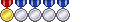

 Reply With Quote
Reply With Quote