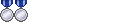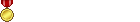EDIT @ 9/11/13: Due to the sheer number of questions in this thread and other Dragoon threads, I've added a section for new Dragoons and sub-50's, it's at the end of the rotation discussion.
EDIT @ 11/18/13: Added AoE section to the end of the second post
EDIT @ 12/26/13: Began updates for 2.1, will be removing some sections and updating others over the next few days (Progress so far: Main post [DONE], New dragoons [DONE], BiS [DONE], DoTs [DONE], Buffs [DONE], AoE [DONE])
EDIT @ 01/09/14: Updated stat weights and BiS lists for a range of accuracy values
EDIT @ 02/05/14: Finally updated the DoT section, and added more detailed accuracy information to the BiS section
EDIT @ 04/15/14: 2.2 Stat weights and BiS gearlists [DONE]
******************************************************************************************************************
This guide was originally written to introduce new Dragoon players to the correct management of their wide variety of abilities so as to best maximize their dps. Thanks to the tireless dedication of the entire Dragoon community, it has since snowballed into a repository of information on everything to do with the Dragoon job. This post should provide the best summary of all of the information contained within this thread, but if there is something missing or a question that remains unanswered feel free to post. A veritable army of helpful Dragoons are standing by waiting to assist you.
First thing I want to note is that some people will take issue with my use of the term "rotation" since FFXIV works more with priority as it is difficult to maintain a large amount of uptime on most raid/dungeon bosses due to boss movement or having to switch to adds. However, as you improve as a player and get used to boss mechanics and movement your uptime on the bosses will become so consistent that your moveset will inevitably follow a predictable rotation. It is always better to think in terms of priority, but using a set rotation can help you familiarize yourself with what to use when, and help the transition into a "priority" mindset.
Second, the dragoon rotation is extremely complicated. All told our primary rotation can use up to 9 main abilities and 7 off-GCD abilities, along with 3 other main abilities (AE+slow) and 6 other off-GCD abilities that we can use depending on the situation. So at any given moment in a fight a dragoon is attempting to choose between 25 different things that they could be doing. While this gives the dragoon a complex playstyle, it's also why I love it. There is nothing a dragoon doesn't have an answer for. Also, if you get everything just right our dps can be extraordinary.
The Basics
The dragoon rotation is built around maintaining your buffs and debuffs. Heavy Thrust (HT) provides a 15% damage buff when used from the flank (unless you have one of those tanks that doesn't like sitting still for some reason), and Disembowel (Dis) provides a -10% piercing resistance debuff when used after an Impulse Drive (ID) from behind. These must be maintained to ensure maximum dps. Note that a buff to damage done (HT) is not the same as a buff to damage received (Dis). Buffs to damage done will modify the base damage of the ability (e.g. 100 damage +15% from HT = 115 damage), while buffs to damage taken will use the final damage amount after if has been modified by other buffs (e.g. 100 damage +15% = 115 + 10% damage taken = 126.5 and not 100 + 15% & 10% = 125). The maintenance of these buffs/debuffs provides the first part of the dragoon rotation:
HT-ID-Dis-Chaos Thrust (CT)
Heavy Thrust is used first since you'll receive a damage boost over more abilities than you would if you started with ID-Dis-CT.
Now that both of your damage buff abilities have been applied, what do you do? Well you could just spam the ID-Dis-CT combo, in pure potency this is a 180-220-200/300=900 potency rotation, however you must remember that the DoT portion of CT has already been applied. DoTs tick ~every 3s, so a 30s DoT that ticks for 30 potency accounts for 300 potency worth of damage. That means spamming ID-Dis-CT after the CT DoT has been applied is actually only a 180-220-200=600 potency combo. Your other option is to switch to a True Thrust (TT) - Vorpal Thrust (VT) - Full Thrust (FT) combo. Though on paper this is a 150-200-330=680 potency combination compared to the 900 of ID-Dis-CT, since the CT DoT has already been applied in our rotation then the TT-VT-FT combo is actually much higher damage than spamming ID-Dis-CT.
Now you have the next part of your rotation, which we can add onto the previous moves:
HT-ID-Dis-CT-TT-VT-FT
So far so good.
This is the point where the true rotation management begins. HT provides a 20s buff, Dis and CT provide 30s debuffs. Your life as a dragoon now revolves around ensuring the consistent reapplication of these abilities, while maximizing your free time in between. This means if you continue using a HT-ID-Dis-CT rotation you will waste the extra 10s provided by the difference between their buff durations. What else could we fill some of that time with? Well Phlebotomize (Ph) is an extremely powerful ability (a total of 170 upfront + 150 DoT = 320 potency), only needs to be reapplied every 18s when the DoT falls off, and it doesn't require any preceding combo moves. Because of that we can stick it directly after the IDC combo, prior to beginning the TT-VT-FT combo:
HT-ID-Dis-CT-Ph-TT-VT-FT
Now that we've dealt with the simple stuff, let's get to business.
It Get's Complicated
Due to the difference in duration of your HT/Ph and ID-Dis-CT applications, if you use only the above rotation you will eventually begin to overwrite buffs before they were due to expire. To maximize your dps you must only reapply your 10% HT/Dis buff right before it expires, and your Ph/CT DoTs right after they fall off. This is impossible to do perfectly, but there are some rules of thumb to help. (1) after the application of HT/Ph, you have 7 abilities before you need to reapply them (so they should be reapplied on the 8th GCD). This is easy enough to calculate (20s / 2.5s GCD = 8), or try it out for yourself and see. Even with extra skill speed this works out to be pretty accurate due to some lost time due to movement/mechanics. Your 30s debuffs give you an 11 ability gap before their reapplication (30s / 2.5 GCD = 12). Again, this holds true in practice and not just on paper. With this in mind, you will end up with a staggered application of the 20s and 30s abilities since they have a differing number of ability gaps between.
So let's build our full dragoon rotation, starting with what we have previously built:
(1) HT-ID-Dis-CT-Ph-TT-VT-FT
By the end of the rotation we have used 7 abilities since the last HT, so now HT should be reapplied.
(2) HT-ID-Dis-CT-Ph-TT-VT-FT-HT
But it has only been 7 moves since our last application of Dis/CT, and 4 since Ph, so we have some free time. We've already assessed that the best thing to do with free time is TT-VT-FT, so let's do that.
(3) HT-ID-Dis-CT-Ph-TT-VT-FT-HT-TT-VT-FT
Now it has been 7 moves since the last Ph, so we reapply.
(4) HT-ID-Dis-CT-Ph-TT-VT-FT-HT-TT-VT-FT-Ph
Now it has been 10 moves since the last Disembowel/Chaos Thrust, but remember you have to use ID prior to Dis/CT, so that will add an extra ability bringing us up to 11 moves, in perfect timing for the reapplication of our 30s debuffs.
(5) HT-ID-Dis-CT-Ph-TT-VT-FT-HT-TT-VT-FT-Ph-ID-Dis-CT
It has again been 7 moves since our last HT, so we reapply.
(6) HT-ID-Dis-CT-Ph-TT-VT-FT-HT-TT-VT-FT-Ph-ID-Dis-CT-HT
But we're still not back at the start of the rotation since we've just reapplied ID-Dis-CT prior to the HT. And how do we fill free time?
(7) HT-ID-Dis-CT-Ph-TT-VT-FT-HT-TT-VT-FT-Ph-ID-Dis-CT-HT-TT-VT-FT
7 moves since the last Ph, so reapply:
(8) HT-ID-Dis-CT-Ph-TT-VT-FT-HT-TT-VT-FT-Ph-ID-Dis-CT-HT-TT-VT-FT-Ph
We have a little free time before we have to reapply HT and Dis/CT, so we fill it as we usually do:
(9) HT-ID-Dis-CT-Ph-TT-VT-FT-HT-TT-VT-FT-Ph-ID-Dis-CT-HT-TT-VT-FT-Ph-TT-VT-FT
It has now been 7 moves since the last application of HT, and 9 moves since our last application of Disembowel. This finally brings us back to the beginning of the rotation since now both the 20s HT and 30s ID-Dis-CT abilities must be reapplied in the order they occurred at the start of the rotation.
The full dragoon rotation is therefore #9:
HT-ID-Dis-CT-Ph-TT-VT-FT-HT-TT-VT-FT-Ph-ID-Dis-CT-HT-TT-VT-FT-Ph-TT-VT-FT
A non-repeating sequence of 24 moves. Isn't dragoon life grand? Here's my crappy flow diagram to show that the thought process of the rotation isn't actually that bad once you've practiced, just a rotating cycle of 4 moves/combos.
Flow Diagram - i.imgur.com/hJFTfLf.png
This Isn't Even My Final Form
We've got our primary ability rotation down, now let's make our lives worse by talking about off-GCD abilities. They are as follows: Blood for Blood (BFB), Internal Release (IR), Life Surge (LS), Power Surge (PS), Jump, Leg Sweep (Sweep), Mercy Stroke (MS). I do not like including Dragonfire Dive (DFD) or Spineshatter Dive (SD) in the off-GCD rotation since they are your best positioning abilities. If you need to get to an add and back to the boss quickly you can use them to cut down movement and maximize your dps uptime. There are also fights where the extra stun from SD comes in handy (e.g. Amdapor Keep).
Off-GCD abilities are best used in between your other abilities. For example, after using Heavy Thrust, during the 2.5 GCD, you can Leg Sweep before the GCD comes up for your next ability. There are two problems that screw this up. First, you cannot use more than one off-GCD ability in between two main abilities without sacrificing dps. This is the design of the game so far, it ain't our fault, we just deal with it. Second, you have to spam the crap out of the abilities to get them to work. Frequently the ability won't actually go off until around the final second of your GCD, and hitting the ability in the initial 1.5s won't do anything, so get used to keyboard smashing. Let's take our main ability rotation:
HT-ID-Dis-CT-Ph-TT-VT-FT-HT-TT-VT-FT-Ph-ID-Dis-CT-HT-TT-VT-FT-Ph-TT-VT-FT
Now add the off-GCD abilites.
HT-IR-ID-BFB-Dis-Sweep-CT-PS-Ph-Jump-TT-VT-LS-FT-HT-TT-VT-Sweep-FT-Ph-ID-Dis-CT-HT-TT-VT-Sweep-FT-Ph-Jump-TT-VT-FT
Plus Mercy Stroke soon as the mob hits 20%. Internal Release gets used first since if you put BFB in that spot you run the risk of it falling off before you can use it on Full Thrust. It doesn't matter if IR falls off for the Full Thrust since you'll be using Life Surge on it anyway. The order of off-GCD abilites will never be the same in any two main ability rotations as they have widely differing cooldowns. The only thing you need to worry about is keeping them on cooldown at all times. Sometimes you'll want to save one or two (such as Leg Sweep for stuns or BFB/LS for bursting an add), but in general they should all be on cooldown.
The dragoon job is fiendishly complicated, but mastering the combination of buff/debuff timers and off-GCD cooldowns will cause you to transcend to the holy plane of dps glory. Also you'll spend ages optimizing your hotbars so you can keep track of all this crap. Here's my pre-2.1 keyboard+mouse guide to give a general guideline for potential hotbars setups: http://imgur.com/iSywWZ5 (M3-M5 are mouse buttons), for people with controllers you'll have to wrestle with that beast yourself.
Enjoy!
******************************************************************************************************************
So You're Leveling a Dragoon...
...and you’re trying to plan out your future. Sadly, you are going to be disappointed. Visions of flying through the air fill every baby Dragoon’s head, leaping onto enemies then escaping quickly to safety, or jumping into the air to avoid those pesky ground AE attacks that every single enemy uses. Then you hit 30, get your Jump…and it kind of sucks ass. It does about as much damage as any regular ability might do and it doesn’t protect you from any boss abilities.
But, before we get too deep into the Dragoon nitty gritty, let us start from the beginning. Everyone has 30 stat points to spend by the time they hit 50, and you want to know where to put yours. The following weights (provided by EasyModeX) will help you both in choosing how to spend your stat points, and when selecting which piece of gear to wear. Here are the relative stat weightings for Dragoons:
Weapon Damage: 8.732
Strength: 1
Determination: .325
Crit: 0.204
Skill Speed: .178
This sets strength as the baseline value of 1, and compares the rest of the stats to this baseline. Obviously weapon damage is the most valuable, coming out at 8 times the value of strength, followed by determination, then crit and skill speed. So for example, if you have to sacrifice 4 points of strength to obtain 15 points of skill speed, all you need to do is multiply 15*0.178=2.67 to see that 15 skill speed is really only worth 2.67 points of strength and so it is not worth the 4 lost strength points to switch gear.
A Dragoon’s primary function is damage and, other than weapon damage, this primarily flows from our Strength stat. So when you are leveling up, every single stat point that doesn’t go into strength is just weakening your primary function. Therefore, once you hit 50 you should have plugged every single stat bonus into strength. That solves the stat issues, let’s move onto the specifics of the Dragoon job.
Lancer’s can utilize a wide range of abilities (resurrection, damage buffs, crit buffs, etc) and it is difficult to give up this utility. If we are going to do so, we want it to be for a good reason since Dragoons can only pull from the Pugilist and Marauder classes. People have been asking which cross-class abilities are the most important. This will vary by player, but there are two that you must always have since they boost your damage: (1) Internal Release, and (2) Mercy Stroke. Everything else is personal choice. Mantra is good to help your group out, Keen Flurry with help mitigate a lot of the AE damage that can occur in boss fights, and Second Wind is a nice on-demand heal. However, it’s really not a massive deal which abilities you fill your three free slots with, and are generally left to personal preference.
Now, let’s deal with the argument of “I feel like I do more damage as a Lancer instead of as a Dragoon because of Archer buffs”. The following information comes from EasyModeX on page 13:
There is a lot of information in there, and some of it we haven’t quite dealt with yet, but I didn’t want to quote only the important bits since all abilities should be taken into account. To summarize, the regular Lancer/Dragoon rotation cannot accommodate Straight Shot without sacrificing dps. The added crit is not enough to make up for this loss. In addition, the Dragoon soul gem boosts your strength (the primary damage stat) and this added strength bonus is better than the damage added by Raging Strikes. So, you do not gain any damage by remaining a Lancer and using Archer abilities. You might wish to have the option to resurrect people and so stay Lancer, but that is your choice, you do not remain as a Lancer if you want to do more damage.
Let’s move on to the Jumps. There are four jumping abilities (Jump, Spineshatter Dive (SD), Dragonfire Dive (DFD), and Elusive Jump (EJ)), plus Power Surge (PS) to buff either Jump or SD. Jumps are off-GCD abilities, meaning they can be used anytime you wish to smash the button. While the primary utility of these abilities is underwhelming, as mentioned by EasyModeX above they do increase your dps (including Jump without PS). That is because right after you have used one of your main abilities, while you wait for the 2.4-5s GCD, you can use Jumps to fill these empty gaps with added damage.
In addition, the Jumps have so much movement utility that you don’t just gain dps in terms of damage numbers, but the added movement provides you greater damage uptime since you’re cutting down on time spent running around. Also, each Jump has several uses outside of its primary function, here are some examples:
Jump:
- can quickly attack while standing outside of AE or melee range since it'll return you to your original position (though be sure to get your timing right or you will get hit by the AE)
- it's a great "reverse" gap closer since you can use it to quickly attack a distant mob (e.g. a satin plume), then immediately return you back to the boss you were just dpsing, saving you the hassle of running all over the place
Spineshatter Dive / Dragonfire Dive:
- our primary gap closers
- great for tracking pesky moving enemies (since if you jump at a moving target you will follow it until it stops moving or the animation ends)
- they can prevent knockbacks as they will bring you to your target by the conclusion of the animation
- help you cross annoying patches of persistent ground AE
Elusive Jump:
- can also be used as a gap closer if you get a good feel for its distance covered
- crossing ground AE
- removes snares
- can be used for kiting, saving you from having to use sprint
- excellent for dropping aggro since it has bonus enmity reduction (i.e. grab a mob off a healer and face it away, wait for the OT to get second aggro, then elusive jump to pass it off).
These are just a few of the handy tricks I've found with the various jumps, they have so much more utility than this. To summarize, as a Dragoon you will do more damage, be more mobile, and have more tools at your disposal to survive. As a Lancer you will have greater cross-class access, but you will slow down your groups progression, and be about as mobile as a fungus. I leave the choice to your discretion!
Ayvar
******************************************************************************************************************
BiS Gear Lists
BiS lists are designed to maximize your total stat weight (using the individual stat weights discussed above) over all of your gear, while still hitting the accuracy cap required for the encounters in the game. This means an individual gear piece may not be the absolute best piece for that individual slot, but is part of a gear "set" that totals to the best overall stats. Our current knowledge regarding accuracy caps is that it increases as you move from hitting the back --> flank --> front. If you primarily damage from the back/flank then a lower accuracy rating will be fine, but if you primarily hit from the front then you'll want to do your best to hit the current max accuracy cap. This could be subject to change as we continue to test. The sets provided below will encompass a range of accuracies, and you can choose the best one for yourself based on the accuracy you want your gear to provide (the +0 accuracy set will have the base accuracy of 341, which would cover things like extreme primals that have no accuracy cap). If you don't want to deal with multiple gearsets (or have the gear to do so) a good strategy is to aim for lower native accuracy on your gearset giving you better damage stats for 95% of the rest of the game that has a low accuracy requirement, then using accuracy food to get the accuracy required for capped content.
The current flank/rear accuracy caps to aim for are 470 for T6/7 and ~493 for T8/9, we will provide BiS gearsets for multiple accuracy caps.
For anyone who isn't too familiar with the gear sets, the Soldiery gearset will refer to the gear that can be purchased from the vendor in Mor Dhona using Soldiery tomes, and the Allagan gearset is what drops from bosses in Coil. Thanks to KrystalF for providing the BiS lists below for multiple accuracy ratings:
Pre-Turn 9 BiS
http://pastebin.com/Rh4qhbqV
Post-Turn 9 BiS
http://pastebin.com/SCE5v88k
Ayvar
Thread: Dragoons: A Rotation Reborn
-
09-03-2013 02:17 AM #1Player

- Join Date
- Aug 2013
- Posts
- 215
- Character
- Ayvar Bjornstad
- World
- Leviathan
- Main Class
- Scholar Lv 50
Dragoons: A Rotation Reborn
(178)Last edited by Ayvar; 05-18-2014 at 03:16 AM. Reason: BiS lists
Error 3102, 90000, 1017, 2002, 2/3 survivor
-
09-03-2013 02:18 AM #2Player

- Join Date
- Aug 2013
- Posts
- 215
- Character
- Ayvar Bjornstad
- World
- Leviathan
- Main Class
- Scholar Lv 50
DoTs and How to Swing Them
One of the issues I have been attempting to resolve is whether or not there is any point to even using Phlebotomize. It is quite expensive TP-wise (this isn't much of an issue with Invigorate, but it does force you to keep half an eye on your TP bar when other stuff is going on), and how much dps does it really provide? While it is your single most potent ability that does not require a combo (170 initial + 150 DoT = 320 total potency from a single GCD), the problem is that the -10% piercing resistance debuff provided by Disembowel does not apply to DoT damage. Any direct attack used by a Dragoon (such as the initial hit of Phlebotomize) does count as piercing damage, but DoT damage is its own class. In addition, reducing piercing resistance is quite valuable. -10% piercing resistance doesn't increase your your abilities by a flat 10%, it increases the damage taken by 10% from piercing attacks. That means if you'd hit for 100 normally, the 15% from HT would bring that up to 115, which would then carry over into the 10% extra taken from Disembowel, bringing it up to 126 potency instead of 125 (115+10% and not 100+25%). That's because the damage you are doing has been increased by HT, but the damage the mob is taking has been adjusted by Disembowel.
This leads to my dilemma. Do we even want to use DoTs, or does using only pure piercing damage attacks (and potentially getting more Full Thrusts) provide more dps? I am going to attempt to answer this question theoretically using potency. I'll assume that potency is the damage you do, so if you have a 100 potency attack that has been adjusted by the 15% from HT, I'll calculate that out to be a 115 potency attack. This will not take into account the damage you are actually doing, but using it as a proxy for a paper napkin calculation should be fine. Lets look at our nice clean dragoon rotation. We'll ignore off-GCD buffs for this, but they could slightly adjust the math depending on how they are used.
HT-ID-Dis-CT-Ph-TT-VT-FT-HT-TT-VT-FT-Ph-ID-Dis-CT-HT-TT-VT-FT-Ph-TT-VT-FT
In terms of potency, this would come out as:
Heavy Thrust - 170
Phlebotomize - 170/150
Impulse Drive - 180
Disembowel - 220
Chaos Thrust - 200/300
True Thrust - 150
Vorpal Thrust - 200
Full Thrust - 330
170-180-220-200/300-170/150-150-200-330-170-150-200-300-170/150-180-220-200/300-170-150-200-330-170/150-150-200-330
However, we know these numbers are adjusted by the damage buffs. For example, while the first HT may have 170 potency, the second has a theoretical 215. This is because you have your 15% buff from the first HT= 195.5 potency, and then the piercing damage buff = 195.5+10% = 215. I'll always round down just to be safe in my numbers. So we have to adjust each potency number by the buffs that theoretically should be up when they are used. Take note this will almost never occur perfectly in a real fight, but we strive for perfection.
170-207-253-253/340-215/172-192-253-417-215-192-253-417-215/172-227-278-253/340-215-192-253-417-215/172-192-253-417 = 7360 potency
Note that the DoT portions of Ph and CT are only ever adjusted by the 15% from HT, while the initial damage portions are adjusted by both HT and Disembowel. This gives us a 24 move rotation with a ~2.4s GCD (assuming some spell speed) that takes ~57.6s to accomplish. We have to add in two extra moves since if our buffs are running by the end of the rotation, when we loop back around the initial HT, Impulse Drive, and Disembowel will be buffed by the final Disembowel from the end of the previous rotation, so we add +215+227+278 potency = 8080 potency over 27 moves (64.8s) = 124.7 potency per second (pps). Now lets create our theoretical rotation without Phlebotomize.
First we open with HT-ID-Dis-CT, this lets us have or 15% buff for longer than ID-Dis-CT-HT (1223 potency vs. 1117).
(1) HT-ID-Dis-CT
Now we have downtime, so let's TT-VT-FT until its time to refresh.
(2) HT-ID-Dis-CT-TT-VT-FT-TT-VT-FT
Here we run into the first problem with ditching our DoTs. We needed a gap filler between CT-TT to correctly cycle the HT buff. However, with this rotation you end up losing the buff on the second Vorpal Thrust, and Full Thrust and Heavy Thrust don't get buffed. However, if the piercing damage increase makes up for this then it's alright, so we continue. Refresh HT, and fill until ID-Dis-CT time.
(3) HT-ID-Dis-CT-TT-VT-FT-TT-VT-FT-HT-TT-VT-FT-ID-Dis-CT
Again we hit the same problem, the Disembowel and Chaos Thrust buff/DoT are falling off one move before you can refresh them. If we continue the rotation until it eventually wraps back to the beginning, we get this monstrosity:
HT-ID-Dis-CT-TT-VT-FT-TT-VT-FT-HT-TT-VT-FT-ID-Dis-CT-TT-VT-FT-HT-TT-VT-FT-TT-VT-FT-ID-Dis-CT-HT-TT-VT-FT-TT-VT-FT-TT-VT-FT
Compare to our initial rotation:
HT-ID-Dis-CT-Ph-TT-VT-FT-HT-TT-VT-FT-Ph-ID-Dis-CT-HT-TT-VT-FT-Ph-TT-VT-FT
We've successfully managed to make our lives 2x worse by swapping a 24 move rotation for a 40 move rotation. By this point I already begin to balk. I can get off the full 24 move rotation in most fights, but a 40 move rotation will never happen. But, for the min-maxers in us and the sake of argument, lets see if we would do more damage anyway by comparing the potency. Here's the monster rotation again:
HT-ID-Dis-CT-TT-VT-FT-TT-VT-FT-HT-TT-VT-FT-ID-Dis-CT-TT-VT-FT-HT-TT-VT-FT-TT-VT-FT-ID-Dis-CT-HT-TT-VT-FT-TT-VT-FT-TT-VT-FT
In potency, taking into account the rise and fall of both the 15% and -10% damage buffs, here's how it works out:
170-207-253-253/340-192-253-417-192-253-363-187-192-253-417-227-253-253/340-192-253-363-187-192-253-417-192-253-417-227-253-220/300-187-192-253-417-192-253-417-192-253-363 = 11453
Ugh. Also we have to add in an extra move for going back to the beginning since the initial HT will be buffed by the previous Disembowel now, equaling 187 potency. That's 41 moves, with a total of 11640 potency over 98.4s (again assuming ~2.4 GCD) = 118.3 pps. That means even if you were nuts enough to switch to a 40 move rotation over a 24 one, you'd be doing it for much less dps.
In short, Phlebotomize is worth it because it allows you create better buff uptime by helping you to cleanly cycle their timers, and so producing more damage in the long run. An extra 6 potency per second may not seem like much, but if you extend that over a 5 minute fight its an extra 1800 potency worth of damage, or the equivalent of about 7-8 extra abilities. Also who the hell wants to do a 40 move rotation with a bunch of boring thrust moves? Not me, that's for sure.
Ayvar
******************************************************************************************************************
Go Buffed or Go Home
I was playing around with a thought experiment, and figured it might be fun to tack it onto the end of this section since it is relevant to how useful DoTs are. Frequently you will not have a chance to perform the full dragoon rotation, and I was wondering what would be the best moveset that was only maybe 6-7 abilities long (for example the approximate uptime you might get on some adds on Garuda or a totem on Ifrit. What I wanted to know was if you only had a short time period with which to dps, should you bother applying DoTs and damage buffs, or just spam TT-VT-FT? Lets use 6 abilities as an example, since this is short enough to question the use of DoTs and damage buffs since DoTs wont last their full duration in a 6-ability moveset, and damage buffs potentially haven't been up long enough to show their full effect.
Let's start with a baseline and work from there:
TT-VT-FT-TT-VT-FT = 1360 potency
So anything that provides greater than 1360 potency will prove to be better than straight combo spam. Let's add damage buffs and see what happens. They obviously must be applied right at the start or there is no point.
HT-TT-VT-FT-TT-VT
So you took the time to flank the mob and cast Heavy Thrust, but this cost you the end of your combo since the mob died before you could finish. However, did you contribute any extra damage to make it go down faster? Let's convert that moveset to potency:
170-172-230-379-172-230 = 1353
Well that wasn't quite worth it. But a potential part of the problem was that you used TT-VT at the end and without Full Thrust its quite a low potency combo, perhaps there are two other abilities that would better fill those spots. Impulse Drive into Disembowel is a nice two move combo, and has the added effect of -10% piercing resistance.
HT-ID-Dis-TT-VT-FT
170-207-253-189-253-417 = 1489
So now we see that even for very short duration fights, getting your damage buffs up quickly is very important. We didn't combo into Chaos Thrust since the mob won't live long enough for the DoT to matter. Now that we've confirmed we want damage buffs, let's check DoTs. Fracture is pointless because it's initial potency is so low (100) and the DoT already doesn't last the full duration, so we won't even consider it. Phlebotomize on the other hand has quite good upfront potency. Over a 6 ability fight (15s) you'll get ~125 potency out of a 150 potency DoT (as the full duration is 18s).
Ph-ID-Dis-TT-VT-FT
170/125-180-220-165-220-330 : 1410
Well that didn't quite add up to our damage buff moveset. However, the effectiveness of DoTs increases with even just a short increase in fight duration. Lets compare two example 8-ability movesets, one that uses only damage buffs and another that uses Phlebotomize and Chaos Thrust. With 8 abilities, the Ph DoT would complete its duration and so tick for 150 potency, and Chaos Thrust would get about 3 ticks, so ~90 potency out of 300.
HT-ID-Dis-TT-VT-FT-ID-Dis
170-207-253-189-253-417-227-278 : 1994
Ph-HT-ID-Dis-CT-TT-VT-FT
170/150-170-207-253-253/103-189-253-417 : 2165
To summarize, if a mob is going to die too quickly for DoTs to tick then stick to getting only your damage buffs up. If it lives long enough to let most of Phlebotomize tick then get Ph up and apply CT.
Ayvar
******************************************************************************************************************
The Art of AoE
Dragoons are surprisingly good area of effect (AoE/AE) damage, which refers to damage applied to multiple enemies at once. There are three things that must be considered before you choose which of our AoE abilities to use: 1) How many mobs are there? 2) How much damage do you need to do? and 3) Do you need to have TP left afterwards? Each question will greatly narrow your choices depending on how you answer. If there are 2 or less mobs (or 2 mobs and a boss) it is highly unlikely you'll be AoEing at all. Our single target damage is quite efficient, so you need at least three mobs to warrant any consideration of whether you want to use your AoE abilities or not. Once you have enough mobs to warrant the use of area damage, the answer to questions #2 and 3 will determine which abilities you use.
Dragoons have two options (with some slight variations on both themes) for AE damage. The first is a circle AE combo using Heavy Thrust -> Ring of Thorns (RoT) spam, and the second is a single line AE ability called Doomspike (DS). The first option requires the constant recasting of Heavy Thrust, and the second option only requires you to refresh your HT buff when it is about to fall off. Non-combo RoTs can be used, and although they are very inefficient in terms of damage output for TP cost, there are some situations where they might be considered, which I will cover below. If you want a quick burst of AE damage (e.g. Garuda plumes or Turn 4) then DS can be your best option. If you want to put out some AE damage, but the AE phase will last long enough that you would drain your entire TP pool (including Invigorate), then HT->RoT is your best option. A good example of such a situation can be certain waves on Turn 4 since although you may want to get them down quickly, you still need to leave yourself with enough TP to continue single target dps for the rest of the fight.
Let's take a look at some of the math behind our options. The most important thing to consider is how much damage both options will do by the time you've drained your TP resources. Doomspike might seem nice, but if you blow all of your TP doing it then you'll be useless when it comes time to get back on the boss. TP regenerates at a rate of 60TP every ~3s (depending on server timing). You start with 1000TP +500TP from Invigorate, so let's see how each of your options performs:
Doomspike
You have two options here, you can open with HT-RoT-DS then Doomspike spam until it's HT refresh time, or you can just skip the RoT and go HT-DS spam, so we'll check both. HT costs 70TP, DS 160TP, and RoT 120TP.
HT-RoT-DS
First begin with 1000TP, so you'd begin as such:
HT (70) - RoT (120) - DS (160) - DS (160) - DS (160) - DS (160) - DS (160)
Add that up as TP:
70-190-350-510-670-830-990
So you've blown your first 1000. But we regen 60TP every three seconds, and since we've used 6 GCDs (we'll use a 2.4s GCD) worth of TP (the first HT doesn't count since we're full) then we don't finish with 10TP (1000-990TP), we actually finish with 250TP (2.4*6=14.4/3=4.8, round down to 4 = 4*60=240TP+10TP). Since we dropped the 0.8 remainder we are about to get another 60TP, but not just yet. Since we're at 250TP, we can get in another DS then HT since the HT buff is about to come off:
DS (160) - HT (70)
160-230
Now we have 250-230=20TP, but we're still not dry since we've bought another 2*2.4=4.8s of TP regen, or 1.6 regen cycles. If we add the 0.8 remainder from before that's 2.6 or 2*60=120TP, which is enough to RoT since we've just used HT.
RoT (120)
120
And we get another tick of TP regen (2.4s/3 = 0.8 + 0.6 remainder = 1.4 = 60TP+20TP. But 80TP isn't enough to continue AEing, so we truly are finally dry. Or are we? We still have Invigorate! so +500TP for 580TP total, and we continue. I'll skip the full timing/TP regen calculations and just give the final results from here on:
DS (160) - DS (160) - DS (160) - DS (160)
160-320-480-640
And we finish with 120TP left. We could wait a second or two for that final 60TP tick, but overall it would cost us dps. The final tally is:
HT-RoT-DS-DS-DS-DS-DS-DS-HT-RoT-DS-DS-DS-DS
Try it yourself on a target dummy, though it could vary slightly depending on server time, potentially allowing for an extra DS at the end. Converted to potency this is 170+195 (2nd HT is buffed) + 172*2 (2 RoTs) + 184*10 (10 DSs) = 2549 potency. But we need to factor in the number of mobs we're hitting, so the potency of both RoT and DS must be multiplied by mob number. We'll calculate for 3, 4, 5 and 6 mobs:
3 mobs = 170+195+344*3+1840*3 = 6917 in 14 GCDs = 14*2.4 = 33.6s or 6917/33.6 = 205 potency per second (pps)
4 mobs = 170+195+344*4+1840*4 = 9101 = 270 pps
5 mobs = 170+195+344*5+1840*5 = 11285 = 335 pps
6 mobs = 170+195+344*6+1840*6 = 13469 = 400 pps
HT-DS
Compare to the same rotation, but with DS instead of RoT:
HT-DS-DS-DS-DS-DS-DS-DS-HT-DS-DS-DS-DS-DS
By the end you finish with 40TP instead of 120TP.
3 mobs = 170+195+2208*3 = 6989 = 208 pps
4 mobs = 170+195+2208*4 = 9197 = 273 pps
5 mobs = 170+195+2208*5 = 11405 = 339 pps
6 mobs = 170+195+2208*6 = 13613 = 405 pps
Now we know that using HT->DS and skipping RoT is overall better damage, but not by an excessive margin.
Ring of Thorns
Now let's check RoT spam.
HT-RoT
HT (70) - RoT (120) - HT (70) - RoT (120) - HT (70) - RoT (120) - HT (70) - RoT (120) - HT (70) - RoT (120)
70-190-260-380-450-570-640-760-830-950
We've regenned 480TP, so there's still 530TP to use:
HT (70) - RoT (120) - HT (70) - RoT (120) - HT (70)
70-190-260-380-450
+500 from Invigorate = 550TP
RoT (120) - HT (70) - RoT (120) - HT (70) - RoT (120)
120-190-250-370-440
With 110 TP left over, but again we've regenned 480TP, so we still have 590TP:
HT (70) - RoT (120) - HT (70) - RoT (120) - HT (70) - RoT (120)
70-190-260-380-450-570
20TP left +240 regen = 260TP:
HT (70) - RoT (120)
70-190
70left + 120TP = 190TP:
HT (70) - RoT (120)
70-190
And we're done, so the final tally is 15xHTs (170+14*195 potency) and 15xRoTs (15*172 potency), so let's calculate for 3, 4, 5 and 6 mobs:
3 mobs = 170+2730+2580*3 = 10640 in 30 GCDs = 30*2.4s = 72s = 10640/72 = 147 pps
4 mobs = 170+2730+2580*4 = 13220 = 183 pps
5 mobs = 170+2730+2580*5 = 15800 = 219 pps
6 mobs = 170+2730+2580*6 = 18380 = 255 pps
Well we knew it'd be less damage, however the AE also lasted over twice as long. What we really want to know is how this damage compares to HT-DS if you waited for regen ticks. Let's check:
72s-33.6s = 38.4s of regen = 720TP, if we tack that extra TP onto our previous HT-DS sequence, we get:
HT-DS-DS-DS-DS-DS-DS-DS-HT-DS-DS-DS-DS-DS
plus
DS-DS-HT-DS-DS
160-320-390-550-710
3 mobs = 170+195*2+2944*3 = 9392 in 72s = 130 pps
4 mobs = 170+195*2+2944*4 = 12336 = 171 pps
5 mobs = 170+195*2+2944*5 = 15280 = 212 pps
6 mobs = 170+195*2+2944*6 = 18224 = 253 pps
Almost no AE phase should last this long, but it's interesting to see that as the number of mobs increases above 6, Doomspike will catch up in damage to HT-RoT, even if you have to sit there and wait for TP regen ticks, like so:
RoT - 7 mobs = 170+2730+2580*7 = 20960 = 291 pps
DS - 7 mobs = 170+195*2+2944*7 = 21168 = 294 pps
Additionally, remember to take the orientation of the mobs into account. Doomspike is a line AE and RoT is a circle, so if you can fit more mobs in your circle AE compared to your line AE, then it might be better to just use RoT instead of DS.
Here's a quick calculation for RoT spam over 33.6s to compare to the DS spam over 33.6s to show that the number of mobs you can fit into your AE can affect which one you choose to use:
HT-RoT over 33.6s, or 7xHT (170+195*6) and 7xRoT (7*172)
3 mobs = 1340 + 1204*3 = 4952 in 33.6s = 147 pps
4 mobs = 1340 + 1204*4 = 6156 = 183 pps
5 mobs = 1340 + 1204*5 = 7360 = 219 pps
6 mobs = 1340 + 1204*6 = 8564 = 254 pps
7 mobs = 1340 + 1204*7 = 9768 = 290 pps
For example, if you can only fit 4 mobs in your line AE, but you can get 7 mobs in your circle then that would be 273 pps from DS compared to 290 from RoT, meaning you should use RoT spam instead. This is also where you might consider using unbuffed RoTs. Though the damage of unbuffed RoT will outstrip that of buffed RoT over shorter durations, the TP cost to obtain this damage is worse that just Doomspiking (if added damage is what you're looking for). However, if there is a difference between the number of mobs you can fit in your circle vs. line AE then unbuffed RoT does much better than the regular HT-RoT spam. Here are the numbers for comparison:
33.6s = 14 GCDs, so two HTs, two buffed RoTs and 10 unbuffed RoTs = 170+195+172*2+115*10
3 mobs = 365+344*3+1150*3 = 4847 = 144 pps
4 mobs = 365+344*4+1150*4 = 6341 = 188 pps
5 mobs = 365+344*5+1150*5 = 7835 = 233 pps
6 mobs = 365+344*6+1150*6 = 9329 = 277 pps
7 mobs = 365+344*7+1150*7 = 10823 = 322 pps
So unbuffed RoT reduces the difference in number of mobs you have to fit into the RoT AE compared to Doomspike from 3 to 2. So, for example, now if you can only fit 4 mobs into a Doomspike line, and 6 mobs in RoT, then unbuffed RoT will now be better.
So over short duration AE phases Doomspike will do a lot more damage, but cost all of your TP after 30s. HT-RoT will do less damage over a short period, but will allow you to continue AEing for twice as long, and will do more damage than Doomspike over a longer period, but only if there are 6 or less mobs. If you want short duration AE damage, but are looking to reserve your TP then just use HT-RoT spam. Remember to switch HT targets while you AE, you want to make sure your HTs are always hitting the highest health mobs to ensure the damage is spread correctly. Also, the number of mobs you can fit into each AE (circle vs. line) will also help determine which one you decide to use.
Ayvar(96)Last edited by Ayvar; 02-06-2014 at 03:53 AM. Reason: 2.1
Error 3102, 90000, 1017, 2002, 2/3 survivor
-
09-03-2013 02:47 AM #3
Good write up, i'm already working on the "rotation" you've listed trying to get it timed right to maximise dps.
I'm also finding it hard to explain to people about abilities that do and don't trigger the GDC but you seem to have done a better job than me so i'll just link them here instead.(1)
-
09-03-2013 03:24 AM #4
Amazing but sadly I think this will be extremely difficult to pull off on the ps3
 (12)
(12)
-
09-03-2013 03:29 AM #5
Priority > Rotation when it comes to speccs that involve dots/short term buffs/debuffs.
Rather then a 'rotation' its best to think of it more as a priority system. Do that and you found a much easier class to play. It looks more intimidating then it sounds. If you really want to see crazy, go jump on a monk and see how that quickly escalates.
Keep a good priority and you will see Dragoon is very easy to play.(6)
-
09-03-2013 04:11 AM #6
I never think sweep should be in a rotation. The DPS you lose moving out of an AoE is greater than that which you gain from 2 seconds of stun, thats not mentioning the potential threat your tank could lose.
(2)
-
09-03-2013 04:19 AM #7Player

- Join Date
- Aug 2013
- Posts
- 215
- Character
- Ayvar Bjornstad
- World
- Leviathan
- Main Class
- Scholar Lv 50
Considering the guide is for level 50 dragoons (since Chaos Thrust is being used), the only times you'd get to utilize the full rotation would be on boss fights, in which case the stun wouldn't be a factor. In addition, the boss fights that do have adds spawn them at specific times, in which case it is easy enough to not use Leg Sweep if you know an add with AE will be spawning soon.
Either way, I Leg Sweep as part of my rotation all the time. If I need it for an AE I don't do it, I trust other dragoons to play with similar discretion.(7)Error 3102, 90000, 1017, 2002, 2/3 survivor
-
09-03-2013 04:55 AM #8
Can anyone explain the purpose of JUMP beyond looking badass? The "Return to Original Location" seems odd. I can see it having use as a second ranged attack for those times when we need to get out of the fire but I'd prefer JUMP to be a gap closer.
Am I missing something? Literally just unlocked Dragoon.
Thanx for the nice Guide BTW.(0)
-
09-03-2013 05:23 AM #9(11)Take my love, take my land, take me where I cannot stand. I don't care, I'm still free, you can't take the sky from me. Take me out to the black, tell them I ain't comin' back. Burn the land and boil the sea, you can't take the sky from me.
-
09-03-2013 10:05 AM #10Player

- Join Date
- Aug 2013
- Posts
- 215
- Character
- Ayvar Bjornstad
- World
- Leviathan
- Main Class
- Scholar Lv 50
If you reread the bit on off-GCD abilities you'll see that Jump can be used between activations of your main abilities. So while you are waiting for the 2.5s GCD you can activate Jump to bump up your dps. The animation of Jump will run a little over your global cooldown, but the dps it provides is worth it.
(2)Error 3102, 90000, 1017, 2002, 2/3 survivor

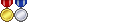


 Reply With Quote
Reply With Quote