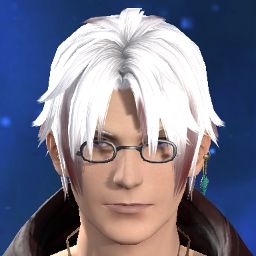Hello! I just started playing the Live-version of the game a few days ago, and so far, I've been having quite a bit of fun! I thought I'd offer a few suggestions, though
1. The male Hyur -- Midlander and Highlander alike -- have some really awkward idle and running animations. I don't know exactly what it is, but they look a bit "goofy", particularly when sprinting. Something about their posture seems a bit effeminate.
2. There probably needs to be another more "masculine" race added at some point, just for the sake of variety. Hyur, Miqo'te, and Elezen are all very thin, very beautiful races, with the Lalafell and Roegadyn as the only ones that really stand out to me as appealing to different tastes. Personally? I'd love to see a race along the lines of a "humanoid Behemoth", sort of like Ifrit in some of the older games. Something that looks physically intimidating, as I could see something like that appealing to fans of other MMO's, to contrast the "pretty" races.
3. Personal opinion; I want to play as a Moogle! Just have their weapons "float" by their side, using magic and whatnot to swing them. Sure, it's purely visual, as they'd play like any other race, but they're just so iconic to the Final Fantasy franchise, it would be cool! Even if their Helm is the only armor they display, I would be all over that idea!
4. Clothing-customization. Customizing your character themselves is great, but I'd also like to choose my favorite clothes and armor. As long as you've equipped it before, and it doesn't conflict with your current Class, why not open those options up a bit?
5. Add a Grid-style UI manager. Instead of having to line things up manually, with overlapping or micro-managing every individual pixel, I'd love to have everything snap into a nice, clean grid.
6. I seriously love the idea of the "Lightning Returns" themed event. I'd love to eventually see similar events celebrate other games in the franchise, as well, provided it not get *too* overboard. I also love the idea of unlocking new Character Customization-options.
7. Some sort of multiple-characters utility. Maybe being able to trade soulbound-items between characters, or extending the catch-up mechanic for leveling up a different class to meet up with your highest-level, but also applying it to alts, as an option? I really like the idea of having two or three characters, not just using the same one to do everything, but I feel like you're just missing out on too much for it to really be feasible.
8. In regards to some above suggestions, I'd love to be able to start playing a new character, but visually outfit them with higher-level gear I've earned on my main. For example, if I earn the "Warrior of Light set" on my main, I'd love to be able to use its appearance while leveling up a new character, even if they're still just as weak as anyone else. I suspect some armor-sets simply look better on certain races, so that would be great!
9. Maybe consider bringing back a few truly iconic items that have since been retired? Many players are able to digitally upgrade their standard editions to acquire the new Collector's Edition items, and truth be known, I would really like to be able to attain the Onion Helm, as well as some other distinctive items that are no longer available. Of course, not *everything* needs to be available again; just things that aren't "status symbols".
10. There are a couple of unnecessary cases of ability-bloat (although not many!). Long-duration buffs, for example, I would personally change to be passive "Auras" for all friendly nearby players, removing the need for them to be placed as hotkeys. This also sort of leads into the next point...
11. The terminology of what constitutes as a "Class", versus what is a "Job" is just really confusing. Instead, I would advise breaking things down a bit. Instead, I would have *everything* listed as a Class, and listing the differences as "Base/Core Jobs" versus "Advanced Jobs" (or vice versa, everything lists as a Job, with Core/Advanced Classes) . You could even get all fancy with it, and refer to them as "Archetypes" and "Hybrids".
-
01-08-2014 10:21 AM #1
Newcomer here, just a bit of feedback for the devs! :D
(2)Last edited by Terin; 01-16-2014 at 08:33 PM.
-
01-08-2014 10:21 AM #2
3. Personal opinion; I want to play as a Moogle! Just have their weapons "float" by their side, using magic and whatnot to swing them. Sure, it's purely visual, as they'd play like any other race, but they're just so iconic to the Final Fantasy franchise, it would be cool! Even if their Helm is the only armor they display, I would be all over that idea!
4. Clothing-customization. Customizing your character themselves is great, but I'd also like to choose my favorite clothes and armor. As long as you've equipped it before, and it doesn't conflict with your current Class, why not open those options up a bit?(2)
-
01-08-2014 11:37 AM #3Player

- Join Date
- Dec 2012
- Location
- Ala Mhigo
- Posts
- 8,356
- Character
- Enkidoh Roux
- World
- Balmung
- Main Class
- Paladin Lv 90
Welcome to Eorzea!
1. there's probably a reason why the Highlanders run awkwardly, as their animation set is particularly fitting for a certain npc named Hildibrand (who is a comic-relief character you'll probably end up hearing a lot about ). Apparently SE are planning on adding a new race into the game in the first expansion due within the next two years, but no one knows what that race will be.
). Apparently SE are planning on adding a new race into the game in the first expansion due within the next two years, but no one knows what that race will be.
2. I don't know, I find the roegadyn and Highlander hyur look masculine enough to me. I think if you're after a Hulk-level body build though I think you'll be sadly disappointed, as that sort of body size is just not popular in Japan, FFXIV's core market. Some of the other races still look buff enough to me, like some male miqo'te or even some of the elezen. :3
3. Unfortunately, given the game's lore, moogles will probably never be a playable race in the game - moogles are native to the Black Shroud near Gridania and usually shy away from contact with other races (apparently because Ul'dah merchants hunted them in the past!). Now they act as emissaries between the people of Gridania (and by extension, the rest of Eorzea), and the elementals. In fact, the original version of FFXIV (1.0) stated moogles spoke a completely different language and hence couldn't be usually understood by most people (there's a story reason the player can understand them though which I won't spoil). So sadly, I think we have a better chance of seeing another race than playable moogles.
So sadly, I think we have a better chance of seeing another race than playable moogles.
4. Vanity slots are planned for the game, but recently the development team stated they're having to make some changes to how it will be implemented from what they originally planned due to technical reasons (originally they planned on having it as a literal 'slot' system, where one set of armour slots was for stats and the other for appearance). Now it looks like we'll be getting a kind of transmog system where you actually physically change a piece of armour's appearance to another permanently. There is still no word on when this system will be added though. For the time being though, you can actually change most gear's colour by dying it, the ability which is unlocked through a quick and easy quest in Vesper Bay at level 15. Not all gear can be dyed though, especially special gear or rare gear found in dungeons. But it's a start.
Anyway, I didn't mean to pour could water over your suggestions - you have some good ideas!
-
01-08-2014 12:29 PM #4
Hah, no worries!
As far as a "masculine race", the Highlanders definitely *look* the part, but their animations sort of throw me off. Plus, I wouldn't mind seeing them with a few more facial-hair options. Either way, I'm quite happy with the male Miqo'te, I've just noticed in World of Warcraft, more "savage" races tend to be more popular, so I figure if FFXIV had its own "badass" race, it might draw even more people to the game. Roegadyn are pretty tough looking, just in a different sort of way, I think.
As far as Moogles becoming playable, I never honestly expect it to happen, either; I just wanted to at least voice how much I really like the idea! :P
As far as Clothing-customization, I'm personally hoping they maybe steal a page from DC Universe Online. In that game, once you've equipped a piece of armor, you unlock its appearance for use permanently, even if you sell the item. I'm always deathly afraid I'm going to accidentally sell a piece of unique-looking, irreplaceable armor.(1)
-
01-11-2014 01:23 PM #5
Just adding a few more ideas to the list!
5. Add a Grid-style UI manager. Instead of having to line things up manually, with overlapping or micro-managing every individual pixel, I'd love to have everything snap into a nice, clean grid.
6. I seriously love the idea of the "Lightning Returns" themed event. I'd love to eventually see similar events celebrate other games in the franchise, as well, provided it not get *too* overboard. I also love the idea of unlocking new Character Customization-options.
7. Some sort of multiple-characters utility. Maybe being able to trade soulbound-items between characters, or extending the catch-up mechanic for leveling up a different class to meet up with your highest-level, but also applying it to alts, as an option? I really like the idea of having two or three characters, not just using the same one to do everything, but I feel like you're just missing out on too much for it to really be feasible.(1)
-
01-11-2014 01:27 PM #6
8. In regards to some above suggestions, I'd love to be able to start playing a new character, but visually outfit them with higher-level gear I've earned on my main. For example, if I earn the "Warrior of Light set" on my main, I'd love to be able to use its appearance while leveling up a new character, even if they're still just as weak as anyone else. I suspect some armor-sets simply look better on certain races, so that would be great!
9. Maybe consider bringing back a few truly iconic items that have since been retired? Many players are able to digitally upgrade their standard editions to acquire the new Collector's Edition items, and truth be known, I would really like to be able to attain the Onion Helm, as well as some other distinctive items that are no longer available. Of course, not *everything* needs to be available again; just things that aren't "status symbols".(1)
-
01-11-2014 01:35 PM #7
10. There are a couple of unnecessary cases of ability-bloat (although not many!). Long-duration buffs, for example, I would personally change to be passive "Auras" for all friendly nearby players, removing the need for them to be placed as hotkeys. This also sort of leads into the next point...
11. When down-scaling our character's level, why not let us maintain the use of our abilities? As far as I can tell, their effectiveness is based almost entirely on your level and equipment, so I wouldn't be overly concerned about their being too overpowered. The reason I suggest this is because I find it sort of bothersome to have to go through a mental check-list when I sync and un-sync my level. It sort of breaks up the "flow" of getting used to playing a particular rotation. This one is less minor, but as a Pugilist, I constantly forget to reapply Fists of Earth when I un-sync, and I suspect that applies to other classes, as well.(1)
-
01-12-2014 11:00 AM #8Player

- Join Date
- Jun 2012
- Location
- Limsa Lominsa
- Posts
- 905
- Character
- Makoto Edakumi
- World
- Midgardsormr
- Main Class
- Paladin Lv 80
You can edit your posts and bypass the 1000 character limit, so you don't need to make as many posts in the same thread.
2 - They're planning on adding a new race by 1st Expansion("v3.0"). What it will be is up to speculation, but the original poll the favored was another humanoid race(the example give, and IMO bloated the vote, was Viera from FF12/TA), but others have stated they would rather have a beastman-like race or even bi-racial characters(ie, Hyur/Elzen or Miq'ote/Lalafell, etc)
3 - Like Enkidoh said, the reasoning for the Moogles not being a race is their numbers being near/non-existent outside the Black Shroud, lore-wise due to Ul'Dah Merchants in the past. Closest to playing a Moogle you'll get is a Lalafell.
4 - Again, as Enkidoh said, Vanity is planned for the near future. Originally it was set for 2.2, but it might be 2.3 if the Devs can't get the system settled fully.
5 - I wish this was an option too. I don't like how the stuff can sometimes look right in the UI Screen and then you leave out it's off by a few pixels that you notice because they fall so close together... I blame Minecraft-styled Uniformity for this...
6 - So far I think the only confirmed additional crossover is Shantotto from FF11, and they're bringing back Lightning Returns Feb for the international release.
7 - I sort of doubt they'd allow this, but I'd enjoy some sharing between a main character and an alt. I'd be satisfied with sharing a Personal/Account house with them. I'd love to see my Miq-alt sleeping in a bed while I'm on my Hyur.
8 - Probably not going to happen. Gotta earn it again if you want it on someone else.
9 - I'd be interested in new 'iconic' gear. Ramza or Delita's Armor, Palom & Porum Robes, Locke & Edgar & Terra's Outfits or even Kefka. They probably won't bring back the discontinued Collector/Limited Edition gear.
11 - They'd probably be considered too overpowered, especially using stuff like Hallowed Ground(PLD50) or Dragonfire Dive(DRG50) in the first couple dungeons. I'd rather them make lvl-sync optional if you go to the dungeons in a full pt, even if you have to walk to it.(1)
-
01-12-2014 04:51 PM #9
Ah, I didn't realize you could edit posts to bypass the character limit! I'll definitely clean it up, to consolidate it a bit to the first post :P
I think right now, my biggest sticking points are probably just having a grid-based UI, and some sort of alt-friendly functionality. Not really sure what the right route specifically would be, it's just a bit strange, to me, juggling every Class on a single character. I dunno, maybe it's just a different sort of mindset; I'm just worried I'll commit to playing my current miqo'te and leveling all the jobs up, only for a new job to be added that winds up fitting another race better. Or vice versa; if they add a new race that I wind up liking more (although in fairness, the Fantasia potion can sort that one out).(0)
-
01-12-2014 06:48 PM #10Player

- Join Date
- Dec 2012
- Location
- Ala Mhigo
- Posts
- 8,356
- Character
- Enkidoh Roux
- World
- Balmung
- Main Class
- Paladin Lv 90
Like FFXIV version 1.0 and FFXI before it, alts are only really for those that like playing as different races, or want to see the differences in the starting storyline with a different starting city, even though the basic elements and pacing of the main story quests are shared between all three cities. As you can switch between any class you like at will (once you've unlocked that ability at level 10), alts don't serve the same function that they do in other MMOs (i.e. to play as another class), so it's really just for vanity reasons. At least alts don't cost anything extra like they do in FFXI and did in FFXIV 1.0.

And the stat differences between races are rather miniscule at best and are easily compensated for with gear anyway, so don't be frightened about trying all classes to find one you enjoy the most and sticking with it (and remember, you can use many abilities cross class too which means levelling multiple classes is still a wise choice).


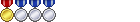


 Reply With Quote
Reply With Quote