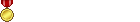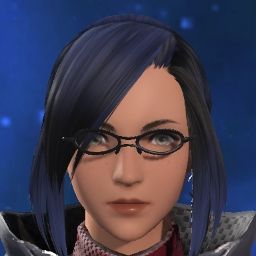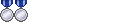I thought I'd come back with more of my own experimentation. I'd started to try to write a bug report, but I realized there was some things I hadn't tried yet that I probably really should first, since I'm sitting here with such an ancient CPU, I want to have all my ducks in a row so they don't laugh any report I make away. lol I've also mostly been testing in FATES, since they're quick to test. I really need to venture into more things. So, yeah, I'm not sure I'm any closer to making one yet... as my results have been as interesting as they are headscratching.
It was good few pages back so... I'm here with an Athlon II X4. Athlon II's are siblings to the Phenom cpus, the difference being they lack L3 cache. Mine's on the lower end, a 620 which sports only 2.6mhz (which prolly is bottlenecking my gtx 670 lol) That it's been doing so well with the game has been miraculous. I'm comfortably still in the 50-60 fps range most of the time, only few spots really tanking it. (Like, y'know, Limsa aetheryte plaza lmao)
I'd really had no troubles until the patch dropped. I do a fair bit of streaming, so I literally even have video in FATES before the patch with the audio all hunky dory, then after and the audio is stuttering horribly.
Initially I tried what everyone was talking about, priority in Task Manager and adjusting the audio quality and I tried swapping from the nvidia hdmi output to my onboard sound with some speakers... and the more I poked at these things, it just seemed to get WORSE somehow. Even on a clean boot, with every background thing closed. It was somehow now unbearable, even getting that crackling in the loading screen. So much I threw up my hands and plum did a restore point before the patch even... which by all rights shouldn't have done anything, but seemingly it reset to normal sucky again instead of ungodly bad.
Next, I decided I guess I really should try dx9... WELL. I didn't test long enough tbh... I prolly should try it a bit more, but I didn't notice any audio problems the few FATES I did, but it felt awful to play with my fps dropped drastically. I couldn't stand it, so I rebooted and set it back to dx11 and got back on.
...the stuttering somehow had lessened even more. Why? I have no idea. It really does not make a lick of sense. It didn't completely go. One fate would be fine, the next, it'd be there here and there. It really seems to depend on the sounds and how many are playing at the same time, from what I've experienced. The more sounds layering, the more it seems to have issue. Like I found a certain, uh, new cactuar has an attack that's VERY noisy, and dear god, does that cause stutter. Single combat? It's fine. But really does make you headscratch how then does issues pop up in the *loading screen*?
Around this time, I decided it was time I updated XIV on my lappy to see how it would do. My laptop is a MSI cx61... not specifically a gaming lappy, but it still sported a nvidia 640m and it has an i5 3210m 2.5mhz that turbos to 3.1. It's an 8-9 year old lappy now. I used to play a lot on it, but the gpu is struggling a bit more with the game these days, but yeah, it was hunky dory with the audio though. No stuttering at all.
So I went back to my desktop. I decided to yolo. (I do not recommend to anyone to try this, lemme make that clear right here. lol) I've pondered the idea of overclocking my cpu a little for awhile... it's meant to oc quite well, so I finally went for it. I didn't go remotely as far as it can potentially be nudged up to, but it's now happily sitting at 3.2mhz. I wanted to give this a shot cause I'd been watching Performance in Windows Task Manager and noticed when the stutters happened, it was making some REALLY huge cpu spikes, that were peaking to 100 usage.
Well. I played a bunch last night while in a Discord call, and... things seemed fine?! I didn't notice any stutter. I even set the objects number back to 'normal' over the change to 'low'. I haven't streamed yet, so that'll be the big test, but yeah. I'm not here suggesting remotely that WELL THAT FIXED THAT, cause watch, knowing my luck, I'll play today and it'll come back. lol
SO yeah. It's so baffling and curious... especially how all you with FX cpus are having even more problems then our Phenom/Athlon II chips. (It seems a bit like FX chips are having their own particular issue... I've yet to see any audio issues in cutscenes, for example.) Not to mention the many other types of cpus that are having issues too. I also can't figure out how such silly things as swapping to dx9 then back to dx11 could possibly change anything. That makes 0 sense. Unexplainable oddities aside, it does feel a bit like though the changes to audio just aren't... well optimized perhaps? Like for not having spatial audio enabled, why is the audio spiking the cpu? But Idk. Just musings. These are things only SE can figure out and I'm an artist, not a programmer. lmao
Thread: Audio popping issue
-
12-27-2021 05:10 AM #641Player

- Join Date
- Sep 2012
- Posts
- 4
- Character
- Cornet Espoir
- World
- Adamantoise
- Main Class
- White Mage Lv 90
(2)
-
12-27-2021 07:14 AM #642
Made an account just to post a bug report, though I have absolutely no hope that this will be fixed in 6.05.
The closest I've come to just being able to enjoy the game as I did before is having a friend stream their audio to me over discord. :\(2)
-
12-27-2021 07:36 AM #643
Adding on to this
Same issue, extreme sound stuttering during raids. Makes game miserable to play.
(1)
-
12-27-2021 08:17 AM #644
-
12-27-2021 09:23 AM #645Player
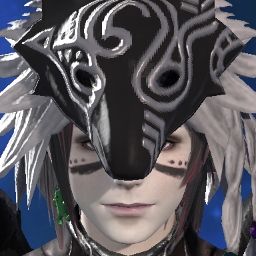
- Join Date
- Dec 2021
- Posts
- 70
- Character
- Ridmond Bozwell
- World
- Gilgamesh
- Main Class
- White Mage Lv 96
For the time being I've had to just use that spatial audio pack.
It makes sound effects and combat sounds sound like crap compared to what they once were, but the stuttering now only seems to be during loading screens
It allowed me to actually "play" for now as I'm able to get used to the changed sounds way faster then listening to random crackling
However not everywhere is fixed, and inside my house the Orchestron is always distorted no matter where I move or look around with the camera. Still though having no word from Square is disheartening.
Still more and more people are coming forward with these audio issues.
I was telling folks this thread was nearing 500 posts but here we are now up to 640ish, and there's more and more bug reports every day.(0)
-
12-27-2021 09:54 AM #646Player

- Join Date
- Dec 2021
- Posts
- 63
- Character
- Naamah Qhemnu
- World
- Midgardsormr
- Main Class
- Black Mage Lv 90
Please keep the bug reports coming, folks! The more reports there are, the sooner Squeenix will be forced to acknowledge that their game has been on fire for a month, and hopefully either reimplement 5.55/benchmark audio or fix whatever the issue is.
Does anyone know exactly how Square Enix handles Christmas and the New Year? I know the EN community team is going to be quiet until January 4th, but as for the dev team, I wasn't under the impression Christmas was the kind of holiday you get time off work for in Japan. I've been expecting some kind of acknowledgement over Lodestone any moment now for days at this point, and the silence is becoming deafening - almost moreso than the stutter itself...(5)
-
12-27-2021 09:57 AM #647Player

- Join Date
- Dec 2021
- Posts
- 14
- Character
- Smoking Tongue
- World
- Midgardsormr
- Main Class
- Black Mage Lv 90
The issue with the Orchestrion is that it does not truly replace the BGM, but instead mutes the existing BGM and plays a song from a point-originator. This was always the case, and a separate issue technically from the Immerse Gamepack spatialization, although it is made significantly worse because of the spatialization changes *because* it's a point-originator of sound. As a result, due to how the spatialization changes in the FFXIV sound engine affects the processing of point-originators of sound, all Orchestrion songs are now...well, significantly and negatively impacted by becoming muffled, its equalizer thrown out of whack, or other changes in quality by even slight changes in directionality.
(behold, another technical impediment to keep us from idling in houses/apartments/innrooms ;P )(2)Last edited by polyphanes; 12-27-2021 at 10:23 AM.
-
12-27-2021 10:07 AM #648
-
12-27-2021 10:53 AM #649
-
12-27-2021 11:09 AM #650
First of all, I'm done sitting around and hoping for things to get better. I've been having this issue since 02.12.2021 and was one of the very first posters on this thread. I'm about to run out of the spatial audio trial and I'm sure as hell not about to purchase it. I've gone from disappointed, to impatient, to insulted, to absolutely effin furious.
That said - posts in here are getting worse and worse. Recent pages have just been people who've been having issues since 6.0.1 basically rediscovering the issues because they are too lazy to read - thereby filling the thread with low quality information. We've got 65 pages of people actually doing work. Stop posting the same low quality information over and over again. Stating the same issue for the 500th time is not going to do anything. Stating where and when you encountered stuttering, or what ability you used is entirely inconsequential. This is not a selective issue. And this approach is not going to get us anywhere ever. Go through the list below, then take further ACTUAL steps to provide square/embody with real information.
--------------------------------------------------------------
I compiled a "battle plan" so to speak. Based on the former software developers comments below, I've brought together pretty much any remedy I could find online and in this thread.
GO THROUGH THE LIST.
I've been reading up on how audio latency, buffering and frequency works. And I'd very much encourage everyone in this thread to do the same. I'm almost 100% sure that the helpful little lalafell in this thread was spot on, with square/embody simply having to increase the audio buffer, because the floating point calculations needed to process spatial audio are incredibly taxing - especially so on the Bulldozer Architecture FX series from AMD. In either case: PLS GO THROUGH THE FOLLOWING STEPS.
Step -1. You should have already done this
1. Get FFXIV's stupid ass spatial audio thing. It has a trial. Do not buy this thing. It's implementation is why you are having issues to begin with. Download it at https://embody.co/pages/ffxiv . Make a picture of your ear for esoteric audiophile pseudoscience reasons. Enable spatial audio in the FFXIV Sound Options. Be infuriated at the irony of having to install the very thing that broke audio for you, to remedy the audio by a little.
2.) Set your listening position all the way to character
3.) Set ambient Volume as low as possible (1,2). DO NOT mute Ambient and do not set it to 0. Also make sure wireless controller Speaker Sound is set to none, Volume 0 AND muted. Equalizer: Standard.
4.) System Configuration -> Other Option -> Character and Object Quantity: Low
5.) Character Configuration -> Control Settings -> Character -> Disable or Show Limited on Party and Others.
6.) Windows Control Panel -> Sound -> Rightclick your Device -> Properties -> Enhancements -> Disable all Enhancements
7.) Advanced Tab -> Default Format as low as possible
8.) Spatial Sound Tab -> Off
9.) Blatantly ignore square's condescending, illinformed, maliciously reductionst advice to use DX9 out of sheer spite. If their reasoning for our issues is "your CPU is 10 years old" - our reasoning for not using DX9 is "It's 27 years old". Fuck that.
10.) Apply "official" fixes anyway and scale down graphical options as per the official reply in this thread. Enable LODs and such.
11.) Make sure neither your GPU nor CPU are overheating, or running at near capacity when playing FFXIV. Lower settings and/or improve ventilation if that's the case. If you have low FPS in addition to audio issues - you already failed here and are skirting the line of minimum requirements. Your CPU might get a little hotter and be a little more taxed because of the audio issues - sending you over the edge, where your CPU desperately down throttles to not katamari itself. Run the benchmark test further down - if that is you.
Step 0. How we measure improvements - LatencyMon
Get LatencyMon at https://www.resplendence.com/download/LatencyMon.exe
Run a test and make a screenshot. Save the screenshot to save your baseline before changes.
1.) Enable Ultra Performance Mode
Windows->Power Shell -> Open as administrator -> enter "powercfg -duplicatescheme e9a42b02-d5df-448d-aa00-03f14749eb61"
Then go to Control Panel -> System -> Power Options -> Additional Plans -> Enable Ultra Performance Mode2.) Disable Core Parking
Windowskey + R -> "regedit" - > enter
Go to HKEY_LOCAL_MACHINE\SYSTEM\CurrentControlSet\Control\Power\PowerSettings\54533251-82be-4824-96c1-47b60b740d00
Locate the entry "0cc5b647-c1df-4637-891a-dec35c31858"
Double Click "Attribute"
Change "1" to "0"
Go back to Control Panel -> System -> Power Options -> Additional Plans -> Ultra Performance Mode
Click "Change power Plan" -> Click "Change advanced power setting"
Processor Power Management -> processor performance core park min cores
Make sure Setting: 100% is displayed.
3.) Hard Drive compression and Indexing
Go to "Computer”
Right click each hard drive and select “Properties”
Turn off both "Compress this drive to save disk space" and "allow this drive to have contents indexed in addition to file properties"
THIS MAY TAKE A WHILE4.) Page File Settings (For Computers with 4-6 GB RAM)
Windows -> Type advanced system settings
Performance -> Settings -> Advanced -> Virtual Memory -> Change
Turn off "Automatically manage paging file size for all drives"
Disable Page files on your slower drive (your HDD), and enable it on your faster drive or SSD.
Assign around 1.5x your total physical RAM to drives as paging files. 4 GB physical RAM x 1.5 = 6GB assigned paging file.
This is almost entirely useless for people with above 8 GB of RAM.5.) Processor Scheduling
Windows -> Type "advanced system settings" -> Performance -> Settings -> Advanced -> Allow the best performance of: Background processes. (Some people may have better results with the other setting - this should generally however introduce some pseudo buffering and may be alleviating the buffering problems with the FFXIV Audio)6.) Disable unused audio devices
Go to Device Manager -> Sound, Video and Game Controllers
Rightclick and disable all unused Sound Cards / Drivers.7.) Disable USB Selective Suspend
Go to Control Panel -> System -> Power Options -> Ultra Performance Mode -> Change Plan Settings -> Change Advanced Plan Settings -> USB Settings -> Selective Suspend: Disabled.
Go to Device Manager -> USB Controllers -> Rightclick every entry containing the words "USB Root Hub" or "USB Hub" and go to properties. Go to Power Management. Make sure "Allow the Computer to disable this device to save power" is off.-----------------------------------------8.) Doublecheck that there's no third party Equalizers or third party audio enhancement software running
Also make sure that Realtek Hight Definition Audio doesnt have an equalizer running. Check by going to control panel - > show small icons -> Realtek High Definition Audio Manager
A.) Check Improvements / Lack thereof & Post Results
- Play FF14. See if issues got better/worse.
- Do a LatencyMon test. Make screenshot. Note improvements. Post result.
- Do the Endwalker Benchmark Test. https://download.finalfantasyxiv.com...lker-bench.zip. Make a Screenshot of results. Post it.
- Post your System Specs. CPU, GPU, Memory, Motherboard, Operating System.
B.) What you can ACTUALLY do to help get the issue fixed.
- Post your video to youtube.
- Stream your blantantly broken game on twitch/youtube as much as you can.
- Post into the official reddit thread from embody over here https://www.reddit.com/r/ffxiv/comme...e_from_embody/
- Alert square staff and embody staff on twitter and reddit.
- File a bug report. With complete information. Through the ingame feature. Through the forums.
- Post results from above steps in here.
Be respectful when engaging with devs and other people about the issues.(9)Last edited by Elliah-Seraheart; 12-27-2021 at 11:49 AM.


 Reply With Quote
Reply With Quote