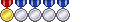Edit: After a 4th install now the game is just closing again. No errors, nothing. I was able to log in, teleported and it closed. Now I start up, select my character and it closes with no error messages at all.
When I select my character at log in I get the loading screen, hear my mail notification, then crash. Previously for a few days, the game would just close without any error message at all. Nothing, no errors. I didn't add anything, or use any mods, it just suddenly started closing with no errors. Then after I reinstalled it for the third time, it started giving me this error:
Before I started doing some troubleshooting based on things in other threads, I had changed nothing. It started happening even before the patch. Several days ago.
Things I have tried:
Reinstalling three times
Rolling back drivers three back, two back, and current
Restarting
Deleting all files related to FFXIV including in my documents
Installing on other drives (Cannot install on C drive as it's only for system stuff and not enough space for a game)
Switching between dx9 and 11. DX9 results in an endless loading screen, literally, I took a shower, made lunch, came back it was still on Loading.
------
-=-=-=-=-=-=- FFXIV Information -=-=-=-=-=-=-
MyDocument C:\Users\Betat\Documents
FINAL FANTASY XIV - A Realm Reborn Language 1 Region 3
ProxyEnable 0
ProxyServer unspecified
ProxyOverride unspecified
-=-=-=-=-=-=- System Information -=-=-=-=-=-=-
SYSTEM_OS Windows 10 Pro 64-bit (6.2, Build 9200) (18362.19h1_release.190318-1202)
SYSTEM_CPU Intel(R) Core(TM) i5-8300H CPU @ 2.30GHz (8 CPUs), ~2.3GHz
SYSTEM_CORE_NUM SYSTEM_CORE_LOGIC 8 SYSTEM_CORE_PHYSICS 4
SYSTEM_BIOS F.25
SYSTEM_LANGUAGE English (Regional Setting: English)
SYSTEM_MEMORY 8000.508MB
SYSTEM_VIRTUAL_MEMORY 134217727.875MB
SYSTEM_PAGE_FILE 17216.508MB
SYSTEM_STORAGE C:\ SYSTEM_HARDDISK_DRIVE SYSTEM_TOTALDISC_SPACE 118.009GB SYSTEM_FREEDISC_SPACE 19.033GB
SYSTEM_STORAGE D:\ SYSTEM_HARDDISK_DRIVE SYSTEM_TOTALDISC_SPACE 931.512GB SYSTEM_FREEDISC_SPACE 706.337GB
SYSTEM_STORAGE F:\ SYSTEM_HARDDISK_DRIVE SYSTEM_TOTALDISC_SPACE 465.758GB SYSTEM_FREEDISC_SPACE 152.121GB
SYSTEM_DIRECTX_VERSION DirectX 12
SYSTEM_GRAPHICS Intel(R) UHD Graphics 630
SYSTEM_GRAPHICS_DEVICE \\.\DISPLAY1
SYSTEM_GRAPHICS_CHIP Intel(R) UHD Graphics Family
SYSTEM_GRAPHICS_MAKER Intel Corporation
SYSTEM_GRAPHICS_VRAM 4018.000 MB
SYSTEM_GRAPHICS_SHARED_VRAM 4000.254 MB
SYSTEM_GRAPHICS_DAC Internal
SYSTEM_GRAPHICS_DISPLAY_MODE 1920 x 1080 (32 bit) (60Hz)
SYSTEM_GRAPHICS_DRIVER C:\WINDOWS\System32\DriverStore\FileRepository\ki129367.inf_amd64_436a78efbaba755f\igdumdim64.dll,C:\WINDOWS\System32\DriverStore\FileRepository\ki129367.inf_amd64_436a78efbaba755f\igd10iumd64.dll,C:\WINDOWS\System32\DriverStore\FileRepository\ki129367.inf_amd64_436a78efbaba755f\igd10iumd64.dll,C:\WINDOWS\System32\DriverStore\FileRepository\ki129367.inf_amd64_436a78efbaba755f\igd12umd64.dll
SYSTEM_GRAPHICS_DRIVER_VERSION 24.20.0100.6344
SYSTEM_GRAPHICS_DRIVER_DATE 9/14/2018 00:00:00
SYSTEM_GRAPHICS_DRIVER_LANGUAGE English
3.0
SYSTEM_GRAPHICS_PIXEL_SHADER 3.0
SYSTEM_GRAPHICS_VERTEX_TEXTURE SYSTEM_SUPPORT
SYSTEM_GRAPHICS NVIDIA GeForce GTX 1050 Ti
SYSTEM_GRAPHICS_DEVICE Unknown
SYSTEM_GRAPHICS_CHIP GeForce GTX 1050 Ti
SYSTEM_GRAPHICS_MAKER NVIDIA
SYSTEM_GRAPHICS_VRAM Unknown
SYSTEM_GRAPHICS_SHARED_VRAM SYSTEM_UNKNOWN
SYSTEM_GRAPHICS_DAC Integrated RAMDAC
SYSTEM_GRAPHICS_DISPLAY_MODE Unknown
SYSTEM_GRAPHICS_DRIVER C:\WINDOWS\System32\DriverStore\FileRepository\nvhmi.inf_amd64_b56324ae3c3b6bd9\nvldumdx.dll,C:\WINDOWS\System32\DriverStore\FileRepository\nvhmi.inf_amd64_b56324ae3c3b6bd9\nvldumdx.dll,C:\WINDOWS\System32\DriverStore\FileRepository\nvhmi.inf_amd64_b56324ae3c3b6bd9\nvldumdx.dll,C:\WINDOWS\System32\DriverStore\FileRepository\nvhmi.inf_amd64_b56324ae3c3b6bd9\nvldumdx.dll
SYSTEM_GRAPHICS_DRIVER_VERSION 26.21.0014.4219
SYSTEM_GRAPHICS_DRIVER_DATE 1/29/2020 00:00:00
SYSTEM_GRAPHICS_DRIVER_LANGUAGE English
SYSTEM_GRAPHICS_PIXEL_SHADER
SYSTEM_GRAPHICS_VERTEX_TEXTURE
SYSTEM_SOUND DELL S2419H (NVIDIA High Definition Audio)
SYSTEM_SOUND_DEVICE_ID {6FA18C7E-F51C-4915-8A6B-36943829DEBB}
SYSTEM_SOUND_DEVICE_NAME nvhda64v.sys
SYSTEM_SOUND_DRIVER_VERSION 1.03.0038.0021
SYSTEM_SOUND_DRIVER_LANGUAGE English
SYSTEM_SOUND_DRIVER_DATE 6/21/2019 00:00:00
SYSTEM_SOUND Speaker/Headphone (Realtek High Definition Audio)
SYSTEM_SOUND_DEVICE_ID {21C97C92-5122-40AA-A365-D223A7EEFAB9}
SYSTEM_SOUND_DEVICE_NAME RTKVHD64.sys
SYSTEM_SOUND_DRIVER_VERSION 6.00.0001.8656
SYSTEM_SOUND_DRIVER_LANGUAGE English
SYSTEM_SOUND_DRIVER_DATE 3/19/2019 00:00:00
SYSTEM_INPUT {6F1D2B60-D5A0-11CF-BFC7444553540000}
SYSTEM_INPUT_NAME Mouse
SYSTEM_INPUT_REMARKS SYSTEM_GAMEPAD_AXIS 3 SYSTEM_GAMEPAD_BUTTON 3 SYSTEM_GAMEPAD_FOV 0
SYSTEM_INPUT {6F1D2B61-D5A0-11CF-BFC7444553540000}
SYSTEM_INPUT_NAME Keyboard
SYSTEM_INPUT_REMARKS SYSTEM_GAMEPAD_AXIS 0 SYSTEM_GAMEPAD_BUTTON 128 SYSTEM_GAMEPAD_FOV 0
SYSTEM_INPUT {3EB38860-CA92-11E9-8001444553540000}
SYSTEM_INPUT_NAME Wired Keyboard 600
SYSTEM_INPUT_REMARKS SYSTEM_GAMEPAD_AXIS 0 SYSTEM_GAMEPAD_BUTTON 573 SYSTEM_GAMEPAD_FOV 0
SYSTEM_INPUT {3EB44BB0-CA92-11E9-8002444553540000}
SYSTEM_INPUT_NAME Wired Keyboard 600
SYSTEM_INPUT_REMARKS SYSTEM_GAMEPAD_AXIS 0 SYSTEM_GAMEPAD_BUTTON 3 SYSTEM_GAMEPAD_FOV 0
SYSTEM_INPUT {D5EA8F00-EDEA-11E9-8001444553540000}
SYSTEM_INPUT_NAME Controller (Xbox One For Windows)
SYSTEM_INPUT_REMARKS SYSTEM_GAMEPAD_AXIS 5 SYSTEM_GAMEPAD_BUTTON 10 SYSTEM_GAMEPAD_FOV 1
-=-=-=-=-=-=- Application Information -=-=-=-=-=-=-
FFXIVLauncher
Technical Support - Post New Thread - Mozilla Firefox
Microsoft Text Input Application
Settings
Settings
Form1
-=-=-=-=-=-=- Install Information -=-=-=-=-=-=-
PCGen 6.08.00RC7
Adobe Flash Player 32 NPAPI
Adobe Photoshop CS2
Advanced SystemCare
Battle.net
Driver Booster 7
Dropbox
IObit Uninstaller 9
OBS Studio
Origin
Skype version 8.56
Smart Defrag 6
Steam
Microsoft Visual C++ 2013 Redistributable (x64) - 12.0.30501
Dropbox Update Helper
gpedt.msc 1.0
HP Audio Switch
Adobe Photoshop CS2
Microsoft Visual C++ 2015-2019 Redistributable (x64) - 14.24.28127
FINAL FANTASY XIV ONLINE
Microsoft Visual C++ 2019 X86 Minimum Runtime - 14.24.28127
Microsoft Visual C++ 2012 Redistributable (x86) - 11.0.61030
The Sims™ 4
HP Registration Service
Google Update Helper
Microsoft Visual C++ 2013 Redistributable (x86) - 12.0.40660
HP Connection Optimizer
Microsoft Visual C++ 2005 Redistributable
HP Software Framework
Adobe Stock Photos 1.0
Microsoft Visual C++ 2013 x86 Additional Runtime - 12.0.40660
PS4 Remote Play
Realtek Ethernet Controller Driver
Microsoft VC++ redistributables repacked.
Adobe Common File Installer
HP PC Hardware Diagnostics UEFI
Microsoft Visual C++ 2008 Redistributable - x86 9.0.30729.17
Microsoft Visual C++ 2008 Redistributable - x86 9.0.30729.6161
OpenOffice 4.1.6
Intel(R) Trusted Connect Services Client
Adobe Refresh Manager
Adobe Acrobat 2017
Microsoft Visual C++ 2012 x86 Additional Runtime - 11.0.61030
PlayStation™Now
Adobe Bridge 1.0
Microsoft Visual C++ 2012 x86 Minimum Runtime - 11.0.61030
Intel(R) Trusted Connect Service Client x86
Microsoft Visual C++ 2012 Redistributable (x64) - 11.0.61030
Microsoft XNA Framework Redistributable 4.0 Refresh
Microsoft Visual C++ 2013 x86 Minimum Runtime - 12.0.40660
Microsoft Visual C++ 2015-2019 Redistributable (x86) - 14.24.28127
Adobe Help Center 1.0
Microsoft Visual C++ 2019 X86 Additional Runtime - 14.24.28127
Intel(R) Chipset Device Software
Microsoft Visual C++ 2013 Redistributable (x64) - 12.0.40660
Microsoft Visual C++ 2010 x86 Redistributable - 10.0.40219
Intel(R) Processor Graphics
Realtek High Definition Audio Driver
Microsoft Visual C++ 2013 Redistributable (x86) - 12.0.30501
Intel® PROSet/Wireless Software
Microsoft Visual C++ 2008 Redistributable - x86 9.0.21022
Vortex
Cheat Engine 7.0
HP Documentation
Mozilla Firefox 73.0 (x64 en-GB)
Mozilla Maintenance Service
FINAL FANTASY VIII - REMASTERED
Sid Meier's Civilization VI
The Witcher 3: Wild Hunt
Total War: WARHAMMER
DARK SOULS™ III
Stardew Valley
Warhammer: Vermintide 2
MONSTER HUNTER: WORLD
Total War: WARHAMMER II
Pathfinder: Kingmaker
VLC media player
WinRAR 5.80 beta 1 (64-bit)
Intel(R) Management Engine Components
Microsoft Visual C++ 2010 x64 Redistributable - 10.0.40219
Microsoft Visual C++ 2012 x64 Additional Runtime - 11.0.61030
Intel(R) Rapid Storage Technology
Intel(R) Management Engine Driver
Microsoft Visual C++ 2013 x64 Additional Runtime - 12.0.40660
Microsoft Visual C++ 2008 Redistributable - x64 9.0.30729.6161
Intel(R) Chipset Device Software
Google Earth Pro
Microsoft Visual C++ 2019 X64 Minimum Runtime - 14.24.28127
Microsoft Visual C++ 2008 Redistributable - x64 9.0.30729.17
Microsoft Visual C++ 2019 X64 Additional Runtime - 14.24.28127
Intel(R) Management Engine Components
Intel(R) PRO/Wireless Driver
Intel(R) Rapid Storage Technology
Intel(R) Management Engine Components
Microsoft VC++ redistributables repacked.
NVIDIA Graphics Driver 442.19
NVIDIA GeForce Experience 3.20.2.34
NVIDIA Optimus Update 38.0.4.0
NVIDIA PhysX System Software 9.19.0218
NVIDIA Update 38.0.4.0
NVIDIA SHIELD Streaming
NVIDIA HD Audio Driver 1.3.38.21
NVIDIA Install Application
NVIDIA ABHub
NVIDIA Backend
NVIDIA Container
NVIDIA TelemetryApi helper for NvContainer
NVIDIA LocalSystem Container
NVIDIA Message Bus for NvContainer
NVIDIA NetworkService Container
NVAPI Monitor plugin for NvContainer
NVIDIA Session Container
NVIDIA User Container
NVIDIA NodeJS
NVIDIA Watchdog Plugin for NvContainer
NVIDIA Telemetry Client
NVIDIA Virtual Host Controller
Nvidia Share
NVIDIA ShadowPlay 3.20.2.34
NVIDIA SHIELD Wireless Controller Driver
NVIDIA Update Core
NVIDIA Virtual Audio 4.13.0.0
Intel® Optane™ Pinning Explorer Extensions
Intel(R) Trusted Connect Service Client x64
Microsoft Visual C++ 2013 x64 Minimum Runtime - 12.0.40660
Microsoft Visual C++ 2012 x64 Minimum Runtime - 11.0.61030
Intel® PROSet/Wireless WiFi Software
Paradox Launcher v2
-=-=-=-=-=-=- Proccess Information -=-=-=-=-=-=-
C:\Program Files (x86)\Adobe\Adobe Creative Cloud Experience\CCXProcess.exe 000031C0
C:\Program Files (x86)\Adobe\Adobe Creative Cloud Experience\libs\node.exe 000031D4
C:\Program Files (x86)\Adobe\Adobe Sync\Coresync\Coresync.exe 000037F0
C:\Program Files (x86)\Common Files\Adobe\Adobe Desktop Common\ADS\Adobe Desktop Service.exe 00002988
C:\Program Files (x86)\Common Files\Adobe\Adobe Desktop Common\IPCBox\AdobeIPCBroker.exe 00003288
C:\Program Files (x86)\HP\HPAudioSwitch\HPAudioSwitch.exe 00001044
C:\Program Files (x86)\IObit\Advanced SystemCare\Suo10_SmartRAM.exe 0000322C
C:\Program Files (x86)\NVIDIA Corporation\NvNode\NVIDIA Web Helper.exe 00002974
C:\Program Files\Common Files\Adobe\Creative Cloud Libraries\CCLibrary.exe 000037F8
C:\Program Files\Common Files\Adobe\Creative Cloud Libraries\libs\node.exe 00003748
C:\Program Files\Mozilla Firefox\firefox.exe 00000920
C:\Program Files\NVIDIA Corporation\NvContainer\nvcontainer.exe 0000209C
C:\Program Files\Realtek\Audio\HDA\RtkNGUI64.exe 000030D4
C:\Program Files\WindowsApps\AD2F1837.HPSystemEventUtility_1.1.4.0_x64__v10z8vjag6ke6\SystemEventUtility\HPSystemEventUtilityHost.exe 0000175C
C:\Program Files\WindowsApps\AudibleInc.AudibleforWindowsPhone_10.5.54.0_x64__xns73kv1ymhp2\AudibleRT.WindowsPhone.exe 00002BFC
C:\Program Files\WindowsApps\Microsoft.WindowsCalculator_10.1910.0.0_x64__8wekyb3d8bbwe\Calculator.exe 00003588
C:\Program Files\WindowsApps\Microsoft.WindowsStore_12002.1001.1.0_x64__8wekyb3d8bbwe\WinStore.App.exe 000006D0
C:\Program Files\WindowsApps\Microsoft.YourPhone_1.19123.13.0_x64__8wekyb3d8bbwe\YourPhone.exe 00002AB0
C:\WINDOWS\Explorer.EXE 0000110C
C:\WINDOWS\System32\DriverStore\FileRepository\ki129367.inf_amd64_436a78efbaba755f\igfxEM.exe 00001434
C:\WINDOWS\SystemApps\InputApp_cw5n1h2txyewy\WindowsInternal.ComposableShell.Experiences.TextInput.InputApp.exe 00002464
C:\WINDOWS\SystemApps\Microsoft.LockApp_cw5n1h2txyewy\LockApp.exe 00002624
C:\WINDOWS\SystemApps\Microsoft.Windows.StartMenuExperienceHost_cw5n1h2txyewy\StartMenuExperienceHost.exe 00001F28
C:\WINDOWS\splwow64.exe 00003494
C:\WINDOWS\system32\ApplicationFrameHost.exe 00000568
C:\WINDOWS\system32\SettingSyncHost.exe 000023B0
C:\WINDOWS\system32\conhost.exe 000037A4
C:\WINDOWS\system32\sihost.exe 00000F20
C:\WINDOWS\system32\svchost.exe 00001DA4
C:\WINDOWS\system32\taskhostw.exe 0000101C
C:\Windows\ImmersiveControlPanel\SystemSettings.exe 00000E0C
C:\Windows\System32\CompPkgSrv.exe 00002C24
C:\Windows\System32\RuntimeBroker.exe 00000DC4
C:\Windows\System32\smartscreen.exe 0000309C
C:\Windows\SystemApps\Microsoft.Windows.Cortana_cw5n1h2txyewy\SearchUI.exe 00002050
F:\Program Files (x86)\SquareEnix\FINAL FANTASY XIV - A Realm Reborn\boot\ffxivlauncher.exe 00002630
F:\Program Files (x86)\SquareEnix\FINAL FANTASY XIV - A Realm Reborn\boot\ffxivsysinfo64.exe 000009A0
Thread: Multiple Direct X 11 errors
-
02-18-2020 11:01 PM #1Player
- Join Date
- Jul 2019
- Posts
- 7
Multiple Direct X 11 errors
(0)Last edited by aarontc; 02-19-2020 at 01:04 AM.
-
02-19-2020 04:58 AM #2Moderator
- Join Date
- Jan 2020
- Posts
- 1,594
Good morning and thank you for posting on the Final Fantasy XIV Technical Support Forums.
We apologize for the delay in responding. If it is only happening with this one character, you may want to try deleting the locally-saved data folder (My Documents > My Games > Final Fantasy XIV). Make sure to create a backup of this so you can replace it if it doesn't solve the issue.
Thank you for visiting the Final Fantasy XIV Technical Support Forums.(0)
-
02-19-2020 05:33 AM #3Player
- Join Date
- Jul 2019
- Posts
- 7
Hello, thank you for the reply. I already stated that I tried already your suggestion. It still happens.
(0)
-
02-19-2020 05:41 AM #4Moderator
- Join Date
- Jan 2020
- Posts
- 1,594
Good afternoon and thank you for posting on the Final Fantasy XIV Technical Support Forums.
Have any changes happened to the device before the issue began? We would also like to recommend several other troubleshooting steps:
1) Make sure that your hardware is not overheating and remove any overclocks you may have on your graphics card or processor. Please check that any fans or vents are clear of blocks.
2) Disable any additional programs that could cause interference with the game itself including chat programs. Also, remove any custom configurations made using graphics driver-level programs.
3) Turn off Fullscreen Optimizations. Find the executable file for the game (normally found in the install folder), right-click it and select 'Properties'. Under the 'Compatibility' tab, check the box labeled 'Disable Fullscreen Optimizations', then click 'Apply'.
4) Remove any unnecessary USB or audio devices (controllers, headphones, flash drives etc.)
5) Install both Windows and the game to the same drive. (Recommend using the D:\ drive and it has the most free space according to the system report.)
Thank you for visiting the Final Fantasy XIV Technical Support Forums.(0)
-
02-19-2020 06:26 AM #5Player

- Join Date
- Oct 2019
- Location
- Gridania
- Posts
- 1,948
- Character
- Khit Amariyo
- World
- Leviathan
- Main Class
- Sage Lv 100
Not SquareEnix support, just trying to be helpful...
Long shot, but in addition to the CS recommendations above, I'd make sure that anything that hooks into DX11 for overlays or captures isn't running (possibly up to and including Nvidia GeForce Experience and the Shield streaming service). And honestly, any background programs in general, just to be safe. The easiest way to do this would probably be trying to reboot Windows in a clean boot mode (not Safe Boot, which won't load your graphics drivers) to ensure as few extraneous programs and services start up as possible, then attempt running the program again. Easiest way to set up clean boot is to go open msconfig, hide all MS services, quickly make a note of what's checked and what isn't, and then uncheck everything and reboot.
If the game works fine that way, then you can start re-enabling things and see where the game chokes and dies again to find the culprit. If it still crashes out in a clean boot... well, at least you've eliminated one possible cause (i.e., background programs/services).(0)
-
02-19-2020 09:55 AM #6Player

- Join Date
- Nov 2019
- Location
- Ul'dah
- Posts
- 28
- Character
- U'traci Odh
- World
- Tonberry
- Main Class
- Red Mage Lv 90
Try identifying what expansion the map you're trying to log in to is from (looks like a Heavensward one to me?) and deleting it's folder from your game directory which will cause the launcher to re-download it. I know you've already reinstalled a few times but you just might not have gotten lucky enough to have downloaded/installed a non-bugged version of the game yet - That's how random and tempermental this issue is from my experience. Re-downloading portions of the game multiple times is the only fix that has ever worked for me since 5.1 and I had/have the exact same errors as you.
The folder is FINAL FANTASY XIV Online > game > sqpack and it's ex1 for Heavensward, ex2 for Stormblood, ex3 for Shadowbringers, and ffxiv for ARR.(0)
-
02-24-2020 01:54 AM #7Player
- Join Date
- Jul 2019
- Posts
- 7



 Reply With Quote
Reply With Quote