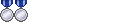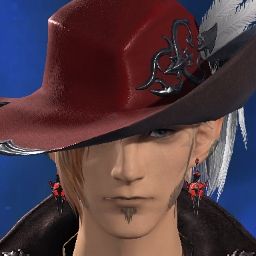So it's not just me! That's a relief. It's funny that the above screenshot is stuck at 11FPS, that's the precise number my framerate drops to during it's 5-10 second spats. I last logged a few minutes ago and before that, on 6/7/19 I believe. I can't imagine what changed between then. And I made sure I'm on max power settings with NVIDIA enabled and updated. The game was running like a dream until this.
-=-=-=-=-=-=- FFXIV Information -=-=-=-=-=-=-
ProxyEnable 0
ProxyServer unspecified
ProxyOverride unspecified
-=-=-=-=-=-=- System Information -=-=-=-=-=-=-
SYSTEM_OS Windows 10 Pro 64-bit (6.2, Build 9200) (17134.rs4_release.180410-1804)
SYSTEM_CPU Intel(R) Core(TM) i7-8650U CPU @ 1.90GHz (8 CPUs), ~2.1GHz
SYSTEM_CORE_NUM SYSTEM_CORE_LOGIC 8 SYSTEM_CORE_PHYSICS 4
SYSTEM_BIOS 389.2318.768
SYSTEM_LANGUAGE English (Regional Setting: English)
SYSTEM_MEMORY 16308.918MB
SYSTEM_VIRTUAL_MEMORY 134217727.875MB
SYSTEM_PAGE_FILE 19252.918MB
SYSTEM_STORAGE C:\ SYSTEM_HARDDISK_DRIVE SYSTEM_TOTALDISC_SPACE 236.386GB SYSTEM_FREEDISC_SPACE 165.417GB
SYSTEM_DIRECTX_VERSION DirectX 12
SYSTEM_GRAPHICS Intel(R) UHD Graphics 620
SYSTEM_GRAPHICS_DEVICE \\.\DISPLAY1
SYSTEM_GRAPHICS_CHIP Intel(R) UHD Graphics Family
SYSTEM_GRAPHICS_MAKER Intel Corporation
SYSTEM_GRAPHICS_VRAM 6054.000 MB
SYSTEM_GRAPHICS_SHARED_VRAM 8154.459 MB
SYSTEM_GRAPHICS_DAC Internal
SYSTEM_GRAPHICS_DISPLAY_MODE 3240 x 2160 (32 bit) (60Hz)
SYSTEM_GRAPHICS_DRIVER C:\Windows\System32\DriverStore\FileRepository\64jp6136.inf_amd64_e14b1e8ce2e2a361\igdumdim64.dll,C:\Windows\System32\DriverStore\FileRepository\64jp6136.inf_amd64_e14b1e8ce2e2a361\igd10iumd64.dll,C:\Windows\System32\DriverStore\FileRepository\64jp6136.inf_amd64_e14b1e8ce2e2a361\igd10iumd64.dll,C:\Windows\System32\DriverStore\FileRepository\64jp6136.inf_amd64_e14b1e8ce2e2a361\igd12umd64.dll
SYSTEM_GRAPHICS_DRIVER_VERSION 24.20.0100.6136
SYSTEM_GRAPHICS_DRIVER_DATE 5/25/2018 19:00:00
SYSTEM_GRAPHICS_DRIVER_LANGUAGE English
3.0
SYSTEM_GRAPHICS_PIXEL_SHADER 3.0
SYSTEM_GRAPHICS_VERTEX_TEXTURE SYSTEM_SUPPORT
SYSTEM_GRAPHICS NVIDIA GeForce GTX 1060
SYSTEM_GRAPHICS_DEVICE Unknown
SYSTEM_GRAPHICS_CHIP GeForce GTX 1060
SYSTEM_GRAPHICS_MAKER NVIDIA
SYSTEM_GRAPHICS_VRAM Unknown
SYSTEM_GRAPHICS_SHARED_VRAM SYSTEM_UNKNOWN
SYSTEM_GRAPHICS_DAC Integrated RAMDAC
SYSTEM_GRAPHICS_DISPLAY_MODE Unknown
SYSTEM_GRAPHICS_DRIVER C:\Windows\System32\DriverStore\FileRepository\nvmso.inf_amd64_8461c3207f0421af\nvldumdx.dll,C:\Windows\System32\DriverStore\FileRepository\nvmso.inf_amd64_8461c3207f0421af\nvldumdx.dll,C:\Windows\System32\DriverStore\FileRepository\nvmso.inf_amd64_8461c3207f0421af\nvldumdx.dll,C:\Windows\System32\DriverStore\FileRepository\nvmso.inf_amd64_8461c3207f0421af\nvldumdx.dll
SYSTEM_GRAPHICS_DRIVER_VERSION 23.21.0013.9140
SYSTEM_GRAPHICS_DRIVER_DATE 4/3/2018 19:00:00
SYSTEM_GRAPHICS_DRIVER_LANGUAGE English
SYSTEM_GRAPHICS_PIXEL_SHADER
SYSTEM_GRAPHICS_VERTEX_TEXTURE
SYSTEM_SOUND Speakers (Realtek High Definition Audio(SST))
SYSTEM_SOUND_DEVICE_ID {768EE236-7A53-4B37-802F-698137830581}
SYSTEM_SOUND_DEVICE_NAME RTKVHD64.sys
SYSTEM_SOUND_DRIVER_VERSION 6.00.0001.8242
SYSTEM_SOUND_DRIVER_LANGUAGE English
SYSTEM_SOUND_DRIVER_DATE 3/28/2018 00:00:00
SYSTEM_INPUT {6F1D2B60-D5A0-11CF-BFC7444553540000}
SYSTEM_INPUT_NAME Mouse
SYSTEM_INPUT_REMARKS SYSTEM_GAMEPAD_AXIS 3 SYSTEM_GAMEPAD_BUTTON 8 SYSTEM_GAMEPAD_FOV 0
SYSTEM_INPUT {6F1D2B61-D5A0-11CF-BFC7444553540000}
SYSTEM_INPUT_NAME Keyboard
SYSTEM_INPUT_REMARKS SYSTEM_GAMEPAD_AXIS 0 SYSTEM_GAMEPAD_BUTTON 128 SYSTEM_GAMEPAD_FOV 0
SYSTEM_INPUT {94584480-847A-11E9-8002444553540000}
SYSTEM_INPUT_NAME Intel(R) Precise Touch Device
SYSTEM_INPUT_REMARKS SYSTEM_GAMEPAD_AXIS 0 SYSTEM_GAMEPAD_BUTTON 0 SYSTEM_GAMEPAD_FOV 0
SYSTEM_INPUT {94584480-847A-11E9-8003444553540000}
SYSTEM_INPUT_NAME Surface Keyboard
SYSTEM_INPUT_REMARKS SYSTEM_GAMEPAD_AXIS 0 SYSTEM_GAMEPAD_BUTTON 0 SYSTEM_GAMEPAD_FOV 0
SYSTEM_INPUT {945E5F00-847A-11E9-8006444553540000}
SYSTEM_INPUT_NAME Surface Keyboard
SYSTEM_INPUT_REMARKS SYSTEM_GAMEPAD_AXIS 0 SYSTEM_GAMEPAD_BUTTON 0 SYSTEM_GAMEPAD_FOV 0
SYSTEM_INPUT {945E5F00-847A-11E9-8007444553540000}
SYSTEM_INPUT_NAME Surface Keyboard
SYSTEM_INPUT_REMARKS SYSTEM_GAMEPAD_AXIS 0 SYSTEM_GAMEPAD_BUTTON 0 SYSTEM_GAMEPAD_FOV 0
SYSTEM_INPUT {945EAD20-847A-11E9-8008444553540000}
SYSTEM_INPUT_NAME Surface Keyboard
SYSTEM_INPUT_REMARKS SYSTEM_GAMEPAD_AXIS 0 SYSTEM_GAMEPAD_BUTTON 0 SYSTEM_GAMEPAD_FOV 0
SYSTEM_INPUT {945ED430-847A-11E9-800A444553540000}
SYSTEM_INPUT_NAME Virtual HID Framework (VHF) HID device
SYSTEM_INPUT_REMARKS SYSTEM_GAMEPAD_AXIS 0 SYSTEM_GAMEPAD_BUTTON 5 SYSTEM_GAMEPAD_FOV 0
SYSTEM_INPUT {945F4960-847A-11E9-800D444553540000}
SYSTEM_INPUT_NAME Surface Tcon Device
SYSTEM_INPUT_REMARKS SYSTEM_GAMEPAD_AXIS 0 SYSTEM_GAMEPAD_BUTTON 0 SYSTEM_GAMEPAD_FOV 0
SYSTEM_INPUT {945F7070-847A-11E9-800F444553540000}
SYSTEM_INPUT_NAME GPIO Button Driver
SYSTEM_INPUT_REMARKS SYSTEM_GAMEPAD_AXIS 0 SYSTEM_GAMEPAD_BUTTON 2 SYSTEM_GAMEPAD_FOV 0
SYSTEM_INPUT {945FE5A0-847A-11E9-8012444553540000}
SYSTEM_INPUT_NAME GPIO Button Driver
SYSTEM_INPUT_REMARKS SYSTEM_GAMEPAD_AXIS 0 SYSTEM_GAMEPAD_BUTTON 2 SYSTEM_GAMEPAD_FOV 0
SYSTEM_INPUT {946033C0-847A-11E9-8014444553540000}
SYSTEM_INPUT_NAME Converted Portable Device Control device
SYSTEM_INPUT_REMARKS SYSTEM_GAMEPAD_AXIS 0 SYSTEM_GAMEPAD_BUTTON 3 SYSTEM_GAMEPAD_FOV 0
SYSTEM_INPUT {946033C0-847A-11E9-8015444553540000}
SYSTEM_INPUT_NAME Surface Keyboard
SYSTEM_INPUT_REMARKS SYSTEM_GAMEPAD_AXIS 0 SYSTEM_GAMEPAD_BUTTON 0 SYSTEM_GAMEPAD_FOV 0
SYSTEM_INPUT {94605AD0-847A-11E9-8017444553540000}
SYSTEM_INPUT_NAME Converted Portable Device Control device
SYSTEM_INPUT_REMARKS SYSTEM_GAMEPAD_AXIS 0 SYSTEM_GAMEPAD_BUTTON 1 SYSTEM_GAMEPAD_FOV 0
SYSTEM_INPUT {946081E0-847A-11E9-8019444553540000}
SYSTEM_INPUT_NAME Intel(R) Precise Touch Device
SYSTEM_INPUT_REMARKS SYSTEM_GAMEPAD_AXIS 0 SYSTEM_GAMEPAD_BUTTON 0 SYSTEM_GAMEPAD_FOV 0
SYSTEM_INPUT {9460A8F0-847A-11E9-801A444553540000}
SYSTEM_INPUT_NAME Intel(R) Precise Touch Device
SYSTEM_INPUT_REMARKS SYSTEM_GAMEPAD_AXIS 0 SYSTEM_GAMEPAD_BUTTON 0 SYSTEM_GAMEPAD_FOV 0
SYSTEM_INPUT {9460F710-847A-11E9-801C444553540000}
SYSTEM_INPUT_NAME Intel(R) Precise Touch Device
SYSTEM_INPUT_REMARKS SYSTEM_GAMEPAD_AXIS 0 SYSTEM_GAMEPAD_BUTTON 0 SYSTEM_GAMEPAD_FOV 0
SYSTEM_INPUT {94614530-847A-11E9-801D444553540000}
SYSTEM_INPUT_NAME Surface Keyboard
SYSTEM_INPUT_REMARKS SYSTEM_GAMEPAD_AXIS 0 SYSTEM_GAMEPAD_BUTTON 1024 SYSTEM_GAMEPAD_FOV 0
SYSTEM_INPUT {94616C40-847A-11E9-801E444553540000}
SYSTEM_INPUT_NAME Intel(R) Precise Touch Device
SYSTEM_INPUT_REMARKS SYSTEM_GAMEPAD_AXIS 0 SYSTEM_GAMEPAD_BUTTON 0 SYSTEM_GAMEPAD_FOV 0
SYSTEM_INPUT {94616C40-847A-11E9-801F444553540000}
SYSTEM_INPUT_NAME Surface Keyboard
SYSTEM_INPUT_REMARKS SYSTEM_GAMEPAD_AXIS 0 SYSTEM_GAMEPAD_BUTTON 0 SYSTEM_GAMEPAD_FOV 0
SYSTEM_INPUT {94619350-847A-11E9-8020444553540000}
SYSTEM_INPUT_NAME Intel(R) Precise Touch Device
SYSTEM_INPUT_REMARKS SYSTEM_GAMEPAD_AXIS 7 SYSTEM_GAMEPAD_BUTTON 2 SYSTEM_GAMEPAD_FOV 0
-=-=-=-=-=-=- Application Information -=-=-=-=-=-=-
FFXIVLauncher
Random Huge FPS Drops since 06/04/2019 - Google Chrome
Microsoft Edge
Microsoft Edge
Microsoft Edge
Microsoft Edge
-=-=-=-=-=-=- Install Information -=-=-=-=-=-=-
Google Chrome
FINAL FANTASY XI for Windows - Official Benchmark Program 3
Microsoft Visual C++ 2013 x86 Minimum Runtime - 12.0.21005
Google Update Helper
Microsoft Visual C++ 2015 Redistributable (x86) - 14.0.23026
Microsoft Visual C++ 2013 Redistributable (x64) - 12.0.21005
Microsoft Visual C++ 2015 x86 Minimum Runtime - 14.0.23026
Microsoft Visual C++ 2015 x86 Additional Runtime - 14.0.23026
Microsoft Visual C++ 2013 Redistributable (x86) - 12.0.21005
Microsoft Visual C++ 2015 Redistributable (x64) - 14.0.23026
FINAL FANTASY XI for Windows - Official Benchmark Program 3
Microsoft Visual C++ 2013 x86 Additional Runtime - 12.0.21005
Vulkan Run Time Libraries 1.0.65.1
Microsoft Visual C++ 2015 x64 Minimum Runtime - 14.0.23026
Update for Windows 10 for x64-based Systems (KB4480730)
Microsoft Visual C++ 2013 x64 Additional Runtime - 12.0.21005
Microsoft Visual C++ 2013 x64 Minimum Runtime - 12.0.21005
NVIDIA Ansel
NVIDIA Control Panel 391.40
NVIDIA Graphics Driver 391.40
NVIDIA Optimus Update 31.1.10.0
NVIDIA Update 31.1.10.0
NVIDIA Install Application
NVIDIA Display Container
NVIDIA Display Container LS
NVIDIA Display Watchdog Plugin
NVIDIA Display Session Container
NVIDIA Update Core
Microsoft Visual C++ 2015 x64 Additional Runtime - 14.0.23026
Update for Windows 10 for x64-based Systems (KB4023057)
-=-=-=-=-=-=- Proccess Information -=-=-=-=-=-=-
C:\Program Files (x86)\Google\Chrome\Application\chrome.exe 000022F8
C:\Program Files (x86)\SquareEnix\FINAL FANTASY XIV - A Realm Reborn\boot\ffxivlauncher.exe 00003064
C:\Program Files (x86)\SquareEnix\FINAL FANTASY XIV - A Realm Reborn\boot\ffxivsysinfo64.exe 00001ACC
C:\Program Files\Windows Defender\MSASCuiL.exe 00000D0C
C:\Program Files\WindowsApps\Microsoft.SkypeApp_14.46.60.0_x64__kzf8qxf38zg5c\SkypeApp.exe 00000108
C:\Program Files\WindowsApps\Microsoft.SkypeApp_14.46.60.0_x64__kzf8qxf38zg5c\SkypeBackgroundHost.exe 00000844
C:\Program Files\WindowsApps\Microsoft.SkypeApp_14.46.60.0_x64__kzf8qxf38zg5c\SkypeBridge\SkypeBridge.exe 000020D8
C:\Windows\System32\RuntimeBroker.exe 0000099C
C:\Windows\System32\SurfaceDTX.exe 00000AB4
C:\Windows\System32\smartscreen.exe 00002DD4
C:\Windows\SystemApps\Microsoft.LockApp_cw5n1h2txyewy\LockApp.exe 00001968
C:\Windows\SystemApps\Microsoft.MicrosoftEdge_8wekyb3d8bbwe\MicrosoftEdge.exe 000005FC
C:\Windows\SystemApps\Microsoft.MicrosoftEdge_8wekyb3d8bbwe\MicrosoftEdgeCP.exe 00001ED8
C:\Windows\SystemApps\Microsoft.Windows.Cortana_cw5n1h2txyewy\SearchUI.exe 00003140
C:\Windows\SystemApps\ShellExperienceHost_cw5n1h2txyewy\ShellExperienceHost.exe 00001A70
C:\windows\Explorer.EXE 00000924
C:\windows\System32\SurfaceColorTracker.exe 00001248
C:\windows\system32\ApplicationFrameHost.exe 00001ABC
C:\windows\system32\DllHost.exe 000024AC
C:\windows\system32\Intel\DPTF\dptf_helper.exe 00002568
C:\windows\system32\SettingSyncHost.exe 00001438
C:\windows\system32\browser_broker.exe 000019F8
c:\windows\system32\sihost.exe 00000EB4
c:\windows\system32\svchost.exe 00001EB4
c:\windows\system32\taskhostw.exe 00002AB8
-
06-10-2019 01:24 AM #11Player

- Join Date
- Jun 2019
- Posts
- 1
- Character
- Archambault Foulques
- World
- Mateus
- Main Class
- Dark Knight Lv 60
(0)
-
06-11-2019 08:31 AM #12
Thank you for the update BrynXai.
Generally, your connection won't affect your frame rate. If you aren't perceiving any input latency, I don't think it's the connection. It sounds like there is something preventing the game from using all of your PC's resources. It's a bit difficult to tell where that is coming from, so there are a few suggestions that may help:
1) Disable any overlays you may have active (Geforce Experience, Discord overlay, etc.). These have been known to interfere with the game in some situations.
2) Set compatibility mode to Windows 7. Right-click on the ffxivboot.exe file and select ‘Properties.’ Then select the ‘Compatibility’ tab and choose Windows 7.
3) Try a clean boot. Simply open the task manager and select the 'Start up' tab. Disable everything here and restart the PC. This will make sure that no background processes are interfering with the game.
4) Do a clean reinstall of your graphics card drivers (even if they are up to date).
We hope we can be of assistance in helping you enjoy the exciting world of Final Fantasy XIV!(0)
-
06-13-2019 10:23 AM #13Player

- Join Date
- Jun 2018
- Posts
- 18
- Character
- Xai Muffinthief
- World
- Brynhildr
- Main Class
- Red Mage Lv 70
I usually have a clean startup with bare minimum programs. I haven't tried compatibility mode but it's strange for it to be win 10 issue because I been using win 10 since 2015 ish to be the issue. no issue before.
I'll try doing a clean install again with DDU, but it's going to be like the third time.
I'm trying to pinpoint why and what is going on in my system, but I can only 100% for sure know that it started 06/04/2019.
I'm running an RTX 2080 ti, I highly doubt overlays are the cause of this. but I barely use Discord outside Raid, or Gforce experience, I've completely uninstalled it. still getting the same lag drops
I AM experiencing input lag, the input isn't really smooth at under 10 FPS or even at below 30fps. IDK if that be in any shape or form be considered smooth but idk.
Thanks for the support, I'll update you if these suggestions work.(0)Last edited by BrynXai; 06-13-2019 at 12:21 PM. Reason: I feel this is focused too much on my computer not the possibility of bad servers.
-
06-14-2019 09:28 AM #14Player

- Join Date
- Jun 2018
- Posts
- 18
- Character
- Xai Muffinthief
- World
- Brynhildr
- Main Class
- Red Mage Lv 70
Nope, none of those solutions worked!
Here's one of the reasons I doubt it's my system, If I leave/reenter the same zone, or if I just do a quick log out to menu screen. my fps goes back to normal for a little time.
I never had this problem before, even on my old system that I just replaced 2 months ago.(0)
-
06-15-2019 02:52 AM #15Player

- Join Date
- Sep 2013
- Location
- Ul'dah
- Posts
- 18
- Character
- Kyrielle Lebreton
- World
- Cactuar
- Main Class
- Astrologian Lv 70
This is exactly how I feel - frustrated. I too have invested a lot of money to run my games [mostly this one -
 ] and it makes no sense to me that everything could be running so buttery smooth for so long to just stop so abruptly with no changes on my end.
] and it makes no sense to me that everything could be running so buttery smooth for so long to just stop so abruptly with no changes on my end.
I really hope there is some kind of fix that works. The only consolation I have is knowing that I'm not the only one experiencing this/seeing the issue start around the same time.(0)
-
06-15-2019 10:29 AM #16
-
06-15-2019 01:10 PM #17Player

- Join Date
- Sep 2013
- Location
- Ul'dah
- Posts
- 18
- Character
- Kyrielle Lebreton
- World
- Cactuar
- Main Class
- Astrologian Lv 70
I did manage to find a fix after playing around with different settings. After thinking about it a little more, I thought that maybe this all started right when I updated with the June 2019 Windows update. Sure enough, "Game Mode" was turned back on on my computer. I turned it off and I also disabled fullscreen optimizations, and everything went back to normal. It's as if something was preventing my system from dedicating the appropriate resources to XIV. If you haven't already, these might be things to check? I hope you can find a fix on your end.
(2)
-
06-16-2019 01:29 AM #18
ive got the same problem, it was caused by Corsair iCUE software, that used up 30% of cpu usage.
please check it via task manager.(1)
-
06-16-2019 02:36 AM #19
-
06-16-2019 02:41 AM #20


 Reply With Quote
Reply With Quote