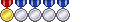OK, wait. What?
I'm now guessing you're just trying to overcomplicate this.
I can't see your achievements, and you are currently a (really weirdly geared) SMN on your lodestone, so I can't actually tell if you've done any raiding.
Saying you need to manually control your fairy with extreme precision in roulette dungeons is just...wow. You barely have to pay attention as a healer in them. No one, especially in a roulette, is expecting raid-quality (and that's pushing it, I know you don't need to do this stuff the vast majority of the time) healing.
I have 2 combat bars for my SCH. That's it. Two. And I heal Levi EX (including the fun manual control of Eos) and T5 (lazy Selene-gone-wild fun time...Echo buff makes needing the healing boost from Eos completely unnecessary, especially at i90) perfectly fine.
-
05-15-2014 02:38 PM #31Player

- Join Date
- Nov 2013
- Location
- Gridania
- Posts
- 2,580
- Character
- Kytre Ashaer
- World
- Gilgamesh
- Main Class
- Warrior Lv 70
(2)
-
05-15-2014 03:45 PM #32Player

- Join Date
- Mar 2014
- Location
- ilydia is Gridania's Macro Queen
- Posts
- 266
- Character
- Ilydia Infinitum
- World
- Famfrit
- Main Class
- Conjurer Lv 50
Every time I do expert mode/high mode roulette, people expect me to do more work than just healing and damage. Not only do they expect me to be able to handle speed runs with multiple pulls-often pulling all the way up to a barricade, but they expect me to help AOE while healing. In addition to that, they expect me to do the markings for things such as doors, special targets, etc. In addition to any other tasks that they might decide on for me. But again, not the point of the topic.
I normally do most of my playing around 8-12 GMT due to it being when healers have the bonus.
===
Seriously, can we get back on topic? That isn't the point of the topic. The point of the topic was that we can set these things manually, but we can't do it via text commands even though it would make total sense to be able to.(0)Last edited by ariaandkia; 05-15-2014 at 06:34 PM.
The healer of love and justice! (Or the mad/insane/evil/berserk healer depending on who you talk to).
I've played healers for so long that I can heal in my sleep literally (People have seen me do it).
I like to do a bit of everything, but my preference is healing+support (until /that/ happens). FF14 title: Macro Queen

-
05-15-2014 04:58 PM #33Player

- Join Date
- May 2012
- Posts
- 1,224
- Character
- Sileas Goode
- World
- Hyperion
- Main Class
- Culinarian Lv 51
It can't really 'get back on topic' when you're claiming that you need 9 sets when most people use around 4 out of 8. You claim that you need 9 because you're some super scholar commander that does multiple roles in combat. Of course, the plebeian scholar like me and others wouldn't understand because we somehow fit healing spells, manual pet control, damage spell, potions, marks and waypoints, and even out of combat use buttons like job change/gear change, mounts, minions and the like under 5 sets. Are you sure you're using the shared setting correctly?
So yes, you need to explain why some of what you want is necessary. How can you even expect any community mods to report back to japan on what you want if your peers cant even understand what you're saying? I dont even know what you're doing with /chotbar set mid combat and in the first place, I dont even think /chotbar set should even be used in anything outside initial ui setup. It's a permanent change and in the event that you somehow fumble (I'm sure you're perfect), it has a high chance of messing with your skill placements. Even if you have a contingency macro to reset them, it'll likely waste precious seconds. /chotbar change or even copy is still the better way to use /chotbar macros mid combat.
I'd really like to know how you find /chotbar set mounts, minion, gearset, main commands is crucial in any way mid combat. Hell, I dont even see how companion commands is even necessary considering the content it can be used on.(2)
-
05-15-2014 05:23 PM #34Player

- Join Date
- Jan 2014
- Location
- Islas Canarias, España
- Posts
- 762
- Character
- I''''''''l I''''''''l
- World
- Phantom
- Main Class
- Fisher Lv 90
Waoh, didn't know there was such a command.... But.... Hm... Hey... A noob question... Isn't easier just to drag and drop the things in your crossbar or hotbar?... I did it that way and I have all you say there you can't have...
(1)
-
05-15-2014 06:22 PM #35Player

- Join Date
- Mar 2014
- Location
- ilydia is Gridania's Macro Queen
- Posts
- 266
- Character
- Ilydia Infinitum
- World
- Famfrit
- Main Class
- Conjurer Lv 50
See my reply to the below
There are a few reasons. Also, I'm not saying I'm some sort of super scholar. I'm saying that the expectations of the people I happen to meet might differ from the ones you meet. Similar to how I can run 20 Coil T2s and have all of them expect the same method, then I might encounter 1 where everyone but me expects one method that differs from what I've been doing-and it might be that nobody even knows each other but that it just happened to put like-minded players together.. (Which happened last week).
Think of it as this: I'm used to cooking by mixing various chemicals together to get a reaction to form nutrients and possibly flavor. You might be used to cooking by making beautiful dishes served in 5 star restaurants. The two have different purposes and different expectations from the consumer of the nutrients/food, but both provide nutrition to the consumer.
I make macros to change my hotbars on the fly and set those macros to my hotbars. I then use /crosshotbar set <action> 1 RA#/RD# to additionally change my hotbars when specific setups are needed.
=====
Now onto a few reasons:
Accessibility and Physical speed: Physical limitations (Example: colorblind mode in certain games) may require handicaps to overcome. This would be an example. If I can't move certain parts of my body quickly, it may be faster for me to do L2+Up->R2+Triangle over R1?+Up->R2+Triangle. When even a split second matters, that split second difference can be all the difference. Also, for toggle mode: It might be easier and faster for me to press Up->Triangle over R2->R1+Up->R2->Triangle.
==
Removal of redundant hotbars (Reason for enabling adding macros): I end up having two hotbars with the EXACT same skills except for one different macro. This means I end up using 3 hotbars just for that. Bar 1 as my default bar, Bar 6 as my "default" setup, Bar 7 as my "alternative" setup. This is just for one macro. If we could set macros, I could have it so that it alternates between the two. Examples: Sword/Shield Oath. I might have it so that I start with Shield Oath, then activating it switches it to Sword oath-this way, I only use one slot for both and it is more useful for dynamic, mid-combat changes. Cleric Stance/Remove Stance. One set of bars would activate Cleric Stance with a macro that changes my hotbar accordingly. Another set of bars would deactivate Cleric Stance with a macro that changes my hotbar accordingly. Instead of having that, having one bar for both would make it simpler.
==
Easier to access combat changes. Take this example: Cyclops fate. I have a companion. Instead of having two slots being used up (or two SETS of bars-essentially doubling the number of bars I need for anything with this), make it so that with a macro, I can switch between Healer stance and another stance. This way, I can pull my chocobo back quickly to prevent it from dying and then send it right back into the fight.
==
Reasonable expectation: It should be more than a reasonable expectation that if it can set to the hotbar, it should be able to set anything that could be set-currently not the case.
Quick reslot for various level sync situations. Since if I lower my level, certain skills can't be used, it would be nice to be able to freely reslot my hotbar for such situations. This is actually one of the biggest uses for my /crosshotbar set macros. So that if a situation arises that I need to be in a lower level area, I don't need to set up a special set of hotbars just for that area (and then have to change them back later). While I already have macros that make up for this, they have limited usage.
==
For fun stuff: Mostly to do with macros here but I like to do fun stuff with friends and this can be some absurd stuff like having macros where certain skills does a semi-random action after each usage. This could be set for any skill we might happen to be using. Now, this again, currently uses up extra bars instead of being able to simply switch. For example: My Cure button might do either Cure then Medica, Cure then harvest dance, Cure then Cleric Stance, Cleric stance then Cure, or even Cleric stance and then Holy. Just for the fun of it. One friend might have it so that Flash is chained to Sword oath, Shield oath, Circle of Scorn, or even Cure. Another friend might have Rain of Death chained to Sit, Mage's Ballad, Shadowbind, or even Quelling Strikes. Another may have Full thrust chained to Invigorate, Blood for Blood, Rally.
Every second or two without using a macro would change which one comes next. This means that when we do that dungeon run, we have no idea what will happen that run. However, this obviously uses a lot of hotbars for each person. But it makes the runs more fun because there is almost no way we can take the run seriously when we are essentially randomly using skills.
Or for added fun, we might even make it so that each hotbar is just a bunch of M macroicon macros with no real naming pattern (so that everything looks the same) so that we have no idea what will happen.
Not how you should ever do a dungeon run, but isn't it kind of exciting to not know what is going to happen instead of doing a bunch of runs where you just do the same thing?
=================
Simply put, the biggest reason is physical limitations.(1)Last edited by ariaandkia; 05-15-2014 at 06:27 PM.
The healer of love and justice! (Or the mad/insane/evil/berserk healer depending on who you talk to).
I've played healers for so long that I can heal in my sleep literally (People have seen me do it).
I like to do a bit of everything, but my preference is healing+support (until /that/ happens). FF14 title: Macro Queen

-
05-15-2014 07:03 PM #36Player

- Join Date
- Jan 2014
- Location
- Islas Canarias, España
- Posts
- 762
- Character
- I''''''''l I''''''''l
- World
- Phantom
- Main Class
- Fisher Lv 90
Okay, to be honest I rarely read entirely one thread and all replies there, but in this case I decided to try doing so, and did it ... and now.... I feel dizzy, dizzy as hell and with a slightly headhache because I don't understand anything... Maybe it has to be with my nooby and simple personality, nya?....
Uhm...
In my case I have only two active crossbars and one hotbar, nothing more, and things go smooth and well, I lose more seconds with targeting issues than using properly combos and such.... The rest of crossbars are shared for companion things, or activate certain foods... Normally I have it easy so coldowns are in secondary stuff (That one crossbar you need to press r1 (r2 in my case) for change to) and the primary skills (Those you use all the time, the hits, the ones that doesn't need high recast) are in the main crossbar...
So... How know when a cooldown is ready? I have the "chivata" hotbar with those skills so I know in every moment when I can activate them or not, even if the secondary crossbar is not showing... An example of that is already in one screenshot of someone against levi there, he has a hotbar in the left side, close to chat, only for telling him the remaining times of skills... I have the same but horizontal, close to the target name (So I check the DoT, the attacks of te thing, and the remaining cooldowns in one same place)
I only could understand the point of make it so when you use Cleric Stance macro it makes your main crossbar DPS wanna be and when turning it out you make it Healer again... But is it really necessary? Even with pet skills and commands... Isn't 36 active slots enough already?(1)Last edited by Adrian74; 05-15-2014 at 07:06 PM.
-
05-15-2014 07:43 PM #37Player

- Join Date
- Mar 2014
- Location
- ilydia is Gridania's Macro Queen
- Posts
- 266
- Character
- Ilydia Infinitum
- World
- Famfrit
- Main Class
- Conjurer Lv 50
Well, my point was never whether it was necessary for combat. And honestly? For how I play, 36 isn't enough. As I've mentioned before, I'm not that great physically.
I have a super slow reaction speed to the point that I essentially have no reaction speed. I make up for that via macros and preset actions. It is why I've fallen asleep in dungeons and managed to keep the party alive while asleep. (And not only in FF14, but other games as well-including games with more dynamic dungeons). Because I can simply preset a bunch of actions and I'll keep doing them even while asleep. It is actually how I move from one place to another without getting lost, I start walking, set up a long set of actions and then go to sleep for an hour or two. (The lights in my city have sound for blind people, so I just have it set up so that I walk based on the sound).
However, if something unexpected were to happen, I wouldn't be able to react for about half a minute. I'd either freeze and take about 10 seconds to try to set up some actions to deal with it or I'd continue on my course of actions and try to set up actions at the same time-which would take at least half a minute).
It is due to my slow reaction speed and weaker body that I have things set up the way I do. With the macros that change my hotbar, I have one less thing to try to calculate when something happens. That saves me several seconds since instead of having to set up an action to release the trigger, press a different trigger, press a button, release a trigger, press a trigger, and press a button, I just add an action to press a button and then another.
Now, I'm an odd case hence why I was trying to mention that it wasn't the point in the first place. I've said it to others before, I'm more like a robot or a computer in terms of how I do things since I "program" my actions ahead of time and then run certain actions based on preset conditions instead of simply reacting to the situation.
But I know other people that can't press certain combinations quickly because of various issues with their hands. Like one person I know had one of their fingers reattached. Another person I know is missing an arm. I know people who can't move their hands into certain positions due to pain. So I know I'm not the only person with trouble doing certain combinations of buttons quickly. Hence why I mentioned toggle mode. It essentially lets you play with one hand except for the fact that you are essentially limited to 8 slots. Having macros that could change buttons to other macros could easily turn those 8 slots into 32 or more.
Hence my most major point being to make up for physical limitations.(1)Last edited by ariaandkia; 05-15-2014 at 07:46 PM.
The healer of love and justice! (Or the mad/insane/evil/berserk healer depending on who you talk to).
I've played healers for so long that I can heal in my sleep literally (People have seen me do it).
I like to do a bit of everything, but my preference is healing+support (until /that/ happens). FF14 title: Macro Queen

-
05-15-2014 08:55 PM #38Player

- Join Date
- Jan 2014
- Location
- Islas Canarias, España
- Posts
- 762
- Character
- I''''''''l I''''''''l
- World
- Phantom
- Main Class
- Fisher Lv 90
I think that I kind of understod you now, and feel bad... I guess that what can be simple for us can't be simple for others after all... I tried to use some of those commands for testing the stuff and seems useful!... But for what I could notice, you can only use 'valid actions' and those are the actions of job, class, and crossclass... Hope SE changes that allowing the rest of commands!
And also important, macros.... So one macro activates cleric stance and replaces buttons for DPS fun, and placing there another new macro than instead will remove cleric stance and change to healer,that way with one button you change between healer or DPS
But how it is right now.. You need two slots, two macros, one for put the healer skills, another for put the DPs skills(1)
-
05-15-2014 08:55 PM #39
I think whomever your doing these "you do everything" duty roulette with or speed run are just giving you a hard time. SCH is my main and of the 8 crossbars, I only use one fully and the second is mostly full. There is an automatically made pet bar you can activate via settings and tapping R1 will bring it up then return it back to your reg bars. I don't personally see a need to directly command Eos, which 99% of the time I use, except to tell her move there. If during Diablos fight your told to do the doors and mark them, your being overworked. I refuse to mark and heal that fight. Wasting crossbar space to setting up marks is IMO a silly inconvenience. A DPS should be the one marking the doors, it's not the hard to "DPS" a monster and have the camera looking elsewhere when they is next to no AoE markers to worry about. I'll open the doors but Healing, marking doors and adding some DPS; you've now become a slave to your party. The tank's roll is to just keep enimty and very little else there, and DPS is just DPS and if targeted by a gravity ball make it land a ways for the general conflict.
You're getting worked too hard and the complaint your are making is just making that point even bigger. The AI on the healer pets are rather good for basic healing, but the last 2 skills can be easily miss timed if you want them for a particular moment but I never bother commanding them since I think of them more as my healer support buddy. If you ask any of the people I've partied with, they will most like say I'm a great SCH healer, hell some might say I'm a better DPS then the DPS since I'll often pull hate off tanks unprepared for my Shadow Flare; Bio2 Miasma Bio Bane starter combo under cleric stance. Sometimes I won't drop the stance since Eos is usually enough for smaller pulls, but not for pulls of 3 or more monster groups.
Again I'll say it, your being worked to damn hard. Your not the slave of the party, your foundation of the party. If you break, the party falls with you.(1)
-
05-15-2014 09:03 PM #40Player

- Join Date
- May 2012
- Posts
- 1,224
- Character
- Sileas Goode
- World
- Hyperion
- Main Class
- Culinarian Lv 51
You should have mentioned your predicament in the first place. Most people will read your posts with standard setups in general. I finally understand why you want to set up your bars the way you want to set it, even though I still can't envision what your setup is like.
Still, going by your post, I'm not entirely sure if you're actually aware that if you turn off crossbar or hotbar sharing, each class and job has their own full sets. Unless you turn on cross bar sharing, even gladiator and paladin has their own 8 crossbar sets and 10 hotbar sets. If we do not count the combat classes and count their combat jobs instead, we have 9 combat jobs and 11 craft/gather classes. With zero set sharing, you have 8 cross bar sets...times 20. Or 10 hot bar sets times 20. Again, if you dont actually make your cross bars share between jobs and classes, I dont see how you'd be lacking in slots. Hell, you should be able to make lots of duplicates with slight changes and not run out of space.
As for wanting to eliminate certain buttons to heavily simplify your actions, I don't think it'll work 100% of the time so I don't think it's worth it. Let's just use cleric stance for example. /ac cleric stance; /chotbar set ___. You accidentally pressed that macro way too early and you were still casting cure. The game will perform the /chotbar set but ignore the /ac cleric stance because you have not fnished casting. You would have switched into your damage dealing skillset without actually going into cleric stance. We can add a /wait in between but that still doesnt completely eliminate the risk of mistake. Same with announce macros for things like silence and stuns and provokes. Mashing it would add spam to party chat and annoying your party members but adding a /wait might completely eliminate your announcement because you could have pressed another macro before the announce happens, interrupting the announce macro. It's part of what I dont like about the macro system; you cant specify the macro to only continue if the previous action succeeded as long as the next lines aren't another /ac.
Another flaw with macro is that you can't queue your actions with it. The macro will only start after you are available and not stuck doing another action while non macro skills can be queued slightly before your first spell ends. It's why I try to avoid using macro on my basic healing spells because if I need to chain cast it, I'd technically be going slightly slower than non macro healing.
On the contrary, I think place and heel can be macrod into one.
This is what I use for my pet control. When you press this macro, the targeting reticule will pop up and your pet (any, eos line is for the icon) will return to you. Pressing confirm after that will make your pet run towards your target, pressing cancel will cancel the place command and your pet should already be returning to you. Press the macro and then confirm/cancel fast enough, your pet should either be flying straight to the target location or returning to your side. I usually use this on hold mode but toggle mode also works.Code:/micon "Place" pet Eos /pac "Place" <me> /pac "Heel" <me>
I use this for all my pets and I have different needs depending on the pet summoned eos/selene/titan/garuda/etc so I add additional commands on this macro to reset it's aggro behavior and pick sic/obey on other macros I'm using.(1)Last edited by Gardes; 05-15-2014 at 09:19 PM.


 Reply With Quote
Reply With Quote