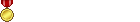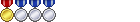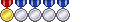My account was hacked and I only access the game through the ps3 , no computer for forums or anything. Like I said, the OP isn't special.
-
09-23-2013 07:12 PM #61Player

- Join Date
- Apr 2012
- Posts
- 123
- Character
- Spoolx Jones
- World
- Gilgamesh
- Main Class
- Thaumaturge Lv 50
(0)
-
09-23-2013 07:24 PM #62
Something you might want to keep in mind, is that someone can compromise your account without getting your password.
They only need to get control of the email account that SE has on file for you. Some of which are notorious for getting compromised. I personally have an email account that has only ever been given out to SE. Never list your SE email account on another MMO or gaming sight.
As far as the anger over the hackings and the response from SE, I can understand the feeling. I lost everything on my FFXI account 5 years in, and it sucked. However I still think if it takes a week or 2 to get an account back, that's not necessarily a bad thing.
Try to think of it this way. The majority of people, if hacked, are in total denial, and will just do a password change and log back in. This person will be repeatedly hacked and it's just not worth it to SE to spend the resources on those who won't take responsibility for security. There is also a huge opportunity for abuse. An LS mate on ffxi "hacked" himself 4 times to double his gil each time. Not hard to do if it's quick and easy to get your account back.
What I'd suggest you do over the next couple weeks that it takes to get your account back is, first follow the support systems (tickets, phone calls, online chats, whatever is available.) Second do a complete security sweep of your PC and also make sure you have never used the login and password for ff14 for any other purpose. Third secure your SE email account. Make sure someone can't just use it to get a password reset. And last grab a security token for added peace of mind. If the rest was followed you shouldn't need it but it's an extra layer of protection.
If none of this applies, there's only a couple possibilities. Either There's been a huge security breech at SE and there's a conspiracy to cover it up, or the RMT over in Chengdu have a super secret hack button that cuts through SE security and leaves no trace. In either case you'll know that this game isn't worth your time since it's insecure and you can move on.(1)
-
09-23-2013 09:22 PM #63
-
09-23-2013 09:24 PM #64
I think that if SE had a security issue everyone would have stopped playing by now.
Probably they are hacking email systems. Once you get control of the email it's really simple to get a new password.
If hacked people are using gmail, they could check any login activity pressing "Details" in the bottom right. Other email systems may have the same function.(0)Last edited by ZohnoReecho; 09-23-2013 at 09:30 PM.
-
09-23-2013 09:47 PM #65
-
09-23-2013 09:59 PM #66Player

- Join Date
- Aug 2013
- Location
- Ul'dha
- Posts
- 6
- Character
- Osgard Smoke
- World
- Moogle
- Main Class
- Thaumaturge Lv 26
Same for me. Disconnected some days ago at 2.30 AM, at 21 pm, after work, i go back home, login and ta-dan! account suspended.
I didn't know what was the problem and i contacted support so they opened an investigation ticket.
2 days ago my friend sent me a screenshot of my character shouting people for selling gold.
I recontacted support and ask them if i can attach the screenshot to the investigation ticket. Answer: "no you need to wait our email from japan" (so what kind of support is this???)
Good game Square Enix! I'm 25 years old and this is THE FIRST TIME IN MY LIFE that someone hacked 1 of my passwords and now i'm waiting for an answer from support center situated in Japan. (chat support just open tickets and dont resolve anithing)
I was a proud member of this game, when all was crying about server problems i was saying "it's normal they have problems but they have care of their customers just wait, we will play soon togheter on the same server!"
But now i changed my idea. Square Enix doesn't have care of their customers. SE only needs our money.
Maybe if support will answer me in this week i can go back to play (closing an eye for this time) but i listened people saying "square anix answered my ticket after 30 days".
In this case i say byebye to all of you guys (0)
(0)Last edited by SimoBN-ITA; 09-23-2013 at 10:03 PM.
-
09-23-2013 10:11 PM #67
-
09-23-2013 10:28 PM #68Player

- Join Date
- Nov 2011
- Location
- Gridania
- Posts
- 1,602
- Character
- Master Matsume
- World
- Sargatanas
- Main Class
- Miner Lv 50
Yes, God forbid SE even make mention of it:
09/10/2013 4:15 AM
[Important] Warning Concerning the Security of Your Account
Currently, we have confirmed that a third party is using account names and passwords, thought to be obtained from security breaches of other companys' online services, in attempts to gain unauthorized access to Square Enix accounts.
If you are using the same account name or password as your Square Enix account on other online services, there is a much greater chance that a security breach at any of the other online services could potentially lead to your Square Enix account being compromised.
Additionally, even if you are not using the same account name or password across multiple accounts, if you use repeated strings of character, phone numbers, birthdates, or other information that may be tied to your identity, this may make it possible for individuals to access your account simply by guessing its password.
Therefore, if you are using the same account name or password for your Square Enix account as for your other online accounts, or are using a password that might be easily guessed, we ask that you change your password immediately by going to the following page:
https://secure.square-enix.com/account/app/svc/reminder
Also, please note that accounts that are suspected of having been compromised will have their access temporarily restricted. Once login has been restricted, an email notification will be sent to the primary email address registered to the Square Enix account. This email will contain instructions on how to remove the login restriction. Players will be asked to reset their passwords and log in again.
Please visit the following link for more information about login restrictions.
http://support.na.square-enix.com/j/lbna
To further strengthen the security of your Square Enix account, we highly recommend using a Square Enix Security Token to act as an extra layer of protection against unauthorized access.
A free, downloadable smartphone app is available at the following locations:
Google Play: https://play.google.com/store/apps/d...software_token
Itunes: https://itunes.apple.com/us/app/squa...617970570?mt=8
Physical security tokens are also available for purchase here:
http://www.square-enix.com/na/account/otp/
Should instances of compromised accounts rise in future, there is the possibility we will perform a compulsory password reset across all Square Enix accounts.
We kindly ask for your cooperation in helping us better safeguard your personal information and account information.
I mean, it's not like we were given a warning, right?
I must be the only one that checks the notices09/06/2013 1:30 PM
[Important] Improving the Security of Your Account
Recently we have seen a rise in reports of player accounts being compromised. In order to better safeguard your account's security, please take a moment to review the following tips:
- Avoid sharing account passwords across multiple online services Please note that if you use the same account name or password as your Square Enix account on other online services, a security breach at any of the other online services could potentially lead to your Square Enix account being compromised.
- Use complex passwords that are resistant to guessing If you use repeated strings of characters, phone numbers, birth dates, or other information that may be tied to your identity, this may make it possible for individuals to access your account simply by guessing its password.
- Change your password
If your current password does not adhere to the guidelines listed above, or if you believe that there is any possibility of your password having been compromised, we recommend that you change your password by going to the following page:
https://secure.square-enix.com/accou.../svc/reminder?
- Add extra security to your account with a Security Token or Software Token
To further strengthen the security of your Square Enix account, we highly recommend using a Square Enix Security Token or Software Token to act as an extra layer of protection against unauthorized access.
A free, downloadable smartphone app is available at the following locations:
Google Play: https://play.google.com/store/apps/d...software_token
Itunes: https://itunes.apple.com/us/app/squa...617970570?mt=8
Physical security tokens are also available for purchase here:
http://www.square-enix.com/na/account/otp/
Also, please note that accounts that are suspected of having been compromised will have their access temporarily restricted. Once login has been restricted, an email notification will be sent to the primary email address registered to the Square Enix account. This email will contain instructions on how to remove the login restriction. Players will be asked to reset their passwords and log in again.
Please visit the following link for more information about login restrictions.
http://support.na.square-enix.com/j/lbna
We kindly ask for your cooperation in helping us better safeguard your personal information and account information.
To the OP, not sure if this is related to your particular issue, but I hope it helps:
Important Notice to All Software Token Users (Sep. 18)
This is a notice to all customers who use a Square Enix Software Token (Software Token).
If you are using a Software Token on your smartphone and decide to switch to a new phone, or you have deleted your Software Token application, you will need to use your Software Token’s Emergency Removal Password to remove your Software Token from the old device, after which you must re-register the token to your new device. If you are planning on switching phones or deleting the application, please be sure you have your Emergency Removal Password at hand first.
*In the case you cannot perform an emergency removal of the Software Token, you will no longer be able to log in to or use the various services related to your applicable Square Enix account.
How to confirm your Software Token Emergency Removal Password
(1) Log in to the Square Enix Account Management System.
Square Enix Account Management System:
http://sqex.to/KeD
(2) After you have logged into the Square Enix Account Management System, your Emergency Removal Password will be displayed under “Token Usage Status” below the “Square Enix Account Information” section at the right side of the screen.
*The Emergency Removal Password is a one-time password that changes after each use. After you have used it, you must log into the Square Enix Account Management System again to obtain your new one-time Emergency Removal Password.
Before you switch phones or delete the application, please be sure to follow the above steps to confirm and store your Emergency Removal Password in a safe place. After you have switched phones or deleted your application, this password will be necessary to perform the Emergency Removal of the Software Token registered to your old device.
How to perform an emergency removal of your Software Token
(1) Go to the Software Token Emergency Removal page and enter your Square Enix ID and password and your Emergency Removal Password.
Software Token Emergency Removal page:
http://sqex.to/GPE
(2) An email containing the Software Token removal URL will be sent to the email address registered to your Square Enix account.
(3) Click on the URL to remove your Software Token.
* Note that the URL will expire after 60 minutes. Please be sure to click on it and complete the removal of your Software Token before it expires.
How to Re-register your Software Token
* You may also review the steps for re-registering your Software Token in the page below.
http://www.square-enix.com/na/account/otp/token.html
(1) Log into the Square Enix Account Management System with the Square Enix account you wish to register your Software Token to.
Square Enix Account Management System:
http://sqex.to/GPE
(2) Open the “One-Time Password” page found below the “Services and Options” category.
(3) Select “Configure Software Token Application” at the bottom of the page and choose “Software Token Registration.”
(4) Select either “Software Token for iPhone and iPod touch” or “Software Token for Android” depending on the type of operating system installed on your device.
(You will be taken to the AppStore or GooglePlay website according to your selection.)
* Please do not close the Square Enix Account Management System window as you will need to come back to it later.
* Once your application finishes downloading, please return to the Square Enix Account Management System window and continue with the steps below.
(5) Click on “Next” in the “Software Token Registration” page.
(6) Carefully review the terms of use and click on “Agree to Agreement and Send Confirmation Mail.”
(7) A registration password will be sent to the email address registered to your Square Enix account.
(8) Launch the application after it has been installed, choose your language, and then enter your Square Enix ID, registered date of birth, and the registration password that was sent to you. This will complete the Software Token registration.
* Please be aware that the Software Token registration cannot be completed until you enter your Square Enix ID, date of birth, and registration password into the application.
* The registration password will expire after 60 minutes. If your password expires, you must restart the re-registration process from step 1.
* The “Registration Password” refers to the password that is sent to the email address registered to your Square Enix account in step 7. Please use caution as it is not the same as your Square Enix account password.
If you have lost your Emergency Removal Password or are unable to perform the emergency removal of the Software Token yourself, the Support Center will be able to remove it for you once account ownership is verified. Please review the FAQ below for further details.
How do I remove the Square Enix Security Token from my account?
http://sqex.to/mVZ
If you have any questions or concerns regarding the steps described in this announcement, please contact the Square Enix Support Center.
Square Enix Support Center
http://support.na.square-enix.com/(4)
-
09-24-2013 12:18 AM #69
You and me are in the same boat my friend. 1st off i do not support or take any part in RMTs. I bought the game to play it the way it was ment to be played. I BL and report all gold spammers i come across in hopes to rid them from the servers and make room for real players. But like you, i signed off the other nite and woke up the next day saying my account was suspended. A few hrs later i got an email saying my account is suspended becuz of RMTs. So i created a ticket and called them, and they put in a request for my account to be reactivated or whatever, and that was on the 18th and i still have not heard anything back yet. Though my ticket now shows as "closed"
Hopefully they do something about this soon. An hope to see you all back in playing even sooner.(0)
-
09-24-2013 03:10 AM #70Player
- Join Date
- Sep 2013
- Location
- Bat Country
- Posts
- 37

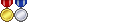
 Reply With Quote
Reply With Quote