I'm currently on the receiving end of multiple DirectX errors that happen randomly when I play FF14. These can happen at any time, at any place. Cutscenes, running around or just standing around.
At the moment, they seem to happen on average twice a day, sometimes more. It's not a constant, but they're common. This of course forces me to shut the game and go back to a very long queue.
I've done the following:
- Remove all overlays.
- Moved the game to a different drive after reinstalling. It's now on my C drive.
- Changed the sound settings of my default device.
- Removed sound enhancements.
- Double-checked my card is not overclocked.
- Reinstalled my drivers.
- Checked the entire health of my PC through commands.
- Switched to fullscreen.
- Disabling Fullscreen optimization.
From what I've seen in other posts, a lot of individuals who are having these issues have AMD graphic cards.
I'd like to repeat that this started to happen after the Endwalker update, and is obviously linked to this new update as nothing else has changed. Rolling back my drivers does not fix the error.
-=-=-=-=-=-=- FFXIV Information -=-=-=-=-=-=-
MyDocument C:\Users\Gwenorai\OneDrive\Documents
ProxyEnable 0
ProxyServer unspecified
ProxyOverride unspecified
-=-=-=-=-=-=- System Information -=-=-=-=-=-=-
SYSTEM_OS Windows 10 Home 64-bit (6.2, Build 9200) (19041.vb_release.191206-1406)
SYSTEM_CPU AMD Ryzen 7 3800X 8-Core Processor (16 CPUs), ~3.9GHz
SYSTEM_CORE_NUM SYSTEM_CORE_LOGIC 16 SYSTEM_CORE_PHYSICS 8
SYSTEM_BIOS 2812
SYSTEM_LANGUAGE English (Regional Setting: English)
SYSTEM_MEMORY 16299.902MB
SYSTEM_VIRTUAL_MEMORY 134217727.875MB
SYSTEM_PAGE_FILE 22187.902MB
SYSTEM_STORAGE C:\ SYSTEM_HARDDISK_DRIVE SYSTEM_TOTALDISC_SPACE 464.894GB SYSTEM_FREEDISC_SPACE 271.780GB
SYSTEM_STORAGE D:\ SYSTEM_HARDDISK_DRIVE SYSTEM_TOTALDISC_SPACE 1863.001GB SYSTEM_FREEDISC_SPACE 1325.217GB
SYSTEM_STORAGE E:\ SYSTEM_HARDDISK_DRIVE SYSTEM_TOTALDISC_SPACE 931.480GB SYSTEM_FREEDISC_SPACE 733.135GB
SYSTEM_DIRECTX_VERSION DirectX 12
SYSTEM_GRAPHICS AMD Radeon RX 5700 XT
SYSTEM_GRAPHICS_DEVICE \\.\DISPLAY1
SYSTEM_GRAPHICS_CHIP AMD Radeon Graphics Processor (0x731F)
SYSTEM_GRAPHICS_MAKER Advanced Micro Devices, Inc.
SYSTEM_GRAPHICS_VRAM 8151.906 MB
SYSTEM_GRAPHICS_SHARED_VRAM 8149.951 MB
SYSTEM_GRAPHICS_DAC Internal DAC(400MHz)
SYSTEM_GRAPHICS_DISPLAY_MODE 3840 x 2160 (32 bit) (29Hz)
SYSTEM_GRAPHICS_DRIVER C:\windows\System32\DriverStore\FileRepository\u0372545.inf_amd64_56d459236871c3f2\B372333\aticfx64.dll,C:\windows\System32\DriverStore\FileRepository\u0372545.inf_amd64_56d459236871c3f2\B372333\aticfx64.dll,C:\windows\System32\DriverStore\FileRepository\u0372545.inf_amd64_56d459236871c3f2\B372333\aticfx64.dll,C:\windows\System32\DriverStore\FileRepository\u0372545.inf_amd64_56d459236871c3f2\B372333\amdxc64.dll
SYSTEM_GRAPHICS_DRIVER_VERSION 30.00.13025.5005
SYSTEM_GRAPHICS_DRIVER_DATE 10/5/2021 00:00:00
SYSTEM_GRAPHICS_DRIVER_LANGUAGE English
3.0
SYSTEM_GRAPHICS_PIXEL_SHADER 3.0
SYSTEM_GRAPHICS_VERTEX_TEXTURE SYSTEM_SUPPORT
SYSTEM_SOUND 1 - ASUS PB287Q (AMD High Definition Audio Device)
SYSTEM_SOUND_DEVICE_ID {746372D9-F146-49BB-80FD-EF73535A5BB0}
SYSTEM_SOUND_DEVICE_NAME AtihdWT6.sys
SYSTEM_SOUND_DRIVER_VERSION 10.0.1.21
SYSTEM_SOUND_DRIVER_LANGUAGE English
SYSTEM_SOUND_DRIVER_DATE 7/13/2021 00:00:00
SYSTEM_SOUND Realtek Digital Output (Realtek High Definition Audio)
SYSTEM_SOUND_DEVICE_ID {4CE6FA40-F523-4F28-9C7D-E310A791A2FF}
SYSTEM_SOUND_DEVICE_NAME RTKVHD64.sys
SYSTEM_SOUND_DRIVER_VERSION 6.0.9205.1
SYSTEM_SOUND_DRIVER_LANGUAGE English
SYSTEM_SOUND_DRIVER_DATE 7/13/2021 00:00:00
SYSTEM_SOUND Speakers (Yeti Stereo Microphone)
SYSTEM_SOUND_DEVICE_ID {A983015A-1EB2-4C3F-9FFE-16D8D6E7D435}
SYSTEM_SOUND_DEVICE_NAME USBAUDIO.sys
SYSTEM_SOUND_DRIVER_VERSION 10.0.19041.1202
SYSTEM_SOUND_DRIVER_LANGUAGE English
SYSTEM_SOUND_DRIVER_DATE 8/26/2021 00:00:00
SYSTEM_INPUT {6F1D2B60-D5A0-11CF-BFC7444553540000}
SYSTEM_INPUT_NAME Mouse
SYSTEM_INPUT_REMARKS SYSTEM_GAMEPAD_AXIS 3 SYSTEM_GAMEPAD_BUTTON 8 SYSTEM_GAMEPAD_FOV 0
SYSTEM_INPUT {6F1D2B61-D5A0-11CF-BFC7444553540000}
SYSTEM_INPUT_NAME Keyboard
SYSTEM_INPUT_REMARKS SYSTEM_GAMEPAD_AXIS 0 SYSTEM_GAMEPAD_BUTTON 128 SYSTEM_GAMEPAD_FOV 0
SYSTEM_INPUT {D01BC360-3C76-11EB-800C444553540000}
SYSTEM_INPUT_NAME Virtual Input Device for reWASD
SYSTEM_INPUT_REMARKS SYSTEM_GAMEPAD_AXIS 0 SYSTEM_GAMEPAD_BUTTON 52 SYSTEM_GAMEPAD_FOV 0
SYSTEM_INPUT {500D3630-3C77-11EB-8001444553540000}
SYSTEM_INPUT_NAME Controller (Xbox One For Windows)
SYSTEM_INPUT_REMARKS SYSTEM_GAMEPAD_AXIS 5 SYSTEM_GAMEPAD_BUTTON 16 SYSTEM_GAMEPAD_FOV 1
SYSTEM_INPUT {23C8A630-3C73-11EB-8009444553540000}
SYSTEM_INPUT_NAME Corsair K70R Gaming Keyboard
SYSTEM_INPUT_REMARKS SYSTEM_GAMEPAD_AXIS 0 SYSTEM_GAMEPAD_BUTTON 4096 SYSTEM_GAMEPAD_FOV 0
SYSTEM_INPUT {23C83100-3C73-11EB-8003444553540000}
SYSTEM_INPUT_NAME Corsair composite virtual input device
SYSTEM_INPUT_REMARKS SYSTEM_GAMEPAD_AXIS 0 SYSTEM_GAMEPAD_BUTTON 1024 SYSTEM_GAMEPAD_FOV 0
SYSTEM_INPUT {23C8F450-3C73-11EB-800A444553540000}
SYSTEM_INPUT_NAME ophone
SYSTEM_INPUT_REMARKS SYSTEM_GAMEPAD_AXIS 1 SYSTEM_GAMEPAD_BUTTON 8 SYSTEM_GAMEPAD_FOV 0
SYSTEM_INPUT {23C91B60-3C73-11EB-800B444553540000}
SYSTEM_INPUT_NAME ophone
SYSTEM_INPUT_REMARKS SYSTEM_GAMEPAD_AXIS 0 SYSTEM_GAMEPAD_BUTTON 0 SYSTEM_GAMEPAD_FOV 0
SYSTEM_INPUT {23C7E2E0-3C73-11EB-8002444553540000}
SYSTEM_INPUT_NAME AURA LED Controller
SYSTEM_INPUT_REMARKS SYSTEM_GAMEPAD_AXIS 0 SYSTEM_GAMEPAD_BUTTON 0 SYSTEM_GAMEPAD_FOV 0
SYSTEM_INPUT {23C83100-3C73-11EB-8004444553540000}
SYSTEM_INPUT_NAME Commander PRO
SYSTEM_INPUT_REMARKS SYSTEM_GAMEPAD_AXIS 0 SYSTEM_GAMEPAD_BUTTON 0 SYSTEM_GAMEPAD_FOV 0
SYSTEM_INPUT {8AA73070-5C29-11EC-8001444553540000}
SYSTEM_INPUT_NAME Controller (XBOX 360 For Windows)
SYSTEM_INPUT_REMARKS SYSTEM_GAMEPAD_AXIS 0 SYSTEM_GAMEPAD_BUTTON 573 SYSTEM_GAMEPAD_FOV 0
SYSTEM_INPUT {8AA7CCB0-5C29-11EC-8002444553540000}
SYSTEM_INPUT_NAME Controller (XBOX 360 For Windows)
SYSTEM_INPUT_REMARKS SYSTEM_GAMEPAD_AXIS 0 SYSTEM_GAMEPAD_BUTTON 0 SYSTEM_GAMEPAD_FOV 0
SYSTEM_INPUT {8AA7F3C0-5C29-11EC-8003444553540000}
SYSTEM_INPUT_NAME Controller (XBOX 360 For Windows)
SYSTEM_INPUT_REMARKS SYSTEM_GAMEPAD_AXIS 0 SYSTEM_GAMEPAD_BUTTON 0 SYSTEM_GAMEPAD_FOV 0
SYSTEM_INPUT {8AA868F0-5C29-11EC-8004444553540000}
SYSTEM_INPUT_NAME Controller (XBOX 360 For Windows)
SYSTEM_INPUT_REMARKS SYSTEM_GAMEPAD_AXIS 0 SYSTEM_GAMEPAD_BUTTON 0 SYSTEM_GAMEPAD_FOV 0
-=-=-=-=-=-=- Application Information -=-=-=-=-=-=-
FFXIVLauncher
iCUE
Cortana
Microsoft Text Input Application
-=-=-=-=-=-=- Install Information -=-=-=-=-=-=-
AMD Chipset Software
Canon IJ Network Scanner Selector EX
Canon IJ Network Tool
Canon IJ Scan Utility
Creation Kit: Skyrim
Google Chrome
Microsoft Edge
Microsoft Edge Update
Microsoft Edge WebView2 Runtime
Origin
Steam
The Elder Scrolls Online
Wrye Bash
Microsoft Visual C++ 2013 Redistributable (x64) - 12.0.30501
Mass Effect Legendary Edition
Microsoft Visual C++ 2019 X86 Minimum Runtime - 14.28.29334
AURA Service
ASUS MousePad HAL
GALAX GAMER RGB
wtfast 4.16
Microsoft Visual C++ 2013 x86 Minimum Runtime - 12.0.21005
Microsoft Visual C++ 2019 X86 Additional Runtime - 14.28.29334
Microsoft Visual C++ 2012 Redistributable (x64) - 11.0.50727
ASUS Framework Service
AURA lighting effect add-on
ASUS AURA Motherboard HAL
Microsoft Visual C++ 2012 Redistributable (x86) - 11.0.50727
ASUS MB Peripheral Products
ASUS AURA Odd Component
ROG Live Service
Microsoft Visual C++ 2012 x86 Minimum Runtime - 11.0.50727
Lightshot-5.5.0.7
Microsoft Visual C++ 2012 Redistributable (x86) - 11.0.61030
Bethesda.net Launcher
ASUS GLCKIO2 Driver
ENE_EHD_ASM_HAL
AURA Service
ASUS Mouse HAL
The Sims™ 4
The Sims™ 4 Paranormal Stuff Pack
The Sims™ 4 Snowy Escape
Java Auto Updater
ASUS AURA VGA Component
Kingston AURA DRAM Component
ASUS Keyboard HAL
AURA
ASUS GLCKIO2 Driver
Universal Holtek RGB DRAM
Mass Effect™: Andromeda
AMD PCI Driver
Microsoft Visual C++ 2015-2019 Redistributable (x64) - 14.28.29913
Patriot Viper M2 SSD RGB
Corsair AURA DRAM Component
ASUS Motherboard
ASUS AURA Display Component
AMD PSP Driver
Microsoft Visual C++ 2008 Redistributable - x86 9.0.30729.6161
WD_BLACK AN1500
AMD Ryzen Balanced Driver
ASUS AURA Extension Card HAL
ASUS Update Helper
AMD SBxxx SMBus Driver
AMD_Chipset_Drivers
Microsoft Visual C++ 2012 x86 Additional Runtime - 11.0.61030
Microsoft Visual C++ 2015-2019 Redistributable (x86) - 14.28.29334
ExitLag version 4.201
ASUS AURA Headset Component
Microsoft Visual C++ 2012 x86 Minimum Runtime - 11.0.61030
LOOT version 0.16.0
ASUS AIOFan HAL
PHISON HAL
Microsoft Visual C++ 2012 Redistributable (x64) - 11.0.61030
ENE IO Driver
ENE RGB HAL
Microsoft XNA Framework Redistributable 4.0 Refresh
Microsoft Windows Desktop Runtime - 3.1.10 (x64)
AURA DRAM Component
Patriot Viper DRAM RGB
AMD GPIO2 Driver
ASUS Framework Service
ENE_EHD_M2_HAL
Microsoft Visual C++ 2010 x86 Redistributable - 10.0.40219
ENE_DRAM_RGB_AURA42
Microsoft Visual C++ 2013 Redistributable (x86) - 12.0.30501
Microsoft Visual C++ 2013 x86 Additional Runtime - 12.0.21005
Microsoft Visual C++ 2012 x86 Additional Runtime - 11.0.50727
Vortex
7-Zip 19.00 (x64)
AMD Software
Avast Premium Security
Avast Battery Saver
Avast Cleanup Premium
Avast Driver Updater
CPUID HWMonitor 1.44
Microsoft 365 - en-us
reWASD
Kingdoms of Amalur: Re-Reckoning
Baldur's Gate 3
Mass Effect™ Legendary Edition
DARK SOULS™: Prepare To Die Edition
Fallout: New Vegas
Skyrim Script Extender (SKSE)
DARK SOULS™ III
Fallout 4
FINAL FANTASY XIV Online
Stardew Valley
Wallpaper Engine
The Elder Scrolls V: Skyrim Special Edition
Sekiro™: Shadows Die Twice
Valheim
GALAX GAMER RGB
WD_BLACK AN1500
ASUS Keyboard HAL
Canon MG5400 series MP Drivers
ASUS Mouse HAL
Microsoft Windows Desktop Runtime - 3.1.10 (x64)
Microsoft Visual C++ 2010 x64 Redistributable - 10.0.40219
AMD DVR64
Patriot Viper DRAM RGB
Java 8 Update 281 (64-bit)
Microsoft Update Health Tools
ASUS AURA Extension Card HAL
Malwarebytes version 4.4.10.144
Corsair AURA DRAM Component
ENE_EHD_M2_HAL
Microsoft Visual C++ 2012 x64 Additional Runtime - 11.0.61030
AURA DRAM Component
Microsoft .NET Core Runtime - 3.1.10 (x64)
Microsoft .NET Core Host - 3.1.10 (x64)
Microsoft Visual C++ 2008 Redistributable - x64 9.0.30729.6161
Microsoft Visual C++ 2019 X64 Additional Runtime - 14.28.29913
Kingston AURA DRAM Component
ASUS AURA VGA Component
ASUS MousePad HAL
Microsoft .NET Core Host FX Resolver - 3.1.10 (x64)
Universal Holtek RGB DRAM
RyzenMasterSDK
AMD Settings
Patriot Viper M2 SSD RGB
Office 16 Click-to-Run Licensing Component
Office 16 Click-to-Run Extensibility Component
Office 16 Click-to-Run Localization Component
Microsoft Visual C++ 2013 x64 Additional Runtime - 12.0.21005
PHISON HAL
CORSAIR iCUE 4 Software
Microsoft Visual C++ 2012 x64 Minimum Runtime - 11.0.50727
ASUS AURA Headset Component
Microsoft Visual C++ 2013 x64 Minimum Runtime - 12.0.21005
Microsoft Visual C++ 2012 x64 Additional Runtime - 11.0.50727
ASUS AURA Display Component
AMD WVR64
Windows PC Health Check
ASUS AURA Odd Component
ENE_DRAM_RGB_AURA42
ASUS MB Peripheral Products
AURA lighting effect add-on x64
Branding64
ENE_EHD_ASM_HAL
Microsoft Visual C++ 2012 x64 Minimum Runtime - 11.0.61030
ASUS Aura SDK
ASUS AURA Motherboard HAL
ENE RGB HAL
ASUS AIOFan HAL
Microsoft Visual C++ 2019 X64 Minimum Runtime - 14.28.29913
ARMOURY CRATE Lite Service
-=-=-=-=-=-=- Proccess Information -=-=-=-=-=-=-
C:\Program Files\AMD\CNext\CNext\AMDRSSrcExt.exe 00000530
C:\Program Files\AMD\CNext\CNext\QtWebEngineProcess.exe 000049F0
C:\Program Files\AMD\CNext\CNext\Radeonsoftware.exe 000013C8
C:\Program Files\AMD\CNext\CNext\cncmd.exe 00002730
C:\Program Files\Avast Software\Avast\AvastUI.exe 00002690
C:\Program Files\Corsair\CORSAIR iCUE 4 Software\iCUE.exe 000033FC
C:\Program Files\Corsair\CORSAIR iCUE 4 Software\iCUEDevicePluginHost.exe 00002D50
C:\Program Files\Google\Chrome\Application\chrome.exe 0000357C
C:\Program Files\WindowsApps\Microsoft.549981C3F5F10_3.2110.13603.0_x64__8wekyb3d8bbwe\Cortana.exe 00004304
C:\Program Files\WindowsApps\Microsoft.549981C3F5F10_3.2110.13603.0_x64__8wekyb3d8bbwe\Win32Bridge.Server.exe 000047FC
C:\Program Files\WindowsApps\Microsoft.GamingApp_2112.1001.10.0_x64__8wekyb3d8bbwe\XboxAppServices.exe 00004AA4
C:\Program Files\WindowsApps\Microsoft.YourPhone_1.21111.123.0_x64__8wekyb3d8bbwe\YourPhone.exe 00000EE4
C:\Program Files\WindowsApps\microsoft.windowscommunicationsapps_16005.14326.20544.0_x64__8wekyb3d8bbwe\HxOutlook.exe 0000271C
C:\Program Files\WindowsApps\microsoft.windowscommunicationsapps_16005.14326.20544.0_x64__8wekyb3d8bbwe\HxTsr.exe 00001748
C:\SteamLibrary\steamapps\common\FINAL FANTASY XIV Online\boot\ffxivlauncher.exe 000051EC
C:\SteamLibrary\steamapps\common\FINAL FANTASY XIV Online\boot\ffxivsysinfo64.exe 000037F0
C:\Users\Panda\AppData\Local\Discord\app-1.0.9003\Discord.exe 000048BC
C:\Users\Panda\AppData\Local\Microsoft\OneDrive\21.230.1107.0004\FileCoAuth.exe 00003C0C
C:\Users\Panda\AppData\Local\Microsoft\OneDrive\OneDrive.exe 00004760
C:\Windows\System32\RuntimeBroker.exe 00003F3C
C:\Windows\System32\SecurityHealthSystray.exe 000004D0
C:\Windows\System32\oobe\UserOOBEBroker.exe 000034DC
C:\windows\Explorer.EXE 000020D0
C:\windows\System32\svchost.exe 00003DF0
C:\windows\SystemApps\Microsoft.LockApp_cw5n1h2txyewy\LockApp.exe 00000900
C:\windows\SystemApps\Microsoft.Windows.Search_cw5n1h2txyewy\SearchApp.exe 00005180
C:\windows\SystemApps\Microsoft.Windows.StartMenuExperienceHost_cw5n1h2txyewy\StartMenuExperienceHost.exe 00002180
C:\windows\SystemApps\MicrosoftWindows.Client.CBS_cw5n1h2txyewy\InputApp\TextInputHost.exe 000052B4
C:\windows\SystemApps\ShellExperienceHost_cw5n1h2txyewy\ShellExperienceHost.exe 00002CA4
C:\windows\system32\ApplicationFrameHost.exe 000034BC
C:\windows\system32\DllHost.exe 00003FA8
C:\windows\system32\SettingSyncHost.exe 00004ACC
C:\windows\system32\backgroundTaskHost.exe 00001244
C:\windows\system32\conhost.exe 00000FC4
C:\windows\system32\sihost.exe 00002BE0
C:\windows\system32\svchost.exe 00000BD0
C:\windows\system32\taskhostw.exe 00001650
D:\Steam\bin\cef\cef.win7x64\steamwebhelper.exe 00003B3C
D:\Steam\steam.exe 00001D28
D:\Steam\steamapps\common\wallpaper_engine\wallpaper32.exe 00003DF4
D:\reWASD\reWASDEngine.exe 000016C0
-
12-14-2021 06:40 AM #1Player

- Join Date
- Feb 2019
- Location
- Ivalice
- Posts
- 1,162
- Character
- Dyslexius Nervar
- World
- Odin
- Main Class
- Reaper Lv 90
Multiple Fatal DirectX Error 11000002 after Endwalker Update.
(0)Last edited by Gwenorai; 12-14-2021 at 07:59 AM.
-
12-14-2021 01:20 PM #2
Greetings fellow Eorzean,
We apologize for the inconvenience and would like you to try the following suggestions:
- Run Windows update and install all optional and recommended updates. Multiple reboots and attempts may be required.
- Uninstall the Video Card drivers completely from your machine, reboot then redownload and reinstall the latest ones from the AMD web site.
- Perform a clean boot by opening the task manager and select the 'Start up' Tab. Disable everything except Windows and the game itself
- Unhook any 3rd party peripherals from the computer such as printers, headsets, various USB devices aside the mouse and keyboard for testing.
- Go into the game's configuration tool and try adjusting the graphics settings and resolution to something less demanding to see if that may help. Also, change the display from full screen to borderless full screen or windowed.
- If you have any overclock or enhancement settings or software being used on the video card, ram or cpu, please disable or uninstall them for testing.
We hope this information is helpful in troubleshooting this issue.
Thank you for visiting the Final Fantasy XIV Technical Support Forums.(0)
-
12-14-2021 06:02 PM #3Player

- Join Date
- Feb 2019
- Location
- Ivalice
- Posts
- 1,162
- Character
- Dyslexius Nervar
- World
- Odin
- Main Class
- Reaper Lv 90
The following has been done, the end result was the game giving me the same error as soon as I loaded into thavnair and clicked on MSQ starting up a cutscene. At this point, I'm pretty sure this has nothing to do with my hardware and is something to do with FF14 itself.
Edit - I've now been kicked out once again with the same error; this is after eliminating all non-essential USBs, including headsets. Restarting the game after this error resulted in a complete system failure - green screen, and forcing me to reboot.
After the reboot and launching the game back up, the launcher reverted back as if I never had an account, and had to 'register', the game. It asked if I had an account, gave me information on how to make one, etc. If it happens again I'll take a screenshot.
I'd like to note that this really shouldn't be happening, I've done a clean reinstall of this game twice. No other changes have happened to this PC other than FF14 being updated. My PC is reporting no errors or faults.(1)Last edited by Gwenorai; 12-14-2021 at 09:18 PM.


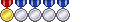
 Reply With Quote
Reply With Quote



