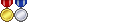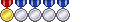CHAOS:
LICH:C:\Users\xxxxx>pathping -n 100 195.82.50.9
Tracing route to 195.82.50.9 over a maximum of 30 hops
0 192.168.2.201
1 192.168.2.1
2 62.155.241.3
3 217.239.60.1
4 * 80.157.129.202
5 4.69.163.30
6 195.16.161.162
7 80.95.144.23
8 195.82.60.45
9 195.82.60.29
10 195.82.61.14
11 195.82.50.234
12 195.82.50.9
Computing statistics for 300 seconds...
Source to Here This Node/Link
Hop RTT Lost/Sent = Pct Lost/Sent = Pct Address
0 192.168.2.201
0/ 100 = 0% |
1 0ms 0/ 100 = 0% 0/ 100 = 0% 192.168.2.1
0/ 100 = 0% |
2 --- 100/ 100 =100% 100/ 100 =100% 62.155.241.3
0/ 100 = 0% |
3 --- 100/ 100 =100% 100/ 100 =100% 217.239.60.1
0/ 100 = 0% |
4 --- 100/ 100 =100% 100/ 100 =100% 80.157.129.202
0/ 100 = 0% |
5 13ms 0/ 100 = 0% 0/ 100 = 0% 4.69.163.30
0/ 100 = 0% |
6 15ms 0/ 100 = 0% 0/ 100 = 0% 195.16.161.162
0/ 100 = 0% |
7 14ms 0/ 100 = 0% 0/ 100 = 0% 80.95.144.23
0/ 100 = 0% |
8 49ms 2/ 100 = 2% 2/ 100 = 2% 195.82.60.45
0/ 100 = 0% |
9 49ms 0/ 100 = 0% 0/ 100 = 0% 195.82.60.29
0/ 100 = 0% |
10 43ms 0/ 100 = 0% 0/ 100 = 0% 195.82.61.14
3/ 100 = 3% |
11 49ms 11/ 100 = 11% 8/ 100 = 8% 195.82.50.234
0/ 100 = 0% |
12 48ms 3/ 100 = 3% 0/ 100 = 0% 195.82.50.9
Trace complete.
In both cases, servers: 195.82.60.45 and 195.82.50.234 are causing problems. And for LICH, 195.82.60.29 as wellC:\Users\xxxx>pathping -n 100 195.82.50.52
Tracing route to 195.82.50.52 over a maximum of 30 hops
0 192.168.2.201
1 192.168.2.1
2 62.155.241.3
3 62.154.43.126
4 * 80.157.129.202
5 4.69.163.30
6 195.16.161.162
7 80.95.144.23
8 195.82.60.45
9 195.82.60.29
10 195.82.61.14
11 195.82.50.234
12 * 195.82.50.52
Computing statistics for 300 seconds...
Source to Here This Node/Link
Hop RTT Lost/Sent = Pct Lost/Sent = Pct Address
0 192.168.2.201
0/ 100 = 0% |
1 1ms 0/ 100 = 0% 0/ 100 = 0% 192.168.2.1
0/ 100 = 0% |
2 --- 100/ 100 =100% 100/ 100 =100% 62.155.241.3
0/ 100 = 0% |
3 --- 100/ 100 =100% 100/ 100 =100% 62.154.43.126
0/ 100 = 0% |
4 --- 100/ 100 =100% 100/ 100 =100% 80.157.129.202
0/ 100 = 0% |
5 13ms 0/ 100 = 0% 0/ 100 = 0% 4.69.163.30
0/ 100 = 0% |
6 15ms 0/ 100 = 0% 0/ 100 = 0% 195.16.161.162
0/ 100 = 0% |
7 13ms 0/ 100 = 0% 0/ 100 = 0% 80.95.144.23
0/ 100 = 0% |
8 49ms 6/ 100 = 6% 6/ 100 = 6% 195.82.60.45
0/ 100 = 0% |
9 50ms 1/ 100 = 1% 1/ 100 = 1% 195.82.60.29
0/ 100 = 0% |
10 46ms 0/ 100 = 0% 0/ 100 = 0% 195.82.61.14
15/ 100 = 15% |
11 50ms 22/ 100 = 22% 7/ 100 = 7% 195.82.50.234
0/ 100 = 0% |
12 54ms 15/ 100 = 15% 0/ 100 = 0% 195.82.50.52
Trace complete.
As observed, the packet losses are happening within the data center itself.
Using VPN NordVPN or WTFAST doesn't solve the problem of packet loss.
Thread: Regular 90002 Errors
-
06-23-2019 11:31 PM #31Player

- Join Date
- Aug 2013
- Posts
- 5
- Character
- Promise Sombre
- World
- Ragnarok
- Main Class
- Thaumaturge Lv 70
Pathping
(0)Last edited by PromethSikyon; 06-24-2019 at 02:58 AM.
-
06-24-2019 04:56 AM #32
Having the exact same issue as described in detail in this post. Last week had the same problem and started doing some digging around. This is comunication between me and Aether
And all the DC's I had last week, this week and today [7 just in the last couple of hous] have been because of packet drop on the route 84.16.14.189 to ntt.net
That looks like one of the major conections between EU and US. Don't we have any insight into this from SQEX tech team?
Code:|------------------------------------------------------------------------------------------| | WinMTR statistics | | Host - % | Sent | Recv | Best | Avrg | Wrst | Last | |------------------------------------------------|------|------|------|------|------|------| | ************************** - 0 | 124 | 124 | 2 | 19 | 74 | 3 | | ********************* - 100 | 124 | 0 | 0 | 0 | 0 | 0 | | ********************************* - 0 | 124 | 124 | 7 | 22 | 72 | 8 | | ********************************* - 0 | 124 | 124 | 8 | 20 | 68 | 8 | | ******************************* - 0 | 124 | 124 | 8 | 17 | 66 | 8 | | 213.140.39.185 - 0 | 123 | 123 | 9 | 15 | 70 | 60 | | 5.53.3.143 - 0 | 123 | 123 | 122 | 144 | 232 | 156 | | 84.16.15.129 - 0 | 123 | 123 | 121 | 153 | 259 | 150 | | 84.16.14.189 - 35 | 123 | 80 | 142 | 180 | 266 | 195 | | ae-4.a00.miamfl02.us.bb.gin.ntt.net - 35 | 123 | 81 | 141 | 172 | 255 | 168 | | ae-4.r05.miamfl02.us.bb.gin.ntt.net - 35 | 123 | 81 | 204 | 232 | 316 | 290 | | 129.250.3.149 - 37 | 123 | 78 | 133 | 166 | 301 | 225 | | ae-4.r23.asbnva02.us.bb.gin.ntt.net - 35 | 123 | 81 | 145 | 175 | 279 | 159 | | ae-10.r22.snjsca04.us.bb.gin.ntt.net - 35 | 123 | 80 | 194 | 226 | 332 | 243 | | 129.250.3.121 - 34 | 123 | 82 | 202 | 234 | 334 | 244 | | ae-3.r00.scrmca02.us.bb.gin.ntt.net - 34 | 123 | 82 | 220 | 242 | 352 | 220 | | 129.250.195.46 - 36 | 123 | 79 | 202 | 232 | 343 | 284 | | 204.2.229.234 - 33 | 123 | 83 | 202 | 227 | 267 | 206 | | 204.2.229.9 - 37 | 123 | 78 | 203 | 226 | 288 | 205 | |________________________________________________|______|______|______|______|______|______| WinMTR - 0.8. Copyleft @2000-2002 Vasile Laurentiu Stanimir ( stanimir@cr.nivis.com )
(0)
-
06-24-2019 01:58 PM #33
-
06-24-2019 02:39 PM #34
-
06-24-2019 02:54 PM #35
-
06-25-2019 03:15 AM #36Player

- Join Date
- Aug 2013
- Posts
- 5
- Character
- Promise Sombre
- World
- Ragnarok
- Main Class
- Thaumaturge Lv 70
Here is an example of a BEAUTIFUL pathping to Aether in the USA, from Germany. 0 packet loss. Perfect! Going "across the pond", and getting this kind of beautiful output, clearly shows that the connection problem with both EU "servers" at the KDDI telecommunications data center are local to the data center.
C:\Users\xxxxx>pathping -n 100 204.2.229.9
Tracing route to 204.2.229.9 over a maximum of 30 hops
0 192.168.2.201
1 192.168.2.1
2 62.155.241.3
3 62.154.18.38
4 62.157.249.186
5 129.250.5.144
6 129.250.4.96
7 129.250.3.85
8 129.250.6.237
9 129.250.3.121
10 129.250.7.11
11 129.250.195.46
12 204.2.229.234
13 204.2.229.9
Computing statistics for 325 seconds...
Source to Here This Node/Link
Hop RTT Lost/Sent = Pct Lost/Sent = Pct Address
0 192.168.2.201
0/ 100 = 0% |
1 1ms 0/ 100 = 0% 0/ 100 = 0% 192.168.2.1
0/ 100 = 0% |
2 --- 100/ 100 =100% 100/ 100 =100% 62.155.241.3
0/ 100 = 0% |
3 --- 100/ 100 =100% 100/ 100 =100% 62.154.18.38
0/ 100 = 0% |
4 --- 100/ 100 =100% 100/ 100 =100% 62.157.249.186
0/ 100 = 0% |
5 13ms 0/ 100 = 0% 0/ 100 = 0% 129.250.5.144
0/ 100 = 0% |
6 98ms 0/ 100 = 0% 0/ 100 = 0% 129.250.4.96
0/ 100 = 0% |
7 98ms 0/ 100 = 0% 0/ 100 = 0% 129.250.3.85
0/ 100 = 0% |
8 172ms 0/ 100 = 0% 0/ 100 = 0% 129.250.6.237
0/ 100 = 0% |
9 176ms 0/ 100 = 0% 0/ 100 = 0% 129.250.3.121
0/ 100 = 0% |
10 168ms 0/ 100 = 0% 0/ 100 = 0% 129.250.7.11
0/ 100 = 0% |
11 --- 100/ 100 =100% 100/ 100 =100% 129.250.195.46
0/ 100 = 0% |
12 170ms 0/ 100 = 0% 0/ 100 = 0% 204.2.229.234
0/ 100 = 0% |
13 175ms 0/ 100 = 0% 0/ 100 = 0% 204.2.229.9
Trace complete.(0)
-
06-28-2019 10:36 AM #37
Good afternoon and thank you for posting on the Final Fantasy XIV Technical Support Forums.
We apologize for not getting to this thread sooner.
The commonality between all of you is the error messages you are receiving. These codes simply mean you are disconnected from the game, but not necessarily why. Since everyone here may have a different setup or may be connecting to different Data Centers, it's difficult to address each case individually. Some of you have found solutions for your individual issue and I suggest following some of these examples if you can. I can offer some additional troubleshooting, I'm sure many of your have heard/tried before, but I will repeat them for emphasis. This will only affect your particular home network, so some alternative measures may need to be taken to resolve the error.
1) If you are using a wireless connection, try connecting with an Ethernet cable to connect to your router.
2) Make sure your anti-virus/firewall has the appropriate exceptions for Final Fantasy XIV. As some have discovered, disabling your anti-virus completely can help with this issue.
3) Check the following Port Ranges on your router/modem to ensure that they have been opened:
▼TCP
54992 through 54994,
55006 through 55007,
55021 through 55040
Your ISP can open these ports for you.
4) Perform a clean boot. Open the task manager and select the 'Start up' tab. Disable everything here and restart the PC.
5) The game will use the Internet Explorer web browser to connect to the internet. Open Internet Explorer, then open the "Tools" setting, go to "Internet Options" and adjust the following settings:
- Under the "General" tab, please delete ALL browser history.
- Under the "Security" tab, please move the slider to the lowest possible settings or no higher than "Medium"
- Under the "Privacy" tab, click “Advanced” and select ‘Accept’ under both First Party and Third Party Cookies.
- Under the "Advanced" tab, please make sure that "Allow software to run or install even if signature is invalid" is CHECKED.
- Make sure that all SSL and TLS (EXCEPT SSL 3.0) are CHECKED. [SSL 3.0 should be UNCHECKED]
- Hit "Apply" to save the settings, and then "OK, to close the Internet Options menu.
- Right-Click on the FFXIV launcher icon and select "Properties"
- Go to the "Compatibility" tab, and change the compatibility mode to "Windows 7"
- Hit "Apply", then "OK" to save the changes.
- Please RESTART your PC now. Once your PC has been restarted, Right-Click the FFXIV launcher icon once more and select "Run as Administrator"
If you have gone through the above troubleshooting and are still experiencing this issue, try logging on a different device or a different internet connection if possible. This may determine if the issue resides with that particular device.
If the issue stems from outside of your home network, I['d suggest contacting your ISP and making a report.
Thank you for visiting the Final Fantasy XIV Technical Support Forums.(0)
-
07-02-2019 02:56 AM #38Player

- Join Date
- Sep 2018
- Posts
- 1,113
- Character
- Barraind Faylestar
- World
- Coeurl
- Main Class
- Paladin Lv 90
Is there any solution to the issue being tied directly to, with many repeated confirmations, that some of the disconnect errors are tied directly to packet drops associated with DHCP renewals, where before the datacenter merges, this wasnt the case?
(0)
-
07-02-2019 12:27 PM #39
This started happening to me almost immediately when Shadowbringers Early Access started on Friday. Before Thursday maintenance I had zero connection issues. I've done all the troubleshooting given in this and every other thread I've searched up and nothing has fixed these random disconnects.
(0)
-
07-06-2019 11:41 AM #40Player

- Join Date
- Sep 2018
- Posts
- 1,113
- Character
- Barraind Faylestar
- World
- Coeurl
- Main Class
- Paladin Lv 90
Did that.If you have gone through the above troubleshooting and are still experiencing this issue, try logging on a different device
And that.or a different internet connection if possible
please see original post(s).(0)


 Reply With Quote
Reply With Quote