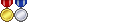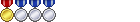Many people might say this ping is acceptable, at times, but overall its not acceptable.
I enjoy doing extremes and savage, and I sometimes play as dragoon, and this type of ping is just not acceptable to play at especially with trying to double weave and oftentimes it becomes so bad, i cannot even single weave.
Here is the information:
Acceptable ping for me
55-69
Becoming unacceptable
80+
New average
95-110
Highest I've seen
220+
It seems during peak hours when I want to do Extreme primals my ping reaches 150 or so. Which just doesnt cut it.
Here is a tracert during non peak hours:
1.......<1ms.........<1ms............<1ms.........Router
2.......9ms..............9ms...............9ms.......Other
3........9ms..............9ms..............9ms........Local
4.......11ms.............11ms..........11ms.......Local
5........24ms.............35ms...........24ms....GA-comcast
6........23ms.............29ms..........22ms......marietta.ga...comcast.net [68.86.88.178}
7........33ms............34ms..........29ms........50.242.151.58
8......24ms..............23ms..........25ms........Atlnha05 [129.250.5.59]
9.......22ms..............22ms.........27ms........atlnga05 [129.250.5.202]
10.....45ms..............44ms.........45ms........dllstx09 [129.250.4.116]
11.....90ms..............82ms..........83ms.......snjsca04 [129.250.4.154]
12.....85ms..............86ms..........88ms.......snjsca04 [129.250.6.119]
13....86ms..............87ms..........86ms........scrmca02 [129.250.7.53]
14....88ms..............87ms..........87ms.......scrmca02 [129.250.195.46]
15....87ms.............86ms...........86ms........FFXIV 204.2.229.254
16....93ms.............85ms............88ms......Malboro 204.2.229.101
So to me this says the problem is the location of the FFXIV servers.
But...
I had comcast provision my modem/router last night and my ping went from about 120 back to my desired ping of a steady 57ms. But after finishing up doing some extreme primals my ping, on the same night, was back up to 95-110.... (within just about 1-2 hours tops.)
I also replaced my modem/router recently as they said my previous one was "end of life" so I purchased a modem that was approved and recommended by comcast. A Netgear Nighthawk C7000. But I am still having the same problem as my previous modem/router.
I randomly get 90002 error, high ping, inconsistent ping, poor packet loss etc etc.
I have had 2 technicians come and perform work on my lines.
Nothing has helped. I also have changed started up settings, cleared my browsing history all the basic stuff, as well as all mentioned above.
Is this a FFXIV issue, as the ping increases in California or is this my issue, or ISP or what?
Any help is appreciated as this is seriously affecting when and how i do content in the game. I cant exactly do extreme primals and savage with 220 ping, with packet loss. Thank you.
EDIT:
here is a tracert I ran right after about an hour or so after posting this:
1.......<1ms.........<1ms............<1ms.........Router
2.......104ms...........101ms...........100ms.......Other
3........114ms...........118ms..........111ms........Local
4.......120ms...........117ms..........122ms.......Local
5.......123ms...........123ms..........128ms....GA-comcast
6........114ms...........123ms.........118ms......marietta.ga...comcast.net [68.86.88.178}
7.......128ms...........128ms.........120ms........50.242.151.58
8......136ms.............189ms.........178ms........Atlnha05 [129.250.5.59]
9......125ms.............126ms........140ms........atlnga05 [129.250.5.202]
10....155ms.............174ms.........155ms........dllstx09 [129.250.4.116]
11....168ms..............170ms.........176ms.......snjsca04 [129.250.4.154]
12....218ms..............208ms........188ms.......snjsca04 [129.250.6.119]
13....193ms..............299ms........205ms........scrmca02 [129.250.7.53]
14....204ms..............228ms........239ms.......scrmca02 [129.250.195.46]
15....187ms.............95ms...........92ms........FFXIV 204.2.229.254
16....184ms.............174ms..........178ms......Malboro 204.2.229.101
ADDITIONAL additional information for people reading OP only:
I'm hardwired to modem/router from PC.
Modem/router is one device. (had to do this to quiet comcast.)
No other ISP's exist for my area.
Thread: [Ping] Game uplayable?
-
10-29-2017 12:17 AM #1Player
- Join Date
- Dec 2012
- Location
- Limsa Lominsa
- Posts
- 1,066
[Ping] Game uplayable?
(1)Last edited by Daniolaut; 10-29-2017 at 03:47 AM.
-
10-29-2017 12:42 AM #2
I'm not sure how to fix this, but this is a pretty FFXIV-specific issue seeing as I have similar ping even though I live in California and I have significantly lower ping in other MMORPGs. It also doesn't help that this game forces you to wait until your client receives acknowledgement from the server for every single action before giving you the feedback that it happened.
(0)
-
10-29-2017 01:13 AM #3Player

- Join Date
- Aug 2014
- Location
- Gridania
- Posts
- 744
- Character
- Hestzhyen Voer
- World
- Gilgamesh
- Main Class
- White Mage Lv 80
Comcast fleeced you with that router purchase if you weren't having issues with connecting to other services (Netflix, websites, etc.) because this is most likely a routing issue. Dropped packets can happen anywhere between the origin and destination, and the more hops you make the greater the chance that data will be lost. If you're experiencing loss outside of Comcast's network (looks like you leave it around hop 7) the most your ISP can do for you is yell at the services who control the problematic lines or make a better routing table for you. There isn't much SE can do for you either, since they don't control all the hops before you reach them. Again the best they can do is try to get you routed around bad segments and streamline your path but that's not likely to happen for a single customer. You have to have a lot of clout -either with sheer numbers or lots of money- to get that sort of change to happen.
Try a free trial of WTFast or a cheap purchase of MudFish and see if your connection to SE's datacenter improves. If your issues clear up you might want to invest in those services. They usually aren't too expensive but it is yet another cost added on to your sub fee just to play the game at an acceptable level.
Also, as a side-note, your ping will naturally increase with distance. Fundamental laws of physics and all that. It's highly unlikely you'll be in your "acceptable" zone the farther away you are from the servers; I don't know what an ideal ping for your area would be but I think GA is about 70-80ms when connecting to CA under most conditions. For reference I live in DE, most of the time my ping hovers around 80-90; bad for a twitchy game like LoL but okay for a slower game like XIV. (I'll never not be mad they moved servers from one coast to another and flip-flopped who has a sub-par experience instead of making things equal by going for a more central location though.) It's the packet loss and being shunted through congested hops that cause the most problems.(1)Last edited by Hestzhyen; 10-29-2017 at 01:25 AM.
-
10-29-2017 01:31 AM #4Player

- Join Date
- Feb 2015
- Posts
- 1,885
- Character
- Renard Lefeuvre
- World
- Yojimbo
- Main Class
- Alchemist Lv 100
My entire group plays with a ping of 250-280ms. It's doable; I'd call 400+ "unplayable" for sure but we can certainly take hard content down at our current latency.
Double weaving is impossible though. For all of us. Never had a problem single weaving and if that's happening surely there's more to it than your ping. I don't tend to get packet loss issues.(3)
-
10-29-2017 01:39 AM #5
Comcast has a bad rep as an ISP. I would try a VPN (mudfish, pingzapper etc) and if it clears up it's most likely an ISP/route problem. I'm on east coast and my ping to the server is usually around 90-100ms and near 0 packet loss with no VPN.
(2)
-
10-29-2017 01:41 AM #6Player

- Join Date
- Aug 2013
- Location
- Limsa-Lominsa
- Posts
- 663
- Character
- Kaylee Frye
- World
- Leviathan
- Main Class
- Red Mage Lv 80
We on the east coast are now getting the ping that the west coast had to live with for years. Other than trying a VPN there's not much to be done other than learn to work around it.
(1)
-
10-29-2017 01:50 AM #7Player
- Join Date
- Dec 2012
- Location
- Limsa Lominsa
- Posts
- 1,066
90-100 is fine, just cant double weave no.
(I obviously really enjoy it when its 57 ish. cause then i can do whatever, double weaving included.)
The problem is i get up to 200+ and then severe packet loss, and disconnections. Meaning its all over the place.
I'm looking at WTFast, is that the same as mudfish and such?
Will this help with the packet loss and disconnections?
EDIT:
Ok i just hit over 150 ping. I'm running the Tracert now and get this:
1.......<1ms.........<1ms............<1ms.........Router
2.......104ms...........101ms...........100ms.......Other
3........114ms...........118ms..........111ms........Local
4.......120ms...........117ms..........122ms.......Local
5.......123ms...........123ms..........128ms....GA-comcast
6........114ms...........123ms.........118ms......marietta.ga...comcast.net [68.86.88.178}
7.......128ms...........128ms.........120ms........50.242.151.58
8......136ms.............189ms.........178ms........Atlnha05 [129.250.5.59]
9......125ms.............126ms........140ms........atlnga05 [129.250.5.202]
10....155ms.............174ms.........155ms........dllstx09 [129.250.4.116]
11....168ms..............170ms.........176ms.......snjsca04 [129.250.4.154]
12....218ms..............208ms........188ms.......snjsca04 [129.250.6.119]
13....193ms..............299ms........205ms........scrmca02 [129.250.7.53]
14....204ms..............228ms........239ms.......scrmca02 [129.250.195.46]
15....187ms.............95ms...........92ms........FFXIV 204.2.229.254
16....184ms.............174ms..........178ms......Malboro 204.2.229.101(0)Last edited by Daniolaut; 10-29-2017 at 02:08 AM.
-
10-29-2017 02:04 AM #8Player

- Join Date
- Oct 2017
- Posts
- 129
- Character
- Baingoleth Crimson
- World
- Sargatanas
- Main Class
- White Mage Lv 100
There is jitter starting at hop 5. That would be the CMTS router at Comcast's hubsite. Otherwise, your pings in that traceroute are reasonable for an online game. You say you are getting up to 220ms pings sometimes. That's a massive amount of delay if your normal ping is around 60ms. If your problem is related to network trouble, it is hard to tell you with certainty where your cause is from that traceroute. A few traceroutes when your ping is spiking badly would be more helpful.
Cable ISPs with coax to the premise are particularly susceptible to upstream RF interference and often that interference is intermittent. It is possible something is causing major interference between your home and your node only part of the time. Again, a traceroute during the severe ping spikes would reveal more. If there is intermittent interference in the upstream stacks, people in your ISP's back office probably already know and have been trying to track down the interference when it happens. Often times it can take days or even weeks to find the source in your neighbourhood if it doesn't last for at least a few hours straight. Among many possibilities for higher than usual pings between your home and your cable ISP is electrical interference getting onto the line. This type of interference is often too weak to trap for the ISP most of the time but can still cause slightly higher pings to your headend. Electrical noise can also get way worse occasionally, even severe enough to cause connection problems. Your ISP will get a warning about it when it is bad but then the electrical interference will suddenly get so weak that it is hard to see again for hours. Similarly, intermittent commonpath interference could be happening from a poor connection somewhere between your home and the node. Like any wire with a poor connection, it will usually appear to be fine but when bumped, the problem shows up. These can be hard to track down also.
Those are just a couple of possibilities that can cause ping spikes and overall worse packet delay assuming that the issue is between your home and your node which that traceroute would suggest. If you are not using Wi-Fi you should see no more than 3ms jitter to the CMTS if your line is clean. Most of the time, if your connection to the node is intermittently poor and a service call technician can't find it at your premise, it is noise leaking in elsewhere in the field and then it is unfortunately a waiting game for the maintenance crew to track it down. In the worst case scenario, Comcast should have some of their maintenance technicians doing periodic sweeps of the plant for physical issues that cause various impairments and they will eventually find the problem that way and correct it.
Do you know anyone who you can go visit and play FFXIV with? If your game performs well at their house then you know your ISP is having trouble in your neighbourhood. It would also eliminate the possibility that it could be something to do with your computer.
Again, all of this is assuming you are not using Wi-Fi. Wi-Fi interference can make online gaming very problematic. Even good Wi-Fi connections have more jitter than wired connections.(1)
-
10-29-2017 02:10 AM #9Player
- Join Date
- Dec 2012
- Location
- Limsa Lominsa
- Posts
- 1,066
Its not even busy right now exactly. I just got out of a 8vs8vs8 PvP run, and its spiked right now. I guess a quite a bit of people are on right now, but not as many during peak peak hours? But still?
Anyway, updated a post just before you posted and will repost this tracert
1.......<1ms.........<1ms............<1ms.........Router
2.......104ms...........101ms...........100ms.......Other
3........114ms...........118ms..........111ms........Local
4.......120ms...........117ms..........122ms.......Local
5.......123ms...........123ms..........128ms....GA-comcast
6........114ms...........123ms.........118ms......marietta.ga...comcast.net [68.86.88.178}
7.......128ms...........128ms.........120ms........50.242.151.58
8......136ms.............189ms.........178ms........Atlnha05 [129.250.5.59]
9......125ms.............126ms........140ms........atlnga05 [129.250.5.202]
10....155ms.............174ms.........155ms........dllstx09 [129.250.4.116]
11....168ms..............170ms.........176ms.......snjsca04 [129.250.4.154]
12....218ms..............208ms........188ms.......snjsca04 [129.250.6.119]
13....193ms..............299ms........205ms........scrmca02 [129.250.7.53]
14....204ms..............228ms........239ms.......scrmca02 [129.250.195.46]
15....187ms.............95ms...........92ms........FFXIV 204.2.229.254
16....184ms.............174ms..........178ms......Malboro 204.2.229.101
I find it odd that two of the packets or whatever they are, right before hitting malboro, and i guess the XIV cluster, it gets down to 95 and 92 randomly. Makes 0 sense to me.
My PC is hardwired to my router. Same for my security camera. The rest of my devices are wi-fi. Only "really" have issues with XIV, but I only really play XIV if i'm on the internet. I dont do much else on the internet haha.(0)Last edited by Daniolaut; 10-29-2017 at 02:16 AM.
-
10-29-2017 02:24 AM #10Player
- Join Date
- Apr 2015
- Location
- Ul'dah
- Posts
- 734
Aussies have it worst dude, and they can play fine.
look into ethys one of mrhappys stream bros.
but ya look into a vpn, they moved the servers from canada to someplace in the west coast. I live in Louisiana so my ping was never all that great, but i have no issue playing, beating content including extremes.(2)


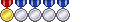
 Reply With Quote
Reply With Quote