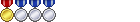Hello, and thank you for clicking the link to this thread! As the title says, strange things are happening to Final Fantasy XIV on my end, and I have no idea why they happen and how to prevent them from happening. These strange events happened to me four times and, after the fourth time, I stopped playing the game. I want to play, but I don't want to go through this again. In order to explain my problem, I have to describe to you what happens during these events, so this may be a long post. I apologize for that.
The problem usually starts when all sound effects mute. When this first happened I entered active mode to test the weapon sound effects, which are muted. (Please note that music still plays during these events.) After that, I tried entering passive mode -- nothing happens. I tried moving around to see if I have any control over my character. Even though I can move, my character's animation remains idle, making him appear as if he's sliding over the terrain. After that, I opened the main menu and selected Log Out -- nothing happens. Strangely, I can still communicate with my linkshell and receive replies. After explaining the situation to my friends, everything suddenly goes back to normal and the Log Out confirmation window appeared.
In the third time, everything mentioned above happened, except that my character stopped moving and didn't respond at all to input from my Xbox 360 controller. After this, I panicked and held the power button on my computer to shut it down. The fourth time didn't happen for a while. However, when it did, my character kept walking in a circle, completely unresponsive to input from my controller. This time I tried controlling him through my keyboard -- nothing happened. I even tried ALT+Tabbing out of the game -- nothing happened. Because I didn't know about CTRL+ALT+Delete at the time, I pressed the power button once to reset it -- nothing happened! After this, I held the power button to turn off my computer, which did work. That was the last time I played Final Fantasy XIV.
I did some research on these forums, and the only problem I can find here that is closest to mine is the server latency issue. However, some people who reported having this problem say their connection symbol becomes red and the number next to the R becomes 0. This does not happen to me when these strange events occur.
I really don't know what to do, and I really, really need your help. Any help you can offer me will be much appreciated. In case it is needed, here is my system information:
Processor: Intel Core i7-2600 CPU @ 3.40 GHz
Memory (RAM): 8.00 GB
Graphics: NVIDIA GeForce GTX 560 Ti
Gaming Graphics: 4095 MB total available graphics memory
Primary Hard Drive: 821 GB free (917 GB total)
Thank you for reading, and good luck to you in your current and future endeavors.
Thread: Strange Happenings
-
11-01-2011 01:45 PM #1Player

- Join Date
- Jul 2011
- Location
- Limsa Lominsa
- Posts
- 52
- Character
- Bal Durasget
- World
- Typhon
- Main Class
- Arcanist Lv 53
Strange Happenings
-
11-01-2011 02:47 PM #2
Baldur, I don't believe you are experiencing any "one" problem, rather, you are are experiencing many problems at different times.
If I'm reading correctly, you listed each incident as you experienced it separately of each other. Your description of the problem is excellent and may help you find the solution to your "problems" faster.
First off, you said the problem usually happens when all "sound" effects are muted, and I noticed in your listed system specs that you are using a GTX 560 Ti which supports streaming audio with an HDMI cable.
Are you playing the game connected to an HDTV or converter that has it's own speakers built in? If so, it could be that your "video card" drivers are partially corrupted, as the sound drivers for the Nvidia 500 series cards are built into the video card drivers or installed "with" them.
It could also be that the portion of your card that controls the audio is damaged.
(please disregard this information if you are not using an HDMI cable or adapter).
Second, you said the next time this problem happened the events were almost exactly the same, except that your character was moving in circles and you could not get a response from your "Xbox 360 controller." You had to resort to using your keyboard, which also was unable to move your character. You mentioned that you "panicked" and attempted to "restart" your computer by "pressing" the power button.
Now before I get to the power button bit, I'm going to bet that your Xbox 360 controller is wireless, and that you panicked "before" you lost response from you controller. I'll bet you either made a sharp motion, or dropped your controller when a familiar, and disturbing problem popped up "again."
Whatever you did caused your battery pack on your controller to momentarily become disconnected from the controller (Note: disconnected does not necessarily mean that the pack fell out, but that it received trauma that caused it to stop providing power to the controller). Your controller shut off and your character was stuck in a command line that had been transmitted to the game before your controller went down, thus the looping motion. Re-powering the controller, at this point, will not give you control of your character, because FFXIV does not re-associate wireless controllers with the game.
You have to log out and log back in, or have a special driver installed and configured for your Xbox 360 controller.
You mentioned you tried to Alt+Tab out of the application?
That was the correct reaction to actually "fix" your keyboard not working with the game. I've actually experienced this problem with my own computer system.
It will NOT work, however, if you do not have something (a folder, another application on the system bar) running behind the game.
Sometimes FFXIV will not recognize your keyboard... I have no idea why this happens, probably something to do with the game pad again. Alt+Tab will fix this if you tab out to a folder or another application running in the back and then tab back to FFXIV (You may have to do this a couple times to get it to work). You should regain full control of your game with the keyboard if this works.
If you're not running something like ffxivwindower.exe or FFXIVEvo that will window the game when you play in full screen, this will obviously crash the game and not fix anything (Once again, will not work unless you have something running in the background) but it will succeed in getting you out of the game.
About the power button: I'm going to just assume you're like most of us who play this game and you had to build a high powered "new" PC, and before this, you've never had to restart the computer using the power button. Many new PCs or systems require that you set a parameter for resetting your system. If you don't set this in the Bios or in Windows, it automatically assumes that a simple "press" of the power button means nothing. However, holding the button will always mean to turn off the PC.
Finally, your "R0" issue.
Believe it or not, the game will not "always" give you the red R0 when you are experiencing it. Everything will freeze on your screen, other characters, monsters, animations, but you will still be able to move your character. This is a temporary freeze and anything you do between the time it freezes and the time it comes back, will fast forward in a rush when your connection resumes, which is why your logout window popped up after a while.
The reason your character became "stiff" is a known graphical issue, and not at all related to your graphics card or system, but is related to bad coding by the developers.
It will usually fix itself, but I've experienced it before where it would not go away until I restarted the game.
Sorry for the extreme wall of text, but I felt your accurate description of the problem deserved an in-depth explanation. I hope the information here helps you solve your problems, if not, sorry I couldn't be of more help.
One last question, what video card drivers are you using?(2)Last edited by Kittra; 11-01-2011 at 04:34 PM.
-
11-01-2011 03:19 PM #3Player

- Join Date
- Aug 2011
- Location
- Ul'dah
- Posts
- 535
- Character
- Aleczan Knighthill
- World
- Ragnarok
- Main Class
- Pugilist Lv 70
Wow, excellent questions and excellent answers.
I've experienced similar keyboard problem before. And yeah your diagnosis seems accurate.You mentioned you tried to Alt+Tab out of the application?
That was the correct reaction to actually "fix" your keyboard not working with the game. I've actually experienced this problem with my own computer system.
It will NOT work, however, if you do not have something (a folder, another application on the system bar) running behind the game.
Sometimes FFXIV will not recognize your keyboard... I have no idea why this happens, probably something to do with the game pad again. Alt+Tab will fix this if you tab out to a folder or another application running in the back and then tab back to FFXIV (You may have to do this a couple times to get it to work). You should regain full control of your game with the keyboard if this works.
It would either be not responding at all, or seems like a key is stuck. Usually unplugging and replugging my USB keyboard would solve that, but there was one time when it didn't work. My FFXIV game just keeps spamming some random arrow key so I can't talk to NPC to sell/buy stuff, because the keyboard always move the highlight to "cancel" button. I ran to knock on my bro's door and had him come to check. Upon using mouse to click on other window and then ALT-TAB back into the game several times, my problem was solved.
I only use mouse and keyboard, no controller or gamepad, FYI.(0)
-
11-01-2011 03:47 PM #4Player

- Join Date
- Jul 2011
- Location
- Limsa Lominsa
- Posts
- 52
- Character
- Bal Durasget
- World
- Typhon
- Main Class
- Arcanist Lv 53
That is perfectly fine. <Smiles> I don't mind reading walls of text. And thank you very much for your reply!
That is correct.
Yes, I am playing the game with an HDTV with built in speakers. But, like I said before, music still plays. So I don't think it's an issue with the sound drivers... but I'm not sure. Should I reinstall my video card drivers just in case?
Now I'm not sure if "panicked" is the right word, but...
It's actually wired, and I don't usually panic(?) until after the problem occurs, when I don't know how to fix the problem.
I actually bought a computer from Best Buy and upgraded the graphics card and power supply. I would link you to the product in the Best Buy website, but, strangely, I can't find it there. It was there before... Anyway, I know pressing the button once without holding it tells the computer to reset because the power button is so sensitive that I accidentally pressed it a few times before. That's probably the reason why it has a power switch on the back of it.
I'm not sure what you mean. I use the video card drivers downloadable from the official NVIDIA website.
Edit: Fixed a mistake with quoting.
-
11-01-2011 04:58 PM #5
You can check your display drivers (video card drivers) by going to Start > Control Panel > Device Manager > expand Display adapters, right-click NVIDIA GeForce GTX 560 Ti > Properties > the driver tab > and under "driver version:" should be a number (Example: 8.17.12.8562 << this is the number for the latest drivers for the 500 series cards).
If you want to update, Nvidia recently released an updated driver: 285.62 WHQL
As far as your HDTV and the Nvidia audio drivers go, any change you make to the volume (in-game or out) is transmitted through the HDMI cable to your HDTV. If the card itself or the audio drivers are corrupted, this could lead to the "graphical" problem you've been experiencing because the video and audio Nvidia drivers are "joined."
Really the only way I know of that you could test this, is to get a VGA or DVI cable and plug into a regular monitor and play the game for a couple hours. If you don't get the problem, it's either the part of the card that controls the audio, or the audio drivers themselves. If it's the card, you're out of luck, but if it's the drivers, simply reinstalling or updating them should fix the problem.
As for your controller, hmmm... since you're using a wired Xbox 360 controller I can't be 100% sure, but it could be similar to what I said before. If you somehow pulled the USB end out slightly or kinked the cord and a short happened, it's the exact same thing as if you had been using a wireless controller. This could also lead to your keyboard not working if it is a USB keyboard, although I think the same can happen with a regular PS/2 keyboard. Either way, the simple fix for the keyboard should be to Alt+Tab out a couple times.
As for the power button... if just pressing it normally resets it, then I have no clue what the problem could be... well I do, but I have no idea how to fix it.
I have an older system that is setup to restart just by pressing the button.
However, when a CPU intensive program is running, and FFXIV certainly is CPU intensive, I cannot reset it at all, short of going to the Start > reset tab. Your situation could be similar, but I've never heard of someone with an i7 having this problem before. =\(0)Last edited by Kittra; 11-02-2011 at 05:45 AM.
-
11-02-2011 05:15 AM #6

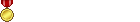


 Reply With Quote
Reply With Quote