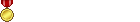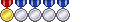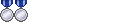ok so strange thing, I got off work today turn on my pc. My auto update bios app thing pop ups and says theres a bios update for my msi gaming 970 mobo. I Updated my bios. Restart PC. Start playing dx11.. Boo yah. It didnt crash for 3 hrs until the client crashed.
Normally i get a crash within 10 mins "display error stopped responding" or something like that. So it seems my bios update did something. i also played an hour after the crash and everything seemed to be working well
-
07-19-2015 12:04 PM #51(0)
-
07-19-2015 11:03 PM #52
-
07-20-2015 12:59 AM #53
Also updated my bios, but crashing still exist. My graphic card is radeon r9 285 oc.
(0)
-
07-20-2015 05:19 AM #54
-
07-20-2015 09:17 PM #55Player

- Join Date
- Sep 2013
- Location
- Gridania
- Posts
- 2,775
- Character
- Kisa Kisa
- World
- Excalibur
- Main Class
- White Mage Lv 100
The problem is never clear. From Most likely to least likely:
1. The PEBKAC, is trying to do something they aren't supposed to do.
2. The User's hardware is at fault(usually overclocking is the fault,) and only fails to run this software due to never running this software class before. Find another DX11 64bit game and try it. The only thing that comes to mind is Landmark. Consider the thermal conditions and climate. Are the fans kicking into high speed when the game runs? If they aren't, THAT is definitely a problem. I can't tell you how often people's systems will work just fine, and then suddenly some new thing comes along and now it crashes frequently. I've had TWO CPU's do this (PII, where MMX instructions would destabilize the system, and a QuadCore series Xeon which would likewise only fail if ANY game was running for 2 hours, on the dot. The latter changed behavior when I changed RAM, but ultimately I replaced everything in the system trying to resolve it.)
3. The User's operating environment is at fault, eg OS, Drivers and other conflicting software installed. The only way to verify this is to fresh-install the OS,all the OS updates, Video driver, and then run the game before installing anything else including antivirus software. Typically it will be antivirus software causing the problem. Some software hooks keyboard i/o (eg macro software, hotkey software), some hooks the video buffer. Some hook to the window context itself (eg Raptr) and it's their very presence that is destabilizing.
4. You only start blaming the software itself AFTER you've eliminated all the possibilities from your end, and damn near nobody does that or has the time to do it.
Hence "there is nothing to fix" unless everyone reporting the problem has exactly the same reproducible problem regardless of OS and Hardware. When it's confined to just one type of hardware, it's often a driver or hardware problem. Nobody seems to be able to reproduce the problem on other hardware.
The forum is not equipped with the ability to actually post crash dumps, but access violations are either:
1) Hooking utilities (in particular, two utilities trying to access the same memory, eg nVidia Experience + AMD Raptr)
2) Malware
3) Bad memory
Like if you go dig into the windows logs, it will tell you exactly what causes it, but that doesn't tell you much about the conditions that need to be true for it to do so.
Go to "View Event Logs" (just type this at the start menu in Win7)

Goto Application Error:

Find FFXIV's DX11 client
In this case the single crash I can find was this:
So what this tells me:Faulting application name: ffxiv_dx11.exe, version: 1.0.0.0, time stamp: 0x55997713
Faulting module name: DINPUT8.dll, version: 6.1.7600.16385, time stamp: 0x4a5bdecf
Exception code: 0xc0000005
Fault offset: 0x000000000001b27f
Faulting process id: 0x316c
Faulting application start time: 0x01d0b8985038e4c4
Faulting application path: C:\Program Files (x86)\SquareEnix\FINAL FANTASY XIV - A Realm Reborn\game\ffxiv_dx11.exe
Faulting module path: C:\Windows\system32\DINPUT8.dll
Report Id: 8f8b6d4b-248b-11e5-b1be-000c7646e994
The FFXIV_dx11.exe crashed, exactly once on 7/7/2015 due to something related to DINPUT8.dll. That means an input device, eg mouse or keyboard... or Joystick, was at fault. I have all three.
If I keep looking...
The next two crashes are on 6/20/2015 which crashed itself. THAT was when I downgraded and then reinstalled the MSVCRT100 files.
The last crash I can find in the log is 3/6/2015 in the ARR client, also for DINPUT8.DLL
So based on the crashes I DID get, rare as they are, they were all related specificly to DINPUT, and since they only happened while nVidia Experience AND AMD's Raptr were running, that's why I keep saying that, because these programs hook both the Video buffer AND the keyboard for recording. My Capture tool of choice is OBS and I actually activate it manually to avoid this very thing.
A BIOS update likely just adjusted the cooling fan curve or adjusted the voltage settings if the manufacturer was OC'ing the hardware to cheat benchmarks. MSI is known for doing crap like that. Note this:
While the most recent update only updates the USB Keyboard support. That's not a terribly likely thing to be crashing, but then again notice I mentioned DINPUT8 earlier in this post. The more interesting update is the 2014-11-12 one with the AGESA update. There are bugs in some AMD CPU's, which if you're also using the onboard GPU part in any capacity, can be tripped independently.http://ca.msi.com/support/mb/970-GAMING.html#down-bios
2015-05-13
Improved USB keyboard compatibility.
2014-11-12
Updated AGESA Code.
But this likely won't affect most users.
If you want SE to try and help (or just other people on the forum) you MUST do more than point fingers and go "make it work." That doesn't solve the problem and only earns non-serious answers like "throw PC out window"
Post the text of the crash report from the system log for starters. You may find that what people are assuming to be a video card problem is actually something else that other users have in common.(0)Last edited by KisaiTenshi; 07-20-2015 at 09:53 PM.
-
07-22-2015 05:10 AM #56
Still crashing after new patch?
(0)
-
07-22-2015 12:48 PM #57Player

- Join Date
- Jul 2014
- Location
- Ul'dah
- Posts
- 16
- Character
- Binary Xelencia
- World
- Gilgamesh
- Main Class
- Dark Knight Lv 70
I was having no issues until about 2 hours ago. Then the crashes started like mad, even on DX9. After numerous hardware tests and checking compatibility, everything appears to be in the green.
Complete wipe and reinstall of the OS, and game did absolutely nothing.
The issue appears to only be happening with my main character though, which is rather odd.
Event Viewer error:
EDIT: The fault does appear to be with the EXE module itself, but numerous reinstalls and attempts at various fixes fail to work.Faulting application name: ffxiv_dx11.exe, version: 1.0.0.0, time stamp: 0x55a68eb2
Faulting module name: ffxiv_dx11.exe, version: 1.0.0.0, time stamp: 0x55a68eb2
Exception code: 0xc0000005
Fault offset: 0x0000000000da9911
Faulting process id: 0x1c74
Faulting application start time: 0x01d0c432986dfbc6
Faulting application path: G:\SquareEnix\FINAL FANTASY XIV - A Realm Reborn\game\ffxiv_dx11.exe
Faulting module path: G:\SquareEnix\FINAL FANTASY XIV - A Realm Reborn\game\ffxiv_dx11.exe
Report Id: ec4d9726-3025-11e5-9957-446d5756a041(0)Last edited by MrBinary; 07-22-2015 at 01:07 PM. Reason: System log.
-
07-22-2015 09:15 PM #58
here some new infos i found on amd forums
source:https://community.amd.com/thread/183471
I can confirm Heavensward dx11 client crashes on MSI R9 390x gaming 8g with 15.15 drivers as well as the 15.20 drivers that came with the CD. The crash is easily reproducible on a 2 or 3 monitor setup. The main display has the game running on it. The 2nd display has a youtube video playing. The playback causes the game to freeze within 30 seconds of beginning video playback. None of the settings for Video in Catalyst Control Center make a difference. Game is running in Borderless Windowed mode on max settings.
This issue is not present on systems with 290x running the 14.12 omega drivers. The issue also does not appear when running on the older dx9 client.
Issue seems to be present with the R9 300 series drivers.
If there was a way to rollback to the omega 14.12 with the 300 series, that would probably fix many of these random crash issues. I also suspect that if the 14.12 drivers could install on a system with the 390x the issues would be resolved.
I have the saso this could be a temporary fix i will test it nowSo far it seems that disabling Hardware Acceleration in the web browser seems to be a workaround.
still crashing sometimes(0)Last edited by kite384; 07-23-2015 at 07:36 AM.
-
07-23-2015 10:07 AM #59
-
07-23-2015 11:06 AM #60
what i wrote was after a fresh install, and just the stuff i need to play(drivers, vc++ redists), and the only thing i install from Nvidia are the Drivers+Physx(no 3d and no experience)
Event Viewer error:
it's more or less the same as posted by MrBinary, only difference "fault offset", "process id", "application start time" and "report id", and that i cant even start the game if i have directx11 activated.Faulting application name: ffxiv_dx11.exe, version: 1.0.0.0, time stamp: 0x55a68eb2
Faulting module name: ffxiv_dx11.exe, version: 1.0.0.0, time stamp: 0x55a68eb2
Exception code: 0xc0000005
Fault offset: 0x00000000000089d4
Faulting process id: 0x15cc
Faulting application start time: 0x01d0c4e8ee380521
Faulting application path: X:\FINAL FANTASY XIV - A Realm Reborn\game\ffxiv_dx11.exe
Faulting module path: X:\FINAL FANTASY XIV - A Realm Reborn\game\ffxiv_dx11.exe
Report Id: 2c1d3edb-30dc-11e5-825d-74d435b2da53
and i have other games that use directx11 and some of them come with a x64 binary(exe), the newest of it is Witcher 3, and i have no problems what so ever with these games.
edit: my GFX is a Nvidia GTX 560Ti(0)Last edited by sucht; 07-31-2015 at 05:03 PM.



 Reply With Quote
Reply With Quote