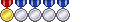So lately, randomly, I will get this straight windows error saying my Application has stopped working. This is the only game that crashes randomly and not sure why. I have been play since release with several times of different installs (randomly reinstalled it maybe, or reformatted who knows, just providing this for information.)
In event viewer it reports:
Code:
Faulting application name: ffxiv.exe, version: 1.0.0.0, time stamp: 0x54907d7e
Faulting module name: ffxiv.exe, version: 1.0.0.0, time stamp: 0x54907d7e
Exception code: 0xc0000005
Fault offset: 0x002c887b
Faulting process id: 0x34a8
Faulting application start time: 0x01d01db16b19e53f
Faulting application path: C:\Program Files (x86)\SquareEnix\FINAL FANTASY XIV - A Realm Reborn\game\ffxiv.exe
Faulting module path: C:\Program Files (x86)\SquareEnix\FINAL FANTASY XIV - A Realm Reborn\game\ffxiv.exe
Report Id: 983e5650-89ac-11e4-baa8-94de806b6492
Code:
-=-=-=-=-=-=- FFXIV Information -=-=-=-=-=-=-
MyDocument C:\Users\andrew\Documents
FINAL FANTASY XIV - A Realm Reborn C:\Program Files (x86)\SquareEnix
FINAL FANTASY XIV - A Realm Reborn Language 1 Region 2
ProxyEnable 0
ProxyServer unspecified
ProxyOverride <local>;*.local
-=-=-=-=-=-=- System Information -=-=-=-=-=-=-
SYSTEM_OS Windows 7 Home Premium 64-bit (6.1, Build 7601) Service Pack 1 (7601.win7sp1_gdr.140706-1506)
SYSTEM_CPU AMD FX(tm)-8350 Eight-Core Processor (8 CPUs), ~4.0GHz
SYSTEM_CORE_NUM SYSTEM_CORE_LOGIC 8 SYSTEM_CORE_PHYSICS 4
SYSTEM_BIOS BIOS Date: 01/23/13 11:11:34 Ver: 04.06.05
SYSTEM_LANGUAGE English (Regional Setting: English)
SYSTEM_MEMORY 8152.730MB
SYSTEM_VIRTUAL_MEMORY 2047.875MB
SYSTEM_PAGE_FILE 16303.641MB
SYSTEM_STORAGE C:\ SYSTEM_HARDDISK_DRIVE SYSTEM_TOTALDISC_SPACE 1862.917GB SYSTEM_FREEDISC_SPACE 1202.313GB
SYSTEM_STORAGE D:\ SYSTEM_HARDDISK_DRIVE SYSTEM_TOTALDISC_SPACE 465.760GB SYSTEM_FREEDISC_SPACE 448.351GB
SYSTEM_DIRECTX_VERSION DirectX 11
SYSTEM_GRAPHICS NVIDIA GeForce GTX 770
SYSTEM_GRAPHICS_DEVICE \\.\DISPLAY1
SYSTEM_GRAPHICS_CHIP GeForce GTX 770
SYSTEM_GRAPHICS_MAKER NVIDIA
SYSTEM_GRAPHICS_VRAM 1990.688 MB
SYSTEM_GRAPHICS_SHARED_VRAM 2048.309 MB
SYSTEM_GRAPHICS_DAC Integrated RAMDAC
SYSTEM_GRAPHICS_DISPLAY_MODE 1920 x 1080 (32 bit) (60Hz)
SYSTEM_GRAPHICS_DRIVER nvd3dumx.dll,nvwgf2umx.dll,nvwgf2umx.dll,nvd3dum,nvwgf2um,nvwgf2um
SYSTEM_GRAPHICS_DRIVER_VERSION 9.18.0013.4460
SYSTEM_GRAPHICS_DRIVER_DATE 10/29/2014 11:53:26 PM
SYSTEM_GRAPHICS_DRIVER_LANGUAGE English
3.0
SYSTEM_GRAPHICS_PIXEL_SHADER 3.0
SYSTEM_GRAPHICS_VERTEX_TEXTURE SYSTEM_SUPPORT
SYSTEM_SOUND Speakers (Plantronics GameCom 780)
SYSTEM_SOUND_DEVICE_ID {EBBBB614-2D4B-454C-B855-991D184900EE}
SYSTEM_SOUND_DEVICE_NAME PLTGC.sys
SYSTEM_SOUND_DRIVER_VERSION 8.00.0008.2162
SYSTEM_SOUND_DRIVER_LANGUAGE English
SYSTEM_SOUND_DRIVER_DATE 2/7/2013 2:18:14 PM
SYSTEM_SOUND Speakers (Realtek High Definition Audio)
SYSTEM_SOUND_DEVICE_ID {ADCE68D6-1B42-45CC-ADF0-9D7D1AE4849E}
SYSTEM_SOUND_DEVICE_NAME RTKVHD64.sys
SYSTEM_SOUND_DRIVER_VERSION 6.00.0001.6767
SYSTEM_SOUND_DRIVER_LANGUAGE English
SYSTEM_SOUND_DRIVER_DATE 10/30/2012 4:59:14 AM
SYSTEM_SOUND Realtek Digital Output(Optical) (Realtek High Definition Audio)
SYSTEM_SOUND_DEVICE_ID {B9C6516E-C306-4DD6-9B74-BC4C8BFCCF95}
SYSTEM_SOUND_DEVICE_NAME RTKVHD64.sys
SYSTEM_SOUND_DRIVER_VERSION 6.00.0001.6767
SYSTEM_SOUND_DRIVER_LANGUAGE English
SYSTEM_SOUND_DRIVER_DATE 10/30/2012 4:59:14 AM
SYSTEM_SOUND Realtek Digital Output (Realtek High Definition Audio)
SYSTEM_SOUND_DEVICE_ID {C2BC4119-C454-484C-9D4E-CDC7862A1B6E}
SYSTEM_SOUND_DEVICE_NAME RTKVHD64.sys
SYSTEM_SOUND_DRIVER_VERSION 6.00.0001.6767
SYSTEM_SOUND_DRIVER_LANGUAGE English
SYSTEM_SOUND_DRIVER_DATE 10/30/2012 4:59:14 AM
SYSTEM_INPUT {6F1D2B60-D5A0-11CF-BFC7444553540000}
SYSTEM_INPUT_NAME Mouse
SYSTEM_INPUT_REMARKS SYSTEM_GAMEPAD_AXIS 3 SYSTEM_GAMEPAD_BUTTON 8 SYSTEM_GAMEPAD_FOV 0
SYSTEM_INPUT {6F1D2B61-D5A0-11CF-BFC7444553540000}
SYSTEM_INPUT_NAME Keyboard
SYSTEM_INPUT_REMARKS SYSTEM_GAMEPAD_AXIS 0 SYSTEM_GAMEPAD_BUTTON 128 SYSTEM_GAMEPAD_FOV 0
SYSTEM_INPUT {286CC940-2C63-11E4-8001444553540000}
SYSTEM_INPUT_NAME Controller (XBOX 360 For Windows)
SYSTEM_INPUT_REMARKS SYSTEM_GAMEPAD_AXIS 5 SYSTEM_GAMEPAD_BUTTON 10 SYSTEM_GAMEPAD_FOV 1
SYSTEM_INPUT {809C5D10-2D67-11E4-8001444553540000}
SYSTEM_INPUT_NAME USB Receiver
SYSTEM_INPUT_REMARKS SYSTEM_GAMEPAD_AXIS 0 SYSTEM_GAMEPAD_BUTTON 652 SYSTEM_GAMEPAD_FOV 0
SYSTEM_INPUT {81539F20-2D67-11E4-8002444553540000}
SYSTEM_INPUT_NAME USB Receiver
SYSTEM_INPUT_REMARKS SYSTEM_GAMEPAD_AXIS 0 SYSTEM_GAMEPAD_BUTTON 3 SYSTEM_GAMEPAD_FOV 0
SYSTEM_INPUT {82658450-2D67-11E4-8003444553540000}
SYSTEM_INPUT_NAME USB Receiver
SYSTEM_INPUT_REMARKS SYSTEM_GAMEPAD_AXIS 0 SYSTEM_GAMEPAD_BUTTON 0 SYSTEM_GAMEPAD_FOV 0
SYSTEM_INPUT {9B9F5770-2D67-11E4-8004444553540000}
SYSTEM_INPUT_NAME USB Receiver
SYSTEM_INPUT_REMARKS SYSTEM_GAMEPAD_AXIS 0 SYSTEM_GAMEPAD_BUTTON 0 SYSTEM_GAMEPAD_FOV 0
SYSTEM_INPUT {9C558810-2D67-11E4-8005444553540000}
SYSTEM_INPUT_NAME USB Receiver
SYSTEM_INPUT_REMARKS SYSTEM_GAMEPAD_AXIS 0 SYSTEM_GAMEPAD_BUTTON 0 SYSTEM_GAMEPAD_FOV 0
SYSTEM_INPUT {9D10C1C0-2D67-11E4-8006444553540000}
SYSTEM_INPUT_NAME USB Receiver
SYSTEM_INPUT_REMARKS SYSTEM_GAMEPAD_AXIS 0 SYSTEM_GAMEPAD_BUTTON 0 SYSTEM_GAMEPAD_FOV 0
SYSTEM_INPUT {286D1760-2C63-11E4-8003444553540000}
SYSTEM_INPUT_NAME Plantronics GameCom 780
SYSTEM_INPUT_REMARKS SYSTEM_GAMEPAD_AXIS 1 SYSTEM_GAMEPAD_BUTTON 5 SYSTEM_GAMEPAD_FOV 0
SYSTEM_INPUT {286D3E70-2C63-11E4-8004444553540000}
SYSTEM_INPUT_NAME HID-compliant device
SYSTEM_INPUT_REMARKS SYSTEM_GAMEPAD_AXIS 0 SYSTEM_GAMEPAD_BUTTON 3 SYSTEM_GAMEPAD_FOV 0
SYSTEM_INPUT {286D6580-2C63-11E4-8005444553540000}
SYSTEM_INPUT_NAME HID-compliant consumer control device
SYSTEM_INPUT_REMARKS SYSTEM_GAMEPAD_AXIS 0 SYSTEM_GAMEPAD_BUTTON 573 SYSTEM_GAMEPAD_FOV 0
-=-=-=-=-=-=- Application Information -=-=-=-=-=-=-
FFXIVLauncher
Technical Support - Google Chrome
fuel.service.exe - Search Results
FINAL FANTASY XIV: A Realm Reborn
VLC media player
TeamSpeak 3
Friends
FFXIV Launcher
-=-=-=-=-=-=- Install Information -=-=-=-=-=-=-
Adobe Flash Player 16 ActiveX
Adobe Flash Player 16 NPAPI
ASIO4ALL
Battle.net
Battlelog Web Plugins
Deluge 1.3.10
Diablo III
FL Studio 11
FlowStone FL 3.0
Fraps (remove only)
Glyph
Archeage Beta
Google Chrome
Heroes of the Storm
IL Download Manager
FINAL FANTASY XI: Chains of Promathia
Easy Tune 6 B13.0125.1
PlayOnline Viewer & Tetra Master
FINAL FANTASY XI: Wings of the Goddess
FINAL FANTASY XI
FINAL FANTASY XI: Rise of the Zilart
FINAL FANTASY XI: Treasures of Aht Urhgan
AutoGreen B12.1220.1
Etron USB3.0 Host Controller
FINAL FANTASY XI: Seekers of Adoulin
marvell 91xx driver
mIRC
NCSOFT Game Launcher
NVIDIA Stereoscopic 3D Driver
Orcs Must Die! Unchained
Open Broadcaster Software
Xiph.Org Open Codecs 0.85.17777
Origin
PCSX2 - Playstation 2 Emulator
PPSSPP version 0.9.8
PunkBuster Services
RaidCall
SecondLifeViewer (remove only)
Steam
Counter-Strike
Terraria
Neverwinter
Fallen Earth
Killing Floor
Call of Duty: Black Ops II - Multiplayer
America's Army: Proving Grounds Beta
Ys: The Oath in Felghana
Call of Duty: Ghosts - Multiplayer
Wakfu
MapleStory
PlanetSide 2
PAYDAY 2
Insurgency
Age of Wonders III
Darkfall Unholy Wars
Planetary Annihilation
METAL GEAR RISING: REVENGEANCE
War Thunder
Agarest: Generations of War
Path of Exile
Counter-Strike: Source
Contraption Maker
PAYDAY: The Heist
Risk of Rain
Battlefield: Bad Company 2
Fight The Dragon
Viscera Cleanup Detail: Shadow Warrior
Lost Saga North America
Hero Siege
NEO Scavenger Demo
Counter-Strike Nexon: Zombies
Evolve
OlliOlli
DYNASTY WARRIORS 8: Xtreme Legends Complete Edition
Quake Live
X Rebirth
Brawlhalla
TOME: Immortal Arena
Valkyria Chronicles™
Royal Quest
8BitBoy
FATE: The Traitor Soul
The Sacred Tears TRUE Demo
Double Action: Boogaloo
Wickland
Don't Starve Together Beta
Gems of War
Garry's Mod
Team Fortress 2
Borderlands 2
Dota 2
Puzzle Dimension
Counter-Strike: Global Offensive
EVE Online
Puzzle Pirates
TeamSpeak 3 Client
TeamViewer 10
VLC media player
WildStar
World of Warcraft
TERA
Microsoft Visual C++ 2013 x86 Minimum Runtime - 12.0.21005
CCC Help Chinese Traditional
CCC Help Czech
CCC Help Finnish
Lineage II
Skype™ 6.21
Java 7 Update 71
FINAL FANTASY XIV - A Realm Reborn
Microsoft XNA Framework Redistributable 4.0
CCC Help Italian
Microsoft Visual C++ 2012 Redistributable (x86) - 11.0.61030
Catalyst Control Center
Catalyst Control Center Localization All
FINAL FANTASY XI: Chains of Promathia
ON_OFF Charge B12.1025.1
CCC Help Norwegian
Easy Tune 6 B13.0125.1
PlayOnline Viewer & Tetra Master
The Sims™ 4
CCC Help Hungarian
Java Auto Updater
CCC Help French
FINAL FANTASY XI: Wings of the Goddess
CCC Help Spanish
FINAL FANTASY XI
FINAL FANTASY XI: Rise of the Zilart
Microsoft Visual C++ 2005 Redistributable
CCC Help Chinese Standard
CCC Help Thai
Apple Software Update
CCC Help Dutch
CCC Help Japanese
Microsoft Visual C++ 2013 Redistributable (x64) - 12.0.21005
Microsoft Visual C++ 2005 Redistributable
Apple Application Support
Realtek Ethernet Controller Driver
CCC Help Greek
CCC Help Russian
Security Update for Microsoft .NET Framework 4.5.1 (KB2894854v2)
Security Update for Microsoft .NET Framework 4.5.1 (KB2898869)
Security Update for Microsoft .NET Framework 4.5.1 (KB2901126)
Security Update for Microsoft .NET Framework 4.5.1 (KB2931368)
Security Update for Microsoft .NET Framework 4.5.1 (KB2972107)
Security Update for Microsoft .NET Framework 4.5.1 (KB2972216)
Security Update for Microsoft .NET Framework 4.5.1 (KB2978128)
Security Update for Microsoft .NET Framework 4.5.1 (KB2979578v2)
OpenOffice 4.1.1
Microsoft Visual C++ 2008 Redistributable - x86 9.0.30729.17
Microsoft Visual C++ 2008 Redistributable - x86 9.0.30729.6161
Microsoft Visual C++ 2012 Redistributable (x64) - 11.0.60610
PVZ Garden Warfare
FINAL FANTASY XI: Treasures of Aht Urhgan
Google Update Helper
CCC Help Danish
CCC Help Portuguese
Adobe Reader XI (11.0.10)
Microsoft Visual C++ 2012 x86 Additional Runtime - 11.0.61030
Dolby Home Theater v4
@BIOS
NVIDIA PhysX
Aion
Catalyst Control Center InstallProxy
CCC Help Polish
Microsoft Visual C++ 2012 x86 Minimum Runtime - 11.0.61030
AutoGreen B12.1220.1
Microsoft Visual C++ 2013 Redistributable (x86) - 12.0.21005
CCC Help Korean
Gigantic Launcher
Etron USB3.0 Host Controller
CCC Help German
CCC Help Swedish
FINAL FANTASY XI Seekers of Adoulin
Plantronics® GameCom 780/788 Software for Dolby® Headphone
CCC Help Turkish
Microsoft Visual C++ 2010 x86 Redistributable - 10.0.40219
Realtek High Definition Audio Driver
Microsoft Visual C++ 2013 x86 Additional Runtime - 12.0.21005
CCC Help English
Microsoft Visual C++ 2008 Redistributable - x86 9.0.21022
-=-=-=-=-=-=- Proccess Information -=-=-=-=-=-=-
C:\Program Files (x86)\Common Files\Java\Java Update\jusched.exe 00000BA0
C:\Program Files (x86)\Google\Chrome\Application\chrome.exe 00003710
C:\Program Files (x86)\NVIDIA Corporation\Update Core\NvBackend.exe 00000914
C:\Program Files (x86)\SquareEnix\FINAL FANTASY XIV - A Realm Reborn\boot\ffxivlauncher.exe 000034C4
C:\Program Files (x86)\SquareEnix\FINAL FANTASY XIV - A Realm Reborn\boot\ffxivsysinfo.exe 0000363C
C:\Program Files (x86)\SquareEnix\FINAL FANTASY XIV - A Realm Reborn\game\ffxiv.exe 000038DC
C:\Program Files (x86)\Steam\Steam.exe 00002330
C:\Program Files (x86)\Steam\bin\steamwebhelper.exe 00002AB4
C:\Program Files (x86)\VideoLAN\VLC\vlc.exe 000016D0
C:\Program Files\Plantronics\GameCom 780 & 788\GameCom780.exe 00000924
My only guess of why its crashing is I was using fullscreen window mode instead of fullscreen. While I was using full screen mode I never recieved a crashed. When I changed the full screen window mode I wasnt really crashing that was noticeable, but that has to be my only guess? I changed to fullscreen and will see how it goes. I will deff post back with results though, got this page bookedmarked.


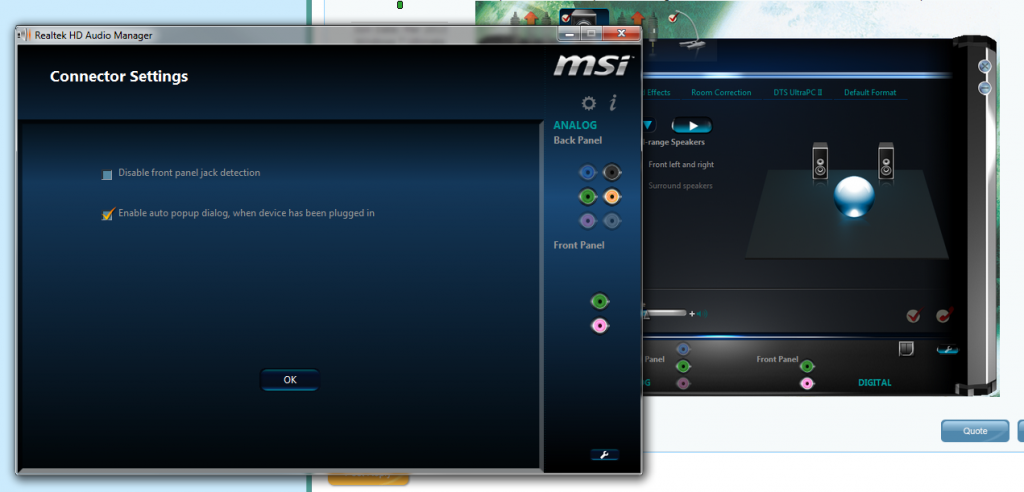



 Reply With Quote
Reply With Quote