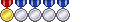So, after doing a few investigation threads on the issue, one IP address in particular keeps coming up in many people's trace routes to their servers :
192.34.76.2
Information on this IP suggests it is in Monteral, Canada.
Here is a sample of my traceroute. You can see as soon as it hits that IP, the latecy rises significantly.
Others' traceroute results show the same and can be found from the VErizon FiOS link below as well as this Reddit post:Code:1: 192.168.1.103 0.115ms pmtu 1500 1: 192.168.1.254 0.886ms 1: 192.168.1.254 0.676ms 2: 172.6.220.2 25.639ms 3: 76.201.208.74 24.954ms 4: 76.201.208.125 30.000ms 5: 12.83.82.145 25.087ms 6: 12.122.141.233 28.614ms asymm 7 7: no reply 8: no reply 9: no reply 10: no reply 11: no reply 12: no reply 13: no reply 14: 4.69.141.5 79.500ms asymm 13 15: 4.69.141.1 82.823ms asymm 14 16: 4.59.178.74 79.945ms asymm 15 17: no reply 18: 192.34.76.2 105.938ms asymm 14 19: no reply 20: no reply 21: no reply 22: no reply 23: no reply 24: no reply 25: no reply 26: no reply 27: no reply 28: no reply 29: no reply 30: no reply 31: no reply Too many hops: pmtu 1500 Resume: pmtu 1500
http://forums.verizon.com/t5/FiOS-In.../622913/page/2
http://www.reddit.com/r/ffxiv/commen...rse_featuring/
-
10-14-2014 11:35 AM #1Player

- Join Date
- Oct 2014
- Posts
- 74
- Character
- Docfiord Fowling
- World
- Sargatanas
- Main Class
- Alchemist Lv 80
Issue of all AT&T Uverse lag possibly identified - SE Confirm
(1)
-
10-14-2014 12:13 PM #2Player

- Join Date
- Sep 2013
- Posts
- 24
- Character
- Evangeline Lunaris
- World
- Midgardsormr
- Main Class
- Samurai Lv 90
I can confirm on my end that this happens:
3 21 ms 24 ms 21 ms 75.26.64.42
4 21 ms 21 ms 20 ms 75.26.64.201
5 22 ms 23 ms 23 ms 12.83.32.133
6 44 ms 30 ms 31 ms ggr4.cgcil.ip.att.net [12.122.133.33]
7 29 ms 30 ms 29 ms 192.205.37.150
8 84 ms 83 ms 84 ms vl-3508-ve-122.ebr1.Chicago2.Level3.net [4.69.15
8.142]
9 * * * Request timed out.
10 116 ms 93 ms 70 ms ae-10-10.car2.Montreal2.Level3.net [4.69.153.86]
11 64 ms 65 ms 66 ms ORMUCO-COMM.car2.Montreal2.Level3.net [4.59.178.
74]
12 * * * Request timed out.
13 153 ms 153 ms 149 ms 192.34.76.2
14 146 ms 137 ms 141 ms 199.91.189.234
15 154 ms 153 ms 152 ms 199.91.189.40
As you said, 192.34.76.2 appears to be the cause of my problems.
I hope Square Enix actually sees AND does something about this.(1)
-
10-14-2014 12:28 PM #3Player

- Join Date
- Oct 2014
- Posts
- 74
- Character
- Docfiord Fowling
- World
- Sargatanas
- Main Class
- Alchemist Lv 80
So far it seems AT&T, Verizon FiOS, and Canada Bell are all having this issue and they all run through that hop. SE, please look into this if you have any ontrol over that address space.
(0)
-
10-14-2014 10:14 PM #4
-
10-14-2014 10:48 PM
Player
- Reason
- Reply with quotes
-
10-14-2014 10:49 PM #5
-
10-15-2014 01:15 AM #6Player

- Join Date
- Aug 2013
- Posts
- 2,457
- Character
- Raist Soulforge
- World
- Midgardsormr
- Main Class
- Thaumaturge Lv 60
Actually, if you look more closely, you will find the typical signs of congestion issues occurring earlier in the routes that may be at fault that need to be looked into first. For instance, look at the wide variance at Level3's hop shortly after coming around Chicago:
10 116 ms 93 ms 70 ms ae-10-10.car2.Montreal2.Level3.net [4.69.153.86]
That's a swing of over 65% variance in a short time frame. If this is occurring regularly, it is a sign of pending (or even actual) overload either at the IPX or coming through Level3's segments. Such an issue compounds itself the further you go down the route. The fact that that hop further down is having a much more consistent response time is actually encouraging--it means it is doing a better job of maintaining traffic flow. The fact the response times are markedly high could very well just be because the shaping policies in effect have put the ICMP ECHO request on a lower priority, which means it is working as intended--slowing down less important traffic to reserve capacity for higher priority traffic. This is done to try to maintain more consistent flow--which clearly is not happening at the other hop.
Some other examples from one of the linked threads:
3 25 ms 8 ms 11 ms G0-6-4-6.WASHDC-LCR-22.verizon-gni.net [130.81.212.144]
4 33 ms 11 ms 14 ms xe-1-1-1-0.PHIL-BB-RTR2.verizon-gni.net [130.81.209.18]
so-9-0-2-0.RES-BB-RTR1.verizon-gni.net 0 150 150 7 18 100 9
(best time of 7, average of 18, worst of 100)
And this one is a REAL doozy:
In that sample, it's ALL on Verizon and their Alter.net subsidiary before it even get to TI-Net, which is another offender at times as well.Code:Host % Sent Recv Best Avrg Wrst Last Wireless_Broadband_Router.home 0 500 500 0 0 1 0 L100.BLTMMD-VFTTP-52.verizon-gni.net 0 500 500 5 7 114 7 G5-0-352.BLTMMD-LCR-03.verizon-gni.net 0 500 500 5 7 118 7 so-9-0-2-0.RES-BB-RTR1.verizon-gni.net 0 500 500 7 18 176 99 0.ae5.XL1.IAD8.ALTER.NET 3 457 446 7 10 48 42 0.xe-10-1-1.GW9.IAD8.ALTER.NET 0 500 500 7 11 123 12 tinet-gw.customer.alter.net 5 421 401 15 19 97 17 xe-1-0-0.mtl10.ip4.tinet.net 0 500 500 25 37 184 37 ormuco-gw.ip4.tinet.net 0 500 500 42 45 148 43 192.34.76.2 0 500 500 42 46 147 45 199.91.189.234 1 496 495 40 45 170 41 199.91.189.30 0 500 500 40 43 147 41
The root of this is indeed (in the majority of cases) an issue of flow control, compounded by shoddy/outdated peering agreements between our last mile ISP's and their routing partners. It has been discussed over and over on various forums for years (not just XIV... I remember it going back to the early days of WoW, Diablo, and even Freespace: Descent). Articles have been published and briefs/complaints filed with the regulatory commissions trying to get the issue addressed. One such blog post was put up by Level 3 this past year (you can find more on the topic by simply googling "level3.net chicken", or follow the links that crop up with that blog post.) TATA also filed briefs on similar observations about 6 or 7 years ago. There was a big kerfuffle over Verizon, Comcast, and Netflix in more recent history. It's all bound to an issue with the ISP's cutting corners and trying to make more money. All the while fleecing us for all we are worth while providing us with sub-par service.
Need to hold your ISP's feet to the fire to address this. They have the resources to address the issue--need to get their Tier3 people involved so they can properly investigate the issues and push for the escalation to get them addressed.
It should be noted that a few months back, while working with my ISP's T3 support, we spotted an issue on the other side of Cogent's transit in a VLAN managed by Ormuco. It was routinely spiking upwards of 280ms from it's norm of around 100ms. We went straight to them and got it addressed without getting SE involved. This CAN and SHOULD be handled through your ISP, since you are paying them for the service of routing you across the internet, and THEIR routing policies are what is keeping you on these troublesome routes. If they cannot get the responsible party to address the problem directly, they have the option of changing you to alternate routing partners to try to find a cleaner route. To that end, TWC changes my route every few weeks trying to stay ahead of the congested hops. This is done entirely through my ISP's T3 support... no one else--I just email them with my reports, and they take care of it. Sometimes they catch before I do... kind of annoying when my modem bounces to re-align my channels when I am in game, but at least I am able to log right back in a few minutes later and continue playing with minimal issues.
Edit:
After eating dinner, I ran a trace from the back of the house (from laptop, on Wifi from about 30 feet away), and from here in South Carolina, at 7:30PM... trace is clean as it usually is. I don't experience this horrible lag you speak of, and I am going through that very same hop---but it is giving me mostly right around 60ms response times (rarely breaks 80 even under the busiest of times unless something is up along my route, which my ISP usually addresses pretty quickly now that I have gotten them to take action).
Code:C:\Windows\System32>tracert 199.91.189.30 Tracing route to 199.91.189.30 over a maximum of 30 hops 1 2 ms 1 ms <1 ms LPTSRV [10.10.100.1] 2 37 ms 26 ms 28 ms cpe-066-026-112-001.sc.res.rr.com [66.26.112.1] 3 17 ms 24 ms 29 ms cpe-024-031-198-005.sc.res.rr.com [24.31.198.5] 4 13 ms 16 ms 14 ms clmasoutheastmyr-rtr2.sc.rr.com [24.31.196.210] 5 28 ms 25 ms 27 ms be33.drhmncev01r.southeast.rr.com [24.93.64.180] 6 32 ms 34 ms 35 ms 107.14.19.20 7 33 ms 43 ms 33 ms so-1-1-1.c1.buf00.tbone.rr.com [66.109.1.113] 8 32 ms 31 ms 32 ms ix-17-0.tcore2.AEQ-Ashburn.as6453.net [216.6.87.149] 9 62 ms 64 ms 61 ms if-11-2.tcore2.NJY-Newark.as6453.net [216.6.87.138] 10 62 ms 76 ms 62 ms if-4-4.tcore2.NYY-New-York.as6453.net [66.198.111.18] 11 59 ms 60 ms 62 ms if-12-6.tcore1.CT8-Chicago.as6453.net [216.6.99.46] 12 58 ms 61 ms 60 ms if-22-2.tcore2.CT8-Chicago.as6453.net [64.86.79.1] 13 60 ms 69 ms 61 ms if-3-2.tcore1.W6C-Montreal.as6453.net [66.198.96.45] 14 59 ms 73 ms 61 ms 66.198.96.50 15 62 ms 62 ms 64 ms 192.34.76.2 16 58 ms 59 ms 60 ms 199.91.189.234 17 62 ms 62 ms 59 ms 199.91.189.30 Trace complete. Ping statistics for 199.91.189.30: Packets: Sent = 30, Received = 30, Lost = 0 (0% loss), Approximate round trip times in milli-seconds: Minimum = 58ms, Maximum = 69ms, Average = 60ms(0)Last edited by Raist; 10-15-2014 at 10:31 AM.
-
10-15-2014 09:52 AM #7
I'm also on ATT Uverse and seeing sort of the same thing with the Montreal Level3 hop being the bottleneck
The part I'm trying to figure out and I'm currently online with ATT Support, why can't I ping my own Hyperion server from my PC??Code:C:\Windows\System32>tracert 199.91.189.30 Tracing route to 199.91.189.30 over a maximum of 30 hops 1 1 ms 1 ms <1 ms homeportal [192.168.1.254] 2 28 ms 27 ms 25 ms 99-51-176-3.lightspeed.kscymo.sbcglobal.net [99.51.176.3] 3 * * * Request timed out. 4 25 ms 29 ms 26 ms 12.83.42.157 5 39 ms 40 ms 39 ms gar13.cgcil.ip.att.net [12.122.132.121] 6 39 ms * 38 ms 192.205.37.150 7 59 ms 60 ms 59 ms vl-3506-ve-120.ebr1.Chicago2.Level3.net [4.69.158.134] 8 * * * Request timed out. 9 131 ms 59 ms 60 ms ae-10-10.car2.Montreal2.Level3.net [4.69.153.86] 10 67 ms 66 ms 66 ms ORMUCO-COMM.car2.Montreal2.Level3.net [4.59.178.74] 11 * * * Request timed out. 12 60 ms 59 ms 59 ms 192.34.76.2 13 59 ms 58 ms 58 ms 199.91.189.234 14 56 ms 57 ms 57 ms 199.91.189.30 Trace complete.
Just got off the phone with ATT Uverse support, interesting they are not able to ping the Hyperion server either suggesting that it is blocked. Do I have the correct IP address? Does anyone else get the same results with Hyperion IP 199.91.189.57?Code:Pinging 199.91.189.57 with 32 bytes of data: Request timed out. Request timed out. Request timed out. Request timed out. Tracing route to 199.91.189.57 over a maximum of 30 hops 1 1 ms 1 ms 1 ms homeportal [192.168.1.254] 2 27 ms 25 ms 25 ms 99-51-176-3.lightspeed.kscymo.sbcglobal.net [99. 51.176.3] 3 * * * Request timed out. 4 27 ms 28 ms 27 ms 12.83.42.133 5 41 ms 39 ms 40 ms gar13.cgcil.ip.att.net [12.122.132.121] 6 39 ms 38 ms 38 ms 192.205.37.150 7 61 ms 62 ms 60 ms vl-3507-ve-121.ebr1.Chicago2.Level3.net [4.69.15 8.138] 8 * * * Request timed out. 9 118 ms 227 ms 207 ms ae-10-10.car2.Montreal2.Level3.net [4.69.153.86] 10 63 ms 62 ms 60 ms ORMUCO-COMM.car2.Montreal2.Level3.net [4.59.178. 74] 11 * * * Request timed out. 12 61 ms 60 ms 60 ms 192.34.76.2 13 58 ms 58 ms 58 ms 199.91.189.234 14 * * * Request timed out. 15 * * * Request timed out. 16 * * * Request timed out. 17 * * * Request timed out. 18 * * * Request timed out. 19 * * * Request timed out. 20 * * * Request timed out. 21 * * * Request timed out. 22 * * * Request timed out. 23 * * * Request timed out. 24 * * * Request timed out. 25 * * * Request timed out. 26 * * * Request timed out. 27 * * * Request timed out. 28 * * * Request timed out. 29 * * * Request timed out. 30 * * * Request timed out. Trace complete.
(0)Last edited by kcgreg77; 10-15-2014 at 10:18 AM.
-
10-15-2014 10:36 AM #8Player

- Join Date
- Aug 2013
- Posts
- 2,457
- Character
- Raist Soulforge
- World
- Midgardsormr
- Main Class
- Thaumaturge Lv 60
.57 may not be the one you are actually using. SE leases a large chunk of IP's--it's a big subnet for them. While that may be a valid IP that may be getting used for the game, it may not be the one your client connects directly to. You can run netstat while logged into the game to see which ones you actually connect to, or run resmon and expand the network/tcp sections to find it also.
(0)
-
10-15-2014 12:20 PM #9
-
10-15-2014 01:34 PM #10Player

- Join Date
- Aug 2013
- Posts
- 2,457
- Character
- Raist Soulforge
- World
- Midgardsormr
- Main Class
- Thaumaturge Lv 60
Actually, that is a pretty typical trace for me now when they first put me on TATA...usually holds for 3-5 weeks. Sometimes get a bit better with Cogent via Atlanta, but that starts to go south after about 3 weeks. Level3 via Charlotte/Raleigh is getting worse each time they shoot me through that corridor with them. Had to move away from them after just 1 week last time...even the roku was freaking out.
I routinely run a quick test prior to logging in, sometimes run another before planning anything important. As I stated, even in the busiest times it stays low...as in around the 80's. Even if it were to break 100ms response time that is still quite manageable, considering it would still be under 1/8 a second. Every time I have felt lag issues creeping up though it is either at an early TWC gateway, or out around the peering handoffs. Both of which are resolved through my ISP.(0)Last edited by Raist; 10-15-2014 at 01:36 PM.

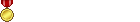
 Reply With Quote
Reply With Quote