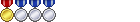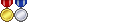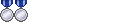Similar to how healers announce their quick rez (or slow rez) to the party, is there a way to announce the Phoenix Down item use to the party?
It has such an unbearably slow cast timer and would be nice to be able to announce that the healer is being rezzed.
I've tried Google and can't seem to find any reliable macro for an item.
Please help. Thank you!!
Thread: What's a Macro for Phoenix Down?
-
08-16-2025 10:27 AM #1Player

- Join Date
- Oct 2013
- Location
- Buffalo, NY
- Posts
- 1,202
- Character
- Mother Vain
- World
- Gilgamesh
- Main Class
- Reaper Lv 100
What's a Macro for Phoenix Down?
(0)_________________________________________________________________________________________________________________________

I hope the devs are listening. We need the devs to please listen.
-
08-16-2025 11:04 AM #2Player

- Join Date
- Aug 2013
- Posts
- 762
- Character
- Decayed Corpse
- World
- Balmung
- Main Class
- Machinist Lv 100
unless they recently changed it, afaik you can't use items in macros.
(0)
-
08-16-2025 11:07 AM #3Player

- Join Date
- May 2020
- Location
- Gridania
- Posts
- 128
- Character
- Manamaru Singen
- World
- Siren
- Main Class
- Samurai Lv 100
(0)
-
08-16-2025 07:34 PM #4
You cannot use items with macros, but you can place items on a hotbar with macros. Provided the arguments in [ ] are correctly specified, the macro below places a Phoenix Down in its own hotbar slot. To use a Phoenix Down, you have to press the same key twice within one second. The last line restores the hotbar to its previous state.
/macrolock
/party raising <t>
/hotbar item "Phoenix Down" [#1] [#2] <wait>
/macroicon "Phoenix Down" item
/hotbar copy [class 1] [#1] [class 2] [#2](4)Last edited by Mikoko_Miko; 08-16-2025 at 07:45 PM. Reason: added macroicon
-
11-01-2025 11:46 AM #5
Please, can anyone explain how the above miracle works?

"Provided the arguments in [ ] are correctly specified"
Great.... how does one correctly specify those arguments..? lol
I do not understand the last line. I can get the other parts of it to work easily enough - the first /hotbar line places the PD in the BAR of #1, and its SLOT specified as #2. Simple enough.
But the last line completely confuses me. How does it restore the bar to its original state...? And what are the correct arguments? What are #1 and #2 in this case, just the bar itself? And if so, why is it two different classes being specified...? I don't understand =/
Any assistance appreciated. O negai shimasu (1)
(1)
-
11-01-2025 12:24 PM #6
OK, i figured out how to make this work. Thank you for this command i never knew Miko, but you left some bits out hehe.
Here is what I have on my PLD now, i will break it down for any other Googler who finds this page:
Note the second line. You must have a class or job you aren't using, to serve as your "bar bank." First copy sends my Paladin's Hotbar 2 to Lancer Hotbar 2 - this is the bar that has my macro on it.Code:/macrolock /hotbar copy PLD 2 LNC 2 /ac Hallowed Ground /hotbar item "Phoenix Down" 2 6 /macroicon "Phoenix Down" item /p Emergency Phoenix Down Raise on <t> with Hallowed Ground! <se.10> /wait 5 /hotbar copy LNC 2 PLD 2
I then CHANGE this button to be the Phoenix Down, as Miko describes. In this case, my paladin's Bar 2, Slot 6.
Note that instead of the <wait> command, which as Miko says will give you a split-second to click the PD - the slash command /wait 5 gives you, you guessed it, 5 whole seconds before it changes back to the macro. Heck you could make it longer if you want to, it's not like you'll need this button again for another 6 minutes, right? =)
Lastly, I copy the saved bar BACK from Lancer 2 to Paladin 2 - restoring the button slot 6 to the macro again.
It doesn't matter that Lancer cannot use 90% of what I sent it, i'm just using it as a temporary holding place for my bar; and I do not play Lancer; so there you are. Hope this helps anyone else trying to get this to work.
Final thought: for bonus points, can anyone think of a way to make this universal, instead of needing one per job?
Obvs the PLD one using HG is for PLD only. BUT,
Is there some variable we could use for "this job's bar X slot Y" instead of specifying the class? If there is, then you could just keep some class as your macro bank, and always pull from it to "this job," and need far fewer macro variations to do it.
But, even if not, this is still pretty darn cool.(3)Last edited by MarcelGreyshield; 11-01-2025 at 12:30 PM.
-
11-01-2025 04:50 PM #7
Sorry for not explaining it well. I should have provided a reference. I referred to the "Message Macro Type ASWC" in Macrology (Third Edition). I omitted the backup line because I didn't need it, and I forgot to include it in my previous post. I'd like to add some additional information.
Action names such as Hallowed Ground must be enclosed in quotation marks (or entered using auto-translation) for the command to be accepted.
Be careful when using a temporary target. Your target will return after you use an action or item, and if you use <t> in chat, it might end up referring to an enemy.
You can use "current" or "share" instead of specifying a job/class when using the "copy" subcommand. However, when using the "item" subcommand to assign an item to a hotbar slot, you cannot specify a job/class. Below is the official information for the text command:
Eorzea Database: /hotbar
Here is an example of a macro that is not tied to any specific class. Assume that hotbar 2 is not shared, and this macro is assigned to slot 6 of that hotbar.
Caution: This will overwrite shared hotbar 2.
/macrolock
/hotbar copy current 2 share 2
/hotbar share 2 on
/hotbar item "Phoenix Down" 2 6
/party raising <t> <wait.2>
/macroicon "Phoenix Down" item
/hotbar share 2 off(1)
-
11-01-2025 08:29 PM #8
Wait wait wait.... there are "hidden" shared bars for 1 and 2? I thought the umm i don't remember, i think i'm using 3 bars total, were always job specific... and the remainder were shared?
Like i have 2 bars at the bottom of my ui and they change when my job changes, as well as a third "bar" which i have arranged as a small grid near the center of my screen. These change in pvp, or per job.
The other bars are around the edge of my screen and do not change per job, and they have my job-change macros, mounts, etc....
They have phantom "shared" versions too...?
ALSO,
You are absoluitely right, i forgot when i copied my macro that the auto-translation (brackets) would not copy and i forgot to explain that part. IMO, always use tab-completion for action names to make sure you're using what the game thinks it's called =)
I don't understand what you mean about the target tho.
Edit: just as context... i started looking into this coz I tank as PLD a lot, and recently have had some runs where the healer died and i foolishly did not have a PD on my hotbar anywhere, resulting in much flailing about and panic. (We recovered anyway 8) ).
Then i realized Hallowed Ground lasts 10 seconds and the PD cast is 8 seconds.... so, a nifty emergency action might be to use HG on myself before starting the PD cast, in case both healers die in a raid or something. I mean it's not exactly critical, i'm not doing Savage progression or anything, but i wanted to see if i could do it. Looks like yes (1)
(1)Last edited by MarcelGreyshield; 11-01-2025 at 08:38 PM.
-
11-01-2025 08:42 PM #9
Sunuva....
So I just hopped on a low job and did "/hotbar share 1 on," "/hotbar share 1 off," and the same for bars 2 and 3. All has now become clear.
Wow, i had no idea this existed. (All the shared bars are currently blank for me - probably you too if this is news to you reading this!)
So Miko's method of using the "share" bars as the temp storage "bank" is probably the best one, and doesn't need to mess up any other job bars to do it haha.
....forgive the wall(s) of text, i used to be a Linux sysadmin and made many shell scripts to accomplish tasks, so this has me geeking out more than a little
Oh whoop one last important thing! Messing with other macros, i have found that
/wait X.X
seems to be the best "wait" to use, as it lets you specify a time down to the tenth of a second, such as
/wait 1.2
will wait 1.2 seconds before proceeding to the next command to process.
10 seems to be the limit; no, it won't take hundreths (they are just ignored); and if you RP you can use this to make emote macros flow smoothly together. You'll have to eyeball the animations and guesstimate, and probably trial and error it til it's right, but the results can be fun. Such as, for my MNK:
/easterngreeting motion
/wait 2.8
/crimsonlotus motion
/wait 13.8
/bm off
/displayarms on
/battlestance motion
so the greeting flows into the Crimson Lotus which, as it ends, flows into the Battlestance "warm-up" and flip with weapons out (this is of course job specific since every BStance is different).
But less martial applications might be, for example, a yawn and a stretch, or a wave and a hug, stuff like that. experiment with the delays until the animations blend smoothly (1)
(1)Last edited by MarcelGreyshield; 11-01-2025 at 08:49 PM.
-
11-01-2025 10:46 PM #10
Yes. For each hotbar number (1–10) has both a job/class-specific version and a shared version. It's possible to copy hotbars even if they're hidden. I frequently use the "/crosshotbar share" command to switch between single-target and multi-target attacks.
Regarding targeting: if you don't use temporary targeting, then this doesn't apply to you, so please don't worry about it. There are two types of targeting: one with a target marker (hard targeting), and one without it (soft or temporary targeting). I play with a controller, and when I press up or down on the D-Pad lets me temporarily target a party member. You can also enable "Scroll down through Party List" in the Mouse Wheel settings to use the mouse wheel for temporary targeting. If you run your macro while hard-targeting an enemy and soft-targeting a party member, your target will switch back to the enemy after using Hallowed Ground, and you'll end up saying "Raise on [an enemy name]".
Unfortunately, the argument for /wait is rounded to a whole number, so /wait 1.2 is treated the same as /wait 1.
Oh, are you a Linux sysadmin? In that case, I don't hesitate to share technical details. I play on Linux — Steam on Gentoo. In-game macros do not have built-in control structures, but similar behaviour can be achieved. It is possible to implement a certain type of (pseudo-)conditional branching using in-game macros. For example, the following command functions as: "If you are a tank (have learned Shirk) and in PvE area, wait 60 seconds; otherwise, skip."
/action "Shirk" <me> <wait.60>
I learned this technique from a Japanese blog, but I couldn't think of any further applications. I hope someone will come up with a clever macro using it.(0)


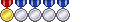
 Reply With Quote
Reply With Quote