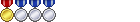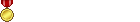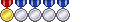Recently reached lvl 70 on my Arcanist and, while i kept my pets on Sic while leveling, i wanted to get better at healing. This ment stop using macros and actually get the skills on my bars. And immedietly i started having issues. Basically, too many buttons and i can't really play properly like this. And i AM using an mmo mouse with 12 buttons.
I suggets a few QoL improvements that can also be applies to other jobs:
- Whispering Dawn and Silent Dusk should be merged into the same spell, and show one or the other depending which pet is active.
- Fey Covenant and Fey Caress should be merged into the same spell as above.
- Fey Illumination and Fey Wind should be merged into the same spell as above.
- Embrace should work for either pet. This makes it really clunky to be using two buttons to do the exact same thing.
- I have seven spells for doing damage. Perhaps merge a couple of them? Bane + Energy Drain? Shadow Flare + Miasma II? Miasma + Bio II? My WHM only has three and it feels fine as a healer. I have nowhere to put my damage spells because my pets take up 10 buttons on my bars.
- Let me set autocast on individual spells.
Doing this would help me reduce the amount of buttons i have on my bars while keeping the exact same functionality. Because right now i have 7 damage spells, 13 pet spells, 5 aetherflow spells, 8 scholar spells and 5 role actions. This is 38 spells. Madness.
That said, some of these issues could be mitigated if macros worked well. Unfortunately macros are bad - there's a huge delay between spells, spells don't even cast very often (especially proc'ed spells like RDM's Impact). Macros simply don't work. If the macro system is fixed then i'll happily use macros, to which i have a few suggestions to fix:
- Remove or significantly reduce the delay between spells in the same macro. I shouldn't have to do weird stuff like putting the same spell 3-5 times to go around this limitation.
- macroicon without a spell should show whichever spell icon is available. Dynamically. If i have Fey Covenant or Caress it should show whichever is castable. This goes for procs too.
- Conditions for spells:
<combat>/<nocombat> condition so the spell only casts while in combat or not for example.
<pet>/<nopet> - casts a spell if i have a pet or not
<stealth>/<nostealth> - cast while in stealth or not
<harm>/<help> - casts a spell if the target is enemy or friendly
<WAR>/<WHM>/etc... - casts a spell if player is a specific job
<shift>/<ctrl>/<alt>/<mod>/<nomod> - cast spells if one of those modifiers is being held. Or any modifier/no modifier.
Thread: Troubles with Scholar
-
02-06-2018 11:20 PM #1
Troubles with Scholar
(7)Last edited by Gokki; 02-07-2018 at 12:32 AM.
-
02-06-2018 11:56 PM #2
I could not agree more with the spell merging. We have a pet bar but it is set up so silly and I can't hotkey it into my gaming mouse or anything and transitioning with a controller is convoluted. No reason they can't do this either since they already have the skeleton works for it in PvP abilities.
(5)可愛い悪魔
-
02-07-2018 12:23 AM #3Player

- Join Date
- Jul 2016
- Location
- Gridania
- Posts
- 638
- Character
- Flutter Butter
- World
- Malboro
- Main Class
- Scholar Lv 90
I honestly have to disagree on this. Sch may be a bit more complex than the other healing jobs but it is by no means impossible. You may need to add one or two extra button rows (I added Shift and Alt to my row scheme) but its still quite doable.
Secondly are you trying to use embrace yourself? Lily uses that on her own regardless if she's on sic or obey. You mainly want her on obey so you can properly time her situational abilities except for when your in the rare instance where you just have her on sic because its a heavy healing environment and you need her healing buffs and regen up 100% of the time.(2)
-
02-07-2018 12:43 AM #4
SCH always had trouble with skill bloating, and they actually merged some of their DPS skills with Stormblood changes. But as they gained new spells to use, it didn't solved anything. It comes from the fact that their base class is arcanist, wich is a DPS class.
I also think the job would work better with merged skills but not in that way. A better approach to the SCH would using fairy a stance mechanic that would change spell depending on what fairy you're currently using. That does mean fairy skills but there's a lot other skills that works in a similar way and would benefit from that, like sacred soil and shadow flare.
That would solve a lot of the problem SCH have right know. You would end up with much less keybind than currently as multiple spells would be set the only one slot, fairy balance isn't an issue anymore as using both fairy for different thing, this can also open more interesting changes to the whole fairy gauge system and dissipation and finally fairy skills would just SCH skills instead of those unresponsive pet spells. This could also clearly orient SCH identity to how it's played right know (and how it has alway been anyway) as a healer that do healing and DPS a the same time in a less restrictive way than cleric stance did as you don't need to make a all DPS/all heal division between the two fairy. You could mix healing and DPS option in both stances to make something that don't feel like you'll corner yourself for using one of the stances. A HoT/DoT orientation would be better than shield for this.
Anyway, you can't really solve SCH skill bloating without major changes. Merging fairy spell is obvious though, there may be technical limitations that prevent it from being implemented in the game as there's no reason it shouldn't have been adressed before the changes the job received the last few updates. But that alone won't do that much.(4)
-
02-07-2018 01:39 AM #5
This does give me an idea, what do you think about this redesign? Cooldowns, spell potency and icons adjust automatically as needed.
- Embrace is no longer available to players, each Fey casts it on its own.
- Sacred Soil, Indomitability, Succor, Whispering Dawn and Fey Wind are merged into the same spell. Succor activates without a Fey, with Eos it becomes Indomitability and with Selene with becomes Sacred Soil. Activating Rouse also grants Rouse to the player, making the next Indomitability cast Whispering Dawn instead or the next Sacred Soil cast Fey Wind instead. Rouse is not granted to the player if the Fey is on Sic (making the fey autocast those as usual).
- Bio, Miasma and Miasma II functionality has been incorporated into Bio. Casting Bio/BioII deals damage over time as before. Casting it a second time on the same target applies Miasma debuff alongside Bio. Casting it a third time while both Bio and Miasma are on the target applies a Miasma II explosion to all enemies around the target.
- Broil also replaces Ruin II now. Broil/Broil II briefly becomes instant after spending aetherflow.
- Bane briefly becomes Shadow Flare after spending aetherflow.
(0)Last edited by Gokki; 02-07-2018 at 01:58 AM.
-
02-07-2018 01:59 AM #6Player

- Join Date
- Jan 2018
- Posts
- 56
- Character
- Valora Stoutheart
- World
- Goblin
- Main Class
- White Mage Lv 61
Even if you want 100% fairy ability uptime, it is still best to always use ”obey”. This is because rouse (and to a lesser extend, fey illumination) should always be used right before whispering dawn; if left on sic, this won’t happen and you will lose healing potency as a result. The rouse/dawn macro you should keep since it won’t mess up your personal abilities or cause delays. You just need to make sure to trigger it after an instant cast like bio 2, ruin 2, or my miasma 2, or the rouse won’t happen. But that is the case for all oGCD abilities.
I also macro place/follow into a one button. Left click places, right click follows (because the place is canceled). It is a little clunky, but worth it to save a button, in my opinion. Placing is important for better positioning and preventing the fairy actions being clipped by you moving around to dodge mechanics, swoop in for miasma 2 casts, etc. Scholar has the ability to be very mobile because of all the instant casts.(0)
-
02-07-2018 02:01 AM #7Player

- Join Date
- Oct 2014
- Posts
- 1,054
- Character
- Squintina Nightgard
- World
- Faerie
- Main Class
- Scholar Lv 100
I think you might be using your macro incorrectly.
It sounds like what you're doing is having a macro to use both embraces, another macro to use both #2 skills, another macro to use both #3 skills, etc.. This will lead to confusion as the icons won't match and skill queuing issues.
What you want to do is have a macro to switch the skills themselves when you summon, therefore the macro itself only runs on Summon.
For example this is my Eos Summon:
/merror off
/micon Summon
/pac "Obey" <me>
/ac Summon <wait.4>
/crosshotbar pet "Embrace" "Eos" 1 RA2
/pac "Obey" <me>
That is my Selene Summon
/merror off
/micon "Summon II"
/pac "Sic" <me>
/ac "Summon II" <wait.4>
/crosshotbar pet "Embrace" "Selene" 1 RA2
/pac "Sic" <me>
In both macros, I allocate the correct Embrace skill to the same spot on my hotbar. I also use the macro to automatically put Eos on Obey, as she is best used that way, and Selene on Sic, because I only use her for easy content where I want the dps boost as often as possible. If I need her on Obey (rarely), I have Obey & Sic allocated on my hotbars to switch.
Yes doing it this way means you actually need to pick a hotbar spot (and if you change it, you need to change your macro) but it's a much clearer way to do this as the skill itself isn't macroed so you'll see your cooldowns and icons properly.
Note: /crosshotbar is for people using the cross hotbar (controller set up)
For keyboard hotbars it's
Eos summon:
/hotbar pet "Embrace" "Eos" 1 2
Selene summon:
/hotbar pet "Embrace" "Selene" 1 2
1 being the hotbar #
2 being the slot within that hotbar
So that example is swapping slot 2 on hotbar 1
I didn't do it for the other 3 skills because I have them placed in different locations based on category (Selene's Fey Caress is right next to my Esuna, for example. Whereas I have Fey Covenant next to my Sacred Soil), however you certainly could do it for all of the pet skills. This would allow you to use only 4 slots for actual pet skills instead of 8 and have no macro icon/queuing/cooldown-display issues because it's done during the summon.
Other macros I use:
Whispering Dawn + Rouse:
/macroicon "Whispering Dawn" pet Eos
/ac "Rouse"
/pac "Whispering Dawn"
Sacred Soil auto targeting
/merror off
/ac "Sacred Soil" <t>
/ac "Sacred Soil" <me>
/macroicon "Sacred Soil"
Shadow Flare auto targeting
/merror off
/ac "Shadow Flare" <t>
/ac "Shadow Flare"
/macroicon "Shadow Flare"
The auto targeting macros are mostly because I play on controller and the time lost from skill queuing is far less than the time I'd lose if I were to manually target using the controller.
and of course a Rez macro
All in all I have 3 cross hotbars used (48 slots!), including limit break and 3 items. (Yeah, scholar is crazy. I don't have anywhere near this much on white mage or any other job really)
I realize you are on a keyboard/mouse and not controller, but you can still draw inspiration from controller set ups:
https://supernova-squirrel.herokuapp...IddF98887Z40GD
(if link doesn't work)
https://supernova-squirrel.herokuapp.com/ -> Browse Kits -> filter on scholar -> Squintina's
Some people who are on mouse/keyboard also have non-button hotbars that they click on for things that are used less frequently.
For example you don't need to put Rez on a button, just put it on a non-button hotbar (with a bigger display) and click when needed. Same with Limit Break, Protect, Dissipation.

Hotbar 1 = normal buttons
Hotbar 2 = Ctrl + buttons
Hotbar 3 = Alt + buttons (though usually ends up being clicked)
Hotbar 4 (gigantic) = click only
That was my MMO mouse setup (12 side buttons) when I was considering switching back to KB/mouse (but then decided controller felt better on scholar). I was going to enhance my summon macro to change the skills on hotbar 4. It's by no means perfect as I only used it briefly before going back to controller, but it illustrates my point about click-only hotbars.(8)Last edited by Squintina; 02-07-2018 at 03:47 AM.
-
02-07-2018 02:19 AM #8Player

- Join Date
- Jan 2018
- Posts
- 56
- Character
- Valora Stoutheart
- World
- Goblin
- Main Class
- White Mage Lv 61
This is not entirely true. She will only start casting embrace if a party member is below 80% health. By the time it actually completes casting, that character might be even lower, like 60-70%, depending on how heavy the damage is.
Manually casting allows you to start casting preemptively, before the damage occurs, or when health is still above 80%. I do this at the start of battle with one hand, while laying down my dots with my other. After a party member is consistently under 80% you can just let the fairy hamdle that herself and focus on other things. Near the end of a dungeon pull, it can be safely ignored since incoming damage is decreasing instead of increasing and healing is no longer required.
It may seem minor, but can save an Adlo cast or aetherflow, here and there, which increases your DPS and saves mana.(2)
-
02-07-2018 03:43 AM #9
SCH is definitely on the higher side of class button counts. While I'd hate to have a huge ability squish, I'd agree something needs to be tweaked in terms of accessibility.
That said I don't have any problems with the current setup. In fact I love classes with lots of buttons. I've also got a 12-button mouse, which I use to supplement keyboard layout. A big part of it is making sure I'm using as many keys as possible. I currently use
QERTYUFGHZXCVBN12345 F1 F2 F3 F4 `
and
SHIFT+
QERTYZCVBFG
Plus ~6 of the 12 buttons on my mouse.
Which winds up being more than enough to map to. However I've heard folks with smaller hands can have trouble reaching some of those keys.(1)
-
02-07-2018 03:44 AM #10
I'l look into that and see if i can work around the default inadequecies of the UI. And yeah, i don't use crosshotbar. I tried using a controller but it very quickly became too limiting and slow. I also don't want more than two bars on the bottom of my screen because the UI is already taking up a lot of space on my screen. Adding a third bar is out of the question. If i can't play it like that then i'll play another class. :S
I use WASDQE for movement, 12345 for main spells, CVB for AoE, R for CC, \ for interrupts. These also have another bar with the same+Shift. Then i have a 3x4 bar for mmo mouse and another two bars for clickable stuff. Everything has to fit in those 20 buttons, more than that is too much. If a game requires me to use more than this i simply don't play it.(0)Last edited by Gokki; 02-07-2018 at 03:51 AM. Reason: character limit

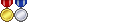

 Reply With Quote
Reply With Quote