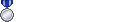Hello,
Thank you for reporting this concern and we are very sorry for the inconvenience this must be causing you. We have received similar reports on occasion. It is difficult to determine the exact cause because while a few are affected, other players remain completely fine under the same or similar conditions/settings.
Luckily, these types of issues usually self-resolve over time. This has happened to me personally and sure enough, I was able to log in the next day without having to open any ports or change any settings.
If we may request that you please try logging in again at a later time. We will also be moving this to the technical support section so you can receive additional suggestions from the community.
Thank you,
SQUARE ENIX Moderator
-
05-15-2011 04:29 PM #11(0)
05-15-2011 10:05 PM #12well I LOG IN THIS MORNING and still stuck in abyssea LaThiene. zone .when i log back in all i get is Error FFXI-3001
Connection time out out what can i do. am stuck there.just keep getting Connection time out .and someone tell me what to do(0)
05-16-2011 09:35 AM #13Player

- Join Date
- Mar 2011
- Location
- Sandorian
- Posts
- 11
- Character
- Arourie
- World
- Fenrir
- Main Class
- WAR Lv 90
the only way i have been able to get back in is to use my mobile modem which has a different ip address and im beginning to wonder if anyone is even reading this >< altho i note that the topic was moved without a reply
(0)
05-16-2011 09:40 AM #14Player

- Join Date
- Mar 2011
- Location
- Sandorian
- Posts
- 11
- Character
- Arourie
- World
- Fenrir
- Main Class
- WAR Lv 90
Addendum sry missed the reply and it has been 3 days now and i tryed to zone my character from the MH to upper jueno and low and behold STUCK! it is getting irritating. this is only happening in jueno areas so idk how you can say its hard to determine. something in jueno is broke!
(0)
05-17-2011 10:25 AM #15Player

- Join Date
- Mar 2011
- Location
- Windurst
- Posts
- 20
- Character
- Queenkillyou
- World
- Leviathan
- Main Class
- DRK Lv 90
And again, I tried to zone into Qufim Island and the same thing happened. This is incredibly aggravating and it needs to be fixed. I'm sure I'm speaking for everyone that's posting here that this 'inconvenience' is far greater than you are making it seem.
I'm so glad that all of us are paying for this monthly service that we are able to selectively access.
This is absolute garbage.(0)
The Wrath|Team Win
05-17-2011 05:24 PM #16It's not only teleportation. A few days ago, this happened when I would zone into Jeuno from Qufim. However that stopped. Now I just can't log in properly. Not just on my main character, but mules as well. This is not a problem with my ISP, router port or anything else that Square wants to use as an excuse. This is on SE's end. If it were a port or a router or an ISP problem this would have heppened long ago and not only that, wouldn't be exclusive to only one place in the game.
(0)
05-19-2011 03:33 AM #17Support Rep
- Join Date
- Apr 2011
- Posts
- 224
LadyRagefist,
We can offer a few suggestions if you are experiencing any of the following:
• Have difficulty connecting to or staying connected to the PlayOnline Viewer or FINAL FANTASY XI
• Crash, receive a black screen error, or get stuck at the downloading data screen upon clicking your character handle or character select button
• See your the lag meter turn red
• Encounter increased lag or connection problems near crowed areas
• Have trouble accessing specific zone(s)
• Have trouble logging in with specific character(s)
• Receive any of these errors: 3113, 3100, 4001, 1160
Suggestions:
1. Check to make sure you have properly configured or turned off any of the following: Routers, Proxy Servers, NAT Servers, Internet Connection Sharing services.
2. If you are using any kind of software/hardware Internet Sharing service/device the following ports need INCOMING access to your PC: TCP 1024 - 65535, UDP 53, and 50000 - 65535. Also, check to make sure that the ports mentioned are not blocked by your ISP for INCOMING access. Proper configuration of any of the above items mentioned should be done by following the instructions in the software/hardware manual or calling the manufacturer's technical support.
3. If you are using a router, and have configured that router for port forwarding, temporarily bypass that router and connect directly to the modem.
Please take note of the following:
• Proxy servers, and satellite connections are not supported and do not work correctly with FINAL FANTASY XI.
• Your router may require that you use a PC to configure your network settings. For more information about how to configure your network settings, please refer to the instruction manual that came with your router or contact the manufacturer directly.
• If your Internet Service Provider (ISP) specifies a DNS server, you need to make sure to configure your settings to allow packets to pass through UDP Port 53 as well. For more information, please refer to the instruction manual for your router or the information provided by your ISP.(0)
05-20-2011 12:35 AM #18Player

- Join Date
- Mar 2011
- Location
- Windurst
- Posts
- 20
- Character
- Queenkillyou
- World
- Leviathan
- Main Class
- DRK Lv 90
Thank you for your reply, however, I have done all of these things prior to your response.
I am currently in the middle of my 2nd reinstall just to make sure that my own PC is not the issue. Prior to my uninstall last night I used a port scanner to test if any of the necessary ports for the game were closed.
Interestingly enough the only port that had an issue was port 138, as it returned a 0.0.0.0 address upon trying to access Qufim Island. Packet requests were sent but nothing was returned even after forwarding that port. Everything just sort of died upon access, and then the 'FFXI no response from server' error was displayed.
As of now I am out of options.
Also, though I don't condone this, I did the same testing while at work and was able to access both La Thiene and Qufim without a problem, however, we have Verizon internet at work. Amidst your latest update, if any of the access ports were changed for Qufim/La Thiene to port 135-139 I need to know. This way I can for sure take this issue to my ISP and raise all sorts of unholy blinding hell since they did close these ports some time ago.
Help me help you.(0)
The Wrath|Team Win
05-22-2011 03:29 AM #19Player

- Join Date
- Mar 2011
- Location
- Sandorian
- Posts
- 11
- Character
- Arourie
- World
- Fenrir
- Main Class
- WAR Lv 90
well, suddenly (after emergency maintenance) i am able to zone into and out of jueno without issue and without doing anything to my router or modem. Veeerrrryy interesting don't ya think?
(0)
05-22-2011 10:51 AM #20Player

- Join Date
- Mar 2011
- Location
- Windurst
- Posts
- 20
- Character
- Queenkillyou
- World
- Leviathan
- Main Class
- DRK Lv 90
Not entirely. I am able to access Qufim and La Thiene now, but I get stuck at the loading screen zoning into abyssea attohwa. Soooo this is still an issue.
(0)
The Wrath|Team Win
© SQUARE ENIX
FINAL FANTASY, SQUARE ENIX, and the SQUARE ENIX logo are registered trademarks of Square Enix Holdings Co., Ltd. Vana'diel , Tetra Master, PLAYONLINE, the PLAYONLINE logo, Rise of the Zilart, Chains of Promathia, Treasures of Aht Urhgan, and Wings of the Goddess are registered trademarks of Square Enix Co., Ltd. The rating icon is a registered trademark of the Entertainment Software Association. All other trademarks are the property of their respective owners. Online play requires internet connection.

 Reply With Quote
Reply With Quote