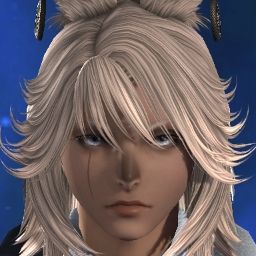This is what I've got. But this is seriously absurd, SE. No matter what I've tried thus far, nothing seems to work and the crashes are random.
I've done a full reinstall, I've lowered my monitor's refresh rate, I've capped and uncapped the frame rate in game, played in borderless and in full screen. This is absolutely ridiculous. I'm this close to letting my 11,000+ hours be my limit and move on. Getting DX11'd out of a game in the middle of dungeon to be placed back in queue at nearly 3,000 within seconds of getting booted is the most absurd, substandard response I've seen yet.
-=-=-=-=-=-=- FFXIV Information -=-=-=-=-=-=-
MyDocument C:\Users\south\OneDrive\Documents
FINAL FANTASY XIV ONLINE E:\SquareEnix
Immerse Gamepack FINAL FANTASY XIV Edition version 1.0.3.9 E:\Immerse Gamepack FINAL FANTASY XIV Edition\
FINAL FANTASY XIV - A Realm Reborn Language 1 Region 2
ProxyEnable 0
ProxyServer unspecified
ProxyOverride unspecified
-=-=-=-=-=-=- System Information -=-=-=-=-=-=-
SYSTEM_OS Windows 11 Home 64-bit (6.2, Build 9200) (22000.co_release.210604-1628)
SYSTEM_CPU Intel(R) Core(TM) i7-8700 CPU @ 3.20GHz (12 CPUs), ~3.2GHz
SYSTEM_CORE_NUM SYSTEM_CORE_LOGIC 12 SYSTEM_CORE_PHYSICS 6
SYSTEM_BIOS 1.0.17
SYSTEM_LANGUAGE English (Regional Setting: English)
SYSTEM_MEMORY 16206.246MB
SYSTEM_VIRTUAL_MEMORY 134217727.875MB
SYSTEM_PAGE_FILE 19534.246MB
SYSTEM_STORAGE C:\ SYSTEM_HARDDISK_DRIVE SYSTEM_TOTALDISC_SPACE 237.723GB SYSTEM_FREEDISC_SPACE 151.025GB
SYSTEM_STORAGE D:\ SYSTEM_HARDDISK_DRIVE SYSTEM_TOTALDISC_SPACE 1862.891GB SYSTEM_FREEDISC_SPACE 1429.852GB
SYSTEM_STORAGE E:\ SYSTEM_HARDDISK_DRIVE SYSTEM_TOTALDISC_SPACE 465.745GB SYSTEM_FREEDISC_SPACE 402.493GB
SYSTEM_DIRECTX_VERSION DirectX 12
SYSTEM_GRAPHICS NVIDIA GeForce RTX 2070
SYSTEM_GRAPHICS_DEVICE \\.\DISPLAY1
SYSTEM_GRAPHICS_CHIP NVIDIA GeForce RTX 2070
SYSTEM_GRAPHICS_MAKER NVIDIA
SYSTEM_GRAPHICS_VRAM 8031.000 MB
SYSTEM_GRAPHICS_SHARED_VRAM 8103.123 MB
SYSTEM_GRAPHICS_DAC Integrated RAMDAC
SYSTEM_GRAPHICS_DISPLAY_MODE 2560 x 1440 (32 bit) (120Hz)
SYSTEM_GRAPHICS_DRIVER C:\WINDOWS\System32\DriverStore\FileRepository\nvddi.inf_amd64_efd571416f582aba\nvldumdx.dll,C:\WINDOWS\System32\DriverStore\FileRepository\nvddi.inf_amd64_efd571416f582aba\nvldumdx.dll,C:\WINDOWS\System32\DriverStore\FileRepository\nvddi.inf_amd64_efd571416f582aba\nvldumdx.dll,C:\WINDOWS\System32\DriverStore\FileRepository\nvddi.inf_amd64_efd571416f582aba\nvldumdx.dll
SYSTEM_GRAPHICS_DRIVER_VERSION 30.00.0014.9676
SYSTEM_GRAPHICS_DRIVER_DATE 11/8/2021 18:00:00
SYSTEM_GRAPHICS_DRIVER_LANGUAGE English
3.0
SYSTEM_GRAPHICS_PIXEL_SHADER 3.0
SYSTEM_GRAPHICS_VERTEX_TEXTURE SYSTEM_SUPPORT
SYSTEM_GRAPHICS NVIDIA GeForce RTX 2070
SYSTEM_GRAPHICS_DEVICE \\.\DISPLAY2
SYSTEM_GRAPHICS_CHIP NVIDIA GeForce RTX 2070
SYSTEM_GRAPHICS_MAKER NVIDIA
SYSTEM_GRAPHICS_VRAM 8031.000 MB
SYSTEM_GRAPHICS_SHARED_VRAM 8103.123 MB
SYSTEM_GRAPHICS_DAC Integrated RAMDAC
SYSTEM_GRAPHICS_DISPLAY_MODE 2560 x 1440 (32 bit) (120Hz)
SYSTEM_GRAPHICS_DRIVER C:\WINDOWS\System32\DriverStore\FileRepository\nvddi.inf_amd64_efd571416f582aba\nvldumdx.dll,C:\WINDOWS\System32\DriverStore\FileRepository\nvddi.inf_amd64_efd571416f582aba\nvldumdx.dll,C:\WINDOWS\System32\DriverStore\FileRepository\nvddi.inf_amd64_efd571416f582aba\nvldumdx.dll,C:\WINDOWS\System32\DriverStore\FileRepository\nvddi.inf_amd64_efd571416f582aba\nvldumdx.dll
SYSTEM_GRAPHICS_DRIVER_VERSION 30.00.0014.9676
SYSTEM_GRAPHICS_DRIVER_DATE 11/8/2021 18:00:00
SYSTEM_GRAPHICS_DRIVER_LANGUAGE English
3.0
SYSTEM_GRAPHICS_PIXEL_SHADER 3.0
SYSTEM_GRAPHICS_VERTEX_TEXTURE SYSTEM_SUPPORT
SYSTEM_GRAPHICS Intel(R) UHD Graphics 630
SYSTEM_GRAPHICS_DEVICE Unknown
SYSTEM_GRAPHICS_CHIP Intel(R) UHD Graphics Family
SYSTEM_GRAPHICS_MAKER Intel Corporation
SYSTEM_GRAPHICS_VRAM 8231 MB
SYSTEM_GRAPHICS_SHARED_VRAM SYSTEM_UNKNOWN
SYSTEM_GRAPHICS_DAC Internal
SYSTEM_GRAPHICS_DISPLAY_MODE Unknown
SYSTEM_GRAPHICS_DRIVER C:\WINDOWS\System32\DriverStore\FileRepository\iigd_dch.inf_amd64_a34e85e556ccdec6\igdumdim64.dll,C:\WINDOWS\System32\DriverStore\FileRepository\iigd_dch.inf_amd64_a34e85e556ccdec6\igd10iumd64.dll,C:\WINDOWS\System32\DriverStore\FileRepository\iigd_dch.inf_amd64_a34e85e556ccdec6\igd10iumd64.dll,C:\WINDOWS\System32\DriverStore\FileRepository\iigd_dch.inf_amd64_a34e85e556ccdec6\igd12umd64.dll
SYSTEM_GRAPHICS_DRIVER_VERSION 27.20.0100.9664
SYSTEM_GRAPHICS_DRIVER_DATE 5/31/2021 18:00:00
SYSTEM_GRAPHICS_DRIVER_LANGUAGE English
SYSTEM_GRAPHICS_PIXEL_SHADER
SYSTEM_GRAPHICS_VERTEX_TEXTURE
SYSTEM_SOUND Speakers (G560 Gaming Speaker)
SYSTEM_SOUND_DEVICE_ID {4009F5D9-FE8F-4B3C-BB27-CCDD1BDF31D0}
SYSTEM_SOUND_DEVICE_NAME USBAUDIO.sys
SYSTEM_SOUND_DRIVER_VERSION 10.0.22000.1
SYSTEM_SOUND_DRIVER_LANGUAGE English
SYSTEM_SOUND_DRIVER_DATE 6/4/2021 18:00:00
SYSTEM_SOUND Speakers (Wireless Controller)
SYSTEM_SOUND_DEVICE_ID {9CBEBAAB-1CB1-453D-98FF-34541E0ECEFD}
SYSTEM_SOUND_DEVICE_NAME USBAUDIO.sys
SYSTEM_SOUND_DRIVER_VERSION 10.0.22000.1
SYSTEM_SOUND_DRIVER_LANGUAGE English
SYSTEM_SOUND_DRIVER_DATE 6/4/2021 18:00:00
SYSTEM_INPUT {6F1D2B60-D5A0-11CF-BFC7444553540000}
SYSTEM_INPUT_NAME Mouse
SYSTEM_INPUT_REMARKS SYSTEM_GAMEPAD_AXIS 3 SYSTEM_GAMEPAD_BUTTON 5 SYSTEM_GAMEPAD_FOV 0
SYSTEM_INPUT {6F1D2B61-D5A0-11CF-BFC7444553540000}
SYSTEM_INPUT_NAME Keyboard
SYSTEM_INPUT_REMARKS SYSTEM_GAMEPAD_AXIS 0 SYSTEM_GAMEPAD_BUTTON 128 SYSTEM_GAMEPAD_FOV 0
SYSTEM_INPUT {745F4F00-4EF5-11EC-8001444553540000}
SYSTEM_INPUT_NAME HID-compliant consumer control device
SYSTEM_INPUT_REMARKS SYSTEM_GAMEPAD_AXIS 0 SYSTEM_GAMEPAD_BUTTON 1024 SYSTEM_GAMEPAD_FOV 0
SYSTEM_INPUT {745F7610-4EF5-11EC-8002444553540000}
SYSTEM_INPUT_NAME Razer Viper 8KHz
SYSTEM_INPUT_REMARKS SYSTEM_GAMEPAD_AXIS 0 SYSTEM_GAMEPAD_BUTTON 1 SYSTEM_GAMEPAD_FOV 0
SYSTEM_INPUT {745F9D20-4EF5-11EC-8003444553540000}
SYSTEM_INPUT_NAME Razer BlackWidow V3
SYSTEM_INPUT_REMARKS SYSTEM_GAMEPAD_AXIS 0 SYSTEM_GAMEPAD_BUTTON 573 SYSTEM_GAMEPAD_FOV 0
SYSTEM_INPUT {745F9D20-4EF5-11EC-8004444553540000}
SYSTEM_INPUT_NAME Razer BlackWidow V3
SYSTEM_INPUT_REMARKS SYSTEM_GAMEPAD_AXIS 0 SYSTEM_GAMEPAD_BUTTON 3 SYSTEM_GAMEPAD_FOV 0
SYSTEM_INPUT {745F9D20-4EF5-11EC-8005444553540000}
SYSTEM_INPUT_NAME Razer BlackWidow V3
SYSTEM_INPUT_REMARKS SYSTEM_GAMEPAD_AXIS 0 SYSTEM_GAMEPAD_BUTTON 1 SYSTEM_GAMEPAD_FOV 0
SYSTEM_INPUT {745FC430-4EF5-11EC-8006444553540000}
SYSTEM_INPUT_NAME Razer BlackWidow V3
SYSTEM_INPUT_REMARKS SYSTEM_GAMEPAD_AXIS 0 SYSTEM_GAMEPAD_BUTTON 1 SYSTEM_GAMEPAD_FOV 0
SYSTEM_INPUT {76B2A860-AAB3-11EB-8001444553540000}
SYSTEM_INPUT_NAME G560 Gaming Speaker
SYSTEM_INPUT_REMARKS SYSTEM_GAMEPAD_AXIS 2 SYSTEM_GAMEPAD_BUTTON 9 SYSTEM_GAMEPAD_FOV 0
SYSTEM_INPUT {745FEB40-4EF5-11EC-8007444553540000}
SYSTEM_INPUT_NAME Razer BlackWidow V3
SYSTEM_INPUT_REMARKS SYSTEM_GAMEPAD_AXIS 0 SYSTEM_GAMEPAD_BUTTON 8 SYSTEM_GAMEPAD_FOV 0
SYSTEM_INPUT {745FEB40-4EF5-11EC-8008444553540000}
SYSTEM_INPUT_NAME HID-compliant consumer control device
SYSTEM_INPUT_REMARKS SYSTEM_GAMEPAD_AXIS 0 SYSTEM_GAMEPAD_BUTTON 1024 SYSTEM_GAMEPAD_FOV 0
SYSTEM_INPUT {76B2A860-AAB3-11EB-8002444553540000}
SYSTEM_INPUT_NAME G560 Gaming Speaker
SYSTEM_INPUT_REMARKS SYSTEM_GAMEPAD_AXIS 0 SYSTEM_GAMEPAD_BUTTON 0 SYSTEM_GAMEPAD_FOV 0
SYSTEM_INPUT {76B2CF70-AAB3-11EB-8003444553540000}
SYSTEM_INPUT_NAME G560 Gaming Speaker
SYSTEM_INPUT_REMARKS SYSTEM_GAMEPAD_AXIS 0 SYSTEM_GAMEPAD_BUTTON 0 SYSTEM_GAMEPAD_FOV 0
SYSTEM_INPUT {74603960-4EF5-11EC-8009444553540000}
SYSTEM_INPUT_NAME Razer Viper 8KHz
SYSTEM_INPUT_REMARKS SYSTEM_GAMEPAD_AXIS 0 SYSTEM_GAMEPAD_BUTTON 573 SYSTEM_GAMEPAD_FOV 0
SYSTEM_INPUT {ECD2C800-1A98-11EB-8002444553540000}
SYSTEM_INPUT_NAME AW-ELC
SYSTEM_INPUT_REMARKS SYSTEM_GAMEPAD_AXIS 0 SYSTEM_GAMEPAD_BUTTON 0 SYSTEM_GAMEPAD_FOV 0
SYSTEM_INPUT {7469AF40-4EF5-11EC-800A444553540000}
SYSTEM_INPUT_NAME Razer Viper 8KHz
SYSTEM_INPUT_REMARKS SYSTEM_GAMEPAD_AXIS 0 SYSTEM_GAMEPAD_BUTTON 3 SYSTEM_GAMEPAD_FOV 0
SYSTEM_INPUT {92E532C0-9A44-11EB-8001444553540000}
SYSTEM_INPUT_NAME Wireless Controller
SYSTEM_INPUT_REMARKS SYSTEM_GAMEPAD_AXIS 6 SYSTEM_GAMEPAD_BUTTON 15 SYSTEM_GAMEPAD_FOV 1
SYSTEM_INPUT {7469FD60-4EF5-11EC-800B444553540000}
SYSTEM_INPUT_NAME Razer Viper 8KHz
SYSTEM_INPUT_REMARKS SYSTEM_GAMEPAD_AXIS 0 SYSTEM_GAMEPAD_BUTTON 1 SYSTEM_GAMEPAD_FOV 0
SYSTEM_INPUT {7469FD60-4EF5-11EC-800C444553540000}
SYSTEM_INPUT_NAME Razer BlackWidow V3
SYSTEM_INPUT_REMARKS SYSTEM_GAMEPAD_AXIS 0 SYSTEM_GAMEPAD_BUTTON 0 SYSTEM_GAMEPAD_FOV 0
-=-=-=-=-=-=- Application Information -=-=-=-=-=-=-
FFXIVLauncher
Directx11 error - Page 2 - Brave
AutumnK - Discord
NVIDIA GeForce Overlay
Inbox - Hotmail - Mail
Alienware Command Center
Alienware Command Center
Windows Input Experience
Tenohira Kaitaku Mura de Isekai Kenkokuki Fueteku Yome tachi to Nonbiri Mujintou Life 2 - Read Tenohira Kaitaku Mura de Isekai Kenkokuki Fueteku Yome tachi to Nonbiri Mujintou Life Chapter 2 Online - Page 1 - Brave
-=-=-=-=-=-=- Install Information -=-=-=-=-=-=-
Cyberpunk 2077
Battle.net
Brave
Diablo III
Driver Booster 9
Google Chrome
Alienware Command Center Suite
Microsoft Edge
Microsoft Edge Update
Microsoft Edge WebView2 Runtime
Mozilla Firefox 82.0.2 (x86 en-US)
OpenAL
Origin
Razer Synapse
StarCraft
Steam
Ubisoft Connect
Microsoft Visual C++ 2013 Redistributable (x64) - 12.0.30501
Mass Effect Legendary Edition
Windows 11 Installation Assistant
Microsoft Visual C++ 2008 Redistributable - x86 9.0.30729.4148
FINAL FANTASY XIV ONLINE
Microsoft Visual C++ 2019 X86 Minimum Runtime - 14.29.30040
Microsoft Visual C++ 2012 Redistributable (x86) - 11.0.61030
Save Wizard for PS4 MAX
Launcher Prerequisites (x64)
Microsoft Windows Desktop Runtime - 5.0.11 (x64)
Microsoft Visual C++ 2015-2019 Redistributable (x64) - 14.29.30040
Microsoft Visual C++ 2013 Redistributable (x86) - 12.0.40660
Microsoft Windows Desktop Runtime - 3.1.4 (x64)
Microsoft .NET Runtime - 5.0.11 (x64)
Microsoft Visual C++ 2005 Redistributable
GOG GALAXY
Microsoft Visual C++ 2013 x86 Additional Runtime - 12.0.40660
Microsoft Visual C++ 2008 Redistributable - x86 9.0.30729.6161
Microsoft Visual C++ 2015-2019 Redistributable (x86) - 14.29.30040
Google Update Helper
Microsoft Visual C++ 2012 x86 Additional Runtime - 11.0.61030
Microsoft Visual C++ 2012 x86 Minimum Runtime - 11.0.61030
Microsoft Visual C++ 2012 Redistributable (x64) - 11.0.61030
Alienware OC Controls
Microsoft XNA Framework Redistributable 4.0 Refresh
Microsoft Visual C++ 2013 x86 Minimum Runtime - 12.0.40660
Microsoft Visual C++ 2013 Redistributable (x64) - 12.0.40660
Microsoft Visual C++ 2019 X86 Additional Runtime - 14.29.30040
Microsoft Visual C++ 2010 x86 Redistributable - 10.0.40219
Microsoft Visual C++ 2013 Redistributable (x86) - 12.0.30501
Epic Games Launcher
Cheat Engine 7.2
GShade 3.4.1
Mozilla Firefox 84.0.1 (x64 en-US)
Mozilla Maintenance Service
Smelter
Persona 4 Golden
Travellers Rest
Monster Prom 2: Monster Camp
Hades
Horizon Zero Dawn
ANOTHER EDEN
Days Gone
DRAGON QUEST XI S: Echoes of an Elusive Age – Definitive Edition
Mass Effect™ Legendary Edition
THE GAME OF LIFE 2
Terra Nil Demo
Tabletop Simulator
GRANDIA II HD Remaster
CrossCode
Tales of Symphonia
Stardew Valley
BIOMUTANT
Monster Prom
WinRAR 6.00 (64-bit)
Microsoft .NET Core Host FX Resolver - 3.1.4 (x64)
Microsoft .NET Host - 5.0.11 (x64)
Microsoft Visual C++ 2010 x64 Redistributable - 10.0.40219
Microsoft .NET Core Runtime - 3.1.4 (x64)
Microsoft Update Health Tools
Microsoft .NET Host FX Resolver - 5.0.11 (x64)
Microsoft Visual C++ 2012 x64 Additional Runtime - 11.0.61030
Microsoft Visual C++ 2008 Redistributable - x64 9.0.30729.4148
Alienware Command Center Suite
Microsoft Windows Desktop Runtime - 3.1.4 (x64)
Microsoft Visual C++ 2013 x64 Additional Runtime - 12.0.40660
Microsoft Visual C++ 2008 Redistributable - x64 9.0.30729.6161
Windows PC Health Check
Alienware OCControls Service Installer
Microsoft Silverlight
Microsoft .NET Runtime - 5.0.11 (x64)
Microsoft .NET Core Host - 3.1.4 (x64)
Microsoft Visual C++ 2005 Redistributable (x64)
Immerse Gamepack FINAL FANTASY XIV Edition version 1.0.3.9
NVIDIA GeForce Experience 3.24.0.123
NVIDIA Optimus Update 39.2.2.0
NVIDIA PhysX System Software 9.21.0713
NVIDIA Update 39.2.2.0
NVIDIA FrameView SDK 1.2.4999.30397803
NVIDIA SHIELD Streaming
NVIDIA GPX Common OSS binaries (POCO, OpenSSL, libprotobuf)
NVIDIA Install Application
NVIDIA Backend
NVIDIA Container
NVIDIA TelemetryApi helper for NvContainer
NVIDIA LocalSystem Container
NVIDIA Message Bus for NvContainer
NVAPI Monitor plugin for NvContainer
NVIDIA NetworkService Container
NVIDIA Session Container
NVIDIA User Container
NvModuleTracker
NVIDIA NodeJS
NVIDIA Watchdog Plugin for NvContainer
NVIDIA Telemetry Client
NVIDIA Virtual Host Controller
Nvidia Share
NVIDIA ShadowPlay 3.24.0.123
NVIDIA SHIELD Wireless Controller Driver
NVIDIA Update Core
NVIDIA Virtual Audio 4.39.0.0
Microsoft Visual C++ 2019 X64 Additional Runtime - 14.29.30040
Microsoft Visual C++ 2019 X64 Minimum Runtime - 14.29.30040
Microsoft Visual C++ 2013 x64 Minimum Runtime - 12.0.40660
Microsoft Visual C++ 2012 x64 Minimum Runtime - 11.0.61030
Microsoft Windows Desktop Runtime - 5.0.11 (x64)
Epic Games Launcher Prerequisites (x64)
-=-=-=-=-=-=- Proccess Information -=-=-=-=-=-=-
C:\Program Files (x86)\Microsoft\EdgeWebView\Application\96.0.1054.53\msedgewebview2.exe 00004550
C:\Program Files (x86)\NVIDIA Corporation\NvNode\NVIDIA Web Helper.exe 00001C28
C:\Program Files (x86)\Razer\Razer Services\Razer Central\CefSharp.BrowserSubprocess.exe 00004ED8
C:\Program Files (x86)\Razer\Razer Services\Razer Central\Razer Central.exe 00000BEC
C:\Program Files (x86)\Razer\Synapse3\Service\..\UserProcess\Razer Synapse Service Process.exe 000030E8
C:\Program Files (x86)\Razer\Synapse3\WPFUI\Framework\Razer Synapse 3 Host\Razer Synapse 3.exe 00001EB8
C:\Program Files\Alienware\Alienware Command Center\AWCC.Background.Server.exe 00002190
C:\Program Files\BraveSoftware\Brave-Browser\Application\brave.exe 00002F44
C:\Program Files\NVIDIA Corporation\NVIDIA GeForce Experience\NVIDIA Share.exe 0000469C
C:\Program Files\NVIDIA Corporation\NvContainer\nvcontainer.exe 00004258
C:\Program Files\WindowsApps\DellInc.AlienwareCommandCenter_5.4.9.0_x64__htrsf667h5kn2\AWCC.exe 00004480
C:\Program Files\WindowsApps\DellInc.AlienwareCommandCenter_5.4.9.0_x64__htrsf667h5kn2\GameLibrary\GameLibraryAppService.exe 00004C20
C:\Program Files\WindowsApps\Microsoft.YourPhone_1.21111.123.0_x64__8wekyb3d8bbwe\YourPhone.exe 00003F68
C:\Program Files\WindowsApps\Microsoft.YourPhone_1.21111.123.0_x64__8wekyb3d8bbwe\YourPhoneAppProxy\YourPhoneAppProxy.exe 00004164
C:\Program Files\WindowsApps\Microsoft.YourPhone_1.21111.123.0_x64__8wekyb3d8bbwe\YourPhoneServer\YourPhoneServer.exe 00003A80
C:\Program Files\WindowsApps\Microsoft.ZuneVideo_10.21111.10511.0_x64__8wekyb3d8bbwe\Video.UI.exe 000032BC
C:\Program Files\WindowsApps\MicrosoftWindows.Client.WebExperience_421.20050.505.0_x64__cw5n1h2txyewy\Dashboard\Widgets.exe 000009A8
C:\Program Files\WindowsApps\microsoft.windowscommunicationsapps_16005.14326.20544.0_x64__8wekyb3d8bbwe\HxOutlook.exe 00004C2C
C:\Program Files\WindowsApps\microsoft.windowscommunicationsapps_16005.14326.20544.0_x64__8wekyb3d8bbwe\HxTsr.exe 0000477C
C:\Users\south\AppData\Local\Discord\app-1.0.9003\Discord.exe 00003E70
C:\WINDOWS\Explorer.EXE 00002AE8
C:\WINDOWS\System32\DriverStore\FileRepository\cui_dch.inf_amd64_7208949846a9b9dc\igfxEM.exe 0000085C
C:\WINDOWS\System32\svchost.exe 00001908
C:\WINDOWS\SystemApps\MicrosoftWindows.Client.CBS_cw5n1h2txyewy\SearchHost.exe 00000158
C:\WINDOWS\SystemApps\MicrosoftWindows.Client.CBS_cw5n1h2txyewy\TextInputHost.exe 00004C48
C:\WINDOWS\system32\ApplicationFrameHost.exe 00003FF4
C:\WINDOWS\system32\DllHost.exe 00004840
C:\WINDOWS\system32\backgroundTaskHost.exe 000052AC
C:\WINDOWS\system32\conhost.exe 00000560
C:\WINDOWS\system32\sihost.exe 00002B4C
C:\WINDOWS\system32\svchost.exe 00004CDC
C:\WINDOWS\system32\taskhostw.exe 000013C4
C:\Windows\System32\RtkAudUService64.exe 00003D08
C:\Windows\System32\RuntimeBroker.exe 000050C0
C:\Windows\System32\SecurityHealthSystray.exe 00003D94
C:\Windows\System32\SystemSettingsBroker.exe 00002C60
C:\Windows\System32\smartscreen.exe 0000228C
C:\Windows\SystemApps\Microsoft.LockApp_cw5n1h2txyewy\LockApp.exe 00003CA4
C:\Windows\SystemApps\Microsoft.Windows.StartMenuExperienceHost_cw5n1h2txyewy\StartMenuExperienceHost.exe 00003434
C:\Windows\SystemApps\ShellExperienceHost_cw5n1h2txyewy\ShellExperienceHost.exe 000036AC
E:\SquareEnix\FINAL FANTASY XIV - A Realm Reborn\boot\ffxivlauncher.exe 000045D0
E:\SquareEnix\FINAL FANTASY XIV - A Realm Reborn\boot\ffxivsysinfo64.exe 00001D4C
Sujet : Directx11 error
Vue hybride
-
15/12/2021 11h28 #1Player

- Inscrit
- octobre 2020
- Messages
- 7
- Character
- Mathael Bourbagne
- World
- Mateus
- Main Class
- Chevalier dragon Lv 80
(0)
-
05/01/2022 04h18 #2
-
05/01/2022 05h04 #3
-
15/12/2021 11h18 #4Player

- Inscrit
- octobre 2020
- Messages
- 7
- Character
- Mathael Bourbagne
- World
- Mateus
- Main Class
- Chevalier dragon Lv 80
This is completely unacceptable. I'll have to post my info later, but I've done everything I can think to do and more, including full blow reinstallation and deleting the entire .dat database, and I'm getting DX issues as bad now as ever, post-EW launch. What in the Ascians is going on?
(0)
-
15/12/2021 12h58 #5
Going to reply to this post daily if need be until we get a proper response.
This issue has been going on for years and all they do is just close/lock/move the threads out of sight.
See the following thread for a prime example: https://forum.square-enix.com/ffxiv/...-THIS%21/page9(0)
-
16/12/2021 09h36 #6Player

- Inscrit
- octobre 2020
- Messages
- 7
- Character
- Mathael Bourbagne
- World
- Mateus
- Main Class
- Chevalier dragon Lv 80
Replying daily for activity/notice me senpai vibes.
(0)
-
16/12/2021 14h14 #7
Still waiting for a response from SE
(0)
-
18/12/2021 00h36 #8Player

- Inscrit
- d�cembre 2021
- Messages
- 3
- Character
- Zero Diinferi
- World
- Phoenix
- Main Class
- Arcaniste Lv 90
Has there been any official response? Getting the DX11 errors as soon as I press the "Play" button. Ran reinstallation about 3 times now, updated all drivers, did the audio change thing, switched over between DX9 and DX11 and nothing has worked so far.
Game is pretty much unplayable at the moment.
(0)
-
18/12/2021 01h12 #9Player

- Inscrit
- septembre 2021
- Messages
- 7
- Character
- Famry Pribo
- World
- Twintania
- Main Class
- Danseur Lv 80
I have had the same problem for almost a year now and nothing I found on forums or on the internet in general has worked so far. No official response either. I'm mainly playing on a laptop which is what I keep having the issue on and the only way I can even start the game is by disabling my Nvidia card and running the game on the integrated card, which is not very optimal since I give up 40-50 fps that way and I'm forced to play with 15 fps max instead of 60.
(1)
-
18/12/2021 05h09 #10Player

- Inscrit
- d�cembre 2021
- Messages
- 4
- Character
- Shadja Cheysul
- World
- Jenova
- Main Class
- Red Mage Lv 80
I am also having this issue with ffxiv, but only on my main toon. I can log into all the other toons with no problem. I was told by chat support that it is a server side issue and they cannot do anything about it and have to wait for the server to "logout" my toon before I can play with it again. seems kinda sad that a crappy company like blizzard can solve server side issues but "support" and "tech support" with SE cant even access the servers. PS their go to of uninstall reinstall the game pretty much screws you because the game is unavailable right now. copy of my conversation with chat down below as evidence of SE not caring about this issue.
System 12:15:You are now connected to Jay.
Jay 12:15:Hello and thank you for contacting the SQUARE ENIX Support Center. Just a few moments while I review the information on the ticket. While I look over your ticket information, may I have your first name please?
Customer 12:15:Yes it is Chris
Jay 12:16:Hey there Chris, I understand you are experiencing an issue with DirectX crashing in-game, is that right?
Customer 12:16:Yes that is correct but only on one of my toons
Customer 12:16:my other alts can login with no issue
Jay 12:18:I understand. From the information provided, it seems like some character data may have been corrupted due to this crash. Have you attempted to remove the local files (My Documents > My Games > Final Fantasy XIV?
Customer 12:19:I have not
Customer 12:19:Do I delete everything in that folder
Customer 12:19:or just Chara_01.dat
Jay 12:20:You would essentially take that folder and delete it as it has all the in-game settings. However, the CHARA files are the character's data.
Jay 12:20:Either option would work, however, deleting the whole folder will reset any macros.
Customer 12:22:I am going to try just the Chara files first
Jay 12:23:No problem.
Customer 12:24:and doing that just suspended my account
Jay 12:25:I do apologize for the confusion Christopher, it seems like you may have gotten a login restriction, is that right?
Customer 12:25:Yes
Customer 12:26:Probably because it took me 7 tries to login to square enix to get here because the system wanted to say that my password was incorrect when it was in fact correct for every single login attempt
Jay 12:27:I understand. It may have happened from removing the local files from the device. Furthermore, login restrictions occur if you are accessing the game under a different device or connection once more.
Customer 12:27:and now I have to reset my password because your guys system is not functioning correctly
Jay 12:28:That is correct, if the account was flagged with a login restriction, you will need to update the password to remove the restriction.
Customer 12:30:cool well all of that did not correct the issue
Jay 12:32:I do apologize for that issue, we can try removing the folder to see if that method may work. However, generally speaking corrupted character data due from disconnection or crashing is a systematic issue with how the server recognizes the character. Currently, the system recognizes the character as being logged in already. Therefore, you cannot access it at this time. I hope this clears up any confusion.
Customer 12:33:so what because the server is jacked I am losing playing time that I am paying for and there is no fix for that?
Customer 12:34:I have already deleted the entirety of the folder in My Document > My Games > FFXIV
Customer 12:34:I attempted to login after deleting the chara file and then again after deleting the whole file
Jay 12:35:Just to confirm, is it still giving you the same error messages when you attempt to log into the main character?
Customer 12:35:yes
Jay 12:35:Furthermore, have you attempted to reinstall the game?
Customer 12:35:Yes that was the first thing I did
Jay 12:36:I understand. At times, the methods provided may work in some cases, however, it was not successful. Unfortunately, there is no manual way to communicate to the servers that the character is no longer logged in, nor is there a way to manually log the character out. The character will eventually be recognized as logged out, though this time can vary depending on multiple factors, such as the area the character was in when the disconnection happened. We recommend trying to log into that character at a later time, but if the problem persists, please submit a bug report within the official FINAL FANTASY XIV forums at: http://forum.square-enix.com/ffxiv/forum.php
Customer 12:38:So in other words you are saying "sucks to be you it will get fixed when it gets fixed" ?
Jay 12:39:I do apologize for this issue once more. If you would like to try another solution, you could perform a clean boot to see if that may help with the situation.
Customer 12:40:define a clean boot
Jay 12:42:This would essentially mean to disable all background processes by going to Task Manager, selecting "Start-Up", disabling everything under this tab and restarting the computer. Please note, if you decide to do this method, it may disconnect the chat.
Customer 12:43:That is how I boot anyways, I do not have any background processes that start on loadup
Customer 12:44:You know for an issue that has reports going back 5 years its pretty sad that the devs havent worked a backdoor in to correct this. While Blizzard/Activision is a trash company at least they didnt have a basic issue like devs and support cant access the servers to correct server level issues.
Customer 12:45:Kind of says a lot about the technical abilities of Square Enix and its developers and staff(0)Dernière modification de xDragoonx1, 18/12/2021 à 05h11


 Répondre en citant
Répondre en citant