I am a new player in my first month of playing. When I enable DirectX 11, I receive error 11000002 after a few minutes of playing. There does not appear to be any particular event tied to the crashes; it's just after a few minutes of play. I got around it by using DX 9, but I've found that in dungeons, I do not receive the loot roll or commendation screens, which is kind of a deal breaker for me.
I'm using the Steam version of the game on 64-bit Windows 10 home and have an Nvidia GeForce GTX 750 card with driver version 441.08. I'll post the system info below, but I wanted to get the basics in here. When I disabled Steam's overlays, the problem disappeared for a couple of weeks, but it's now happening again and I don't know what I can do to resolve i
I enjoy the game and would like to keep playing but if this issue cannot be resolved, obviously I'll have to cancel my subscription. I haven't been able to find any solutions in the forums so if there is any help you can offer, I would appreciate it. Thank you in advance for any help you can offer.
Here's my system info:
-=-=-=-=-=-=- FFXIV Information -=-=-=-=-=-=-
MyDocument C:\Users\Jake\Documents
ProxyEnable 0
ProxyServer unspecified
ProxyOverride unspecified
-=-=-=-=-=-=- System Information -=-=-=-=-=-=-
SYSTEM_OS Windows 10 Home 64-bit (6.2, Build 9200) (18362.19h1_release.190318-1202)
SYSTEM_CPU Intel(R) Core(TM) i5-4460 CPU @ 3.20GHz (4 CPUs), ~3.2GHz
SYSTEM_CORE_NUM SYSTEM_CORE_LOGIC 4 SYSTEM_CORE_PHYSICS 4
SYSTEM_BIOS 2308
SYSTEM_LANGUAGE English (Regional Setting: English)
SYSTEM_MEMORY 8134.039MB
SYSTEM_VIRTUAL_MEMORY 134217727.875MB
SYSTEM_PAGE_FILE 25340.895MB
SYSTEM_STORAGE C:\ SYSTEM_HARDDISK_DRIVE SYSTEM_TOTALDISC_SPACE 930.671GB SYSTEM_FREEDISC_SPACE 465.826GB
SYSTEM_STORAGE F:\ SYSTEM_HARDDISK_DRIVE SYSTEM_TOTALDISC_SPACE 930.752GB SYSTEM_FREEDISC_SPACE 506.970GB
SYSTEM_DIRECTX_VERSION DirectX 12
SYSTEM_GRAPHICS NVIDIA GeForce GTX 750
SYSTEM_GRAPHICS_DEVICE \\.\DISPLAY6
SYSTEM_GRAPHICS_CHIP GeForce GTX 750
SYSTEM_GRAPHICS_MAKER NVIDIA
SYSTEM_GRAPHICS_VRAM 2007.750 MB
SYSTEM_GRAPHICS_SHARED_VRAM 4067.020 MB
SYSTEM_GRAPHICS_DAC Integrated RAMDAC
SYSTEM_GRAPHICS_DISPLAY_MODE 1920 x 1200 (32 bit) (59Hz)
SYSTEM_GRAPHICS_DRIVER C:\WINDOWS\System32\DriverStore\FileRepository\nv_dispi.inf_amd64_71164464ccd46ae5\nvldumdx.dll,C:\WINDOWS\System32\DriverStore\FileRepository\nv_dispi.inf_amd64_71164464ccd46ae5\nvldumdx.dll,C:\WINDOWS\System32\DriverStore\FileRepository\nv_dispi.inf_amd64_71164464ccd46ae5\nvldumdx.dll,C:\WINDOWS\System32\DriverStore\FileRepository\nv_dispi.inf_amd64_71164464ccd46ae5\nvldumdx.dll
SYSTEM_GRAPHICS_DRIVER_VERSION 26.21.0014.4108
SYSTEM_GRAPHICS_DRIVER_DATE 10/21/2019 19:00:00
SYSTEM_GRAPHICS_DRIVER_LANGUAGE English
3.0
SYSTEM_GRAPHICS_PIXEL_SHADER 3.0
SYSTEM_GRAPHICS_VERTEX_TEXTURE SYSTEM_SUPPORT
SYSTEM_SOUND Speakers (Realtek High Definition Audio)
SYSTEM_SOUND_DEVICE_ID {9F2D19E0-75E3-42C2-8C6F-EF35CC7ECA1B}
SYSTEM_SOUND_DEVICE_NAME RTKVHD64.sys
SYSTEM_SOUND_DRIVER_VERSION 6.00.0001.6873
SYSTEM_SOUND_DRIVER_LANGUAGE English
SYSTEM_SOUND_DRIVER_DATE 3/29/2013 00:00:00
SYSTEM_SOUND Realtek Digital Output (Realtek High Definition Audio)
SYSTEM_SOUND_DEVICE_ID {C070B120-430F-4249-9CB7-E3814B1C599A}
SYSTEM_SOUND_DEVICE_NAME RTKVHD64.sys
SYSTEM_SOUND_DRIVER_VERSION 6.00.0001.6873
SYSTEM_SOUND_DRIVER_LANGUAGE English
SYSTEM_SOUND_DRIVER_DATE 3/29/2013 00:00:00
SYSTEM_INPUT {6F1D2B60-D5A0-11CF-BFC7444553540000}
SYSTEM_INPUT_NAME Mouse
SYSTEM_INPUT_REMARKS SYSTEM_GAMEPAD_AXIS 3 SYSTEM_GAMEPAD_BUTTON 8 SYSTEM_GAMEPAD_FOV 0
SYSTEM_INPUT {6F1D2B61-D5A0-11CF-BFC7444553540000}
SYSTEM_INPUT_NAME Keyboard
SYSTEM_INPUT_REMARKS SYSTEM_GAMEPAD_AXIS 0 SYSTEM_GAMEPAD_BUTTON 128 SYSTEM_GAMEPAD_FOV 0
SYSTEM_INPUT {53E21090-70FA-11E9-8001444553540000}
SYSTEM_INPUT_NAME USB Keyboard
SYSTEM_INPUT_REMARKS SYSTEM_GAMEPAD_AXIS 0 SYSTEM_GAMEPAD_BUTTON 3 SYSTEM_GAMEPAD_FOV 0
SYSTEM_INPUT {53E25EB0-70FA-11E9-8002444553540000}
SYSTEM_INPUT_NAME USB Keyboard
SYSTEM_INPUT_REMARKS SYSTEM_GAMEPAD_AXIS 0 SYSTEM_GAMEPAD_BUTTON 24 SYSTEM_GAMEPAD_FOV 0
-=-=-=-=-=-=- Application Information -=-=-=-=-=-=-
FFXIVLauncher
NVIDIA Control Panel
Microsoft Text Input Application
Spotify Free
Downloads
-=-=-=-=-=-=- Install Information -=-=-=-=-=-=-
Panzer General 3D - Assault
Master of Orion (Classic)
Red Baron
Red Baron 3D
Adobe Flash Player 32 NPAPI
Audacity 2.2.2
Battle.net
dBpoweramp
Diablo III
Google Chrome
Heroes of the Storm
HxD Hex Editor version 1.7.7.0
LAME v3.99.3 (for Windows)
LastPass (uninstall only)
Microsoft Help Viewer 2.2
Microsoft SQL Server 2016
Microsoft SQL Server 2016
MIDI Control Center 1.1.0
Nik Collection
Opera Stable 63.0.3368.107
Scrivener
StarCraft
StarCraft II
Steam
FTL: Faster Than Light
Borderlands 2
Railroad Tycoon 2: Platinum
Sid Meier's Civilization V
World of Warcraft
Microsoft Visual Studio 2015 Shell (Minimum)
Microsoft Visual C++ 2013 Redistributable (x64) - 12.0.30501
Citrix Online Launcher
Microsoft SQL Server 2016 Policies
Razer Synapse
Microsoft Visual Studio 2015 XAML Designer
Microsoft Visual C++ 2013 x86 Minimum Runtime - 12.0.21005
Tools for .Net 3.5
Microsoft .NET Framework 4.5.1 SDK
SQL Server 2016 Management Studio Extensions
SQL Server 2016 Client Tools
Java 8 Update 181
Microsoft SQL Server 2014 Management Objects
Microsoft .NET Framework 4.5.2 Multi-Targeting Pack (ENU)
Samsung Magician
ScreenConnect Client (644b568ea8c480ae)
Microsoft XNA Framework Redistributable 4.0
Update for Microsoft Visual Studio 2015 (KB3095681)
Python Launcher
Microsoft Visual C++ 2012 Redistributable (x86) - 11.0.61030
Microsoft Visual C++ 2015 x86 Debug Runtime - 14.0.23026
SQL Server 2016 Management Studio
Microsoft ASP.NET MVC 4 Runtime
Microsoft Visual Studio 2015 Shell (Minimum) Interop Assemblies
Microsoft Visual Studio 2015 Shell (Isolated) Resources
Java Auto Updater
SQL Server 2016 Management Studio Extensions
Microsoft .NET Framework 4.5 Multi-Targeting Pack
Microsoft Help Viewer 2.2
Microsoft SQL Server 2016 Setup (English)
Browser for SQL Server 2016
SQL Server 2016 Management Studio
Google Update Helper
Microsoft Visual C++ 2015 x86 Additional Runtime - 14.0.24215
Microsoft .NET Framework 4.5.1 Multi-Targeting Pack
LabTech Control Center
Microsoft Visual Studio 2015 Shell (Isolated)
Microsoft Report Viewer for SQL Server 2016
Microsoft Visual C++ 2005 Redistributable
MySQL Connector Net 6.9.6
Microsoft System CLR Types for SQL Server 2014
GOG Galaxy
SQL Server 2016 Client Tools
Aloha Configuration Center Shell
Microsoft Visual Studio 2015 Shell (Minimum) Resources
SQL Server 2016 Common Files
Microsoft SQL Server Management Studio - June 2016
Microsoft Visual C++ 2005 Redistributable
Microsoft Visual Studio Services Hub
Command Center US-PROD version 16.3.114.62
Visual Studio 2012 x86 Redistributables
Microsoft Visual C++ 2008 Redistributable - x86 9.0.30729.17
Microsoft Visual C++ 2008 Redistributable - x86 9.0.30729.6161
Microsoft Visual C++ 2005 Redistributable
LibreOffice 4.4.3.2
Microsoft Build Tools Language Resources 14.0 (x86)
Adobe Refresh Manager
Adobe Acrobat Reader DC
Microsoft Visual C++ 2012 x86 Additional Runtime - 11.0.61030
MySQL Connector/ODBC 3.51
Microsoft .NET Framework 4.5.2 Multi-Targeting Pack
SQL Server 2016 Common Files
Microsoft Visual C++ 2015 x86 Minimum Runtime - 14.0.24215
Microsoft Visual C++ 2012 x86 Minimum Runtime - 11.0.61030
Crystal Reports 2008 Runtime SP2
Aloha Configuration Center - Shell
Microsoft Visual C++ 2012 Redistributable (x64) - 11.0.61030
Microsoft .NET Framework 4 Multi-Targeting Pack
Update for (KB2504637)
Microsoft Build Tools 14.0 (x86)
Microsoft Visual Studio 2015 Shell (Isolated)
Microsoft .NET Framework 4.5.1 Multi-Targeting Pack (ENU)
LabTech Software Control Center
Microsoft Visual C++ 2015 Redistributable (x64) - 14.0.24215
SQL Server 2016 Client Tools Extensions
Kaseya Remote Control
Microsoft Visual C++ 2015 Redistributable (x86) - 14.0.24215
HL-2270DW
Microsoft Visual Studio 2015 XAML Designer - ENU
Intel(R) Chipset Device Software
Microsoft Visual C++ 2013 x86 Debug Runtime - 12.0.21005
SQL Server 2016 Client Tools Extensions
Microsoft Visual C++ 2010 x86 Redistributable - 10.0.40219
Realtek High Definition Audio Driver
Microsoft SQL Server Data-Tier Application Framework (x86)
Microsoft Visual C++ 2013 Redistributable (x86) - 12.0.30501
Microsoft Visual C++ 2013 x86 Additional Runtime - 12.0.21005
Microsoft Visual C++ 2008 Redistributable - x86 9.0.21022
Microsoft Access 2013 - en-us
GIMP 2.8.14
GDR 2269 for SQL Server 2014 (KB3045324) (64-bit)
Hotfix 2569 for SQL Server 2014 (KB3158271) (64-bit)
Critical Update for SQL Server 2016 MSVCRT Prerequisites (KB3164398) (64-bit)
Critical Update for SQL Server 2016 MSVCRT Prerequisites (KB3194716) (64-bit)
Critical Update for SQL Server 2016 MSVCRT Prerequisites (KB3210111) (64-bit)
Critical Update for SQL Server 2016 MSVCRT Prerequisites (KB4019088) (64-bit)
Microsoft SQL Server 2014 (64-bit)
Microsoft SQL Server 2016 (64-bit)
Microsoft SQL Server 2014 (64-bit)
Microsoft SQL Server 2016 (64-bit)
Microsoft Visual Studio 2010 Tools for Office Runtime (x64)
Terraria
Audiosurf
Borderlands: The Pre-Sequel
FINAL FANTASY XIV Online Free Trial
FINAL FANTASY X/X-2 HD Remaster
Portal
Tropico 4
Into the Breach
Champions Online
SQL Server 2016 Database Engine Services
Sql Server Customer Experience Improvement Program
Intel(R) Management Engine Components
Microsoft SQL Server 2012 Native Client
Update for Windows 10 for x64-based Systems (KB4023057)
SQL Server 2016 Common Files
SQL Server 2014 Database Engine Services
Intel(R) Management Engine Components
Microsoft Visual C++ 2010 x64 Redistributable - 10.0.40219
SQL Server 2016 Shared Management Objects
Microsoft SQL Server 2014 Transact-SQL ScriptDom
SQL Server 2016 DMF
Active Directory Authentication Library for SQL Server
SQL Server 2016 DMF
Microsoft Visual C++ 2012 x64 Additional Runtime - 11.0.61030
Intel® Trusted Connect Service Client
Microsoft VSS Writer for SQL Server 2016
Cisco Systems VPN Client 5.0.07.0290
Microsoft Build Tools Language Resources 14.0 (amd64)
SQL Server 2014 Database Engine Services
Microsoft Visual C++ 2015 x64 Minimum Runtime - 14.0.24215
SQL Server 2016 Database Engine Services
SQL Server 2016 Common Files
Microsoft Visual C++ 2008 Redistributable - x64 9.0.30729.6161
SQL Server 2016 Connection Info
Microsoft SQL Server 2008 Setup Support Files
Sql Server Customer Experience Improvement Program
SQL Server 2016 Database Engine Shared
Microsoft Visual C++ 2005 Redistributable (x64)
SQL Server 2016 Shared Management Objects
SQL Server 2016 SQL Diagnostics
SQL Server 2016 Connection Info
Microsoft SQL Server 2016 T-SQL Language Service
SQL Server 2016 Client Tools Extensions
SQL Server 2016 Database Engine Shared
Visual Studio 2015 Prerequisites - ENU Language Pack
Visual Studio 2012 x64 Redistributables
Microsoft Build Tools 14.0 (amd64)
SQL Server 2016 XEvent
Office 15 Click-to-Run Licensing Component
Office 15 Click-to-Run Extensibility Component
Office 15 Click-to-Run Localization Component
Microsoft Visual C++ 2013 x64 Additional Runtime - 12.0.21005
Microsoft SQL Server 2014 Setup (English)
Microsoft Visual Studio 2010 Tools for Office Runtime (x64)
Microsoft System CLR Types for SQL Server 2016
Microsoft SQL Server 2016 Setup (English)
Microsoft ODBC Driver 11 for SQL Server
Microsoft Visual C++ 2013 x64 Minimum Runtime - 12.0.21005
SQL Server 2016 Client Tools Extensions
SQL Server 2014 Database Engine Shared
Microsoft Visual C++ 2005 Redistributable (x64)
Microsoft HEVC Media Extension Installation for Microsoft.HEVCVideoExtension_1.0.2512.0_x64__8wekyb3d8bbwe (x64)
NVIDIA Ansel
NVIDIA Control Panel 441.08
NVIDIA Graphics Driver 441.08
NVIDIA GeForce Experience 3.20.0.118
NVIDIA Optimus Update 38.0.1.0
NVIDIA PhysX System Software 9.19.0218
NVIDIA Update 38.0.1.0
NVIDIA SHIELD Streaming
NVIDIA HD Audio Driver 1.3.38.21
NVIDIA Install Application
NVIDIA Miracast Virtual Audio 353.62
NVIDIA ABHub
NVIDIA Backend
NVIDIA Container
NVIDIA TelemetryApi helper for NvContainer
NVIDIA LocalSystem Container
NVIDIA Message Bus for NvContainer
NVIDIA NetworkService Container
NVAPI Monitor plugin for NvContainer
NVIDIA Session Container
NVIDIA User Container
NVIDIA Display Container
NVIDIA Display Container LS
NVIDIA Display Watchdog Plugin
NVIDIA Display Session Container
NVIDIA NodeJS
NVIDIA Watchdog Plugin for NvContainer
NVIDIA Telemetry Client
NVIDIA Virtual Host Controller
Nvidia Share
NVIDIA ShadowPlay 3.20.0.118
NVIDIA SHIELD Wireless Controller Driver
NVIDIA Update Core
NVIDIA Virtual Audio 4.13.0.0
SQL Server 2016 Shared Management Objects Extensions
Microsoft SQL Server 2014 RsFx Driver
Intel(R) Chipset Device Software
Microsoft Visual C++ 2015 x64 Debug Runtime - 14.0.23026
Microsoft SQL Server 2016 RsFx Driver
SQL Server 2014 Common Files
Intel(R) Management Engine Components
Python 2.7.6 (64-bit)
Microsoft Visual C++ 2013 x64 Debug Runtime - 12.0.21005
Microsoft Visual C++ 2012 x64 Minimum Runtime - 11.0.61030
Microsoft SQL Server 2016 T-SQL ScriptDom
SQL Server 2014 Database Engine Shared
TightVNC
SQL Server 2016 Batch Parser
Microsoft ODBC Driver 13 for SQL Server
Visual Studio 2015 Prerequisites
SQL Server 2016 XEvent
Ventrilo Client for Windows x64
Microsoft Visual C++ 2015 x64 Additional Runtime - 14.0.24215
SQL Server 2014 Common Files
SQL Server 2016 Shared Management Objects Extensions
-=-=-=-=-=-=- Proccess Information -=-=-=-=-=-=-
C:\Program Files (x86)\Common Files\Java\Java Update\jucheck.exe 000023EC
C:\Program Files (x86)\Common Files\Java\Java Update\jusched.exe 000035F0
C:\Program Files (x86)\GOG Galaxy\GOG Galaxy Notifications Renderer.exe 00003998
C:\Program Files (x86)\GOG Galaxy\GalaxyClient Helper.exe 00003D48
C:\Program Files (x86)\GOG Galaxy\GalaxyClient.exe 00003060
C:\Program Files (x86)\Google\Chrome\Application\chrome.exe 000035B8
C:\Program Files (x86)\NVIDIA Corporation\NvNode\NVIDIA Web Helper.exe 00004270
C:\Program Files (x86)\Opera\63.0.3368.107\opera.exe 0000183C
C:\Program Files (x86)\Opera\63.0.3368.107\opera_crashreporter.exe 0000429C
C:\Program Files (x86)\Razer\Synapse\RzSynapse.exe 0000322C
C:\Program Files (x86)\Steam\GameOverlayUI.exe 00004E2C
C:\Program Files (x86)\Steam\Steam.exe 00005818
C:\Program Files (x86)\Steam\bin\cef\cef.win7x64\steamwebhelper.exe 0000150C
C:\Program Files (x86)\Steam\steamapps\common\FINAL FANTASY XIV Online\boot\ffxivlauncher.exe 00005FB8
C:\Program Files (x86)\Steam\steamapps\common\FINAL FANTASY XIV Online\boot\ffxivsysinfo64.exe 000027A0
C:\Program Files\NVIDIA Corporation\Control Panel Client\nvcplui.exe 00005F88
C:\Program Files\NVIDIA Corporation\NvContainer\nvcontainer.exe 00004918
C:\Program Files\Realtek\Audio\HDA\RAVCpl64.exe 000028F8
C:\Program Files\WindowsApps\Microsoft.SkypeApp_14.53.85.0_x64__kzf8qxf38zg5c\SkypeApp.exe 00002034
C:\Program Files\WindowsApps\Microsoft.SkypeApp_14.53.85.0_x64__kzf8qxf38zg5c\SkypeBackgroundHost.exe 00002068
C:\Program Files\WindowsApps\Microsoft.SkypeApp_14.53.85.0_x64__kzf8qxf38zg5c\SkypeBridge\SkypeBridge.exe 00002E7C
C:\Program Files\WindowsApps\Microsoft.Windows.Photos_2019.19071.17920.0_x64__8wekyb3d8bbwe\Microsoft.Photos.exe 0000100C
C:\Program Files\WindowsApps\Microsoft.YourPhone_1.19101.469.0_x64__8wekyb3d8bbwe\YourPhone.exe 00002780
C:\Program Files\WindowsApps\Microsoft.ZuneVideo_10.19101.10711.0_x64__8wekyb3d8bbwe\Video.UI.exe 0000411C
C:\Users\Jake\AppData\Local\Microsoft\OneDrive\OneDrive.exe 00002A6C
C:\Users\Jake\AppData\Local\slack\app-4.1.0\slack.exe 000001B4
C:\Users\Jake\AppData\Roaming\Spotify\Spotify.exe 00003640
C:\WINDOWS\Explorer.EXE 00001A00
C:\WINDOWS\System32\svchost.exe 00002938
C:\WINDOWS\SystemApps\InputApp_cw5n1h2txyewy\WindowsInternal.ComposableShell.Experiences.TextInput.InputApp.exe 00002E84
C:\WINDOWS\SystemApps\Microsoft.LockApp_cw5n1h2txyewy\LockApp.exe 00002154
C:\WINDOWS\SystemApps\Microsoft.Windows.Cortana_cw5n1h2txyewy\SearchUI.exe 000005C4
C:\WINDOWS\SystemApps\Microsoft.Windows.StartMenuExperienceHost_cw5n1h2txyewy\StartMenuExperienceHost.exe 00001D50
C:\WINDOWS\SystemApps\ShellExperienceHost_cw5n1h2txyewy\ShellExperienceHost.exe 00002854
C:\WINDOWS\system32\ApplicationFrameHost.exe 00004F28
C:\WINDOWS\system32\DllHost.exe 000031E0
C:\WINDOWS\system32\SettingSyncHost.exe 000020A4
C:\WINDOWS\system32\conhost.exe 000057D0
C:\WINDOWS\system32\sihost.exe 000017D8
C:\WINDOWS\system32\svchost.exe 00001880
C:\WINDOWS\system32\taskhostw.exe 00000D74
C:\Windows\System32\RuntimeBroker.exe 00005CA8
C:\Windows\System32\SecurityHealthHost.exe 000014DC
C:\Windows\System32\SecurityHealthSystray.exe 00002110
C:\Windows\System32\SystemSettingsBroker.exe 00004548
(1)
-
11-17-2019 11:25 AM #1
Another DirectX 11 11000002 error
(0)
-
11-19-2019 02:47 AM #2
Good morning and thank you for posting in the Final Fantasy XIV Technical Support Forums.
Were any updates or changes made to the PC that coincide with the crash? What have you tried so far to alleviate the issue?
Thank you for visiting the Final Fantasy XIV Technical Support Forums.(0)
-
11-23-2019 12:53 PM #3
No, no changes. Not even any Windows updates. No change to antivirus or Steam store. I was fine for a couple of weeks and then it started happening again. Any ideas?
(0)
-
11-23-2019 12:58 PM #4
Just got another one...I'm switching back to DX9 because the game is unplayable in 11 unless you have some ideas.
(0)
-
11-24-2019 10:58 AM #5
I had encountered the exact same issue resulting in the same pop-up message: "Fatal DirectX Error, code 110000002"
In order to try resolving the issue I did the following:
- Disable Steam Client Bootstrapper upon startup
- Swapped to DirectX 9.0c Mode
- Set screen mode to Borderless Windowed displace
The game now works (with some minor latency issues) but I fear of what is to come once DirectX 9.0c is no longer supported.
I have provided my comp spec below to assist in bug reporting documentation:
-=-=-=-=-=-=- FFXIV Information -=-=-=-=-=-=-
MyDocument C:\Users\schol\OneDrive\Documents
ProxyEnable 0
ProxyServer unspecified
ProxyOverride unspecified
-=-=-=-=-=-=- System Information -=-=-=-=-=-=-
SYSTEM_OS Windows 10 Home 64-bit (6.2, Build 9200) (18362.19h1_release.190318-1202)
SYSTEM_CPU AMD A6-7310 APU with AMD Radeon R4 Graphics (4 CPUs), ~2.0GHz
SYSTEM_CORE_NUM SYSTEM_CORE_LOGIC 4 SYSTEM_CORE_PHYSICS 4
SYSTEM_BIOS F.30
SYSTEM_LANGUAGE English (Regional Setting: English)
SYSTEM_MEMORY 5030.828MB
SYSTEM_VIRTUAL_MEMORY 134217727.875MB
SYSTEM_PAGE_FILE 8102.828MB
SYSTEM_STORAGE C:\ SYSTEM_HARDDISK_DRIVE SYSTEM_TOTALDISC_SPACE 912.977GB SYSTEM_FREEDISC_SPACE 618.094GB
SYSTEM_STORAGE D:\ SYSTEM_HARDDISK_DRIVE SYSTEM_TOTALDISC_SPACE 17.304GB SYSTEM_FREEDISC_SPACE 2.024GB
SYSTEM_DIRECTX_VERSION DirectX 12
SYSTEM_GRAPHICS AMD Radeon(TM) R4 Graphics
SYSTEM_GRAPHICS_DEVICE \\.\DISPLAY1
SYSTEM_GRAPHICS_CHIP AMD Radeon Graphics Processor (0x9851)
SYSTEM_GRAPHICS_MAKER Advanced Micro Devices, Inc.
SYSTEM_GRAPHICS_VRAM 1012.113 MB
SYSTEM_GRAPHICS_SHARED_VRAM 2515.414 MB
SYSTEM_GRAPHICS_DAC Internal DAC(400MHz)
SYSTEM_GRAPHICS_DISPLAY_MODE 1920 x 1080 (32 bit) (60Hz)
SYSTEM_GRAPHICS_DRIVER C:\WINDOWS\System32\DriverStore\FileRepository\c0311397.inf_amd64_bbc78e3fab18ca3b\aticfx64.dll,C:\WINDOWS\System32\DriverStore\FileRepository\c0311397.inf_amd64_bbc78e3fab18ca3b\aticfx64.dll,C:\WINDOWS\System32\DriverStore\FileRepository\c0311397.inf_amd64_bbc78e3fab18ca3b\aticfx64.dll,C:\WINDOWS\System32\DriverStore\FileRepository\c0311397.inf_amd64_bbc78e3fab18ca3b\amdxc64.dll
SYSTEM_GRAPHICS_DRIVER_VERSION 21.19.0512.0012
SYSTEM_GRAPHICS_DRIVER_DATE 1/30/2017 18:00:00
SYSTEM_GRAPHICS_DRIVER_LANGUAGE English
3.0
SYSTEM_GRAPHICS_PIXEL_SHADER 3.0
SYSTEM_GRAPHICS_VERTEX_TEXTURE SYSTEM_SUPPORT
SYSTEM_SOUND Headphones (ROCCAT Juke)
SYSTEM_SOUND_DEVICE_ID {5FAE3FDF-CD2A-43C7-A391-C80CEFBDCE49}
SYSTEM_SOUND_DEVICE_NAME USBAUDIO.sys
SYSTEM_SOUND_DRIVER_VERSION 6.02.18362.0001
SYSTEM_SOUND_DRIVER_LANGUAGE English
SYSTEM_SOUND_DRIVER_DATE 3/18/2019 00:00:00
SYSTEM_INPUT {6F1D2B60-D5A0-11CF-BFC7444553540000}
SYSTEM_INPUT_NAME Mouse
SYSTEM_INPUT_REMARKS SYSTEM_GAMEPAD_AXIS 3 SYSTEM_GAMEPAD_BUTTON 8 SYSTEM_GAMEPAD_FOV 0
SYSTEM_INPUT {6F1D2B61-D5A0-11CF-BFC7444553540000}
SYSTEM_INPUT_NAME Keyboard
SYSTEM_INPUT_REMARKS SYSTEM_GAMEPAD_AXIS 0 SYSTEM_GAMEPAD_BUTTON 128 SYSTEM_GAMEPAD_FOV 0
SYSTEM_INPUT {850F5BC0-C24F-11E6-8002444553540000}
SYSTEM_INPUT_NAME USB Keyboard
SYSTEM_INPUT_REMARKS SYSTEM_GAMEPAD_AXIS 0 SYSTEM_GAMEPAD_BUTTON 0 SYSTEM_GAMEPAD_FOV 0
SYSTEM_INPUT {A07A1100-CD67-11E8-8001444553540000}
SYSTEM_INPUT_NAME ROCCAT Juke
SYSTEM_INPUT_REMARKS SYSTEM_GAMEPAD_AXIS 1 SYSTEM_GAMEPAD_BUTTON 5 SYSTEM_GAMEPAD_FOV 0
SYSTEM_INPUT {85311490-C24F-11E6-8003444553540000}
SYSTEM_INPUT_NAME USB Keyboard
SYSTEM_INPUT_REMARKS SYSTEM_GAMEPAD_AXIS 0 SYSTEM_GAMEPAD_BUTTON 573 SYSTEM_GAMEPAD_FOV 0
SYSTEM_INPUT {85329B30-C24F-11E6-8004444553540000}
SYSTEM_INPUT_NAME USB Keyboard
SYSTEM_INPUT_REMARKS SYSTEM_GAMEPAD_AXIS 0 SYSTEM_GAMEPAD_BUTTON 3 SYSTEM_GAMEPAD_FOV 0
-=-=-=-=-=-=- Application Information -=-=-=-=-=-=-
FFXIVLauncher
Microsoft Text Input Application
Settings
Settings
#events - Discord
-=-=-=-=-=-=- Proccess Information -=-=-=-=-=-=-
C:\Program Files (x86)\Google\Chrome\Application\chrome.exe 00000250
C:\Program Files (x86)\HP\HP System Event\HPMSGSVC.exe 00001140
C:\Program Files (x86)\REALTEK\Realtek Bluetooth\BTServer.exe 00002B9C
C:\Program Files (x86)\Steam\Steam.exe 0000041C
C:\Program Files (x86)\Steam\bin\cef\cef.win7x64\steamwebhelper.exe 00001540
C:\Program Files (x86)\Steam\steamapps\common\FINAL FANTASY XIV - A Realm Reborn\boot\ffxivlauncher.exe 000007D4
C:\Program Files (x86)\Steam\steamapps\common\FINAL FANTASY XIV - A Realm Reborn\boot\ffxivsysinfo64.exe 00001B94
C:\Program Files\AMD\CNext\CNext\RadeonSettings.exe 000004A0
C:\Program Files\AVAST Software\Avast\AvastUI.exe 000025AC
C:\Program Files\Realtek\Audio\HDA\RtkNGUI64.exe 000003C4
C:\Program Files\WindowsApps\Microsoft.SkypeApp_14.54.91.0_x64__kzf8qxf38zg5c\SkypeApp.exe 00001518
C:\Program Files\WindowsApps\Microsoft.SkypeApp_14.54.91.0_x64__kzf8qxf38zg5c\SkypeBackgroundHost.exe 00002744
C:\Program Files\WindowsApps\Microsoft.Windows.Photos_2019.19071.17920.0_x64__8wekyb3d8bbwe\Microsoft.Photos.exe 00002970
C:\Program Files\WindowsApps\Microsoft.YourPhone_1.19102.525.0_x64__8wekyb3d8bbwe\YourPhone.exe 00002660
C:\Program Files\WindowsApps\Microsoft.ZuneVideo_10.19101.10711.0_x64__8wekyb3d8bbwe\Video.UI.exe 0000243C
C:\Users\schol\AppData\Local\Discord\app-0.0.305\Discord.exe 00000564
C:\WINDOWS\Explorer.EXE 00002690
C:\WINDOWS\SystemApps\InputApp_cw5n1h2txyewy\WindowsInternal.ComposableShell.Experiences.TextInput.InputApp.exe 00003214
C:\WINDOWS\SystemApps\Microsoft.LockApp_cw5n1h2txyewy\LockApp.exe 00000DD4
C:\WINDOWS\SystemApps\Microsoft.Windows.Cortana_cw5n1h2txyewy\RemindersServer.exe 000023A8
C:\WINDOWS\SystemApps\Microsoft.Windows.Cortana_cw5n1h2txyewy\SearchUI.exe 000026D8
C:\WINDOWS\SystemApps\Microsoft.Windows.StartMenuExperienceHost_cw5n1h2txyewy\StartMenuExperienceHost.exe 0000272C
C:\WINDOWS\SystemApps\ShellExperienceHost_cw5n1h2txyewy\ShellExperienceHost.exe 00002C60
C:\WINDOWS\system32\ApplicationFrameHost.exe 000017F0
C:\WINDOWS\system32\DllHost.exe 00001B44
C:\WINDOWS\system32\SettingSyncHost.exe 00002424
C:\WINDOWS\system32\sihost.exe 00002B18
C:\WINDOWS\system32\svchost.exe 00002DB8
C:\WINDOWS\system32\taskhostw.exe 00000D54
C:\WINDOWS\system32\wbem\unsecapp.exe 00001858
C:\Windows\ImmersiveControlPanel\SystemSettings.exe 00002840
C:\Windows\System32\RuntimeBroker.exe 0000196C
C:\Windows\System32\SecurityHealthSystray.exe 000003A0
C:\Windows\System32\smartscreen.exe 00002984(0)
-
11-24-2019 02:36 PM #6Player
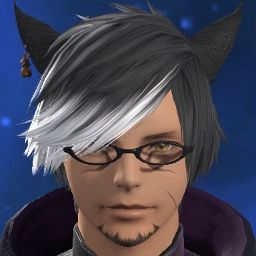
- Join Date
- Jul 2014
- Posts
- 563
- Character
- Draelon Eldad
- World
- Behemoth
- Main Class
- Thaumaturge Lv 91
Looks like it could be an issue with the graphics driver. Take a look here at post #11 and see if this fixes it. Hello everyone, and thank you for the information.
http://forum.square-enix.com/ffxiv/t...11000002/page2The error you are all experiencing stems from something interfering with DirectX or your graphics drivers. I would suggest doing a clean boot. To do this, open the task manager and find the 'Start Up' tab. Here, disable everything and restart the computer.
You can also try making an exception for your anti-virus/firewall and doing a clean install of your graphic card drivers (if you have not already).
We hope we can be of assistance in helping you enjoy the exciting world of Final Fantasy XIV!(0)
-
11-24-2019 02:55 PM #7Player

- Join Date
- Mar 2015
- Location
- New Gridania
- Posts
- 2,785
- Character
- Inglis Eucus
- World
- Cuchulainn
- Main Class
- Reaper Lv 100
I was getting nope stop dx11 errors till moved game from my main hard drive to external one and dx11 errors stopped and never had anymore. One time got them from bad update that was caused from missing textures.
(0)
-
11-26-2019 02:26 AM #8
Good morning and thank you for the reply.
Thee_Freshness, I do apologize for for the delay in our response. Does the crash happen when there are other programs running in the background? If so could you try disabling them (along with any overlays).
If you have not done so already, could you do a clean boot? Open the task manager (CTRL+SHIFT+ESC) and select the 'Start up' Tab. Disable everything here and restart the PC.
Thank you for visiting the Final Fantasy XIV Technical Support Forums(0)
-
11-26-2019 11:14 AM #9
Thank you for the responses. I have updated my graphics drivers and I have performed a clean boot, but I am still having this issue. It is worth noting that this is the only application where I have this error, so it seems to be restricted only to FFXIV as other apps use DX11 as well. Any ideas or anything I can do to assist with troubleshooting?
(0)
-
11-26-2019 11:15 AM #10



 Reply With Quote
Reply With Quote









