I've decided to play again however POL will not load properly. The selection boxes and background are present, however there is no Text populating and the mouse icon isnt showing as an arrow but like a block of text so small i cant read. Ive googled for 3 hours now and nobody seems to have my issue. Ive downloaded from steam twice, and direct from official site. Ive changed settings like Direct play, HPI(or HDI idr acronym), compatibility versions, run in admin... im stumped and out of options.
I hope someone has an answer for me, Thanks in advance.
-
12-30-2024 02:26 AM #1
Playonline viewer shows no text nor icons.. Please help.
(0)
12-30-2024 02:28 AMPlayer
12-30-2024 02:30 AM #2Here is Screenshots
(0)
12-30-2024 04:08 AMPlayer
12-30-2024 04:18 AM #3First off, stop trying to get it from Steam; it causes nothing but problems.
I've seen this issue before but I don't remember what the cause was. I'll wrack my brain to try to remember what the problem/solution was. It has something to do with the PC itself, not the POL software.(1)It's your server.
12-30-2024 04:22 AM #4You could try dgvoodoo. It helps older games run on modern hardware. Google can help you find instructions specifically for FFXI.
(0)It's your server.
12-30-2024 05:42 AM #5I tried DGvoodoo, it didnt make any difference. :/
edit: I kept messing with DG and now i Have text and graphic in the top left corner.. the rest is black screen.. I guess i just gotta keep clicking through the options to see if i can force a function.(0)Last edited by Jesse; 12-30-2024 at 05:56 AM.
12-31-2024 04:06 AM #6Player

- Join Date
- Mar 2011
- Location
- Bastok
- Posts
- 11,223
- Character
- Tahngarthor
- World
- Shiva
- Main Class
- SMN Lv 99
The version of POL in the screenshot above is out of date.
Make sure you install from the newest installer found on the official website. don't install from the discs or from Steam.
What version and language of Windows are you running?
This is the dialog you were looking at in your screenshot. The fact that yours has an additional option (which would be uPnP Portmap) further shows your POL viewer is out of date. The old version can still be seen in the Quick Manuals screen

 (0)
(0)Last edited by Alhanelem; 12-31-2024 at 04:23 AM.
12-31-2024 11:06 AM #7Player

- Join Date
- Jul 2011
- Location
- Bastok
- Posts
- 2,122
- Character
- Dragoy
- World
- Fenrir
- Main Class
- RNG Lv 99
I believe 1.18.00n is the initial version you get with the download from the PlayOnline website, or at least was still not long ago when I last tested it.
It does look a bit odd that it has the 'Front Mission Online' title there too, but perhaps that's on the US version only and not the EU one I'm looking at right now.
If something like 'dgvoodoo' helps, I suppose it's a problem specific to certain graphics card drivers. Which one is being used here?(0)...or so the legend says.

12-31-2024 02:02 PM #8Player

- Join Date
- Mar 2011
- Location
- Bastok
- Posts
- 11,223
- Character
- Tahngarthor
- World
- Shiva
- Main Class
- SMN Lv 99
Make sure you have the DirectPlay legacy component installed in Windows.
In Win11, just type "windows features" into the start menu and hit enter. expand "legacy components" and check DirectPlay.(0)
01-04-2025 01:42 AM #9Good morning and thank you for posting in the Final Fantasy XI Technical Forums.
As the previous posters may have mentioned, we recommend installing the PlayOnline Viewer from the official website rather than any other method such as Steam. If you were unable to download the PlayOnline Viewer, you may do so using the provided link below:
http://www.playonline.com/ff11us/dow...stall_win.html
Once you have completed the download and installation, please refer to the following link for instructions on how to login and connect to FINAL FANTASY XI: http://www.playonline.com/ff11/manua...?loc=en#900200
Also as previously mentioned, certain legacy drivers must be enabled on your PC for it to start correctly. Please use the following steps to enable these drivers:
-Open the Control Panel
-Open 'Programs'
-Select 'Programs and Options'
-Select 'Turn Windows Features On or Off'
-Open 'Legacy Components'
-Check 'DirectPlay'
-Please relaunch the PlayOnline Viewer after this option has been enabled
Thank you for visiting the Final Fantasy XI Technical Support Forums!(0)
01-04-2025 07:31 AM #10Player

- Join Date
- Jul 2011
- Location
- Bastok
- Posts
- 2,122
- Character
- Dragoy
- World
- Fenrir
- Main Class
- RNG Lv 99
Note on 'DirectPlay': I do believe the current installer enables this automagigally, but it is of course a good idea to check a look. :]
(I also kind of doubt PlayOnline Viewer would even start without it enabled, but I admit I don't know the details on what the feature does and does not do.)(0)Last edited by Dragoy; 01-04-2025 at 07:39 AM.
...or so the legend says.

© SQUARE ENIX
FINAL FANTASY, SQUARE ENIX, and the SQUARE ENIX logo are registered trademarks of Square Enix Holdings Co., Ltd. Vana'diel , Tetra Master, PLAYONLINE, the PLAYONLINE logo, Rise of the Zilart, Chains of Promathia, Treasures of Aht Urhgan, and Wings of the Goddess are registered trademarks of Square Enix Co., Ltd. The rating icon is a registered trademark of the Entertainment Software Association. All other trademarks are the property of their respective owners. Online play requires internet connection.

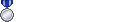
 Reply With Quote
Reply With Quote