Asgarth I have been doing all that you say but the error appears again. i think I will have to buy a new graphic card to be able to play the game. thank you all
Thread: Unable to detect DirectX device
-
05-03-2011 09:32 AM #11Player
- Join Date
- Apr 2011
- Posts
- 4
(0)
-
05-04-2011 06:07 AM #12Player
- Join Date
- Mar 2011
- Location
- Gridania
- Posts
- 8
Do you guys have Nvidia Optimus in your computers?
I had (I hope it is the past) the same problem and I noticed that I have Intel HD graphic card in "system information" in config despite having Nvidia card. I don't care about battery life, so I changed in bios graphic settings from Optimus to Nvidia card and it seems that problem is gone now.
Probably the game starts with Intel HD graphic card and after a while of playing graphic card changes to Nvidia. IMHO that is the moment when the game crashes with "Unable to detect DirectX device", because the old device (Intel HD) is no longer available.(0)Last edited by Aulos; 05-04-2011 at 06:21 AM.
-
05-04-2011 08:42 AM #13Player
- Join Date
- Apr 2011
- Posts
- 4
My system information:
-=-=-=-=-=-=- System Information -=-=-=-=-=-=-
Operating System Microsoft Windows 7 Home Premium Edition 64bit (build 7600)
Processor Intel(R) Core(TM)2 Quad CPU Q8200 @ 2.33GHz
Number of Processors Logical Core Count 4 Physical Core Count 4
BIOS Award Modular BIOS v6.00PG
Language español (configuración regional: español)
Physical Memory 8190.305MB
Virtual Memory 2047.875MB
Page File 16378.758MB
Storage C:\ Hard Disk Drive Total Disk Space 465.660GB Free Disk Space 411.987GB
DirectX Version DirectX 11
Graphic Device(s) NVIDIA GeForce 9800 GT
+Device \\.\DISPLAY1
+Chip GeForce 9800 GT
+Maker NVIDIA
+Video Memory 997.563 MB
+Shared Video Memory 3071.906 MB
+DAC Type Integrated RAMDAC
+Display Mode 1280 x 1024 (32 bit) (60Hz)
+Driver nvd3dumx.dll,nvwgf2umx.dll,nvwgf2umx.dll,nvd3dum,nvwgf2um,nvwgf2um
+Driver Version 8.17.0012.7061
+Driver Date 08/04/2011 7:14:00
+Driver Language Inglés
+Vertex Shader 3.0
+Pixel Shader 3.0
+Vertex Texture Supported
Sound Device(s) Altavoces (Dispositivo de High Definition Audio)
+Device ID {355350FD-6865-41F4-AE38-4A1B17C6132A}
+Device Name HdAudio.sys
+Driver Version 6.01.7600.16385
+Driver Language Español
+Driver Date 14/07/2009 2:07:00
Sound Device(s) Audio digital (S/PDIF) (Dispositivo de High Definition Audio)
+Device ID {CF2F57E7-2F88-441A-BB42-B664FAD61C96}
+Device Name HdAudio.sys
+Driver Version 6.01.7600.16385
+Driver Language Español
+Driver Date 14/07/2009 2:07:00
Input Device(s) {6F1D2B60-D5A0-11CF-BFC7444553540000}
+Name Mouse
+Notes Axis 3 Button 3 Field of View 0
Input Device(s) {6F1D2B61-D5A0-11CF-BFC7444553540000}
+Name Teclado
+Notes Axis 0 Button 128 Field of View 0
-=-=-=-=-=-=- Application Information -=-=-=-=-=-=-
2x_PRxCTICA_xcuestionariox - Microsoft Word
Calendario
Catálogo
Conversaciones (2)
El Tiempo
INMUNIDAD_DE_JURISDICCIxN_xjurisprudencia_del_Tribunal_Supremox - Microsoft Word
JURISPRUDENCIA_MENOR_SOBRE_LA_INMUNIDAD_DE_JURISDICCIxN - Microsoft Word
Practica 2 internacional [Modo de compatibilidad] - Microsoft Word
Reloj
Ricardo Torres Aviñó ha enviado un mensaje nuevo - Google Chrome
Sin título: Bloc de notas
Skype™ [1] - arturocebolla
Unable to detect DirectX device - Page 2 - Mozilla Firefox
Windows Live Messenger
-=-=-=-=-=-=- Install Information -=-=-=-=-=-=-
Update for Microsoft Office 2007 (KB2508958)
Adobe Flash Player 10 ActiveX
Adobe Flash Player 10 Plugin
Adobe Reader X (10.0.1) - Español
Compresor WinRAR
D3DX10
Driver Sweeper versión 2.6.0
Energy Saver Advance B8.0610.1
FINAL FANTASY XIV
Galería fotográfica de Windows Live
Junk Mail filter update
K-Lite Codec Pack 7.0.0 (Full)
MSVCRT
MSVCRT_amd64
Microsoft Office 2007 Service Pack 2 (SP2)
Microsoft Office Access MUI (Spanish) 2007
Microsoft Office Enterprise 2007
Microsoft Office Excel 2007 Help Actualización (KB963678)
Microsoft Office Excel MUI (Spanish) 2007
Microsoft Office Groove MUI (Spanish) 2007
Microsoft Office InfoPath MUI (Spanish) 2007
Microsoft Office OneNote MUI (Spanish) 2007
Microsoft Office Outlook 2007 Help Actualización (KB963677)
Microsoft Office Outlook MUI (Spanish) 2007
Microsoft Office PowerPoint MUI (Spanish) 2007
Microsoft Office Powerpoint 2007 Help Actualización (KB963669)
Microsoft Office Proof (Basque) 2007
Microsoft Office Proof (Catalan) 2007
Microsoft Office Proof (English) 2007
Microsoft Office Proof (French) 2007
Microsoft Office Proof (Galician) 2007
Microsoft Office Proof (Portuguese (Brazil)) 2007
Microsoft Office Proof (Spanish) 2007
Microsoft Office Proofing (Spanish) 2007
Microsoft Office Proofing Tools 2007 Service Pack 2 (SP2)
Microsoft Office Publisher MUI (Spanish) 2007
Microsoft Office Shared MUI (Spanish) 2007
Microsoft Office Word 2007 Help Actualización (KB963665)
Microsoft Office Word MUI (Spanish) 2007
Microsoft SQL Server 2005 Compact Edition [ENU]
Microsoft Silverlight
Microsoft Visual C++ 2008 Redistributable - x86 9.0.30729.4148
Mozilla Firefox 4.0.1 (x86 es-ES)
NVIDIA 3D Vision Controller Driver
NVIDIA PhysX
NVIDIA Stereoscopic 3D Driver
Security Update for 2007 Microsoft Office System (KB2288621)
Security Update for 2007 Microsoft Office System (KB2288931)
Security Update for 2007 Microsoft Office System (KB2345043)
Security Update for 2007 Microsoft Office System (KB2466156)
Security Update for 2007 Microsoft Office System (KB2509488)
Security Update for 2007 Microsoft Office System (KB969559)
Security Update for 2007 Microsoft Office System (KB976321)
Security Update for Microsoft .NET Framework 4 Client Profile (KB2446708)
Security Update for Microsoft Office Access 2007 (KB979440)
Security Update for Microsoft Office Excel 2007 (KB2464583)
Security Update for Microsoft Office Groove 2007 (KB2494047)
Security Update for Microsoft Office InfoPath 2007 (KB979441)
Security Update for Microsoft Office PowerPoint 2007 (KB2464594)
Security Update for Microsoft Office PowerPoint Viewer 2007 (KB2464623)
Security Update for Microsoft Office Publisher 2007 (KB2284697)
Security Update for Microsoft Office Visio Viewer 2007 (KB973709)
Security Update for Microsoft Office Word 2007 (KB2344993)
Security Update for Microsoft Office system 2007 (972581)
Security Update for Microsoft Office system 2007 (KB974234)
Skype Toolbars
Skype™ 4.2
Update for 2007 Microsoft Office System (KB2284654)
Update for 2007 Microsoft Office System (KB967642)
Update for Microsoft Office OneNote 2007 (KB980729)
Update for Microsoft Office Outlook 2007 (KB2412171)
Update for Outlook 2007 Junk Email Filter (KB2522999)
Visual Studio 2008 x64 Redistributables
Windows Live Communications Platform
Windows Live Essentials
Windows Live Installer
Windows Live Mail
Windows Live Messenger
Windows Live Movie Maker
Windows Live PIMT Platform
Windows Live Photo Common
Windows Live Photo Gallery
Windows Live SOXE
Windows Live SOXE Definitions
Windows Live UX Platform
Windows Live UX Platform Language Pack
Windows Live Writer
Windows Live Writer Resources
-=-=-=-=-=-=- Proccess Information -=-=-=-=-=-=-
C:\Program Files (x86)\AVG\AVG10\Identity Protection\agent\bin\avgidsmonitor.exe 000009E8
C:\Program Files (x86)\AVG\AVG10\avgtray.exe 00000B88
C:\Program Files (x86)\Adobe\Reader 10.0\Reader\AcroRd32.exe 000128A8
C:\Program Files (x86)\Microsoft Office\Office12\WINWORD.EXE 00012334
C:\Program Files (x86)\Mozilla Firefox\firefox.exe 00011C7C
C:\Program Files (x86)\Mozilla Firefox\plugin-container.exe 00012B4C
C:\Program Files (x86)\Skype\Phone\Skype.exe 00000A68
C:\Program Files (x86)\Skype\Plugin Manager\skypePM.exe 00000D54
C:\Program Files (x86)\SquareEnix\FINAL FANTASY XIV\ffxivconfig.exe 0000A514
C:\Program Files (x86)\Windows Live\Contacts\wlcomm.exe 00001194
C:\Program Files (x86)\Windows Live\Messenger\msnmsgr.exe 0000099C
C:\Users\Litos\AppData\Local\Google\Chrome\Application\chrome.exe 00008834
C:\Windows\SysWOW64\rundll32.exe 0000B820(0)
-
05-23-2011 02:13 AM #14Player

- Join Date
- Mar 2011
- Location
- Gridania
- Posts
- 199
- Character
- Bethor Bismarck
- World
- Shiva
- Main Class
- Archer Lv 50
Hey Guys,
I've just came across your thread. And I'm having the same problem. But I'm playing on a normal PC instead of a Laptop. Tried the Driver Sweeper stuff and changing the graphic options to the forementioned stuff.
The error's still occuring. I can't imagine what I could do else now.
The strange thing is.. that the game crashes, the error message "unable to detect" pops up and after I retstart FFXIV it works without any errors. Ah well. Maybe we'll get a solution someday. (0)
(0)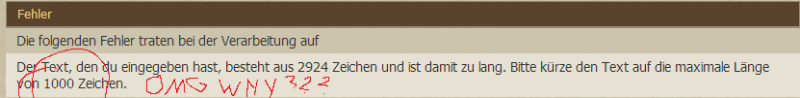
Seriously Why?
-
05-23-2011 02:17 AM #15Player

- Join Date
- Mar 2011
- Location
- FL,Hialeah
- Posts
- 5,526
- Character
- Zenaku Yamada
- World
- Cactuar
- Main Class
- Conjurer Lv 50
Don't know why you may be having this issue becuase my gf play on a 9600 256mb lol on Standard.
(0)Tactics Ogre: Let Us Cling Together Autographed By "Akihiko Yoshida Tarot Card Sweepstakes Winner

-
07-17-2011 01:31 AM #16
-
07-17-2011 08:41 PM #17Player

- Join Date
- Jul 2011
- Posts
- 6
- Character
- Patches Clandestine
- World
- Midgardsormr
- Main Class
- Archer Lv 17
So I'm still having the same problem...
I've tried not having any other program open, disabling overclock, raising overclock, lowering graphic settings, altering graphic settings, disabling aero, running FFXIV in compatibility mode, updating drivers, using older drivers, windowed mode, full screen mode, and several other methods that I just can't remember because it has been an endless problem.
Everytime I think I've solved the issue... the error pops up again.
I noticed a new set of Beta drivers on Nvidia's site that has a lot of GPU changes. I am HOPING this is the solution. I sent SE a ticket yesterday so I will most likely hear from them this week, but I have no idea if they even know the solution. It seems to be a blame game. Nvidia blames SE, SE blames DirectX, Directx blames Nvidia. Meanwhile we're the ones screwed. Grrrrrr. I don't have high hopes for this new attempt as its happening to people with Nvidia and ATI video cards.
Anyone else have any luck with a solution?(0)
-
07-19-2011 02:51 AM #18Player

- Join Date
- Mar 2011
- Location
- Gridania
- Posts
- 48
- Character
- Alessya Hirano
- World
- Excalibur
- Main Class
- Dragoon Lv 60
ok guys the problem resolvs only with a UPDATE from directX.
please visit the link: http://www.microsoft.com/download/en...s.aspx?id=8109(0)
-
07-22-2011 07:39 AM #19Player
- Join Date
- May 2011
- Posts
- 4
Unfortunately this doesn't work. I have an M14X with a 1.5GB DDR3 NVIDIA GeForce GT 555M using NVIDIA Optimus technology and the problem for me is the dual video cards. For some reason even if you have the Nvidia set as your default card the game will switch back to the integrated card dc'ing you in the process. This can take anywhere from a couple of seconds to a couple of hours. Most of the time it's within 5 minutes or so for me.
The sad part is although you can go in and disable your Nvidia there is no option to disable the integrated card (at least not on the M14X or M17X, I'm told there is one for the M11X,) so the only work around at this point is to play directly on the integrated card exclusively. There is a new driver from Nvidia but alienware hasn't updated to support it yet, so I'm not sure it would be a fix and we're stuck on the old one for now. I downloaded it but got an incompatibility error and a tongue lashing from the alienware tech when I tried to install it.
I've spent hours on the phone with alienware support, they've uninstalled/swept/reinstalled multiple times with no improvement.
I've also had my office tech take a look at it after spending an hour trying different things, he too confirmed the only fix for now is to run off of the intergtated graphics card.(0)
-
07-22-2011 08:48 AM #20Player

- Join Date
- May 2011
- Location
- Gridania
- Posts
- 1,130
- Character
- Nero Coldfire
- World
- Sargatanas
- Main Class
- Goldsmith Lv 50
I thought turning off dwm fixed that problem with Intel IGP?
(0)


 Reply With Quote
Reply With Quote








