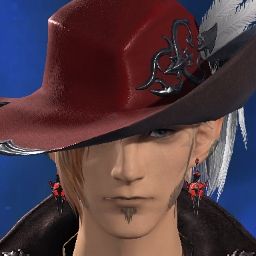Good evening,
Ever since 7.2 I have been experiencing lag and instances of disconnection from the server. This is especially frustrating when raiding. I have read so many threads and tried so many things before coming to you... Please help me and end this misery
Are you using a VPN? No
Are you using a wired or wireless connection? wired
What Platform are you using? (Steam/Windows/Mac/PS4 etc.) Windows
Does the issue occur with one character or multiple characters? I only have one character
At what point do you get disconnected and/or are unable to connect? Typically in the middle of a duty
How often does the issue occur? Whenever running any sort of duty.
Any error messages or codes received? 90002 (edited)
How many applications/programs utilized while playing? just discord usually
Internet Service Provider: Cogeco
Region/State: Ontario Canada
All steps taken to resolve the issue:
- Called ISP. Modem is good and no 'echos' in line from house to the road
- Router firmware is up-to-date
- Graphics driver up to date
- Windows settings up-to-date
- Disabled Discord overlay
- Disabled NVIDIA overlay
- Disabled Steam overlay
- ipconfig /flushdns
- Tried trial of exit lag
- Disabled all start ups except Audio service and windows security
- Ran a trace route and I always seem to have a non-response at hop 16 [see under config data]
- Under Internet settings:- Under the "Security" tab, move the slider to the lowest possible settings or no higher than "Medium"Further steps taken as of 10/27/2025:
- Under the "Privacy" tab, click “Advanced” and select ‘Accept’ under both First Party and Third Party Cookies.
- Under the "Advanced" tab, please make sure that "Allow software to run or install even if signature is invalid" is CHECKED.
- Make sure that all SSL and TLS (EXCEPT SSL 3.0) are CHECKED. [SSL 3.0 should be UNCHECKED]
- Hit "Apply" to save the settings, and then "OK, to close the Internet Options menu.
- Replaced Cat6 cable
- Updated BIOs
- Tried on VPN (free Proton)
Further steps taken as of 10/28/2025:
- Replaced Modem from ISP
- No issues on ISP side
Here is the system config info:
-=-=-=-=-=-=- FFXIV Information -=-=-=-=-=-=-
ProxyEnable 0
ProxyServer unspecified
ProxyOverride unspecified
-=-=-=-=-=-=- System Information -=-=-=-=-=-=-
SYSTEM_OS Windows 11 Home 64-bit (6.2, Build 9200) (26100.ge_release.240331-1435)
SYSTEM_CPU Intel(R) Core(TM) i7-9700K CPU @ 3.60GHz (8 CPUs), ~3.6GHz
SYSTEM_CORE_NUM SYSTEM_CORE_LOGIC 8 SYSTEM_CORE_PHYSICS 8
SYSTEM_BIOS 1502
SYSTEM_LANGUAGE English (Regional Setting: English)
SYSTEM_MEMORY 16227.145MB
SYSTEM_VIRTUAL_MEMORY 134217727.875MB
SYSTEM_PAGE_FILE 20835.145MB
SYSTEM_STORAGE C:\ SYSTEM_HARDDISK_DRIVE SYSTEM_TOTALDISC_SPACE 232.256GB SYSTEM_FREEDISC_SPACE 41.948GB
SYSTEM_STORAGE D:\ SYSTEM_HARDDISK_DRIVE SYSTEM_TOTALDISC_SPACE 931.496GB SYSTEM_FREEDISC_SPACE 901.920GB
SYSTEM_STORAGE E:\ SYSTEM_HARDDISK_DRIVE SYSTEM_TOTALDISC_SPACE 931.511GB SYSTEM_FREEDISC_SPACE 643.434GB
SYSTEM_DIRECTX_VERSION DirectX 12
GRAPHICS \\.\DISPLAY1 Intel(R) UHD Graphics 630
GRAPHICS_CHIP Intel(R) UHD Graphics Family
GRAPHICS_VRAM 128.000 MB
GRAPHICS_SHARED_VRAM 8113.572 MB
GRAPHICS_DISPLAY_MODE 1920 x 1080 (32 bit) (60Hz)
GRAPHICS_DRIVER C:\Windows\System32\DriverStore\FileRepository\iigd_dch.inf_amd64_e648bb2a2af8e9de\igdumdim64.dll,C:\Windows\System32\DriverStore\FileRepository\iigd_dch.inf_amd64_e648bb2a2af8e9de\igd10iumd64.dll,C:\Windows\System32\DriverStore\FileRepository\iigd_dch.inf_amd64_e648bb2a2af8e9de\igd10iumd64.dll,C:\Windows\System32\DriverStore\FileRepository\iigd_dch.inf_amd64_e648bb2a2af8e9de\igd12umd64.dll
GRAPHICS_DRIVER_VERSION 30.00.0100.9805 7/22/2021 20:00:00
GRAPHICS_SHADER V:3.0 P:3.0
GRAPHICS_VERTEX_TEXTURE SYSTEM_SUPPORT
GRAPHICS \\.\DISPLAY8 NVIDIA GeForce RTX 2080 SUPER
GRAPHICS_CHIP NVIDIA GeForce RTX 2080 SUPER
GRAPHICS_VRAM 7987.000 MB
GRAPHICS_SHARED_VRAM 8113.572 MB
GRAPHICS_DISPLAY_MODE 2560 x 1440 (32 bit) (144Hz)
GRAPHICS_DRIVER C:\WINDOWS\System32\DriverStore\FileRepository\nv_dispi.inf_amd64_d471cab2f241c3c2\nvldumdx.dll,C:\WINDOWS\System32\DriverStore\FileRepository\nv_dispi.inf_amd64_d471cab2f241c3c2\nvldumdx.dll,C:\WINDOWS\System32\DriverStore\FileRepository\nv_dispi.inf_amd64_d471cab2f241c3c2\nvldumdx.dll,C:\WINDOWS\System32\DriverStore\FileRepository\nv_dispi.inf_amd64_d471cab2f241c3c2\nvldumdx.dll
GRAPHICS_DRIVER_VERSION 32.00.0015.8157 10/8/2025 20:00:00
GRAPHICS_SHADER V:3.0 P:3.0
GRAPHICS_VERTEX_TEXTURE SYSTEM_SUPPORT
SOUND Headphones (Arctis Pro Wireless Game) {35CDBBFF-61D6-4A19-B0AB-0DE8B07A5136}
SOUND_DEVICE_NAME USBAUDIO.sys
SOUND_DRIVER_VERSION 10.0.26100.6725 9/24/2025 20:00:00
SOUND Headset Earphone (Arctis Pro Wireless Chat) {DCFF7E88-F31F-430D-8E87-192E7FADFBFD}
SOUND_DEVICE_NAME USBAUDIO.sys
SOUND_DRIVER_VERSION 10.0.26100.6725 9/24/2025 20:00:00
SOUND Realtek Digital Output (Realtek(R) Audio) {97F7570F-F0BA-4FFD-A91C-CEDAF85D0049}
SOUND_DEVICE_NAME RTKVHD64.sys
SOUND_DRIVER_VERSION 6.0.8781.1 8/19/2019 20:00:00
SOUND VG27A (NVIDIA High Definition Audio) {5B494FE1-4FD9-4AEA-9ABD-7198F9229066}
SOUND_DEVICE_NAME nvhda64v.sys
SOUND_DRIVER_VERSION 1.4.5.0 5/31/2025 20:00:00
INPUT Mouse {6F1D2B60-D5A0-11CF-BFC7444553540000}
INPUT_REMARKS SYSTEM_GAMEPAD_AXIS 3 SYSTEM_GAMEPAD_BUTTON 8 SYSTEM_GAMEPAD_FOV 0
INPUT Keyboard {6F1D2B61-D5A0-11CF-BFC7444553540000}
INPUT_REMARKS SYSTEM_GAMEPAD_AXIS 0 SYSTEM_GAMEPAD_BUTTON 128 SYSTEM_GAMEPAD_FOV 0
INPUT Arctis Pro Wireless {BBEAA100-2DA2-11EB-8001444553540000}
INPUT_REMARKS SYSTEM_GAMEPAD_AXIS 0 SYSTEM_GAMEPAD_BUTTON 0 SYSTEM_GAMEPAD_FOV 0
INPUT CORSAIR K70 RGB MK.2 Mechanical Gaming Keyboard {F41BDF20-DB2D-11EA-8001444553540000}
INPUT_REMARKS SYSTEM_GAMEPAD_AXIS 0 SYSTEM_GAMEPAD_BUTTON 0 SYSTEM_GAMEPAD_FOV 0
INPUT USB Receiver {90FB49B0-CE6F-11E9-8001444553540000}
INPUT_REMARKS SYSTEM_GAMEPAD_AXIS 0 SYSTEM_GAMEPAD_BUTTON 0 SYSTEM_GAMEPAD_FOV 0
INPUT USB Receiver {90FF1A40-CE6F-11E9-8002444553540000}
INPUT_REMARKS SYSTEM_GAMEPAD_AXIS 0 SYSTEM_GAMEPAD_BUTTON 0 SYSTEM_GAMEPAD_FOV 0
INPUT USB Receiver {90FF1A40-CE6F-11E9-8003444553540000}
INPUT_REMARKS SYSTEM_GAMEPAD_AXIS 0 SYSTEM_GAMEPAD_BUTTON 0 SYSTEM_GAMEPAD_FOV 0
INPUT Arctis Pro Wireless {840088B0-32E1-11EB-8001444553540000}
INPUT_REMARKS SYSTEM_GAMEPAD_AXIS 0 SYSTEM_GAMEPAD_BUTTON 5 SYSTEM_GAMEPAD_FOV 0
INPUT CORSAIR K70 RGB MK.2 Mechanical Gaming Keyboard {F41C0630-DB2D-11EA-8002444553540000}
INPUT_REMARKS SYSTEM_GAMEPAD_AXIS 0 SYSTEM_GAMEPAD_BUTTON 4096 SYSTEM_GAMEPAD_FOV 0
INPUT USB Receiver {90FF1A40-CE6F-11E9-8005444553540000}
INPUT_REMARKS SYSTEM_GAMEPAD_AXIS 0 SYSTEM_GAMEPAD_BUTTON 652 SYSTEM_GAMEPAD_FOV 0
INPUT CORSAIR K70 RGB MK.2 Mechanical Gaming Keyboard {F41C0630-DB2D-11EA-8003444553540000}
INPUT_REMARKS SYSTEM_GAMEPAD_AXIS 0 SYSTEM_GAMEPAD_BUTTON 0 SYSTEM_GAMEPAD_FOV 0
INPUT USB Receiver {90FF1A40-CE6F-11E9-8006444553540000}
INPUT_REMARKS SYSTEM_GAMEPAD_AXIS 0 SYSTEM_GAMEPAD_BUTTON 3 SYSTEM_GAMEPAD_FOV 0
INPUT USB Receiver {90FF1A40-CE6F-11E9-8007444553540000}
INPUT_REMARKS SYSTEM_GAMEPAD_AXIS 0 SYSTEM_GAMEPAD_BUTTON 0 SYSTEM_GAMEPAD_FOV 0
INPUT Arctis Pro Wireless {BBEAC810-2DA2-11EB-8002444553540000}
INPUT_REMARKS SYSTEM_GAMEPAD_AXIS 0 SYSTEM_GAMEPAD_BUTTON 0 SYSTEM_GAMEPAD_FOV 0
INPUT CORSAIR K70 RGB MK.2 Mechanical Gaming Keyboard {F41C2D40-DB2D-11EA-8004444553540000}
INPUT_REMARKS SYSTEM_GAMEPAD_AXIS 0 SYSTEM_GAMEPAD_BUTTON 0 SYSTEM_GAMEPAD_FOV 0
-=-=-=-=-=-=- Install Information -=-=-=-=-=-=-
Adobe Digital Editions 4.5
Battle.net
Diablo III
Diablo IV
Diablo IV - Server Slam
Google Chrome
League of Legends
Steam
Intel(R) Management Engine Components
Office 16 Click-to-Run Extensibility Component
Intel(R) Trusted Connect Services Client
Adobe Refresh Manager
Intel(R) Chipset Device Software
Intel(R) Trusted Connect Service Client x86
Realtek High Definition Audio Driver
CPUID ASUS CPU-Z 1.92
DAEMON Tools Lite
Mozilla Firefox (x64 en-US)
Mozilla Maintenance Service
FINAL FANTASY XIV Online
SteelSeries GG 96.0.0
VLC media player
WinRAR 5.90 (64-bit)
Intel(R) Management Engine Driver
Intel(R) Management Engine Components
Logitech G HUB
Intel(R) Management Engine Components
PDFgear 2.1.12
Office 16 Click-to-Run Licensing Component
Office 16 Click-to-Run Extensibility Component 64-bit Registration
Intel(R) Chipset Device Software
Corsair iCUE5 Software
Adobe Acrobat (64-bit)
Intel(R) Management Engine Components
NVIDIA Graphics Driver 581.57
NVIDIA App 11.0.5.266
NVIDIA MessageBus 3 for NvApp
NVIDIA Backend
NvCpl
NVIDIA PhysX System Software 9.23.1019
NVIDIA FrameView SDK 1.5.11504.36206172
NVIDIA HD Audio Driver 1.4.5.0
NVIDIA Install Application
NVIDIA Container
NVIDIA AIUser Container
NVIDIA LocalSystem Container
NVIDIA Session Container
NVIDIA User Container
NVIDIA NvDLISR
NVIDIA Watchdog Plugin for NvContainer
NVIDIA Telemetry Client
NVIDIA ShadowPlay 11.0.5.0
NVIDIA USBC Driver 1.52.831.832
NVIDIA Virtual Audio 4.65.0.3
Intel(R) Trusted Connect Service Client x64
-=-=-=-=-=-=- Trace Routing Information -=-=-=-=-=-=-
Tracing route to 204.2.29.8 over a maximum of 30 hops
1 <1 ms <1 ms <1 ms
2 2 ms 2 ms 2 ms
3 11 ms 13 ms 12 ms 10.67.192.1
4 16 ms 16 ms 15 ms 10.0.66.25
5 14 ms 15 ms 16 ms 10.0.18.78
6 15 ms 12 ms 16 ms be5076.rcr21.yhm01.atlas.cogentco.com [38.122.17.81]
7 17 ms 16 ms 19 ms be8150.ccr32.yyz02.atlas.cogentco.com [154.54.170.170]
8 20 ms 18 ms 21 ms port-channel2994.ccr92.cle04.atlas.cogentco.com [154.54.31.233]
9 30 ms 29 ms 33 ms be2718.ccr42.ord01.atlas.cogentco.com [154.54.7.129]
10 27 ms 29 ms 28 ms be2766.ccr41.ord03.atlas.cogentco.com [154.54.46.178]
11 28 ms 25 ms 27 ms ae-11.a06.chcgil09.us.bb.gin.ntt.net [129.250.9.121]
12 28 ms 26 ms 23 ms ae-2.r25.chcgil09.us.bb.gin.ntt.net [129.250.4.96]
13 76 ms 76 ms 77 ms ae-7.r26.snjsca04.us.bb.gin.ntt.net [129.250.4.137]
14 77 ms 79 ms 79 ms ae-4.a00.scrmca03.us.bb.gin.ntt.net [129.250.7.57]
15 72 ms 74 ms 74 ms xe-0-0-5-0.a00.scrmca03.us.ce.gin.ntt.net [128.241.2.18]
16 * 82 ms * 204.2.29.241
17 75 ms 77 ms 73 ms 204.2.29.8
Trace complete.
Thread: Disconnecting and lag issues
-
10-16-2025 12:29 PM #1
Disconnecting and lag issues
(0)Last edited by Nyx_Nephele; 10-29-2025 at 09:02 AM. Reason: Addition of further steps taken to resolve issue
-
10-16-2025 09:47 PM #2
Hello,
from which location are you loggin in? Are you connected via LAN or WiFi? Do you have multiple Routers?(0)
-
10-16-2025 10:17 PM #3
Hello! Connected via LAN using a cat6e cable. Only 1 router. Location logging in from is ON Canada..
(0)Last edited by Nyx_Nephele; 10-17-2025 at 04:54 AM.
-
10-18-2025 03:53 AM #4
Good morning! Thank you for posting in the Final Fantasy XIV Technical Support Forums.
Please try the following troubleshooting as it may help resolve your concern:
- Make sure your fire wall or antivirus program (Windows Defender, Avast, Norton, Malware Bytes, etc.) is not interfering with the game
- Change local DNS: Please try changing the local DNS server to 8.8.8.8 and 8.8.4.4
- Try disabling background applications and do a clean boot by opening the task manager and selecting the “Start up” tab. Disable everything and then restart the PC.
- Power cycle the router/modem by shutting down the router and leaving the power supply unplugged for 5-10 minutes.
-Lastly, check to see if the following port ranges are opened on your router.
▼TCP
54992 through 54994,
55006 through 55007,
55021 through 55040
*You may learn how to do this by visiting http://www.portforward.com/
Find your specific router/modem's brand and model number from the 'List of Routers' and you will be provided a step-by-step guide on how to access these port settings.
If you continue to receive these same errors when you are connected directly to the modem, then the problem lies with your ISP. We would recommend contacting them again and advising them that one or more of the ports previously provided to you are being blocked or filtered, and that you do need access on these ports.
We hope we can be of assistance in helping you enjoy the exciting world of Final Fantasy XIV!(1)
-
10-18-2025 09:33 AM #5
- Make sure your fire wall or antivirus program (Windows Defender, Avast, Norton, Malware Bytes, etc.) is not interfering with the game [Confirmed no interference to my knowledge]
- Change local DNS: Please try changing the local DNS server to 8.8.8.8 and 8.8.4.4 [Completed]
- Try disabling background applications and do a clean boot by opening the task manager and selecting the “Start up” tab. Disable everything and then restart the PC. [Completed]
- Power cycle the router/modem by shutting down the router and leaving the power supply unplugged for 5-10 minutes. [Completed]
-Lastly, check to see if the following port ranges are opened on your router. [Completed]
▼TCP
54992 through 54994,
55006 through 55007,
55021 through 55040
I will play tonight and report back again if I need to contact my ISP. Thank you(0)
-
10-19-2025 12:32 AM #6
Hi, I did experience lag again last night... Called my ISP this morning and they said there were no blocks or filters on any ports. They suggested talking to ffxiv technical support again since I do not experience these issues on other applications.
As a good measure, I also replaced the cat6 cable :/(0)
-
10-19-2025 04:23 AM #7
I noticed that you are timing out at the final hop before the FFXIV servers, at the IP address 204.2.29.241, which is a node belonging to NTT. https://whatismyipaddress.com/ip/204.2.29.241
There is another thread here: https://forum.square-enix.com/ffxiv/threads/482936. It feels like this could be something for Square Enix to address. I don't really know what Square Enix expects an end-user to do about something in Sacramento . . . Maybe I don't understand IT?(0)
-
10-20-2025 10:33 AM #8Player

- Join Date
- Oct 2025
- Posts
- 1
- Character
- Zelse Villiers
- World
- Midgardsormr
- Main Class
- Lancer Lv 100
Hi Nyx, just curious, are you located on the east coast? I am and have been experiencing poor game performance and audio sputtering for the last 3 nights. It does not occur during the day but only seems to occur at night and doesn't resolve itself at any point so I stop playing. My pc has never had any issues with in-game performance so I am curious if it is what others are saying that it probably is a bad node on the west coast.
(0)
-
10-20-2025 12:09 PM #9
-
10-21-2025 08:10 AM #10
NTT node, again. As always. The usual.
(0)



 Reply With Quote
Reply With Quote