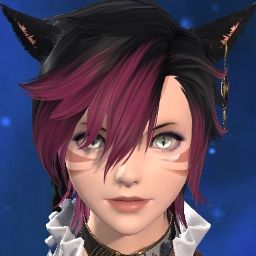Hi, I'm writing in hope of solving the random crashes during gameplay that have been plaguing me since I came back to the game in late 7.1. It seems to happen mainly in Dawntrail areas and instances, but I've had it happen in Kugane and Thavnair too. I included few of the errors codes that's I've gotten since 7.2. By "Not moving", I mean i had not touched the game for at least 2 minutes while doing something on my phone, so I don't see it being input from me causing it.
I never had this issue during all of Endwalker 6.0 through 6.5. I didn't play during 7.0, but both 7.1 and 7.2 have had this happening
Things I have tried:
- Closing all overlays/overlay programs
- Lowering every graphic setting
- Nvidia DLSS and AMD FSR at low and high values
- Removing the overclock that apparently came prebuilt into this laptop
- Underclocking 30MHz
- Borderless window and windowed (full screen gives me input delay)
- Monitor refresh rate of 60 and 240
- Closing all other programs (usually just have firefox and discord open anyway)
- Fresh install of the game
- Fresh install of my graphics driver
- Unplugging my second monitor
Any advice is welcome. I've found this type of error is commonly associated with not being able to even load into the game, but all of mine are completely random during gameplay.
-=-=-=-=-=-=- FFXIV Information -=-=-=-=-=-=-
MyDocument C:\Users\gary1\OneDrive\Documents
FINAL FANTASY XIV ONLINE C:\Program Files (x86)\SquareEnix
FINAL FANTASY XIV - A Realm Reborn Language 1 Region 2
ProxyEnable 0
ProxyServer unspecified
ProxyOverride unspecified
-=-=-=-=-=-=- System Information -=-=-=-=-=-=-
SYSTEM_OS Windows 11 Pro 64-bit (6.2, Build 9200) (22621.ni_release.220506-1250)
SYSTEM_CPU 13th Gen Intel(R) Core(TM) i9-13980HX (32 CPUs), ~2.2GHz
SYSTEM_CORE_NUM SYSTEM_CORE_LOGIC 32 SYSTEM_CORE_PHYSICS 24
SYSTEM_BIOS E15M2IMS.105
SYSTEM_LANGUAGE English (Regional Setting: English)
SYSTEM_MEMORY 32469.016MB
SYSTEM_VIRTUAL_MEMORY 134217727.875MB
SYSTEM_PAGE_FILE 56021.016MB
SYSTEM_STORAGE C:\ SYSTEM_HARDDISK_DRIVE SYSTEM_TOTALDISC_SPACE 1881.820GB SYSTEM_FREEDISC_SPACE 1218.154GB
SYSTEM_DIRECTX_VERSION DirectX 12
SYSTEM_GRAPHICS Intel(R) UHD Graphics
SYSTEM_GRAPHICS_DEVICE \\.\DISPLAY1
SYSTEM_GRAPHICS_CHIP Intel(R) RaptorLake-S Mobile Graphics Controller
SYSTEM_GRAPHICS_MAKER Intel Corporation
SYSTEM_GRAPHICS_VRAM 128.000 MB
SYSTEM_GRAPHICS_SHARED_VRAM 16234.508 MB
SYSTEM_GRAPHICS_DAC Internal
SYSTEM_GRAPHICS_DISPLAY_MODE 2560 x 1600 (32 bit) (240Hz)
SYSTEM_GRAPHICS_DRIVER C:\Windows\System32\DriverStore\FileRepository\iigd_dch.inf_amd64_5d58d28606217d2f\igdumdim64.dll,C:\Windows\System32\DriverStore\FileRepository\iigd_dch.inf_amd64_5d58d28606217d2f\igd10iumd64.dll,C:\Windows\System32\DriverStore\FileRepository\iigd_dch.inf_amd64_5d58d28606217d2f\igd10iumd64.dll,C:\Windows\System32\DriverStore\FileRepository\iigd_dch.inf_amd64_5d58d28606217d2f\igd12umd64.dll
SYSTEM_GRAPHICS_DRIVER_VERSION 32.00.0101.6129
SYSTEM_GRAPHICS_DRIVER_DATE 10/17/2024 20:00:00
SYSTEM_GRAPHICS_DRIVER_LANGUAGE English
3.0
SYSTEM_GRAPHICS_PIXEL_SHADER 3.0
SYSTEM_GRAPHICS_VERTEX_TEXTURE SYSTEM_SUPPORT
SYSTEM_GRAPHICS NVIDIA GeForce RTX 4070 Laptop GPU
SYSTEM_GRAPHICS_DEVICE \\.\DISPLAY5
SYSTEM_GRAPHICS_CHIP NVIDIA GeForce RTX 4070 Laptop GPU
SYSTEM_GRAPHICS_MAKER NVIDIA
SYSTEM_GRAPHICS_VRAM 7948.000 MB
SYSTEM_GRAPHICS_SHARED_VRAM 16234.508 MB
SYSTEM_GRAPHICS_DAC Integrated RAMDAC
SYSTEM_GRAPHICS_DISPLAY_MODE 1920 x 1080 (32 bit) (60Hz)
SYSTEM_GRAPHICS_DRIVER C:\Windows\System32\DriverStore\FileRepository\nvmii.inf_amd64_3789e49ba4bd9327\nvldumdx.dll,C:\Windows\System32\DriverStore\FileRepository\nvmii.inf_amd64_3789e49ba4bd9327\nvldumdx.dll,C:\Windows\System32\DriverStore\FileRepository\nvmii.inf_amd64_3789e49ba4bd9327\nvldumdx.dll,C:\Windows\System32\DriverStore\FileRepository\nvmii.inf_amd64_3789e49ba4bd9327\nvldumdx.dll
SYSTEM_GRAPHICS_DRIVER_VERSION 32.00.0015.7270
SYSTEM_GRAPHICS_DRIVER_DATE 3/2/2025 20:00:00
SYSTEM_GRAPHICS_DRIVER_LANGUAGE English
3.0
SYSTEM_GRAPHICS_PIXEL_SHADER 3.0
SYSTEM_GRAPHICS_VERTEX_TEXTURE SYSTEM_SUPPORT
SYSTEM_SOUND Headset Earphone (Arctis 7 Chat)
SYSTEM_SOUND_DEVICE_ID {D9DB728F-D657-490C-AAC8-4C2BE83836F6}
SYSTEM_SOUND_DEVICE_NAME USBAUDIO.sys
SYSTEM_SOUND_DRIVER_VERSION 10.0.22621.4830
SYSTEM_SOUND_DRIVER_LANGUAGE English
SYSTEM_SOUND_DRIVER_DATE 1/21/2025 20:00:00
SYSTEM_SOUND Speakers (Realtek(R) Audio)
SYSTEM_SOUND_DEVICE_ID {22C0F849-6FC2-4161-952C-86FBE2080FC3}
SYSTEM_SOUND_DEVICE_NAME RTKVHD64.sys
SYSTEM_SOUND_DRIVER_VERSION 6.0.9579.1
SYSTEM_SOUND_DRIVER_LANGUAGE English
SYSTEM_SOUND_DRIVER_DATE 9/18/2023 20:00:00
SYSTEM_INPUT {6F1D2B60-D5A0-11CF-BFC7444553540000}
SYSTEM_INPUT_NAME Mouse
SYSTEM_INPUT_REMARKS SYSTEM_GAMEPAD_AXIS 3 SYSTEM_GAMEPAD_BUTTON 8 SYSTEM_GAMEPAD_FOV 0
SYSTEM_INPUT {6F1D2B61-D5A0-11CF-BFC7444553540000}
SYSTEM_INPUT_NAME Keyboard
SYSTEM_INPUT_REMARKS SYSTEM_GAMEPAD_AXIS 0 SYSTEM_GAMEPAD_BUTTON 128 SYSTEM_GAMEPAD_FOV 0
SYSTEM_INPUT {1E0BA4D0-17F5-11EE-8002444553540000}
SYSTEM_INPUT_NAME Intel(R) HID Event Filter
SYSTEM_INPUT_REMARKS SYSTEM_GAMEPAD_AXIS 0 SYSTEM_GAMEPAD_BUTTON 1 SYSTEM_GAMEPAD_FOV 0
SYSTEM_INPUT {1E0BA4D0-17F5-11EE-8004444553540000}
SYSTEM_INPUT_NAME Intel(R) HID Event Filter
SYSTEM_INPUT_REMARKS SYSTEM_GAMEPAD_AXIS 0 SYSTEM_GAMEPAD_BUTTON 1 SYSTEM_GAMEPAD_FOV 0
SYSTEM_INPUT {1E0C4110-17F5-11EE-8006444553540000}
SYSTEM_INPUT_NAME Intel(R) HID Event Filter
SYSTEM_INPUT_REMARKS SYSTEM_GAMEPAD_AXIS 0 SYSTEM_GAMEPAD_BUTTON 1 SYSTEM_GAMEPAD_FOV 0
SYSTEM_INPUT {69411310-6A13-11EF-8006444553540000}
SYSTEM_INPUT_NAME CORSAIR SLIPSTREAM WIRELESS USB Receiver
SYSTEM_INPUT_REMARKS SYSTEM_GAMEPAD_AXIS 0 SYSTEM_GAMEPAD_BUTTON 0 SYSTEM_GAMEPAD_FOV 0
SYSTEM_INPUT {1E0D7990-17F5-11EE-800A444553540000}
SYSTEM_INPUT_NAME Intel(R) HID Event Filter
SYSTEM_INPUT_REMARKS SYSTEM_GAMEPAD_AXIS 0 SYSTEM_GAMEPAD_BUTTON 1 SYSTEM_GAMEPAD_FOV 0
SYSTEM_INPUT {1E0DEEC0-17F5-11EE-800C444553540000}
SYSTEM_INPUT_NAME HIDI2C Device
SYSTEM_INPUT_REMARKS SYSTEM_GAMEPAD_AXIS 0 SYSTEM_GAMEPAD_BUTTON 0 SYSTEM_GAMEPAD_FOV 0
SYSTEM_INPUT {1E0E15D0-17F5-11EE-800E444553540000}
SYSTEM_INPUT_NAME Intel(R) HID Event Filter
SYSTEM_INPUT_REMARKS SYSTEM_GAMEPAD_AXIS 0 SYSTEM_GAMEPAD_BUTTON 1 SYSTEM_GAMEPAD_FOV 0
SYSTEM_INPUT {1E0EB210-17F5-11EE-8011444553540000}
SYSTEM_INPUT_NAME HIDI2C Device
SYSTEM_INPUT_REMARKS SYSTEM_GAMEPAD_AXIS 0 SYSTEM_GAMEPAD_BUTTON 0 SYSTEM_GAMEPAD_FOV 0
SYSTEM_INPUT {1E0EB210-17F5-11EE-8012444553540000}
SYSTEM_INPUT_NAME HID Button over Interrupt Driver
SYSTEM_INPUT_REMARKS SYSTEM_GAMEPAD_AXIS 0 SYSTEM_GAMEPAD_BUTTON 1 SYSTEM_GAMEPAD_FOV 0
SYSTEM_INPUT {1E0CDD50-17F5-11EE-8008444553540000}
SYSTEM_INPUT_NAME SteelSeries Gaming Keyboard
SYSTEM_INPUT_REMARKS SYSTEM_GAMEPAD_AXIS 0 SYSTEM_GAMEPAD_BUTTON 265 SYSTEM_GAMEPAD_FOV 0
SYSTEM_INPUT {69411310-6A13-11EF-8005444553540000}
SYSTEM_INPUT_NAME CORSAIR SLIPSTREAM WIRELESS USB Receiver
SYSTEM_INPUT_REMARKS SYSTEM_GAMEPAD_AXIS 0 SYSTEM_GAMEPAD_BUTTON 1024 SYSTEM_GAMEPAD_FOV 0
SYSTEM_INPUT {1E0F4E50-17F5-11EE-8015444553540000}
SYSTEM_INPUT_NAME SteelSeries KLC
SYSTEM_INPUT_REMARKS SYSTEM_GAMEPAD_AXIS 0 SYSTEM_GAMEPAD_BUTTON 0 SYSTEM_GAMEPAD_FOV 0
SYSTEM_INPUT {1E0FEA90-17F5-11EE-8017444553540000}
SYSTEM_INPUT_NAME Converted Portable Device Control device
SYSTEM_INPUT_REMARKS SYSTEM_GAMEPAD_AXIS 0 SYSTEM_GAMEPAD_BUTTON 3 SYSTEM_GAMEPAD_FOV 0
SYSTEM_INPUT {DF9CB4E0-18F4-11EE-8002444553540000}
SYSTEM_INPUT_NAME SteelSeries Arctis 7
SYSTEM_INPUT_REMARKS SYSTEM_GAMEPAD_AXIS 0 SYSTEM_GAMEPAD_BUTTON 5 SYSTEM_GAMEPAD_FOV 0
SYSTEM_INPUT {1E0FEA90-17F5-11EE-8018444553540000}
SYSTEM_INPUT_NAME Converted Portable Device Control device
SYSTEM_INPUT_REMARKS SYSTEM_GAMEPAD_AXIS 0 SYSTEM_GAMEPAD_BUTTON 1 SYSTEM_GAMEPAD_FOV 0
SYSTEM_INPUT {1E10ADE0-17F5-11EE-801A444553540000}
SYSTEM_INPUT_NAME Intel(R) HID Event Filter
SYSTEM_INPUT_REMARKS SYSTEM_GAMEPAD_AXIS 0 SYSTEM_GAMEPAD_BUTTON 5 SYSTEM_GAMEPAD_FOV 0
SYSTEM_INPUT {1E10ADE0-17F5-11EE-801C444553540000}
SYSTEM_INPUT_NAME SteelSeries ALC
SYSTEM_INPUT_REMARKS SYSTEM_GAMEPAD_AXIS 0 SYSTEM_GAMEPAD_BUTTON 0 SYSTEM_GAMEPAD_FOV 0
SYSTEM_INPUT {DF9CB4E0-18F4-11EE-8001444553540000}
SYSTEM_INPUT_NAME SteelSeries Arctis 7
SYSTEM_INPUT_REMARKS SYSTEM_GAMEPAD_AXIS 0 SYSTEM_GAMEPAD_BUTTON 0 SYSTEM_GAMEPAD_FOV 0
SYSTEM_INPUT {1E10ADE0-17F5-11EE-801B444553540000}
SYSTEM_INPUT_NAME SteelSeries ALC
SYSTEM_INPUT_REMARKS SYSTEM_GAMEPAD_AXIS 0 SYSTEM_GAMEPAD_BUTTON 4096 SYSTEM_GAMEPAD_FOV 0
SYSTEM_INPUT {69413A20-6A13-11EF-8007444553540000}
SYSTEM_INPUT_NAME CORSAIR SLIPSTREAM WIRELESS USB Receiver
SYSTEM_INPUT_REMARKS SYSTEM_GAMEPAD_AXIS 0 SYSTEM_GAMEPAD_BUTTON 0 SYSTEM_GAMEPAD_FOV 0
SYSTEM_INPUT {1E10ADE0-17F5-11EE-801D444553540000}
SYSTEM_INPUT_NAME Keyboard
SYSTEM_INPUT_REMARKS SYSTEM_GAMEPAD_AXIS 0 SYSTEM_GAMEPAD_BUTTON 0 SYSTEM_GAMEPAD_FOV 0
SYSTEM_INPUT {69416130-6A13-11EF-8008444553540000}
SYSTEM_INPUT_NAME CORSAIR SLIPSTREAM WIRELESS USB Receiver
SYSTEM_INPUT_REMARKS SYSTEM_GAMEPAD_AXIS 0 SYSTEM_GAMEPAD_BUTTON 1024 SYSTEM_GAMEPAD_FOV 0
SYSTEM_INPUT {1E0F4E50-17F5-11EE-8014444553540000}
SYSTEM_INPUT_NAME SteelSeries KLC
SYSTEM_INPUT_REMARKS SYSTEM_GAMEPAD_AXIS 0 SYSTEM_GAMEPAD_BUTTON 4096 SYSTEM_GAMEPAD_FOV 0
SYSTEM_INPUT {1E162C20-17F5-11EE-8020444553540000}
SYSTEM_INPUT_NAME Intel(R) HID Event Filter
SYSTEM_INPUT_REMARKS SYSTEM_GAMEPAD_AXIS 0 SYSTEM_GAMEPAD_BUTTON 1 SYSTEM_GAMEPAD_FOV 0
SYSTEM_INPUT {783E7600-1825-11EE-8006444553540000}
SYSTEM_INPUT_NAME Controller (Xbox One For Windows)
SYSTEM_INPUT_REMARKS SYSTEM_GAMEPAD_AXIS 5 SYSTEM_GAMEPAD_BUTTON 16 SYSTEM_GAMEPAD_FOV 1
SYSTEM_INPUT {1E162C20-17F5-11EE-8022444553540000}
SYSTEM_INPUT_NAME Intel(R) HID Event Filter
SYSTEM_INPUT_REMARKS SYSTEM_GAMEPAD_AXIS 0 SYSTEM_GAMEPAD_BUTTON 2 SYSTEM_GAMEPAD_FOV 0
SYSTEM_INPUT {1E16C860-17F5-11EE-8024444553540000}
SYSTEM_INPUT_NAME Intel(R) HID Event Filter
SYSTEM_INPUT_REMARKS SYSTEM_GAMEPAD_AXIS 0 SYSTEM_GAMEPAD_BUTTON 1 SYSTEM_GAMEPAD_FOV 0
SYSTEM_INPUT {1E171680-17F5-11EE-8026444553540000}
SYSTEM_INPUT_NAME Intel(R) HID Event Filter
SYSTEM_INPUT_REMARKS SYSTEM_GAMEPAD_AXIS 0 SYSTEM_GAMEPAD_BUTTON 1 SYSTEM_GAMEPAD_FOV 0
-=-=-=-=-=-=- Application Information -=-=-=-=-=-=-
FFXIVLauncher
#✨announcements✨ | Donut Realm - Discord
u4bxFNtbWHwV8i3iVjMxvDJBHu7Cf2V2QZBAz (PNG Image, 2160*×*1440 pixels) — Scaled (49%) — Mozilla Firefox
Realtek Audio Console
Realtek Audio Console
_SoftwareUpdateNotificationService_Window
Windows Input Experience
OmApSvcBroker
-=-=-=-=-=-=- Install Information -=-=-=-=-=-=-
MSI Afterburner 4.6.5
Battle.net
Epson Scan 2
Google Chrome
Jagex Launcher
Microsoft Edge
Microsoft Edge WebView2 Runtime
OBS Studio
Overwatch
RivaTuner Statistics Server 7.3.4
Steam
Microsoft Visual C++ 2013 Redistributable (x64) - 12.0.30501
Epson Event Manager
Microsoft Visual C++ 2022 X86 Additional Runtime - 14.34.31938
BrLauncher
Microsoft Visual C++ 2013 x86 Minimum Runtime - 12.0.21005
MSI Center SDK
Epson ScanSmart
Microsoft .NET Runtime - 6.0.16 (x64)
FINAL FANTASY XIV ONLINE
BrLogRx
Epic Online Services
Brother PowerENGAGE
PowerENGAGE
Launcher Prerequisites (x64)
Microsoft Visual C++ 2015-2022 Redistributable (x86) - 14.34.31938
Microsoft Visual C++ 2015-2022 Redistributable (x64) - 14.40.33810
Realtek Card Reader
MSI NBFoundation Service
NetworkRepairTool
Brother Printer Driver
SoftwareUpdateNotification
Brother iPrint&Scan
Microsoft Visual C++ 2022 X86 Minimum Runtime - 14.34.31938
BrSupportTools
Microsoft Windows Desktop Runtime - 6.0.13 (x64)
HttpToUsbBridge
Microsoft Visual C++ 2008 Redistributable - x86 9.0.30729.6161
Epic Games Launcher
Brother iPrint&Scan
StatusMonitor
Intel(R) Chipset Device Software
Epson Scan OCR Component Pro
Microsoft Visual C++ 2010 x86 Redistributable - 10.0.40219
Realtek Audio Driver
Microsoft Visual C++ 2013 Redistributable (x86) - 12.0.30501
UsbRepairTool
Microsoft Visual C++ 2013 x86 Additional Runtime - 12.0.21005
Old School RuneScape
MSI App Player 5
Logitech Gaming Software 9.04
Mozilla Firefox (x64 en-US)
Mozilla Maintenance Service
Microsoft 365 - en-us
Microsoft OneNote - en-us
Timberborn
Destiny 2
VTube Studio
NieR:Automata™
FINAL FANTASY XV WINDOWS EDITION
Bloons TD 6
SteelSeries GG 83.0.0
Microsoft .NET Host - 6.0.16 (x64)
Microsoft Visual C++ 2010 x64 Redistributable - 10.0.40219
Intel(R) Chipset Device Software
Microsoft Visual C++ 2022 X64 Additional Runtime - 14.40.33810
Microsoft .NET Runtime - 6.0.13 (x64)
Microsoft Visual C++ 2008 Redistributable - x64 9.0.30729.6161
Voicemod
Microsoft Windows Desktop Runtime - 6.0.13 (x64)
Intel(R) Serial IO
Microsoft .NET Host FX Resolver - 6.0.13 (x64)
Office 16 Click-to-Run Licensing Component
Office 16 Click-to-Run Extensibility Component
Microsoft Visual C++ 2013 x64 Additional Runtime - 12.0.21005
Intel(R) Serial IO
Microsoft Visual C++ 2013 x64 Minimum Runtime - 12.0.21005
Corsair iCUE5 Software
NVIDIA Graphics Driver 572.70
NVIDIA app 11.0.2.341
NVIDIA MessageBus 3 for NvApp
NVIDIA Backend
NvCpl
NVIDIA PhysX System Software 9.23.1019
NVIDIA FrameView SDK 1.5.10819.35301613
NVIDIA HD Audio Driver 1.4.3.2
NVIDIA Install Application
NVIDIA Container
NVIDIA AIUser Container
NVIDIA LocalSystem Container
NVIDIA Session Container
NVIDIA User Container
NVIDIA NvDLISR
NVIDIA Platform Controllers and Framework
NVIDIA Watchdog Plugin for NvContainer
NVIDIA Telemetry Client
NVIDIA ShadowPlay 11.0.2.0
NVIDIA USBC Driver 1.52.831.832
NVIDIA Virtual Audio 4.65.0.3
MSI True Color
Microsoft .NET Host FX Resolver - 6.0.16 (x64)
Microsoft Visual C++ 2022 X64 Minimum Runtime - 14.40.33810
Killer Ethernet Performance Driver Suite UWD
Microsoft Update Health Tools
Microsoft .NET Runtime - 6.0.16 (x64)
Killer Wireless Driver UWD
Epic Games Launcher Prerequisites (x64)
-=-=-=-=-=-=- Proccess Information -=-=-=-=-=-=-
C:\Program Files (x86)\Brother\BrUtilities\BrLogRx.exe 00004760
C:\Program Files (x86)\Brother\SoftwareUpdateNotification\SoftwareUpdateNotificationService.exe 00004AE0
C:\Program Files (x86)\Browny02\Brother\BrPrintFinishNotice\BrPrintFinishNotice.exe 000045A0
C:\Program Files (x86)\Browny02\Brother\BrStMonW.exe 00001F08
C:\Program Files (x86)\Epson Software\Event Manager\EEventManager.exe 00004B30
C:\Program Files (x86)\SquareEnix\FINAL FANTASY XIV - A Realm Reborn\boot\ffxivlauncher64.exe 0000259C
C:\Program Files (x86)\SquareEnix\FINAL FANTASY XIV - A Realm Reborn\boot\ffxivsysinfo64.exe 00005238
C:\Program Files (x86)\Steam\bin\cef\cef.win7x64\steamwebhelper.exe 0000491C
C:\Program Files (x86)\Steam\steam.exe 00004414
C:\Program Files\Logitech Gaming Software\LCore.exe 00001128
C:\Program Files\Mozilla Firefox\firefox.exe 00003914
C:\Program Files\NVIDIA Corporation\NvContainer\nvcontainer.exe 00001BE8
C:\Program Files\SteelSeries\GG\SteelSeriesGG.exe 00003CF4
C:\Program Files\SteelSeries\GG\apps\engine\SteelSeriesEngine.exe 00002D04
C:\Program Files\SteelSeries\GG\apps\engine\prism\SteelSeriesPrism.exe 000024B0
C:\Program Files\WindowsApps\A-Volute.Nahimic_1.9.17.0_x64__w2gh52qy24etm\Nahimic3.exe 00001EF4
C:\Program Files\WindowsApps\MicrosoftWindows.Client.WebExperience_423.13900.0.0_x64__cw5n1h2txyewy\Dashboard\Widgets.exe 00003570
C:\Program Files\WindowsApps\MicrosoftWindows.Client.WebExperience_423.13900.0.0_x64__cw5n1h2txyewy\Dashboard\widgetservice.exe 00001CD0
C:\Program Files\WindowsApps\RealtekSemiconductorCorp.RealtekAudioControl_1.52.355.0_x64__dt26b99r8h8gj\RtkUWP.exe 00005858
C:\Program Files\WindowsApps\SpotifyAB.SpotifyMusic_1.215.828.0_x64__zpdnekdrzrea0\XboxGameBarSpotify.exe 0000557C
C:\Users\gary1\AppData\Local\Discord\app-1.0.9186\Discord.exe 000044A8
C:\Users\gary1\AppData\Local\NhNotifSys\nahimic\nahimicNotifSys.exe 00001FB4
C:\Windows\Explorer.EXE 00002CA0
C:\Windows\System32\DataExchangeHost.exe 00005DA4
C:\Windows\System32\DriverStore\FileRepository\igoaudioservice.inf_amd64_dbbb64c599709ac4\iGoSwServer.exe 00002BFC
C:\Windows\System32\DriverStore\FileRepository\ipf_cpu.inf_amd64_b4463a9eb4e1c069\ipf_helper.exe 00001BD8
C:\Windows\System32\DriverStore\FileRepository\realtekservice.inf_amd64_7b2fe279bbb26e16\RtkAudUService64.exe 00003C18
C:\Windows\System32\RuntimeBroker.exe 00004C14
C:\Windows\System32\SecurityHealthSystray.exe 000014C0
C:\Windows\System32\oobe\UserOOBEBroker.exe 00000A50
C:\Windows\System32\smartscreen.exe 00004410
C:\Windows\SystemApps\Microsoft.LockApp_cw5n1h2txyewy\LockApp.exe 00003ED8
C:\Windows\SystemApps\Microsoft.Windows.StartMenuExperienceHost_cw5n1h2txyewy\StartMenuExperienceHost.exe 0000344C
C:\Windows\SystemApps\MicrosoftWindows.Client.CBS_cw5n1h2txyewy\SearchHost.exe 00003450
C:\Windows\SystemApps\MicrosoftWindows.Client.CBS_cw5n1h2txyewy\TextInputHost.exe 00000F8C
C:\Windows\SystemApps\ShellExperienceHost_cw5n1h2txyewy\ShellExperienceHost.exe 0000121C
C:\Windows\system32\ApplicationFrameHost.exe 00002138
C:\Windows\system32\DllHost.exe 00003908
C:\Windows\system32\NahimicAPO4Volume.exe 00002F60
C:\Windows\system32\sihost.exe 00002AF0
C:\Windows\system32\svchost.exe 00000238
C:\Windows\system32\taskhostw.exe 00002B64
Thema: Random directx error crashes
-
31.03.25 12:31 #1Player

- Registriert seit
- Feb 2020
- Beiträge
- 18
- Character
- K'lyshia Talha
- World
- Adamantoise
- Main Class
- Maschinist Lv 100
Random directx error crashes
(1)
-
31.03.25 23:23 #2Player

- Registriert seit
- Feb 2025
- Beiträge
- 32
- Character
- Nekoma Viikat
- World
- Mateus
- Main Class
- Maschinist Lv 90
Sadly, welcome to the club. I have the exact same problem, and have been fighting with SE since Feb, with no resolution.
Nice job so for on the diags, some other things they may tell you to try, just to beat them to the punch.
- Disable full screen optimizations for the executable
- Check that the built in GPU is disabled (may not be possible since your on a laptop)
- Silly, but make sure the OS is fully updated
- Also silly, but try giving the ffxiv_dx11.exe a higher cpu priority through task manager (did squat for me, but they did ask)
- A very minor thing that got a very small amount of stability was to turn down/off the shadows and their quality.
- I see you have Steam and a few other loaders. If FF14 is not the team version, they will ask that you shut them all down.
- I don't know if it's still true, but Nahimic used to have a REALLLY bad rap, and wasn't good to have on a machine, but it may not be removable in your situation, and it shouldn't really affect FF14, just a side note.
I feel for you, as the crashes make it difficult to play, let alone enjoy the game now. I don't know if any of these will help, or give you more stability, but they are thing SE is likely to ask you to try. My read is that they have a problem with the game, no clue where it is, or are unwilling to admit it or address it. But that's me after 6+ weeks of trying to resolve it.
Good luck.(0)
-
01.04.25 13:49 #3Player

- Registriert seit
- Feb 2020
- Beiträge
- 18
- Character
- K'lyshia Talha
- World
- Adamantoise
- Main Class
- Maschinist Lv 100
Thanks for advice Theta. I did have one crash in 7.1 that was error codeless like yours, but it was a one time thing. Not sure if disabling the integrated graphics card is possible, will put that at the bottom of the list to try. And I did try without Steam and other game loaders.
Adding some things I tried- Disable full screen optimizations (not full screen anyhow *shrugs*)
- Normal texture resolution instead of high (forgot to try that)
- Shadows on extra low everything (gosh they look bad and flickery like that lol)
- Having Windows GameBar completely uninstalled and very much installed and open. That DCOM error just seems to be happening at the same as crashes, and happens even when GameBar is uninstalled.
And a new patch means new error codes. Getting the top set of codes in MANY areas, even Aurum Vale which to me feels like not a graphically intense area.

Also, in reading the post about my previous laptop's problem, I remembered Event Viewer exists. Got 6 errors around when the above two popups happened, not sure if any of them line up time wise as I looked later. All 6 errors were:
Source: DistributedCOM
Event ID 10010
The server Windows.Gaming.GameBar.PresenceServer.Internal.PresenceWriter did not register with DCOM within the required timeout.
I uninstalled the game bar, but I need to go to bed, so will test that one next and just leave event viewer up on the second monitor.(0)Geändert von rebeka139 (04.04.25 um 12:14 Uhr)
-
01.04.25 23:51 #4Player

- Registriert seit
- Feb 2025
- Beiträge
- 32
- Character
- Nekoma Viikat
- World
- Mateus
- Main Class
- Maschinist Lv 90
Yeah, laptop graphics are a bit odd, as even if you have a 'dedicated' GPU, it shares a lot of the same physical pathways and such as the onboard, so things get oddball. Laptops also sometimes have different drivers than their desktop counterparts.
Yes, Turning those settings down isn't a real fix, it's more of a way to try and give you a bit more stability in the game before it crashes.
I seem to (haven't gone back and counted) have longer stretches of playability when I'm not in any ARR or DT areas, of course, this does limit what one can do if they are trying to play the current content.
The errors in Event Viewer are just some of the multitude of little tiny MS hiccups they haven't fixed, and have nothing to do with FF14. I've watched the event viewer while playing and nothing from the game has ever popped up.
Ultimately the things I was mentioning are just things SE will have you try if you ever get a hold of them, so you can cut them off at the pass sort of and save some time. Hopefully for you, me and the other people with this issue someone starts seeing a real issue and gets it fixed.(0)
-
08.04.25 09:01 #5Player

- Registriert seit
- Apr 2025
- Beiträge
- 14
- Character
- Demon Onigiri
- World
- Cactuar
- Main Class
- Marodeur Lv 100
I recently went down a rabbit hole of crashing somewhat consistently between 1 to 2 hours of playtime, no matter what I did.
For me, it was a minor instability with my RAM that only surfaced in FFXIV, and may not have had any issue until recently. Hard for me to say, as this was a new build, and my personal build is older and doesn't use higher frequency RAM or 13/14th gen intel.
Please try a memtest86 if you haven't already. There's no harm done in doing it, as it doesn't change anything, just gives you information.
I also did a more in-depth writeup of research and other solutions I feel are *actually* worthwhile and not just random BS here https://www.reddit.com/r/ffxiv/comme...t=share_button
I hope that this helps you.
EDIT: Also worth noting, while there's mention of "dx11" in the call stack in your error windows, this isn't necessarily pointing at DirectX. That's just part of the FFXIV executable's filename.(1)Geändert von Demon_Giri (08.04.25 um 09:55 Uhr) Grund: Added information
-
09.04.25 01:56 #6Player

- Registriert seit
- Feb 2020
- Beiträge
- 18
- Character
- K'lyshia Talha
- World
- Adamantoise
- Main Class
- Maschinist Lv 100
Thanks for that write up, first I've seen on the seemingly random mid-game crashes and not on load/title screen crashes. Checking BIOS stuff was further down my list since it's what fixed my crashes with my previous laptop. Was something to do with the fact that it "could" overclock (even if it wasn't actively overclocked) was causing a complete system crash and restart, it was weird and only on the first pass of graphics cards for that laptop. I just dislike doing moderately risky stuff even though I know I won't mess up when reading a guide.
Windows memory test came back clean. Going to try a BIOS update next and then the memtest86, when my job lets me be home.
And got it with the directX nomenclature. I forgot there was ever a DX9 version and that's how they distinguished the two executables.(0)
-
12.04.25 12:21 #7Player

- Registriert seit
- Feb 2020
- Beiträge
- 18
- Character
- K'lyshia Talha
- World
- Adamantoise
- Main Class
- Maschinist Lv 100
(cross posting on your reddit write up). Spent the past few days testing things.
-Did a Windows memory test > Returned nothing
-Updated BIOS to the most recent official version > Did 2 overnight afk-lower-frames tests at Gridania Aetheryte. First one 90k'd (so unrelated) and the second survived ~10 hours. Did the 7.2 dungeon for expert roulette after the second test, and got the random crash THREE TIMES during the dungeon. Even reset my computer between the 2nd and 3rd crash, but that did nothing.
-Ran a MemTest86, all 14 tests including the experimental DMA test > PASSED, 0 errors...
So, uh, I'm kinda at a loss now. Was kinda hoping my RAM was messed up, but now I'm back to having no clue or lead on what's causing these crashes. Is there a "processortest86" out there? That's the only thing I can think of at the moment.
Error code I'm getting constantly, for reference (time is just related to the current patch):
An unexpected error has occurred. Exiting Final Fantasy XIV. 2025-03-26_14:08
ffxiv_dx11.exe+3E07EF
ffxiv_dx11.exe+3E0731
ffxiv_dx11.exe+5FA114
ffxiv_dx11.exe+6A2671
ffxiv_dx11.exe+5FA00E
ffxiv_dx11.exe+1B7A0D
ffxiv_dx11.exe+1B7CB3
ffxiv_dx11.exe+A1F00(0)
-
12.04.25 12:49 #8
Have you tried rolling back your nvidia drivers to 566.36? Driver versions such as 572. Seem to be causing problems with a number of games right now.
(0)
-
12.04.25 16:02 #9Player

- Registriert seit
- Apr 2025
- Beiträge
- 14
- Character
- Demon Onigiri
- World
- Cactuar
- Main Class
- Marodeur Lv 100
I'm sorry to hear that it didn't fix your issue.
Is your installed RAM what came with the laptop?
I also think it would be worth setting proper power limits for your CPU, as the 13th and 14th are often not set properly by motherboard manufacturers, and some users have written some decently documented posts on these chips being more stable in FFXIV afterward. We can do this temporarily just to test it out, and put it back if you find it doesn't work.
(I'm under the assumption you have an MSI)
in your BIOS, please set the following settings
In the OC section,
OC Explore mode: Expert
Advanced CPU Configuration:
Short Duration Power Limit: 253W
Long Duration Power Limit: 125W
CPU Current Limit: 307
Save and apply settings, boot into windows, then please download and install Intel XTU. You'll need to reboot once it's installed.
In Intel XTU, please change performance core ratio down a notch. So if it's 55x, make it 54x. Hit apply and please reboot one more time, then try your game.
Best of luck,
Giri(0)Geändert von Demon_Giri (12.04.25 um 16:56 Uhr)
-
13.04.25 03:46 #10Player

- Registriert seit
- Feb 2020
- Beiträge
- 18
- Character
- K'lyshia Talha
- World
- Adamantoise
- Main Class
- Maschinist Lv 100
Yes, it's the stock RAM, I haven't opened up this laptop at all. 2x 16GB part number SK Hynix HMCG78AGBSA092N
Also tried Intel's Processor Diagnostic and Prime95 for 15 mins (said most errors are found within that time). Both of those came back clean
As far as the undervolting, hit a brick wall immediately there. XTU is saying overclocking is disabled, and my BIOS has very limited options. Pictures below.

 (0)
(0)Geändert von rebeka139 (13.04.25 um 04:02 Uhr)