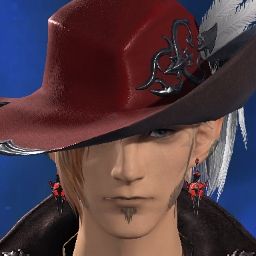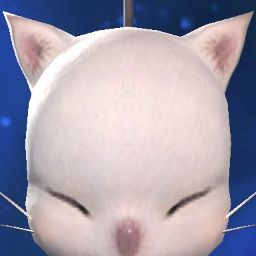Had a whole post laid out and then I got logged out for inactivity for whatever reason so that whole thing is gone.
Anyway, I've gone through everything listed here on the FAQ page multiple times over. I've also attempted most user-reported fixes for this issue like disabling Steam overlay and controller input, force closing Steam before hitting Play in the launcher, forcing the game to open in windowed mode. I've tried the most recent NVIDIA drivers as well as the drivers from 2/13. I have also had to resort in the past to use the third party client XIVLauncher as a lot of people have said it successfully deals with Steam issues relating to the official FXIV launcher. While this has historically worked for me on occasion, it was not successful this time.
Standard order of operations for the crash is as follows:
- Launch FFXIV client through Steam
- Log in and press Play
- Game window opens to black screen visible before splash screen appears
- Application stops responding, dropping to 1% CPU usage
- Left clicking on game window will cause Windows 11 to gray out and show the loading cursor icon
- 'X' out of game window
I have a dump file created through task manager as well as system information from the ffxivsysinfo application.
I'm at wits end with this issue because it's been persistent and a headache since I purchased the game in early 2021. Normally I can brute my way through by just relaunching the game until it successfully reaches the title splash screen. But now I am 100% completely unable to access the game through Steam.
Thread: Steam Client crashes at Launch
-
02-28-2025 05:46 AM #1
Steam Client crashes at Launch
(0)Last edited by Bakkoda24; 02-28-2025 at 05:55 AM.
-
03-03-2025 04:08 PM #2
Hello,
do you use any other overlay? I find discord overlay causing this from time to time for me. Game then freezes a moment at the start. Please deactivate it.(0)
-
03-04-2025 12:40 PM #3
Greetings Adventurer!
We would be happy to assist with your concern. For further assistance, please provide a 'DXDIAG'. This can be done by clicking 'Start' on the Windows icon and click 'Run'. At the run line, please type 'DXDIAG', and hit "OK". Then click "Save all information" (in the DXDIAG window) and save it to a .txt file. Copy all that information and reply to this thread with it. Please also include all details involved with the problem for investigation on our end.
Thank you for visiting the FINAL FANTASY XIV Technical Support Forums!(0)
-
03-26-2025 10:55 AM #4
I had deactivated the Discord overlay at the same time as deactivating the Steam overlay.
I will say that the only solution I was able to find was to just uninstall FF14 using Revo, uninstall Steam, reinstall Steam, and then reinstall FF14. But I do not consider this a feasible or acceptable solution every time there's a large patch that kicks me back to not being able to launch FF14. And the 7.2 update seems to have brought the issue back as I am again getting the black screen.
EDIT: Again, I would like to reiterate that I was able to access FF14 for almost the entirety of the latest Moogle Treasure Trove event, given that my original post was a day after it started. The game launched on the first attempt practically every single time for almost a month straight. Then, the latest patch comes out and I can no longer access the game through Steam at all.(0)Last edited by Bakkoda24; 03-26-2025 at 11:35 AM.
-
03-26-2025 10:58 AM #5
Really dislike just pasting a bunch of raw text in a post but here's the diag:
------------------
System Information
------------------
Time of this report: 3/25/2025, 21:43:29
Machine name: [REDACTED]
Machine Id: {27001C15-104F-4219-87B6-839D51111B3D}
Operating System: Windows 10 Enterprise 64-bit (10.0, Build 19045) (19041.vb_release.191206-1406)
Language: English (Regional Setting: English)
System Manufacturer: Gigabyte Technology Co., Ltd.
System Model: Z170MX-Gaming 5
BIOS: BIOS Date: 03/09/18 22:01:29 Ver: 05.0000C (type: BIOS)
Processor: Intel(R) Core(TM) i7-7700K CPU @ 4.20GHz (8 CPUs), ~4.2GHz
Memory: 32768MB RAM
Available OS Memory: 32722MB RAM
Page File: 27874MB used, 16623MB available
Windows Dir: C:\WINDOWS
DirectX Version: DirectX 12
DX Setup Parameters: Not found
User DPI Setting: 96 DPI (100 percent)
System DPI Setting: 96 DPI (100 percent)
DWM DPI Scaling: Disabled
Miracast: Available, no HDCP
Microsoft Graphics Hybrid: Not Supported
DirectX Database Version: 1.0.8
DxDiag Version: 10.00.19041.5438 64bit Unicode
DxDiag Previously: Crashed in Diagnostics (stage 1). Re-running DxDiag with "dontskip" command line parameter or choosing not to bypass information gathering when prompted might result in DxDiag successfully obtaining this information
------------
DxDiag Notes
------------
Display Tab 1: No problems found.
Sound Tab 1: No problems found.
Sound Tab 2: No problems found.
Sound Tab 3: No problems found.
Sound Tab 4: No problems found.
Sound Tab 5: No problems found.
Input Tab: No problems found.
--------------------
DirectX Debug Levels
--------------------
Direct3D: 0/4 (retail)
DirectDraw: 0/4 (retail)
DirectInput: 0/5 (retail)
DirectMusic: 0/5 (retail)
DirectPlay: 0/9 (retail)
DirectSound: 0/5 (retail)
DirectShow: 0/6 (retail)
---------------
Display Devices
---------------
Card name: NVIDIA GeForce RTX 4060
Manufacturer: NVIDIA
Chip type: NVIDIA GeForce RTX 4060
DAC type: Integrated RAMDAC
Device Type: Full Device (POST)
Device Key: Enum\PCI\VEN_10DE&DEV_2882&SUBSYS_89031043&REV_A1
Device Status: 0180200A [DN_DRIVER_LOADED|DN_STARTED|DN_DISABLEABLE|DN_NT_ENUMERATOR|DN_NT_DRIVER]
Device Problem Code: No Problem
Driver Problem Code: Unknown
Display Memory: 24318 MB
Dedicated Memory: 7957 MB
Shared Memory: 16361 MB
Current Mode: 2560 x 1440 (32 bit) (120Hz)
HDR Support: Not Supported
Display Topology: Internal
Display Color Space: DXGI_COLOR_SPACE_RGB_FULL_G22_NONE_P709
Color Primaries: Red(0.639648,0.330078), Green(0.299805,0.599609), Blue(0.150391,0.059570), White Point(0.312500,0.329102)
Display Luminance: Min Luminance = 0.500000, Max Luminance = 270.000000, MaxFullFrameLuminance = 270.000000
Monitor Name: Dell S2716DG(DisplayPort)
Monitor Model: Dell S2716DG
Monitor Id: DELA0D1
Native Mode: 2560 x 1440(p) (59.951Hz)
Output Type: Displayport External
Monitor Capabilities: HDR Not Supported
Display Pixel Format: DISPLAYCONFIG_PIXELFORMAT_32BPP
Advanced Color: Not Supported
Driver Name: C:\WINDOWS\System32\DriverStore\FileRepository\nv_dispi.inf_amd64_d2629211e16b69ec\nvldumdx.dll,C:\WINDOWS\System32\DriverStore\FileRepository\nv_dispi.inf_amd64_d2629211e16b69ec\nvldumdx.dll,C:\WINDOWS\System32\DriverStore\FileRepository\nv_dispi.inf_amd64_d2629211e16b69ec\nvldumdx.dll,C:\WINDOWS\System32\DriverStore\FileRepository\nv_dispi.inf_amd64_d2629211e16b69ec\nvldumdx.dll
Driver File Version: 32.00.0015.7260 (English)
Driver Version: 32.0.15.7260
DDI Version: 12
Feature Levels: 12_1,12_0,11_1,11_0,10_1,10_0,9_3,9_2,9_1
Driver Model: WDDM 2.7
Hardware Scheduling: Supported:True Enabled:False
Graphics Preemption: Pixel
Compute Preemption: Dispatch
Miracast: Not Supported
Detachable GPU: No
Hybrid Graphics GPU: Not Supported
Power P-states: Not Supported
Virtualization: Paravirtualization
Block List: No Blocks
Catalog Attributes: Universal:False Declarative:True
Driver Attributes: Final Retail
Driver Date/Size: 2/24/2025 8:00:00 PM, 810616 bytes
WHQL Logo'd: n/a
WHQL Date Stamp: n/a
Device Identifier: {D7B71E3E-6BC2-11CF-AF6F-0CA90EC2ED35}
Vendor ID: 0x10DE
Device ID: 0x2882
SubSys ID: 0x89031043
Revision ID: 0x00A1
Driver Strong Name: oem7.inf:0f066de3d42fa28d:Section079:32.0.15.7260 ci\ven_10de&dev_2882
ci\ven_10de&dev_2882
Rank Of Driver: 00CF2001
Video Accel:
DXVA2 Modes: {86695F12-340E-4F04-9FD3-9253DD327460} DXVA2_ModeMPEG2_VLD {6F3EC719-3735-42CC-8063-65CC3CB36616} DXVA2_ModeVC1_D2010 DXVA2_ModeVC1_VLD {32FCFE3F-DE46-4A49-861B-AC71110649D5} DXVA2_ModeH264_VLD_Stereo_Progressive_NoFGT DXVA2_ModeH264_VLD_Stereo_NoFGT DXVA2_ModeH264_VLD_NoFGT DXVA2_ModeHEVC_VLD_Main DXVA2_ModeHEVC_VLD_Main10 {1A72925F-0C2C-4F15-96FB-B17D1473603F} {15DF9B21-06C4-47F1-841E-A67C97D7F312} {4008018F-F537-4B36-98CF-61AF8A2C1A33} {0DABEFFA-4458-4602-BC03-0795659D617C} {9798634D-FE9D-48E5-B4DA-DBEC45B3DF01} DXVA2_ModeMPEG4pt2_VLD_Simple DXVA2_ModeMPEG4pt2_VLD_AdvSimple_NoGMC {9947EC6F-689B-11DC-A320-0019DBBC4184} {33FCFE41-DE46-4A49-861B-AC71110649D5} DXVA2_ModeVP9_VLD_Profile0 DXVA2_ModeVP9_VLD_10bit_Profile2 {DDA19DC7-93B5-49F5-A9B3-2BDA28A2CE6E} {B8BE4CCB-CF53-46BA-8D59-D6B8A6DA5D2A} {6AFFD11E-1D96-42B1-A215-93A31F09A53D} {914C84A3-4078-4FA9-984C-E2F262CB5C9C} {8A1A1031-29BC-46D0-A007-E9B092CA6767}
Deinterlace Caps: {6CB69578-7617-4637-91E5-1C02DB810285}: Format(In/Out)=(YUY2,YUY2) Frames(Prev/Fwd/Back)=(0,0,0) Caps=VideoProcess_YUV2RGB VideoProcess_StretchX VideoProcess_StretchY DeinterlaceTech_PixelAdaptive
{F9F19DA5-3B09-4B2F-9D89-C64753E3EAAB}: Format(In/Out)=(YUY2,YUY2) Frames(Prev/Fwd/Back)=(0,0,0) Caps=VideoProcess_YUV2RGB VideoProcess_StretchX VideoProcess_StretchY
{5A54A0C9-C7EC-4BD9-8EDE-F3C75DC4393B}: Format(In/Out)=(YUY2,YUY2) Frames(Prev/Fwd/Back)=(0,0,0) Caps=VideoProcess_YUV2RGB VideoProcess_StretchX VideoProcess_StretchY
{335AA36E-7884-43A4-9C91-7F87FAF3E37E}: Format(In/Out)=(YUY2,YUY2) Frames(Prev/Fwd/Back)=(0,0,0) Caps=VideoProcess_YUV2RGB VideoProcess_StretchX VideoProcess_StretchY DeinterlaceTech_BOBVerticalStretch
{6CB69578-7617-4637-91E5-1C02DB810285}: Format(In/Out)=(UYVY,UYVY) Frames(Prev/Fwd/Back)=(0,0,0) Caps=VideoProcess_YUV2RGB VideoProcess_StretchX VideoProcess_StretchY DeinterlaceTech_PixelAdaptive
{F9F19DA5-3B09-4B2F-9D89-C64753E3EAAB}: Format(In/Out)=(UYVY,UYVY) Frames(Prev/Fwd/Back)=(0,0,0) Caps=VideoProcess_YUV2RGB VideoProcess_StretchX VideoProcess_StretchY
{5A54A0C9-C7EC-4BD9-8EDE-F3C75DC4393B}: Format(In/Out)=(UYVY,UYVY) Frames(Prev/Fwd/Back)=(0,0,0) Caps=VideoProcess_YUV2RGB VideoProcess_StretchX VideoProcess_StretchY
{335AA36E-7884-43A4-9C91-7F87FAF3E37E}: Format(In/Out)=(UYVY,UYVY) Frames(Prev/Fwd/Back)=(0,0,0) Caps=VideoProcess_YUV2RGB VideoProcess_StretchX VideoProcess_StretchY DeinterlaceTech_BOBVerticalStretch
{6CB69578-7617-4637-91E5-1C02DB810285}: Format(In/Out)=(YV12,0x32315659) Frames(Prev/Fwd/Back)=(0,0,0) Caps=VideoProcess_YUV2RGB VideoProcess_StretchX VideoProcess_StretchY DeinterlaceTech_PixelAdaptive
{F9F19DA5-3B09-4B2F-9D89-C64753E3EAAB}: Format(In/Out)=(YV12,0x32315659) Frames(Prev/Fwd/Back)=(0,0,0) Caps=VideoProcess_YUV2RGB VideoProcess_StretchX VideoProcess_StretchY
{5A54A0C9-C7EC-4BD9-8EDE-F3C75DC4393B}: Format(In/Out)=(YV12,0x32315659) Frames(Prev/Fwd/Back)=(0,0,0) Caps=VideoProcess_YUV2RGB VideoProcess_StretchX VideoProcess_StretchY
{335AA36E-7884-43A4-9C91-7F87FAF3E37E}: Format(In/Out)=(YV12,0x32315659) Frames(Prev/Fwd/Back)=(0,0,0) Caps=VideoProcess_YUV2RGB VideoProcess_StretchX VideoProcess_StretchY DeinterlaceTech_BOBVerticalStretch
{6CB69578-7617-4637-91E5-1C02DB810285}: Format(In/Out)=(NV12,0x3231564e) Frames(Prev/Fwd/Back)=(0,0,0) Caps=VideoProcess_YUV2RGB VideoProcess_StretchX VideoProcess_StretchY DeinterlaceTech_PixelAdaptive
{F9F19DA5-3B09-4B2F-9D89-C64753E3EAAB}: Format(In/Out)=(NV12,0x3231564e) Frames(Prev/Fwd/Back)=(0,0,0) Caps=VideoProcess_YUV2RGB VideoProcess_StretchX VideoProcess_StretchY
{5A54A0C9-C7EC-4BD9-8EDE-F3C75DC4393B}: Format(In/Out)=(NV12,0x3231564e) Frames(Prev/Fwd/Back)=(0,0,0) Caps=VideoProcess_YUV2RGB VideoProcess_StretchX VideoProcess_StretchY
{335AA36E-7884-43A4-9C91-7F87FAF3E37E}: Format(In/Out)=(NV12,0x3231564e) Frames(Prev/Fwd/Back)=(0,0,0) Caps=VideoProcess_YUV2RGB VideoProcess_StretchX VideoProcess_StretchY DeinterlaceTech_BOBVerticalStretch
{6CB69578-7617-4637-91E5-1C02DB810285}: Format(In/Out)=(IMC1,UNKNOWN) Frames(Prev/Fwd/Back)=(0,0,0) Caps=
{F9F19DA5-3B09-4B2F-9D89-C64753E3EAAB}: Format(In/Out)=(IMC1,UNKNOWN) Frames(Prev/Fwd/Back)=(0,0,0) Caps=
{5A54A0C9-C7EC-4BD9-8EDE-F3C75DC4393B}: Format(In/Out)=(IMC1,UNKNOWN) Frames(Prev/Fwd/Back)=(0,0,0) Caps=
{335AA36E-7884-43A4-9C91-7F87FAF3E37E}: Format(In/Out)=(IMC1,UNKNOWN) Frames(Prev/Fwd/Back)=(0,0,0) Caps=
{6CB69578-7617-4637-91E5-1C02DB810285}: Format(In/Out)=(IMC2,UNKNOWN) Frames(Prev/Fwd/Back)=(0,0,0) Caps=
{F9F19DA5-3B09-4B2F-9D89-C64753E3EAAB}: Format(In/Out)=(IMC2,UNKNOWN) Frames(Prev/Fwd/Back)=(0,0,0) Caps=
{5A54A0C9-C7EC-4BD9-8EDE-F3C75DC4393B}: Format(In/Out)=(IMC2,UNKNOWN) Frames(Prev/Fwd/Back)=(0,0,0) Caps=
{335AA36E-7884-43A4-9C91-7F87FAF3E37E}: Format(In/Out)=(IMC2,UNKNOWN) Frames(Prev/Fwd/Back)=(0,0,0) Caps=
{6CB69578-7617-4637-91E5-1C02DB810285}: Format(In/Out)=(IMC3,UNKNOWN) Frames(Prev/Fwd/Back)=(0,0,0) Caps=
{F9F19DA5-3B09-4B2F-9D89-C64753E3EAAB}: Format(In/Out)=(IMC3,UNKNOWN) Frames(Prev/Fwd/Back)=(0,0,0) Caps=
{5A54A0C9-C7EC-4BD9-8EDE-F3C75DC4393B}: Format(In/Out)=(IMC3,UNKNOWN) Frames(Prev/Fwd/Back)=(0,0,0) Caps=
{335AA36E-7884-43A4-9C91-7F87FAF3E37E}: Format(In/Out)=(IMC3,UNKNOWN) Frames(Prev/Fwd/Back)=(0,0,0) Caps=
{6CB69578-7617-4637-91E5-1C02DB810285}: Format(In/Out)=(IMC4,UNKNOWN) Frames(Prev/Fwd/Back)=(0,0,0) Caps=
{F9F19DA5-3B09-4B2F-9D89-C64753E3EAAB}: Format(In/Out)=(IMC4,UNKNOWN) Frames(Prev/Fwd/Back)=(0,0,0) Caps=
{5A54A0C9-C7EC-4BD9-8EDE-F3C75DC4393B}: Format(In/Out)=(IMC4,UNKNOWN) Frames(Prev/Fwd/Back)=(0,0,0) Caps=
{335AA36E-7884-43A4-9C91-7F87FAF3E37E}: Format(In/Out)=(IMC4,UNKNOWN) Frames(Prev/Fwd/Back)=(0,0,0) Caps=
{6CB69578-7617-4637-91E5-1C02DB810285}: Format(In/Out)=(S340,UNKNOWN) Frames(Prev/Fwd/Back)=(0,0,0) Caps=
{F9F19DA5-3B09-4B2F-9D89-C64753E3EAAB}: Format(In/Out)=(S340,UNKNOWN) Frames(Prev/Fwd/Back)=(0,0,0) Caps=
{5A54A0C9-C7EC-4BD9-8EDE-F3C75DC4393B}: Format(In/Out)=(S340,UNKNOWN) Frames(Prev/Fwd/Back)=(0,0,0) Caps=
{335AA36E-7884-43A4-9C91-7F87FAF3E37E}: Format(In/Out)=(S340,UNKNOWN) Frames(Prev/Fwd/Back)=(0,0,0) Caps=
{6CB69578-7617-4637-91E5-1C02DB810285}: Format(In/Out)=(S342,UNKNOWN) Frames(Prev/Fwd/Back)=(0,0,0) Caps=
{F9F19DA5-3B09-4B2F-9D89-C64753E3EAAB}: Format(In/Out)=(S342,UNKNOWN) Frames(Prev/Fwd/Back)=(0,0,0) Caps=
{5A54A0C9-C7EC-4BD9-8EDE-F3C75DC4393B}: Format(In/Out)=(S342,UNKNOWN) Frames(Prev/Fwd/Back)=(0,0,0) Caps=
{335AA36E-7884-43A4-9C91-7F87FAF3E37E}: Format(In/Out)=(S342,UNKNOWN) Frames(Prev/Fwd/Back)=(0,0,0) Caps=
D3D9 Overlay: Not Supported
DXVA-HD: Supported
DDraw Status: Enabled
D3D Status: Enabled
AGP Status: Enabled
MPO MaxPlanes: 4
MPO Caps: RGB,YUV,BILINEAR,HIGH_FILTER,STRETCH_YUV,STRETCH_RGB,IMMEDIATE,HDR (MPO3)
MPO Stretch: 10.000X - 0.500X
MPO Media Hints: resizing, colorspace Conversion
MPO Formats: NV12,YUY2,R16G16B16A16_FLOAT,R10G10B10A2_UNORM,R8G8B8A8_UNORM,B8G8R8A8_UNORM
PanelFitter Caps: RGB,YUV,BILINEAR,HIGH_FILTER,STRETCH_YUV,STRETCH_RGB,IMMEDIATE,HDR (MPO3)
PanelFitter Stretch: 10.000X - 0.500X
-------------
Sound Devices
-------------
Description: Dell S2716DG (NVIDIA High Definition Audio)
Default Sound Playback: No
Default Voice Playback: No
Hardware ID: HDAUDIO\FUNC_01&VEN_10DE&DEV_00A7&SUBSYS_10438903&REV_1001
Manufacturer ID: N/A
Product ID: N/A
Type: N/A
Driver Name: nvhda64v.sys
Driver Version: 1.4.3.2 (English)
Driver Attributes: Final Retail
WHQL Logo'd: n/a
Date and Size: 9/27/2024 8:00:00 PM, 125048 bytes
Other Files:
Driver Provider: NVIDIA Corporation
HW Accel Level: Emulation Only
Cap Flags: 0x0
Min/Max Sample Rate: 0, 0
Static/Strm HW Mix Bufs: 0, 0
Static/Strm HW 3D Bufs: 0, 0
HW Memory: 0
Voice Management: No
EAX(tm) 2.0 Listen/Src: No, No
I3DL2(tm) Listen/Src: No, No
Sensaura(tm) ZoomFX(tm): No
Description: Speakers (High Definition Audio Device)
Default Sound Playback: No
Default Voice Playback: No
Hardware ID: HDAUDIO\FUNC_01&VEN_10EC&DEV_0900&SUBSYS_1458A0B2&REV_1000
Manufacturer ID: N/A
Product ID: N/A
Type: N/A
Driver Name: HdAudio.sys
Driver Version: 10.0.19041.3636 (English)
Driver Attributes: Final Retail
WHQL Logo'd: n/a
Date and Size: 10/18/2023 8:00:00 PM, 430080 bytes
Other Files:
Driver Provider: Microsoft
HW Accel Level: Emulation Only
Cap Flags: 0x0
Min/Max Sample Rate: 0, 0
Static/Strm HW Mix Bufs: 0, 0
Static/Strm HW 3D Bufs: 0, 0
HW Memory: 0
Voice Management: No
EAX(tm) 2.0 Listen/Src: No, No
I3DL2(tm) Listen/Src: No, No
Sensaura(tm) ZoomFX(tm): No
Description: Speakers (Razer USB Sound Card)
Default Sound Playback: Yes
Default Voice Playback: Yes
Hardware ID: USB\VID_1532&PID_0529&REV_0011&MI_00
Manufacturer ID: N/A
Product ID: N/A
Type: N/A
Driver Name: USBAUDIO.sys
Driver Version: 10.0.19041.5438 (English)
Driver Attributes: Final Retail
WHQL Logo'd: n/a
Date and Size: 1/21/2025 8:00:00 PM, 216576 bytes
Other Files:
Driver Provider: Microsoft
HW Accel Level: Emulation Only
Cap Flags: 0x0
Min/Max Sample Rate: 0, 0
Static/Strm HW Mix Bufs: 0, 0
Static/Strm HW 3D Bufs: 0, 0
HW Memory: 0
Voice Management: No
EAX(tm) 2.0 Listen/Src: No, No
I3DL2(tm) Listen/Src: No, No
Sensaura(tm) ZoomFX(tm): No
Description: Speakers (Steam Streaming Microphone)
Default Sound Playback: No
Default Voice Playback: No
Hardware ID: ROOT\SteamStreamingMicrophone
Manufacturer ID: N/A
Product ID: N/A
Type: N/A
Driver Name: SteamStreamingMicrophone.sys
Driver Version: 8.33.15.17 ()
Driver Attributes: Final Retail
WHQL Logo'd: n/a
Date and Size: 7/27/2017 8:00:00 PM, 40736 bytes
Other Files:
Driver Provider: Valve Corporation
HW Accel Level: Emulation Only
Cap Flags: 0x0
Min/Max Sample Rate: 0, 0
Static/Strm HW Mix Bufs: 0, 0
Static/Strm HW 3D Bufs: 0, 0
HW Memory: 0
Voice Management: No
EAX(tm) 2.0 Listen/Src: No, No
I3DL2(tm) Listen/Src: No, No
Sensaura(tm) ZoomFX(tm): No
Description: Speakers (Steam Streaming Speakers)
Default Sound Playback: No
Default Voice Playback: No
Hardware ID: ROOT\SteamStreamingSpeakers
Manufacturer ID: N/A
Product ID: N/A
Type: N/A
Driver Name: SteamStreamingSpeakers.sys
Driver Version: 17.56.13.764 ()
Driver Attributes: Final Retail
WHQL Logo'd: n/a
Date and Size: 7/19/2017 8:00:00 PM, 40736 bytes
Other Files:
Driver Provider: Valve Corporation
HW Accel Level: Emulation Only
Cap Flags: 0x0
Min/Max Sample Rate: 0, 0
Static/Strm HW Mix Bufs: 0, 0
Static/Strm HW 3D Bufs: 0, 0
HW Memory: 0
Voice Management: No
EAX(tm) 2.0 Listen/Src: No, No
I3DL2(tm) Listen/Src: No, No
Sensaura(tm) ZoomFX(tm): No
---------------------
Sound Capture Devices
---------------------
Description: Microphone (Razer USB Sound Card)
Default Sound Capture: Yes
Default Voice Capture: Yes
Driver Name: USBAUDIO.sys
Driver Version: 10.0.19041.5438 (English)
Driver Attributes: Final Retail
Date and Size: 1/21/2025 8:00:00 PM, 216576 bytes
Cap Flags: 0x0
Format Flags: 0x0
Description: Microphone (Steam Streaming Microphone)
Default Sound Capture: No
Default Voice Capture: No
Driver Name: SteamStreamingMicrophone.sys
Driver Version: 8.33.15.17 ()
Driver Attributes: Final Retail
Date and Size: 7/27/2017 8:00:00 PM, 40736 bytes
Cap Flags: 0x0
Format Flags: 0x0
---------------------
Video Capture Devices
Number of Devices: 0
---------------------
-------------------
DirectInput Devices
-------------------
Device Name: Mouse
Attached: 1
Controller ID: n/a
Vendor/Product ID: n/a
FF Driver: n/a
Device Name: Keyboard
Attached: 1
Controller ID: n/a
Vendor/Product ID: n/a
FF Driver: n/a
Device Name: Gaming Mouse G502
Attached: 1
Controller ID: 0x0
Vendor/Product ID: 0x046D, 0xC332
FF Driver: n/a
Device Name: Merc Stealth
Attached: 1
Controller ID: 0x0
Vendor/Product ID: 0x1038, 0x0510
FF Driver: n/a
Device Name: Gaming Mouse G502
Attached: 1
Controller ID: 0x0
Vendor/Product ID: 0x046D, 0xC332
FF Driver: n/a
Device Name: Gaming Mouse G502
Attached: 1
Controller ID: 0x0
Vendor/Product ID: 0x046D, 0xC332
FF Driver: n/a
Device Name: Razer USB Sound Card
Attached: 1
Controller ID: 0x0
Vendor/Product ID: 0x1532, 0x0529
FF Driver: n/a
Device Name: Razer USB Sound Card
Attached: 1
Controller ID: 0x0
Vendor/Product ID: 0x1532, 0x0529
FF Driver: n/a
Device Name: Gaming Mouse G502
Attached: 1
Controller ID: 0x0
Vendor/Product ID: 0x046D, 0xC332
FF Driver: n/a
Device Name: Merc Stealth
Attached: 1
Controller ID: 0x0
Vendor/Product ID: 0x1038, 0x0510
FF Driver: n/a
Device Name: Razer USB Sound Card
Attached: 1
Controller ID: 0x0
Vendor/Product ID: 0x1532, 0x0529
FF Driver: n/a
Poll w/ Interrupt: No
-----------
USB Devices
-----------
+ USB Root Hub (USB 3.0)
| Vendor/Product ID: 0x8086, 0xA12F
| Matching Device ID: USB\ROOT_HUB30
| Service: USBHUB3
| Driver: USBHUB3.SYS, 5/15/2024 07:30:50, 649696 bytes
|
+-+ Generic USB Hub
| | Vendor/Product ID: 0x0409, 0x005A
| | Location: Port_#0005.Hub_#0001
| | Matching Device ID: USB\USB20_HUB
| | Service: USBHUB3
| | Driver: USBHUB3.SYS, 5/15/2024 07:30:50, 649696 bytes
| |
| +-+ USB Composite Device
| | | Vendor/Product ID: 0x1038, 0x0510
| | | Location: Port_#0003.Hub_#0003
| | | Matching Device ID: USB\COMPOSITE
| | | Service: usbccgp
| | | Driver: usbccgp.sys, 6/11/2024 16:06:55, 191968 bytes
| | |
| | +-+ USB Input Device
| | | | Vendor/Product ID: 0x1038, 0x0510
| | | | Location: 0000.0014.0000.005.003.000.000.000.000
| | | | Matching Device ID: USB\Class_03&SubClass_01
| | | | Service: HidUsb
| | | | Driver: hidusb.sys, 11/15/2023 03:56:09, 44032 bytes
| | | | Driver: hidclass.sys, 11/15/2023 03:56:09, 233472 bytes
| | | | Driver: hidparse.sys, 11/15/2023 03:56:09, 46080 bytes
| | | |
| | | +-+ HID Keyboard Device
| | | | | Vendor/Product ID: 0x1038, 0x0510
| | | | | Matching Device ID: HID_DEVICE_SYSTEM_KEYBOARD
| | | | | Service: kbdhid
| | | | | Driver: kbdhid.sys, 12/7/2019 05:07:56, 46592 bytes
| | | | | Driver: kbdclass.sys, 12/7/2019 05:07:56, 71480 bytes
| |
+-+ USB Composite Device
| | Vendor/Product ID: 0x046D, 0xC332
| | Location: Port_#0014.Hub_#0001
| | Matching Device ID: USB\COMPOSITE
| | Service: usbccgp
| | Driver: usbccgp.sys, 6/11/2024 16:06:55, 191968 bytes
| |
| +-+ USB Input Device
| | | Vendor/Product ID: 0x046D, 0xC332
| | | Location: 0000.0014.0000.014.000.000.000.000.000
| | | Matching Device ID: USB\Class_03&SubClass_01
| | | Service: HidUsb
| | | Driver: hidusb.sys, 11/15/2023 03:56:09, 44032 bytes
| | | Driver: hidclass.sys, 11/15/2023 03:56:09, 233472 bytes
| | | Driver: hidparse.sys, 11/15/2023 03:56:09, 46080 bytes
| | |
| | +-+ HID-compliant mouse
| | | | Vendor/Product ID: 0x046D, 0xC332
| | | | Matching Device ID: HID_DEVICE_SYSTEM_MOUSE
| | | | Service: mouhid
| | | | Driver: mouhid.sys, 12/7/2019 05:07:56, 35328 bytes
| | | | Driver: mouclass.sys, 12/7/2019 05:07:56, 67600 bytes
| | |
| +-+ USB Input Device
| | | Vendor/Product ID: 0x046D, 0xC332
| | | Location: 0000.0014.0000.014.000.000.000.000.000
| | | Matching Device ID: USB\Class_03
| | | Service: HidUsb
| | | Driver: hidusb.sys, 11/15/2023 03:56:09, 44032 bytes
| | | Driver: hidclass.sys, 11/15/2023 03:56:09, 233472 bytes
| | | Driver: hidparse.sys, 11/15/2023 03:56:09, 46080 bytes
| | |
| | +-+ HID Keyboard Device
| | | | Vendor/Product ID: 0x046D, 0xC332
| | | | Matching Device ID: HID_DEVICE_SYSTEM_KEYBOARD
| | | | Service: kbdhid
| | | | Driver: kbdhid.sys, 12/7/2019 05:07:56, 46592 bytes
| | | | Driver: kbdclass.sys, 12/7/2019 05:07:56, 71480 bytes
----------------
Gameport Devices
----------------
------------
PS/2 Devices
------------
+ HID Keyboard Device
| Vendor/Product ID: 0x1B1C, 0x0000
| Matching Device ID: HID_DEVICE_SYSTEM_KEYBOARD
| Service: kbdhid
| Driver: kbdhid.sys, 12/7/2019 05:07:56, 46592 bytes
| Driver: kbdclass.sys, 12/7/2019 05:07:56, 71480 bytes
------------------------
Disk & DVD/CD-ROM Drives
------------------------
Drive: C:
Free Space: 124.3 GB
Total Space: 449.6 GB
File System: NTFS
Model: Crucial_CT525MX300SSD1
Drive: D:
Free Space: 623.8 GB
Total Space: 1907.7 GB
File System: NTFS
Model: WDC WD20EARS-00S8B1
Drive: F:
Free Space: 1188.5 GB
Total Space: 3815.4 GB
File System: NTFS
Model: Samsung SSD 870 EVO 4TB
Drive: E:
Model: HL-DT-ST DVDRAM GSA-H62N
Driver: C:\WINDOWS\SYSTEM32\DRIVERS\CDROM.SYS, 10.00.19041.4355 (English), 5/15/2024 07:30:49, 175616 bytes
--------------
System Devices
--------------
Name: Intel(R) 100 Series/C230 Series Chipset PMC - A121
Device ID: PCI\VEN_8086&DEV_A121&SUBSYS_50011458&REV_31\3&11583659&0&FA
Driver: n/a
Name: High Definition Audio Controller
Device ID: PCI\VEN_10DE&DEV_22BE&SUBSYS_89031043&REV_A1\4&22817009&0&0108
Driver: C:\WINDOWS\system32\DRIVERS\hdaudbus.sys, 10.00.19041.5553 (English), 3/12/2025 01:45:50, 135168 bytes
Driver: C:\WINDOWS\system32\DRIVERS\drmk.sys, 10.00.19041.5072 (English), 11/13/2024 01:40:19, 97792 bytes
Driver: C:\WINDOWS\system32\DRIVERS\portcls.sys, 10.00.19041.5072 (English), 11/13/2024 01:40:19, 388608 bytes
Name: Intel(R) Xeon(R) E3 - 1200/1500 v5/6th Gen Intel(R) Core(TM) PCIe Controller (x16) - 1901
Device ID: PCI\VEN_8086&DEV_1901&SUBSYS_50001458&REV_05\3&11583659&0&08
Driver: C:\WINDOWS\system32\DRIVERS\pci.sys, 10.00.19041.5607 (English), 3/12/2025 01:45:50, 473544 bytes
Name: High Definition Audio Controller
Device ID: PCI\VEN_8086&DEV_A170&SUBSYS_A0B21458&REV_31\3&11583659&0&FB
Driver: C:\WINDOWS\system32\DRIVERS\hdaudbus.sys, 10.00.19041.5553 (English), 3/12/2025 01:45:50, 135168 bytes
Driver: C:\WINDOWS\system32\DRIVERS\drmk.sys, 10.00.19041.5072 (English), 11/13/2024 01:40:19, 97792 bytes
Driver: C:\WINDOWS\system32\DRIVERS\portcls.sys, 10.00.19041.5072 (English), 11/13/2024 01:40:19, 388608 bytes
Name: Intel(R) Management Engine Interface
Device ID: PCI\VEN_8086&DEV_A13A&SUBSYS_1C3A1458&REV_31\3&11583659&0&B0
Driver: C:\WINDOWS\System32\DriverStore\FileRepository\heci.inf_amd64_85021432489d6a1c\x64\TeeDriverW8x64.sys, 1914.12.0000.1256 (English), 4/17/2019 04:35:32, 266128 bytes
Name: Intel(R) 100 Series/C230 Series Chipset Family PCI Express Root Port #9 - A118
Device ID: PCI\VEN_8086&DEV_A118&SUBSYS_50011458&REV_F1\3&11583659&0&E8
Driver: C:\WINDOWS\system32\DRIVERS\pci.sys, 10.00.19041.5607 (English), 3/12/2025 01:45:50, 473544 bytes
Name: Intel(R) 100 Series/C230 Series Chipset Family PCI Express Root Port #1 - A110
Device ID: PCI\VEN_8086&DEV_A110&SUBSYS_50011458&REV_F1\3&11583659&0&E0
Driver: C:\WINDOWS\system32\DRIVERS\pci.sys, 10.00.19041.5607 (English), 3/12/2025 01:45:50, 473544 bytes
Name: PCI-to-PCI Bridge
Device ID: PCI\VEN_8086&DEV_1578&SUBSYS_11112222&REV_00\5&192298F2&0&2000E0
Driver: C:\WINDOWS\system32\DRIVERS\pci.sys, 10.00.19041.5607 (English), 3/12/2025 01:45:50, 473544 bytes
Name: Intel(R) USB 3.1 eXtensible Host Controller - 1.10 (Microsoft)
Device ID: PCI\VEN_8086&DEV_15B6&SUBSYS_11112222&REV_00\6&18819621&0&001000E0
Driver: C:\WINDOWS\system32\DRIVERS\USBXHCI.SYS, 10.00.19041.4355 (English), 5/15/2024 07:30:50, 620512 bytes
Driver: C:\WINDOWS\system32\DRIVERS\UMDF\UsbXhciCompanion.dll, 10.00.19041.4355 (English), 5/15/2024 07:30:50, 143792 bytes
Name: NVIDIA GeForce RTX 4060
Device ID: PCI\VEN_10DE&DEV_2882&SUBSYS_89031043&REV_A1\4&22817009&0&0008
Driver: C:\WINDOWS\System32\DriverStore\FileRepository\nv_dispi.inf_amd64_d2629211e16b69ec\NVWMI\nvPerfProvider.man, 2/25/2025 05:43:23, 14175 bytes
Driver: C:\WINDOWS\System32\DriverStore\FileRepository\nv_dispi.inf_amd64_d2629211e16b69ec\NVWMI\nvWmi.mof, 2/25/2025 05:43:23, 148921 bytes
Driver: C:\WINDOWS\System32\DriverStore\FileRepository\nv_dispi.inf_amd64_d2629211e16b69ec\NVWMI\nvWmi64.exe, 2.36.0000.0000 (English), 2/26/2025 21:15:26, 4545704 bytes
Driver: C:\WINDOWS\System32\DriverStore\FileRepository\nv_dispi.inf_amd64_d2629211e16b69ec\Display.NvContainer\NVDisplay.Container.exe, 1.39.3323.1171 (English), 2/26/2025 21:14:36, 1275032 bytes
Driver: C:\WINDOWS\System32\DriverStore\FileRepository\nv_dispi.inf_amd64_d2629211e16b69ec\Display.NvContainer\NvContainerRecovery.bat, 2/25/2025 05:43:23, 1951 bytes
Driver: C:\WINDOWS\System32\DriverStore\FileRepository\nv_dispi.inf_amd64_d2629211e16b69ec\Display.NvContainer\NvMessageBus.dll, 3.15.3538.9611 (English), 2/26/2025 21:14:38, 3535496 bytes
Driver: C:\WINDOWS\System32\DriverStore\FileRepository\nv_dispi.inf_amd64_d2629211e16b69ec\Display.NvContainer\dlsargs.xml, 2/25/2025 05:43:23, 544 bytes
Driver: C:\WINDOWS\System32\DriverStore\FileRepository\nv_dispi.inf_amd64_d2629211e16b69ec\Display.NvContainer\dlsnetparams.csv, 2/25/2025 05:43:23, 459786 bytes
Driver: C:\WINDOWS\System32\DriverStore\FileRepository\nv_dispi.inf_amd64_d2629211e16b69ec\Display.NvContainer\messagebus_client.conf, 2/25/2025 05:43:23, 313 bytes
Driver: C:\WINDOWS\System32\DriverStore\FileRepository\nv_dispi.inf_amd64_d2629211e16b69ec\Display.NvContainer\nvgwls.exe, 2/26/2025 21:14:36, 3727024 bytes
Driver: C:\WINDOWS\System32\DriverStore\FileRepository\nv_dispi.inf_amd64_d2629211e16b69ec\Display.NvContainer\nvtopps.db3, 2/25/2025 05:43:23, 126976 bytes
Driver: C:\WINDOWS\System32\DriverStore\FileRepository\nv_dispi.inf_amd64_d2629211e16b69ec\Display.NvContainer\plugins\LocalSystem\NvXDCore.dll, 32.00.0015.7260 (English), 2/26/2025 21:14:44, 1944192 bytes
Driver: C:\WINDOWS\System32\DriverStore\FileRepository\nv_dispi.inf_amd64_d2629211e16b69ec\Display.NvContainer\plugins\LocalSystem\NvcDispCorePlugin.dll, 32.00.0015.7260 (English), 2/26/2025 21:14:40, 521872 bytes
Driver: C:\WINDOWS\System32\DriverStore\FileRepository\nv_dispi.inf_amd64_d2629211e16b69ec\Display.NvContainer\plugins\LocalSystem\NvcDispWatchdog.dll, 1.39.3323.1171 (English), 2/26/2025 21:14:42, 759936 bytes
Driver: C:\WINDOWS\System32\DriverStore\FileRepository\nv_dispi.inf_amd64_d2629211e16b69ec\Display.NvContainer\plugins\LocalSystem\_DisplayDriverRAS.dll, 1.10.0000.0000 (English), 2/26/2025 21:14:48, 2546304 bytes
Driver: C:\WINDOWS\System32\DriverStore\FileRepository\nv_dispi.inf_amd64_d2629211e16b69ec\Display.NvContainer\plugins\LocalSystem\_NvMsgBusBroadcast.dll, 3.15.3538.9611 (English), 2/26/2025 21:14:50, 3521160 bytes
Driver: C:\WINDOWS\System32\DriverStore\FileRepository\nv_dispi.inf_amd64_d2629211e16b69ec\Display.NvContainer\plugins\LocalSystem\_nvtopps.dll, 32.00.0015.7260 (English), 2/26/2025 21:14:50, 13031040 bytes
Driver: C:\WINDOWS\System32\DriverStore\FileRepository\nv_dispi.inf_amd64_d2629211e16b69ec\Display.NvContainer\plugins\LocalSystem\messagebus.conf, 2/25/2025 05:43:23, 313 bytes
Driver: C:\WINDOWS\System32\DriverStore\FileRepository\nv_dispi.inf_amd64_d2629211e16b69ec\Display.NvContainer\plugins\LocalSystem\wksServicePluginZ.dll, 32.00.0015.7260 (English), 2/26/2025 21:14:46, 280184 bytes
Driver: C:\WINDOWS\System32\DriverStore\FileRepository\nv_dispi.inf_amd64_d2629211e16b69ec\Display.NvContainer\plugins\Session\_NvGSTPlugin.dll, 32.00.0015.7260 (English), 2/26/2025 21:14:58, 2653848 bytes
Driver: C:\WINDOWS\System32\DriverStore\FileRepository\nv_dispi.inf_amd64_d2629211e16b69ec\Display.NvContainer\plugins\Session\nvprofileupdaterplugin.dll, 32.00.0015.7260 (English), 2/26/2025 21:14:52, 1977488 bytes
Driver: C:\WINDOWS\System32\DriverStore\FileRepository\nv_dispi.inf_amd64_d2629211e16b69ec\Display.NvContainer\plugins\Session\nvxdsyncplugin.dll, 8.17.0015.7260 (English), 2/26/2025 21:14:54, 1840784 bytes
Driver: C:\WINDOWS\System32\DriverStore\FileRepository\nv_dispi.inf_amd64_d2629211e16b69ec\Display.NvContainer\plugins\Session\wksServicePlugin.dll, 32.00.0015.7260 (English), 2/26/2025 21:14:56, 313984 bytes
Driver: C:\WINDOWS\system32\DRIVERS\NVIDIA Corporation\Drs\dbInstaller.exe, 32.00.0015.7260 (English), 2/26/2025 21:06:46, 823440 bytes
Driver: C:\WINDOWS\system32\DRIVERS\NVIDIA Corporation\Drs\nvdrsdb.bin, 2/25/2025 05:43:23, 2039288 bytes
Driver: C:\WINDOWS\system32\nvcpl.dll, 8.17.0015.7260 (English), 2/26/2025 21:07:18, 5913768 bytes
Driver: C:\WINDOWS\System32\DriverStore\FileRepository\nv_dispi.inf_amd64_d2629211e16b69ec\nv3dappshext.dll, 6.14.0015.7260 (English), 2/26/2025 21:07:06, 1005712 bytes
Driver: C:\WINDOWS\System32\DriverStore\FileRepository\nv_dispi.inf_amd64_d2629211e16b69ec\nv3dappshextr.dll, 6.14.0015.7260 (English), 2/26/2025 21:07:08, 97936 bytes
Driver: C:\WINDOWS\System32\DriverStore\FileRepository\nv_dispi.inf_amd64_d2629211e16b69ec\nvcoproc.bin, 2/25/2025 05:43:23, 11805656 bytes
Driver: C:\WINDOWS\System32\DriverStore\FileRepository\nv_dispi.inf_amd64_d2629211e16b69ec\nvcpl.dll, 8.17.0015.7260 (English), 2/26/2025 21:07:18, 5913768 bytes
Driver: C:\WINDOWS\System32\DriverStore\FileRepository\nv_dispi.inf_amd64_d2629211e16b69ec\nvdevtools.dll, 32.00.0015.7260 (English), 2/26/2025 21:08:12, 4596904 bytes
Driver: C:\WINDOWS\System32\DriverStore\FileRepository\nv_dispi.inf_amd64_d2629211e16b69ec\nvdevtoolsr.dll, 32.00.0015.7260 (English), 2/26/2025 21:08:14, 245936 bytes
Driver: C:\WINDOWS\System32\DriverStore\FileRepository\nv_dispi.inf_amd64_d2629211e16b69ec\nvdisps.dll, 32.00.0015.7260 (English), 2/26/2025 21:08:18, 11662512 bytes
Driver: C:\WINDOWS\System32\DriverStore\FileRepository\nv_dispi.inf_amd64_d2629211e16b69ec\nvdispsr.dll, 32.00.0015.7260 (English), 2/26/2025 21:08:18, 11575448 bytes
Driver: C:\WINDOWS\System32\DriverStore\FileRepository\nv_dispi.inf_amd64_d2629211e16b69ec\nvgames.dll, 32.00.0015.7260 (English), 2/26/2025 21:08:52, 12508336 bytes
Driver: C:\WINDOWS\System32\DriverStore\FileRepository\nv_dispi.inf_amd64_d2629211e16b69ec\nvgamesr.dll, 32.00.0015.7260 (English), 2/26/2025 21:08:54, 13321904 bytes
Driver: C:\WINDOWS\System32\DriverStore\FileRepository\nv_dispi.inf_amd64_d2629211e16b69ec\nvlicensings.dll, 6.14.0015.7260 (English), 2/26/2025 21:09:56, 4577912 bytes
Driver: C:\WINDOWS\System32\DriverStore\FileRepository\nv_dispi.inf_amd64_d2629211e16b69ec\nvlicensingsr.dll, 6.14.0015.7260 (English), 2/26/2025 21:09:58, 363128 bytes
Driver: C:\WINDOWS\System32\DriverStore\FileRepository\nv_dispi.inf_amd64_d2629211e16b69ec\nvshext.dll, 1.02.0000.0001 (English), 2/26/2025 21:12:36, 133800 bytes
Driver: C:\WINDOWS\System32\DriverStore\FileRepository\nv_dispi.inf_amd64_d2629211e16b69ec\nvsmartmax.dll, 6.14.0010.10003 (English), 2/26/2025 21:12:36, 200360 bytes
Driver: C:\WINDOWS\System32\DriverStore\FileRepository\nv_dispi.inf_amd64_d2629211e16b69ec\nvsmartmax64.dll, 6.14.0010.10003 (English), 2/26/2025 21:12:38, 236696 bytes
Driver: C:\WINDOWS\System32\DriverStore\FileRepository\nv_dispi.inf_amd64_d2629211e16b69ec\nvsmartmaxapp.exe, 6.14.0010.10003 (English), 2/26/2025 21:12:40, 274608 bytes
Driver: C:\WINDOWS\System32\DriverStore\FileRepository\nv_dispi.inf_amd64_d2629211e16b69ec\nvsmartmaxapp64.exe, 6.14.0010.10003 (English), 2/26/2025 21:12:42, 284824 bytes
Driver: C:\WINDOWS\System32\DriverStore\FileRepository\nv_dispi.inf_amd64_d2629211e16b69ec\nvsvc64.dll, 32.00.0015.7260 (English), 2/26/2025 21:12:44, 2672784 bytes
Driver: C:\WINDOWS\System32\DriverStore\FileRepository\nv_dispi.inf_amd64_d2629211e16b69ec\nvsvcr.dll, 32.00.0015.7260 (English), 2/26/2025 21:12:46, 1801360 bytes
Driver: C:\WINDOWS\System32\DriverStore\FileRepository\nv_dispi.inf_amd64_d2629211e16b69ec\nvsvs.dll, 32.00.0015.7260 (English), 2/26/2025 21:12:48, 5104816 bytes
Driver: C:\WINDOWS\System32\DriverStore\FileRepository\nv_dispi.inf_amd64_d2629211e16b69ec\nvsvsr.dll, 32.00.0015.7260 (English), 2/26/2025 21:12:50, 2011800 bytes
Driver: C:\WINDOWS\System32\DriverStore\FileRepository\nv_dispi.inf_amd64_d2629211e16b69ec\nvui.dll, 8.17.0015.7260 (English), 2/26/2025 21:12:52, 6662320 bytes
Driver: C:\WINDOWS\System32\DriverStore\FileRepository\nv_dispi.inf_amd64_d2629211e16b69ec\nvuir.dll, 8.17.0015.7260 (English), 2/26/2025 21:12:56, 2649752 bytes
Driver: C:\WINDOWS\System32\DriverStore\FileRepository\nv_dispi.inf_amd64_d2629211e16b69ec\nvvitvs.dll, 32.00.0015.7260 (English), 2/26/2025 21:13:04, 7467184 bytes
Driver: C:\WINDOWS\System32\DriverStore\FileRepository\nv_dispi.inf_amd64_d2629211e16b69ec\nvvitvsr.dll, 32.00.0015.7260 (English), 2/26/2025 21:13:06, 4263552 bytes
Driver: C:\WINDOWS\System32\DriverStore\FileRepository\nv_dispi.inf_amd64_d2629211e16b69ec\nvwss.dll, 32.00.0015.7260 (English), 2/26/2025 21:13:52, 12274296 bytes
Driver: C:\WINDOWS\System32\DriverStore\FileRepository\nv_dispi.inf_amd64_d2629211e16b69ec\nvwssr.dll, 32.00.0015.7260 (English), 2/26/2025 21:13:54, 9529488 bytes
Driver: C:\WINDOWS\System32\DriverStore\FileRepository\nv_dispi.inf_amd64_d2629211e16b69ec\nvxdapix.dll, 8.17.0015.7260 (English), 2/26/2025 21:13:58, 9561744 bytes
Driver: C:\WINDOWS\System32\DriverStore\FileRepository\nv_dispi.inf_amd64_d2629211e16b69ec\nvxdbat.dll, 8.17.0015.7260 (English), 2/26/2025 21:14:02, 1653392 bytes
Driver: C:\WINDOWS\System32\DriverStore\FileRepository\nv_dispi.inf_amd64_d2629211e16b69ec\nvxdplcy.dll, 8.17.0015.7260 (English), 2/26/2025 21:14:04, 1895032 bytes
Driver: C:\WINDOWS\system32\lxss\lib\libcuda.so, 2/25/2025 05:43:23, 166872 bytes
Driver: C:\WINDOWS\system32\lxss\lib\libcuda.so.1, 2/25/2025 05:43:23, 166872 bytes
Driver: C:\WINDOWS\system32\lxss\lib\libcuda.so.1.1, 2/25/2025 05:43:23, 166872 bytes
Driver: C:\WINDOWS\system32\lxss\lib\libcudadebugger.so.1, 2/25/2025 05:43:23, 10244640 bytes
Driver: C:\WINDOWS\system32\lxss\lib\libnvcuvid.so, 2/25/2025 05:43:23, 18685328 bytes
Driver: C:\WINDOWS\system32\lxss\lib\libnvcuvid.so.1, 2/25/2025 05:43:23, 18685328 bytes
Driver: C:\WINDOWS\system32\lxss\lib\libnvdxdlkernels.so, 2/25/2025 05:43:23, 153719232 bytes
Driver: C:\WINDOWS\system32\lxss\lib\libnvidia-encode.so, 2/25/2025 05:43:23, 612968 bytes
Driver: C:\WINDOWS\system32\lxss\lib\libnvidia-encode.so.1, 2/25/2025 05:43:23, 612968 bytes
Driver: C:\WINDOWS\system32\lxss\lib\libnvidia-ml.so.1, 2/25/2025 05:43:23, 255512 bytes
Driver: C:\WINDOWS\system32\lxss\lib\libnvidia-opticalflow.so, 2/25/2025 05:43:23, 387536 bytes
Driver: C:\WINDOWS\system32\lxss\lib\libnvidia-opticalflow.so.1, 2/25/2025 05:43:23, 387536 bytes
Driver: C:\WINDOWS\system32\lxss\lib\libnvoptix.so.1, 2/25/2025 05:43:23, 72616 bytes
Driver: C:\WINDOWS\system32\lxss\lib\libnvwgf2umx.so, 2/25/2025 05:43:23, 93176728 bytes
Driver: C:\WINDOWS\system32\lxss\lib\nvidia-smi, 2/25/2025 05:43:23, 779968 bytes
Driver: C:\WINDOWS\system32\DRIVERS\NVIDIA Corporation\license.txt, 2/25/2025 05:43:23, 44190 bytes
Driver: C:\WINDOWS\System32\DriverStore\FileRepository\nv_dispi.inf_amd64_d2629211e16b69ec\_nvngx.dll, 32.00.0015.7260 (English), 2/26/2025 21:14:32, 1594520 bytes
Driver: C:\WINDOWS\System32\DriverStore\FileRepository\nv_dispi.inf_amd64_d2629211e16b69ec\cudnn_infer64_7.dll, 2/26/2025 21:06:40, 22774360 bytes
Driver: C:\WINDOWS\System32\DriverStore\FileRepository\nv_dispi.inf_amd64_d2629211e16b69ec\nvngx.dll, 30.00.0014.9516 (English), 2/26/2025 21:10:04, 488792 bytes
Driver: C:\WINDOWS\System32\DriverStore\FileRepository\nv_dispi.inf_amd64_d2629211e16b69ec\nvngx_dlss.dll, 3.08.0010.0000 (English), 2/26/2025 21:10:06, 24925312 bytes
Driver: C:\WINDOWS\System32\DriverStore\FileRepository\nv_dispi.inf_amd64_d2629211e16b69ec\nvngx_dlssg.dll, 3.08.0001.0000 (English), 2/26/2025 21:10:14, 9398448 bytes
Driver: C:\WINDOWS\System32\DriverStore\FileRepository\nv_dispi.inf_amd64_d2629211e16b69ec\nvngx_update.exe, 32.00.0015.7260 (English), 2/26/2025 21:10:18, 1161392 bytes
Driver: C:\WINDOWS\System32\DriverStore\FileRepository\nv_dispi.inf_amd64_d2629211e16b69ec\NvCamera\FreqTransfer32.exe, 2/26/2025 21:15:02, 3764880 bytes
Driver: C:\WINDOWS\System32\DriverStore\FileRepository\nv_dispi.inf_amd64_d2629211e16b69ec\NvCamera\FreqTransfer64.exe, 2/26/2025 21:15:04, 4057752 bytes
Driver: C:\WINDOWS\System32\DriverStore\FileRepository\nv_dispi.inf_amd64_d2629211e16b69ec\NvCamera\GreenScreenBG01.jpg, 2/25/2025 05:43:23, 281528 bytes
Driver: C:\WINDOWS\System32\DriverStore\FileRepository\nv_dispi.inf_amd64_d2629211e16b69ec\NvCamera\GreenScreenBG02.jpg, 2/25/2025 05:43:23, 499736 bytes
Driver: C:\WINDOWS\System32\DriverStore\FileRepository\nv_dispi.inf_amd64_d2629211e16b69ec\NvCamera\HighresBlender32.exe, 2/26/2025 21:15:06, 3860600 bytes
Driver: C:\WINDOWS\System32\DriverStore\FileRepository\nv_dispi.inf_amd64_d2629211e16b69ec\NvCamera\HighresBlender64.exe, 2/26/2025 21:15:08, 4163200 bytes
Driver: C:\WINDOWS\System32\DriverStore\FileRepository\nv_dispi.inf_amd64_d2629211e16b69ec\NvCamera\NvCamera32.dll, 7.01.0000.0000 (English), 2/26/2025 21:15:10, 8198512 bytes
Driver: C:\WINDOWS\System32\DriverStore\FileRepository\nv_dispi.inf_amd64_d2629211e16b69ec\NvCamera\NvCamera64.dll, 7.01.0000.0000 (English), 2/26/2025 21:15:10, 8711000 bytes
Driver: C:\WINDOWS\System32\DriverStore\FileRepository\nv_dispi.inf_amd64_d2629211e16b69ec\NvCamera\NvCameraAllowlisting32.dll, 7.01.0000.0000 (English), 2/26/2025 21:15:12, 531728 bytes
Driver: C:\WINDOWS\System32\DriverStore\FileRepository\nv_dispi.inf_amd64_d2629211e16b69ec\NvCamera\NvCameraAllowlisting64.dll, 7.01.0000.0000 (English), 2/26/2025 21:15:14, 678504 bytes
Driver: C:\WINDOWS\System32\DriverStore\FileRepository\nv_dispi.inf_amd64_d2629211e16b69ec\NvCamera\NvCameraEnable.exe, 2/26/2025 21:15:14, 375472 bytes
Driver: C:\WINDOWS\System32\DriverStore\FileRepository\nv_dispi.inf_amd64_d2629211e16b69ec\NvCamera\NvImageConvert32.exe, 2/26/2025 21:15:16, 3764400 bytes
Driver: C:\WINDOWS\System32\DriverStore\FileRepository\nv_dispi.inf_amd64_d2629211e16b69ec\NvCamera\NvImageConvert64.exe, 2/26/2025 21:15:18, 4037784 bytes
Driver: C:\WINDOWS\System32\DriverStore\FileRepository\nv_dispi.inf_amd64_d2629211e16b69ec\NvCamera\ReShadeFXC32.exe, 2.00.0000.0000 (English), 2/26/2025 21:15:20, 776856 bytes
Driver: C:\WINDOWS\System32\DriverStore\FileRepository\nv_dispi.inf_amd64_d2629211e16b69ec\NvCamera\ReShadeFXC64.exe, 2.00.0000.0000 (English), 2/26/2025 21:15:20, 891544 bytes
Driver: C:\WINDOWS\System32\DriverStore\FileRepository\nv_dispi.inf_amd64_d2629211e16b69ec\NvCamera\ShotWithGeforce518x32.rgba, 2/25/2025 05:43:23, 66304 bytes
Driver: C:\WINDOWS\System32\DriverStore\FileRepository\nv_dispi.inf_amd64_d2629211e16b69ec\NvCamera\SphericalEquirect32.exe, 2/26/2025 21:15:22, 3716760 bytes
Driver: C:\WINDOWS\System32\DriverStore\FileRepository\nv_dispi.inf_amd64_d2629211e16b69ec\NvCamera\SphericalEquirect64.exe, 2/26/2025 21:15:24, 3941016 bytes
Driver: C:\WINDOWS\System32\DriverStore\FileRepository\nv_dispi.inf_amd64_d2629211e16b69ec\NvCamera\Sticker01.png, 2/25/2025 05:43:23, 49695 bytes
Driver: C:\WINDOWS\System32\DriverStore\FileRepository\nv_dispi.inf_amd64_d2629211e16b69ec\NvCamera\Sticker02.png, 2/25/2025 05:43:23, 474002 bytes
Driver: C:\WINDOWS\System32\DriverStore\FileRepository\nv_dispi.inf_amd64_d2629211e16b69ec\NvCamera\Sticker03.png, 2/25/2025 05:43:23, 380006 bytes
Driver: C:\WINDOWS\System32\DriverStore\FileRepository\nv_dispi.inf_amd64_d2629211e16b69ec\NvCamera\Sticker04.png, 2/25/2025 05:43:23, 86881 bytes
Driver: C:\WINDOWS\System32\DriverStore\FileRepository\nv_dispi.inf_amd64_d2629211e16b69ec\NvCamera\Sticker05.png, 2/25/2025 05:43:23, 59304 bytes
Driver: C:\WINDOWS\System32\DriverStore\FileRepository\nv_dispi.inf_amd64_d2629211e16b69ec\NvCamera\Sticker06.png, 2/25/2025 05:43:23, 13547 bytes
Driver: C:\WINDOWS\System32\DriverStore\FileRepository\nv_dispi.inf_amd64_d2629211e16b69ec\NvCamera\Sticker07.png, 2/25/2025 05:43:23, 6342 bytes
Driver: C:\WINDOWS\System32\DriverStore\FileRepository\nv_dispi.inf_amd64_d2629211e16b69ec\NvCamera\Sticker08.png, 2/25/2025 05:43:23, 96493 bytes
Driver: C:\WINDOWS\System32\DriverStore\FileRepository\nv_dispi.inf_amd64_d2629211e16b69ec\NvCamera\d3dcompiler_47_32.dll, 6.03.9600.16384 (English), 2/26/2025 21:15:00, 3471504 bytes
Driver: C:\WINDOWS\System32\DriverStore\FileRepository\nv_dispi.inf_amd64_d2629211e16b69ec\NvCamera\d3dcompiler_47_64.dll, 6.03.9600.16384 (English), 2/26/2025 21:15:00, 4178584 bytes
Driver: C:\WINDOWS\System32\DriverStore\FileRepository\nv_dispi.inf_amd64_d2629211e16b69ec\NvCamera\scratches.jpg, 2/25/2025 05:43:23, 346354 bytes
Driver: C:\WINDOWS\System32\DriverStore\FileRepository\nv_dispi.inf_amd64_d2629211e16b69ec\NvCamera\tools_licenses.txt, 2/25/2025 05:43:23, 15970 bytes
Driver: C:\WINDOWS\System32\DriverStore\FileRepository\nv_dispi.inf_amd64_d2629211e16b69ec\NvCamera\ui.tga, 2/25/2025 05:43:23, 120236 bytes
Driver: C:\WINDOWS\system32\MCU.exe, 1.01.5204.20580 (English), 2/26/2025 21:07:04, 853144 bytes
Driver: C:\WINDOWS\system32\nvdebugdump.exe, 6.14.0015.7260 (English), 2/26/2025 21:08:06, 463528 bytes
Driver: C:\WINDOWS\system32\nvidia-smi.exe, 8.17.0015.7260 (English), 2/26/2025 21:09:12, 904880 bytes
Driver: C:\WINDOWS\System32\DriverStore\FileRepository\nv_dispi.inf_amd64_d2629211e16b69ec\nvopencl32.dll, 32.00.0015.7260 (English), 2/26/2025 21:10:44, 35254928 bytes
Driver: C:\WINDOWS\System32\DriverStore\FileRepository\nv_dispi.inf_amd64_d2629211e16b69ec\nvopencl64.dll, 32.00.0015.7260 (English), 2/26/2025 21:10:54, 31219344 bytes
Driver: C:\WINDOWS\System32\DriverStore\FileRepository\nv_dispi.inf_amd64_d2629211e16b69ec\nvlddmkm.sys, 32.00.0015.7260 (English), 2/26/2025 21:09:38, 95755408 bytes
Driver: C:\WINDOWS\System32\DriverStore\FileRepository\nv_dispi.inf_amd64_d2629211e16b69ec\nvvm32.dll, 32.00.0015.7260 (English), 2/26/2025 21:13:16, 60555896 bytes
Driver: C:\WINDOWS\System32\DriverStore\FileRepository\nv_dispi.inf_amd64_d2629211e16b69ec\nvvm64.dll, 32.00.0015.7260 (English), 2/26/2025 21:13:32, 68820144 bytes
Driver: C:\WINDOWS\System32\DriverStore\FileRepository\nv_dispi.inf_amd64_d2629211e16b69ec\NvMemMapStorage.dll, 2/26/2025 21:06:34, 695248 bytes
Driver: C:\WINDOWS\System32\DriverStore\FileRepository\nv_dispi.inf_amd64_d2629211e16b69ec\NvMemMapStoragex.dll, 2/26/2025 21:06:36, 890128 bytes
Driver: C:\WINDOWS\System32\DriverStore\FileRepository\nv_dispi.inf_amd64_d2629211e16b69ec\NvPresent64.dll, 2/26/2025 21:11:34, 52942504 bytes
Driver: C:\WINDOWS\System32\DriverStore\FileRepository\nv_dispi.inf_amd64_d2629211e16b69ec\OscTool.exe, 2/26/2025 21:14:14, 1747120 bytes
Driver: C:\WINDOWS\System32\DriverStore\FileRepository\nv_dispi.inf_amd64_d2629211e16b69ec\gsp_ga10x.bin, 2/25/2025 05:43:23, 63366896 bytes
Driver: C:\WINDOWS\System32\DriverStore\FileRepository\nv_dispi.inf_amd64_d2629211e16b69ec\gsp_tu10x.bin, 2/25/2025 05:43:23, 28382296 bytes
Driver: C:\WINDOWS\System32\DriverStore\FileRepository\nv_dispi.inf_amd64_d2629211e16b69ec\libcuda.so.1.1, 2/25/2025 05:43:23, 22885096 bytes
Driver: C:\WINDOWS\System32\DriverStore\FileRepository\nv_dispi.inf_amd64_d2629211e16b69ec\libcuda_loader.so, 2/25/2025 05:43:23, 166872 bytes
Driver: C:\WINDOWS\System32\DriverStore\FileRepository\nv_dispi.inf_amd64_d2629211e16b69ec\libcudadebugger.so.1, 2/25/2025 05:43:23, 10244640 bytes
Driver: C:\WINDOWS\System32\DriverStore\FileRepository\nv_dispi.inf_amd64_d2629211e16b69ec\libnvcuvid.so.1, 2/25/2025 05:43:23, 18685328 bytes
Driver: C:\WINDOWS\System32\DriverStore\FileRepository\nv_dispi.inf_amd64_d2629211e16b69ec\libnvdxdlkernels.so, 2/25/2025 05:43:23, 153719232 bytes
Driver: C:\WINDOWS\System32\DriverStore\FileRepository\nv_dispi.inf_amd64_d2629211e16b69ec\libnvdxgdmal.so.1, 2/25/2025 05:43:23, 59392 bytes
Driver: C:\WINDOWS\System32\DriverStore\FileRepository\nv_dispi.inf_amd64_d2629211e16b69ec\libnvidia-encode.so.1, 2/25/2025 05:43:23, 612968 bytes
Driver: C:\WINDOWS\System32\DriverStore\FileRepository\nv_dispi.inf_amd64_d2629211e16b69ec\libnvidia-ml.so.1, 2/25/2025 05:43:23, 1861640 bytes
Driver: C:\WINDOWS\System32\DriverStore\FileRepository\nv_dispi.inf_amd64_d2629211e16b69ec\libnvidia-ml_loader.so, 2/25/2025 05:43:23, 255512 bytes
Driver: C:\WINDOWS\System32\DriverStore\FileRepository\nv_dispi.inf_amd64_d2629211e16b69ec\libnvidia-nvvm.so.4, 2/25/2025 05:43:23, 24821264 bytes
Driver: C:\WINDOWS\System32\DriverStore\FileRepository\nv_dispi.inf_amd64_d2629211e16b69ec\libnvidia-opticalflow.so.1, 2/25/2025 05:43:23, 387536 bytes
Driver: C:\WINDOWS\System32\DriverStore\FileRepository\nv_dispi.inf_amd64_d2629211e16b69ec\libnvidia-ptxjitcompiler.so.1, 2/25/2025 05:43:23, 38116664 bytes
Driver: C:\WINDOWS\System32\DriverStore\FileRepository\nv_dispi.inf_amd64_d2629211e16b69ec\libnvoptix_loader.so.1, 2/25/2025 05:43:23, 72616 bytes
Driver: C:\WINDOWS\System32\DriverStore\FileRepository\nv_dispi.inf_amd64_d2629211e16b69ec\libnvwgf2umx.so, 2/25/2025 05:43:23, 93176728 bytes
Driver: C:\WINDOWS\System32\DriverStore\FileRepository\nv_dispi.inf_amd64_d2629211e16b69ec\nv-vk64.json, 2/25/2025 05:43:23, 1181 bytes
Driver: C:\WINDOWS\System32\DriverStore\FileRepository\nv_dispi.inf_amd64_d2629211e16b69ec\nv-vksc64.json, 2/25/2025 05:43:23, 1178 bytes
Driver: C:\WINDOWS\System32\DriverStore\FileRepository\nv_dispi.inf_amd64_d2629211e16b69ec\nvAIDVC.dll, 32.00.0015.7260 (English), 2/26/2025 21:07:10, 2727568 bytes
Driver: C:\WINDOWS\System32\DriverStore\FileRepository\nv_dispi.inf_amd64_d2629211e16b69ec\nvAIDVCx.dll, 32.00.0015.7260 (English), 2/26/2025 21:07:12, 2838192 bytes
Driver: C:\WINDOWS\System32\DriverStore\FileRepository\nv_dispi.inf_amd64_d2629211e16b69ec\nvAIHDR.dll, 32.00.0015.7260 (English), 2/26/2025 21:05:30, 3721056 bytes
Driver: C:\WINDOWS\System32\DriverStore\FileRepository\nv_dispi.inf_amd64_d2629211e16b69ec\nvAIHDRx.dll, 32.00.0015.7260 (English), 2/26/2025 21:05:32, 3851776 bytes
Driver: C:\WINDOWS\System32\DriverStore\FileRepository\nv_dispi.inf_amd64_d2629211e16b69ec\nvDecMFTMjpeg.dll, 32.00.0015.7260 (English), 2/26/2025 21:08:08, 509616 bytes
Driver: C:\WINDOWS\System32\DriverStore\FileRepository\nv_dispi.inf_amd64_d2629211e16b69ec\nvDecMFTMjpegx.dll, 32.00.0015.7260 (English), 2/26/2025 21:08:10, 659608 bytes
Driver: C:\WINDOWS\System32\DriverStore\FileRepository\nv_dispi.inf_amd64_d2629211e16b69ec\nvEncMFTH264.dll, 32.00.0015.7260 (English), 2/26/2025 21:08:36, 916648 bytes
Driver: C:\WINDOWS\System32\DriverStore\FileRepository\nv_dispi.inf_amd64_d2629211e16b69ec\nvEncMFTH264x.dll, 32.00.0015.7260 (English), 2/26/2025 21:08:38, 1168024 bytes
Driver: C:\WINDOWS\System32\DriverStore\FileRepository\nv_dispi.inf_amd64_d2629211e16b69ec\nvEncMFTav1.dll, 32.00.0015.7260 (English), 2/26/2025 21:08:32, 908976 bytes
Driver: C:\WINDOWS\System32\DriverStore\FileRepository\nv_dispi.inf_amd64_d2629211e16b69ec\nvEncMFTav1x.dll, 32.00.0015.7260 (English), 2/26/2025 21:08:34, 1158272 bytes
Driver: C:\WINDOWS\System32\DriverStore\FileRepository\nv_dispi.inf_amd64_d2629211e16b69ec\nvEncMFThevc.dll, 32.00.0015.7260 (English), 2/26/2025 21:08:40, 927888 bytes
Driver: C:\WINDOWS\System32\DriverStore\FileRepository\nv_dispi.inf_amd64_d2629211e16b69ec\nvEncMFThevcx.dll, 32.00.0015.7260 (English), 2/26/2025 21:08:42, 1183888 bytes
Driver: C:\WINDOWS\System32\DriverStore\FileRepository\nv_dispi.inf_amd64_d2629211e16b69ec\nvcubins.bin, 2/25/2025 05:43:23, 56738224 bytes
Driver: C:\WINDOWS\System32\DriverStore\FileRepository\nv_dispi.inf_amd64_d2629211e16b69ec\nvcuda32.dll, 32.00.0015.7260 (English), 2/26/2025 21:07:22, 39573624 bytes
Driver: C:\WINDOWS\System32\DriverStore\FileRepository\nv_dispi.inf_amd64_d2629211e16b69ec\nvcuda64.dll, 32.00.0015.7260 (English), 2/26/2025 21:07:34, 30372504 bytes
Driver: C:\WINDOWS\System32\DriverStore\FileRepository\nv_dispi.inf_amd64_d2629211e16b69ec\nvd3dumx.dll, 32.00.0015.7260 (English), 2/26/2025 21:05:50, 34543040 bytes
Driver: C:\WINDOWS\System32\DriverStore\FileRepository\nv_dispi.inf_amd64_d2629211e16b69ec\nvdlistx.dll, 32.00.0015.7260 (English), 2/26/2025 21:05:58, 241368 bytes
Driver: C:\WINDOWS\System32\DriverStore\FileRepository\nv_dispi.inf_amd64_d2629211e16b69ec\nvdlppx.dll, 32.00.0015.7260 (English), 2/26/2025 21:06:02, 22164280 bytes
Driver: C:\WINDOWS\System32\DriverStore\FileRepository\nv_dispi.inf_amd64_d2629211e16b69ec\nvdxdlkernels.dll, 32.00.0015.7260 (English), 2/26/2025 21:08:26, 217113256 bytes
Driver: C:\WINDOWS\System32\DriverStore\FileRepository\nv_dispi.inf_amd64_d2629211e16b69ec\nvdxgdmal32.dll, 2/26/2025 21:08:28, 471704 bytes
Driver: C:\WINDOWS\System32\DriverStore\FileRepository\nv_dispi.inf_amd64_d2629211e16b69ec\nvdxgdmal64.dll, 2/26/2025 21:08:30, 602288 bytes
Driver: C:\WINDOWS\System32\DriverStore\FileRepository\nv_dispi.inf_amd64_d2629211e16b69ec\nvgpucomp32.dll, 32.00.0015.7260 (English), 2/26/2025 21:06:08, 47476824 bytes
Driver: C:\WINDOWS\System32\DriverStore\FileRepository\nv_dispi.inf_amd64_d2629211e16b69ec\nvgpucomp64.dll, 32.00.0015.7260 (English), 2/26/2025 21:06:20, 58309504 bytes
Driver: C:\WINDOWS\System32\DriverStore\FileRepository\nv_dispi.inf_amd64_d2629211e16b69ec\nvidia-smi, 2/25/2025 05:43:23, 779968 bytes
Driver: C:\WINDOWS\System32\DriverStore\FileRepository\nv_dispi.inf_amd64_d2629211e16b69ec\nvldumdx.dll, 32.00.0015.7260 (English), 2/26/2025 21:06:34, 810616 bytes
Driver: C:\WINDOWS\System32\DriverStore\FileRepository\nv_dispi.inf_amd64_d2629211e16b69ec\nvml.dll, 8.17.0015.7260 (English), 2/26/2025 21:10:00, 1719416 bytes
Driver: C:\WINDOWS\System32\DriverStore\FileRepository\nv_dispi.inf_amd64_d2629211e16b69ec\nvoglv64.dll, 32.00.0015.7260 (English), 2/26/2025 21:10:32, 41260664 bytes
Driver: C:\WINDOWS\System32\DriverStore\FileRepository\nv_dispi.inf_amd64_d2629211e16b69ec\nvoptix.bin, 2/25/2025 05:43:23, 96596180 bytes
Driver: C:\WINDOWS\System32\DriverStore\FileRepository\nv_dispi.inf_amd64_d2629211e16b69ec\nvoptix.dll, 9.00.0000.0000 (English), 2/26/2025 21:11:06, 103804568 bytes
Driver: C:\WINDOWS\System32\DriverStore\FileRepository\nv_dispi.inf_amd64_d2629211e16b69ec\nvppe.dll, 32.00.0015.7260 (English), 2/26/2025 21:06:38, 1318736 bytes
Driver: C:\WINDOWS\System32\DriverStore\FileRepository\nv_dispi.inf_amd64_d2629211e16b69ec\nvppex.dll, 32.00.0015.7260 (English), 2/26/2025 21:06:40, 1807072 bytes
Driver: C:\WINDOWS\System32\DriverStore\FileRepository\nv_dispi.inf_amd64_d2629211e16b69ec\nvptxJitCompiler32.dll, 32.00.0015.7260 (English), 2/26/2025 21:11:48, 21738640 bytes
Driver: C:\WINDOWS\System32\DriverStore\FileRepository\nv_dispi.inf_amd64_d2629211e16b69ec\nvptxJitCompiler64.dll, 32.00.0015.7260 (English), 2/26/2025 21:11:56, 25193104 bytes
Driver: C:\WINDOWS\System32\DriverStore\FileRepository\nv_dispi.inf_amd64_d2629211e16b69ec\nvrtum64.dll, 32.00.0015.7260 (English), 2/26/2025 21:12:06, 106254488 bytes
Driver: C:\WINDOWS\System32\DriverStore\FileRepository\nv_dispi.inf_amd64_d2629211e16b69ec\nvvkscv64.dll, 32.00.0015.7260 (English), 2/26/2025 21:13:08, 11531408 bytes
Driver: C:\WINDOWS\System32\DriverStore\FileRepository\nv_dispi.inf_amd64_d2629211e16b69ec\nvwgf2umx.dll, 32.00.0015.7260 (English), 2/26/2025 21:07:00, 87800552 bytes
Driver: C:\WINDOWS\system32\NvFBC64.dll, 6.14.0015.7260 (English), 2/26/2025 21:08:50, 2194584 bytes
Driver: C:\WINDOWS\system32\NvIFR64.dll, 6.14.0015.7260 (English), 2/26/2025 21:09:32, 1563776 bytes
Driver: C:\WINDOWS\system32\OpenCL.dll, 3.00.0006.0000 (English), 2/26/2025 21:14:14, 478376 bytes
Driver: C:\WINDOWS\system32\nvEncodeAPI64.dll, 32.00.0015.7260 (English), 2/26/2025 21:08:46, 1046184 bytes
Driver: C:\WINDOWS\system32\nvapi64.dll, 32.00.0015.7260 (English), 2/26/2025 21:05:38, 5554848 bytes
Driver: C:\WINDOWS\system32\nvcuda.dll, 32.00.0015.7260 (English), 2/26/2025 21:07:50, 3944064 bytes
Driver: C:\WINDOWS\system32\nvcudadebugger.dll, 0.00.0000.0000 (English), 2/26/2025 21:07:42, 5500024 bytes
Driver: C:\WINDOWS\system32\nvcuvid.dll, 7.17.0015.7260 (English), 2/26/2025 21:08:00, 19904120 bytes
Driver: C:\WINDOWS\system32\nvidia-pcc.exe, 2/26/2025 21:09:04, 25643160 bytes
Driver: C:\WINDOWS\system32\nvinfo.pb, 2/25/2025 05:43:23, 137714 bytes
Driver: C:\WINDOWS\system32\nvml.dll, 8.17.0015.7260 (English), 2/26/2025 21:10:02, 1183896 bytes
Driver: C:\WINDOWS\system32\nvofapi64.dll, 32.00.0015.7260 (English), 2/26/2025 21:10:20, 670376 bytes
Driver: C:\WINDOWS\system32\vulkan-1-999-0-0-0.dll, 1.04.0303.0000 (English), 2/26/2025 21:14:24, 1576848 bytes
Driver: C:\WINDOWS\system32\vulkan-1.dll, 1.04.0303.0000 (English), 2/26/2025 21:14:24, 1576848 bytes
Driver: C:\WINDOWS\system32\vulkaninfo-1-999-0-0-0.exe, 1.04.0303.0000 (English), 2/26/2025 21:14:28, 2072432 bytes
Driver: C:\WINDOWS\system32\vulkaninfo.exe, 1.04.0303.0000 (English), 2/26/2025 21:14:28, 2072432 bytes
Driver: C:\WINDOWS\System32\DriverStore\FileRepository\nv_dispi.inf_amd64_d2629211e16b69ec\nv-vk32.json, 2/25/2025 05:43:23, 1181 bytes
Driver: C:\WINDOWS\System32\DriverStore\FileRepository\nv_dispi.inf_amd64_d2629211e16b69ec\nvIccAdvancedColorIdentity.icm, 2/25/2025 05:43:23, 3288 bytes
Driver: C:\WINDOWS\System32\DriverStore\FileRepository\nv_dispi.inf_amd64_d2629211e16b69ec\nvd3dum.dll, 32.00.0015.7260 (English), 2/26/2025 21:05:40, 37457336 bytes
Driver: C:\WINDOWS\System32\DriverStore\FileRepository\nv_dispi.inf_amd64_d2629211e16b69ec\nvdispco64.exe, 1.00.0016.0000 (English), 2/26/2025 21:08:16, 1739432 bytes
Driver: C:\WINDOWS\System32\DriverStore\FileRepository\nv_dispi.inf_amd64_d2629211e16b69ec\nvdlist.dll, 32.00.0015.7260 (English), 2/26/2025 21:05:58, 203304 bytes
Driver: C:\WINDOWS\System32\DriverStore\FileRepository\nv_dispi.inf_amd64_d2629211e16b69ec\nvldumd.dll, 32.00.0015.7260 (English), 2/26/2025 21:06:32, 647032 bytes
Driver: C:\WINDOWS\System32\DriverStore\FileRepository\nv_dispi.inf_amd64_d2629211e16b69ec\nvoglv32.dll, 32.00.0015.7260 (English), 2/26/2025 21:10:24, 25375896 bytes
Driver: C:\WINDOWS\System32\DriverStore\FileRepository\nv_dispi.inf_amd64_d2629211e16b69ec\nvwgf2um.dll, 32.00.0015.7260 (English), 2/26/2025 21:06:44, 61746048 bytes
Driver: C:\WINDOWS\SysWow64\NvFBC.dll, 6.14.0015.7260 (English), 2/26/2025 21:08:48, 1642152 bytes
Driver: C:\WINDOWS\SysWow64\NvIFR.dll, 6.14.0015.7260 (English), 2/26/2025 21:09:28, 1215608 bytes
Driver: C:\WINDOWS\SysWow64\OpenCL.dll, 3.00.0006.0000 (English), 2/26/2025 21:14:12, 374424 bytes
Driver: C:\WINDOWS\SysWow64\nvEncodeAPI.dll, 32.00.0015.7260 (English), 2/26/2025 21:08:44, 803992 bytes
Driver: C:\WINDOWS\SysWow64\nvapi.dll, 32.00.0015.7260 (English), 2/26/2025 21:05:34, 4859568 bytes
Driver: C:\WINDOWS\SysWow64\nvcuda.dll, 32.00.0015.7260 (English), 2/26/2025 21:07:46, 7224976 bytes
Driver: C:\WINDOWS\SysWow64\nvcuvid.dll, 7.17.0015.7260 (English), 2/26/2025 21:07:52, 19329144 bytes
Driver: C:\WINDOWS\SysWow64\nvofapi.dll, 32.00.0015.7260 (English), 2/26/2025 21:10:18, 505496 bytes
Driver: C:\WINDOWS\SysWow64\vulkan-1-999-0-0-0.dll, 1.04.0303.0000 (English), 2/26/2025 21:14:26, 1389968 bytes
Driver: C:\WINDOWS\SysWow64\vulkan-1.dll, 1.04.0303.0000 (English), 2/26/2025 21:14:26, 1389968 bytes
Driver: C:\WINDOWS\SysWow64\vulkaninfo-1-999-0-0-0.exe, 1.04.0303.0000 (English), 2/26/2025 21:14:30, 1614192 bytes
Driver: C:\WINDOWS\SysWow64\vulkaninfo.exe, 1.04.0303.0000 (English), 2/26/2025 21:14:30, 1614192 bytes
Driver: C:\WINDOWS\System32\DriverStore\FileRepository\nv_dispi.inf_amd64_d2629211e16b69ec\NvTelemetry64.dll, 14.03.0060.0000 (English), 2/26/2025 21:12:52, 4466272 bytes
Name: Intel(R) USB 3.0 eXtensible Host Controller - 1.0 (Microsoft)
Device ID: PCI\VEN_8086&DEV_A12F&SUBSYS_50071458&REV_31\3&11583659&0&A0
Driver: C:\WINDOWS\system32\DRIVERS\USBXHCI.SYS, 10.00.19041.4355 (English), 5/15/2024 07:30:50, 620512 bytes
Driver: C:\WINDOWS\system32\DRIVERS\UMDF\UsbXhciCompanion.dll, 10.00.19041.4355 (English), 5/15/2024 07:30:50, 143792 bytes
Name: PCI-to-PCI Bridge
Device ID: PCI\VEN_8086&DEV_1578&SUBSYS_11112222&REV_00\5&192298F2&0&0800E0
Driver: C:\WINDOWS\system32\DRIVERS\pci.sys, 10.00.19041.5607 (English), 3/12/2025 01:45:50, 473544 bytes
Name: PCI standard host CPU bridge
Device ID: PCI\VEN_8086&DEV_591F&SUBSYS_50001458&REV_05\3&11583659&0&00
Driver: n/a
Name: PCI-to-PCI Bridge
Device ID: PCI\VEN_8086&DEV_1578&SUBSYS_11112222&REV_00\5&192298F2&0&1000E0
Driver: C:\WINDOWS\system32\DRIVERS\pci.sys, 10.00.19041.5607 (English), 3/12/2025 01:45:50, 473544 bytes
Name: PCI-to-PCI Bridge
Device ID: PCI\VEN_8086&DEV_1578&SUBSYS_11112222&REV_00\5&192298F2&0&0000E0
Driver: C:\WINDOWS\system32\DRIVERS\pci.sys, 10.00.19041.5607 (English), 3/12/2025 01:45:50, 473544 bytes
Name: Intel(R) 100 Series/C230 Series Chipset Family LPC Controller - A145
Device ID: PCI\VEN_8086&DEV_A145&SUBSYS_50011458&REV_31\3&11583659&0&F8
Driver: C:\WINDOWS\system32\DRIVERS\msisadrv.sys, 10.00.19041.3636 (English), 11/15/2023 03:56:08, 21480 bytes
Name: Intel(R) 100 Series/C230 Series Chipset Family PCI Root Port #20 - A16A
Device ID: PCI\VEN_8086&DEV_A16A&SUBSYS_50011458&REV_F1\3&11583659&0&DB
Driver: C:\WINDOWS\system32\DRIVERS\pci.sys, 10.00.19041.5607 (English), 3/12/2025 01:45:50, 473544 bytes
Name: Intel(R) 100 Series/C230 Series Chipset Family PCI Root Port #19 - A169
Device ID: PCI\VEN_8086&DEV_A169&SUBSYS_50011458&REV_F1\3&11583659&0&DA
Driver: C:\WINDOWS\system32\DRIVERS\pci.sys, 10.00.19041.5607 (English), 3/12/2025 01:45:50, 473544 bytes
Name: Intel(R) 100 Series/C230 Series Chipset SMBus - A123
Device ID: PCI\VEN_8086&DEV_A123&SUBSYS_50011458&REV_31\3&11583659&0&FC
Driver: n/a
Name: PCI-to-PCI Bridge
Device ID: PCI\VEN_8086&DEV_1578&SUBSYS_11112222&REV_00\4&1C6F5F04&0&00E0
Driver: C:\WINDOWS\system32\DRIVERS\pci.sys, 10.00.19041.5607 (English), 3/12/2025 01:45:50, 473544 bytes
Name: Killer E2400 Gigabit Ethernet Controller
Device ID: PCI\VEN_1969&DEV_E0A1&SUBSYS_E0001458&REV_10\4&B93B4A2&0&00DA
Driver: C:\WINDOWS\system32\DRIVERS\e2xw10x64.sys, 9.00.0000.0042 (English), 12/7/2019 05:07:53, 145920 bytes
Name: Intel(R) 100 Series/C230 Series Chipset Family PCI Express Root Port #5 - A114
Device ID: PCI\VEN_8086&DEV_A114&SUBSYS_50011458&REV_F1\3&11583659&0&E4
Driver: C:\WINDOWS\system32\DRIVERS\pci.sys, 10.00.19041.5607 (English), 3/12/2025 01:45:50, 473544 bytes
Name: Intel(R) 100 Series/C230 Chipset Family SATA AHCI Controller
Device ID: PCI\VEN_8086&DEV_A102&SUBSYS_B0051458&REV_31\3&11583659&0&B8
Driver: C:\WINDOWS\system32\DRIVERS\iaStorA.sys, 14.08.0000.1042 (English), 11/13/2015 00:05:48, 1467912 bytes
Name: Intel(R) 100 Series/C230 Series Chipset Family PCI Root Port #17 - A167
Device ID: PCI\VEN_8086&DEV_A167&SUBSYS_50011458&REV_F1\3&11583659&0&D8
Driver: C:\WINDOWS\system32\DRIVERS\pci.sys, 10.00.19041.5607 (English), 3/12/2025 01:45:50, 473544 bytes
------------------
DirectShow Filters
------------------
DirectShow Filters:
WMAudio Decoder DMO,0x00800800,1,1,WMADMOD.DLL,10.00.19041.3636
WMAPro over S/PDIF DMO,0x00600800,1,1,WMADMOD.DLL,10.00.19041.3636
WMSpeech Decoder DMO,0x00600800,1,1,WMSPDMOD.DLL,10.00.19041.0001
MP3 Decoder DMO,0x00600800,1,1,mp3dmod.dll,10.00.19041.0001
Mpeg4s Decoder DMO,0x00800001,1,1,mp4sdecd.dll,10.00.19041.3636
WMV Screen decoder DMO,0x00600800,1,1,wmvsdecd.dll,10.00.19041.0001
WMVideo Decoder DMO,0x00800001,1,1,wmvdecod.dll,10.00.19041.3996
Mpeg43 Decoder DMO,0x00800001,1,1,mp43decd.dll,10.00.19041.3636
Mpeg4 Decoder DMO,0x00800001,1,1,mpg4decd.dll,10.00.19041.3636
DV Muxer,0x00400000,0,0,qdv.dll,10.00.19041.0001
Color Space Converter,0x00400001,1,1,quartz.dll,10.00.19041.3636
WM ASF Reader,0x00400000,0,0,qasf.dll,12.00.19041.0001
AVI Splitter,0x00600000,1,1,quartz.dll,10.00.19041.3636
VGA 16 Color Ditherer,0x00400000,1,1,quartz.dll,10.00.19041.3636
SBE2MediaTypeProfile,0x00200000,0,0,sbe.dll,10.00.19041.0001
Microsoft DTV-DVD Video Decoder,0x005fffff,2,4,msmpeg2vdec.dll,10.00.19041.5553
AC3 Parser Filter,0x00600000,1,1,mpg2splt.ax,10.00.19041.3636
StreamBufferSink,0x00200000,0,0,sbe.dll,10.00.19041.0001
MJPEG Decompressor,0x00600000,1,1,quartz.dll,10.00.19041.3636
MPEG-I Stream Splitter,0x00600000,1,2,quartz.dll,10.00.19041.3636
SAMI (CC) Parser,0x00400000,1,1,quartz.dll,10.00.19041.3636
VBI Codec,0x00600000,1,4,VBICodec.ax,10.00.19041.3636
MPEG-2 Splitter,0x005fffff,1,0,mpg2splt.ax,10.00.19041.3636
Closed Captions Analysis Filter,0x00200000,2,5,cca.dll,10.00.19041.0001
SBE2FileScan,0x00200000,0,0,sbe.dll,10.00.19041.0001
Microsoft MPEG-2 Video Encoder,0x00200000,1,1,msmpeg2enc.dll,10.00.19041.4355
Internal Script Command Renderer,0x00800001,1,0,quartz.dll,10.00.19041.3636
MPEG Audio Decoder,0x03680001,1,1,quartz.dll,10.00.19041.3636
DV Splitter,0x00600000,1,2,qdv.dll,10.00.19041.0001
Video Mixing Renderer 9,0x00200000,1,0,quartz.dll,10.00.19041.3636
Microsoft MPEG-2 Encoder,0x00200000,2,1,msmpeg2enc.dll,10.00.19041.4355
ACM Wrapper,0x00600000,1,1,quartz.dll,10.00.19041.3636
Video Renderer,0x00800001,1,0,quartz.dll,10.00.19041.3636
MPEG-2 Video Stream Analyzer,0x00200000,0,0,sbe.dll,10.00.19041.0001
Line 21 Decoder,0x00600000,1,1,,
Video Port Manager,0x00600000,2,1,quartz.dll,10.00.19041.3636
Video Renderer,0x00400000,1,0,quartz.dll,10.00.19041.3636
VPS Decoder,0x00200000,0,0,WSTPager.ax,10.00.19041.0001
WM ASF Writer,0x00400000,0,0,qasf.dll,12.00.19041.0001
VBI Surface Allocator,0x00600000,1,1,vbisurf.ax,
File writer,0x00200000,1,0,qcap.dll,10.00.19041.0001
DVD Navigator,0x00200000,0,3,qdvd.dll,10.00.19041.3636
Overlay Mixer2,0x00200000,1,1,,
AVI Draw,0x00600064,9,1,quartz.dll,10.00.19041.3636
Microsoft MPEG-2 Audio Encoder,0x00200000,1,1,msmpeg2enc.dll,10.00.19041.4355
WST Pager,0x00200000,1,1,WSTPager.ax,10.00.19041.0001
MPEG-2 Demultiplexer,0x00600000,1,1,mpg2splt.ax,10.00.19041.3636
DV Video Decoder,0x00800000,1,1,qdv.dll,10.00.19041.0001
SampleGrabber,0x00200000,1,1,qedit.dll,10.00.19041.4355
Null Renderer,0x00200000,1,0,qedit.dll,10.00.19041.4355
MPEG-2 Sections and Tables,0x005fffff,1,0,Mpeg2Data.ax,10.00.19041.0001
Microsoft AC3 Encoder,0x00200000,1,1,msac3enc.dll,10.00.19041.0001
StreamBufferSource,0x00200000,0,0,sbe.dll,10.00.19041.0001
Smart Tee,0x00200000,1,2,qcap.dll,10.00.19041.0001
Overlay Mixer,0x00200000,0,0,,
AVI Decompressor,0x00600000,1,1,quartz.dll,10.00.19041.3636
AVI/WAV File Source,0x00400000,0,2,quartz.dll,10.00.19041.3636
Wave Parser,0x00400000,1,1,quartz.dll,10.00.19041.3636
MIDI Parser,0x00400000,1,1,quartz.dll,10.00.19041.3636
Multi-file Parser,0x00400000,1,1,quartz.dll,10.00.19041.3636
File stream renderer,0x00400000,1,1,quartz.dll,10.00.19041.3636
Microsoft DTV-DVD Audio Decoder,0x005fffff,1,1,msmpeg2adec.dll,10.00.19041.4355
StreamBufferSink2,0x00200000,0,0,sbe.dll,10.00.19041.0001
AVI Mux,0x00200000,1,0,qcap.dll,10.00.19041.0001
Line 21 Decoder 2,0x00600002,1,1,quartz.dll,10.00.19041.3636
File Source (Async.),0x00400000,0,1,quartz.dll,10.00.19041.3636
File Source (URL),0x00400000,0,1,quartz.dll,10.00.19041.3636
Infinite Pin Tee Filter,0x00200000,1,1,qcap.dll,10.00.19041.0001
Enhanced Video Renderer,0x00200000,1,0,evr.dll,10.00.19041.4355
BDA MPEG2 Transport Information Filter,0x00200000,2,0,psisrndr.ax,10.00.19041.0001
MPEG Video Decoder,0x40000001,1,1,quartz.dll,10.00.19041.3636
WDM Streaming Tee/Splitter Devices:
Tee/Sink-to-Sink Converter,0x00200000,1,1,ksproxy.ax,10.00.19041.5369
Video Compressors:
WMVideo8 Encoder DMO,0x00600800,1,1,wmvxencd.dll,10.00.19041.3636
WMVideo9 Encoder DMO,0x00600800,1,1,wmvencod.dll,10.00.19041.0001
MSScreen 9 encoder DMO,0x00600800,1,1,wmvsencd.dll,10.00.19041.0001
DV Video Encoder,0x00200000,0,0,qdv.dll,10.00.19041.0001
MJPEG Compressor,0x00200000,0,0,quartz.dll,10.00.19041.3636
Audio Compressors:
WM Speech Encoder DMO,0x00600800,1,1,WMSPDMOE.DLL,10.00.19041.3636
WMAudio Encoder DMO,0x00600800,1,1,WMADMOE.DLL,10.00.19041.3636
IMA ADPCM,0x00200000,1,1,quartz.dll,10.00.19041.3636
PCM,0x00200000,1,1,quartz.dll,10.00.19041.3636
Microsoft ADPCM,0x00200000,1,1,quartz.dll,10.00.19041.3636
GSM 6.10,0x00200000,1,1,quartz.dll,10.00.19041.3636
CCITT A-Law,0x00200000,1,1,quartz.dll,10.00.19041.3636
CCITT u-Law,0x00200000,1,1,quartz.dll,10.00.19041.3636
MPEG Layer-3,0x00200000,1,1,quartz.dll,10.00.19041.3636
Audio Capture Sources:
Microphone (Razer USB Sound Card),0x00200000,0,0,qcap.dll,10.00.19041.0001
Microphone (Steam Streaming Microphone),0x00200000,0,0,qcap.dll,10.00.19041.0001
PBDA CP Filters:
PBDA DTFilter,0x00600000,1,1,CPFilters.dll,10.00.19041.5072
PBDA ETFilter,0x00200000,0,0,CPFilters.dll,10.00.19041.5072
PBDA PTFilter,0x00200000,0,0,CPFilters.dll,10.00.19041.5072
Midi Renderers:
Default MidiOut Device,0x00800000,1,0,quartz.dll,10.00.19041.3636
Microsoft GS Wavetable Synth,0x00200000,1,0,quartz.dll,10.00.19041.3636
WDM Streaming Capture Devices:
Steam Streaming Microphone Wave,0x00200000,2,2,ksproxy.ax,10.00.19041.5369
Steam Streaming Speakers Wave,0x00200000,2,2,ksproxy.ax,10.00.19041.5369
Razer USB Sound Card,0x00200000,3,2,ksproxy.ax,10.00.19041.5369
,0x00000000,0,0,,
WDM Streaming Rendering Devices:
HD Audio SPDIF out,0x00200000,1,1,ksproxy.ax,10.00.19041.5369
HD Audio SPDIF out 2,0x00200000,1,1,ksproxy.ax,10.00.19041.5369
HD Audio Speaker,0x00200000,1,1,ksproxy.ax,10.00.19041.5369
Steam Streaming Speakers Wave,0x00200000,2,2,ksproxy.ax,10.00.19041.5369
Razer USB Sound Card,0x00200000,3,2,ksproxy.ax,10.00.19041.5369
Steam Streaming Microphone Wave,0x00200000,2,2,ksproxy.ax,10.00.19041.5369
,0x00000000,0,0,,
BDA Network Providers:
Microsoft ATSC Network Provider,0x00200000,0,1,MSDvbNP.ax,10.00.19041.0001
Microsoft DVBC Network Provider,0x00200000,0,1,MSDvbNP.ax,10.00.19041.0001
Microsoft DVBS Network Provider,0x00200000,0,1,MSDvbNP.ax,10.00.19041.0001
Microsoft DVBT Network Provider,0x00200000,0,1,MSDvbNP.ax,10.00.19041.0001
Microsoft Network Provider,0x00200000,0,1,MSNP.ax,10.00.19041.0001
Multi-Instance Capable VBI Codecs:
VBI Codec,0x00600000,1,4,VBICodec.ax,10.00.19041.3636
BDA Transport Information Renderers:
BDA MPEG2 Transport Information Filter,0x00600000,2,0,psisrndr.ax,10.00.19041.0001
MPEG-2 Sections and Tables,0x00600000,1,0,Mpeg2Data.ax,10.00.19041.0001
BDA CP/CA Filters:
Decrypt/Tag,0x00600000,1,1,msvidctl.dll,6.05.19041.3636
Encrypt/Tag,0x00200000,0,0,,
PTFilter,0x00200000,0,0,,
XDS Codec,0x00200000,0,0,,
WDM Streaming Communication Transforms:
Tee/Sink-to-Sink Converter,0x00200000,1,1,ksproxy.ax,10.00.19041.5369
Audio Renderers:
Speakers (Razer USB Sound Card),0x00200000,1,0,quartz.dll,10.00.19041.3636
Default DirectSound Device,0x00800000,1,0,quartz.dll,10.00.19041.3636
Default WaveOut Device,0x00200000,1,0,quartz.dll,10.00.19041.3636
DirectSound: Speakers (Razer USB Sound Card),0x00200000,1,0,quartz.dll,10.00.19041.3636
DirectSound: Speakers (Steam Streaming Microphone),0x00200000,1,0,quartz.dll,10.00.19041.3636
DirectSound: Dell S2716DG (NVIDIA High Definition Audio),0x00200000,1,0,quartz.dll,10.00.19041.3636
DirectSound: Speakers (Steam Streaming Speakers),0x00200000,1,0,quartz.dll,10.00.19041.3636
DirectSound: Speakers (High Definition Audio Device),0x00200000,1,0,quartz.dll,10.00.19041.3636
Speakers (Steam Streaming Microphone),0x00200000,1,0,quartz.dll,10.00.19041.3636
Dell S2716DG (NVIDIA High Definition Audio),0x00200000,1,0,quartz.dll,10.00.19041.3636
Speakers (Steam Streaming Speakers),0x00200000,1,0,quartz.dll,10.00.19041.3636
Speakers (High Definition Audio Device),0x00200000,1,0,quartz.dll,10.00.19041.3636
----------------------------
Preferred DirectShow Filters
----------------------------
[HKEY_LOCAL_MACHINE\Software\Microsoft\DirectShow\Preferred]
<media subtype GUID>, [<filter friendly name>, ]<filter CLSID>
MEDIASUBTYPE_DVD_LPCM_AUDIO, Microsoft DTV-DVD Audio Decoder, CLSID_CMPEG2AudDecoderDS
MEDIASUBTYPE_MPEG2_AUDIO, Microsoft DTV-DVD Audio Decoder, CLSID_CMPEG2AudDecoderDS
MEDIASUBTYPE_MPEG2_VIDEO, Microsoft DTV-DVD Video Decoder, CLSID_CMPEG2VidDecoderDS
{78766964-0000-0010-8000-00AA00389B71}, Mpeg4s Decoder DMO, CLSID_CMpeg4sDecMediaObject
{7634706D-0000-0010-8000-00AA00389B71}, Mpeg4s Decoder DMO, CLSID_CMpeg4sDecMediaObject
MEDIASUBTYPE_mp4s, Mpeg4s Decoder DMO, CLSID_CMpeg4sDecMediaObject
{64697678-0000-0010-8000-00AA00389B71}, Mpeg4s Decoder DMO, CLSID_CMpeg4sDecMediaObject
{58564944-0000-0010-8000-00AA00389B71}, Mpeg4s Decoder DMO, CLSID_CMpeg4sDecMediaObject
{5634504D-0000-0010-8000-00AA00389B71}, Mpeg4s Decoder DMO, CLSID_CMpeg4sDecMediaObject
MEDIASUBTYPE_MP4S, Mpeg4s Decoder DMO, CLSID_CMpeg4sDecMediaObject
MEDIASUBTYPE_WMVR, WMVideo Decoder DMO, CLSID_CWMVDecMediaObject
MEDIASUBTYPE_WMVP, WMVideo Decoder DMO, CLSID_CWMVDecMediaObject
{44495658-0000-0010-8000-00AA00389B71}, Mpeg4s Decoder DMO, CLSID_CMpeg4sDecMediaObject
MEDIASUBTYPE_WMVA, WMVideo Decoder DMO, CLSID_CWMVDecMediaObject
MEDIASUBTYPE_mpg4, Mpeg4 Decoder DMO, CLSID_CMpeg4DecMediaObject
MEDIASUBTYPE_MPG4, Mpeg4 Decoder DMO, CLSID_CMpeg4DecMediaObject
MEDIASUBTYPE_h264, Microsoft DTV-DVD Video Decoder, CLSID_CMPEG2VidDecoderDS
MEDIASUBTYPE_H264, Microsoft DTV-DVD Video Decoder, CLSID_CMPEG2VidDecoderDS
MEDIASUBTYPE_WMV3, WMVideo Decoder DMO, CLSID_CWMVDecMediaObject
MEDIASUBTYPE_mp43, Mpeg43 Decoder DMO, CLSID_CMpeg43DecMediaObject
MEDIASUBTYPE_MP43, Mpeg43 Decoder DMO, CLSID_CMpeg43DecMediaObject
MEDIASUBTYPE_m4s2, Mpeg4s Decoder DMO, CLSID_CMpeg4sDecMediaObject
MEDIASUBTYPE_WMV2, WMVideo Decoder DMO, CLSID_CWMVDecMediaObject
MEDIASUBTYPE_MSS2, WMV Screen decoder DMO, CLSID_CMSSCDecMediaObject
MEDIASUBTYPE_M4S2, Mpeg4s Decoder DMO, CLSID_CMpeg4sDecMediaObject
MEDIASUBTYPE_WVP2, WMVideo Decoder DMO, CLSID_CWMVDecMediaObject
MEDIASUBTYPE_mp42, Mpeg4 Decoder DMO, CLSID_CMpeg4DecMediaObject
MEDIASUBTYPE_MP42, Mpeg4 Decoder DMO, CLSID_CMpeg4DecMediaObject
MEDIASUBTYPE_WMV1, WMVideo Decoder DMO, CLSID_CWMVDecMediaObject
MEDIASUBTYPE_MSS1, WMV Screen decoder DMO, CLSID_CMSSCDecMediaObject
MEDIASUBTYPE_WVC1, WMVideo Decoder DMO, CLSID_CWMVDecMediaObject
MEDIASUBTYPE_AVC1, Microsoft DTV-DVD Video Decoder, CLSID_CMPEG2VidDecoderDS
MEDIASUBTYPE_MPEG_LOAS, Microsoft DTV-DVD Audio Decoder, CLSID_CMPEG2AudDecoderDS
MEDIASUBTYPE_MPEG_ADTS_AAC, Microsoft DTV-DVD Audio Decoder, CLSID_CMPEG2AudDecoderDS
MEDIASUBTYPE_WMAUDIO_LOSSLESS, WMAudio Decoder DMO, CLSID_CWMADecMediaObject
MEDIASUBTYPE_WMAUDIO3, WMAudio Decoder DMO, CLSID_CWMADecMediaObject
WMMEDIASUBTYPE_WMAudioV8, WMAudio Decoder DMO, CLSID_CWMADecMediaObject
MEDIASUBTYPE_MSAUDIO1, WMAudio Decoder DMO, CLSID_CWMADecMediaObject
MEDIASUBTYPE_RAW_AAC1, Microsoft DTV-DVD Audio Decoder, CLSID_CMPEG2AudDecoderDS
WMMEDIASUBTYPE_MP3, MP3 Decoder DMO, CLSID_CMP3DecMediaObject
MEDIASUBTYPE_MPEG1Payload, MPEG Video Decoder, CLSID_CMpegVideoCodec
MEDIASUBTYPE_MPEG1Packet, MPEG Video Decoder, CLSID_CMpegVideoCodec
{6C737664-0000-0010-8000-00AA00389B71}, DV Video Decoder, CLSID_DVVideoCodec
{64737664-0000-0010-8000-00AA00389B71}, DV Video Decoder, CLSID_DVVideoCodec
{64687664-0000-0010-8000-00AA00389B71}, DV Video Decoder, CLSID_DVVideoCodec
MEDIASUBTYPE_MJPG, MJPEG Decompressor, CLSID_MjpegDec
{20637664-0000-0010-8000-00AA00389B71}, DV Video Decoder, CLSID_DVVideoCodec
MEDIASUBTYPE_MPEG1AudioPayload, MPEG Audio Decoder, CLSID_CMpegAudioCodec
WMMEDIASUBTYPE_WMSP2, WMSpeech Decoder DMO, CLSID_CWMSPDecMediaObject
WMMEDIASUBTYPE_WMSP1, WMSpeech Decoder DMO, CLSID_CWMSPDecMediaObject
---------------------------
Media Foundation File Versions
---------------------------
mfcore.dll, 10.00.19041.5607
mfreadwrite.dll, 10.00.19041.4957
mfcaptureengine.dll, 10.00.19041.4355
mfsensorgroup.dll, 10.00.19041.5553
windows.media.dll, 10.00.19041.4355
frameserver.dll, 10.00.19041.5553
frameserverclient.dll, 10.00.19041.5553
---------------------------
Media Foundation Transforms
---------------------------
[HKEY_LOCAL_MACHINE\Software\Classes\MediaFoundation\Transforms]
<category>:
<transform friendly name>, <transform CLSID>, <flags>, [<merit>, ]<file name>, <file version>
Video Decoders:
NVIDIA MJPEG Video Decoder MFT, {70F36578-2741-454F-B494-E8563DDD1CB4}, 0x4, 8, nvDecMFTMjpegx.dll, 32.00.0015.7260
Microsoft MPEG Video Decoder MFT, {2D709E52-123F-49B5-9CBC-9AF5CDE28FB9}, 0x1, msmpeg2vdec.dll, 10.00.19041.5553
DV Decoder MFT, {404A6DE5-D4D6-4260-9BC7-5A6CBD882432}, 0x1, mfdvdec.dll, 10.00.19041.0001
Mpeg4s Decoder MFT, CLSID_CMpeg4sDecMFT, 0x1, mp4sdecd.dll, 10.00.19041.3636
Microsoft H264 Video Decoder MFT, CLSID_CMSH264DecoderMFT, 0x1, msmpeg2vdec.dll, 10.00.19041.5553
WMV Screen decoder MFT, CLSID_CMSSCDecMediaObject, 0x1, wmvsdecd.dll, 10.00.19041.0001
WMVideo Decoder MFT, CLSID_CWMVDecMediaObject, 0x1, wmvdecod.dll, 10.00.19041.3996
MJPEG Decoder MFT, {CB17E772-E1CC-4633-8450-5617AF577905}, 0x1, mfmjpegdec.dll, 10.00.19041.3636
Mpeg43 Decoder MFT, CLSID_CMpeg43DecMediaObject, 0x1, mp43decd.dll, 10.00.19041.3636
Mpeg4 Decoder MFT, CLSID_CMpeg4DecMediaObject, 0x1, mpg4decd.dll, 10.00.19041.3636
VP9VideoExtensionDecoder
WebpImageExtension
HEIFImageExtension
Video Encoders:
NVIDIA H.264 Encoder MFT, {60F44560-5A20-4857-BFEF-D29773CB8040}, 0x4, 8, nvEncMFTH264x.dll, 32.00.0015.7260
NVIDIA AV1 Encoder MFT, {80B80715-8C5A-420D-B346-1A9DC40A5880}, 0x4, 8, nvEncMFTav1x.dll, 32.00.0015.7260
NVIDIA HEVC Encoder MFT, {966F107C-8EA2-425D-B822-E4A71BEF01D7}, 0x4, 8, nvEncMFThevcx.dll, 32.00.0015.7260
H264 Encoder MFT, {6CA50344-051A-4DED-9779-A43305165E35}, 0x1, mfh264enc.dll, 10.00.19041.3636
WMVideo8 Encoder MFT, CLSID_CWMVXEncMediaObject, 0x1, wmvxencd.dll, 10.00.19041.3636
H263 Encoder MFT, {BC47FCFE-98A0-4F27-BB07-698AF24F2B38}, 0x1, mfh263enc.dll, 10.00.19041.0001
WMVideo9 Encoder MFT, CLSID_CWMV9EncMediaObject, 0x1, wmvencod.dll, 10.00.19041.0001
Microsoft MPEG-2 Video Encoder MFT, {E6335F02-80B7-4DC4-ADFA-DFE7210D20D5}, 0x2, msmpeg2enc.dll, 10.00.19041.4355
VP9VideoExtensionEncoder
HEIFImageExtension
Video Effects:
Frame Rate Converter, CLSID_CFrameRateConvertDmo, 0x1, mfvdsp.dll, 10.00.19041.3636
Resizer MFT, CLSID_CResizerDMO, 0x1, vidreszr.dll, 10.00.19041.3636
VideoStabilization MFT, {51571744-7FE4-4FF2-A498-2DC34FF74F1B}, 0x1, MSVideoDSP.dll, 10.00.19041.3636
Color Control, CLSID_CColorControlDmo, 0x1, mfvdsp.dll, 10.00.19041.3636
Color Converter MFT, CLSID_CColorConvertDMO, 0x1, colorcnv.dll, 10.00.19041.3636
Video Processor:
Microsoft Video Processor MFT, {88753B26-5B24-49BD-B2E7-0C445C78C982}, 0x1, msvproc.dll, 10.00.19041.4355
Audio Decoders:
Microsoft Dolby Digital Plus Decoder MFT, {177C0AFE-900B-48D4-9E4C-57ADD250B3D4}, 0x1, DolbyDecMFT.dll, 10.00.19041.5198
MS AMRNB Decoder MFT, {265011AE-5481-4F77-A295-ABB6FFE8D63E}, 0x1, MSAMRNBDecoder.dll, 10.00.19041.0001
WMAudio Decoder MFT, CLSID_CWMADecMediaObject, 0x1, WMADMOD.DLL, 10.00.19041.3636
Microsoft AAC Audio Decoder MFT, CLSID_CMSAACDecMFT, 0x1, MSAudDecMFT.dll, 10.00.19041.5486
A-law Wrapper MFT, {36CB6E0C-78C1-42B2-9943-846262F31786}, 0x1, mfcore.dll, 10.00.19041.5607
GSM ACM Wrapper MFT, {4A76B469-7B66-4DD4-BA2D-DDF244C766DC}, 0x1, mfcore.dll, 10.00.19041.5607
WMAPro over S/PDIF MFT, CLSID_CWMAudioSpdTxDMO, 0x1, WMADMOD.DLL, 10.00.19041.3636
Microsoft Opus Audio Decoder MFT, {63E17C10-2D43-4C42-8FE3-8D8B63E46A6A}, 0x1, MSOpusDecoder.dll, 10.00.19041.3636
Microsoft FLAC Audio Decoder MFT, {6B0B3E6B-A2C5-4514-8055-AFE8A95242D9}, 0x1, MSFlacDecoder.dll, 10.00.19041.4355
Microsoft MPEG Audio Decoder MFT, {70707B39-B2CA-4015-ABEA-F8447D22D88B}, 0x1, MSAudDecMFT.dll, 10.00.19041.5486
WMSpeech Decoder DMO, CLSID_CWMSPDecMediaObject, 0x1, WMSPDMOD.DLL, 10.00.19041.0001
G711 Wrapper MFT, {92B66080-5E2D-449E-90C4-C41F268E5514}, 0x1, mfcore.dll, 10.00.19041.5607
IMA ADPCM ACM Wrapper MFT, {A16E1BFF-A80D-48AD-AECD-A35C005685FE}, 0x1, mfcore.dll, 10.00.19041.5607
MP3 Decoder MFT, CLSID_CMP3DecMediaObject, 0x1, mp3dmod.dll, 10.00.19041.0001
Microsoft ALAC Audio Decoder MFT, {C0CD7D12-31FC-4BBC-B363-7322EE3E1879}, 0x1, MSAlacDecoder.dll, 10.00.19041.3636
ADPCM ACM Wrapper MFT, {CA34FE0A-5722-43AD-AF23-05F7650257DD}, 0x1, mfcore.dll, 10.00.19041.5607
Dolby TrueHD IEC-61937 converter MFT, {CF5EEEDF-0E92-4B3B-A161-BD0FFE545E4B}, 0x1, mfaudiocnv.dll, 10.00.19041.3636
DTS IEC-61937 converter MFT, {D035E24C-C877-42D7-A795-2A8A339B472F}, 0x1, mfaudiocnv.dll, 10.00.19041.3636
Audio Encoders:
LPCM DVD-Audio MFT, {068A8476-9229-4CC0-9D49-2FC699DCD30A}, 0x1, mfaudiocnv.dll, 10.00.19041.3636
MP3 Encoder ACM Wrapper MFT, {11103421-354C-4CCA-A7A3-1AFF9A5B6701}, 0x1, mfcore.dll, 10.00.19041.5607
Microsoft FLAC Audio Encoder MFT, {128509E9-C44E-45DC-95E9-C255B8F466A6}, 0x1, MSFlacEncoder.dll, 10.00.19041.4355
WM Speech Encoder DMO, CLSID_CWMSPEncMediaObject2, 0x1, WMSPDMOE.DLL, 10.00.19041.3636
MS AMRNB Encoder MFT, {2FAE8AFE-04A3-423A-A814-85DB454712B0}, 0x1, MSAMRNBEncoder.dll, 10.00.19041.0001
Microsoft MPEG-2 Audio Encoder MFT, {46A4DD5C-73F8-4304-94DF-308F760974F4}, 0x1, msmpeg2enc.dll, 10.00.19041.4355
WMAudio Encoder MFT, CLSID_CWMAEncMediaObject, 0x1, WMADMOE.DLL, 10.00.19041.3636
Microsoft AAC Audio Encoder MFT, {93AF0C51-2275-45D2-A35B-F2BA21CAED00}, 0x1, mfAACEnc.dll, 10.00.19041.0001
Microsoft ALAC Audio Encoder MFT, {9AB6A28C-748E-4B6A-BFFF-CC443B8E8FB4}, 0x1, MSAlacEncoder.dll, 10.00.19041.3636
Microsoft Dolby Digital Encoder MFT, {AC3315C9-F481-45D7-826C-0B406C1F64B8}, 0x1, msac3enc.dll, 10.00.19041.0001
Audio Effects:
AEC, CLSID_CWMAudioAEC, 0x1, mfwmaaec.dll, 10.00.19041.0001
Resampler MFT, CLSID_CResamplerMediaObject, 0x1, resampledmo.dll, 10.00.19041.0001
Multiplexers:
Microsoft MPEG2 Multiplexer MFT, {AB300F71-01AB-46D2-AB6C-64906CB03258}, 0x2, mfmpeg2srcsnk.dll, 10.00.19041.5247
Others:
Microsoft H264 Video Remux (MPEG2TSToMP4) MFT, {05A47EBB-8BF0-4CBF-AD2F-3B71D75866F5}, 0x1, msmpeg2vdec.dll, 10.00.19041.5553
--------------------------------------------
Media Foundation Enabled Hardware Categories
--------------------------------------------
[HKEY_LOCAL_MACHINE\Software\Microsoft\Windows Media Foundation\HardwareMFT]
EnableDecoders = 1
EnableEncoders = 1
-------------------------------------
Media Foundation Byte Stream Handlers
-------------------------------------
[HKEY_LOCAL_MACHINE\Software\Microsoft\Windows Media Foundation\ByteStreamHandlers]
[HKEY_LOCAL_MACHINE\Software\Classes\MediaFoundation\MediaSources\Preferred]
<file ext. or MIME type>, <handler CLSID>, <brief description>[, Preferred]
.3g2, {271C3902-6095-4C45-A22F-20091816EE9E}, MPEG4 Byte Stream Handler, Preferred
.3gp, {271C3902-6095-4C45-A22F-20091816EE9E}, MPEG4 Byte Stream Handler, Preferred
.3gp2, {271C3902-6095-4C45-A22F-20091816EE9E}, MPEG4 Byte Stream Handler, Preferred
.3gpp, {271C3902-6095-4C45-A22F-20091816EE9E}, MPEG4 Byte Stream Handler, Preferred
.aac, {926F41F7-003E-4382-9E84-9E953BE10562}, ADTS Byte Stream Handler, Preferred
.ac3, {46031BA1-083F-47D9-8369-23C92BDAB2FF}, AC-3 Byte Stream Handler, Preferred
.adt, {926F41F7-003E-4382-9E84-9E953BE10562}, ADTS Byte Stream Handler, Preferred
.adts, {926F41F7-003E-4382-9E84-9E953BE10562}, ADTS Byte Stream Handler, Preferred
.am?, {EFE6208A-0A2C-49FA-8A01-3768B559B6DA}, MF AMRNB Media Source ByteStreamHandler
.amr, {EFE6208A-0A2C-49FA-8A01-3768B559B6DA}, MF AMRNB Media Source ByteStreamHandler, Preferred
.asf, {41457294-644C-4298-A28A-BD69F2C0CF3B}, ASF Byte Stream Handler, Preferred
.avi, {7AFA253E-F823-42F6-A5D9-714BDE467412}, AVI Byte Stream Handler, Preferred
.dvr-ms, {A8721937-E2FB-4D7A-A9EE-4EB08C890B6E}, MF SBE Source ByteStreamHandler
.dvr-ms, {65964407-A5D8-4060-85B0-1CCD63F768E2}, dvr-ms Byte Stream Handler, Preferred
.ec3, {46031BA1-083F-47D9-8369-23C92BDAB2FF}, AC-3 Byte Stream Handler, Preferred
.flac, {0E41CFB8-0506-40F4-A516-77CC23642D91}, MF FLAC Media Source ByteStreamHandler, Preferred
.m2t, {40871C59-AB40-471F-8DC3-1F259D862479}, MPEG2 Byte Stream Handler, Preferred
.m2ts, {40871C59-AB40-471F-8DC3-1F259D862479}, MPEG2 Byte Stream Handler, Preferred
.m4a, {271C3902-6095-4C45-A22F-20091816EE9E}, MPEG4 Byte Stream Handler, Preferred
.m4v, {271C3902-6095-4C45-A22F-20091816EE9E}, MPEG4 Byte Stream Handler, Preferred
.mk3d, {1F9A2C18-D89E-463E-B4F4-BB90152ACC64}, MKV Byte Stream Handler, Preferred
.mka, {1F9A2C18-D89E-463E-B4F4-BB90152ACC64}, MKV Byte Stream Handler, Preferred
.mks, {1F9A2C18-D89E-463E-B4F4-BB90152ACC64}, MKV Byte Stream Handler, Preferred
.mkv, {1F9A2C18-D89E-463E-B4F4-BB90152ACC64}, MKV Byte Stream Handler, Preferred
.mod, {40871C59-AB40-471F-8DC3-1F259D862479}, MPEG2 Byte Stream Handler, Preferred
.mov, {271C3902-6095-4C45-A22F-20091816EE9E}, MPEG4 Byte Stream Handler, Preferred
.mp2v, {40871C59-AB40-471F-8DC3-1F259D862479}, MPEG2 Byte Stream Handler, Preferred
.mp3, {A82E50BA-8E92-41EB-9DF2-433F50EC2993}, MP3 Byte Stream Handler, Preferred
.mp4, {271C3902-6095-4C45-A22F-20091816EE9E}, MPEG4 Byte Stream Handler, Preferred
.mp4v, {271C3902-6095-4C45-A22F-20091816EE9E}, MPEG4 Byte Stream Handler, Preferred
.mpa, {A82E50BA-8E92-41EB-9DF2-433F50EC2993}, MP3 Byte Stream Handler, Preferred
.mpeg, {40871C59-AB40-471F-8DC3-1F259D862479}, MPEG2 Byte Stream Handler, Preferred
.mpg, {40871C59-AB40-471F-8DC3-1F259D862479}, MPEG2 Byte Stream Handler, Preferred
.mts, {40871C59-AB40-471F-8DC3-1F259D862479}, MPEG2 Byte Stream Handler, Preferred
.nsc, {B084785C-DDE0-4D30-8CA8-05A373E185BE}, NSC Byte Stream Handler, Preferred
.sami, {7A56C4CB-D678-4188-85A8-BA2EF68FA10D}, SAMI Byte Stream Handler, Preferred
.smi, {7A56C4CB-D678-4188-85A8-BA2EF68FA10D}, SAMI Byte Stream Handler, Preferred
.tod, {40871C59-AB40-471F-8DC3-1F259D862479}, MPEG2 Byte Stream Handler, Preferred
.ts, {40871C59-AB40-471F-8DC3-1F259D862479}, MPEG2 Byte Stream Handler, Preferred
.tts, {40871C59-AB40-471F-8DC3-1F259D862479}, MPEG2 Byte Stream Handler, Preferred
.uvu, {271C3902-6095-4C45-A22F-20091816EE9E}, MPEG4 Byte Stream Handler, Preferred
.vob, {40871C59-AB40-471F-8DC3-1F259D862479}, MPEG2 Byte Stream Handler, Preferred
.wav, {42C9B9F5-16FC-47EF-AF22-DA05F7C842E3}, WAV Byte Stream Handler, Preferred
.weba, {1F9A2C18-D89E-463E-B4F4-BB90152ACC64}, WEBM Byte Stream Handler, Preferred
.webm, {1F9A2C18-D89E-463E-B4F4-BB90152ACC64}, WEBM Byte Stream Handler, Preferred
.wm, {41457294-644C-4298-A28A-BD69F2C0CF3B}, ASF Byte Stream Handler, Preferred
.wma, {41457294-644C-4298-A28A-BD69F2C0CF3B}, ASF Byte Stream Handler, Preferred
.wmv, {41457294-644C-4298-A28A-BD69F2C0CF3B}, ASF Byte Stream Handler, Preferred
.wtv, {65964407-A5D8-4060-85B0-1CCD63F768E2}, WTV Byte Stream Handler, Preferred
audio/3gpp, {271C3902-6095-4C45-A22F-20091816EE9E}, MPEG4 Byte Stream Handler, Preferred
audio/3gpp2, {271C3902-6095-4C45-A22F-20091816EE9E}, MPEG4 Byte Stream Handler, Preferred
audio/aac, {926F41F7-003E-4382-9E84-9E953BE10562}, ADTS Byte Stream Handler, Preferred
audio/aacp, {926F41F7-003E-4382-9E84-9E953BE10562}, ADTS Byte Stream Handler, Preferred
audio/eac3, {46031BA1-083F-47D9-8369-23C92BDAB2FF}, AC-3 Byte Stream Handler, Preferred
audio/flac, {0E41CFB8-0506-40F4-A516-77CC23642D91}, MF FLAC Media Source ByteStreamHandler, Preferred
audio/L16, {3FFB3B8C-EB99-472B-8902-E1C1B05F07CF}, LPCM Byte Stream Handler, Preferred
audio/mp3, {A82E50BA-8E92-41EB-9DF2-433F50EC2993}, MP3 Byte Stream Handler, Preferred
audio/mp4, {271C3902-6095-4C45-A22F-20091816EE9E}, MPEG4 Byte Stream Handler, Preferred
audio/MP4A-LATM, {271C3902-6095-4C45-A22F-20091816EE9E}, MPEG4 Byte Stream Handler, Preferred
audio/mpa, {A82E50BA-8E92-41EB-9DF2-433F50EC2993}, MP3 Byte Stream Handler, Preferred
audio/mpeg, {A82E50BA-8E92-41EB-9DF2-433F50EC2993}, MP3 Byte Stream Handler, Preferred
audio/mpeg3, {A82E50BA-8E92-41EB-9DF2-433F50EC2993}, MP3 Byte Stream Handler, Preferred
audio/vnd.dlna.adts, {926F41F7-003E-4382-9E84-9E953BE10562}, ADTS Byte Stream Handler, Preferred
audio/vnd.dolby.dd-raw, {46031BA1-083F-47D9-8369-23C92BDAB2FF}, AC-3 Byte Stream Handler, Preferred
audio/wav, {42C9B9F5-16FC-47EF-AF22-DA05F7C842E3}, WAV Byte Stream Handler, Preferred
audio/webm, {1F9A2C18-D89E-463E-B4F4-BB90152ACC64}, WEBM Byte Stream Handler, Preferred
audio/x-aac, {926F41F7-003E-4382-9E84-9E953BE10562}, ADTS Byte Stream Handler, Preferred
audio/x-flac, {0E41CFB8-0506-40F4-A516-77CC23642D91}, MF FLAC Media Source ByteStreamHandler, Preferred
audio/x-m4a, {271C3902-6095-4C45-A22F-20091816EE9E}, MPEG4 Byte Stream Handler, Preferred
audio/x-matroska, {1F9A2C18-D89E-463E-B4F4-BB90152ACC64}, MKV Byte Stream Handler, Preferred
audio/x-mp3, {A82E50BA-8E92-41EB-9DF2-433F50EC2993}, MP3 Byte Stream Handler, Preferred
audio/x-mpeg, {A82E50BA-8E92-41EB-9DF2-433F50EC2993}, MP3 Byte Stream Handler, Preferred
audio/x-ms-wma, {41457294-644C-4298-A28A-BD69F2C0CF3B}, ASF Byte Stream Handler, Preferred
audio/x-wav, {42C9B9F5-16FC-47EF-AF22-DA05F7C842E3}, WAV Byte Stream Handler, Preferred
video/3gpp, {271C3902-6095-4C45-A22F-20091816EE9E}, MPEG4 Byte Stream Handler, Preferred
video/3gpp2, {271C3902-6095-4C45-A22F-20091816EE9E}, MPEG4 Byte Stream Handler, Preferred
video/avi, {7AFA253E-F823-42F6-A5D9-714BDE467412}, AVI Byte Stream Handler, Preferred
video/mp4, {271C3902-6095-4C45-A22F-20091816EE9E}, MPEG4 Byte Stream Handler, Preferred
video/mpeg, {40871C59-AB40-471F-8DC3-1F259D862479}, MPEG2 Byte Stream Handler, Preferred
video/msvideo, {7AFA253E-F823-42F6-A5D9-714BDE467412}, AVI Byte Stream Handler, Preferred
video/vnd.dece.mp4, {271C3902-6095-4C45-A22F-20091816EE9E}, MPEG4 Byte Stream Handler, Preferred
video/vnd.dlna.mpeg-tts, {40871C59-AB40-471F-8DC3-1F259D862479}, MPEG2 Byte Stream Handler, Preferred
video/webm, {1F9A2C18-D89E-463E-B4F4-BB90152ACC64}, WEBM Byte Stream Handler, Preferred
video/x-m4v, {271C3902-6095-4C45-A22F-20091816EE9E}, MPEG4 Byte Stream Handler, Preferred
video/x-matroska, {1F9A2C18-D89E-463E-B4F4-BB90152ACC64}, MKV Byte Stream Handler, Preferred
video/x-ms-asf, {41457294-644C-4298-A28A-BD69F2C0CF3B}, ASF Byte Stream Handler, Preferred
video/x-ms-wm, {41457294-644C-4298-A28A-BD69F2C0CF3B}, ASF Byte Stream Handler, Preferred
video/x-ms-wmv, {41457294-644C-4298-A28A-BD69F2C0CF3B}, ASF Byte Stream Handler, Preferred
video/x-msvideo, {7AFA253E-F823-42F6-A5D9-714BDE467412}, AVI Byte Stream Handler, Preferred
--------------------------------
Media Foundation Scheme Handlers
--------------------------------
[HKEY_LOCAL_MACHINE\Software\Microsoft\Windows Media Foundation\SchemeHandlers]
[HKEY_LOCAL_MACHINE\Software\Classes\MediaFoundation\MediaSources\Preferred]
<URL type>, <handler CLSID>, <brief description>[, Preferred]
file:, {477EC299-1421-4BDD-971F-7CCB933F21AD}, File Scheme Handler, Preferred
http:, {44CB442B-9DA9-49DF-B3FD-023777B16E50}, Http Scheme Handler
http:, {9EC4B4F9-3029-45AD-947B-344DE2A249E2}, Urlmon Scheme Handler
http:, {E9F4EBAB-D97B-463E-A2B1-C54EE3F9414D}, Net Scheme Handler, Preferred
httpd:, {44CB442B-9DA9-49DF-B3FD-023777B16E50}, Http Scheme Handler, Preferred
https:, {37A61C8B-7F8E-4D08-B12B-248D73E9AB4F}, Secure Http Scheme Handler, Preferred
httpsd:, {37A61C8B-7F8E-4D08-B12B-248D73E9AB4F}, Secure Http Scheme Handler, Preferred
httpt:, {E9F4EBAB-D97B-463E-A2B1-C54EE3F9414D}, Net Scheme Handler, Preferred
httpu:, {E9F4EBAB-D97B-463E-A2B1-C54EE3F9414D}, Net Scheme Handler, Preferred
mcast:, {E9F4EBAB-D97B-463E-A2B1-C54EE3F9414D}, Net Scheme Handler, Preferred
mcrecv:, {FA6D33D4-9405-4BA5-9983-12604AC8E77A}, Miracast Sink Scheme Handler, Preferred
mms:, {E9F4EBAB-D97B-463E-A2B1-C54EE3F9414D}, Net Scheme Handler, Preferred
ms-appdata:, {CFC81939-3886-4ACF-9692-DA58037AE716}, MsAppData Scheme Handler, Preferred
ms-appx-web:, {8DB0224B-3D65-4F6F-8E12-BEB4B78B8974}, MsAppxWeb Scheme Handler, Preferred
ms-appx:, {8DB0224B-3D65-4F6F-8E12-BEB4B78B8974}, MsAppx Scheme Handler, Preferred
ms-winsoundevent:, {F79A6BF9-7415-4CF3-AE10-4559509ABC3C}, Sound Event Scheme Handler, Preferred
rtsp:, {E9F4EBAB-D97B-463E-A2B1-C54EE3F9414D}, Net Scheme Handler, Preferred
rtsps:, {E9F4EBAB-D97B-463E-A2B1-C54EE3F9414D}, Net Scheme Handler, Preferred
rtspt:, {E9F4EBAB-D97B-463E-A2B1-C54EE3F9414D}, Net Scheme Handler, Preferred
rtspu:, {E9F4EBAB-D97B-463E-A2B1-C54EE3F9414D}, Net Scheme Handler, Preferred
sdp:, {E9F4EBAB-D97B-463E-A2B1-C54EE3F9414D}, Net Scheme Handler, Preferred
-------------------------------------
Preferred Media Foundation Transforms
-------------------------------------
[HKEY_LOCAL_MACHINE\Software\Classes\MediaFoundation\Transforms\Preferred]
<media subtype GUID>, [<transform friendly name>, ]<transform CLSID>
{EB27CEC4-163E-4CA3-8B74-8E25F91B517E}, Dolby TrueHD IEC-61937 converter MFT, {CF5EEEDF-0E92-4B3B-A161-BD0FFE545E4B}
{E06D802C-DB46-11CF-B4D1-00805F6CBBEA}, Microsoft Dolby Digital Plus Decoder MFT, {177C0AFE-900B-48D4-9E4C-57ADD250B3D4}
MFVideoFormat_MPEG2, Microsoft MPEG Video Decoder MFT, {2D709E52-123F-49B5-9CBC-9AF5CDE28FB9}
MEDIASUBTYPE_DOLBY_DDPLUS, Microsoft Dolby Digital Plus Decoder MFT, {177C0AFE-900B-48D4-9E4C-57ADD250B3D4}
{A61AC364-AD0E-4744-89FF-213CE0DF8804}, DTS IEC-61937 converter MFT, {D035E24C-C877-42D7-A795-2A8A339B472F}
{A2E58EB7-0FA9-48BB-A40C-FA0E156D0645}, DTS IEC-61937 converter MFT, {D035E24C-C877-42D7-A795-2A8A339B472F}
{7634706D-0000-0010-8000-00AA00389B71}, Mpeg4s Decoder MFT, CLSID_CMpeg4sDecMFT
{73616D72-767A-494D-B478-F29D25DC9037}, MS AMRNB Decoder MFT, {265011AE-5481-4F77-A295-ABB6FFE8D63E}
MEDIASUBTYPE_mp4s, Mpeg4s Decoder MFT, CLSID_CMpeg4sDecMFT
MFVideoFormat_DVSL, DV Decoder MFT, {404A6DE5-D4D6-4260-9BC7-5A6CBD882432}
MFVideoFormat_DVSD, DV Decoder MFT, {404A6DE5-D4D6-4260-9BC7-5A6CBD882432}
MFVideoFormat_DVHD, DV Decoder MFT, {404A6DE5-D4D6-4260-9BC7-5A6CBD882432}
{63616C61-0000-0010-8000-00AA00389B71}, Microsoft ALAC Audio Decoder MFT, {C0CD7D12-31FC-4BBC-B363-7322EE3E1879}
MFVideoFormat_MP4V, Mpeg4s Decoder MFT, CLSID_CMpeg4sDecMFT
MFVideoFormat_MP4S, Mpeg4s Decoder MFT, CLSID_CMpeg4sDecMFT
{53314356-0000-0010-8000-00AA00389B71}, WMVideo Decoder MFT, CLSID_CWMVDecMediaObject
MEDIASUBTYPE_WMVR, WMVideo Decoder MFT, CLSID_CWMVDecMediaObject
MEDIASUBTYPE_WMVP, WMVideo Decoder MFT, CLSID_CWMVDecMediaObject
MFVideoFormat_MJPG, MJPEG Decoder MFT, {CB17E772-E1CC-4633-8450-5617AF577905}
MEDIASUBTYPE_WMVA, WMVideo Decoder MFT, CLSID_CWMVDecMediaObject
{3F40F4F0-5622-4FF8-B6D8-A17A584BEE5E}, Microsoft H264 Video Decoder MFT, CLSID_CMSH264DecoderMFT
MEDIASUBTYPE_mpg4, Mpeg4 Decoder MFT, CLSID_CMpeg4DecMediaObject
MEDIASUBTYPE_MPG4, Mpeg4 Decoder MFT, CLSID_CMpeg4DecMediaObject
MFVideoFormat_H264, Microsoft H264 Video Decoder MFT, CLSID_CMSH264DecoderMFT
MFVideoFormat_WMV3, WMVideo Decoder MFT, CLSID_CWMVDecMediaObject
{33363248-0000-0010-8000-00AA00389B71}, Mpeg4s Decoder MFT, CLSID_CMpeg4sDecMFT
MEDIASUBTYPE_mp43, Mpeg43 Decoder MFT, CLSID_CMpeg43DecMediaObject
MFVideoFormat_MP43, Mpeg43 Decoder MFT, CLSID_CMpeg43DecMediaObject
MEDIASUBTYPE_m4s2, Mpeg4s Decoder MFT, CLSID_CMpeg4sDecMFT
MFVideoFormat_WMV2, WMVideo Decoder MFT, CLSID_CWMVDecMediaObject
MFVideoFormat_MSS2, WMV Screen decoder MFT, CLSID_CMSSCDecMediaObject
MFVideoFormat_M4S2, Mpeg4s Decoder MFT, CLSID_CMpeg4sDecMFT
MEDIASUBTYPE_WVP2, WMVideo Decoder MFT, CLSID_CWMVDecMediaObject
MEDIASUBTYPE_mp42, Mpeg4 Decoder MFT, CLSID_CMpeg4DecMediaObject
MEDIASUBTYPE_MP42, Mpeg4 Decoder MFT, CLSID_CMpeg4DecMediaObject
MFVideoFormat_WMV1, WMVideo Decoder MFT, CLSID_CWMVDecMediaObject
MFVideoFormat_MSS1, WMV Screen decoder MFT, CLSID_CMSSCDecMediaObject
MFVideoFormat_MPG1, Microsoft MPEG Video Decoder MFT, {2D709E52-123F-49B5-9CBC-9AF5CDE28FB9}
MFVideoFormat_WVC1, WMVideo Decoder MFT, CLSID_CWMVDecMediaObject
MFVideoFormat_DVC, DV Decoder MFT, {404A6DE5-D4D6-4260-9BC7-5A6CBD882432}
{0000F1AC-0000-0010-8000-00AA00389B71}, Microsoft FLAC Audio Decoder MFT, {6B0B3E6B-A2C5-4514-8055-AFE8A95242D9}
{00007361-0000-0010-8000-00AA00389B71}, MS AMRNB Decoder MFT, {265011AE-5481-4F77-A295-ABB6FFE8D63E}
{0000704F-0000-0010-8000-00AA00389B71}, Microsoft Opus Audio Decoder MFT, {63E17C10-2D43-4C42-8FE3-8D8B63E46A6A}
{00006C61-0000-0010-8000-00AA00389B71}, Microsoft ALAC Audio Decoder MFT, {C0CD7D12-31FC-4BBC-B363-7322EE3E1879}
{00002001-0000-0010-8000-00AA00389B71}, DTS IEC-61937 converter MFT, {D035E24C-C877-42D7-A795-2A8A339B472F}
{00002000-0000-0010-8000-00AA00389B71}, Microsoft Dolby Digital Plus Decoder MFT, {177C0AFE-900B-48D4-9E4C-57ADD250B3D4}
MFAudioFormat_AAC, Microsoft AAC Audio Decoder MFT, CLSID_CMSAACDecMFT
MFAudioFormat_ADTS, Microsoft AAC Audio Decoder MFT, CLSID_CMSAACDecMFT
MFAudioFormat_WMAudio_Lossless, WMAudio Decoder MFT, CLSID_CWMADecMediaObject
MFAudioFormat_WMAudioV9, WMAudio Decoder MFT, CLSID_CWMADecMediaObject
MFAudioFormat_WMAudioV8, WMAudio Decoder MFT, CLSID_CWMADecMediaObject
MEDIASUBTYPE_MSAUDIO1, WMAudio Decoder MFT, CLSID_CWMADecMediaObject
MEDIASUBTYPE_RAW_AAC1, Microsoft AAC Audio Decoder MFT, CLSID_CMSAACDecMFT
MFAudioFormat_MP3, MP3 Decoder MFT, CLSID_CMP3DecMediaObject
MFAudioFormat_MPEG, Microsoft MPEG Audio Decoder MFT, {70707B39-B2CA-4015-ABEA-F8447D22D88B}
{00000031-0000-0010-8000-00AA00389B71}, GSM ACM Wrapper MFT, {4A76B469-7B66-4DD4-BA2D-DDF244C766DC}
{00000011-0000-0010-8000-00AA00389B71}, IMA ADPCM ACM Wrapper MFT, {A16E1BFF-A80D-48AD-AECD-A35C005685FE}
KSDATAFORMAT_SUBTYPE_MULAW, G711 Wrapper MFT, {92B66080-5E2D-449E-90C4-C41F268E5514}
{00000006-0000-0010-8000-00AA00389B71}, A-law Wrapper MFT, {36CB6E0C-78C1-42B2-9943-846262F31786}
KSDATAFORMAT_SUBTYPE_ADPCM, ADPCM ACM Wrapper MFT, {CA34FE0A-5722-43AD-AF23-05F7650257DD}
WMMEDIASUBTYPE_WMSP2, WMSpeech Decoder DMO, CLSID_CWMSPDecMediaObject
MFAudioFormat_MSP1, WMSpeech Decoder DMO, CLSID_CWMSPDecMediaObject
-------------------------------------
Disabled Media Foundation Transforms
-------------------------------------
[HKEY_LOCAL_MACHINE\Software\Classes\MediaFoundation\Transforms\DoNotUse]
<transform CLSID>
------------------------
Disabled Media Sources
------------------------
[HKEY_LOCAL_MACHINE\Software\Classes\MediaFoundation\MediaSources\DoNotUse]
<media source CLSID>
---------------
EVR Power Information
---------------
Current Setting: {5C67A112-A4C9-483F-B4A7-1D473BECAFDC} (Quality)
Quality Flags: 2576
Enabled:
Force throttling
Allow half deinterlace
Allow scaling
Decode Power Usage: 100
Balanced Flags: 1424
Enabled:
Force throttling
Allow batching
Force half deinterlace
Force scaling
Decode Power Usage: 50
PowerFlags: 1424
Enabled:
Force throttling
Allow batching
Force half deinterlace
Force scaling
Decode Power Usage: 0(0)
-
04-01-2025 07:55 AM #6
Thank you for your reply, Bakkoda24.
I would like to suggest the following methods below to help resolve the issue:
- Uninstall the game again and delete the installation folder. Then reinstall the game directly through the Steam Library.
or
- Delete or rename the "etc" folder that exists within the game's installation folder. Please also check the game folder in "My Games" as well.
Below is the default location for the installation folder:
- Steam version -
- C:\Program Files (x86)\Steam\steamapps\common\FINAL FANTASY XIV Online
Thank you for visiting the Final Fantasy XIV Technical Support Forums!(0)
-
04-01-2025 12:12 PM #7
Clean uninstall and a fresh reinstall through Steam still leading to a black screen with the application showing "(not responding)" and 1% processor usage in task manager.
(0)
-
04-01-2025 12:44 PM #8
I'm not a GM or anything, but I would suggest:
Disabling windows automatic update (temporarily while you troubleshoot this if it makes you uneasy) To do so: Open Change device installation settings (just search through start menu), and select "No" and then click "Save Changes"
Downloading DDU (Display Driver Uninstaller) and running it.
Reinstall your drivers using whatever NVIDIA installer you usually use.
My reasoning for this is your dxdiag is crashing and not running all the checks it should. "DxDiag Previously: Crashed in Diagnostics (stage 1)."
For some godforsaken reason, Windows has gotten this nasty habit in the last year or two of trying to "fix" graphics drivers, which usually ends up corrupting them. Disabling the automatic update stops windows from trying to "fix" your drivers and corrupting them.
If the above steps don't work, you can open "Change device installation settings" and turn it back on, though I recommend leaving it off and manually updating things. Windows was updating my GPU while I was in game until I turned this setting off, crashing my games and making me have to sit around and clean reinstall my drivers randomly...(0)I have a hunt/fate linkshell on EU, a small FC, and a crippling addiction to Eureka.



 Reply With Quote
Reply With Quote