Hi everyone,
I am at wits end with a problem I'm having.
My frames stay at about 74 fps which is fine, my monitor is 75hz.
However, seemingly randomly my game decides to display hiccuping/hitching frame rates (the frames do drop a bit, but not much).
I've had the issue in Gridania, Uldah, Yak'Tel, etc.
I've tried numerous things like:
- reinstalling windows fully (like 6 times now, to no avail)
- reinstalling graphic drivers
-reinstalling directx
- disabling dhcp
- disabling core isolation
-using balanced power plan
-using high performance power plan
-using just ethernet
-using just wifi
-updating bios
-downgrading bios
-trying other ram sticks
-disabling virtualization stuff in Device Manager
-disabling HPET in DM
-adding firewall exceptions for FF14
-forwarding ports for FF14
My frames don't drop, but i do get stutters/hitches, like when walking /running around its like it will "pause" for a bit then continue, its at random too, sometimes the frames are stable, but lots of times it will do this.
It worked fine a few days before....
I hope someone can help me. Is there anything i am skipping/forgetting?
I'm at wits end.
Thanks in advance.
Thread: Frame hitching/stuttering
-
01-21-2025 03:55 AM #1Player
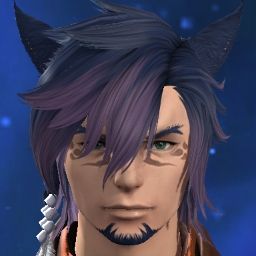
- Join Date
- Jul 2022
- Location
- Gridania
- Posts
- 17
- Character
- Aubrey Haive
- World
- Omega
- Main Class
- Reaper Lv 100
Frame hitching/stuttering
(0)
-
01-25-2025 06:18 AM #2
Good morning! Thank you for posting in the Final Fantasy XIV Technical Support Forums.
We apologize for any inconvenience experienced when trying to play Final Fantasy XIV. For us to better assist you, please respond with the following information:
What Platform are you using? (Steam/Windows/Mac/PS4 etc.)
At what point does the issue occur?
How often does the issue occur?
Are you running any additional programs alongside Final Fantasy XIV?
Does the issue occur with one character or multiple characters?
When the issue happens, is the PC over heating at all?
Were any update or changes made to the PC around the time of the issue?
Does this issue occur if the game is run in full screen mode? Does it happen in borderless or windowed mode?
Could you provide a system report? Simply go to the 'Config' option on the Final Fantasy XIV launcher and to the right of 'System Information' click on 'Display.
Thank you once again for visiting the Final Fantasy XIV Technical Support Forums!(0)
-
01-25-2025 10:59 PM #3Player
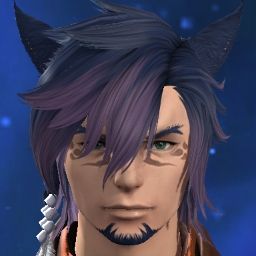
- Join Date
- Jul 2022
- Location
- Gridania
- Posts
- 17
- Character
- Aubrey Haive
- World
- Omega
- Main Class
- Reaper Lv 100
Hi there! Thanks for replying. Sorry it took a bit longer, I dont always watch this forum.
Here are the answers to your questions.
My system report will follow shortly after.
What Platform are you using? (Steam/Windows/Mac/PS4 etc.)
Windows 11 24H2, latest updates.
At what point does the issue occur?
It can happen at any point really. I notice it most in busier areas obviously, because my frames will drop below 75 inevitably, which is fine, it's expected at places like Gridania, Limsa etc. at peak times. I just don't think the accompanying stuttering is normal when walking.
How often does the issue occur?
Pretty much the same as above. It varies and also depends on where I am. I don't seem to get it in dungeons, trials, etc. though, from what I've seen.
Are you running any additional programs alongside Final Fantasy XIV?
The programs i usually run alongside are Chrome (already tried turning off graphics acceleration, to no avail) and Spotify. I've already tried running FFXIV without these, the problem persists.
Does the issue occur with one character or multiple characters?
It happens on both my characters.
When the issue happens, is the PC over heating at all?
No, I've checked the temperatures, they seemed normal to me.
Were any update or changes made to the PC around the time of the issue?
No, i reinstalled windows again, so it was a clean slate.
Does this issue occur if the game is run in full screen mode? Does it happen in borderless or windowed mode?
Screen mode doesn't matter, I've tried borderless, fullscreen, windowed, I've tried various refresh rates, the problem will not go away.
The problem shows itself like my character would walk/run and it would be stable, but once my frames drop just a little bit, it will generate a type of stuttering that would be best described as "hiccups" or "skipping" of frames.(0)
-
01-25-2025 11:46 PM #4Player

- Join Date
- Apr 2014
- Location
- Gridania
- Posts
- 186
- Character
- Lem Ayase
- World
- Kujata
- Main Class
- Paladin Lv 100
Have you tried toggling the flip presentation model / windowed optimizations in Settings > System > Display > Graphics on windows 11? Even if the game isn't running in windowed, this helped a lot of people with stuttering that occurs only on FFXIV.
(0)I likely won't see your replies to my posts so if it's important, /tell Lem Ayase@Kujata .

-
01-26-2025 02:16 AM #5Player
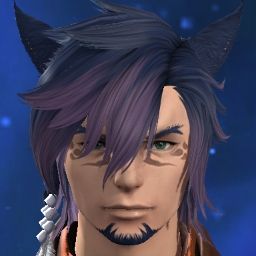
- Join Date
- Jul 2022
- Location
- Gridania
- Posts
- 17
- Character
- Aubrey Haive
- World
- Omega
- Main Class
- Reaper Lv 100
As promised below is my System Report:
"
-=-=-=-=-=-=- FFXIV Information -=-=-=-=-=-=-
MyDocument C:\Users\jeanv\Documents
FINAL FANTASY XIV ONLINE C:\Program Files (x86)\SquareEnix
FINAL FANTASY XIV - A Realm Reborn Language 1 Region 3
ProxyEnable 0
ProxyServer unspecified
ProxyOverride unspecified
-=-=-=-=-=-=- System Information -=-=-=-=-=-=-
SYSTEM_OS Windows 11 Home 64-bit (6.2, Build 9200) (26100.ge_release.240331-1435)
SYSTEM_CPU AMD Ryzen 5 5600G with Radeon Graphics (12 CPUs), ~3.9GHz
SYSTEM_CORE_NUM SYSTEM_CORE_LOGIC 12 SYSTEM_CORE_PHYSICS 6
SYSTEM_BIOS F19d
SYSTEM_LANGUAGE English (Regional Setting: English)
SYSTEM_MEMORY 32635.598MB
SYSTEM_VIRTUAL_MEMORY 134217727.875MB
SYSTEM_PAGE_FILE 49019.598MB
SYSTEM_STORAGE C:\ SYSTEM_HARDDISK_DRIVE SYSTEM_TOTALDISC_SPACE 930.769GB SYSTEM_FREEDISC_SPACE 761.093GB
SYSTEM_STORAGE D:\ SYSTEM_HARDDISK_DRIVE SYSTEM_TOTALDISC_SPACE 931.512GB SYSTEM_FREEDISC_SPACE 760.380GB
SYSTEM_STORAGE E:\ SYSTEM_HARDDISK_DRIVE SYSTEM_TOTALDISC_SPACE 931.511GB SYSTEM_FREEDISC_SPACE 931.382GB
SYSTEM_DIRECTX_VERSION DirectX 12
SYSTEM_GRAPHICS NVIDIA GeForce RTX 4060
SYSTEM_GRAPHICS_DEVICE \\.\DISPLAY1
SYSTEM_GRAPHICS_CHIP NVIDIA GeForce RTX 4060
SYSTEM_GRAPHICS_MAKER NVIDIA
SYSTEM_GRAPHICS_VRAM 7957.000 MB
SYSTEM_GRAPHICS_SHARED_VRAM 16317.799 MB
SYSTEM_GRAPHICS_DAC Integrated RAMDAC
SYSTEM_GRAPHICS_DISPLAY_MODE 1920 x 1080 (32 bit) (75Hz)
SYSTEM_GRAPHICS_DRIVER C:\WINDOWS\System32\DriverStore\FileRepository\nv_dispi.inf_amd64_9425e4c3b1ac1c47\nvldumdx.dll,C:\WINDOWS\System32\DriverStore\FileRepository\nv_dispi.inf_amd64_9425e4c3b1ac1c47\nvldumdx.dll,C:\WINDOWS\System32\DriverStore\FileRepository\nv_dispi.inf_amd64_9425e4c3b1ac1c47\nvldumdx.dll,C:\WINDOWS\System32\DriverStore\FileRepository\nv_dispi.inf_amd64_9425e4c3b1ac1c47\nvldumdx.dll
SYSTEM_GRAPHICS_DRIVER_VERSION 32.00.0015.6636
SYSTEM_GRAPHICS_DRIVER_DATE 12/3/2024 01:00:00
SYSTEM_GRAPHICS_DRIVER_LANGUAGE English
3.0
SYSTEM_GRAPHICS_PIXEL_SHADER 3.0
SYSTEM_GRAPHICS_VERTEX_TEXTURE SYSTEM_SUPPORT
SYSTEM_SOUND Speakers (JBL Quantum350 Wireless)
SYSTEM_SOUND_DEVICE_ID {D2026DDF-3EBB-4861-8CF6-BEE3A2909910}
SYSTEM_SOUND_DEVICE_NAME USBAUDIO.sys
SYSTEM_SOUND_DRIVER_VERSION 10.0.26100.1
SYSTEM_SOUND_DRIVER_LANGUAGE English
SYSTEM_SOUND_DRIVER_DATE 3/31/2024 01:00:00
SYSTEM_INPUT {6F1D2B60-D5A0-11CF-BFC7444553540000}
SYSTEM_INPUT_NAME Mouse
SYSTEM_INPUT_REMARKS SYSTEM_GAMEPAD_AXIS 3 SYSTEM_GAMEPAD_BUTTON 8 SYSTEM_GAMEPAD_FOV 0
SYSTEM_INPUT {6F1D2B61-D5A0-11CF-BFC7444553540000}
SYSTEM_INPUT_NAME Keyboard
SYSTEM_INPUT_REMARKS SYSTEM_GAMEPAD_AXIS 0 SYSTEM_GAMEPAD_BUTTON 128 SYSTEM_GAMEPAD_FOV 0
SYSTEM_INPUT {525F1920-D8E1-11EF-8001444553540000}
SYSTEM_INPUT_NAME CORSAIR M55 RGB PRO Gaming Mouse
SYSTEM_INPUT_REMARKS SYSTEM_GAMEPAD_AXIS 0 SYSTEM_GAMEPAD_BUTTON 0 SYSTEM_GAMEPAD_FOV 0
SYSTEM_INPUT {DF3E2780-D776-11EF-8003444553540000}
SYSTEM_INPUT_NAME ITE Device
SYSTEM_INPUT_REMARKS SYSTEM_GAMEPAD_AXIS 0 SYSTEM_GAMEPAD_BUTTON 0 SYSTEM_GAMEPAD_FOV 0
SYSTEM_INPUT {DF4839A0-D776-11EF-8005444553540000}
SYSTEM_INPUT_NAME ITE Device
SYSTEM_INPUT_REMARKS SYSTEM_GAMEPAD_AXIS 0 SYSTEM_GAMEPAD_BUTTON 0 SYSTEM_GAMEPAD_FOV 0
SYSTEM_INPUT {525F4030-D8E1-11EF-8002444553540000}
SYSTEM_INPUT_NAME CORSAIR M55 RGB PRO Gaming Mouse
SYSTEM_INPUT_REMARKS SYSTEM_GAMEPAD_AXIS 0 SYSTEM_GAMEPAD_BUTTON 0 SYSTEM_GAMEPAD_FOV 0
SYSTEM_INPUT {DF4860B0-D776-11EF-8006444553540000}
SYSTEM_INPUT_NAME HID-compliant consumer control device
SYSTEM_INPUT_REMARKS SYSTEM_GAMEPAD_AXIS 0 SYSTEM_GAMEPAD_BUTTON 4096 SYSTEM_GAMEPAD_FOV 0
SYSTEM_INPUT {DF48AED0-D776-11EF-8007444553540000}
SYSTEM_INPUT_NAME HID-compliant vendor-defined device
SYSTEM_INPUT_REMARKS SYSTEM_GAMEPAD_AXIS 0 SYSTEM_GAMEPAD_BUTTON 0 SYSTEM_GAMEPAD_FOV 0
SYSTEM_INPUT {DF48D5E0-D776-11EF-8008444553540000}
SYSTEM_INPUT_NAME HID-compliant vendor-defined device
SYSTEM_INPUT_REMARKS SYSTEM_GAMEPAD_AXIS 0 SYSTEM_GAMEPAD_BUTTON 0 SYSTEM_GAMEPAD_FOV 0
SYSTEM_INPUT {DF48D5E0-D776-11EF-8009444553540000}
SYSTEM_INPUT_NAME HID-compliant vendor-defined device
SYSTEM_INPUT_REMARKS SYSTEM_GAMEPAD_AXIS 0 SYSTEM_GAMEPAD_BUTTON 0 SYSTEM_GAMEPAD_FOV 0
SYSTEM_INPUT {DF3DD960-D776-11EF-8001444553540000}
SYSTEM_INPUT_NAME JBL Quantum USB Input Device
SYSTEM_INPUT_REMARKS SYSTEM_GAMEPAD_AXIS 0 SYSTEM_GAMEPAD_BUTTON 0 SYSTEM_GAMEPAD_FOV 0
SYSTEM_INPUT {DF3E2780-D776-11EF-8002444553540000}
SYSTEM_INPUT_NAME JBL Quantum USB Input Device
SYSTEM_INPUT_REMARKS SYSTEM_GAMEPAD_AXIS 0 SYSTEM_GAMEPAD_BUTTON 668 SYSTEM_GAMEPAD_FOV 0
-=-=-=-=-=-=- Application Information -=-=-=-=-=-=-
FFXIVLauncher
Windows Shell Experience Host
-=-=-=-=-=-=- Install Information -=-=-=-=-=-=-
MSI Afterburner 4.6.5
AMD Chipset Software
Bandicam
Bandicam MPEG-1 Decoder
Google Chrome
Microsoft Edge
Microsoft Edge WebView2 Runtime
OBS Studio
ParkControl
RivaTuner Statistics Server 7.3.4
Steam
Microsoft Visual C++ 2013 Redistributable (x64) - 12.0.40664
The Sims 2: Ultimate Collection
Microsoft Visual C++ 2013 Redistributable (x64) - 12.0.30501
FINAL FANTASY XIV ONLINE
Microsoft Visual C++ 2012 Redistributable (x86) - 11.0.61030
System Explorer 7.0.0
The Sims™ 4
Microsoft Visual C++ 2005 Redistributable
Microsoft Visual C++ 2015-2022 Redistributable (x64) - 14.42.34433
AMD PCI Driver
Microsoft Visual C++ 2013 x86 Minimum Runtime - 12.0.40664
Microsoft Visual C++ 2022 X86 Additional Runtime - 14.42.34433
Realtek Ethernet Controller Driver
EA app
AMD PSP Driver
Microsoft Visual C++ 2008 Redistributable - x86 9.0.30729.6161
Microsoft Visual C++ 2013 Redistributable (x86) - 12.0.40664
AMD Ryzen Balanced Driver
AMD SBxxx SMBus Driver
Microsoft Visual C++ 2012 x86 Additional Runtime - 11.0.61030
Promontory_GPIO Driver
Microsoft Visual C++ 2012 x86 Minimum Runtime - 11.0.61030
The Sims™ 3
The Sims™ 3 70s, 80s, & 90s Stuff
The Sims™ 3 Ambitions
The Sims™ 3 Diesel Stuff
The Sims™ 3 Fast Lane Stuff
The Sims™ 3 Generations
The Sims™ 3 High-End Loft Stuff
The Sims™ 3 Into the Future
The Sims™ 3 Island Paradise
The Sims™ 3 Katy Perry's Sweet Treats
The Sims™ 3 Late Night
The Sims™ 3 Master Suite Stuff
The Sims™ 3 Movie Stuff
The Sims™ 3 Outdoor Living Stuff
The Sims™ 3 Pets
The Sims™ 3 Seasons
The Sims™ 3 Showtime
The Sims™ 3 Supernatural
The Sims™ 3 Town Life Stuff
The Sims™ 3 University Life
The Sims™ 3 World Adventures
Microsoft Visual C++ 2022 X86 Minimum Runtime - 14.42.34433
AMD_Chipset_Drivers
Microsoft Visual C++ 2013 x86 Additional Runtime - 12.0.40664
Microsoft Visual C++ 2015-2022 Redistributable (x86) - 14.42.34433
AMD GPIO2 Driver
Microsoft Visual C++ 2010 x86 Redistributable - 10.0.40219
Microsoft Visual C++ 2013 Redistributable (x86) - 12.0.30501
7-Zip 24.09 (x64)
HWiNFO® 64
Speccy
The Sims™ 4
Winaero Tweaker
Microsoft Visual C++ 2013 x64 Additional Runtime - 12.0.40664
Microsoft Visual C++ 2022 X64 Minimum Runtime - 14.42.34433
CORSAIR iCUE 4 Software
Microsoft Visual C++ 2013 x64 Minimum Runtime - 12.0.40664
Microsoft Visual C++ 2008 Redistributable - x64 9.0.30729.6161
NVIDIA Graphics Driver 566.36
NVIDIA PhysX System Software 9.23.1019
NVIDIA Install Application
EA app
Microsoft Visual C++ 2022 X64 Additional Runtime - 14.42.34433
-=-=-=-=-=-=- Proccess Information -=-=-=-=-=-=-
C:\Program Files (x86)\SquareEnix\FINAL FANTASY XIV - A Realm Reborn\boot\ffxivlauncher64.exe 00002614
C:\Program Files (x86)\SquareEnix\FINAL FANTASY XIV - A Realm Reborn\boot\ffxivsysinfo64.exe 0000215C
C:\WINDOWS\Explorer.EXE 00001910
C:\WINDOWS\SystemApps\MicrosoftWindows.Client.CBS_cw5n1h2txyewy\SearchHost.exe 00001BD8
C:\WINDOWS\system32\ApplicationFrameHost.exe 00001F78
C:\WINDOWS\system32\DllHost.exe 00001E14
C:\WINDOWS\system32\sihost.exe 00001724
C:\WINDOWS\system32\svchost.exe 00002244
C:\WINDOWS\system32\taskhostw.exe 000017B8
C:\Windows\System32\RuntimeBroker.exe 00002558
C:\Windows\System32\ShellHost.exe 00001900
C:\Windows\System32\smartscreen.exe 000024B4
C:\Windows\SystemApps\Microsoft.Windows.StartMenuExperienceHost_cw5n1h2txyewy\StartMenuExperienceHost.exe 00001BE0
C:\Windows\SystemApps\ShellExperienceHost_cw5n1h2txyewy\ShellExperienceHost.exe 00001F4C"(0)
-
01-26-2025 02:17 AM #6
-
02-04-2025 03:25 AM #7
Good morning EveningBird!
Thank you for posting the system report,
I do apologize for the ongoing issue once again. Upon reviewing the system report provided, we noticed that the graphics card driver(s) [SYSTEM_GRAPHICS_DRIVER_DATE 12/3/2024 01:00:00] and sound card driver(s) [SYSTEM_SOUND_DRIVER_DATE 3/31/2024 01:00:00] may need to be updated. To help resolve this issue, we also recommend to perform a clean boot by opening the task manager and select the 'Start up' Tab and disable everything. Please let us know if you have any further concerns and we will gladly assist you further.
Thank you for visiting the Final Fantasy XIV Technical Support Forums!(0)
-
02-05-2025 12:47 PM #8Player
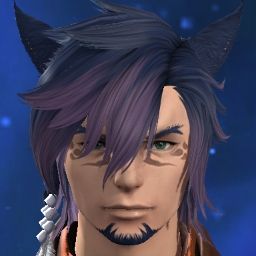
- Join Date
- Jul 2022
- Location
- Gridania
- Posts
- 17
- Character
- Aubrey Haive
- World
- Omega
- Main Class
- Reaper Lv 100
Hello,
Thanks for the reply.
I've now updated my drivers and tries a clean boot, unfortunately the issues persist.
It seems to mostly happen once my frames go below my refresh rate of 75hz. When it's 74 or 73fps it will stutter. I've also capped my fps and had vsync on.
I have a freesync monitor. When I put my framecap on 72 it will still stutter.
Putting it on 70 or 69 does seem to help a bit, but for me it's weird that i never had this issue up until recently.(0)
-
02-09-2025 09:00 AM #9
Hello I was having a very similar issue that started 2 days ago. For me the stutter came from my Wooting keyboard that has a gamepad setting which is something i never even imagined would be the reason. So if you have any controllers connected to your pc try unplugging it and see if the stutter stops occurring.
https://www.reddit.com/r/ffxiv/comme...l_update_even/(0)
-
02-09-2025 10:49 AM #10Player
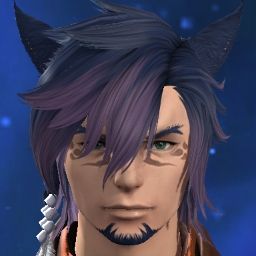
- Join Date
- Jul 2022
- Location
- Gridania
- Posts
- 17
- Character
- Aubrey Haive
- World
- Omega
- Main Class
- Reaper Lv 100
Hi,
I don't use any controllers.
Thanks though.
The issue started randomly about a month ago and i am kinda lost on what the issue might be. I dont have any stutters like this in other games.(0)


 Reply With Quote
Reply With Quote







