I've been trying to fix this problem since before 7.0 and I've had 5 different IT professionals look at it and are baffled.
No warning. Just freeze then back to desktop with no error.
Event viewer gives the following.
Faulting application name: ffxiv_dx11.exe, version: 1.0.0.0, time stamp: 0x673cc6f9
Faulting module name: ntdll.dll, version: 10.0.22621.4391, time stamp: 0x7b2ab261
Exception code: 0xc0000374
Fault offset: 0x000000000010caf9
Faulting process id: 0x0x4B60
Faulting application start time: 0x0x1DB44FC8608CEBF
Faulting application path: E:\SquareEnix\FINAL FANTASY XIV - A Realm Reborn\game\ffxiv_dx11.exe
Faulting module path: C:\WINDOWS\SYSTEM32\ntdll.dll
Report Id: d2108bea-4525-49cb-9a8f-aa379548b6f9
Faulting package full name:
Faulting package-relative application ID:
I have tried the following..
Turning down graphics settings
Updating drivers
Uninstall/reinstalling driver
Uninstall/reinstall the game
Repair windows
Every system and memory scan available
full wipe of my PC and fresh install over EVERYTHING including the OS
Underclocking my CPU/GPU
increasing virtual memory
and probably a ton of things I've forgotten. Nothing is fixing the crashes.
PC specs are...
Device name DESKTOP-IREKSHE
Processor Intel(R) Core(TM) i7-9700 CPU @ 3.00GHz 3.00 GHz
Installed RAM 16.0 GB
Device ID F7260B6C-A587-4DF2-9C00-DE1786551D0F
Product ID 00325-81490-85566-AAOEM
System type 64-bit operating system, x64-based processor
Pen and touch Pen support
If it helps, here's the analysis from a debugger of the most recent crash
KEY_VALUES_STRING: 1
Key : Analysis.CPU.mSec
Value: 1968
Key : Analysis.Elapsed.mSec
Value: 27181
Key : Analysis.IO.Other.Mb
Value: 43
Key : Analysis.IO.Read.Mb
Value: 2
Key : Analysis.IO.Write.Mb
Value: 120
Key : Analysis.Init.CPU.mSec
Value: 125
Key : Analysis.Init.Elapsed.mSec
Value: 58100
Key : Analysis.Memory.CommitPeak.Mb
Value: 210
Key : Analysis.Version.DbgEng
Value: 10.0.27725.1000
Key : Analysis.Version.Description
Value: 10.2408.27.01 amd64fre
Key : Analysis.Version.Ext
Value: 1.2408.27.1
Key : CLR.Engine
Value: CORECLR
Key : CLR.Version
Value: 8.0.23.53103
Key : Failure.Bucket
Value: HEAP_CORRUPTION_c0000374_cimgui.dll!Unknown
Key : Failure.Hash
Value: {0160ce46-2cf5-f653-f8e9-e3ebffc4b145}
Key : Timeline.Process.Start.DeltaSec
Value: 3931
Key : WER.OS.Branch
Value: ni_release
Key : WER.OS.Version
Value: 10.0.22621.1
Key : WER.Process.Version
Value: 1.0.0.0
FILE_IN_CAB: ffxiv_dx11.exe.19296.dmp
NTGLOBALFLAG: 0
APPLICATION_VERIFIER_FLAGS: 0
CONTEXT: (.ecxr)
rax=0000000000000000 rbx=00000000c0000374 rcx=0000000000000000
rdx=0000000000000000 rsi=0000000000000001 rdi=00007ffb097338b0
rip=00007ffb096bcaf9 rsp=000000d3554fb1d0 rbp=000002330542fcd0
r8=0000000000000000 r9=0000000000000000 r10=0000000000000000
r11=0000000000000000 r12=0000000000000000 r13=000001f265d70000
r14=0000000000000001 r15=0000000000000000
iopl=0 nv up ei pl nz na pe nc
cs=0033 ss=002b ds=002b es=002b fs=0053 gs=002b efl=00000202
ntdll!RtlReportFatalFailure+0x9:
00007ffb`096bcaf9 eb00 jmp ntdll!RtlReportFatalFailure+0xb (00007ffb`096bcafb)
Resetting default scope
EXCEPTION_RECORD: (.exr -1)
ExceptionAddress: 00007ffb096bcaf9 (ntdll!RtlReportFatalFailure+0x0000000000000009)
ExceptionCode: c0000374
ExceptionFlags: 00000081
NumberParameters: 1
Parameter[0]: 00007ffb097338b0
PROCESS_NAME: ffxiv_dx11.exe
ERROR_CODE: (NTSTATUS) 0xc0000374 - A heap has been corrupted.
EXCEPTION_CODE_STR: c0000374
EXCEPTION_PARAMETER1: 00007ffb097338b0
STACK_TEXT:
000000d3`554fb1d0 00007ffb`096bcac3 : 000000d3`55500000 00007ffb`09733908 00007ffa`5ca19000 00000000`00000000 : ntdll!RtlReportFatalFailure+0x9
000000d3`554fb220 00007ffb`096c5b5a : 000001f2`678b71e0 00007ffb`097338b0 00000000`00000003 000001f2`65d70000 : ntdll!RtlReportCriticalFailure+0x97
000000d3`554fb310 00007ffb`096c5e3a : 00000000`00000003 00000233`0542fcd0 000001f2`65d70000 00007ffa`5c88020d : ntdll!RtlpHeapHandleError+0x12
000000d3`554fb340 00007ffb`096d1e35 : 00000233`0542fcdf 00000233`0542fce0 43c80000`43120000 43d30000`432a0000 : ntdll!RtlpHpHeapHandleError+0x7a
000000d3`554fb370 00007ffb`0965d298 : 00000000`00000000 00007ffa`5c8774ec 000000d3`554fb400 00007ffa`5c881038 : ntdll!RtlpLogHeapFailure+0x45
000000d3`554fb3a0 00007ffb`095eb001 : 00000233`0542fcd0 000001f2`65d70000 00000000`00000000 00000000`00000000 : ntdll!RtlpFreeHeapInternal+0x71728
000000d3`554fb460 00007ffa`5c97197c : 00000233`b3821580 00000000`000002f0 00000000`7f7fffff 00000000`00000000 : ntdll!RtlFreeHeap+0x51
000000d3`554fb4a0 00007ffa`5c876077 : 00000000`00000000 00000000`00000000 00000000`7f7fffff 00000000`00000000 : cimgui!igTreeNodeBehavior+0x129cd5
000000d3`554fb4d0 00007ffa`5c8820b8 : 00000233`3b977020 00000233`3b977020 00000000`00000000 000001f2`678b71e0 : cimgui!igTreeNodeBehavior+0x2e3d0
000000d3`554fb500 00007ffa`0aa912c6 : 000001f2`79194088 000001f2`678b71e0 000001f2`79193858 000000d3`554fb670 : cimgui!igTreeNodeBehavior+0x3a411
000000d3`554fb580 000001f2`79194088 : 000001f2`678b71e0 000001f2`79193858 000000d3`554fb670 00000000`00000000 : 0x00007ffa`0aa912c6
000000d3`554fb588 000001f2`678b71e0 : 000001f2`79193858 000000d3`554fb670 00000000`00000000 00000000`ffffffff : 0x000001f2`79194088
000000d3`554fb590 000001f2`79193858 : 000000d3`554fb670 00000000`00000000 00000000`ffffffff 00000000`00000000 : 0x000001f2`678b71e0
000000d3`554fb598 000000d3`554fb670 : 00000000`00000000 00000000`ffffffff 00000000`00000000 00000000`00000000 : 0x000001f2`79193858
000000d3`554fb5a0 00000000`00000000 : 00000000`00000000 00000000`00000000 00000000`00000000 00000000`00000000 : 0x000000d3`554fb670
STACK_COMMAND: ~0s; .ecxr ; kb
SYMBOL_NAME: cimgui+129cd5
MODULE_NAME: cimgui
IMAGE_NAME: cimgui.dll
FAILURE_BUCKET_ID: HEAP_CORRUPTION_c0000374_cimgui.dll!Unknown
OS_VERSION: 10.0.22621.1
BUILDLAB_STR: ni_release
OSPLATFORM_TYPE: x64
OSNAME: Windows 10
FAILURE_ID_HASH: {0160ce46-2cf5-f653-f8e9-e3ebffc4b145}
Followup: MachineOwner
-
12-03-2024 07:52 AM #1Player
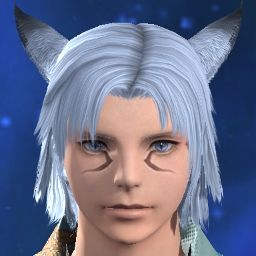
- Join Date
- Sep 2023
- Location
- Yes
- Posts
- 6
- Character
- Fyllo Wolfsbane
- World
- Goblin
- Main Class
- Reaper Lv 100
Random Crash to Desktop. No error.
(0)
-
12-11-2024 01:22 AM #2
Good morning! Thank you for posting in the Final Fantasy XIV Technical Support Forums.
We apologize for any inconvenience experienced when trying to play Final Fantasy XIV. For us to better assist you, please respond with the following information:
What Platform are you using? (Steam/Windows/Mac/PS4 etc.)
At what point does the issue occur?
How often does the issue occur?
Are you running any additional programs alongside Final Fantasy XIV?
Does the issue occur with one character or multiple characters?
When the issue happens, is the PC over heating at all?
Were any update or changes made to the PC around the time of the issue?
Does this issue occur if the game is run in full screen mode? Does it happen in borderless or windowed mode?
Could you provide a system report? Simply go to the 'Config' option on the Final Fantasy XIV launcher and to the right of 'System Information' click on 'Display.
Thank you once again for visiting the Final Fantasy XIV Technical Support Forums!(0)
-
12-16-2024 05:12 PM #3Player
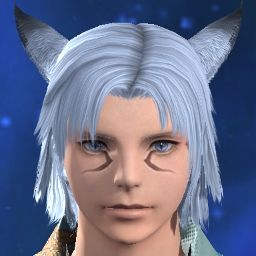
- Join Date
- Sep 2023
- Location
- Yes
- Posts
- 6
- Character
- Fyllo Wolfsbane
- World
- Goblin
- Main Class
- Reaper Lv 100
Platform: Windows
It occurs with any character and I've tested my husband's service account (Same PC but separate login. As well as same SE account but two different service accounts) it happens on both.
The crashes occur at random but are exclusively happening in gpose and specifically while adjusting the camera. I can select emotes, play around with lighting, etc but the moment I start moving the camera around, zooming, tilting, etc, it can suddenly freeze then exit to desktop.
I have had discord or an internet window open, I've made sure there are no other programs running. either seems to have any affect on the crashing.
MY husband, on the other hand, has managed to have discord, Bloons TD6, and several browser windows open with no ill effect but somehow, if *I* use his account, it will crash.
Again, character does not matter. I've tested with each of mine and each of my husband's.
No. The PC never overheats at all.
The issue has been happening since the patch prior to Dawntrail's release. I kept hoping that it was a windows issue but there's been updates since and the problem persists. I have used system restore on multiple occassions in hopes it might resolve the issue but it has not.
The issue persists in full screen, windows, and borderless windowed. I will say, since the most recent patch, the graphics get crunchy in anything but full screen so I stay in full screen. I have tried turning the graphics settings to the lowest settings and the crashing still occurs.
System report:
-=-=-=-=-=-=- FFXIV Information -=-=-=-=-=-=-
MyDocument C:\Users\ake_b\OneDrive\Documents
FINAL FANTASY XIV ONLINE E:\SquareEnix
FINAL FANTASY XIV - A Realm Reborn Language 1 Region 2
ProxyEnable 0
ProxyServer unspecified
ProxyOverride unspecified
-=-=-=-=-=-=- System Information -=-=-=-=-=-=-
SYSTEM_OS Windows 11 Home 64-bit (6.2, Build 9200) (26100.ge_release.240331-1435)
SYSTEM_CPU Intel(R) Core(TM) i7-9700 CPU @ 3.00GHz (8 CPUs), ~3.0GHz
SYSTEM_CORE_NUM SYSTEM_CORE_LOGIC 8 SYSTEM_CORE_PHYSICS 8
SYSTEM_BIOS 8.20
SYSTEM_LANGUAGE English (Regional Setting: English)
SYSTEM_MEMORY 16301.758MB
SYSTEM_VIRTUAL_MEMORY 134217727.875MB
SYSTEM_PAGE_FILE 35656.758MB
SYSTEM_STORAGE C:\ SYSTEM_HARDDISK_DRIVE SYSTEM_TOTALDISC_SPACE 237.461GB SYSTEM_FREEDISC_SPACE 83.890GB
SYSTEM_STORAGE D:\ SYSTEM_HARDDISK_DRIVE SYSTEM_TOTALDISC_SPACE 1840.787GB SYSTEM_FREEDISC_SPACE 1330.460GB
SYSTEM_STORAGE E:\ SYSTEM_HARDDISK_DRIVE SYSTEM_TOTALDISC_SPACE 931.496GB SYSTEM_FREEDISC_SPACE 747.271GB
SYSTEM_DIRECTX_VERSION DirectX 12
SYSTEM_GRAPHICS NVIDIA GeForce RTX 2060 SUPER
SYSTEM_GRAPHICS_DEVICE \\.\DISPLAY1
SYSTEM_GRAPHICS_CHIP NVIDIA GeForce RTX 2060 SUPER
SYSTEM_GRAPHICS_MAKER NVIDIA
SYSTEM_GRAPHICS_VRAM 8006.000 MB
SYSTEM_GRAPHICS_SHARED_VRAM 8150.879 MB
SYSTEM_GRAPHICS_DAC Integrated RAMDAC
SYSTEM_GRAPHICS_DISPLAY_MODE 1920 x 1080 (32 bit) (60Hz)
SYSTEM_GRAPHICS_DRIVER C:\WINDOWS\System32\DriverStore\FileRepository\nvmdi.inf_amd64_af39e9e3e46451d8\nvldumdx.dll,C:\WINDOWS\System32\DriverStore\FileRepository\nvmdi.inf_amd64_af39e9e3e46451d8\nvldumdx.dll,C:\WINDOWS\System32\DriverStore\FileRepository\nvmdi.inf_amd64_af39e9e3e46451d8\nvldumdx.dll,C:\WINDOWS\System32\DriverStore\FileRepository\nvmdi.inf_amd64_af39e9e3e46451d8\nvldumdx.dll
SYSTEM_GRAPHICS_DRIVER_VERSION 32.00.0015.6614
SYSTEM_GRAPHICS_DRIVER_DATE 11/5/2024 17:00:00
SYSTEM_GRAPHICS_DRIVER_LANGUAGE English
3.0
SYSTEM_GRAPHICS_PIXEL_SHADER 3.0
SYSTEM_GRAPHICS_VERTEX_TEXTURE SYSTEM_SUPPORT
SYSTEM_SOUND Speakers (Realtek(R) Audio)
SYSTEM_SOUND_DEVICE_ID {F753BAE0-4177-4C90-88DA-0324D6D6E7A3}
SYSTEM_SOUND_DEVICE_NAME RTKVHD64.sys
SYSTEM_SOUND_DRIVER_VERSION 6.0.8849.1
SYSTEM_SOUND_DRIVER_LANGUAGE English
SYSTEM_SOUND_DRIVER_DATE 11/25/2019 17:00:00
SYSTEM_SOUND Speakers (Steam Streaming Microphone)
SYSTEM_SOUND_DEVICE_ID {BA95CE51-8D49-4985-881C-406D5F04470E}
SYSTEM_SOUND_DEVICE_NAME SteamStreamingMicrophone.sys
SYSTEM_SOUND_DRIVER_VERSION 8.33.15.17
SYSTEM_SOUND_DRIVER_LANGUAGE
SYSTEM_SOUND_DRIVER_DATE 7/27/2017 17:00:00
SYSTEM_SOUND Speakers (Steam Streaming Speakers)
SYSTEM_SOUND_DEVICE_ID {AB7DBFBD-E7FA-473D-B2C5-FCF2EE350F26}
SYSTEM_SOUND_DEVICE_NAME SteamStreamingSpeakers.sys
SYSTEM_SOUND_DRIVER_VERSION 17.56.13.764
SYSTEM_SOUND_DRIVER_LANGUAGE
SYSTEM_SOUND_DRIVER_DATE 7/19/2017 17:00:00
SYSTEM_INPUT {6F1D2B60-D5A0-11CF-BFC7444553540000}
SYSTEM_INPUT_NAME Mouse
SYSTEM_INPUT_REMARKS SYSTEM_GAMEPAD_AXIS 3 SYSTEM_GAMEPAD_BUTTON 8 SYSTEM_GAMEPAD_FOV 0
SYSTEM_INPUT {6F1D2B61-D5A0-11CF-BFC7444553540000}
SYSTEM_INPUT_NAME Keyboard
SYSTEM_INPUT_REMARKS SYSTEM_GAMEPAD_AXIS 0 SYSTEM_GAMEPAD_BUTTON 128 SYSTEM_GAMEPAD_FOV 0
SYSTEM_INPUT {15756240-33E0-11EF-8001444553540000}
SYSTEM_INPUT_NAME HID-compliant consumer control device
SYSTEM_INPUT_REMARKS SYSTEM_GAMEPAD_AXIS 0 SYSTEM_GAMEPAD_BUTTON 573 SYSTEM_GAMEPAD_FOV 0
SYSTEM_INPUT {157F4D50-33E0-11EF-8005444553540000}
SYSTEM_INPUT_NAME HID-compliant system controller
SYSTEM_INPUT_REMARKS SYSTEM_GAMEPAD_AXIS 0 SYSTEM_GAMEPAD_BUTTON 3 SYSTEM_GAMEPAD_FOV 0
SYSTEM_INPUT {15758950-33E0-11EF-8002444553540000}
SYSTEM_INPUT_NAME USB Laser Game Mouse
SYSTEM_INPUT_REMARKS SYSTEM_GAMEPAD_AXIS 0 SYSTEM_GAMEPAD_BUTTON 4096 SYSTEM_GAMEPAD_FOV 0
SYSTEM_INPUT {1575B060-33E0-11EF-8003444553540000}
SYSTEM_INPUT_NAME USB Laser Game Mouse
SYSTEM_INPUT_REMARKS SYSTEM_GAMEPAD_AXIS 0 SYSTEM_GAMEPAD_BUTTON 0 SYSTEM_GAMEPAD_FOV 0
-=-=-=-=-=-=- Application Information -=-=-=-=-=-=-
FFXIVLauncher
Random Crash to Desktop. No error. — Mozilla Firefox
Settings
Settings
Windows Input Experience
#screenshots | A’vi’s Party Finder - Discord
-=-=-=-=-=-=- Install Information -=-=-=-=-=-=-
Microsoft Edge
Microsoft Edge WebView2 Runtime
Microsoft Windows Desktop Runtime - 6.0.32 (x64)
CLIP STUDIO PAINT 1.13.2
FINAL FANTASY XIV ONLINE
Microsoft XNA Framework Redistributable 4.0
Microsoft Visual C++ 2012 Redistributable (x86) - 11.0.61030
Launcher Prerequisites (x64)
CLIP STUDIO 1.13.2
Microsoft Visual C++ 2022 X86 Additional Runtime - 14.42.34433
Microsoft Visual C++ 2012 x86 Additional Runtime - 11.0.61030
Microsoft Visual C++ 2012 x86 Minimum Runtime - 11.0.61030
Microsoft Visual C++ 2022 X86 Minimum Runtime - 14.42.34433
Microsoft Visual C++ 2012 Redistributable (x64) - 11.0.61030
Microsoft Visual C++ 2015-2022 Redistributable (x64) - 14.34.31931
Microsoft Windows Desktop Runtime - 8.0.10 (x64)
Microsoft Visual C++ 2015-2022 Redistributable (x86) - 14.42.34433
7-Zip 24.07 (x64)
Mozilla Firefox (x64 en-US)
Mozilla Maintenance Service
Terraria
Command & Conquer™ Remastered Collection
Baldur's Gate: Enhanced Edition
Vampire: The Masquerade - Bloodlines
Chess Twist Demo
Geometry Dash
Portal
Planet Coaster
Magic: The Gathering — Duels of the Planeswalkers 2012
Bloons TD 6
Magic: The Gathering - Duels of the Planeswalkers 2013
Wacom Tablet
WhoCrashed 7.10
Microsoft .NET Host FX Resolver - 8.0.10 (x64)
Microsoft .NET Runtime - 8.0.10 (x64)
Microsoft Visual C++ 2012 x64 Additional Runtime - 11.0.61030
Microsoft .NET Host - 8.0.10 (x64)
Microsoft .NET Runtime - 6.0.32 (x64)
Microsoft Windows Desktop Runtime - 8.0.10 (x64)
Microsoft .NET Host FX Resolver - 6.0.32 (x64)
Blender
Microsoft Windows Desktop Runtime - 6.0.32 (x64)
Microsoft .NET Host - 6.0.32 (x64)
NVIDIA Graphics Driver 566.14
NVIDIA Optimus Update 39.5.0.0
NVIDIA PhysX System Software 9.23.1019
NVIDIA FrameView SDK 1.3.8513.32290073
NVIDIA HD Audio Driver 1.4.2.6
NVIDIA Install Application
NVIDIA Update Core
Microsoft Update Health Tools
Microsoft Visual C++ 2012 x64 Minimum Runtime - 11.0.61030
Microsoft Visual C++ 2022 X64 Minimum Runtime - 14.34.31931
Microsoft Visual C++ 2022 X64 Additional Runtime - 14.34.31931
Epic Games Launcher Prerequisites (x64)
-=-=-=-=-=-=- Proccess Information -=-=-=-=-=-=-
C:\Program Files (x86)\Microsoft\EdgeWebView\Application\131.0.2903.99\msedgewebview2.exe 00003C70
C:\Program Files\Mozilla Firefox\firefox.exe 00001D24
C:\Program Files\Tablet\Wacom\Wacom_TabletUser.exe 00001478
C:\Program Files\Tablet\Wacom\Wacom_UpdateUtil.exe 000027C0
C:\Program Files\WindowsApps\Microsoft.GamingApp_2412.1001.22.0_x64__8wekyb3d8bbwe\XboxPcAppFT.exe 00002398
C:\Program Files\WindowsApps\Microsoft.WidgetsPlatformRuntime_1.6.1.0_x64__8wekyb3d8bbwe\WidgetService\WidgetService.exe 000023AC
C:\Program Files\WindowsApps\Microsoft.YourPhone_1.24111.82.0_x64__8wekyb3d8bbwe\PhoneExperienceHost.exe 00003920
C:\Program Files\WindowsApps\MicrosoftWindows.Client.WebExperience_524.30502.30.0_x64__cw5n1h2txyewy\Dashboard\Widgets.exe 00000B40
C:\Users\ake_b\AppData\Local\Discord\app-1.0.9174\Discord.exe 00004990
C:\Users\ake_b\AppData\Local\Microsoft\OneDrive\24.221.1103.0003\FileCoAuth.exe 000015E4
C:\WINDOWS\Explorer.EXE 00002680
C:\WINDOWS\SystemApps\MicrosoftWindows.Client.CBS_cw5n1h2txyewy\SearchHost.exe 00002A5C
C:\WINDOWS\SystemApps\MicrosoftWindows.Client.CBS_cw5n1h2txyewy\TextInputHost.exe 00001798
C:\WINDOWS\system32\ApplicationFrameHost.exe 00002570
C:\WINDOWS\system32\BackgroundTaskHost.exe 00001D48
C:\WINDOWS\system32\DllHost.exe 00002C3C
C:\WINDOWS\system32\NhNotifSys.exe 0000384C
C:\WINDOWS\system32\backgroundTaskHost.exe 00002ED4
C:\WINDOWS\system32\sihost.exe 0000386C
C:\WINDOWS\system32\svchost.exe 00001598
C:\WINDOWS\system32\taskhostw.exe 00001448
C:\Windows\ImmersiveControlPanel\SystemSettings.exe 00002618
C:\Windows\System32\DriverStore\FileRepository\realtekservice.inf_amd64_1803724721d1a34c\RtkAudUService64.exe 00002964
C:\Windows\System32\RuntimeBroker.exe 000024C8
C:\Windows\System32\SecurityHealthSystray.exe 000025AC
C:\Windows\System32\ShellHost.exe 00003700
C:\Windows\System32\smartscreen.exe 000032C8
C:\Windows\SystemApps\Microsoft.Windows.StartMenuExperienceHost_cw5n1h2txyewy\StartMenuExperienceHost.exe 000037BC
C:\Windows\SystemApps\ShellExperienceHost_cw5n1h2txyewy\ShellExperienceHost.exe 00004B60
E:\SquareEnix\FINAL FANTASY XIV - A Realm Reborn\boot\ffxivlauncher64.exe 000039FC
E:\SquareEnix\FINAL FANTASY XIV - A Realm Reborn\boot\ffxivsysinfo64.exe 00002DB4
(0)
-
12-28-2024 10:45 AM #4Player
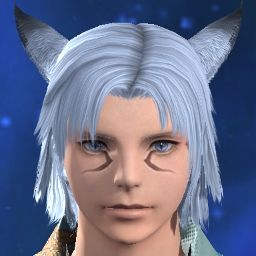
- Join Date
- Sep 2023
- Location
- Yes
- Posts
- 6
- Character
- Fyllo Wolfsbane
- World
- Goblin
- Main Class
- Reaper Lv 100
This is still happening and the event viewer keeps blaming ffxiv_dx11.exe
I thought maybe upgrading from 16gb to 32 gb of ram would help but the crashes persist.(0)
-
01-08-2025 02:41 AM #5
Good morning! Thank you for posting in the Final Fantasy XIV Technical Support Forums.
We apologize for any inconvenience experienced when trying to play Final Fantasy XIV. Please try the following:
- Update and reinstall the drivers for your graphics card and sound drivers (if applicable). Upon further review, it appears that your GPU [NVIDIA GeForce RTX 2060 SUPER] driver was last updated on [SYSTEM_GRAPHICS_DRIVER_DATE 11/5/2024]. At this time a newer version should be available, should the issue persist please try a clean reinstall instead.
- Please try adjusting/lowering the resolution.
- Please try running the game as an administrator.
- Perform a clean boot by opening the task manager and select the 'Start up' Tab. Disable everything.
- Please be sure that Final Fantasy XIV is installed to the C: Drive.
- Please be sure to disable or remove any overlays (Discord, Steam, NVIDIA etc.) as they may interfere with startup. It appears that you may be running [#screenshots | A’vi’s Party Finder - Discord] in the background, please try closing this program to see if it helps.
- Make sure that the Windows OS is fully updated.
- Reinstall game.
It appears that you may be running the Windows cloud program 'OneDrive' in the background. Please try closing it as it may cause communication issues as it attempts to sync your files.
Thank you once again for visiting the Final Fantasy XIV Technical Support Forums!(0)


 Reply With Quote
Reply With Quote



