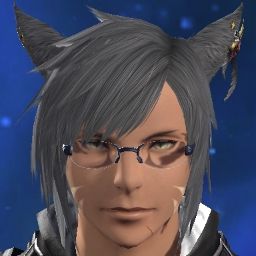Hello everyone! like many other people I'm currently sat with a xiv client that constantly crashes after 5 to 10 minutes of playing the game, no matter if I'm just standing in the overworld or if I'm in a duty. I've tried pretty much everything.
This started happening the second I started playing XIV on my new PC a few days ago. This never happened on my old pc which had an NVidia card instead of my current AMD one which I suspect could be the problem. The thing is, I have zero issues with any other game or program. It's ONLY xiv that crashes. Everything has been updated as again, my pc is barely a few days old. Nothing overheats, nothing's overclocked, I'm at my wits' end at this point.. I just want to play through the game with a friend. Please help me.
-=-=-=-=-=-=- FFXIV Information -=-=-=-=-=-=-
MyDocument C:\Users\Gebruiker\Documents
FINAL FANTASY XIV Online C:\Program Files (x86)\Steam\steamapps\common\FINAL FANTASY XIV Online
ProxyEnable 0
ProxyServer unspecified
ProxyOverride unspecified
-=-=-=-=-=-=- System Information -=-=-=-=-=-=-
SYSTEM_OS Windows 11 Pro 64-bit (6.2, Build 9200) (22621.ni_release.220506-1250)
SYSTEM_CPU AMD Ryzen 7 7700X 8-Core Processor (16 CPUs), ~4.5GHz
SYSTEM_CORE_NUM SYSTEM_CORE_LOGIC 16 SYSTEM_CORE_PHYSICS 8
SYSTEM_BIOS 1.81
SYSTEM_LANGUAGE English (Regional Setting: English)
SYSTEM_MEMORY 31849.988MB
SYSTEM_VIRTUAL_MEMORY 134217727.875MB
SYSTEM_PAGE_FILE 34340.262MB
SYSTEM_STORAGE C:\ SYSTEM_HARDDISK_DRIVE SYSTEM_TOTALDISC_SPACE 1862.150GB SYSTEM_FREEDISC_SPACE 1515.028GB
SYSTEM_STORAGE D:\ SYSTEM_HARDDISK_DRIVE SYSTEM_TOTALDISC_SPACE 1863.015GB SYSTEM_FREEDISC_SPACE 563.059GB
SYSTEM_STORAGE E:\ SYSTEM_HARDDISK_DRIVE SYSTEM_TOTALDISC_SPACE 930.902GB SYSTEM_FREEDISC_SPACE 173.357GB
SYSTEM_DIRECTX_VERSION DirectX 12
SYSTEM_GRAPHICS AMD Radeon RX 7900 GRE
SYSTEM_GRAPHICS_DEVICE \\.\DISPLAY17
SYSTEM_GRAPHICS_CHIP AMD Radeon Graphics Processor (0x744C)
SYSTEM_GRAPHICS_MAKER Advanced Micro Devices, Inc.
SYSTEM_GRAPHICS_VRAM 16319.855 MB
SYSTEM_GRAPHICS_SHARED_VRAM 15924.994 MB
SYSTEM_GRAPHICS_DAC Internal DAC(400MHz)
SYSTEM_GRAPHICS_DISPLAY_MODE 1920 x 1080 (32 bit) (144Hz)
SYSTEM_GRAPHICS_DRIVER C:\Windows\System32\DriverStore\FileRepository\u0407412.inf_amd64_101d3d4e34955a9f\B407018\atidx9loader64.dll,C:\Windows\System32\DriverStore\FileRepository\u0407412.inf_amd64_101d3d4e34955a9f\B407018\amdxx64.dll,C:\Windows\System32\DriverStore\FileRepository\u0407412.inf_amd64_101d3d4e34955a9f\B407018\amdxx64.dll,C:\Windows\System32\DriverStore\FileRepository\u0407412.inf_amd64_101d3d4e34955a9f\B407018\amdxc64.dll
SYSTEM_GRAPHICS_DRIVER_VERSION 32.00.11027.1003
SYSTEM_GRAPHICS_DRIVER_DATE 8/27/2024 01:00:00
SYSTEM_GRAPHICS_DRIVER_LANGUAGE English
3.0
SYSTEM_GRAPHICS_PIXEL_SHADER 3.0
SYSTEM_GRAPHICS_VERTEX_TEXTURE SYSTEM_SUPPORT
SYSTEM_GRAPHICS AMD Radeon RX 7900 GRE
SYSTEM_GRAPHICS_DEVICE \\.\DISPLAY18
SYSTEM_GRAPHICS_CHIP AMD Radeon Graphics Processor (0x744C)
SYSTEM_GRAPHICS_MAKER Advanced Micro Devices, Inc.
SYSTEM_GRAPHICS_VRAM 16319.855 MB
SYSTEM_GRAPHICS_SHARED_VRAM 15924.994 MB
SYSTEM_GRAPHICS_DAC Internal DAC(400MHz)
SYSTEM_GRAPHICS_DISPLAY_MODE 1920 x 1080 (32 bit) (60Hz)
SYSTEM_GRAPHICS_DRIVER C:\Windows\System32\DriverStore\FileRepository\u0407412.inf_amd64_101d3d4e34955a9f\B407018\atidx9loader64.dll,C:\Windows\System32\DriverStore\FileRepository\u0407412.inf_amd64_101d3d4e34955a9f\B407018\amdxx64.dll,C:\Windows\System32\DriverStore\FileRepository\u0407412.inf_amd64_101d3d4e34955a9f\B407018\amdxx64.dll,C:\Windows\System32\DriverStore\FileRepository\u0407412.inf_amd64_101d3d4e34955a9f\B407018\amdxc64.dll
SYSTEM_GRAPHICS_DRIVER_VERSION 32.00.11027.1003
SYSTEM_GRAPHICS_DRIVER_DATE 8/27/2024 01:00:00
SYSTEM_GRAPHICS_DRIVER_LANGUAGE English
3.0
SYSTEM_GRAPHICS_PIXEL_SHADER 3.0
SYSTEM_GRAPHICS_VERTEX_TEXTURE SYSTEM_SUPPORT
SYSTEM_GRAPHICS AMD Radeon(TM) Graphics
SYSTEM_GRAPHICS_DEVICE Unknown
SYSTEM_GRAPHICS_CHIP AMD Radeon Graphics Processor (0x164E)
SYSTEM_GRAPHICS_MAKER Advanced Micro Devices, Inc.
SYSTEM_GRAPHICS_VRAM 16410 MB
SYSTEM_GRAPHICS_SHARED_VRAM SYSTEM_UNKNOWN
SYSTEM_GRAPHICS_DAC Internal DAC(400MHz)
SYSTEM_GRAPHICS_DISPLAY_MODE Unknown
SYSTEM_GRAPHICS_DRIVER C:\Windows\System32\DriverStore\FileRepository\u0407412.inf_amd64_101d3d4e34955a9f\B407018\atidx9loader64.dll,C:\Windows\System32\DriverStore\FileRepository\u0407412.inf_amd64_101d3d4e34955a9f\B407018\amdxx64.dll,C:\Windows\System32\DriverStore\FileRepository\u0407412.inf_amd64_101d3d4e34955a9f\B407018\amdxx64.dll,C:\Windows\System32\DriverStore\FileRepository\u0407412.inf_amd64_101d3d4e34955a9f\B407018\amdxc64.dll
SYSTEM_GRAPHICS_DRIVER_VERSION 32.00.11027.1003
SYSTEM_GRAPHICS_DRIVER_DATE 8/27/2024 01:00:00
SYSTEM_GRAPHICS_DRIVER_LANGUAGE English
SYSTEM_GRAPHICS_PIXEL_SHADER
SYSTEM_GRAPHICS_VERTEX_TEXTURE
SYSTEM_SOUND 4 - BenQ LCD (AMD High Definition Audio Device)
SYSTEM_SOUND_DEVICE_ID {734FFEE9-6E59-49E6-BBCE-AA70E8575402}
SYSTEM_SOUND_DEVICE_NAME AtihdWT6.sys
SYSTEM_SOUND_DRIVER_VERSION 10.0.1.38
SYSTEM_SOUND_DRIVER_LANGUAGE English
SYSTEM_SOUND_DRIVER_DATE 4/26/2024 01:00:00
SYSTEM_SOUND Kutheadset (2- SteelSeries Arctis 7P)
SYSTEM_SOUND_DEVICE_ID {264D877C-649B-45C6-B397-D79B2FC94F72}
SYSTEM_SOUND_DEVICE_NAME USBAUDIO.sys
SYSTEM_SOUND_DRIVER_VERSION 10.0.22621.4391
SYSTEM_SOUND_DRIVER_LANGUAGE English
SYSTEM_SOUND_DRIVER_DATE 10/16/2024 01:00:00
SYSTEM_SOUND SteelSeries Sonar - Aux (SteelSeries Sonar Virtual Audio Device)
SYSTEM_SOUND_DEVICE_ID {137BBBB0-192F-4495-9F81-39DC0121B955}
SYSTEM_SOUND_DEVICE_NAME SteelSeries-Sonar-VAD.sys
SYSTEM_SOUND_DRIVER_VERSION 14.32.8.733
SYSTEM_SOUND_DRIVER_LANGUAGE English
SYSTEM_SOUND_DRIVER_DATE 7/30/2024 01:00:00
SYSTEM_SOUND SteelSeries Sonar - Gaming (SteelSeries Sonar Virtual Audio Device)
SYSTEM_SOUND_DEVICE_ID {3572F744-875F-4E5F-8E16-34B4E505ECFF}
SYSTEM_SOUND_DEVICE_NAME SteelSeries-Sonar-VAD.sys
SYSTEM_SOUND_DRIVER_VERSION 14.32.8.733
SYSTEM_SOUND_DRIVER_LANGUAGE English
SYSTEM_SOUND_DRIVER_DATE 7/30/2024 01:00:00
SYSTEM_SOUND SteelSeries Sonar - Media (SteelSeries Sonar Virtual Audio Device)
SYSTEM_SOUND_DEVICE_ID {F29318F7-4572-41C4-9921-FF3F0EC4E3F8}
SYSTEM_SOUND_DEVICE_NAME SteelSeries-Sonar-VAD.sys
SYSTEM_SOUND_DRIVER_VERSION 14.32.8.733
SYSTEM_SOUND_DRIVER_LANGUAGE English
SYSTEM_SOUND_DRIVER_DATE 7/30/2024 01:00:00
SYSTEM_SOUND SteelSeries Sonar - Microphone (SteelSeries Sonar Virtual Audio Device)
SYSTEM_SOUND_DEVICE_ID {609B0B96-A1DF-408B-973B-AAEDE8693347}
SYSTEM_SOUND_DEVICE_NAME SteelSeries-Sonar-VAD.sys
SYSTEM_SOUND_DRIVER_VERSION 14.32.8.733
SYSTEM_SOUND_DRIVER_LANGUAGE English
SYSTEM_SOUND_DRIVER_DATE 7/30/2024 01:00:00
SYSTEM_INPUT {6F1D2B60-D5A0-11CF-BFC7444553540000}
SYSTEM_INPUT_NAME Mouse
SYSTEM_INPUT_REMARKS SYSTEM_GAMEPAD_AXIS 3 SYSTEM_GAMEPAD_BUTTON 8 SYSTEM_GAMEPAD_FOV 0
SYSTEM_INPUT {6F1D2B61-D5A0-11CF-BFC7444553540000}
SYSTEM_INPUT_NAME Keyboard
SYSTEM_INPUT_REMARKS SYSTEM_GAMEPAD_AXIS 0 SYSTEM_GAMEPAD_BUTTON 128 SYSTEM_GAMEPAD_FOV 0
SYSTEM_INPUT {C977E900-9C6A-11EF-8005444553540000}
SYSTEM_INPUT_NAME SteelSeries Arctis 7P
SYSTEM_INPUT_REMARKS SYSTEM_GAMEPAD_AXIS 0 SYSTEM_GAMEPAD_BUTTON 5 SYSTEM_GAMEPAD_FOV 0
SYSTEM_INPUT {C978FA70-9C6A-11EF-8008444553540000}
SYSTEM_INPUT_NAME SteelSeries Arctis 7P
SYSTEM_INPUT_REMARKS SYSTEM_GAMEPAD_AXIS 0 SYSTEM_GAMEPAD_BUTTON 0 SYSTEM_GAMEPAD_FOV 0
SYSTEM_INPUT {C9766260-9C6A-11EF-8003444553540000}
SYSTEM_INPUT_NAME G815 RGB MECHANICAL GAMING KEYBOARD
SYSTEM_INPUT_REMARKS SYSTEM_GAMEPAD_AXIS 0 SYSTEM_GAMEPAD_BUTTON 7 SYSTEM_GAMEPAD_FOV 0
SYSTEM_INPUT {C97550F0-9C6A-11EF-8001444553540000}
SYSTEM_INPUT_NAME USB Receiver
SYSTEM_INPUT_REMARKS SYSTEM_GAMEPAD_AXIS 0 SYSTEM_GAMEPAD_BUTTON 0 SYSTEM_GAMEPAD_FOV 0
SYSTEM_INPUT {C9785E30-9C6A-11EF-8006444553540000}
SYSTEM_INPUT_NAME G815 RGB MECHANICAL GAMING KEYBOARD
SYSTEM_INPUT_REMARKS SYSTEM_GAMEPAD_AXIS 0 SYSTEM_GAMEPAD_BUTTON 0 SYSTEM_GAMEPAD_FOV 0
SYSTEM_INPUT {C9788540-9C6A-11EF-8007444553540000}
SYSTEM_INPUT_NAME USB Receiver
SYSTEM_INPUT_REMARKS SYSTEM_GAMEPAD_AXIS 0 SYSTEM_GAMEPAD_BUTTON 767 SYSTEM_GAMEPAD_FOV 0
SYSTEM_INPUT {C9794890-9C6A-11EF-8009444553540000}
SYSTEM_INPUT_NAME G815 RGB MECHANICAL GAMING KEYBOARD
SYSTEM_INPUT_REMARKS SYSTEM_GAMEPAD_AXIS 0 SYSTEM_GAMEPAD_BUTTON 0 SYSTEM_GAMEPAD_FOV 0
SYSTEM_INPUT {C979BDC0-9C6A-11EF-800A444553540000}
SYSTEM_INPUT_NAME USB Receiver
SYSTEM_INPUT_REMARKS SYSTEM_GAMEPAD_AXIS 0 SYSTEM_GAMEPAD_BUTTON 4 SYSTEM_GAMEPAD_FOV 0
SYSTEM_INPUT {C97ACF30-9C6A-11EF-800C444553540000}
SYSTEM_INPUT_NAME USB Receiver
SYSTEM_INPUT_REMARKS SYSTEM_GAMEPAD_AXIS 0 SYSTEM_GAMEPAD_BUTTON 0 SYSTEM_GAMEPAD_FOV 0
-=-=-=-=-=-=- Application Information -=-=-=-=-=-=-
FFXIVLauncher
Steam
Game crash to desktop, no error message — Mozilla Firefox
MH World player tries to play MHGU - YouTube — Mozilla Firefox
@Mango - Discord
Windows Input Experience
Widgets
-=-=-=-=-=-=- Install Information -=-=-=-=-=-=-
MSI Afterburner 4.6.5
AMD Chipset Software
Battle.net
Borderless Gaming
Microsoft Edge
Microsoft Edge WebView2 Runtime
Overwatch
RivaTuner Statistics Server 7.3.4
Steam
Microsoft Windows Desktop Runtime - 6.0.35 (x86)
Microsoft Windows Desktop Runtime - 5.0.17 (x86)
Microsoft Visual C++ 2022 X86 Minimum Runtime - 14.40.33810
Microsoft Windows Desktop Runtime - 5.0.17 (x86)
Microsoft Windows Desktop Runtime - 5.0.17 (x64)
Microsoft .NET Runtime - 8.0.10 (x86)
Microsoft XNA Framework Redistributable 4.0
Microsoft Windows Desktop Runtime - 7.0.20 (x64)
AMD PPM Provisioning File Driver
Microsoft Windows Desktop Runtime - 3.1.8 (x64)
Microsoft Visual C++ 2015-2022 Redistributable (x86) - 14.40.33810
Microsoft .NET Runtime - 7.0.20 (x86)
Microsoft .NET Host - 5.0.17 (x86)
Microsoft .NET Runtime - 5.0.17 (x86)
Microsoft Visual C++ 2015-2022 Redistributable (x64) - 14.40.33810
Microsoft .NET Host - 7.0.20 (x86)
Microsoft Visual C++ 2022 X86 Additional Runtime - 14.40.33810
Microsoft Windows Desktop Runtime - 6.0.35 (x86)
Microsoft Windows Desktop Runtime - 8.0.10 (x86)
REDlauncher
Microsoft .NET Host - 6.0.35 (x86)
Eclipse Temurin JRE with Hotspot 8u432-b06 (x86)
Microsoft .NET Host FX Resolver - 8.0.10 (x86)
AMD PSP Driver
Microsoft Visual C++ 2008 Redistributable - x86 9.0.30729.6161
Microsoft .NET Host FX Resolver - 7.0.20 (x86)
AMD SBxxx SMBus Driver
Adobe Refresh Manager
Microsoft .NET Host FX Resolver - 5.0.17 (x86)
Microsoft Windows Desktop Runtime - 7.0.20 (x86)
Promontory_GPIO Driver
Microsoft .NET Runtime - 6.0.35 (x86)
AMD_Chipset_Drivers
Microsoft Windows Desktop Runtime - 7.0.20 (x86)
Microsoft Windows Desktop Runtime - 8.0.10 (x64)
Microsoft .NET Host - 8.0.10 (x86)
AMD GPIO2 Driver
Microsoft Windows Desktop Runtime - 6.0.35 (x64)
Microsoft .NET Host FX Resolver - 6.0.35 (x86)
Microsoft Visual C++ 2010 x86 Redistributable - 10.0.40219
Microsoft Windows Desktop Runtime - 8.0.10 (x86)
AMD Software
Mozilla Firefox (x64 nl)
Mozilla Maintenance Service
WEBFISHING
FINAL FANTASY XIV Online
Divinity: Original Sin 2
SteelSeries GG 74.0.0
WinRAR 7.01 (64-bit)
Microsoft .NET Host FX Resolver - 8.0.10 (x64)
Microsoft .NET Runtime - 8.0.10 (x64)
Microsoft Visual C++ 2010 x64 Redistributable - 10.0.40219
Microsoft .NET Runtime - 7.0.20 (x64)
Eclipse Temurin JRE with Hotspot 17.0.13+11 (x64)
Microsoft .NET Host - 8.0.10 (x64)
Microsoft Windows Desktop Runtime - 5.0.17 (x64)
Logitech G HUB
Microsoft Visual C++ 2022 X64 Additional Runtime - 14.40.33810
Microsoft .NET Runtime - 5.0.17 (x64)
Microsoft Visual C++ 2008 Redistributable - x64 9.0.30729.6161
Microsoft Windows Desktop Runtime - 8.0.10 (x64)
Microsoft Windows Desktop Runtime - 7.0.20 (x64)
Microsoft Windows Desktop Runtime - 6.0.35 (x64)
Microsoft .NET Host FX Resolver - 5.0.17 (x64)
Microsoft .NET Core Host FX Resolver - 3.1.8 (x64)
Microsoft .NET Core Runtime - 3.1.8 (x64)
paint.net
Adobe Acrobat (64-bit)
Microsoft .NET Host FX Resolver - 7.0.20 (x64)
Eclipse Temurin JRE with Hotspot 21.0.5+11 (x64)
Microsoft Visual C++ 2022 X64 Minimum Runtime - 14.40.33810
Microsoft .NET Host - 6.0.35 (x64)
Microsoft Update Health Tools
Microsoft .NET Runtime - 6.0.35 (x64)
Eclipse Temurin JRE with Hotspot 11.0.25+9 (x64)
Microsoft .NET Core Host - 3.1.8 (x64)
Eclipse Temurin JRE with Hotspot 8u432-b06 (x64)
Microsoft .NET Host - 5.0.17 (x64)
Microsoft .NET Host FX Resolver - 6.0.35 (x64)
Microsoft .NET Host - 7.0.20 (x64)
Google Chrome
Microsoft Windows Desktop Runtime - 3.1.8 (x64)
-=-=-=-=-=-=- Proccess Information -=-=-=-=-=-=-
C:\Program Files (x86)\Microsoft\EdgeWebView\Application\130.0.2849.56\msedgewebview2.exe 000019C8
C:\Program Files (x86)\Microsoft\Edge\Application\msedge.exe 000030A0
C:\Program Files (x86)\Steam\bin\cef\cef.win7x64\steamwebhelper.exe 00000F28
C:\Program Files (x86)\Steam\steam.exe 00004230
C:\Program Files (x86)\Steam\steamapps\common\FINAL FANTASY XIV Online\boot\ffxivlauncher64.exe 00001918
C:\Program Files (x86)\Steam\steamapps\common\FINAL FANTASY XIV Online\boot\ffxivsysinfo64.exe 000052C0
C:\Program Files\Adobe\Acrobat DC\Acrobat\AdobeCollabSync.exe 00003108
C:\Program Files\LGHUB\lghub_agent.exe 000016E8
C:\Program Files\LGHUB\system_tray\lghub_system_tray.exe 00002FD0
C:\Program Files\Mozilla Firefox\firefox.exe 00000C14
C:\Program Files\SteelSeries\GG\apps\engine\SteelSeriesEngine.exe 00003BFC
C:\Program Files\SteelSeries\GG\apps\engine\prism\SteelSeriesPrism.exe 000049F8
C:\Program Files\SteelSeries\GG\apps\sonar\SteelSeriesSonar.exe 000031CC
C:\Program Files\WindowsApps\Microsoft.WidgetsPlatformRuntime_1.6.1.0_x64__8wekyb3d8bbwe\WidgetService\WidgetService.exe 000034F8
C:\Program Files\WindowsApps\Microsoft.XboxGamingOverlay_7.224.10282.0_x64__8wekyb3d8bbwe\GameBar.exe 00001AB4
C:\Program Files\WindowsApps\Microsoft.XboxGamingOverlay_7.224.10282.0_x64__8wekyb3d8bbwe\GameBarFTServer.exe 0000090C
C:\Program Files\WindowsApps\MicrosoftWindows.Client.WebExperience_524.30502.30.0_x64__cw5n1h2txyewy\Dashboard\Widgets.exe 00003C6C
C:\Program Files\WindowsApps\MicrosoftWindows.CrossDevice_1.24101.35.0_x64__cw5n1h2txyewy\CrossDeviceService.exe 00000BC0
C:\Users\Gebruiker\AppData\Local\Discord\app-1.0.9169\Discord.exe 000000D8
C:\Users\Gebruiker\AppData\Local\Microsoft\OneDrive\24.201.1006.0005\FileCoAuth.exe 00005100
C:\Users\Gebruiker\AppData\Local\Microsoft\OneDrive\OneDrive.exe 000033B8
C:\Windows\Explorer.EXE 00001218
C:\Windows\System32\RuntimeBroker.exe 00002104
C:\Windows\System32\SecurityHealthSystray.exe 00004150
C:\Windows\System32\SystemSettingsBroker.exe 00003C7C
C:\Windows\System32\oobe\UserOOBEBroker.exe 000038BC
C:\Windows\SystemApps\Microsoft.LockApp_cw5n1h2txyewy\LockApp.exe 00004490
C:\Windows\SystemApps\Microsoft.Windows.AppRep.ChxApp_cw5n1h2txyewy\CHXSmartScreen.exe 000041A8
C:\Windows\SystemApps\Microsoft.Windows.StartMenuExperienceHost_cw5n1h2txyewy\StartMenuExperienceHost.exe 00000448
C:\Windows\SystemApps\MicrosoftWindows.Client.CBS_cw5n1h2txyewy\SearchHost.exe 000042FC
C:\Windows\SystemApps\MicrosoftWindows.Client.CBS_cw5n1h2txyewy\TextInputHost.exe 00002E70
C:\Windows\SystemApps\ShellExperienceHost_cw5n1h2txyewy\ShellExperienceHost.exe 00003FB0
C:\Windows\system32\ApplicationFrameHost.exe 00003F2C
C:\Windows\system32\DllHost.exe 0000317C
C:\Windows\system32\conhost.exe 00002EC4
C:\Windows\system32\sihost.exe 00001D60
C:\Windows\system32\svchost.exe 00004DB8
C:\Windows\system32\taskhostw.exe 00000DDC
C:\Windows\system32\wbem\unsecapp.exe 00002F78
-
11-10-2024 02:38 PM #1Player

- Join Date
- Apr 2022
- Location
- Limsa Lominsa
- Posts
- 7
- Character
- C'lico Wiskuhr
- World
- Phantom
- Main Class
- Gunbreaker Lv 100
The ever feared Fatal DirectX Error 11000002
(0)
-
11-10-2024 11:07 PM #2
Heyo,
Try reinstalling the latest windows update if you havent done so already here's a guide to do so
Reinstalling Windows Update Guide
Do you also have a screenshot of the error screen by any chance?(0)
-
11-11-2024 03:37 AM #3Player

- Join Date
- Feb 2019
- Location
- Aldrassil
- Posts
- 2,520
- Character
- Larirawiel Caennalys
- World
- Shiva
- Main Class
- White Mage Lv 100
Try following:
1. download Hwinfo Portable: https://www.hwinfo.com/download/
2. start it with "Sensors only"
3. Create a log. There are buttons in the bottom of the window.
4. play so for 20 minutes or until the game crashes.
5. upload the log somewhere so i can look into it. You can also zip it if it gets too big.
Cheers(0)
-
11-11-2024 05:31 AM #4Player

- Join Date
- Apr 2022
- Location
- Limsa Lominsa
- Posts
- 7
- Character
- C'lico Wiskuhr
- World
- Phantom
- Main Class
- Gunbreaker Lv 100
I don't want to presume since it'll probably still crash later. But this seems to have fixed it for now? (The windows update thing) I'm currently doing the log thing Larirawiel talked about, but it hasn't crashed at all? And I've done a trial roulette, raid roulette, and a leveling roulette. No issues at all so far. Very strange that that might've been the problem? I don't think the thread should be closed yet though as it'll probably still crash in a bit. The first time always seems to take longer anyway.
But thank you.(1)
-
11-11-2024 06:15 AM #5Player

- Join Date
- Apr 2022
- Location
- Limsa Lominsa
- Posts
- 7
- Character
- C'lico Wiskuhr
- World
- Phantom
- Main Class
- Gunbreaker Lv 100
yeah that's about what I expected.

Here's the log. It's a bit long.(0)
-
11-11-2024 07:16 AM #6Player

- Join Date
- Feb 2019
- Location
- Aldrassil
- Posts
- 2,520
- Character
- Larirawiel Caennalys
- World
- Shiva
- Main Class
- White Mage Lv 100
OK, the log looks good. No overheating or too low voltages so far.
As a first step, i would underclock the GPU by 200 MHz or so. If it does not help then disable EXPO in the BIOS.
Cheers(0)
-
11-11-2024 10:44 AM #7Player

- Join Date
- Apr 2022
- Location
- Limsa Lominsa
- Posts
- 7
- Character
- C'lico Wiskuhr
- World
- Phantom
- Main Class
- Gunbreaker Lv 100
I've tried both of those. Unfortunately neither worked. (EXPO was disabled by default)
(0)Last edited by Skyon_Tem; 11-11-2024 at 10:56 AM.
-
11-11-2024 04:15 PM #8Player

- Join Date
- Apr 2022
- Location
- Limsa Lominsa
- Posts
- 7
- Character
- C'lico Wiskuhr
- World
- Phantom
- Main Class
- Gunbreaker Lv 100
Honestly I think I'll just play it on my shitty laptop. You've all been a great help but I don't think it's happening.
(0)
-
11-11-2024 07:57 PM #9Player

- Join Date
- Feb 2019
- Location
- Aldrassil
- Posts
- 2,520
- Character
- Larirawiel Caennalys
- World
- Shiva
- Main Class
- White Mage Lv 100
Does the windows event log show something meaningful?
Cheers(0)
-
11-12-2024 10:48 PM #10
Good morning! Thank you for posting in the Final Fantasy XIV Technical Support Forums.
Please try the following:
- Update and reinstall the drivers for your graphics card and sound drivers (if applicable). It appears that your GPU [AMD Radeon RX 7900 GRE] driver was last updated on [8/27/2024], at this time a newer version should be available.
- Please try adjusting/lowering the resolution.
- Please try running the game as an administrator.
- Perform a clean boot by opening the task manager and select the 'Start up' Tab. Disable everything.
- Please be sure that Final Fantasy XIV is installed to the C: Drive. (If Steam version, make sure both the game and Steam are installed on same drive)
- Please be sure to disable or remove any overlays (Discord, Steam, NVIDIA etc.) as they may interfere with startup.
- Make sure that the Windows OS is fully updated.
- Verify installation files (Steam).
- Reinstall game (If steam version, try uninstalling and reinstalling both the game and Steam).
It appears that you may have a multitude of peripherals connected, for the troubleshooting phase we recommend trying to use as simple of an environment as possible. As such, we recommend disconnecting any unnecessary monitors, controllers, etc. until you only have the required hardware for testing to try and narrow down where the issue may stem from.
Thank you once again for visiting the Final Fantasy XIV Technical Support Forums!(0)


 Reply With Quote
Reply With Quote