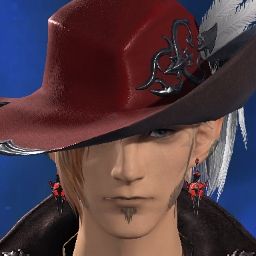As title says, whole DT launch i've had no issues regarding the games stability until the raids dropped 2 weeks back. At first it didn't seem 'too' bad but as of today i had 4 in a one hour sitting where i ended up reinstalling the game fresh. Logged in done some fates, not even an hour later same error again.
Again, even before DT dropped i've had no issues, and this issue doesn't extend to any other game. Hoping for a swift fix before my rig finds a swift foot through the side casing......
Thanks.
-
07-27-2024 12:20 AM #1Player

- Join Date
- Jul 2024
- Posts
- 5
- Character
- Bristlina Lichtenberg
- World
- Phantom
- Main Class
- Reaper Lv 100
Game crashing almost hourly since raid update
(0)
-
07-27-2024 12:21 AM #2Player

- Join Date
- Jul 2024
- Posts
- 5
- Character
- Bristlina Lichtenberg
- World
- Phantom
- Main Class
- Reaper Lv 100
(0)
-
07-27-2024 12:22 AM #3Player

- Join Date
- Jul 2024
- Posts
- 5
- Character
- Bristlina Lichtenberg
- World
- Phantom
- Main Class
- Reaper Lv 100
https://imgur.com/a/nwQSfop
(Third time is the charm putting the error link......)(0)Last edited by Bristlina; 07-27-2024 at 12:34 AM.
-
07-27-2024 04:53 AM #4Player

- Join Date
- Jul 2024
- Posts
- 5
- Character
- Bristlina Lichtenberg
- World
- Phantom
- Main Class
- Reaper Lv 100
https://imgur.com/a/bf9aeuI
Updated error log, after a few driver updates and a full game reinstall i have managed to rid myself of one line of code. Which is left appears to be directx11 issues, which are also up to date.(0)Last edited by Bristlina; 07-27-2024 at 05:02 AM.
-
07-27-2024 04:53 AM #5Player

- Join Date
- Jul 2024
- Posts
- 5
- Character
- Bristlina Lichtenberg
- World
- Phantom
- Main Class
- Reaper Lv 100
-=-=-=-=-=-=- FFXIV Information -=-=-=-=-=-=-
MyDocument C:\Users\seank\OneDrive\Documents
FINAL FANTASY XIV Online C:\Program Files (x86)\Steam\steamapps\common\FINAL FANTASY XIV Online
ProxyEnable 0
ProxyServer unspecified
ProxyOverride unspecified
-=-=-=-=-=-=- System Information -=-=-=-=-=-=-
SYSTEM_OS Windows 11 Home 64-bit (6.2, Build 9200) (22621.ni_release.220506-1250)
SYSTEM_CPU 13th Gen Intel(R) Core(TM) i9-13900KF (32 CPUs), ~3.0GHz
SYSTEM_CORE_NUM SYSTEM_CORE_LOGIC 32 SYSTEM_CORE_PHYSICS 24
SYSTEM_BIOS A.32
SYSTEM_LANGUAGE English (Regional Setting: English)
SYSTEM_MEMORY 16229.836MB
SYSTEM_VIRTUAL_MEMORY 134217727.875MB
SYSTEM_PAGE_FILE 31077.836MB
SYSTEM_STORAGE C:\ SYSTEM_HARDDISK_DRIVE SYSTEM_TOTALDISC_SPACE 953.134GB SYSTEM_FREEDISC_SPACE 219.199GB
SYSTEM_STORAGE D:\ SYSTEM_HARDDISK_DRIVE SYSTEM_TOTALDISC_SPACE 1907.712GB SYSTEM_FREEDISC_SPACE 721.537GB
SYSTEM_DIRECTX_VERSION DirectX 12
SYSTEM_GRAPHICS NVIDIA GeForce RTX 4080
SYSTEM_GRAPHICS_DEVICE \\.\DISPLAY6
SYSTEM_GRAPHICS_CHIP NVIDIA GeForce RTX 4080
SYSTEM_GRAPHICS_MAKER NVIDIA
SYSTEM_GRAPHICS_VRAM 16050.000 MB
SYSTEM_GRAPHICS_SHARED_VRAM 8114.918 MB
SYSTEM_GRAPHICS_DAC Integrated RAMDAC
SYSTEM_GRAPHICS_DISPLAY_MODE 3840 x 2160 (32 bit) (30Hz)
SYSTEM_GRAPHICS_DRIVER C:\Windows\System32\DriverStore\FileRepository\nvmdi.inf_amd64_7b5ca18eebabd2c0\nvldumdx.dll,C:\Windows\System32\DriverStore\FileRepository\nvmdi.inf_amd64_7b5ca18eebabd2c0\nvldumdx.dll,C:\Windows\System32\DriverStore\FileRepository\nvmdi.inf_amd64_7b5ca18eebabd2c0\nvldumdx.dll,C:\Windows\System32\DriverStore\FileRepository\nvmdi.inf_amd64_7b5ca18eebabd2c0\nvldumdx.dll
SYSTEM_GRAPHICS_DRIVER_VERSION 32.00.0015.6070
SYSTEM_GRAPHICS_DRIVER_DATE 7/10/2024 01:00:00
SYSTEM_GRAPHICS_DRIVER_LANGUAGE English
3.0
SYSTEM_GRAPHICS_PIXEL_SHADER 3.0
SYSTEM_GRAPHICS_VERTEX_TEXTURE SYSTEM_SUPPORT
SYSTEM_SOUND LS28AG700N (NVIDIA High Definition Audio)
SYSTEM_SOUND_DEVICE_ID {B85ECF89-A273-40D2-A00B-A528F515EF64}
SYSTEM_SOUND_DEVICE_NAME nvhda64v.sys
SYSTEM_SOUND_DRIVER_VERSION 1.4.0.1
SYSTEM_SOUND_DRIVER_LANGUAGE English
SYSTEM_SOUND_DRIVER_DATE 2/18/2024 01:00:00
SYSTEM_SOUND Speakers (2- Wireless Stereo Headset)
SYSTEM_SOUND_DEVICE_ID {E15EDD58-06C2-49B2-B615-ECDC494AAFE3}
SYSTEM_SOUND_DEVICE_NAME USBAUDIO.sys
SYSTEM_SOUND_DRIVER_VERSION 10.0.22621.3672
SYSTEM_SOUND_DRIVER_LANGUAGE English
SYSTEM_SOUND_DRIVER_DATE 5/21/2024 01:00:00
SYSTEM_INPUT {6F1D2B60-D5A0-11CF-BFC7444553540000}
SYSTEM_INPUT_NAME Mouse
SYSTEM_INPUT_REMARKS SYSTEM_GAMEPAD_AXIS 3 SYSTEM_GAMEPAD_BUTTON 5 SYSTEM_GAMEPAD_FOV 0
SYSTEM_INPUT {6F1D2B61-D5A0-11CF-BFC7444553540000}
SYSTEM_INPUT_NAME Keyboard
SYSTEM_INPUT_REMARKS SYSTEM_GAMEPAD_AXIS 0 SYSTEM_GAMEPAD_BUTTON 128 SYSTEM_GAMEPAD_FOV 0
SYSTEM_INPUT {3881A9E0-C692-11ED-8001444553540000}
SYSTEM_INPUT_NAME Razer Naga X
SYSTEM_INPUT_REMARKS SYSTEM_GAMEPAD_AXIS 0 SYSTEM_GAMEPAD_BUTTON 1 SYSTEM_GAMEPAD_FOV 0
SYSTEM_INPUT {3881F800-C692-11ED-8002444553540000}
SYSTEM_INPUT_NAME HID-compliant consumer control device
SYSTEM_INPUT_REMARKS SYSTEM_GAMEPAD_AXIS 0 SYSTEM_GAMEPAD_BUTTON 1024 SYSTEM_GAMEPAD_FOV 0
SYSTEM_INPUT {306B63E0-70B1-11ED-8001444553540000}
SYSTEM_INPUT_NAME Hid Interface
SYSTEM_INPUT_REMARKS SYSTEM_GAMEPAD_AXIS 0 SYSTEM_GAMEPAD_BUTTON 5 SYSTEM_GAMEPAD_FOV 0
SYSTEM_INPUT {38821F10-C692-11ED-8003444553540000}
SYSTEM_INPUT_NAME Razer Naga X
SYSTEM_INPUT_REMARKS SYSTEM_GAMEPAD_AXIS 0 SYSTEM_GAMEPAD_BUTTON 0 SYSTEM_GAMEPAD_FOV 0
SYSTEM_INPUT {306D1190-70B1-11ED-8007444553540000}
SYSTEM_INPUT_NAME Hid Interface
SYSTEM_INPUT_REMARKS SYSTEM_GAMEPAD_AXIS 0 SYSTEM_GAMEPAD_BUTTON 0 SYSTEM_GAMEPAD_FOV 0
SYSTEM_INPUT {306D1190-70B1-11ED-8008444553540000}
SYSTEM_INPUT_NAME Hid Interface
SYSTEM_INPUT_REMARKS SYSTEM_GAMEPAD_AXIS 0 SYSTEM_GAMEPAD_BUTTON 0 SYSTEM_GAMEPAD_FOV 0
SYSTEM_INPUT {306C4E40-70B1-11ED-8005444553540000}
SYSTEM_INPUT_NAME Razer DeathStalker
SYSTEM_INPUT_REMARKS SYSTEM_GAMEPAD_AXIS 0 SYSTEM_GAMEPAD_BUTTON 573 SYSTEM_GAMEPAD_FOV 0
SYSTEM_INPUT {306D38A0-70B1-11ED-8009444553540000}
SYSTEM_INPUT_NAME Razer DeathStalker
SYSTEM_INPUT_REMARKS SYSTEM_GAMEPAD_AXIS 0 SYSTEM_GAMEPAD_BUTTON 3 SYSTEM_GAMEPAD_FOV 0
SYSTEM_INPUT {306D38A0-70B1-11ED-800A444553540000}
SYSTEM_INPUT_NAME Razer DeathStalker
SYSTEM_INPUT_REMARKS SYSTEM_GAMEPAD_AXIS 0 SYSTEM_GAMEPAD_BUTTON 1 SYSTEM_GAMEPAD_FOV 0
SYSTEM_INPUT {38824620-C692-11ED-8004444553540000}
SYSTEM_INPUT_NAME Razer Naga X
SYSTEM_INPUT_REMARKS SYSTEM_GAMEPAD_AXIS 0 SYSTEM_GAMEPAD_BUTTON 573 SYSTEM_GAMEPAD_FOV 0
SYSTEM_INPUT {306D38A0-70B1-11ED-800B444553540000}
SYSTEM_INPUT_NAME Razer DeathStalker
SYSTEM_INPUT_REMARKS SYSTEM_GAMEPAD_AXIS 0 SYSTEM_GAMEPAD_BUTTON 1 SYSTEM_GAMEPAD_FOV 0
SYSTEM_INPUT {38826D30-C692-11ED-8005444553540000}
SYSTEM_INPUT_NAME Razer Naga X
SYSTEM_INPUT_REMARKS SYSTEM_GAMEPAD_AXIS 0 SYSTEM_GAMEPAD_BUTTON 3 SYSTEM_GAMEPAD_FOV 0
SYSTEM_INPUT {8E0795A0-C692-11ED-8006444553540000}
SYSTEM_INPUT_NAME Razer Naga X
SYSTEM_INPUT_REMARKS SYSTEM_GAMEPAD_AXIS 0 SYSTEM_GAMEPAD_BUTTON 1 SYSTEM_GAMEPAD_FOV 0
-=-=-=-=-=-=- Application Information -=-=-=-=-=-=-
FFXIVLauncher
Game crashing almost hourly since raid update - Google Chrome
Brist's Harem - Discord
Steam
NVIDIA GeForce Overlay
-=-=-=-=-=-=- Install Information -=-=-=-=-=-=-
AIDA64 Extreme v6.75
Battle.net
Diablo IV
Google Chrome
Microsoft Edge
Microsoft Edge Update
Microsoft Edge WebView2 Runtime
Overwatch
Razer Cortex
Razer Synapse
Steam
Ubisoft Connect
XDefiant
Intel(R) Wireless Bluetooth(R)
Microsoft Visual C++ 2013 Redistributable (x64) - 12.0.30501
Microsoft Visual C++ 2022 X86 Minimum Runtime - 14.40.33810
UE4 Prerequisites (x64)
Microsoft Visual C++ 2013 x86 Minimum Runtime - 12.0.21005
MSI Center SDK
Microsoft GameInput
Microsoft Visual C++ 2012 Redistributable (x86) - 11.0.61030
ENE_External_Device_HAL
Launcher Prerequisites (x64)
Microsoft Visual C++ 2015-2022 Redistributable (x86) - 14.40.33810
PS Remote Play
Microsoft Visual C++ 2015-2022 Redistributable (x64) - 14.40.33810
Microsoft Visual C++ 2022 X86 Additional Runtime - 14.40.33810
Intel® Software Installer
ENE_EHD_M2_HAL
WD P40 Game Drive
Microsoft Visual C++ 2005 Redistributable
EA app
Intel® Software Installer
Microsoft Visual C++ 2008 Redistributable - x86 9.0.30729.17
Microsoft Visual C++ 2008 Redistributable - x86 9.0.30729.6161
WD_BLACK AN1500
WD_BLACK D50
Intel Driver && Support Assistant
Microsoft Windows Desktop Runtime - 6.0.6 (x64)
Microsoft Visual C++ 2012 x86 Additional Runtime - 11.0.61030
Microsoft Visual C++ 2012 x86 Minimum Runtime - 11.0.61030
ENE_MousePad_HAL
Microsoft Visual C++ 2012 Redistributable (x64) - 11.0.61030
Intel® Driver & Support Assistant
Verbatim_SureFireGaming_Product
Dragon Age™: Inquisition
Microsoft Visual C++ 2010 x86 Redistributable - 10.0.40219
Realtek Audio Driver
Microsoft Visual C++ 2013 Redistributable (x86) - 12.0.30501
Microsoft Visual C++ 2013 x86 Additional Runtime - 12.0.21005
Intel(R) Extreme Tuning Utility
Microsoft Visual C++ 2008 Redistributable - x86 9.0.21022
Streamlabs Desktop 1.15.1
CPUID CPU-Z MSI 2.01
Microsoft 365 - en-us
Microsoft OneNote - en-us
The Jackbox Party Pack 6
Cyberpunk 2077
Total War: WARHAMMER III
Ready or Not
FINAL FANTASY
FINAL FANTASY II
Gears Tactics
The Jackbox Party Pack 7
Dragon Age™ Inquisition
Starship Troopers: Extermination
PAYDAY 3
Tiny Tina's Wonderlands
Warhammer 40,000: Darktide
Last Train Home
XCOM: Enemy Unknown
Fallout: New Vegas
War for the Overworld
Killing Floor 2
Chained Together
Borderlands: The Pre-Sequel
XCOM 2
Tabletop Simulator
FINAL FANTASY XIII
Suicide Squad: Kill the Justice League
The Jackbox Party Pack
FINAL FANTASY X/X-2 HD Remaster
FINAL FANTASY VIII
FINAL FANTASY XIV Online
The Jackbox Party Pack 2
Borderlands 3
Hellblade: Senua's Sacrifice
The Jackbox Party Pack 3
S.T.A.L.K.E.R.: Shadow of Chernobyl
Warhammer 40,000: Gladius - Relics of War
GTFO
Borderlands 2
Two Point Hospital
Warhammer: Vermintide 2
HELLDIVERS™ 2
Dota 2
Visage
The Jackbox Party Pack 4
Roboquest
Planet Zoo
Hellblade: Senua's Sacrifice VR Edition
The Jackbox Party Pack 5
Borderlands GOTY
WinRAR 6.20 (64-bit)
Microsoft .NET Runtime - 6.0.6 (x64)
WD_BLACK AN1500
Microsoft .NET Host FX Resolver - 6.0.6 (x64)
Intel(R) Management Engine Components
Intel(R) Management Engine Components
Microsoft Visual C++ 2010 x64 Redistributable - 10.0.40219
ENE_External_Device_HAL
Intel(R) ME WMI Provider
Intel(R) Computing Improvement Program
Verbatim_SureFireGaming_Product
ENE_EHD_M2_HAL
Microsoft Visual C++ 2012 x64 Additional Runtime - 11.0.61030
Microsoft Visual C++ 2022 X64 Additional Runtime - 14.40.33810
Documentation Manager
Intel(R) Management Engine Driver
Microsoft Visual C++ 2008 Redistributable - x64 9.0.30729.6161
Office 16 Click-to-Run Licensing Component
Office 16 Click-to-Run Extensibility Component
Microsoft Visual C++ 2013 x64 Additional Runtime - 12.0.21005
ENE_MousePad_HAL
Microsoft Visual C++ 2013 x64 Minimum Runtime - 12.0.21005
Microsoft Teams Meeting Add-in for Microsoft Office
Webex
NVIDIA Graphics Driver 560.70
NVIDIA GeForce Experience 3.28.0.417
NVIDIA Optimus Update 39.5.0.0
NVIDIA PhysX System Software 9.23.1019
NVIDIA Update 39.5.0.0
NVIDIA FrameView SDK 1.3.8513.32290073
NVIDIA SHIELD Streaming
NVIDIA GPX Common OSS binaries (POCO, OpenSSL, libprotobuf)
NVIDIA HD Audio Driver 1.4.0.1
NVIDIA Install Application
NVIDIA Backend
NVIDIA Container
NVIDIA TelemetryApi helper for NvContainer
NVIDIA LocalSystem Container
NVIDIA Message Bus for NvContainer
NVIDIA NVAPI Monitor plugin for NvContainer
NVIDIA NetworkService Container
NVIDIA Session Container
NVIDIA User Container
NVIDIA NvModuleTracker
NVIDIA NodeJS
NVIDIA Watchdog Plugin for NvContainer
NVIDIA Telemetry Client
NVIDIA Virtual Host Controller
Nvidia Share
NVIDIA ShadowPlay 3.28.0.417
NVIDIA SHIELD Wireless Controller Driver
NVIDIA Update Core
NVIDIA Virtual Audio 4.65.0.3
Intel(R) Extreme Tuning Utility
Microsoft Visual C++ 2022 X64 Minimum Runtime - 14.40.33810
Dynamic Application Loader Host Interface Service
Microsoft Windows Desktop Runtime - 6.0.6 (x64)
WD_BLACK D50
EA app
Microsoft Update Health Tools
Microsoft Visual C++ 2012 x64 Minimum Runtime - 11.0.61030
UE4 Prerequisites (x64)
WD P40 Game Drive
Microsoft .NET Host - 6.0.6 (x64)
-=-=-=-=-=-=- Proccess Information -=-=-=-=-=-=-
C:\Program Files (x86)\NVIDIA Corporation\NvNode\NVIDIA Web Helper.exe 000032BC
C:\Program Files (x86)\Razer\Razer Services\Razer Central\CefSharp.BrowserSubprocess.exe 00004B90
C:\Program Files (x86)\Razer\Razer Services\Razer Central\Razer Central.exe 0000471C
C:\Program Files (x86)\Steam\GameOverlayUI.exe 000041C8
C:\Program Files (x86)\Steam\bin\cef\cef.win7x64\steamwebhelper.exe 000073A0
C:\Program Files (x86)\Steam\steam.exe 000039EC
C:\Program Files (x86)\Steam\steamapps\common\FINAL FANTASY XIV Online\boot\ffxivlauncher64.exe 00006224
C:\Program Files (x86)\Steam\steamapps\common\FINAL FANTASY XIV Online\boot\ffxivsysinfo64.exe 00002B28
C:\Program Files\Google\Chrome\Application\chrome.exe 00004CD8
C:\Program Files\Intel\SUR\QUEENCREEK\x64\esrv.exe 00002C64
C:\Program Files\Microsoft Office\Root\Office16\SDXHelper.exe 000061F4
C:\Program Files\NVIDIA Corporation\NVIDIA GeForce Experience\NVIDIA Share.exe 00005D14
C:\Program Files\NVIDIA Corporation\NvContainer\nvcontainer.exe 00005528
C:\Program Files\WindowsApps\Microsoft.GamingApp_2407.1001.1.0_x64__8wekyb3d8bbwe\XboxPcAppFT.exe 00003040
C:\Program Files\WindowsApps\MicrosoftWindows.Client.WebExperience_524.16300.20.0_x64__cw5n1h2txyewy\Dashboard\Widgets.exe 00005BCC
C:\Program Files\WindowsApps\MicrosoftWindows.Client.WebExperience_524.16300.20.0_x64__cw5n1h2txyewy\Dashboard\widgetservice.exe 00002B64
C:\Program Files\WindowsApps\SpotifyAB.SpotifyMusic_1.242.290.0_x64__zpdnekdrzrea0\XboxGameBarSpotify.exe 000059F4
C:\Users\seank\AppData\Local\Discord\app-1.0.9155\Discord.exe 00004D54
C:\Users\seank\AppData\Local\Microsoft\OneDrive\24.126.0623.0001\FileCoAuth.exe 00005CD0
C:\Users\seank\AppData\Local\Microsoft\OneDrive\24.126.0623.0001\Microsoft.SharePoint.exe 00003790
C:\Users\seank\AppData\Local\Microsoft\OneDrive\OneDrive.exe 00004360
C:\Windows\Explorer.EXE 00002D4C
C:\Windows\System32\DriverStore\FileRepository\realtekservice.inf_amd64_1803724721d1a34c\RtkAudUService64.exe 0000424C
C:\Windows\System32\RuntimeBroker.exe 00003CCC
C:\Windows\System32\SecurityHealthSystray.exe 00004128
C:\Windows\System32\SystemSettingsBroker.exe 00006CF4
C:\Windows\System32\oobe\UserOOBEBroker.exe 000052EC
C:\Windows\SystemApps\Microsoft.LockApp_cw5n1h2txyewy\LockApp.exe 0000287C
C:\Windows\SystemApps\Microsoft.Windows.StartMenuExperienceHost_cw5n1h2txyewy\StartMenuExperienceHost.exe 0000263C
C:\Windows\SystemApps\MicrosoftWindows.Client.CBS_cw5n1h2txyewy\SearchHost.exe 00003D50
C:\Windows\SystemApps\ShellExperienceHost_cw5n1h2txyewy\ShellExperienceHost.exe 00004528
C:\Windows\system32\ApplicationFrameHost.exe 00005864
C:\Windows\system32\DllHost.exe 00002A80
C:\Windows\system32\conhost.exe 000032B0
C:\Windows\system32\sihost.exe 00002120
C:\Windows\system32\svchost.exe 00003620
C:\Windows\system32\taskhostw.exe 00002210
C:\Windows\system32\wwahost.exe 00003748(0)
-
07-27-2024 06:23 AM #6Player

- Join Date
- Feb 2019
- Location
- Aldrassil
- Posts
- 2,548
- Character
- Larirawiel Caennalys
- World
- Shiva
- Main Class
- White Mage Lv 100
You are propably affected by this:
https://www.radgametools.com/oodleintel.htm
A possible temporary fix:
"A reportedly successful workaround for many people is to use Intel XTU and lower the Performance Core multiplier from x55 to x54 or x53. Apparently, affected titles may then crash one more time during load immediately after, but will work afterwards (we have not been able to confirm this ourselves). Using XTU is likely the quickest and easiest way to go and doesn't even require rebooting to try different settings, but you might need to reapply it after every start if you don't save the profile. (Alternatively, set the P-core multiplier in the BIOS instead.)"
Cheers(1)
-
07-27-2024 08:14 PM #7
Yes ist your Intel Processor:
https://www.igorslab.de/en/search-fo...ies-continues/(0)
-
07-30-2024 10:15 PM #8
Good morning! Thank you for posting in the Final Fantasy XIV Technical Support Forums.
As previously mentioned, please note that there does appear to be instability issues with regards to various 13th and 14th gen Intel CPUs.
Please try the following:
- Reinstall the drivers for your graphics card and sound drivers (if applicable).
- Please try adjusting/lowering the resolution.
- Please try running the game as an administrator.
- Perform a clean boot by opening the task manager and select the 'Start up' Tab. Disable everything.
- Please be sure that Final Fantasy XIV is installed to the C: Drive. (If Steam version, make sure both the game and Steam are installed on same drive)
- Please be sure to disable or remove any overlays (Discord, Steam, NVIDIA etc.) as they may interfere with startup. It appears that you may be running the following programs [Brist's Harem - Discord, NVIDIA GeForce Overlay] in the background.
- Make sure that the Windows OS is fully updated.
- Verify installation files (Steam)
- Reinstall game (If steam version, try uninstalling and reinstalling both the game and Steam)
Thank you once again for visiting the Final Fantasy XIV Technical Support Forums!(0)



 Reply With Quote
Reply With Quote