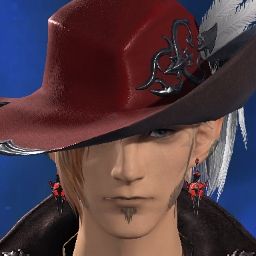Hello. I'm posting here because I'm legitimately desperate to stabilize my game. I'm getting random crashes which are substantially interfering with everything I try to do--the crash could be five minutes after opening the game, or five hours, but they tend to happen in more populated areas.
I've legitimately tried so much to fix this issue. I've messed with settings, I've turned off core isolation and Fullscreen optimization, I've uninstalled and reinstalled my graphics drivers, Final Fantasy XIV, and Windows. I've even changed out/upgraded my graphics card (from Nvidia to AMD, but I got crashes on the Nvidia card that looked exactly the same except they were nvidia graphics drivers mentioned in the error) and RAM. I'm legitimately losing my mind trying to stabilize this game, so anything that could be done about it would be greatly appreciated.
The most recent crash reports usually looks like:
An unexpected error has occurred. Exiting FINAL FANTASY XIV.
amdxx64.dll +3F5A97
amdxx64.dll + 425F93
amdxx64.dll + 1F762
amdxx64.dll + CCD59AF
KERNEL32.DLL + 1257D
ntdll.dll + 5AF28
-=-=-=-=-=-=- FFXIV Information -=-=-=-=-=-=-
MyDocument C:\Users\jade\OneDrive\Documents
FINAL FANTASY XIV Online C:\Program Files (x86)\Steam\steamapps\common\FINAL FANTASY XIV Online
ProxyEnable 0
ProxyServer unspecified
ProxyOverride unspecified
-=-=-=-=-=-=- System Information -=-=-=-=-=-=-
SYSTEM_OS Windows 11 Home 64-bit (6.2, Build 9200) (22621.ni_release.220506-1250)
SYSTEM_CPU 13th Gen Intel(R) Core(TM) i7-13700F (24 CPUs), ~2.1GHz
SYSTEM_CORE_NUM SYSTEM_CORE_LOGIC 24 SYSTEM_CORE_PHYSICS 16
SYSTEM_BIOS 1402
SYSTEM_LANGUAGE English (Regional Setting: English)
SYSTEM_MEMORY 32581.316MB
SYSTEM_VIRTUAL_MEMORY 134217727.875MB
SYSTEM_PAGE_FILE 37445.316MB
SYSTEM_STORAGE C:\ SYSTEM_HARDDISK_DRIVE SYSTEM_TOTALDISC_SPACE 1862.121GB SYSTEM_FREEDISC_SPACE 1418.069GB
SYSTEM_DIRECTX_VERSION DirectX 12
SYSTEM_GRAPHICS AMD Radeon RX 7900 GRE
SYSTEM_GRAPHICS_DEVICE \\.\DISPLAY47
SYSTEM_GRAPHICS_CHIP AMD Radeon Graphics Processor (0x744C)
SYSTEM_GRAPHICS_MAKER Advanced Micro Devices, Inc.
SYSTEM_GRAPHICS_VRAM 16320.164 MB
SYSTEM_GRAPHICS_SHARED_VRAM 16290.658 MB
SYSTEM_GRAPHICS_DAC Internal DAC(400MHz)
SYSTEM_GRAPHICS_DISPLAY_MODE 3840 x 2160 (32 bit) (59Hz)
SYSTEM_GRAPHICS_DRIVER C:\WINDOWS\System32\DriverStore\FileRepository\u0404579.inf_amd64_89599f81cb58902d\B404520\atidx9loader64.dll,C:\WINDOWS\System32\DriverStore\FileRepository\u0404579.inf_amd64_89599f81cb58902d\B404520\amdxx64.dll,C:\WINDOWS\System32\DriverStore\FileRepository\u0404579.inf_amd64_89599f81cb58902d\B404520\amdxx64.dll,C:\WINDOWS\System32\DriverStore\FileRepository\u0404579.inf_amd64_89599f81cb58902d\B404520\amdxc64.dll
SYSTEM_GRAPHICS_DRIVER_VERSION 32.00.11021.1011
SYSTEM_GRAPHICS_DRIVER_DATE 6/19/2024 18:00:00
SYSTEM_GRAPHICS_DRIVER_LANGUAGE English
3.0
SYSTEM_GRAPHICS_PIXEL_SHADER 3.0
SYSTEM_GRAPHICS_VERTEX_TEXTURE SYSTEM_SUPPORT
SYSTEM_GRAPHICS AMD Radeon RX 7900 GRE
SYSTEM_GRAPHICS_DEVICE \\.\DISPLAY48
SYSTEM_GRAPHICS_CHIP AMD Radeon Graphics Processor (0x744C)
SYSTEM_GRAPHICS_MAKER Advanced Micro Devices, Inc.
SYSTEM_GRAPHICS_VRAM 16320.164 MB
SYSTEM_GRAPHICS_SHARED_VRAM 16290.658 MB
SYSTEM_GRAPHICS_DAC Internal DAC(400MHz)
SYSTEM_GRAPHICS_DISPLAY_MODE 1920 x 1080 (32 bit) (59Hz)
SYSTEM_GRAPHICS_DRIVER C:\WINDOWS\System32\DriverStore\FileRepository\u0404579.inf_amd64_89599f81cb58902d\B404520\atidx9loader64.dll,C:\WINDOWS\System32\DriverStore\FileRepository\u0404579.inf_amd64_89599f81cb58902d\B404520\amdxx64.dll,C:\WINDOWS\System32\DriverStore\FileRepository\u0404579.inf_amd64_89599f81cb58902d\B404520\amdxx64.dll,C:\WINDOWS\System32\DriverStore\FileRepository\u0404579.inf_amd64_89599f81cb58902d\B404520\amdxc64.dll
SYSTEM_GRAPHICS_DRIVER_VERSION 32.00.11021.1011
SYSTEM_GRAPHICS_DRIVER_DATE 6/19/2024 18:00:00
SYSTEM_GRAPHICS_DRIVER_LANGUAGE English
3.0
SYSTEM_GRAPHICS_PIXEL_SHADER 3.0
SYSTEM_GRAPHICS_VERTEX_TEXTURE SYSTEM_SUPPORT
SYSTEM_SOUND 2 - VG248 (AMD High Definition Audio Device)
SYSTEM_SOUND_DEVICE_ID {32B24C58-920C-43AF-8325-515603E7EF35}
SYSTEM_SOUND_DEVICE_NAME AtihdWT6.sys
SYSTEM_SOUND_DRIVER_VERSION 10.0.1.38
SYSTEM_SOUND_DRIVER_LANGUAGE English
SYSTEM_SOUND_DRIVER_DATE 4/25/2024 18:00:00
SYSTEM_SOUND 4 - U32J59x (AMD High Definition Audio Device)
SYSTEM_SOUND_DEVICE_ID {82DCE6F8-D43B-410D-9C26-D248FA78A206}
SYSTEM_SOUND_DEVICE_NAME AtihdWT6.sys
SYSTEM_SOUND_DRIVER_VERSION 10.0.1.38
SYSTEM_SOUND_DRIVER_LANGUAGE English
SYSTEM_SOUND_DRIVER_DATE 4/25/2024 18:00:00
SYSTEM_SOUND Headphones (HyperX Cloud Alpha Wireless)
SYSTEM_SOUND_DEVICE_ID {EE38616D-7B2A-4B7E-BA57-0B695ACB4411}
SYSTEM_SOUND_DEVICE_NAME USBAUDIO.sys
SYSTEM_SOUND_DRIVER_VERSION 10.0.22621.3672
SYSTEM_SOUND_DRIVER_LANGUAGE English
SYSTEM_SOUND_DRIVER_DATE 5/20/2024 18:00:00
SYSTEM_SOUND Realtek Digital Output (Realtek(R) Audio)
SYSTEM_SOUND_DEVICE_ID {FB9CEF2B-B588-4809-BA7D-070A27F08EB4}
SYSTEM_SOUND_DEVICE_NAME RTKVHD64.sys
SYSTEM_SOUND_DRIVER_VERSION 6.0.9088.1
SYSTEM_SOUND_DRIVER_LANGUAGE English
SYSTEM_SOUND_DRIVER_DATE 12/21/2020 18:00:00
SYSTEM_SOUND Speakers (Realtek(R) Audio)
SYSTEM_SOUND_DEVICE_ID {5D55FD29-76E1-4A29-B122-00ECF1B7ED34}
SYSTEM_SOUND_DEVICE_NAME RTKVHD64.sys
SYSTEM_SOUND_DRIVER_VERSION 6.0.9088.1
SYSTEM_SOUND_DRIVER_LANGUAGE English
SYSTEM_SOUND_DRIVER_DATE 12/21/2020 18:00:00
SYSTEM_INPUT {6F1D2B60-D5A0-11CF-BFC7444553540000}
SYSTEM_INPUT_NAME Mouse
SYSTEM_INPUT_REMARKS SYSTEM_GAMEPAD_AXIS 3 SYSTEM_GAMEPAD_BUTTON 8 SYSTEM_GAMEPAD_FOV 0
SYSTEM_INPUT {6F1D2B61-D5A0-11CF-BFC7444553540000}
SYSTEM_INPUT_NAME Keyboard
SYSTEM_INPUT_REMARKS SYSTEM_GAMEPAD_AXIS 0 SYSTEM_GAMEPAD_BUTTON 128 SYSTEM_GAMEPAD_FOV 0
SYSTEM_INPUT {A3345820-3DE0-11EF-8001444553540000}
SYSTEM_INPUT_NAME USB Keyboard
SYSTEM_INPUT_REMARKS SYSTEM_GAMEPAD_AXIS 0 SYSTEM_GAMEPAD_BUTTON 3 SYSTEM_GAMEPAD_FOV 0
SYSTEM_INPUT {A33590A0-3DE0-11EF-8003444553540000}
SYSTEM_INPUT_NAME AURA LED Controller
SYSTEM_INPUT_REMARKS SYSTEM_GAMEPAD_AXIS 0 SYSTEM_GAMEPAD_BUTTON 0 SYSTEM_GAMEPAD_FOV 0
SYSTEM_INPUT {A33653F0-3DE0-11EF-8004444553540000}
SYSTEM_INPUT_NAME USB Keyboard
SYSTEM_INPUT_REMARKS SYSTEM_GAMEPAD_AXIS 0 SYSTEM_GAMEPAD_BUTTON 0 SYSTEM_GAMEPAD_FOV 0
SYSTEM_INPUT {A336C920-3DE0-11EF-8005444553540000}
SYSTEM_INPUT_NAME USB Keyboard
SYSTEM_INPUT_REMARKS SYSTEM_GAMEPAD_AXIS 0 SYSTEM_GAMEPAD_BUTTON 0 SYSTEM_GAMEPAD_FOV 0
SYSTEM_INPUT {A3371740-3DE0-11EF-8006444553540000}
SYSTEM_INPUT_NAME HyperX Cloud Alpha Wireless
SYSTEM_INPUT_REMARKS SYSTEM_GAMEPAD_AXIS 0 SYSTEM_GAMEPAD_BUTTON 0 SYSTEM_GAMEPAD_FOV 0
SYSTEM_INPUT {A3378C70-3DE0-11EF-8007444553540000}
SYSTEM_INPUT_NAME USB Receiver
SYSTEM_INPUT_REMARKS SYSTEM_GAMEPAD_AXIS 0 SYSTEM_GAMEPAD_BUTTON 0 SYSTEM_GAMEPAD_FOV 0
SYSTEM_INPUT {A3384FC0-3DE0-11EF-8008444553540000}
SYSTEM_INPUT_NAME USB Receiver
SYSTEM_INPUT_REMARKS SYSTEM_GAMEPAD_AXIS 0 SYSTEM_GAMEPAD_BUTTON 0 SYSTEM_GAMEPAD_FOV 0
SYSTEM_INPUT {A3389DE0-3DE0-11EF-8009444553540000}
SYSTEM_INPUT_NAME USB Receiver
SYSTEM_INPUT_REMARKS SYSTEM_GAMEPAD_AXIS 0 SYSTEM_GAMEPAD_BUTTON 0 SYSTEM_GAMEPAD_FOV 0
SYSTEM_INPUT {A338C4F0-3DE0-11EF-800A444553540000}
SYSTEM_INPUT_NAME HyperX Cloud Alpha Wireless
SYSTEM_INPUT_REMARKS SYSTEM_GAMEPAD_AXIS 0 SYSTEM_GAMEPAD_BUTTON 6 SYSTEM_GAMEPAD_FOV 0
SYSTEM_INPUT {A338EC00-3DE0-11EF-800B444553540000}
SYSTEM_INPUT_NAME USB Receiver
SYSTEM_INPUT_REMARKS SYSTEM_GAMEPAD_AXIS 0 SYSTEM_GAMEPAD_BUTTON 767 SYSTEM_GAMEPAD_FOV 0
SYSTEM_INPUT {A3396130-3DE0-11EF-800C444553540000}
SYSTEM_INPUT_NAME USB Receiver
SYSTEM_INPUT_REMARKS SYSTEM_GAMEPAD_AXIS 0 SYSTEM_GAMEPAD_BUTTON 3 SYSTEM_GAMEPAD_FOV 0
SYSTEM_INPUT {A339AF50-3DE0-11EF-800D444553540000}
SYSTEM_INPUT_NAME USB Receiver
SYSTEM_INPUT_REMARKS SYSTEM_GAMEPAD_AXIS 0 SYSTEM_GAMEPAD_BUTTON 0 SYSTEM_GAMEPAD_FOV 0
SYSTEM_INPUT {A339D660-3DE0-11EF-800E444553540000}
SYSTEM_INPUT_NAME USB Keyboard
SYSTEM_INPUT_REMARKS SYSTEM_GAMEPAD_AXIS 0 SYSTEM_GAMEPAD_BUTTON 669 SYSTEM_GAMEPAD_FOV 0
-=-=-=-=-=-=- Application Information -=-=-=-=-=-=-
FFXIVLauncher
Technical Support - Post New Thread and 1 more page - Personal - Microsoft Edge
Untitled - Paint
Open Hardware Monitor
Friends - Discord
Settings
Settings
Realtek Audio Console
Realtek Audio Console
Spotify Premium
Steam
-=-=-=-=-=-=- Install Information -=-=-=-=-=-=-
Microsoft Edge
Microsoft Edge Update
Microsoft Edge WebView2 Runtime
Steam
Microsoft Visual C++ 2015-2019 Redistributable (x64) - 14.29.30133
Microsoft Visual C++ 2010 x86 Redistributable - 10.0.40219
AMD Software
Mozilla Firefox (x64 en-US)
Mozilla Maintenance Service
Microsoft 365 - en-us
Microsoft OneNote - en-us
Ori and the Will of the Wisps
NieR Replicant ver.1.22474487139...
Hades II
ELDEN RING
Neon White
Palworld
Lies of P
Rabbit and Steel
FINAL FANTASY XIII
FINAL FANTASY X/X-2 HD Remaster
FINAL FANTASY IX
FINAL FANTASY XIV Online
Sonic Mania
Slay the Spire
Microsoft Visual C++ 2010 x64 Redistributable - 10.0.40219
AMD Settings
Branding64
Microsoft Visual C++ 2019 X64 Minimum Runtime - 14.29.30133
AMD DVR64
Office 16 Click-to-Run Licensing Component
Office 16 Click-to-Run Extensibility Component
Microsoft Update Health Tools
AMD WVR64
Microsoft Visual C++ 2019 X64 Additional Runtime - 14.29.30133
AMD User Experience Program Installer
-=-=-=-=-=-=- Proccess Information -=-=-=-=-=-=-
C:\Program Files (x86)\Microsoft\EdgeWebView\Application\126.0.2592.87\msedgewebview2.exe 0000358C
C:\Program Files (x86)\Microsoft\Edge\Application\msedge.exe 000035D0
C:\Program Files (x86)\Steam\bin\cef\cef.win7x64\steamwebhelper.exe 000013D4
C:\Program Files (x86)\Steam\steam.exe 00003AEC
C:\Program Files (x86)\Steam\steamapps\common\FINAL FANTASY XIV Online\boot\ffxivlauncher64.exe 00001250
C:\Program Files (x86)\Steam\steamapps\common\FINAL FANTASY XIV Online\boot\ffxivsysinfo64.exe 00003BF8
C:\Program Files\AMD\CNext\CNext\AMDRSSrcExt.exe 00001764
C:\Program Files\AMD\CNext\CNext\Radeonsoftware.exe 000052B8
C:\Program Files\AMD\CNext\CNext\cncmd.exe 000030F0
C:\Program Files\WindowsApps\Microsoft.GamingApp_2406.1001.20.0_x64__8wekyb3d8bbwe\XboxPcAppFT.exe 000037E4
C:\Program Files\WindowsApps\Microsoft.Paint_11.2404.1020.0_x64__8wekyb3d8bbwe\PaintApp\mspaint.exe 00004E38
C:\Program Files\WindowsApps\Microsoft.YourPhone_1.24061.93.0_x64__8wekyb3d8bbwe\PhoneExperienceHost.exe 0000265C
C:\Program Files\WindowsApps\MicrosoftWindows.Client.WebExperience_524.13200.30.0_x64__cw5n1h2txyewy\Dashboard\Widgets.exe 00001F2C
C:\Program Files\WindowsApps\MicrosoftWindows.Client.WebExperience_524.13200.30.0_x64__cw5n1h2txyewy\Dashboard\widgetservice.exe 00002030
C:\Program Files\WindowsApps\RealtekSemiconductorCorp.RealtekAudioControl_1.1.137.0_x64__dt26b99r8h8gj\RtkUWP.exe 00001F9C
C:\Program Files\WindowsApps\SpotifyAB.SpotifyMusic_1.241.434.0_x64__zpdnekdrzrea0\Spotify.exe 00004E98
C:\Program Files\WindowsApps\SpotifyAB.SpotifyMusic_1.241.434.0_x64__zpdnekdrzrea0\XboxGameBarSpotify.exe 00002CB0
C:\Users\jade\AppData\Local\Discord\app-1.0.9153\Discord.exe 00003478
C:\WINDOWS\Explorer.EXE 00000F28
C:\WINDOWS\SystemApps\MicrosoftWindows.Client.CBS_cw5n1h2txyewy\SearchHost.exe 00001E3C
C:\WINDOWS\SystemApps\ShellExperienceHost_cw5n1h2txyewy\ShellExperienceHost.exe 00002420
C:\WINDOWS\system32\ApplicationFrameHost.exe 000025EC
C:\WINDOWS\system32\DllHost.exe 00004270
C:\WINDOWS\system32\backgroundTaskHost.exe 00002BFC
C:\WINDOWS\system32\cmd.exe 000025F4
C:\WINDOWS\system32\conhost.exe 00001428
C:\WINDOWS\system32\sihost.exe 000019F4
C:\WINDOWS\system32\svchost.exe 000001A8
C:\WINDOWS\system32\taskhostw.exe 00001BD0
C:\Windows\ImmersiveControlPanel\SystemSettings.exe 00003F40
C:\Windows\System32\DriverStore\FileRepository\realtekservice.inf_amd64_74518f403e753586\RtkAudUService64.exe 000027C0
C:\Windows\System32\RuntimeBroker.exe 000003D8
C:\Windows\System32\SystemSettingsBroker.exe 00002FC8
C:\Windows\System32\oobe\UserOOBEBroker.exe 000032F0
C:\Windows\SystemApps\Microsoft.LockApp_cw5n1h2txyewy\LockApp.exe 00001B48
C:\Windows\SystemApps\Microsoft.Windows.StartMenuExperienceHost_cw5n1h2txyewy\StartMenuExperienceHost.exe 00001E54
-
07-13-2024 11:00 PM #1
Random, unpredictable crashes. Please help.
(0)
-
07-14-2024 02:40 AM #2Player

- Join Date
- Jun 2014
- Location
- Ul'dah
- Posts
- 62
- Character
- Anidawehi Wesa
- World
- Midgardsormr
- Main Class
- White Mage Lv 100
It's the game, not your PC.
A multitude of people are having the same issue and more. Nothing to do about it until SE, themselves, address the problems and fix them.(0)
-
07-14-2024 11:03 PM
Player
-
07-14-2024 11:18 PM #3
I don't think the game is at fault here... continue reading for my thoughts on this.
I've legitimately tried so much to fix this issue. I've messed with settings, I've turned off core isolation and Fullscreen optimization, I've uninstalled and reinstalled my graphics drivers, Final Fantasy XIV, and Windows. I've even changed out/upgraded my graphics card (from Nvidia to AMD, but I got crashes on the Nvidia card that looked exactly the same except they were nvidia graphics drivers mentioned in the error) and RAM.
RAM related crashes wouldn't be caused by the game.
They've tried both an NVIDIA and AMD GPU and get the same results.
Two GPU's tested with same results, both from different manufacturers... yeah it's definitely not a GPU issue.
SYSTEM_CPU 13th Gen Intel(R) Core(TM) i7-13700F (24 CPUs), ~2.1GHz
This is likely to be the problem...
Intel 13th and 14th gen CPU's are currently experiencing instability issues that can cause games to crash, RAM corruption crashes as well as complete PC crashes.
Intel 13th and 14th Gen CPU's currently have an overall failure rate of well above 20%... exact number is unknown and is expected to be a LOT higher.
It's just Intel selling defective or poor quality silicon.
I'm on an AMD CPU (5800X3D) and an AMD GPU (RX 7900 XT) and I don't get any of these crashes.
My brother is on an Intel 11th Gen CPU (11900K) with an AMD GPU (RX 6800) and does not crash.(3)Last edited by NightHour; 07-14-2024 at 11:35 PM.
-
07-14-2024 11:24 PM #4Player

- Join Date
- Feb 2019
- Location
- Aldrassil
- Posts
- 2,498
- Character
- Larirawiel Caennalys
- World
- Shiva
- Main Class
- White Mage Lv 100
Yes, it is very likely, that the CPU is the problem.
https://www.tomshardware.com/pc-comp...14th-gen-chips
https://www.youtube.com/watch?v=QzHcrbT5D_Y
Even the devs of The First Desendant created a patch, which throttles the shader compilation on Raptor Lake CPUs to prevent crashes.
Cheers(4)
-
07-15-2024 12:03 AM #5Player

- Join Date
- Jun 2014
- Location
- Ul'dah
- Posts
- 62
- Character
- Anidawehi Wesa
- World
- Midgardsormr
- Main Class
- White Mage Lv 100
Yes, it is the game. It's in the programming. Commonly called memory leak, but there is so much more going on here. How do we know this? Because it is affecting systems of various types. Various cpu's, various gpu's, various ram, and so forth. It's affecting new monster machines the same as older ones in the same ways. No issues before Dawntrail. It all started with Dawntrail.
It's the game.(2)
-
07-15-2024 12:39 AM #6
-
07-15-2024 01:21 AM #7
It is not. If the game would have a memory leak problem it would crash on all systems.
Its just more demanding on your hardware since Dawntrail and on unstable systems (like the Intel 13/14 series CPUs but not exlusive) it will crash more often than before. But its still the hardware fault!
Could be also RAM unstable or the higher temperatures causing from the graphic update and the "summer" we have for now.
I'm playing since DT launch for now 60+ hours and still not a single crash or stuttering... even on DLSS (with likes to crash even more, so I played the first 14 hours with AMD FSR2) @ Maximum graphics.(4)
-
07-15-2024 02:45 AM #8
-
07-15-2024 02:48 AM #9
-
07-15-2024 02:59 AM #10Player

- Join Date
- Feb 2019
- Location
- Aldrassil
- Posts
- 2,498
- Character
- Larirawiel Caennalys
- World
- Shiva
- Main Class
- White Mage Lv 100
If it would be a general memory leak then everyone would experience it. Memory leaks usually do not make a difference between Raptor Lake- and other CPUs.
There is one thing you could try:
https://www.radgametools.com/oodleintel.htm
"A reportedly successful workaround for many people is to use Intel XTU and lower the Performance Core multiplier from x55 to x54 or x53. Apparently, affected titles may then crash one more time during load immediately after, but will work afterwards (we have not been able to confirm this ourselves). Using XTU is likely the quickest and easiest way to go and doesn't even require rebooting to try different settings, but you might need to reapply it after every start if you don't save the profile. (Alternatively, set the P-core multiplier in the BIOS instead.)"
Cheers(2)



 Reply With Quote
Reply With Quote