Since the launch of Dawntrail, I'm having a weird FPS issue.
Whenever my FPS is dropping or going higher by even 1-2 below/above the capped ingame FPS (+Refresh Rate), the game suddenly feels like its running on 30 FPS or very stuttery.
So basically, when I set my monitor refresh rate to 144Hz and cap my ingame FPS to the same value, once it drops to 142-143 or lower the game feels very sluggish.
Same applies if I uncap my ingame FPS and it runs above 144, it feels exactly the same as described above.
I've tried setting my refresh rate to 100Hz and capping my FPS ingame also to 100 FPS.
The game runs smooth on 100 FPS somehow but will have the same issue once it goes below 99 FPS. I also tried uncapping my ingame FPS on this specific settings, which caused the exact same issue as described above for some reason.
This never happened before before Dawntrail and the game always ran very smooth ranging from 80-144 FPS with pretty much no noticeable stutter whatsoever.
Specs below, no overheating or anything. GPU Usage is at 99% as it should be.
5800X3D
4070 Ti
32GB Ram
3440x1440
Borderless Window (Doesn't matter since the problem persists on Fullscreen)
Benchmark also had 0 issues and scored over 20000 pts.
I've already tried reinstalling my GPU Drivers but it didn't help.
Similar issues:
https://www.reddit.com/r/ffxiv/comme...g_but_110_fps/
https://www.reddit.com/r/ffxiv/comme...fps_issues_so/
-=-=-=-=-=-=- FFXIV Information -=-=-=-=-=-=-
MyDocument C:\Users\OneDrive\Documents
ProxyEnable 0
ProxyServer unspecified
ProxyOverride unspecified
-=-=-=-=-=-=- System Information -=-=-=-=-=-=-
SYSTEM_OS Windows 10 Home 64-bit (6.2, Build 9200) (19041.vb_release.191206-1406)
SYSTEM_CPU AMD Ryzen 7 5800X3D 8-Core Processor (16 CPUs), ~3.4GHz
SYSTEM_CORE_NUM SYSTEM_CORE_LOGIC 16 SYSTEM_CORE_PHYSICS 8
SYSTEM_BIOS BIOS Date: 01/12/23 13:47:21 Ver: 05.00011
SYSTEM_LANGUAGE English (Regional Setting: English)
SYSTEM_MEMORY 32672.004MB
SYSTEM_VIRTUAL_MEMORY 134217727.875MB
SYSTEM_PAGE_FILE 37536.004MB
SYSTEM_STORAGE C:\ SYSTEM_HARDDISK_DRIVE SYSTEM_TOTALDISC_SPACE 237.413GB SYSTEM_FREEDISC_SPACE 94.586GB
SYSTEM_STORAGE D:\ SYSTEM_HARDDISK_DRIVE SYSTEM_TOTALDISC_SPACE 931.511GB SYSTEM_FREEDISC_SPACE 760.291GB
SYSTEM_STORAGE E:\ SYSTEM_HARDDISK_DRIVE SYSTEM_TOTALDISC_SPACE 931.511GB SYSTEM_FREEDISC_SPACE 719.277GB
SYSTEM_STORAGE F:\ SYSTEM_HARDDISK_DRIVE SYSTEM_TOTALDISC_SPACE 931.511GB SYSTEM_FREEDISC_SPACE 656.585GB
SYSTEM_DIRECTX_VERSION DirectX 12
SYSTEM_GRAPHICS NVIDIA GeForce RTX 4070 Ti
SYSTEM_GRAPHICS_DEVICE \\.\DISPLAY1
SYSTEM_GRAPHICS_CHIP NVIDIA GeForce RTX 4070 Ti
SYSTEM_GRAPHICS_MAKER NVIDIA
SYSTEM_GRAPHICS_VRAM 11996.000 MB
SYSTEM_GRAPHICS_SHARED_VRAM 16336.002 MB
SYSTEM_GRAPHICS_DAC Integrated RAMDAC
SYSTEM_GRAPHICS_DISPLAY_MODE 3440 x 1440 (32 bit) (100Hz)
SYSTEM_GRAPHICS_DRIVER C:\WINDOWS\System32\DriverStore\FileRepository\nv_dispi.inf_amd64_5714f0dca6485379\nvldumdx.dll,C:\WINDOWS\System32\DriverStore\FileRepository\nv_dispi.inf_amd64_5714f0dca6485379\nvldumdx.dll,C:\WINDOWS\System32\DriverStore\FileRepository\nv_dispi.inf_amd64_5714f0dca6485379\nvldumdx.dll,C:\WINDOWS\System32\DriverStore\FileRepository\nv_dispi.inf_amd64_5714f0dca6485379\nvldumdx.dll
SYSTEM_GRAPHICS_DRIVER_VERSION 32.00.0015.5612
SYSTEM_GRAPHICS_DRIVER_DATE 6/25/2024 02:00:00
SYSTEM_GRAPHICS_DRIVER_LANGUAGE English
3.0
SYSTEM_GRAPHICS_PIXEL_SHADER 3.0
SYSTEM_GRAPHICS_VERTEX_TEXTURE SYSTEM_SUPPORT
SYSTEM_GRAPHICS NVIDIA GeForce RTX 4070 Ti
SYSTEM_GRAPHICS_DEVICE \\.\DISPLAY2
SYSTEM_GRAPHICS_CHIP NVIDIA GeForce RTX 4070 Ti
SYSTEM_GRAPHICS_MAKER NVIDIA
SYSTEM_GRAPHICS_VRAM 11996.000 MB
SYSTEM_GRAPHICS_SHARED_VRAM 16336.002 MB
SYSTEM_GRAPHICS_DAC Integrated RAMDAC
SYSTEM_GRAPHICS_DISPLAY_MODE 2560 x 1440 (32 bit) (144Hz)
SYSTEM_GRAPHICS_DRIVER C:\WINDOWS\System32\DriverStore\FileRepository\nv_dispi.inf_amd64_5714f0dca6485379\nvldumdx.dll,C:\WINDOWS\System32\DriverStore\FileRepository\nv_dispi.inf_amd64_5714f0dca6485379\nvldumdx.dll,C:\WINDOWS\System32\DriverStore\FileRepository\nv_dispi.inf_amd64_5714f0dca6485379\nvldumdx.dll,C:\WINDOWS\System32\DriverStore\FileRepository\nv_dispi.inf_amd64_5714f0dca6485379\nvldumdx.dll
SYSTEM_GRAPHICS_DRIVER_VERSION 32.00.0015.5612
SYSTEM_GRAPHICS_DRIVER_DATE 6/25/2024 02:00:00
SYSTEM_GRAPHICS_DRIVER_LANGUAGE English
3.0
SYSTEM_GRAPHICS_PIXEL_SHADER 3.0
SYSTEM_GRAPHICS_VERTEX_TEXTURE SYSTEM_SUPPORT
SYSTEM_GRAPHICS NVIDIA GeForce RTX 4070 Ti
SYSTEM_GRAPHICS_DEVICE \\.\DISPLAY3
SYSTEM_GRAPHICS_CHIP NVIDIA GeForce RTX 4070 Ti
SYSTEM_GRAPHICS_MAKER NVIDIA
SYSTEM_GRAPHICS_VRAM 11996.000 MB
SYSTEM_GRAPHICS_SHARED_VRAM 16336.002 MB
SYSTEM_GRAPHICS_DAC Integrated RAMDAC
SYSTEM_GRAPHICS_DISPLAY_MODE 1080 x 1920 (32 bit) (60Hz)
SYSTEM_GRAPHICS_DRIVER C:\WINDOWS\System32\DriverStore\FileRepository\nv_dispi.inf_amd64_5714f0dca6485379\nvldumdx.dll,C:\WINDOWS\System32\DriverStore\FileRepository\nv_dispi.inf_amd64_5714f0dca6485379\nvldumdx.dll,C:\WINDOWS\System32\DriverStore\FileRepository\nv_dispi.inf_amd64_5714f0dca6485379\nvldumdx.dll,C:\WINDOWS\System32\DriverStore\FileRepository\nv_dispi.inf_amd64_5714f0dca6485379\nvldumdx.dll
SYSTEM_GRAPHICS_DRIVER_VERSION 32.00.0015.5612
SYSTEM_GRAPHICS_DRIVER_DATE 6/25/2024 02:00:00
SYSTEM_GRAPHICS_DRIVER_LANGUAGE English
3.0
SYSTEM_GRAPHICS_PIXEL_SHADER 3.0
SYSTEM_GRAPHICS_VERTEX_TEXTURE SYSTEM_SUPPORT
SYSTEM_SOUND DELL S3422DWG (NVIDIA High Definition Audio)
SYSTEM_SOUND_DEVICE_ID {244E69E1-BFF8-441D-8AC4-97C47C482076}
SYSTEM_SOUND_DEVICE_NAME nvhda64v.sys
SYSTEM_SOUND_DRIVER_VERSION 1.4.0.1
SYSTEM_SOUND_DRIVER_LANGUAGE English
SYSTEM_SOUND_DRIVER_DATE 2/18/2024 02:00:00
SYSTEM_SOUND Headset Earphone (2- Wireless Controller)
SYSTEM_SOUND_DEVICE_ID {EC3EA932-CCA6-4B3D-AE1D-5CC973C004D5}
SYSTEM_SOUND_DEVICE_NAME USBAUDIO.sys
SYSTEM_SOUND_DRIVER_VERSION 10.0.19041.4355
SYSTEM_SOUND_DRIVER_LANGUAGE English
SYSTEM_SOUND_DRIVER_DATE 4/12/2024 02:00:00
SYSTEM_SOUND Headset Earphone (HyperX 7.1 Audio)
SYSTEM_SOUND_DEVICE_ID {C83F1BE0-BD49-44F1-834B-4F277CE5650A}
SYSTEM_SOUND_DEVICE_NAME USBAUDIO.sys
SYSTEM_SOUND_DRIVER_VERSION 10.0.19041.4355
SYSTEM_SOUND_DRIVER_LANGUAGE English
SYSTEM_SOUND_DRIVER_DATE 4/12/2024 02:00:00
SYSTEM_SOUND Realtek Digital Output (Realtek(R) Audio)
SYSTEM_SOUND_DEVICE_ID {2A0B1466-E06D-44A3-ABAC-32118C2732B8}
SYSTEM_SOUND_DEVICE_NAME RTKVHD64.sys
SYSTEM_SOUND_DRIVER_VERSION 6.0.9373.1
SYSTEM_SOUND_DRIVER_LANGUAGE English
SYSTEM_SOUND_DRIVER_DATE 6/28/2022 02:00:00
SYSTEM_SOUND VG270U P (NVIDIA High Definition Audio)
SYSTEM_SOUND_DEVICE_ID {3AD4083C-BEA8-4CD8-940B-418C09A06803}
SYSTEM_SOUND_DEVICE_NAME nvhda64v.sys
SYSTEM_SOUND_DRIVER_VERSION 1.4.0.1
SYSTEM_SOUND_DRIVER_LANGUAGE English
SYSTEM_SOUND_DRIVER_DATE 2/18/2024 02:00:00
SYSTEM_INPUT {6F1D2B60-D5A0-11CF-BFC7444553540000}
SYSTEM_INPUT_NAME Mouse
SYSTEM_INPUT_REMARKS SYSTEM_GAMEPAD_AXIS 3 SYSTEM_GAMEPAD_BUTTON 8 SYSTEM_GAMEPAD_FOV 0
SYSTEM_INPUT {6F1D2B61-D5A0-11CF-BFC7444553540000}
SYSTEM_INPUT_NAME Keyboard
SYSTEM_INPUT_REMARKS SYSTEM_GAMEPAD_AXIS 0 SYSTEM_GAMEPAD_BUTTON 128 SYSTEM_GAMEPAD_FOV 0
SYSTEM_INPUT {3C3B2F90-C299-11ED-8001444553540000}
SYSTEM_INPUT_NAME ITE Device
SYSTEM_INPUT_REMARKS SYSTEM_GAMEPAD_AXIS 0 SYSTEM_GAMEPAD_BUTTON 0 SYSTEM_GAMEPAD_FOV 0
SYSTEM_INPUT {3C4568C0-C299-11ED-8002444553540000}
SYSTEM_INPUT_NAME HyperX Alloy FPS RGB
SYSTEM_INPUT_REMARKS SYSTEM_GAMEPAD_AXIS 0 SYSTEM_GAMEPAD_BUTTON 3 SYSTEM_GAMEPAD_FOV 0
SYSTEM_INPUT {A52D77D0-D151-11ED-8001444553540000}
SYSTEM_INPUT_NAME USB Receiver
SYSTEM_INPUT_REMARKS SYSTEM_GAMEPAD_AXIS 0 SYSTEM_GAMEPAD_BUTTON 0 SYSTEM_GAMEPAD_FOV 0
SYSTEM_INPUT {3C462C10-C299-11ED-8004444553540000}
SYSTEM_INPUT_NAME HyperX Alloy FPS RGB
SYSTEM_INPUT_REMARKS SYSTEM_GAMEPAD_AXIS 0 SYSTEM_GAMEPAD_BUTTON 768 SYSTEM_GAMEPAD_FOV 0
SYSTEM_INPUT {A52D9EE0-D151-11ED-8002444553540000}
SYSTEM_INPUT_NAME USB Receiver
SYSTEM_INPUT_REMARKS SYSTEM_GAMEPAD_AXIS 0 SYSTEM_GAMEPAD_BUTTON 0 SYSTEM_GAMEPAD_FOV 0
SYSTEM_INPUT {3C465320-C299-11ED-8007444553540000}
SYSTEM_INPUT_NAME HyperX Alloy FPS RGB
SYSTEM_INPUT_REMARKS SYSTEM_GAMEPAD_AXIS 0 SYSTEM_GAMEPAD_BUTTON 0 SYSTEM_GAMEPAD_FOV 0
SYSTEM_INPUT {3C46A140-C299-11ED-800A444553540000}
SYSTEM_INPUT_NAME HyperX Alloy FPS RGB
SYSTEM_INPUT_REMARKS SYSTEM_GAMEPAD_AXIS 0 SYSTEM_GAMEPAD_BUTTON 0 SYSTEM_GAMEPAD_FOV 0
SYSTEM_INPUT {3C46C850-C299-11ED-800C444553540000}
SYSTEM_INPUT_NAME HyperX 7.1 Audio
SYSTEM_INPUT_REMARKS SYSTEM_GAMEPAD_AXIS 2 SYSTEM_GAMEPAD_BUTTON 3 SYSTEM_GAMEPAD_FOV 0
SYSTEM_INPUT {3C476490-C299-11ED-800D444553540000}
SYSTEM_INPUT_NAME HyperX 7.1 Audio
SYSTEM_INPUT_REMARKS SYSTEM_GAMEPAD_AXIS 0 SYSTEM_GAMEPAD_BUTTON 0 SYSTEM_GAMEPAD_FOV 0
SYSTEM_INPUT {A52D9EE0-D151-11ED-8003444553540000}
SYSTEM_INPUT_NAME USB Receiver
SYSTEM_INPUT_REMARKS SYSTEM_GAMEPAD_AXIS 0 SYSTEM_GAMEPAD_BUTTON 767 SYSTEM_GAMEPAD_FOV 0
SYSTEM_INPUT {3C478BA0-C299-11ED-800E444553540000}
SYSTEM_INPUT_NAME HyperX Alloy FPS RGB
SYSTEM_INPUT_REMARKS SYSTEM_GAMEPAD_AXIS 0 SYSTEM_GAMEPAD_BUTTON 0 SYSTEM_GAMEPAD_FOV 0
SYSTEM_INPUT {A52DC5F0-D151-11ED-8004444553540000}
SYSTEM_INPUT_NAME USB Receiver
SYSTEM_INPUT_REMARKS SYSTEM_GAMEPAD_AXIS 0 SYSTEM_GAMEPAD_BUTTON 3 SYSTEM_GAMEPAD_FOV 0
SYSTEM_INPUT {A52DC5F0-D151-11ED-8005444553540000}
SYSTEM_INPUT_NAME USB Receiver
SYSTEM_INPUT_REMARKS SYSTEM_GAMEPAD_AXIS 0 SYSTEM_GAMEPAD_BUTTON 0 SYSTEM_GAMEPAD_FOV 0
SYSTEM_INPUT {A52DC5F0-D151-11ED-8006444553540000}
SYSTEM_INPUT_NAME USB Receiver
SYSTEM_INPUT_REMARKS SYSTEM_GAMEPAD_AXIS 0 SYSTEM_GAMEPAD_BUTTON 0 SYSTEM_GAMEPAD_FOV 0
SYSTEM_INPUT {3C47B2B0-C299-11ED-800F444553540000}
SYSTEM_INPUT_NAME ITE Device
SYSTEM_INPUT_REMARKS SYSTEM_GAMEPAD_AXIS 0 SYSTEM_GAMEPAD_BUTTON 0 SYSTEM_GAMEPAD_FOV 0
SYSTEM_INPUT {3829A220-C29D-11ED-8002444553540000}
SYSTEM_INPUT_NAME Wireless Controller
SYSTEM_INPUT_REMARKS SYSTEM_GAMEPAD_AXIS 6 SYSTEM_GAMEPAD_BUTTON 14 SYSTEM_GAMEPAD_FOV 1
Thread: Odd FPS Issue
-
07-09-2024 04:05 AM #1Player
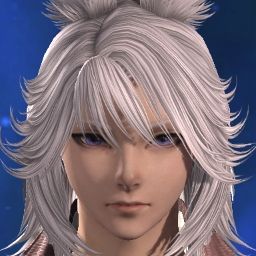
- Join Date
- Mar 2014
- Location
- PvP
- Posts
- 99
- Character
- Twiiss Il
- World
- Ragnarok
- Main Class
- Black Mage Lv 90
Odd FPS Issue
(1)Last edited by TwiissTwiiss; 07-09-2024 at 05:19 AM.
-
07-13-2024 12:33 AM #2
Good morning! Thank you for posting in the Final Fantasy XIV Technical Support Forums.
Please try the following:
- Update and reinstall the drivers for your graphics card and sound drivers (if applicable).
- Please try adjusting/lowering the resolution.
- Please try running the game as an administrator.
- It appears that you may be using OneDrive, please try disabling this program to see if it helps.
- Perform a clean boot by opening the task manager and select the 'Start up' Tab. Disable everything.
- Please be sure that Final Fantasy XIV is installed to the C: Drive. (If Steam version, make sure both the game and Steam are installed on same drive)
- Please be sure to disable or remove any overlays (Discord, Steam, NVIDIA etc.) as they may interfere with startup.
- Make sure that the Windows OS is fully updated.
- Verify installation files (Steam)
- Reinstall game (If steam version, try uninstalling and reinstalling both the game and Steam)
Thank you once again for visiting the Final Fantasy XIV Technical Support Forums!(0)
-
07-13-2024 12:50 AM #3Player

- Join Date
- Apr 2022
- Posts
- 22
- Character
- Strife Duskblade
- World
- Omega
- Main Class
- Dark Knight Lv 100
Have this problem also since Dawntrail. Goes away once I restart, feels like its related to the memory fragmentation problem affecting Xbox, as my GPU usage caps out at 60%, anywhere and my CPU usage stays at 25% on a 5900X AMD CPU, also the RAM usage slowly creeps up to 6GB+
(0)
-
07-13-2024 03:03 AM #4Player
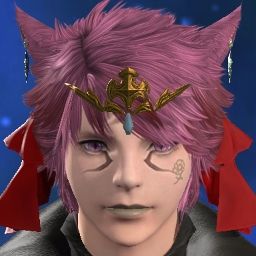
- Join Date
- Jul 2024
- Posts
- 11
- Character
- Fujike Bolshinkht
- World
- Spriggan
- Main Class
- Astrologian Lv 66
I also have this problem.
rtx 3060
amd ryzen 5 5600h
16gb ram
gpu usage spikes after 10 minutes of gameplay at 100% and the fps drop to 25~.
There is another thread here where multiple people have this problem.(0)
-
07-13-2024 08:39 PM #5Player
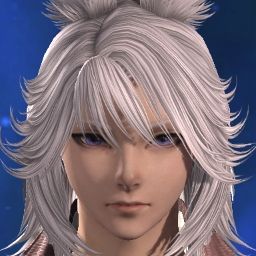
- Join Date
- Mar 2014
- Location
- PvP
- Posts
- 99
- Character
- Twiiss Il
- World
- Ragnarok
- Main Class
- Black Mage Lv 90
Reinstalling the Game and Drivers didn't help.
OneDrive isn't enabled that's just the name of the folder.
There are no overlays or any background programs running while this is happening.
I've tried all of your suggestions but none of them seem to work except lowering the resolution since my FPS wont drop below the cap with that but that's not a solution.
This issue does not seem to come from my end since FFXIV is the only game where this happens and like I said, it never even happened once before Dawntrail.
There are tons of posts on reddit for similar issues.(0)
-
07-14-2024 01:58 AM #6
Been Seeing The Same Thing I Play On 165 And It Jumps To 166 Then Drops To 160 And It Becomes quite stuttery feels odd because i wouldnt think even a 2 fps drop you would see but it feels like 60 or 30 fps
(0)
-
07-14-2024 01:59 AM #7
keep in mind ive tried every other game and see no other issue only ff14
(0)
-
07-19-2024 09:45 PM #8
Good morning! Thank you for posting in the Final Fantasy XIV Technical Support Forums.
Please try the following additional troubleshooting steps:
Disable Full Screen Optimizations. To disable this, please find the "ffxiv_dx11.exe" and right click it and select properties. Then under the compatibility tab there will be a check box labeled "Disable Full Screen Optimizations". Check it and click apply.
Open the Nvidia Control Panel and going to 'Manage 3D Settings'. From here, select 'Program Settings' and select Final Fantasy XIV. You should see an option to select the GPU. Make sure it's set to your dedicated graphics card (it may be set to 'Auto' by default)
Delete locally saved content ('Documents' > 'My Games' folder), please note however this will remove all in-game configurations.
When the game is running, open the task manager, click the ‘Details Tab” Find the game and right click it. Select ‘Set Priority’ options to “High”
Double check to make sure PC is not over heating and remove any overclocks on GPU/CPU.
Thank you once again for visiting the Final Fantasy XIV Technical Support Forums!(0)


 Reply With Quote
Reply With Quote








