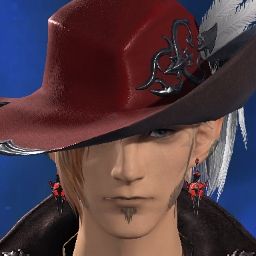Was super excited for this expansion.
Until I updated, and cant access the game at all now!
I log in, press play, black window, closes out and gives no error code.
I have sent in tickets, but the give the same robotic message back and I am now pretty upset about this at this point.
-Drivers are up to date
-Did the Repair files option
-Uninstalled/Reinstalled
-Restarted, tried again, same thing happened.
-Checked requirements more times then i can count. All specs are better or exceed what is min requirements to run 7.0
-Ticket support told me to roll back to direct x9. Then proceeded to tell me it wouldnt work in the next email. ಠ_ಠ
-Made sure all other things were updated to my knowledge they are
-Earlier was not able to post (email ticket support sent me here). Relayed that, thankful that i can post now.
My personal favorite was being asked to change in game settings when my issue is...I can not get in game at all.
Cant change in game settings when the game crashes after pressing play, and giving no error code
Am working on a third clean install for this game. However i doubt that will do anything. As it did not before.
Once its up i can come back and post my system information.
Will go over again in case its missed here too.
I enter my log in information after patch 7.0
I press Play
Black Window opens, then Immediately crashes out.
It gives no error code.
Hybrid View
-
07-07-2024 04:56 AM #1
Log in, Press Play, Game crashes, no error
(0)
-
07-07-2024 09:58 PM #2
Giving this another comment.
Support emailed me claiming the ticket was resolved.
IT HAS NOT BEEN RESOLVED
Now i am starting to feel like i have been scammed.
Support center please, you are here to help. Yet you have done nothing but send me away and close my tickets.
I can NOT play a game i paid for
I feel as if I have been stolen from now.
Support get your act together and address this issue as it is a huge problem.
People paid gopd money for this game. Still are, and can not even get in the game as it is crashing and giving no error
The whole point of the ticket system is because these forums are not helping and we require BETTER assistance then a forum post.
Please review and fix the problem this patch created.
I am now working on a third reinstall, still.
I am hoping to post system information after wards.(0)Last edited by Taos_Shimo; 07-08-2024 at 07:23 AM. Reason: Addmendum to include I am waiting on third reinstall for the game client
-
07-08-2024 05:49 PM
Player
-
07-08-2024 06:06 PM #4
Please list your PC information via Final Fantasy XIV System Information Tool and copy the text here.
(1)
-
07-08-2024 06:23 PM #5
Unsure how to @ here on forums. As this is my first ever time needing to post here at all. I havent ever needed to post here until now.
As for system information: if you had reas my original post, you would know i am currently reinstalling, so the newest patch can download and i have a clean install to post the newer system information and anything that the client ran into along the way with this install. However, now im getting codes for the new patch thats supposdd to help this issue (from my understanding anyway)
I have it trying again while i am at work.(0)
-
07-09-2024 05:02 AM #6Player
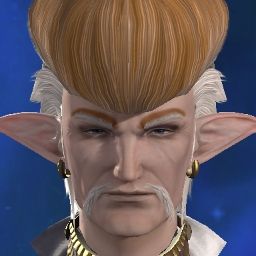
- Join Date
- Jul 2024
- Posts
- 2
- Character
- Vexatious Litigant
- World
- Brynhildr
- Main Class
- Arcanist Lv 1
I have had a similar issue, but I'm not sure if it has the same cause as yours. I am using the Steam version (on Windows 10 with a Ryzen 5 2600 and GTX 1660 Super) and I was able to get the game to load by opening the launcher, logging in, exiting Steam, and then hitting Play. Steam shows a pop up that says it is waiting for FFXIV to close, but eventually closes even though FFXIV launcher is still running. The FFXIV launcher shows a pop up asking if you want to quit, so you can select "no" and still hit the play button.
I was able to reproduce this result reliably: if Steam is running, the game won't load. If Steam is not running, the game loads. It seems clear (in my case, at least) that there is some sort of interference between the game and Steam that is preventing the game from loading. I have updated drivers, the OS, reinstalled the game, all the usual things. I even tried reinstalling Steam. The only things I have not tried are reinstalling Windows and checking the RAM for errors. I have had some intermittent problems with this system, so it's not impossible that there is a hardware issue, but the existence of the workaround leads me to believe that there is a software issue with Steam or FFXIV or both. After a long chain of emails with support, they recommended I make a post in the bug report forum.
Anyway, I'm posting this information here in case it helps someone else. I've seen some recommendations to kill Steam from Task Manager, but that did not work for me because Steam just starts itself back up again. I was surprised that I could exit Steam while the launcher was running because I thought Steam would forcibly kill any games that were running if you tried to close it, but apparently that is not the case.
Also, as regards DirectX (again, in case this is helpful to anyone)...as far as I have been able to determine, the current version of DirectX is 12 and it's included in Windows updates. There isn't any way to roll back to a previous version. There is an end user runtime engine you can install directly, the purpose of which is apparently to provide some libraries that might be needed by older games that use older versions of DirectX. However, Microsoft claims that DirectX 12 is backwards-compatible with previous versions (which is a very on-brand for them).
My understanding of the way this is supposed to work is that the game communicates to the operating system which version of DirectX it wants to use. For games that are launched directly from Steam, there are ways to force it to use certain versions of DirectX: some games will have a popup that asks you how you want to launch it; you can also manually change the launch options in Steam. But I don't think this does anything for FFXIV since it has its own launcher. Since my game will not start when Steam is running, but will continue to run if I restart Steam *after* I've loaded the game, my speculation (assuming the crash is DirectX-related) is that Steam is somehow causing FFXIV to fail to initialize DirectX correctly. I haven't seen any DirectX-related errors in the event log, though, and dxdiag comes back clean, so it's not super clear that DirectX is even the issue.
Anyway, not sure what platform you are on, but here's hoping the patch fixes things for you. o7(1)
-
07-09-2024 05:56 AM #7
I appreciate this! This is easy for me to understand and well typed out and explained! Thank you!
I do not use Steam Version sadly. I wish I did at this point.
I have even debated going and downloading through there! Outright buying the newer games if needed [even though I shouldn't have to tbh]. To see if it will run through there. As it seems that there is a way to at least PLAY. I have also debated getting it on the ps5. However, I have tried learning the controller before...and it did not go well for me. So I'd like to stick to the computer lol. I am still heavily debating going to getting the steam version just to be able to play at this point. Of course, in my opinion, also being extremely angry if I am forced to do it this way. I don't like Owning a game, and having to re-purchase via a different method just to be able to play.
I am not sure if it's my ports, and an interference as the last email claimed. I just...don't understand what I'm looking at tbh, at this point in time in regards to that. So I'm waiting on the next visit rom a family member who's a computer whiz. Hoping he can help me through it.
ON A DIFFERENT NOTE
I do hope that you were able to get it all sorted and are able to play now!!!(0)
-
07-09-2024 05:49 AM #8
Have now also checked the following as per email support;
-Microsoft Edge settings; Balanced as they directed.
-Did the same with Chrome as well, as it's the default browser and wanted just to be safe.
-Ran as administrator [have done this multiple times now, still doesn't fix it]
-re-checked to be sure that everything was where it should be. From my knowledge, everything is up to date that needs to be up to date.
-Re-checked system requirements; Again, everything seems to check out? So I just.. don't know? I've hit the Throw everything I can, and see what sticks option now
Finally got through a third re-install, and the patch that was supposed to fix these issues.
It didn't
Working on checking my ports next, as per the latest email. Which is something I wouldn't normally think about! Anyone have any decent free recommendations for port routing? I assume the link they gave me will have me paying after free trial is over.
Here's the info after reinstall and attempted log in after the newest update. Placed it in a spoiler, cause I dislike the clutter x.x
-=-=-=-=-=-=- FFXIV Information -=-=-=-=-=-=-
MyDocument C:\Users\rwatk\Documents
FINAL FANTASY XIV ONLINE C:\SquareEnix
FINAL FANTASY XIV - A Realm Reborn Language 1 Region 2
ProxyEnable 0
ProxyServer unspecified
ProxyOverride unspecified
-=-=-=-=-=-=- System Information -=-=-=-=-=-=-
SYSTEM_OS Windows 10 Home 64-bit (6.2, Build 9200) (19041.vb_release.191206-1406)
SYSTEM_CPU Intel(R) Core(TM) i7-7700HQ CPU @ 2.80GHz (8 CPUs), ~2.8GHz
SYSTEM_CORE_NUM SYSTEM_CORE_LOGIC 8 SYSTEM_CORE_PHYSICS 4
SYSTEM_BIOS F.19
SYSTEM_LANGUAGE English (Regional Setting: English)
SYSTEM_MEMORY 8070.992MB
SYSTEM_VIRTUAL_MEMORY 134217727.875MB
SYSTEM_PAGE_FILE 14819.969MB
SYSTEM_STORAGE C:\ SYSTEM_HARDDISK_DRIVE SYSTEM_TOTALDISC_SPACE 916.935GB SYSTEM_FREEDISC_SPACE 576.324GB
SYSTEM_STORAGE D:\ SYSTEM_HARDDISK_DRIVE SYSTEM_TOTALDISC_SPACE 13.345GB SYSTEM_FREEDISC_SPACE 1.610GB
SYSTEM_DIRECTX_VERSION DirectX 12
SYSTEM_GRAPHICS Intel(R) HD Graphics 630
SYSTEM_GRAPHICS_DEVICE \\.\DISPLAY1
SYSTEM_GRAPHICS_CHIP Intel(R) HD Graphics Family
SYSTEM_GRAPHICS_MAKER Intel Corporation
SYSTEM_GRAPHICS_VRAM 128.000 MB
SYSTEM_GRAPHICS_SHARED_VRAM 4035.496 MB
SYSTEM_GRAPHICS_DAC Internal
SYSTEM_GRAPHICS_DISPLAY_MODE 1920 x 1080 (32 bit) (60Hz)
SYSTEM_GRAPHICS_DRIVER C:\WINDOWS\System32\DriverStore\FileRepository\ki130350.inf_amd64_696b7c6764071b63\igdumdim64.dll,C:\WINDOWS\System32\DriverStore\FileRepository\ki130350.inf_amd64_696b7c6764071b63\igd10iumd64.dll,C:\WINDOWS\System32\DriverStore\FileRepository\ki130350.inf_amd64_696b7c6764071b63\igd10iumd64.dll,C:\WINDOWS\System32\DriverStore\FileRepository\ki130350.inf_amd64_696b7c6764071b63\igd12umd64.dll
SYSTEM_GRAPHICS_DRIVER_VERSION 24.20.0100.6344
SYSTEM_GRAPHICS_DRIVER_DATE 11/9/2018 20:00:00
SYSTEM_GRAPHICS_DRIVER_LANGUAGE English
3.0
SYSTEM_GRAPHICS_PIXEL_SHADER 3.0
SYSTEM_GRAPHICS_VERTEX_TEXTURE SYSTEM_SUPPORT
SYSTEM_GRAPHICS NVIDIA GeForce GTX 1050
SYSTEM_GRAPHICS_DEVICE Unknown
SYSTEM_GRAPHICS_CHIP NVIDIA GeForce GTX 1050
SYSTEM_GRAPHICS_MAKER NVIDIA
SYSTEM_GRAPHICS_VRAM 8054 MB
SYSTEM_GRAPHICS_SHARED_VRAM SYSTEM_UNKNOWN
SYSTEM_GRAPHICS_DAC Integrated RAMDAC
SYSTEM_GRAPHICS_DISPLAY_MODE Unknown
SYSTEM_GRAPHICS_DRIVER C:\WINDOWS\System32\DriverStore\FileRepository\nvhm.inf_amd64_4a725c9a083cb6dc\nvldumdx.dll,C:\WINDOWS\System32\DriverStore\FileRepository\nvhm.inf_amd64_4a725c9a083cb6dc\nvldumdx.dll,C:\WINDOWS\System32\DriverStore\FileRepository\nvhm.inf_amd64_4a725c9a083cb6dc\nvldumdx.dll,C:\WINDOWS\System32\DriverStore\FileRepository\nvhm.inf_amd64_4a725c9a083cb6dc\nvldumdx.dll
SYSTEM_GRAPHICS_DRIVER_VERSION 30.00.0015.1278
SYSTEM_GRAPHICS_DRIVER_DATE 5/4/2022 20:00:00
SYSTEM_GRAPHICS_DRIVER_LANGUAGE English
SYSTEM_GRAPHICS_PIXEL_SHADER
SYSTEM_GRAPHICS_VERTEX_TEXTURE
SYSTEM_SOUND Speaker/Headphone (Realtek High Definition Audio)
SYSTEM_SOUND_DEVICE_ID {99F80A6E-8BAD-4F0C-8315-7BD6656478E4}
SYSTEM_SOUND_DEVICE_NAME RTKVHD64.sys
SYSTEM_SOUND_DRIVER_VERSION 6.0.8940.1
SYSTEM_SOUND_DRIVER_LANGUAGE English
SYSTEM_SOUND_DRIVER_DATE 4/21/2020 20:00:00
SYSTEM_INPUT {6F1D2B60-D5A0-11CF-BFC7444553540000}
SYSTEM_INPUT_NAME Mouse
SYSTEM_INPUT_REMARKS SYSTEM_GAMEPAD_AXIS 3 SYSTEM_GAMEPAD_BUTTON 5 SYSTEM_GAMEPAD_FOV 0
SYSTEM_INPUT {6F1D2B61-D5A0-11CF-BFC7444553540000}
SYSTEM_INPUT_NAME Keyboard
SYSTEM_INPUT_REMARKS SYSTEM_GAMEPAD_AXIS 0 SYSTEM_GAMEPAD_BUTTON 128 SYSTEM_GAMEPAD_FOV 0
SYSTEM_INPUT {3C875890-180B-11E8-8002444553540000}
SYSTEM_INPUT_NAME HP Wireless Button Driver
SYSTEM_INPUT_REMARKS SYSTEM_GAMEPAD_AXIS 0 SYSTEM_GAMEPAD_BUTTON 1 SYSTEM_GAMEPAD_FOV 0
SYSTEM_INPUT {A1AC9E40-50D6-11EB-8002444553540000}
SYSTEM_INPUT_NAME HUION HID
SYSTEM_INPUT_REMARKS SYSTEM_GAMEPAD_AXIS 0 SYSTEM_GAMEPAD_BUTTON 0 SYSTEM_GAMEPAD_FOV 0
SYSTEM_INPUT {A1AC9E40-50D6-11EB-8004444553540000}
SYSTEM_INPUT_NAME HUION HID
SYSTEM_INPUT_REMARKS SYSTEM_GAMEPAD_AXIS 5 SYSTEM_GAMEPAD_BUTTON 7 SYSTEM_GAMEPAD_FOV 0
-=-=-=-=-=-=- Application Information -=-=-=-=-=-=-
Event Viewer
FFXIVLauncher
Sticky Notes
Sticky Notes
Microsoft Text Input Application
-=-=-=-=-=-=- Install Information -=-=-=-=-=-=-
Dropbox
Google Chrome
HP JumpStart Apps
Microsoft Edge
Microsoft Edge Update
Microsoft Edge WebView2 Runtime
NCSOFT Game Launcher
Norton 360
Norton Security Scan
OpenAL
Steam
WinRAR 7.00 (32-bit)
Intel(R) Wireless Bluetooth(R)
Microsoft Visual C++ 2013 Redistributable (x64) - 12.0.40664
Microsoft Visual C++ 2013 Redistributable (x64) - 12.0.30501
Dropbox Update Helper
HP CoolSense
Intel(R) Chipset Device Software
CLIP STUDIO PAINT 2.0.6
Microsoft Visual C++ 2008 Redistributable - x86 9.0.30729.4148
Intel(R) Extreme Tuning Utility
Microsoft Visual C++ 2022 X86 Minimum Runtime - 14.38.33135
Intel(R) Trusted Connect Services Client
FINAL FANTASY XIV ONLINE
Microsoft Visual C++ 2012 Redistributable (x86) - 11.0.61030
HP Audio Switch
HP ePrint SW
HP JumpStart Bridge
Intel XTU SDK
Microsoft Visual C++ 2015-2022 Redistributable (x86) - 14.38.33135
CLIP STUDIO 2.0.6
HP System Event Utility
HP ePrint SW
Realtek Card Reader
HP Connection Optimizer
HP Recovery Manager
Intel(R) Dynamic Platform and Thermal Framework
Microsoft Visual C++ 2005 Redistributable
join.me
Microsoft Visual C++ 2013 x86 Minimum Runtime - 12.0.40664
Realtek Ethernet Controller Driver
HP Customer Experience Enhancements
Microsoft Visual C++ 2008 Redistributable - x86 9.0.30729.17
Microsoft Visual C++ 2008 Redistributable - x86 9.0.30729.6161
Microsoft Visual C++ 2022 X86 Additional Runtime - 14.38.33135
Microsoft Visual C++ 2013 Redistributable (x86) - 12.0.40664
Microsoft Windows Desktop Runtime - 6.0.6 (x64)
Microsoft Visual C++ 2012 x86 Additional Runtime - 11.0.61030
Microsoft Visual C++ 2012 x86 Minimum Runtime - 11.0.61030
Microsoft Visual C++ 2015-2022 Redistributable (x64) - 14.38.33135
Intel(R) Trusted Connect Service Client x86
Microsoft Visual C++ 2012 Redistributable (x64) - 11.0.61030
HP ePrint SW
Minecraft Launcher
HP 3D DriveGuard
Microsoft Visual C++ 2013 x86 Additional Runtime - 12.0.40664
Microsoft XNA Framework Redistributable 4.0 Refresh
HP Registration Service
Microsoft Visual C++ 2010 x86 Redistributable - 10.0.40219
Intel(R) Processor Graphics
Microsoft VC++ redistributables repacked.
Realtek High Definition Audio Driver
HP JumpStart Launch
Microsoft Visual C++ 2013 Redistributable (x86) - 12.0.30501
Intel® PROSet/Wireless Software
Streamlabs OBS 0.20.2
BlueStacks App Player
HP Documentation
Lost Ark
Hammerwatch
Duck Game
Pummel Party
Synaptics Pointing Device Driver
Vulkan Run Time Libraries 1.0.54.1
Vulkan Run Time Libraries 1.0.54.1
Microsoft .NET Runtime - 6.0.6 (x64)
Microsoft Visual C++ 2013 x64 Additional Runtime - 12.0.40664
Microsoft .NET Host FX Resolver - 6.0.6 (x64)
HP ePrint SW
Microsoft Visual C++ 2022 X64 Additional Runtime - 14.38.33135
Intel(R) Management Engine Components
Microsoft Visual C++ 2010 x64 Redistributable - 10.0.40219
Microsoft Update Health Tools
Microsoft Visual C++ 2012 x64 Additional Runtime - 11.0.61030
Intel(R) Rapid Storage Technology
HP ePrint SW
Microsoft Visual C++ 2013 x64 Minimum Runtime - 12.0.40664
Energy Star
Intel(R) Rapid Storage Technology
Microsoft Visual C++ 2008 Redistributable - x64 9.0.30729.6161
Huion Tablet v14.8.166.1482
Windows PC Health Check
Bonjour
HP ePrint SW
Microsoft Visual C++ 2008 Redistributable - x64 9.0.30729.17
Update for Windows 10 for x64-based Systems (KB5001716)
Intel(R) Management Engine Components
Intel(R) PRO/Wireless Driver
Intel(R) Chipset Device Software
Microsoft Visual C++ 2022 X64 Minimum Runtime - 14.38.33135
Microsoft Visual C++ 2005 Redistributable (x64)
OMEN Command Center
HP ePrint SW
NVIDIA Ansel
NVIDIA Control Panel 512.78
NVIDIA Graphics Driver 512.78
NVIDIA GeForce Experience 3.9.0.97
NVIDIA Optimus Update 28.0.0.0
NVIDIA PhysX System Software 9.17.0524
NVIDIA Update 28.0.0.0
NVIDIA SHIELD Streaming
NVIDIA HD Audio Driver 1.3.37.4
NVIDIA Install Application
NVIDIA Backend
NVIDIA Container
NVIDIA TelemetryApi helper for NvContainer
NVIDIA LocalSystem Container
NVIDIA Message Bus for NvContainer
NVIDIA NetworkService Container
NVIDIA Session Container
NVIDIA User Container
NVIDIA Display MessageBus
NVIDIA Display Container
NVIDIA Display Container LS
NVIDIA Display Watchdog Plugin
NVIDIA Display Session Container
NVIDIA NodeJS
NVIDIA Watchdog Plugin for NvContainer
NVIDIA Telemetry Client
NVIDIA Telemetry Container
NVIDIA Virtual Host Controller
Nvidia Share
NVIDIA ShadowPlay 3.9.0.97
NVIDIA SHIELD Wireless Controller Driver
NVIDIA Update Core
NVIDIA Virtual Audio 3.90.1
Microsoft Windows Desktop Runtime - 6.0.6 (x64)
Intel(R) Trusted Connect Service Client x64
Microsoft Visual C++ 2012 x64 Minimum Runtime - 11.0.61030
Microsoft VC++ redistributables repacked.
Intel(R) Management Engine Components
Intel(R) ME UninstallLegacy
Intel® PROSet/Wireless WiFi Software
Microsoft .NET Host - 6.0.6 (x64)
Intel(R) Extreme Tuning Utility
-=-=-=-=-=-=- Proccess Information -=-=-=-=-=-=-
C:\Huion Tablet\Huion Tablet.exe 000049B8
C:\Huion Tablet\x64\TabletDriverCore.exe 00004F9C
C:\PROGRAM FILES\SYNAPTICS\SYNTP\SYNTPHELPER.EXE 00002A24
C:\Program Files (x86)\HP\HP JumpStart Launch\HPJumpStartLaunch.exe 00002B74
C:\Program Files (x86)\HP\HP System Event\HPMSGSVC.exe 00001B04
C:\Program Files (x86)\HP\HPAudioSwitch\HPAudioSwitch.exe 00004194
C:\Program Files (x86)\NVIDIA Corporation\NvContainer\nvcontainer.exe 00002A44
C:\Program Files (x86)\NVIDIA Corporation\NvNode\NVIDIA Web Helper.exe 00002160
C:\Program Files\HP\OMEN Ally\HPOMENBG.exe 00005DB0
C:\Program Files\NVIDIA Corporation\ShadowPlay\nvspcaps64.exe 00003E7C
C:\Program Files\Norton Security\{083AFC2B-351F-42E3-AD99-5F6F9313FF3D}\Engine\22.24.5.6\NortonSecurity.exe 00003CE0
C:\Program Files\Realtek\Audio\HDA\RtkNGUI64.exe 00003B44
C:\Program Files\Synaptics\SynTP\SynTPEnh.exe 0000343C
C:\Program Files\WindowsApps\Microsoft.MicrosoftStickyNotes_6.0.2.0_x64__8wekyb3d8bbwe\Microsoft.Notes.exe 00003448
C:\Program Files\WindowsApps\Microsoft.Office.Desktop_16051.17628.20144.0_x86__8wekyb3d8bbwe\Office16\SDXHelperBgt.exe 000063B4
C:\Program Files\WindowsApps\Microsoft.XboxGamingOverlay_7.124.5142.0_x64__8wekyb3d8bbwe\GameBar.exe 00002114
C:\Program Files\WindowsApps\Microsoft.XboxGamingOverlay_7.124.5142.0_x64__8wekyb3d8bbwe\GameBarFTServer.exe 00002610
C:\Program Files\WindowsApps\SpotifyAB.SpotifyMusic_1.241.434.0_x64__zpdnekdrzrea0\XboxGameBarSpotify.exe 000034DC
C:\SquareEnix\FINAL FANTASY XIV - A Realm Reborn\boot\ffxivlauncher64.exe 000034A4
C:\SquareEnix\FINAL FANTASY XIV - A Realm Reborn\boot\ffxivsysinfo64.exe 000032E0
C:\Users\rwatk\AppData\Local\Microsoft\OneDrive\OneDrive.exe 00002DA0
C:\WINDOWS\Explorer.EXE 000000D8
C:\WINDOWS\System32\DriverStore\FileRepository\ki130350.inf_amd64_696b7c6764071b63\igfxEM.exe 0000320C
C:\WINDOWS\SystemApps\Microsoft.Windows.Search_cw5n1h2txyewy\SearchApp.exe 00005E8C
C:\WINDOWS\SystemApps\Microsoft.Windows.StartMenuExperienceHost_cw5n1h2txyewy\StartMenuExperienceHost.exe 0000062C
C:\WINDOWS\SystemApps\MicrosoftWindows.Client.CBS_cw5n1h2txyewy\TextInputHost.exe 000017E8
C:\WINDOWS\system32\ApplicationFrameHost.exe 000017C4
C:\WINDOWS\system32\DllHost.exe 00002174
C:\WINDOWS\system32\Windows.Media.BackgroundPlayback.exe 00001C90
C:\WINDOWS\system32\backgroundTaskHost.exe 0000487C
C:\WINDOWS\system32\conhost.exe 00005E1C
C:\WINDOWS\system32\ctfmon.exe 00002C20
C:\WINDOWS\system32\mmc.exe 0000592C
C:\WINDOWS\system32\sihost.exe 00001828
C:\WINDOWS\system32\svchost.exe 00003930
C:\WINDOWS\system32\taskhostw.exe 0000295C
C:\Windows\System32\CompPkgSrv.exe 00000CC4
C:\Windows\System32\RuntimeBroker.exe 000047C4
C:\Windows\System32\SecurityHealthSystray.exe 000019BC
C:\Windows\System32\oobe\UserOOBEBroker.exe 00005A68
C:\Windows\System32\smartscreen.exe 0000612C(0)
-
07-09-2024 06:23 AM #9
-
07-10-2024 04:44 AM #10
Unsure how???
Unless I am reading wrong, i should meet requirements.
https://na.finalfantasyxiv.com/system_requirements/(0)


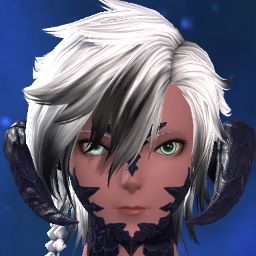
 Reply With Quote
Reply With Quote