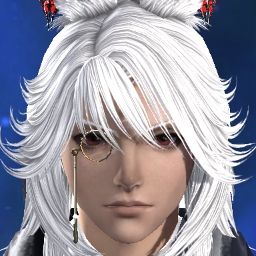Ever since the 7.0 patch, Ive had these error windows pooping up randomly.
Sometimes I can play 5 mins and theyll show up, other times Ill got several hours without them.
Open world, or dungeons/raids, doesnt seem to matter.
the only constant is its always been the "nvgpucomp64.dll+*hexcode*"
and its always the same one. till today when I got a weird one with a bunch of question marks.
Edit: since the screen shot was removed, just type out the error window listed
An unexpected error has occurred. Exiting FINAL FANTSY XIV.
2024-06-17_11:56
nvgpucomp64.dll + DECF8C
nvgpucomp64.dll + E016EA
nvgpucomp64.dll + DEEC08
nvgpucomp64.dll + CE0B0E
nvgpucomp64.dll + DF2194
nvgpucomp64.dll + CD16E0
nvgpucomp64.dll + CD17C7
nvgpucomp64.dll + B2DE99
Ive repaired the game, reinstalled the game, wiped and reinstalled my drivers (which made the game instant crash on hit play for 3 hours)
system information in the spoiler tag
-=-=-=-=-=-=- FFXIV Information -=-=-=-=-=-=-
MyDocument E:\D Luniz\OneDrive\Documents
FINAL FANTASY XIV ONLINE D:\Games\SquareEnix\SquareEnix
FINAL FANTASY XIV - A Realm Reborn Language 1 Region 2
ProxyEnable 0
ProxyServer unspecified
ProxyOverride unspecified
-=-=-=-=-=-=- System Information -=-=-=-=-=-=-
SYSTEM_OS Windows 11 Pro 64-bit (6.2, Build 9200) (22621.ni_release.220506-1250)
SYSTEM_CPU Intel(R) Core(TM) i9-14900K (32 CPUs), ~3.2GHz
SYSTEM_CORE_NUM SYSTEM_CORE_LOGIC 32 SYSTEM_CORE_PHYSICS 24
SYSTEM_BIOS 2301
SYSTEM_LANGUAGE English (Regional Setting: English)
SYSTEM_MEMORY 65243.910MB
SYSTEM_VIRTUAL_MEMORY 134217727.875MB
SYSTEM_PAGE_FILE 74971.910MB
SYSTEM_STORAGE C:\ SYSTEM_HARDDISK_DRIVE SYSTEM_TOTALDISC_SPACE 930.647GB SYSTEM_FREEDISC_SPACE 780.994GB
SYSTEM_STORAGE D:\ SYSTEM_HARDDISK_DRIVE SYSTEM_TOTALDISC_SPACE 3726.021GB SYSTEM_FREEDISC_SPACE 2955.612GB
SYSTEM_STORAGE E:\ SYSTEM_HARDDISK_DRIVE SYSTEM_TOTALDISC_SPACE 3726.021GB SYSTEM_FREEDISC_SPACE 3666.915GB
SYSTEM_DIRECTX_VERSION DirectX 12
SYSTEM_GRAPHICS NVIDIA GeForce RTX 4080 SUPER
SYSTEM_GRAPHICS_DEVICE \\.\DISPLAY1
SYSTEM_GRAPHICS_CHIP NVIDIA GeForce RTX 4080 SUPER
SYSTEM_GRAPHICS_MAKER NVIDIA
SYSTEM_GRAPHICS_VRAM 16047.000 MB
SYSTEM_GRAPHICS_SHARED_VRAM 32621.955 MB
SYSTEM_GRAPHICS_DAC Integrated RAMDAC
SYSTEM_GRAPHICS_DISPLAY_MODE 3840 x 2160 (32 bit) (144Hz)
SYSTEM_GRAPHICS_DRIVER C:\Windows\System32\DriverStore\FileRepository\nv_dispi.inf_amd64_5714f0dca6485379\nvldumdx.dll,C:\Windows\System32\DriverStore\FileRepository\nv_dispi.inf_amd64_5714f0dca6485379\nvldumdx.dll,C:\Windows\System32\DriverStore\FileRepository\nv_dispi.inf_amd64_5714f0dca6485379\nvldumdx.dll,C:\Windows\System32\DriverStore\FileRepository\nv_dispi.inf_amd64_5714f0dca6485379\nvldumdx.dll
SYSTEM_GRAPHICS_DRIVER_VERSION 32.00.0015.5612
SYSTEM_GRAPHICS_DRIVER_DATE 6/24/2024 19:00:00
SYSTEM_GRAPHICS_DRIVER_LANGUAGE English
3.0
SYSTEM_GRAPHICS_PIXEL_SHADER 3.0
SYSTEM_GRAPHICS_VERTEX_TEXTURE SYSTEM_SUPPORT
SYSTEM_SOUND Odyssey G70B (NVIDIA High Definition Audio)
SYSTEM_SOUND_DEVICE_ID {D87FCA6A-D4C8-4919-8099-19D6BB0B7649}
SYSTEM_SOUND_DEVICE_NAME nvhda64v.sys
SYSTEM_SOUND_DRIVER_VERSION 1.4.0.1
SYSTEM_SOUND_DRIVER_LANGUAGE English
SYSTEM_SOUND_DRIVER_DATE 2/17/2024 19:00:00
SYSTEM_SOUND Realtek Digital Output (Realtek USB Audio)
SYSTEM_SOUND_DEVICE_ID {525D533B-6C85-4C42-B45C-DD439F42BDDE}
SYSTEM_SOUND_DEVICE_NAME RtUsbA64.sys
SYSTEM_SOUND_DRIVER_VERSION 6.3.9600.2342
SYSTEM_SOUND_DRIVER_LANGUAGE English
SYSTEM_SOUND_DRIVER_DATE 9/14/2022 19:00:00
SYSTEM_SOUND Speakers (Realtek USB Audio)
SYSTEM_SOUND_DEVICE_ID {338E1ADC-6968-4ECD-B07E-FD04078C08B3}
SYSTEM_SOUND_DEVICE_NAME RtUsbA64.sys
SYSTEM_SOUND_DRIVER_VERSION 6.3.9600.2342
SYSTEM_SOUND_DRIVER_LANGUAGE English
SYSTEM_SOUND_DRIVER_DATE 9/14/2022 19:00:00
SYSTEM_SOUND Speakers (Sonic Studio Virtual Mixer)
SYSTEM_SOUND_DEVICE_ID {A7796D3C-A236-4570-9937-47C748C9377A}
SYSTEM_SOUND_DEVICE_NAME AVoluteSS3Vad.sys
SYSTEM_SOUND_DRIVER_VERSION 1.0.3.0
SYSTEM_SOUND_DRIVER_LANGUAGE English
SYSTEM_SOUND_DRIVER_DATE 6/6/2022 19:00:00
SYSTEM_INPUT {6F1D2B60-D5A0-11CF-BFC7444553540000}
SYSTEM_INPUT_NAME Mouse
SYSTEM_INPUT_REMARKS SYSTEM_GAMEPAD_AXIS 3 SYSTEM_GAMEPAD_BUTTON 8 SYSTEM_GAMEPAD_FOV 0
SYSTEM_INPUT {6F1D2B61-D5A0-11CF-BFC7444553540000}
SYSTEM_INPUT_NAME Keyboard
SYSTEM_INPUT_REMARKS SYSTEM_GAMEPAD_AXIS 0 SYSTEM_GAMEPAD_BUTTON 128 SYSTEM_GAMEPAD_FOV 0
SYSTEM_INPUT {B243F3F0-0ADE-11EF-8001444553540000}
SYSTEM_INPUT_NAME AURA LED Controller
SYSTEM_INPUT_REMARKS SYSTEM_GAMEPAD_AXIS 0 SYSTEM_GAMEPAD_BUTTON 0 SYSTEM_GAMEPAD_FOV 0
SYSTEM_INPUT {17DD6090-1DF2-11EF-8001444553540000}
SYSTEM_INPUT_NAME Razer BlackWidow Chroma V2
SYSTEM_INPUT_REMARKS SYSTEM_GAMEPAD_AXIS 0 SYSTEM_GAMEPAD_BUTTON 1 SYSTEM_GAMEPAD_FOV 0
SYSTEM_INPUT {2297A770-1DF2-11EF-8002444553540000}
SYSTEM_INPUT_NAME HID-compliant consumer control device
SYSTEM_INPUT_REMARKS SYSTEM_GAMEPAD_AXIS 0 SYSTEM_GAMEPAD_BUTTON 1024 SYSTEM_GAMEPAD_FOV 0
SYSTEM_INPUT {2B8A4F70-0AF3-11EF-8001444553540000}
SYSTEM_INPUT_NAME USB Receiver
SYSTEM_INPUT_REMARKS SYSTEM_GAMEPAD_AXIS 0 SYSTEM_GAMEPAD_BUTTON 0 SYSTEM_GAMEPAD_FOV 0
SYSTEM_INPUT {2B8A7680-0AF3-11EF-8002444553540000}
SYSTEM_INPUT_NAME USB Receiver
SYSTEM_INPUT_REMARKS SYSTEM_GAMEPAD_AXIS 0 SYSTEM_GAMEPAD_BUTTON 0 SYSTEM_GAMEPAD_FOV 0
SYSTEM_INPUT {2B8A7680-0AF3-11EF-8003444553540000}
SYSTEM_INPUT_NAME USB Receiver
SYSTEM_INPUT_REMARKS SYSTEM_GAMEPAD_AXIS 0 SYSTEM_GAMEPAD_BUTTON 0 SYSTEM_GAMEPAD_FOV 0
SYSTEM_INPUT {2297F590-1DF2-11EF-8003444553540000}
SYSTEM_INPUT_NAME Razer BlackWidow Chroma V2
SYSTEM_INPUT_REMARKS SYSTEM_GAMEPAD_AXIS 0 SYSTEM_GAMEPAD_BUTTON 1 SYSTEM_GAMEPAD_FOV 0
SYSTEM_INPUT {B243F3F0-0ADE-11EF-8004444553540000}
SYSTEM_INPUT_NAME American Power Conversion USB UPS
SYSTEM_INPUT_REMARKS SYSTEM_GAMEPAD_AXIS 0 SYSTEM_GAMEPAD_BUTTON 0 SYSTEM_GAMEPAD_FOV 0
SYSTEM_INPUT {B243F3F0-0ADE-11EF-8005444553540000}
SYSTEM_INPUT_NAME AURA LED Controller
SYSTEM_INPUT_REMARKS SYSTEM_GAMEPAD_AXIS 0 SYSTEM_GAMEPAD_BUTTON 0 SYSTEM_GAMEPAD_FOV 0
SYSTEM_INPUT {B243F3F0-0ADE-11EF-8006444553540000}
SYSTEM_INPUT_NAME USB Audio
SYSTEM_INPUT_REMARKS SYSTEM_GAMEPAD_AXIS 0 SYSTEM_GAMEPAD_BUTTON 0 SYSTEM_GAMEPAD_FOV 0
SYSTEM_INPUT {2B8AC4A0-0AF3-11EF-8004444553540000}
SYSTEM_INPUT_NAME USB Receiver
SYSTEM_INPUT_REMARKS SYSTEM_GAMEPAD_AXIS 0 SYSTEM_GAMEPAD_BUTTON 767 SYSTEM_GAMEPAD_FOV 0
SYSTEM_INPUT {2297F590-1DF2-11EF-8004444553540000}
SYSTEM_INPUT_NAME Razer BlackWidow Chroma V2
SYSTEM_INPUT_REMARKS SYSTEM_GAMEPAD_AXIS 0 SYSTEM_GAMEPAD_BUTTON 573 SYSTEM_GAMEPAD_FOV 0
SYSTEM_INPUT {2B8AC4A0-0AF3-11EF-8005444553540000}
SYSTEM_INPUT_NAME USB Receiver
SYSTEM_INPUT_REMARKS SYSTEM_GAMEPAD_AXIS 0 SYSTEM_GAMEPAD_BUTTON 3 SYSTEM_GAMEPAD_FOV 0
SYSTEM_INPUT {233016E0-1DF2-11EF-8005444553540000}
SYSTEM_INPUT_NAME Razer BlackWidow Chroma V2
SYSTEM_INPUT_REMARKS SYSTEM_GAMEPAD_AXIS 0 SYSTEM_GAMEPAD_BUTTON 3 SYSTEM_GAMEPAD_FOV 0
SYSTEM_INPUT {2B8AEBB0-0AF3-11EF-8006444553540000}
SYSTEM_INPUT_NAME USB Receiver
SYSTEM_INPUT_REMARKS SYSTEM_GAMEPAD_AXIS 0 SYSTEM_GAMEPAD_BUTTON 0 SYSTEM_GAMEPAD_FOV 0
-=-=-=-=-=-=- Application Information -=-=-=-=-=-=-
FFXIVLauncher
Snipping Tool
Event Viewer
NVIDIA
ARMOURY CRATE
index.html - Main Window
Task Manager
Resource Monitor
AIDA64 Extreme v7.00.6717
AIDA64 Extreme
Settings
Settings
SOUI_DUMMY_WND
SOUI_DUMMY_WND
SOUI_DUMMY_WND
SOUI_DUMMY_WND
SOUI_DUMMY_WND
SOUI_DUMMY_WND
SOUI_DUMMY_WND
SOUI_DUMMY_WND
SOUI_DUMMY_WND
Windows Input Experience
-=-=-=-=-=-=- Install Information -=-=-=-=-=-=-
AIDA64 Extreme v7.00
PowerChute Personal Edition
Battle.net
Canon My Image Garden
Canon My Image Garden Design Files
Canon Quick Menu
Canon IJ Network Scanner Selector EX
Canon IJ Network Tool
Canon IJ Scan Utility
Diablo IV
Google Chrome
Microsoft Edge
Microsoft Edge Update
Microsoft Edge WebView2 Runtime
OBS Studio
Razer Chroma Beta
Razer Synapse Beta
Steam
Ubisoft Connect
World of Warcraft
World of Warcraft Beta
Intel(R) Wireless Bluetooth(R)
GameSDK Service
Microsoft Visual C++ 2013 Redistributable (x64) - 12.0.30501
Realtek USB Audio
Microsoft Visual C++ 2022 X86 Minimum Runtime - 14.40.33810
ENE_EHD_M2_HAL
AsusFCNotification
VGA
Microsoft Visual C++ 2013 x86 Minimum Runtime - 12.0.21005
ROG STRIX LC III
AURA lighting effect add-on
ASUS AURA VGA Component
GPU Tweak III Install
AsusFCNotification
Microsoft .NET Runtime - 6.0.16 (x64)
FINAL FANTASY XIV ONLINE
ROG FAN XPERT 4
GPUTweak III Mobile
ASUS Framework Service
Microsoft Visual C++ 2012 Redistributable (x86) - 11.0.61030
WebAdvisor by McAfee
Intel(R) Chipset Device Software
Futuremark SystemInfo
AURA Service
EA app
Microsoft Visual C++ 2015-2022 Redistributable (x86) - 14.40.33810
ASUS AURA Extension Card HAL
Patriot Viper DRAM RGB
AURA Service
Microsoft Visual C++ 2015-2022 Redistributable (x64) - 14.40.33810
Turtle Beach
Microsoft Visual C++ 2022 X86 Additional Runtime - 14.40.33810
Intel® Software Installer
Patriot Viper M2 SSD RGB
GameSDK Service
GPU Tweak III
ASUS Ambient HAL
ASUS AIOFan HAL
AURA DRAM Component
ASUS Motherboard
ENE RGB HAL
Universal Holtek RGB DRAM
Intel Driver && Support Assistant
ASUS Update Helper
Kingston AURA DRAM Component
Microsoft Visual C++ 2012 x86 Additional Runtime - 11.0.61030
Microsoft Visual C++ 2012 x86 Minimum Runtime - 11.0.61030
Microsoft Visual C++ 2012 Redistributable (x64) - 11.0.61030
AI Suite 3
Intel® Driver & Support Assistant
WD_BLACK AN1500
Epic Online Services
Microsoft Visual C++ 2010 x86 Redistributable - 10.0.40219
Microsoft Visual C++ 2013 Redistributable (x86) - 12.0.30501
Microsoft Visual C++ 2013 x86 Additional Runtime - 12.0.21005
ASUS AURA Motherboard HAL
CPUID HWMonitor 1.53
RaiderIO 4.3.0
McAfee
Microsoft OneNote - en-us
Aliens: Dark Descent
Wizard with a Gun
Aliens: Fireteam Elite
Lost Ark
Homeworld 3
3DMark
Homeworld Remastered Collection
Homeworld: Deserts of Kharak
Stellaris
HELLDIVERS™
Monster Hunter: World
BATTLETECH
WD_BLACK AN1500
Canon MX920 series MP Drivers
Dynamic Application Loader Host Interface Service
Intel(R) Management Engine Components
Microsoft .NET Host - 6.0.16 (x64)
Microsoft Visual C++ 2010 x64 Redistributable - 10.0.40219
Patriot Viper DRAM RGB
ASUS AURA Extension Card HAL
Intel(R) Chipset Device Software
ROG Live Service
Intel(R) Computing Improvement Program
Google Earth Pro
ASUS AURA Motherboard HAL
ENE_EHD_M2_HAL
Microsoft Visual C++ 2012 x64 Additional Runtime - 11.0.61030
AniMe Matrix MB EN
Intel(R) Icls
ASUS Ambient HAL
Logitech G HUB
Microsoft Visual C++ 2022 X64 Additional Runtime - 14.40.33810
ROGFontInstaller
Documentation Manager
ASUS AURA VGA Component
Intel(R) ME WMI Provider
Universal Holtek RGB DRAM
Patriot Viper M2 SSD RGB
Office 16 Click-to-Run Licensing Component
Office 16 Click-to-Run Extensibility Component
Microsoft Visual C++ 2013 x64 Additional Runtime - 12.0.21005
Kingston AURA DRAM Component
Microsoft Visual C++ 2013 x64 Minimum Runtime - 12.0.21005
Corsair iCUE5 Software
NVIDIA Graphics Driver 556.12
NVIDIA app 10.0.1.256
NVIDIA MessageBus 3 for NvApp
NVIDIA Backend
NVIDIA PhysX System Software 9.23.1019
NVIDIA FrameView SDK 1.4.9615.33661400
NVIDIA HD Audio Driver 1.4.0.1
NVIDIA Install Application
NVIDIA Container
NVIDIA LocalSystem Container
NVIDIA Session Container
NVIDIA User Container
NVIDIA NvDLISR
NVIDIA Watchdog Plugin for NvContainer
NVIDIA Telemetry Client
Nvidia Share
NVIDIA ShadowPlay 10.0.1.256
NVIDIA Virtual Audio 4.65.0.3
Microsoft .NET Host FX Resolver - 6.0.16 (x64)
Microsoft Visual C++ 2022 X64 Minimum Runtime - 14.40.33810
Intel(R) Management Engine Components
EA app
AURA lighting effect add-on x64
Microsoft Update Health Tools
Microsoft .NET Runtime - 6.0.16 (x64)
Intel(R) Management Engine Driver
Microsoft Visual C++ 2012 x64 Minimum Runtime - 11.0.61030
ASUS Aura SDK
AURA DRAM Component
ENE RGB HAL
Intel Processor Diagnostic Tool 64bit
ASUS AIOFan HAL
ARMOURY CRATE Lite Service
-=-=-=-=-=-=- Proccess Information -=-=-=-=-=-=-
C:\Program Files (x86)\APC\PowerChute Personal Edition\apcsystray.exe 000008D8
C:\Program Files (x86)\ASUS\ArmouryDevice\asus_framework.exe 00005288
C:\Program Files (x86)\ASUS\AsusFCNotification\AsusFCNotification.exe 00008200
C:\Program Files (x86)\Canon\IJ Network Scanner Selector EX\CNMNSST.exe 00004DD4
C:\Program Files (x86)\Intel\Driver and Support Assistant\DSATray.exe 000048E4
C:\Program Files (x86)\Microsoft\EdgeWebView\Application\126.0.2592.87\msedgewebview2.exe 00004718
C:\Program Files (x86)\Microsoft\Edge\Application\msedge.exe 00008550
C:\Program Files\ASUS\AacAmbientHal\AacAmbientLighting.exe 00004D44
C:\Program Files\LGHUB\lghub_agent.exe 00006A20
C:\Program Files\LGHUB\logi_crashpad_handler.exe 00006C8C
C:\Program Files\LGHUB\system_tray\lghub_system_tray.exe 000005E4
C:\Program Files\McAfee\WebAdvisor\UIHost.exe 00002E74
C:\Program Files\McAfee\WebAdvisor\browserhost.exe 0000610C
C:\Program Files\McAfee\wps\1.19.187.1\extnhost\mc-extn-browserhost.exe 0000616C
C:\Program Files\NVIDIA Corporation\FrameViewSDK\bin\PresentMon_x64.exe 0000944C
C:\Program Files\NVIDIA Corporation\FrameViewSDK\bin\nvrla.exe 0000732C
C:\Program Files\NVIDIA Corporation\NVIDIA app\CEF\NVIDIA App.exe 00009450
C:\Program Files\NVIDIA Corporation\NvContainer\nvcontainer.exe 00003D3C
C:\Program Files\WindowsApps\B9ECED6F.ArmouryCrate_5.9.4.0_x64__qmba6cd70vzyy\ArmouryCrate.exe 00003B90
C:\Program Files\WindowsApps\Microsoft.GamingApp_2406.1001.20.0_x64__8wekyb3d8bbwe\XboxPcAppFT.exe 00008560
C:\Program Files\WindowsApps\Microsoft.ScreenSketch_11.2405.32.0_x64__8wekyb3d8bbwe\SnippingTool\SnippingTool.exe 000008FC
C:\Program Files\WindowsApps\Microsoft.YourPhone_1.24061.93.0_x64__8wekyb3d8bbwe\PhoneExperienceHost.exe 00004DF8
C:\Program Files\WindowsApps\Microsoft.YourPhone_1.24061.93.0_x64__8wekyb3d8bbwe\YourPhoneAppProxy.exe 00008580
C:\Program Files\WindowsApps\MicrosoftWindows.Client.WebExperience_524.13200.30.0_x64__cw5n1h2txyewy\Dashboard\Widgets.exe 00001A68
C:\Program Files\WindowsApps\MicrosoftWindows.Client.WebExperience_524.13200.30.0_x64__cw5n1h2txyewy\Dashboard\widgetservice.exe 00004F78
C:\ProgramData\Battle.net\Agent\Agent.8784\Agent.exe 00007938
C:\ProgramData\Wargaming.net\GameCenter\WargamingErrorMonitor.exe 000076AC
C:\ProgramData\Wargaming.net\GameCenter\dlls\wgc_renderer_host.exe 0000725C
C:\ProgramData\Wargaming.net\GameCenter\wgc.exe 0000630C
C:\ProgramData\Wowhead\Wowhead Client\WowheadClient.exe 000087EC
C:\Users\da_lu\AppData\Local\Discord\app-1.0.9152\Discord.exe 00007C4C
C:\Users\da_lu\AppData\Local\Microsoft\OneDrive\24.116.0609.0005\FileCoAuth.exe 00003500
C:\Users\da_lu\AppData\Local\Microsoft\OneDrive\OneDrive.exe 0000690C
C:\Users\da_lu\AppData\Local\NhNotifSys\sonicstudio\asusns.exe 000075E4
C:\Windows\Explorer.EXE 000016BC
C:\Windows\ImmersiveControlPanel\SystemSettings.exe 00007988
C:\Windows\SysWOW64\NahimicSvc32.exe 00004730
C:\Windows\System32\DriverStore\FileRepository\realtekservice.inf_amd64_4c10eeff886a3252\RtkAudUService64.exe 00005C34
C:\Windows\System32\LocationNotificationWindows.exe 00006310
C:\Windows\System32\RuntimeBroker.exe 00001194
C:\Windows\System32\SecurityHealthSystray.exe 00005F40
C:\Windows\System32\SystemSettingsBroker.exe 000021A8
C:\Windows\System32\oobe\UserOOBEBroker.exe 000068D4
C:\Windows\System32\smartscreen.exe 00009664
C:\Windows\System32\svchost.exe 000026E0
C:\Windows\SystemApps\Microsoft.Windows.StartMenuExperienceHost_cw5n1h2txyewy\StartMenuExperienceHost.exe 00001A04
C:\Windows\SystemApps\MicrosoftWindows.Client.CBS_cw5n1h2txyewy\SearchHost.exe 000019EC
C:\Windows\SystemApps\MicrosoftWindows.Client.CBS_cw5n1h2txyewy\TextInputHost.exe 00004840
C:\Windows\SystemApps\ShellExperienceHost_cw5n1h2txyewy\ShellExperienceHost.exe 00000578
C:\Windows\system32\ApplicationFrameHost.exe 00001FA0
C:\Windows\system32\DllHost.exe 0000695C
C:\Windows\system32\NahimicSvc64.exe 000049A4
C:\Windows\system32\backgroundTaskHost.exe 00000A18
C:\Windows\system32\cmd.exe 000063AC
C:\Windows\system32\conhost.exe 000085AC
C:\Windows\system32\sihost.exe 000010FC
C:\Windows\system32\svchost.exe 00002F34
C:\Windows\system32\taskhostw.exe 00001458
C:\Windows\system32\wbem\unsecapp.exe 00006C58
C:\windows\SysWOW64\cmd.exe 00008514
D:\Games\SquareEnix\SquareEnix\FINAL FANTASY XIV - A Realm Reborn\boot\ffxivlauncher64.exe 0000086C
D:\Games\SquareEnix\SquareEnix\FINAL FANTASY XIV - A Realm Reborn\boot\ffxivsysinfo64.exe 000053AC
E:\D Luniz\Program Files (x86)\Battle.net\Battle.net.exe 00005DAC
E:\D Luniz\Program Files (x86)\Steam\bin\cef\cef.win7x64\steamwebhelper.exe 0000860C
E:\D Luniz\Program Files (x86)\Steam\steam.exe 00006B3C
E:\D Luniz\Program Files\RaiderIO\RaiderIO.exe 00008274
-
07-05-2024 01:16 AM #1
Random crash windows that eventually force close the game
(0)Last edited by EdmondLewis; 07-07-2024 at 02:59 PM. Reason: retype error since screen shot was edited out
-
07-05-2024 03:09 AM #2Player

- Join Date
- Aug 2013
- Location
- Uldah
- Posts
- 247
- Character
- Dru Hutton
- World
- Odin
- Main Class
- Scholar Lv 100
Yeah had this too and similar circumstances…..
(0)
-
07-05-2024 05:07 PM #3This is on the GPU side and not the game, normally game related crashes for ffxiv mention dx11.nvgpucomp64
Can be bad overclock (even factory overclock), possibly driver related (try another driver) or something else on the GPU side.
This software is known to be bad however i don't think this is the issue, or the RGB Software despite in the past these causing issues.ARMOURY CRATE(2)
-
07-05-2024 11:18 PM #4
Good morning! Thank you for posting in the Final Fantasy XIV Technical Support Forums.
We apologize for any inconvenience experienced when trying to play Final Fantasy XIV. For us to better assist you, please respond with the following information:
What Platform are you using? (Steam/Windows/Mac/PS4 etc.)
At what point does the issue occur?
How often does the issue occur?
Are you running any additional programs alongside Final Fantasy XIV?
Does the issue occur with one character or multiple characters?
When the crash happens, is the PC over heating at all?
Were any update or changes made to the PC around the time of the crash?
Does this issue occur if the game is run in full screen mode? Does it happen in borderless or windowed mode?
All steps taken to resolve the issue:
Could you provide a system report? Simply go to the 'Config' option on the Final Fantasy XIV launcher and to the right of 'System Information' click on 'Display.
Thank you once again for visiting the Final Fantasy XIV Technical Support Forums!(0)
-
07-06-2024 03:43 AM #5
What Platform are you using? Windows 11 Pro
At what point does the issue occur? random, happened when I teleport to empty places like Morby Docks, newer but empty Old Shar, or the new place Tural, never had it happen on loading into a dungeon or raid, but have had crashes during those, might be between fights, so just people walking, might be during fights
How often does the issue occur? also random, might happen 10 mins after I get in game, might be a hour or so, when I clean installed the nvidia drivers, I couldnt even start the game till the 4th time I reinstalled them, it would just crash on hitting "play" on the launcher, but the error windows were the one I linked, with 4-5 behind it that had japanese text in the header, they auto closed after about a second so I couldnt screen shot them
Are you running any additional programs alongside Final Fantasy XIV? nothing of note, and Ive tried turning off stuff I normally let run on boot and gotten no difference
Does the issue occur with one character or multiple characters? happens on both my characters
When the crash happens, is the PC over heating at all? doubt it, the fans arent maxing out, and the few times I kept a temp overlay up, the temps were the normal low 50C for CPU and 60C GPU
when not running the game or anything, I get 44C CPU, 36C GPU
Were any update or changes made to the PC around the time of the crash? no,, but after the crashes started I have installed the most recent windows update and nvidia gpu update, but both of those were done after the 2-3 days of enduring this
Does this issue occur if the game is run in full screen mode? Does it happen in borderless or windowed mode? Ive been running in borderless mode, I considered trying fullscreen, but after seeing people with similar issues try it, I didnt bother
All steps taken to resolve the issue: clean reinstall of video drivers at least 8 times, repair game function, full reinstall of game
screen shot of normal temps while playing, in alliance raids the cpu is normaly 50, but other wise all the numbers shown are what i always get then I have the monitor up

taken after Thaleia raid, had two crashes during the last boss fight, temp overlay was normal range
system report
-=-=-=-=-=-=- FFXIV Information -=-=-=-=-=-=-
MyDocument E:\D Luniz\OneDrive\Documents
FINAL FANTASY XIV ONLINE D:\Games\SquareEnix\SquareEnix
FINAL FANTASY XIV - A Realm Reborn Language 1 Region 2
ProxyEnable 0
ProxyServer unspecified
ProxyOverride unspecified
-=-=-=-=-=-=- System Information -=-=-=-=-=-=-
SYSTEM_OS Windows 11 Pro 64-bit (6.2, Build 9200) (22621.ni_release.220506-1250)
SYSTEM_CPU Intel(R) Core(TM) i9-14900K (32 CPUs), ~3.2GHz
SYSTEM_CORE_NUM SYSTEM_CORE_LOGIC 32 SYSTEM_CORE_PHYSICS 24
SYSTEM_BIOS 2301
SYSTEM_LANGUAGE English (Regional Setting: English)
SYSTEM_MEMORY 65243.910MB
SYSTEM_VIRTUAL_MEMORY 134217727.875MB
SYSTEM_PAGE_FILE 74971.910MB
SYSTEM_STORAGE C:\ SYSTEM_HARDDISK_DRIVE SYSTEM_TOTALDISC_SPACE 930.647GB SYSTEM_FREEDISC_SPACE 779.648GB
SYSTEM_STORAGE D:\ SYSTEM_HARDDISK_DRIVE SYSTEM_TOTALDISC_SPACE 3726.021GB SYSTEM_FREEDISC_SPACE 2954.772GB
SYSTEM_STORAGE E:\ SYSTEM_HARDDISK_DRIVE SYSTEM_TOTALDISC_SPACE 3726.021GB SYSTEM_FREEDISC_SPACE 3666.915GB
SYSTEM_DIRECTX_VERSION DirectX 12
SYSTEM_GRAPHICS NVIDIA GeForce RTX 4080 SUPER
SYSTEM_GRAPHICS_DEVICE \\.\DISPLAY1
SYSTEM_GRAPHICS_CHIP NVIDIA GeForce RTX 4080 SUPER
SYSTEM_GRAPHICS_MAKER NVIDIA
SYSTEM_GRAPHICS_VRAM 16047.000 MB
SYSTEM_GRAPHICS_SHARED_VRAM 32621.955 MB
SYSTEM_GRAPHICS_DAC Integrated RAMDAC
SYSTEM_GRAPHICS_DISPLAY_MODE 3840 x 2160 (32 bit) (144Hz)
SYSTEM_GRAPHICS_DRIVER C:\Windows\System32\DriverStore\FileRepository\nv_dispi.inf_amd64_5714f0dca6485379\nvldumdx.dll,C:\Windows\System32\DriverStore\FileRepository\nv_dispi.inf_amd64_5714f0dca6485379\nvldumdx.dll,C:\Windows\System32\DriverStore\FileRepository\nv_dispi.inf_amd64_5714f0dca6485379\nvldumdx.dll,C:\Windows\System32\DriverStore\FileRepository\nv_dispi.inf_amd64_5714f0dca6485379\nvldumdx.dll
SYSTEM_GRAPHICS_DRIVER_VERSION 32.00.0015.5612
SYSTEM_GRAPHICS_DRIVER_DATE 6/24/2024 19:00:00
SYSTEM_GRAPHICS_DRIVER_LANGUAGE English
3.0
SYSTEM_GRAPHICS_PIXEL_SHADER 3.0
SYSTEM_GRAPHICS_VERTEX_TEXTURE SYSTEM_SUPPORT
SYSTEM_SOUND Odyssey G70B (NVIDIA High Definition Audio)
SYSTEM_SOUND_DEVICE_ID {D87FCA6A-D4C8-4919-8099-19D6BB0B7649}
SYSTEM_SOUND_DEVICE_NAME nvhda64v.sys
SYSTEM_SOUND_DRIVER_VERSION 1.4.0.1
SYSTEM_SOUND_DRIVER_LANGUAGE English
SYSTEM_SOUND_DRIVER_DATE 2/17/2024 19:00:00
SYSTEM_SOUND Realtek Digital Output (Realtek USB Audio)
SYSTEM_SOUND_DEVICE_ID {525D533B-6C85-4C42-B45C-DD439F42BDDE}
SYSTEM_SOUND_DEVICE_NAME RtUsbA64.sys
SYSTEM_SOUND_DRIVER_VERSION 6.3.9600.2342
SYSTEM_SOUND_DRIVER_LANGUAGE English
SYSTEM_SOUND_DRIVER_DATE 9/14/2022 19:00:00
SYSTEM_SOUND Speakers (Realtek USB Audio)
SYSTEM_SOUND_DEVICE_ID {338E1ADC-6968-4ECD-B07E-FD04078C08B3}
SYSTEM_SOUND_DEVICE_NAME RtUsbA64.sys
SYSTEM_SOUND_DRIVER_VERSION 6.3.9600.2342
SYSTEM_SOUND_DRIVER_LANGUAGE English
SYSTEM_SOUND_DRIVER_DATE 9/14/2022 19:00:00
SYSTEM_SOUND Speakers (Sonic Studio Virtual Mixer)
SYSTEM_SOUND_DEVICE_ID {A7796D3C-A236-4570-9937-47C748C9377A}
SYSTEM_SOUND_DEVICE_NAME AVoluteSS3Vad.sys
SYSTEM_SOUND_DRIVER_VERSION 1.0.3.0
SYSTEM_SOUND_DRIVER_LANGUAGE English
SYSTEM_SOUND_DRIVER_DATE 6/6/2022 19:00:00
SYSTEM_INPUT {6F1D2B60-D5A0-11CF-BFC7444553540000}
SYSTEM_INPUT_NAME Mouse
SYSTEM_INPUT_REMARKS SYSTEM_GAMEPAD_AXIS 3 SYSTEM_GAMEPAD_BUTTON 8 SYSTEM_GAMEPAD_FOV 0
SYSTEM_INPUT {6F1D2B61-D5A0-11CF-BFC7444553540000}
SYSTEM_INPUT_NAME Keyboard
SYSTEM_INPUT_REMARKS SYSTEM_GAMEPAD_AXIS 0 SYSTEM_GAMEPAD_BUTTON 128 SYSTEM_GAMEPAD_FOV 0
SYSTEM_INPUT {B243F3F0-0ADE-11EF-8001444553540000}
SYSTEM_INPUT_NAME AURA LED Controller
SYSTEM_INPUT_REMARKS SYSTEM_GAMEPAD_AXIS 0 SYSTEM_GAMEPAD_BUTTON 0 SYSTEM_GAMEPAD_FOV 0
SYSTEM_INPUT {17DD6090-1DF2-11EF-8001444553540000}
SYSTEM_INPUT_NAME Razer BlackWidow Chroma V2
SYSTEM_INPUT_REMARKS SYSTEM_GAMEPAD_AXIS 0 SYSTEM_GAMEPAD_BUTTON 1 SYSTEM_GAMEPAD_FOV 0
SYSTEM_INPUT {2297A770-1DF2-11EF-8002444553540000}
SYSTEM_INPUT_NAME HID-compliant consumer control device
SYSTEM_INPUT_REMARKS SYSTEM_GAMEPAD_AXIS 0 SYSTEM_GAMEPAD_BUTTON 1024 SYSTEM_GAMEPAD_FOV 0
SYSTEM_INPUT {2B8A4F70-0AF3-11EF-8001444553540000}
SYSTEM_INPUT_NAME USB Receiver
SYSTEM_INPUT_REMARKS SYSTEM_GAMEPAD_AXIS 0 SYSTEM_GAMEPAD_BUTTON 0 SYSTEM_GAMEPAD_FOV 0
SYSTEM_INPUT {2B8A7680-0AF3-11EF-8002444553540000}
SYSTEM_INPUT_NAME USB Receiver
SYSTEM_INPUT_REMARKS SYSTEM_GAMEPAD_AXIS 0 SYSTEM_GAMEPAD_BUTTON 0 SYSTEM_GAMEPAD_FOV 0
SYSTEM_INPUT {2B8A7680-0AF3-11EF-8003444553540000}
SYSTEM_INPUT_NAME USB Receiver
SYSTEM_INPUT_REMARKS SYSTEM_GAMEPAD_AXIS 0 SYSTEM_GAMEPAD_BUTTON 0 SYSTEM_GAMEPAD_FOV 0
SYSTEM_INPUT {2297F590-1DF2-11EF-8003444553540000}
SYSTEM_INPUT_NAME Razer BlackWidow Chroma V2
SYSTEM_INPUT_REMARKS SYSTEM_GAMEPAD_AXIS 0 SYSTEM_GAMEPAD_BUTTON 1 SYSTEM_GAMEPAD_FOV 0
SYSTEM_INPUT {B243F3F0-0ADE-11EF-8004444553540000}
SYSTEM_INPUT_NAME American Power Conversion USB UPS
SYSTEM_INPUT_REMARKS SYSTEM_GAMEPAD_AXIS 0 SYSTEM_GAMEPAD_BUTTON 0 SYSTEM_GAMEPAD_FOV 0
SYSTEM_INPUT {B243F3F0-0ADE-11EF-8005444553540000}
SYSTEM_INPUT_NAME AURA LED Controller
SYSTEM_INPUT_REMARKS SYSTEM_GAMEPAD_AXIS 0 SYSTEM_GAMEPAD_BUTTON 0 SYSTEM_GAMEPAD_FOV 0
SYSTEM_INPUT {B243F3F0-0ADE-11EF-8006444553540000}
SYSTEM_INPUT_NAME USB Audio
SYSTEM_INPUT_REMARKS SYSTEM_GAMEPAD_AXIS 0 SYSTEM_GAMEPAD_BUTTON 0 SYSTEM_GAMEPAD_FOV 0
SYSTEM_INPUT {2B8AC4A0-0AF3-11EF-8004444553540000}
SYSTEM_INPUT_NAME USB Receiver
SYSTEM_INPUT_REMARKS SYSTEM_GAMEPAD_AXIS 0 SYSTEM_GAMEPAD_BUTTON 767 SYSTEM_GAMEPAD_FOV 0
SYSTEM_INPUT {2297F590-1DF2-11EF-8004444553540000}
SYSTEM_INPUT_NAME Razer BlackWidow Chroma V2
SYSTEM_INPUT_REMARKS SYSTEM_GAMEPAD_AXIS 0 SYSTEM_GAMEPAD_BUTTON 573 SYSTEM_GAMEPAD_FOV 0
SYSTEM_INPUT {2B8AC4A0-0AF3-11EF-8005444553540000}
SYSTEM_INPUT_NAME USB Receiver
SYSTEM_INPUT_REMARKS SYSTEM_GAMEPAD_AXIS 0 SYSTEM_GAMEPAD_BUTTON 3 SYSTEM_GAMEPAD_FOV 0
SYSTEM_INPUT {233016E0-1DF2-11EF-8005444553540000}
SYSTEM_INPUT_NAME Razer BlackWidow Chroma V2
SYSTEM_INPUT_REMARKS SYSTEM_GAMEPAD_AXIS 0 SYSTEM_GAMEPAD_BUTTON 3 SYSTEM_GAMEPAD_FOV 0
SYSTEM_INPUT {2B8AEBB0-0AF3-11EF-8006444553540000}
SYSTEM_INPUT_NAME USB Receiver
SYSTEM_INPUT_REMARKS SYSTEM_GAMEPAD_AXIS 0 SYSTEM_GAMEPAD_BUTTON 0 SYSTEM_GAMEPAD_FOV 0
-=-=-=-=-=-=- Application Information -=-=-=-=-=-=-
OSD
FFXIVLauncher
FINAL FANTASY XIV
New rotation and 1 more page - Personal - Microsoft Edge
AIDA64 Extreme v7.00.6717
AIDA64 Extreme
Logitech G HUB
Settings
Settings
SOUI_DUMMY_WND
SOUI_DUMMY_WND
SOUI_DUMMY_WND
SOUI_DUMMY_WND
SOUI_DUMMY_WND
SOUI_DUMMY_WND
SOUI_DUMMY_WND
SOUI_DUMMY_WND
SOUI_DUMMY_WND
Windows Input Experience
-=-=-=-=-=-=- Install Information -=-=-=-=-=-=-
AIDA64 Extreme v7.00
PowerChute Personal Edition
Battle.net
Canon My Image Garden
Canon My Image Garden Design Files
Canon Quick Menu
Canon IJ Network Scanner Selector EX
Canon IJ Network Tool
Canon IJ Scan Utility
Diablo IV
Google Chrome
Microsoft Edge
Microsoft Edge Update
Microsoft Edge WebView2 Runtime
OBS Studio
Razer Chroma Beta
Razer Synapse Beta
Steam
Ubisoft Connect
World of Warcraft
World of Warcraft Beta
Intel(R) Wireless Bluetooth(R)
GameSDK Service
Microsoft Visual C++ 2013 Redistributable (x64) - 12.0.30501
Realtek USB Audio
Microsoft Visual C++ 2022 X86 Minimum Runtime - 14.40.33810
ENE_EHD_M2_HAL
AsusFCNotification
VGA
Microsoft Visual C++ 2013 x86 Minimum Runtime - 12.0.21005
ROG STRIX LC III
AURA lighting effect add-on
ASUS AURA VGA Component
GPU Tweak III Install
AsusFCNotification
Microsoft .NET Runtime - 6.0.16 (x64)
FINAL FANTASY XIV ONLINE
ROG FAN XPERT 4
GPUTweak III Mobile
ASUS Framework Service
Microsoft Visual C++ 2012 Redistributable (x86) - 11.0.61030
WebAdvisor by McAfee
Intel(R) Chipset Device Software
Futuremark SystemInfo
AURA Service
EA app
Microsoft Visual C++ 2015-2022 Redistributable (x86) - 14.40.33810
ASUS AURA Extension Card HAL
Patriot Viper DRAM RGB
AURA Service
Microsoft Visual C++ 2015-2022 Redistributable (x64) - 14.40.33810
Turtle Beach
Microsoft Visual C++ 2022 X86 Additional Runtime - 14.40.33810
Intel® Software Installer
Patriot Viper M2 SSD RGB
GameSDK Service
GPU Tweak III
ASUS Ambient HAL
ASUS AIOFan HAL
AURA DRAM Component
ASUS Motherboard
ENE RGB HAL
Universal Holtek RGB DRAM
Intel Driver && Support Assistant
ASUS Update Helper
Kingston AURA DRAM Component
Microsoft Visual C++ 2012 x86 Additional Runtime - 11.0.61030
Microsoft Visual C++ 2012 x86 Minimum Runtime - 11.0.61030
Microsoft Visual C++ 2012 Redistributable (x64) - 11.0.61030
AI Suite 3
Intel® Driver & Support Assistant
WD_BLACK AN1500
Epic Online Services
Microsoft Visual C++ 2010 x86 Redistributable - 10.0.40219
Microsoft Visual C++ 2013 Redistributable (x86) - 12.0.30501
Microsoft Visual C++ 2013 x86 Additional Runtime - 12.0.21005
ASUS AURA Motherboard HAL
CPUID HWMonitor 1.53
RaiderIO 4.3.0
McAfee
Microsoft OneNote - en-us
Aliens: Dark Descent
Wizard with a Gun
Aliens: Fireteam Elite
Lost Ark
Homeworld 3
3DMark
Homeworld Remastered Collection
Homeworld: Deserts of Kharak
Stellaris
HELLDIVERS™
Monster Hunter: World
BATTLETECH
WD_BLACK AN1500
Canon MX920 series MP Drivers
Dynamic Application Loader Host Interface Service
Intel(R) Management Engine Components
Microsoft .NET Host - 6.0.16 (x64)
Microsoft Visual C++ 2010 x64 Redistributable - 10.0.40219
Patriot Viper DRAM RGB
ASUS AURA Extension Card HAL
Intel(R) Chipset Device Software
ROG Live Service
Intel(R) Computing Improvement Program
Google Earth Pro
ASUS AURA Motherboard HAL
ENE_EHD_M2_HAL
Microsoft Visual C++ 2012 x64 Additional Runtime - 11.0.61030
AniMe Matrix MB EN
Intel(R) Icls
ASUS Ambient HAL
Logitech G HUB
Microsoft Visual C++ 2022 X64 Additional Runtime - 14.40.33810
ROGFontInstaller
Documentation Manager
ASUS AURA VGA Component
Intel(R) ME WMI Provider
Universal Holtek RGB DRAM
Patriot Viper M2 SSD RGB
Office 16 Click-to-Run Licensing Component
Office 16 Click-to-Run Extensibility Component
Microsoft Visual C++ 2013 x64 Additional Runtime - 12.0.21005
Kingston AURA DRAM Component
Microsoft Visual C++ 2013 x64 Minimum Runtime - 12.0.21005
Corsair iCUE5 Software
NVIDIA Graphics Driver 556.12
NVIDIA app 10.0.1.256
NVIDIA MessageBus 3 for NvApp
NVIDIA Backend
NVIDIA PhysX System Software 9.23.1019
NVIDIA FrameView SDK 1.4.9615.33661400
NVIDIA HD Audio Driver 1.4.0.1
NVIDIA Install Application
NVIDIA Container
NVIDIA LocalSystem Container
NVIDIA Session Container
NVIDIA User Container
NVIDIA NvDLISR
NVIDIA Watchdog Plugin for NvContainer
NVIDIA Telemetry Client
Nvidia Share
NVIDIA ShadowPlay 10.0.1.256
NVIDIA Virtual Audio 4.65.0.3
Microsoft .NET Host FX Resolver - 6.0.16 (x64)
Microsoft Visual C++ 2022 X64 Minimum Runtime - 14.40.33810
Intel(R) Management Engine Components
EA app
AURA lighting effect add-on x64
Microsoft Update Health Tools
Microsoft .NET Runtime - 6.0.16 (x64)
Intel(R) Management Engine Driver
Microsoft Visual C++ 2012 x64 Minimum Runtime - 11.0.61030
ASUS Aura SDK
AURA DRAM Component
ENE RGB HAL
Intel Processor Diagnostic Tool 64bit
ASUS AIOFan HAL
ARMOURY CRATE Lite Service
-=-=-=-=-=-=- Proccess Information -=-=-=-=-=-=-
C:\Program Files (x86)\APC\PowerChute Personal Edition\apcsystray.exe 00008650
C:\Program Files (x86)\ASUS\ArmouryDevice\asus_framework.exe 00003FB0
C:\Program Files (x86)\ASUS\AsusFCNotification\AsusFCNotification.exe 000080C8
C:\Program Files (x86)\Canon\IJ Network Scanner Selector EX\CNMNSST.exe 000082EC
C:\Program Files (x86)\Intel\Driver and Support Assistant\DSATray.exe 000048D8
C:\Program Files (x86)\Microsoft\EdgeWebView\Application\126.0.2592.87\msedgewebview2.exe 00008554
C:\Program Files (x86)\Microsoft\Edge\Application\msedge.exe 00008BF8
C:\Program Files\ASUS\AacAmbientHal\AacAmbientLighting.exe 00004B3C
C:\Program Files\LGHUB\lghub.exe 000071B8
C:\Program Files\LGHUB\lghub_agent.exe 00006814
C:\Program Files\LGHUB\logi_crashpad_handler.exe 00006E38
C:\Program Files\LGHUB\system_tray\lghub_system_tray.exe 000067F4
C:\Program Files\McAfee\WebAdvisor\UIHost.exe 000030CC
C:\Program Files\McAfee\WebAdvisor\browserhost.exe 00006340
C:\Program Files\McAfee\wps\1.19.187.1\extnhost\mc-extn-browserhost.exe 00006338
C:\Program Files\NVIDIA Corporation\NvContainer\nvcontainer.exe 00003880
C:\Program Files\WindowsApps\Microsoft.GamingApp_2406.1001.20.0_x64__8wekyb3d8bbwe\XboxGameBarWidgets.exe 00006890
C:\Program Files\WindowsApps\Microsoft.GamingApp_2406.1001.20.0_x64__8wekyb3d8bbwe\XboxPcAppFT.exe 00007178
C:\Program Files\WindowsApps\Microsoft.XboxGamingOverlay_7.124.5142.0_x64__8wekyb3d8bbwe\GameBar.exe 000062C0
C:\Program Files\WindowsApps\Microsoft.XboxGamingOverlay_7.124.5142.0_x64__8wekyb3d8bbwe\GameBarFTServer.exe 00004C14
C:\Program Files\WindowsApps\Microsoft.YourPhone_1.24061.93.0_x64__8wekyb3d8bbwe\PhoneExperienceHost.exe 00004DA0
C:\Program Files\WindowsApps\Microsoft.YourPhone_1.24061.93.0_x64__8wekyb3d8bbwe\YourPhoneAppProxy.exe 00008100
C:\Program Files\WindowsApps\MicrosoftWindows.Client.WebExperience_524.13200.30.0_x64__cw5n1h2txyewy\Dashboard\Widgets.exe 00001AE0
C:\Program Files\WindowsApps\MicrosoftWindows.Client.WebExperience_524.13200.30.0_x64__cw5n1h2txyewy\Dashboard\widgetservice.exe 00001CC4
C:\ProgramData\Battle.net\Agent\Agent.8784\Agent.exe 00007DB0
C:\ProgramData\Wargaming.net\GameCenter\WargamingErrorMonitor.exe 00007608
C:\ProgramData\Wargaming.net\GameCenter\dlls\wgc_renderer_host.exe 00006784
C:\ProgramData\Wargaming.net\GameCenter\wgc.exe 000074C8
C:\ProgramData\Wowhead\Wowhead Client\WowheadClient.exe 000067EC
C:\Users\da_lu\AppData\Local\Discord\app-1.0.9152\Discord.exe 00009A90
C:\Users\da_lu\AppData\Local\Microsoft\OneDrive\OneDrive.exe 000023C8
C:\Users\da_lu\AppData\Local\NhNotifSys\sonicstudio\asusns.exe 000076EC
C:\Windows\Explorer.EXE 000017D0
C:\Windows\ImmersiveControlPanel\SystemSettings.exe 00008E8C
C:\Windows\SysWOW64\NahimicSvc32.exe 00004B90
C:\Windows\System32\DriverStore\FileRepository\realtekservice.inf_amd64_4c10eeff886a3252\RtkAudUService64.exe 00005CB8
C:\Windows\System32\GameBarPresenceWriter.exe 00008D88
C:\Windows\System32\LocationNotificationWindows.exe 00002B94
C:\Windows\System32\RuntimeBroker.exe 00004870
C:\Windows\System32\SecurityHealthSystray.exe 00005C60
C:\Windows\System32\SystemSettingsBroker.exe 00006364
C:\Windows\System32\oobe\UserOOBEBroker.exe 00002314
C:\Windows\System32\smartscreen.exe 000076E0
C:\Windows\System32\svchost.exe 00006BC4
C:\Windows\SystemApps\Microsoft.Windows.StartMenuExperienceHost_cw5n1h2txyewy\StartMenuExperienceHost.exe 00001AD8
C:\Windows\SystemApps\MicrosoftWindows.Client.CBS_cw5n1h2txyewy\SearchHost.exe 00001AC0
C:\Windows\SystemApps\MicrosoftWindows.Client.CBS_cw5n1h2txyewy\TextInputHost.exe 0000491C
C:\Windows\SystemApps\ShellExperienceHost_cw5n1h2txyewy\ShellExperienceHost.exe 00001810
C:\Windows\system32\ApplicationFrameHost.exe 00008E90
C:\Windows\system32\DllHost.exe 0000208C
C:\Windows\system32\NahimicSvc64.exe 00004B5C
C:\Windows\system32\cmd.exe 000062A8
C:\Windows\system32\conhost.exe 00007568
C:\Windows\system32\sihost.exe 0000148C
C:\Windows\system32\svchost.exe 00009428
C:\Windows\system32\taskhostw.exe 00001548
C:\Windows\system32\wbem\unsecapp.exe 00006E44
C:\windows\SysWOW64\cmd.exe 0000803C
D:\Games\SquareEnix\SquareEnix\FINAL FANTASY XIV - A Realm Reborn\boot\ffxivlauncher64.exe 00004874
D:\Games\SquareEnix\SquareEnix\FINAL FANTASY XIV - A Realm Reborn\boot\ffxivsysinfo64.exe 00001454
D:\Games\SquareEnix\SquareEnix\FINAL FANTASY XIV - A Realm Reborn\game\ffxiv_dx11.exe 000097C8
E:\D Luniz\Program Files (x86)\Battle.net\Battle.net.exe 00008A90
E:\D Luniz\Program Files (x86)\Steam\bin\cef\cef.win7x64\steamwebhelper.exe 00008B8C
E:\D Luniz\Program Files (x86)\Steam\steam.exe 00007674
E:\D Luniz\Program Files\RaiderIO\RaiderIO.exe 00005BEC(0)Last edited by EdmondLewis; 07-06-2024 at 03:59 AM.
-
07-08-2024 05:58 AM #6
Today tried deleting all the shader cache files, didnt help
installing an older version of the nvidia driver (the May 21st 555.85 since that would be the one right before the date that kept coming up on the error windows before the most recent patch), didnt help
weird thing, it was worse for a bit, hit play and it instantly crashed, tried again, it popped up abunch of the error windows and crashed and closed the windows all in the space a couple seconds, third time it crashed then blue screened my system with "driver irql not less or equal"
then after the forced reboot, it started the game but popped up an error window ever other second, started from when the screens turns white to then fade into the Dawntrail start menu, there were 6 error windows total, but they ones where most most were the nvgpu, but 2 were mostly ???+ some two digit number
then the third time after that it started and acted normally, I was standing in the DT starting city for about 5 min before porting to New Grinda then to Limsa
guessing im probly back to the random crash with no rhyme or reason phase again,
But Im hoping all the issues that seem to occur if I reinstall the driver (current or old) might get someone to realize whats happening and provide a solution. most my fc is finishing the msq and Im barely past the first dungeon cause of the inconsistent ability to run the game.(0)
-
07-08-2024 11:35 AM #7
at the "throw things at the wall and see if it works" phase
just tried the DISM.exe (Deployment Image Servicing and management tool), it did find corruption, so had it repair it
for those that want to try it
run an admin command prompt and type
DISM.exe /Online /Cleanup-image /Scanhealth
then if it says anything other than "No component store corruption detected"
DISM.exe /Online /Cleanup-image /Restorehealth
I dont even know what corruption was found, or if its related to the problem, but at the least, unlike when i reinstall the drivers, the game didnt throw a tantrum and crash on start up
figure since Ive run an alliance roulette and the main scenario, over the last 3 hours and so far havent crashed, that Id post this on the off chance its a fix. I will update if I crash again
Edit: just crashed to desktop at the start of pull on first boss of Royal City of Rabanastre, then 15 min later just standing in Tuliollal
so what ever DISM fixed, it didnt seem to be whatever 7.0 is reacting to.(0)Last edited by EdmondLewis; 07-08-2024 at 02:05 PM.
-
07-08-2024 02:06 PM #8
Our PC's are very close in specs. I was wondering if you had anymore crashes.
EDIT: Thank you for the update! I've been having the same issues that you're running into and it seems like everything I've tried has failed. I've underclocked everything on my PC and I still get crashes. I've full reinstalled Windows with no luck as well. I've tested on two other platforms and my i9 9900k and my i5 10600k with Asus motherboards work just fine with my GPU 4070 Ti. I'm wondering if the i9 14900k has some kind of memory issues with FF14?(0)Last edited by Runifyoucanz; 07-08-2024 at 02:17 PM.
-
07-08-2024 02:40 PM #9
two in the last 30 min before your post, but that was after almost 6 hours of playing, running roulettes, porting around, ect. on one char. (not sure it matters, but the more information, maybe the more chance someone figures out whats happening and gets this resolved)
I logged out without closing the game to switch chars, qued for alliance roullete and got Royal city of Rabanastre, and thats when I crashed to desktop with no error message showing
so logged back in to my main, used the in town aethernet, and about 3 min after that, got the nvgpucomp64.dll error window thats polite enough to not close the game till i hit "ok"
so now, since the older nvidia drivers didnt seem to help, im updated those back to current. Then I ran DISM again just to see if that corruption was related to those drivers, that came back negative
but when I started FF14, I got 3 error windows before my system blue screened with that "driver irql not less or equal"
and now trying starting FF14 have 6 error windows rapidly pop up then close before the SquareEnix logo even shows.
its to the point Id be better off buying the console version and a usb hub and playing that way since they at least believed there was a problem and fixed it there or just giving up and waiting a patch or two in the hopes they inadvertently fix it(0)
-
07-08-2024 03:03 PM #10
These are all the same issues I'm running into. I've also thought about getting the console version for more testing. My next test will be with my old gaming laptop that has a 2080 and I think a 9th gen CPU. But at this time with my testing, only 13th and 14th Gen CPUs are my issues at this time with these error of DX11 or 64.dll crashing.
(0)



 Reply With Quote
Reply With Quote