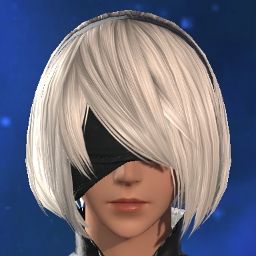I was having the same problem, could also replicate with plugging in a USB device which gave me an idea and solved the problem for me.
I was getting a stutter every 60s where GPU utilization dropped to 0, but only in FFXIV. I unplugged all USB devices and reconnected one at a time, giving them each a few minutes. They all gave the initial stutter, but leaving them for a few minutes isolated the problem.
My USB microphone turns itself off when not in use, but whilst in that state it is sending a signal every 60s that triggers the same game stutter as connecting a USB device. If you have any USB devices that turn themselves off when not in use, see if disconnecting them fixes your problem. Or alternatively see if you can find a way to keep them turned on if you want to keep them connected.
-
11-15-2024 08:02 AM #221Player

- Join Date
- Nov 2024
- Posts
- 1
- Character
- Kloggie Miraralei
- World
- Spriggan
- Main Class
- Summoner Lv 100
(1)
-
11-15-2024 10:28 AM #222
For anyone seeing stuttering in windowed or borderless windowed mode but not full screen starting with 7.0, there are two settings in Windows 11 that I think were causing that problem for me.
In Settings > System > Display > Graphics > Default, there are two settings: hardware-accelerated GPU scheduling, and optimizations for windowed games.
With "hardware-accelerated GPU scheduling" enabled and the game borderless windowed mode, the game would stutter heavily and sometimes appear to freeze for multiple seconds at a time. However, the game would report it was running at a steady 60 fps, and if I made a recording, none of the stuttering or freezing was present in the video. Disabling hardware-accelerated GPU scheduling seems to have resolved this.
With "optimizations for windowed games" enabled and the game in borderless windowed mode, despite the game again reporting a steady 60 fps, the apparent frame rate seemed highly inconsistent and looked far worse than a steady 30 fps. With it disabled, everything looked smooth again.
If you go up a level in the settings menu, it is possible to disable optimizations for windowed games specifically for FFXIV instead of doing so globally.
My PC specs for reference:
Processor: Intel i5-13600K
GPU: Nvidia RTX 2060(0)
-
11-15-2024 07:12 PM
Player
-
11-16-2024 07:02 AM #223
Excuse me from Japan. (Using an interpreter).
I have been suffering from this symptom since version 7.1.
It occurs frequently anytime and anywhere.
I have reviewed FPS limitations, Windows settings, and graphics board apps, but no improvement.
But strangely enough, this symptom improved when I unplugged the USB keyboard wires...
I tried turning off some features of the keyboard (lapidary triggers and low latency mode), but no improvement.
All of the above suggests that there is probably some problem with the USB or device manager.
I do not suffer from stuttering in other games, but only FFxiv suffers from this symptom.
I find this symptom very frustrating, even when I am running 165+ FPS, the FPS fluctuates visibly and frequently.(0)
-
11-16-2024 09:09 AM #224
At least on my PC with a pair of 60 Hz monitors, leaving GPU scheduling on makes the game unplayable in borderless windowed mode any time there are a large number of players nearby. There are other situations where I get stuttering and freezes with GPU scheduling enabled as well, such as the entrance to Tender Valley, multiple areas in Urqopacha including just to the East of Worlar's Echo, during some attacks in Dawntrail's first trial, and the transitions to and from bosses in the final MSQ dungeon. So far, I have not seen any of these issues after disabling the setting.
(0)
-
11-18-2024 12:57 AM #225Player

- Join Date
- Feb 2022
- Posts
- 30
- Character
- Schrodinger's Catgirl
- World
- Jenova
- Main Class
- Monk Lv 100
Welp,
I can turn off GPU scheduling, and get a buttery smooth 60fps experience that is constantly crashing with unexpected errors/directx errors...
or I turn on GPU scheduling, and it's a stuttery mess that can barely keep 50fps, but at least it's running...
thanks, square >_>(0)
-
11-21-2024 06:16 PM #226Player

- Join Date
- Feb 2022
- Location
- Zenos' Pockets
- Posts
- 861
- Character
- Vera Nova
- World
- Spriggan
- Main Class
- Gunbreaker Lv 90
I've been having strange and random stutters when in combat, opening menus or just running around ever since 7.1 launch.
Locations I've experienced stutter is in Limsa, main aetheryte area and along the hawker's alley, I couldn't pinpoint it somewhere specific.
I experienced stutter during combat in the DT dungeon Ihuykatamu...
It's too inconsistent and random that I can't really pin it down on something.
I play in windowed fullscreen and always have.
I have 2080TI, i9-9900K with 32GB ram running windows 10Pro...
I've experienced stuttering during raidwides as well in Endwalker alliance raids (Euphrosyne)
I was fine with that stutter since I thought maybe my gpu struggled during raidwides....but my GPU passed the benchmark (both)
So what's going on??(0)
-
11-21-2024 09:29 PM #227
I had issues with framedrops since 7.1 with borderless window mode and the same refresh rate as primary display. After seeking for hours and upgrading to Windows 11, this was caused by the newest AMD GPU driver. I had uninstalled the actual driver (24.10.1) and went back to the older one (23.11.1) and the problem was fixed. Important to know is, that windows tries to update device drivers automatically. So on next day, i was back on the newest driver but with the older Adrenaline Software which cannot be started in this case. To disable the auto update, hit start then enter "device installation settings" and disable it.
(0)
-
11-22-2024 06:51 PM #228Player
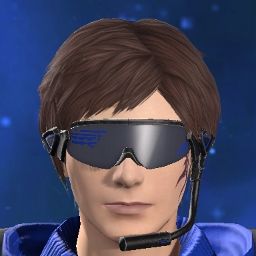
- Join Date
- Apr 2021
- Posts
- 3
- Character
- Nicholas Ballard
- World
- Behemoth
- Main Class
- Carpenter Lv 100
So, I thought I did this because of Virtual Reality related things (Vive Cosmos Elite and all) but apparently there were two items listed in device manager with, under power management, "Let the computer turn this device off to save power." I have a feeling that may be one of the culprits in my random freezes.
For those glancing at this thread later on who don't know what I mean, open up device manager and scroll down to "Universal Serial Bus controllers." Then go through each of the USB ports. Things like "USB Root Hub" or "Generic USB Hub" are likely to have the "Power Management" setting, while "USB Composite Device" isn't likely to. Right click on the device and go into its properties. The power management tab for the device should have the "Let the computer turn this device off to save power." turned off. That way windows won't try to turn the device off and cause the manual freeze.
Mind you, as of typing this, I'm currently playing another game at the moment, and will need to see if this is good in practice. Hopefully preventing any more random freezes of my game.
EDIT 11/24: Power management did not solve the issue. Yet I tried the attempt of giving the USB devices a few minutes. It seems that exclusively the 3.0 devices I have connected may...cause the problem if they are attempted to be connected or disconnected? But I'm now entirely confused as this makes no sense. The problem returned a few hours later while gathering resources in game. Honestly speaking one thing I haven't tried is rolling back my GPU drivers like Vintersol has above, so I will make an attempt with that later on. Past that, I'm throwing this entire thread at Square Enix support so that way they look at it and actually try pursuing a fix. Because if this is happening to this many people, something needs to be done.(0)Last edited by HydroFreeze1998; 11-25-2024 at 09:54 AM. Reason: Update on information
-
11-30-2024 06:38 PM #229Player

- Join Date
- Feb 2022
- Location
- Zenos' Pockets
- Posts
- 861
- Character
- Vera Nova
- World
- Spriggan
- Main Class
- Gunbreaker Lv 90
Update...
I unlocked the new alliance raid and I've been experiencing wild framerate fluctuations down to 15 FPS during multi-hit attacks. This has been the worst thing I experienced and it has been quite unplayable for me...last time I checked the requirements I passed the recommended requirements, I'd expect the game to run smoothly then, considering everything is okay otherwise. I turned all the graphic options down to the barest minimum and still these framerate fluctuations happen.
I honestly wish I never unlocked that raid, between eyestrain and framerate drops that I'm now experiencing randomly when walking in the game....this is awful.(0)Eyestrain thread - https://forum.square-enix.com/ffxiv/threads/501914-Dawntrail-Graphics-Update-Eye-Strain
-
12-18-2024 10:51 AM #230Player

- Join Date
- Nov 2023
- Location
- Gridania
- Posts
- 4
- Character
- Haruko Haruhara'
- World
- Brynhildr
- Main Class
- Machinist Lv 90
Framerate Issues Since Dawntrail Launch
Hello, everyone. I see a lot of despair on this thread, and I hate to add to it, but maybe my situation will help someone.
I will admit I didn't read through each and every of the current ~23 pages of posts but, did cover most recent ones.
So, I have gone through several hardware upgrades over the dawn-trail launch, from an intel 12700k on an MSI z690 board with 64 GB DDR4 to an AMD 7800X3D on an MSI x670e Board with 64gb DDR5, and now a 9800x3d on a Gigabyte x670e with 64gb ddr5 again. (the AMD boards being the AM5 platform if anyone needed that info)
Across all of these CPU and MOBO configurations, I've been using the same Gigabyte 4090 Aorus Master card.
So, for everyone saying "hardware not powerful enough", lets all agree that you can't really get a faster GPU right now than this until the 5000 series nvidia launches (I know I'm overkill for FFXIV but I play other AAA games), also... any of these processors paired with 64 GB System RAM should be... sufficient, if not also overkill...
Across all these configurations, I've had a Logitech Brio 4k webcam, which requires a Logitech ghub software to operate. I've never disabled the software or uninstalled it, it wasn't causing issues for me, personally. I also had Logitech G502 x plus mice and recently switched to Razor Deathadder v3 but, as stated I keep Logitech GHUB installed for the webcam across all hardware configurations (I work from home, need it for video conferencing)
I had no stuttering issues at all with dawntrail on the 12700k config, nor none that I can recall making the game unplayable on the 7800x3d, however, once I got to the 9800 x3d I tried making some changes, resulting in the game being literally unplayable.
For the 9800 upgrade, I've done a fresh Windows 11 install and upgraded to the latest version of Windows 24H2, and I've seen other threads that said this caused issues with FFXIV.
That being said I'm not downgrading the OS just for this one game, that's not something I'm interested in doing. No other game has issues running or stuttering, I'm talking Destiny 2, Warhammer 40k Space Marine 2, Genshin Impact, Zenless Zone Zero with uncapped framerate, Star Rail, Infinity Nikki (ok I'm a gacha addict... lol)
I have an Alienware 32-inch 4k 240hz monitor as my main monitor, with 2 LG 1440p 240hz monitors on either side for other apps like Discord, etc.
I limit the framerate on all to 120hz because no game is running that high anyway, and Discord doesn't need 240 to operate, lol.
So, yeah, pushing a lot of pixels but the 4090 is fine. fans are clean, temps are low (dismantled the 4090 and added new high performance cooling material to GPU and memory and VRM, temps monitored in HWINFO64, GPU hotspot never goes above 80-90 even in 3DMARK bench testing)
Following some pointers from this thread-
-I checked on "disable full-screen optimizations" on the ffxiv dx11 exe file.
-I have tried enabling and disabling optimization for windowed applications in windows system graphics settings and this does not change the stuttering one way or another.
-I have disabled hardware acceleration in Discord, and in google chrome, hoping this would help; they are off, and it still stutters
-I have not tried messing with "GPU scheduling" as, I'm not sure this will effect my other games. maybe I will give this a try but, meh, someone else said it didn't help
-NVIDIA DLSS in game is enabled but only for fps dips under 30
-I have swapped back and forth between Fullscreen and Borderless windowed mode more times than I can count. Both stutter
-I have tried capping framerate of monitor on the hardware side as well as messing with GSYNC settings.
-I have done complete DDU uninstallation and reinstallation of NVIDIA drivers
-I have completely DDU uninstall the AMD adrenaline software which was installed for the internal GPU on the 9800x3d
-Eventually I disabled the internal GPU on the 9800x3d in the bios as well
-Event monitor used to say "out of memory vidia open GL" as well as other nvidia related warnings, not errors, but after the ddu uninstall/reinstall these have stopped
-I have corsair RGB AIO cooler and fans and RGB RAM in my system and was using icue to configure them, however it was not set to run on start up anyways, and I've since uninstalled icue, no change in performance
So, I've been at this for days, and I'm really sick of dealing with it. I've been a loooong time FFXIV payer since stormblood and have gone through many hardware changes over the years, and have never had such unplayable issues as this. I progged through multiple raid tiers and if these kinds of problems existed this badly to this degree I would have probably been kicked from my prog groups for holding things up. I no longer raid but with things this way it's literally unplayable sometimes.
Right now things are stable if I cap my framerate at 60
(RIP $1,200 4k 240hz monitor)
this is a "solution" to just get in an play and do maps with friends.
I have gsync enabled for fullscreen and windowed mode and it is actually working in windowed mode, and I can see the fps go up and down rapidly even when capped at 60fps in game settings, because the monitor has a built in fps meter.
Walking through a busy Limsa mid evening on adamantoise on aether my fps fluctuates between 50's and 60's but, as I said, this is playable for me.
I can't think of anything else relevant for now but, I'll check back in a few days if anyone has any questions about what my settings are to get the game playable.
This game, as fun as it's been to be part of an MMO community, is getting a little "long in the tooth" for how it looks, for me anyways, compared to the other games I play, and if they can't figure out how to fix their spaghetti code and get some meaningful graphics upgrades in game without breaking it... that would be nice... otherwise I don't know If I can justify my sub anymore. This happened with Star Wars: The old republic for me too, at one point no matter how much I upgraded my hardware the game looked the same.... BAD... because the game engine was so limited. So, I stopped playing it. I would hate to do that with FFXIV and, I'm shocked with how much money they make off this game they can't do more to stabilize the problems not with just graphics but the servers, altho DT launch wasn't as bad as EW launch, I guess. Oh well, Rant over, sorry. not being helpful for troubleshooting.
Hope my settings help someone(0)



 Reply With Quote
Reply With Quote