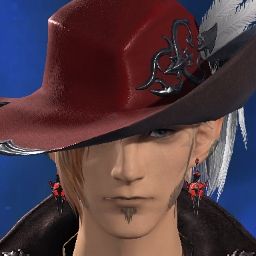I got a new laptop (and a 2nd new laptop as I thought there was a hardware issue) and I'm getting a weird, random "stutter" while playing XIV. The game will just pause for a split second, and then resume. Sometimes it's just video, other times it's video and audio.
I've tried windowed mode, borderless, and full screen, all have the same issue. Drivers are up to date.
The laptop has a core ultra 9 processor and RTX 4080, it's not over heating.
I've used the Nvidia control panel to limit frame rates and make adjustments to no avail. Anyone have any suggestions I can try? I'm thinking it may just be a driver issue with NVidia, but I've tried the prior 3 with no changes.
System Information report written at: 05/08/24 09:04:23
System Name: X16
[System Summary]
Item Value
OS Name Microsoft Windows 11 Pro
Version 10.0.22631 Build 22631
Other OS Description Not Available
OS Manufacturer Microsoft Corporation
System Name X16
System Manufacturer Alienware
System Model Alienware x16 R2
System Type x64-based PC
System SKU 0C90
Processor Intel(R) Core(TM) Ultra 9 185H, 2300 Mhz, 16 Core(s), 22 Logical Processor(s)
BIOS Version/Date Alienware 1.2.0, 2024-03-07
SMBIOS Version 3.6
Embedded Controller Version 1.02
BIOS Mode UEFI
BaseBoard Manufacturer Alienware
BaseBoard Product 032M00
BaseBoard Version A00
Platform Role Mobile
Secure Boot State On
PCR7 Configuration Elevation Required to View
Windows Directory C:\Windows
System Directory C:\Windows\system32
Boot Device \Device\HarddiskVolume1
Locale United States
Hardware Abstraction Layer Version = "10.0.22621.2506"
User Name X16\corri
Time Zone Eastern Daylight Time
Installed Physical Memory (RAM) 32.0 GB
Total Physical Memory 31.7 GB
Available Physical Memory 17.4 GB
Total Virtual Memory 41.7 GB
Available Virtual Memory 23.6 GB
Page File Space 10.0 GB
Page File C:\pagefile.sys
Kernel DMA Protection On
Virtualization-based security Running
Virtualization-based security Required Security Properties
Virtualization-based security Available Security Properties Base Virtualization Support, Secure Boot, DMA Protection, UEFI Code Readonly, SMM Security Mitigations 1.0, Mode Based Execution Control, APIC Virtualization
Virtualization-based security Services Configured Hypervisor enforced Code Integrity
Virtualization-based security Services Running Hypervisor enforced Code Integrity
Windows Defender Application Control policy Enforced
Windows Defender Application Control user mode policy Audit
Device Encryption Support Elevation Required to View
A hypervisor has been detected. Features required for Hyper-V will not be displayed.
Thread: Odd stutter
-
05-08-2024 10:08 PM #1
Odd stutter
(0)
-
05-09-2024 06:00 PM #2
Hi there,
try closing all background and a minimal boot:
https://support.microsoft.com/en-gb/...a-a97a1807f3dd
Do you have power supply connected to the laptop? most of the gaming laptops throttle when not connected to a power source.
Do you have FFXIV selected to run on the NVIDIA GPU?
Please attach the output of the FFXIV System Information Tool.(0)
-
07-29-2024 11:34 AM #3
Oddly enough, it doesn't stutter when on battery, only when powered. I received a second one with the exact same issue with XIV. Yes, the NVIDIA GPU is running the game.
(0)
-
07-30-2024 11:40 PM #4
Good morning! Thank you for posting in the Final Fantasy XIV Technical Support Forums.
We apologize for any inconvenience experienced when trying to play Final Fantasy XIV. For us to better assist you, please respond with the following information:
What Platform are you using? (Steam/Windows/Mac/PS4 etc.)
At what point does the issue occur?
How often does the issue occur?
Could you provide the exact error message received?
Are you running any additional programs alongside Final Fantasy XIV?
Does the issue occur with one character or multiple characters?
Were any update or changes made to the PC around the time of the issue?
All steps taken to resolve the issue:
Could you provide a system report? Simply go to the 'Config' option on the Final Fantasy XIV launcher and to the right of 'System Information' click on 'Display.
Thank you once again for visiting the Final Fantasy XIV Technical Support Forums!(1)
-
08-02-2024 09:09 AM #5
Windows
Always
Constantly
No error, just a stuttering.
No
All characters
No, and it happens on multiple PCs
I believe this is the evolution of the ongoing gamepad issue when using a PC that FFXIV has. First it was continued input. Then it was unresponsive controller, and now it game stutter. I've been posting about these issues for 10 years, and SE doesn't seem to want to fix it. I've literally had likely 5 or 6 computers over these years and can replicate the exact same issue on friend's computers. When any PC scans for new devices or creates a virtual disk, like clockwork, FFXIV stutters (now stutters, previously it was continued input or non responsive controller).
-=-=-=-=-=-=- FFXIV Information -=-=-=-=-=-=-
MyDocument C:\Users\corri\Documents
FINAL FANTASY XIV ONLINE D:\Program Files (x86)\SquareEnix
Immerse Gamepack FINAL FANTASY XIV Edition version 2.2.0.0 C:\Program Files\Embody\Immerse Gamepack FINAL FANTASY XIV Edition\
FINAL FANTASY XIV - A Realm Reborn Language 1 Region 2
ProxyEnable 0
ProxyServer unspecified
ProxyOverride unspecified
-=-=-=-=-=-=- System Information -=-=-=-=-=-=-
SYSTEM_OS Windows 11 Pro 64-bit (6.2, Build 9200) (22621.ni_release.220506-1250)
SYSTEM_CPU Intel(R) Core(TM) Ultra 9 185H (22 CPUs), ~2.3GHz
SYSTEM_CORE_NUM SYSTEM_CORE_LOGIC 22 SYSTEM_CORE_PHYSICS 16
SYSTEM_BIOS 1.4.0
SYSTEM_LANGUAGE English (Regional Setting: English)
SYSTEM_MEMORY 32276.703MB
SYSTEM_VIRTUAL_MEMORY 134217727.875MB
SYSTEM_PAGE_FILE 37396.703MB
SYSTEM_STORAGE C:\ SYSTEM_HARDDISK_DRIVE SYSTEM_TOTALDISC_SPACE 927.206GB SYSTEM_FREEDISC_SPACE 817.730GB
SYSTEM_STORAGE D:\ SYSTEM_HARDDISK_DRIVE SYSTEM_TOTALDISC_SPACE 1862.743GB SYSTEM_FREEDISC_SPACE 1556.753GB
SYSTEM_DIRECTX_VERSION DirectX 12
SYSTEM_GRAPHICS Intel(R) Arc(TM) Graphics
SYSTEM_GRAPHICS_DEVICE \\.\DISPLAY1
SYSTEM_GRAPHICS_CHIP Intel(R) Arc(TM) Graphics Family
SYSTEM_GRAPHICS_MAKER Intel Corporation
SYSTEM_GRAPHICS_VRAM 128.000 MB
SYSTEM_GRAPHICS_SHARED_VRAM 16138.352 MB
SYSTEM_GRAPHICS_DAC Internal
SYSTEM_GRAPHICS_DISPLAY_MODE 2560 x 1600 (32 bit) (240Hz)
SYSTEM_GRAPHICS_DRIVER C:\Windows\System32\DriverStore\FileRepository\iigd_dch.inf_amd64_fe97ee5dc0cd01c4\igd9trinity64.dll,C:\Windows\System32\DriverStore\FileRepository\iigd_dch.inf_amd64_fe97ee5dc0cd01c4\igd10iumd64.dll,C:\Windows\System32\DriverStore\FileRepository\iigd_dch.inf_amd64_fe97ee5dc0cd01c4\igd10iumd64.dll,C:\Windows\System32\DriverStore\FileRepository\iigd_dch.inf_amd64_fe97ee5dc0cd01c4\igd12umd64.dll
SYSTEM_GRAPHICS_DRIVER_VERSION 31.00.0101.5234
SYSTEM_GRAPHICS_DRIVER_DATE 1/4/2024 20:00:00
SYSTEM_GRAPHICS_DRIVER_LANGUAGE English
3.0
SYSTEM_GRAPHICS_PIXEL_SHADER 3.0
SYSTEM_GRAPHICS_VERTEX_TEXTURE SYSTEM_SUPPORT
SYSTEM_GRAPHICS NVIDIA GeForce RTX 4090 Laptop GPU
SYSTEM_GRAPHICS_DEVICE \\.\DISPLAY5
SYSTEM_GRAPHICS_CHIP NVIDIA GeForce RTX 4090 Laptop GPU
SYSTEM_GRAPHICS_MAKER NVIDIA
SYSTEM_GRAPHICS_VRAM 16050.000 MB
SYSTEM_GRAPHICS_SHARED_VRAM 16138.352 MB
SYSTEM_GRAPHICS_DAC Integrated RAMDAC
SYSTEM_GRAPHICS_DISPLAY_MODE 3440 x 1440 (32 bit) (175Hz)
SYSTEM_GRAPHICS_DRIVER C:\Windows\System32\DriverStore\FileRepository\nvdmi.inf_amd64_785b69a3bb61434b\nvldumdx.dll,C:\Windows\System32\DriverStore\FileRepository\nvdmi.inf_amd64_785b69a3bb61434b\nvldumdx.dll,C:\Windows\System32\DriverStore\FileRepository\nvdmi.inf_amd64_785b69a3bb61434b\nvldumdx.dll,C:\Windows\System32\DriverStore\FileRepository\nvdmi.inf_amd64_785b69a3bb61434b\nvldumdx.dll
SYSTEM_GRAPHICS_DRIVER_VERSION 32.00.0015.6070
SYSTEM_GRAPHICS_DRIVER_DATE 7/9/2024 20:00:00
SYSTEM_GRAPHICS_DRIVER_LANGUAGE English
3.0
SYSTEM_GRAPHICS_PIXEL_SHADER 3.0
SYSTEM_GRAPHICS_VERTEX_TEXTURE SYSTEM_SUPPORT
SYSTEM_SOUND Dell AW3423DW (NVIDIA High Definition Audio)
SYSTEM_SOUND_DEVICE_ID {5156E765-1920-455D-B29C-3AC6293D8B4A}
SYSTEM_SOUND_DEVICE_NAME nvhda64v.sys
SYSTEM_SOUND_DRIVER_VERSION 1.4.0.1
SYSTEM_SOUND_DRIVER_LANGUAGE English
SYSTEM_SOUND_DRIVER_DATE 2/17/2024 20:00:00
SYSTEM_SOUND Headphones (2- Surface Earbuds)
SYSTEM_SOUND_DEVICE_ID {DD27638C-F2E3-4C4A-9E2A-0473A2DB6D59}
SYSTEM_SOUND_DEVICE_NAME BthA2dp.sys
SYSTEM_SOUND_DRIVER_VERSION 10.0.22621.1
SYSTEM_SOUND_DRIVER_LANGUAGE English
SYSTEM_SOUND_DRIVER_DATE 5/5/2022 20:00:00
SYSTEM_SOUND Headphones (AW920H Game)
SYSTEM_SOUND_DEVICE_ID {4D473A4D-CC38-41B7-9C69-D80A6C81AC1C}
SYSTEM_SOUND_DEVICE_NAME USBAUDIO.sys
SYSTEM_SOUND_DRIVER_VERSION 10.0.22621.3958
SYSTEM_SOUND_DRIVER_LANGUAGE English
SYSTEM_SOUND_DRIVER_DATE 7/18/2024 20:00:00
SYSTEM_SOUND Headset Earphone (AW920H Chat)
SYSTEM_SOUND_DEVICE_ID {AD530F6D-8405-405F-8EDA-86F7AD0662C6}
SYSTEM_SOUND_DEVICE_NAME IntcUSB.sys
SYSTEM_SOUND_DRIVER_VERSION 20.40.10149.0
SYSTEM_SOUND_DRIVER_LANGUAGE English
SYSTEM_SOUND_DRIVER_DATE 11/21/2023 20:00:00
SYSTEM_SOUND Speakers (Bose USB Audio)
SYSTEM_SOUND_DEVICE_ID {7A3D348D-C52F-4830-9EED-EFA309AE2F7B}
SYSTEM_SOUND_DEVICE_NAME USBAUDIO.sys
SYSTEM_SOUND_DRIVER_VERSION 10.0.22621.3958
SYSTEM_SOUND_DRIVER_LANGUAGE English
SYSTEM_SOUND_DRIVER_DATE 7/18/2024 20:00:00
SYSTEM_SOUND Speakers (Realtek(R) Audio)
SYSTEM_SOUND_DEVICE_ID {F8E31DD3-96AC-44F6-B19C-1876094EB738}
SYSTEM_SOUND_DEVICE_NAME RTKVHD64.sys
SYSTEM_SOUND_DRIVER_VERSION 6.0.9611.1
SYSTEM_SOUND_DRIVER_LANGUAGE English
SYSTEM_SOUND_DRIVER_DATE 11/27/2023 20:00:00
SYSTEM_INPUT {6F1D2B60-D5A0-11CF-BFC7444553540000}
SYSTEM_INPUT_NAME Mouse
SYSTEM_INPUT_REMARKS SYSTEM_GAMEPAD_AXIS 3 SYSTEM_GAMEPAD_BUTTON 5 SYSTEM_GAMEPAD_FOV 0
SYSTEM_INPUT {6F1D2B61-D5A0-11CF-BFC7444553540000}
SYSTEM_INPUT_NAME Keyboard
SYSTEM_INPUT_REMARKS SYSTEM_GAMEPAD_AXIS 0 SYSTEM_GAMEPAD_BUTTON 128 SYSTEM_GAMEPAD_FOV 0
SYSTEM_INPUT {727CAE80-4D9E-11EF-8002444553540000}
SYSTEM_INPUT_NAME Intel(R) HID Event Filter
SYSTEM_INPUT_REMARKS SYSTEM_GAMEPAD_AXIS 0 SYSTEM_GAMEPAD_BUTTON 2 SYSTEM_GAMEPAD_FOV 0
SYSTEM_INPUT {0E2645A0-4DC5-11EF-8001444553540000}
SYSTEM_INPUT_NAME Bose USB Audio
SYSTEM_INPUT_REMARKS SYSTEM_GAMEPAD_AXIS 0 SYSTEM_GAMEPAD_BUTTON 0 SYSTEM_GAMEPAD_FOV 0
SYSTEM_INPUT {727CD590-4D9E-11EF-8004444553540000}
SYSTEM_INPUT_NAME Intel(R) HID Event Filter
SYSTEM_INPUT_REMARKS SYSTEM_GAMEPAD_AXIS 0 SYSTEM_GAMEPAD_BUTTON 1 SYSTEM_GAMEPAD_FOV 0
SYSTEM_INPUT {727CD590-4D9E-11EF-8006444553540000}
SYSTEM_INPUT_NAME Converted Portable Device Control device
SYSTEM_INPUT_REMARKS SYSTEM_GAMEPAD_AXIS 0 SYSTEM_GAMEPAD_BUTTON 3 SYSTEM_GAMEPAD_FOV 0
SYSTEM_INPUT {727CFCA0-4D9E-11EF-8009444553540000}
SYSTEM_INPUT_NAME Converted Portable Device Control device
SYSTEM_INPUT_REMARKS SYSTEM_GAMEPAD_AXIS 0 SYSTEM_GAMEPAD_BUTTON 1 SYSTEM_GAMEPAD_FOV 0
SYSTEM_INPUT {0E2693C0-4DC5-11EF-8003444553540000}
SYSTEM_INPUT_NAME Logitech BRIO
SYSTEM_INPUT_REMARKS SYSTEM_GAMEPAD_AXIS 0 SYSTEM_GAMEPAD_BUTTON 2 SYSTEM_GAMEPAD_FOV 0
SYSTEM_INPUT {0E26BAD0-4DC5-11EF-8005444553540000}
SYSTEM_INPUT_NAME Hub Controller
SYSTEM_INPUT_REMARKS SYSTEM_GAMEPAD_AXIS 0 SYSTEM_GAMEPAD_BUTTON 0 SYSTEM_GAMEPAD_FOV 0
SYSTEM_INPUT {0E266CB0-4DC5-11EF-8002444553540000}
SYSTEM_INPUT_NAME Alienware AW720M
SYSTEM_INPUT_REMARKS SYSTEM_GAMEPAD_AXIS 0 SYSTEM_GAMEPAD_BUTTON 0 SYSTEM_GAMEPAD_FOV 0
SYSTEM_INPUT {727CFCA0-4D9E-11EF-800A444553540000}
SYSTEM_INPUT_NAME AW-ELC
SYSTEM_INPUT_REMARKS SYSTEM_GAMEPAD_AXIS 0 SYSTEM_GAMEPAD_BUTTON 0 SYSTEM_GAMEPAD_FOV 0
SYSTEM_INPUT {0E2C1200-4DC5-11EF-8007444553540000}
SYSTEM_INPUT_NAME Alienware AW920K Gaming Receiver
SYSTEM_INPUT_REMARKS SYSTEM_GAMEPAD_AXIS 0 SYSTEM_GAMEPAD_BUTTON 3 SYSTEM_GAMEPAD_FOV 0
SYSTEM_INPUT {0E2C3910-4DC5-11EF-8008444553540000}
SYSTEM_INPUT_NAME Alienware AW720M
SYSTEM_INPUT_REMARKS SYSTEM_GAMEPAD_AXIS 0 SYSTEM_GAMEPAD_BUTTON 573 SYSTEM_GAMEPAD_FOV 0
SYSTEM_INPUT {0E2C3910-4DC5-11EF-8009444553540000}
SYSTEM_INPUT_NAME Alienware AW920K Gaming Receiver
SYSTEM_INPUT_REMARKS SYSTEM_GAMEPAD_AXIS 0 SYSTEM_GAMEPAD_BUTTON 0 SYSTEM_GAMEPAD_FOV 0
SYSTEM_INPUT {0E2C3910-4DC5-11EF-800B444553540000}
SYSTEM_INPUT_NAME AW920H Chat
SYSTEM_INPUT_REMARKS SYSTEM_GAMEPAD_AXIS 0 SYSTEM_GAMEPAD_BUTTON 7 SYSTEM_GAMEPAD_FOV 0
SYSTEM_INPUT {0E2C6020-4DC5-11EF-800C444553540000}
SYSTEM_INPUT_NAME AW920H Chat
SYSTEM_INPUT_REMARKS SYSTEM_GAMEPAD_AXIS 0 SYSTEM_GAMEPAD_BUTTON 0 SYSTEM_GAMEPAD_FOV 0
SYSTEM_INPUT {0E2C6020-4DC5-11EF-800D444553540000}
SYSTEM_INPUT_NAME Alienware AW920K Gaming Receiver
SYSTEM_INPUT_REMARKS SYSTEM_GAMEPAD_AXIS 0 SYSTEM_GAMEPAD_BUTTON 28 SYSTEM_GAMEPAD_FOV 0
SYSTEM_INPUT {727CD590-4D9E-11EF-8005444553540000}
SYSTEM_INPUT_NAME Keyboard
SYSTEM_INPUT_REMARKS SYSTEM_GAMEPAD_AXIS 0 SYSTEM_GAMEPAD_BUTTON 0 SYSTEM_GAMEPAD_FOV 0
SYSTEM_INPUT {72928070-4D9E-11EF-800E444553540000}
SYSTEM_INPUT_NAME HIDI2C Device
SYSTEM_INPUT_REMARKS SYSTEM_GAMEPAD_AXIS 0 SYSTEM_GAMEPAD_BUTTON 0 SYSTEM_GAMEPAD_FOV 0
SYSTEM_INPUT {72928070-4D9E-11EF-800F444553540000}
SYSTEM_INPUT_NAME Keyboard
SYSTEM_INPUT_REMARKS SYSTEM_GAMEPAD_AXIS 0 SYSTEM_GAMEPAD_BUTTON 0 SYSTEM_GAMEPAD_FOV 0
SYSTEM_INPUT {7292A780-4D9E-11EF-8011444553540000}
SYSTEM_INPUT_NAME HIDI2C Device
SYSTEM_INPUT_REMARKS SYSTEM_GAMEPAD_AXIS 0 SYSTEM_GAMEPAD_BUTTON 0 SYSTEM_GAMEPAD_FOV 0
SYSTEM_INPUT {7292A780-4D9E-11EF-8012444553540000}
SYSTEM_INPUT_NAME Keyboard
SYSTEM_INPUT_REMARKS SYSTEM_GAMEPAD_AXIS 0 SYSTEM_GAMEPAD_BUTTON 573 SYSTEM_GAMEPAD_FOV 0
SYSTEM_INPUT {0E2CD550-4DC5-11EF-8010444553540000}
SYSTEM_INPUT_NAME Microsoft Surface Thunderbolt(TM) 4 Dock Audio
SYSTEM_INPUT_REMARKS SYSTEM_GAMEPAD_AXIS 3 SYSTEM_GAMEPAD_BUTTON 6 SYSTEM_GAMEPAD_FOV 0
SYSTEM_INPUT {0E2CFC60-4DC5-11EF-8011444553540000}
SYSTEM_INPUT_NAME Microsoft Surface Thunderbolt(TM) 4 Dock
SYSTEM_INPUT_REMARKS SYSTEM_GAMEPAD_AXIS 0 SYSTEM_GAMEPAD_BUTTON 0 SYSTEM_GAMEPAD_FOV 0
SYSTEM_INPUT {0E2D2370-4DC5-11EF-8012444553540000}
SYSTEM_INPUT_NAME Control Interface
SYSTEM_INPUT_REMARKS SYSTEM_GAMEPAD_AXIS 0 SYSTEM_GAMEPAD_BUTTON 0 SYSTEM_GAMEPAD_FOV 0
-=-=-=-=-=-=- Application Information -=-=-=-=-=-=-
FFXIVLauncher
Alienware Command Center
Device Manager
Signal
Philips Hue Sync
#officers | Vibe Free Company and Linkshell - Discord
Calendar - Curtis Corriere - Outlook
LogMeIn Client
Settings
Settings
File History
Windows Input Experience
Killer Intelligence Center
Technical Support - Post New Thread and 4 more pages - Personal - Microsoft Edge
-=-=-=-=-=-=- Install Information -=-=-=-=-=-=-
Battle.net
Google Chrome
Microsoft Edge
Microsoft Edge Update
Microsoft Edge WebView2 Runtime
Steam
Microsoft Visual C++ 2013 x86 Minimum Runtime - 12.0.21005
Microsoft Windows Desktop Runtime - 6.0.32 (x64)
Microsoft Visual C++ 2019 X86 Minimum Runtime - 14.22.27821
Alienware Digital Delivery Services
Microsoft Bing Service
Bing Wallpaper
FINAL FANTASY XIV ONLINE
Dell SupportAssist Remediation
Microsoft Visual C++ 2015-2022 Redistributable (x64) - 14.32.31332
LogMeIn Client
Microsoft Visual C++ 2019 X86 Additional Runtime - 14.22.27821
Performance Plugin Installer
Microsoft Visual C++ 2015-2019 Redistributable (x86) - 14.22.27821
Fusion Service
Microsoft Windows Desktop Runtime - 6.0.18 (x64)
PS Remote Play
Alienware Command Center Package Manager
Microsoft Visual C++ 2013 Redistributable (x86) - 12.0.30501
Dell SupportAssist OS Recovery Plugin for Dell Update
Microsoft Visual C++ 2013 x86 Additional Runtime - 12.0.21005
Alienware FX Display Smart Installer (6.3.10.1)
Bitdefender Total Security
Bitdefender Agent
Bitdefender VPN
Microsoft 365 Apps for business - en-us
Microsoft OneDrive
Microsoft OneNote - en-us
The First Descendant
FINAL FANTASY XI: Ultimate Collection - Abyssea Edition
Microsoft Visual C++ 2010 x64 Redistributable - 10.0.40219
Microsoft Visual C++ 2022 X64 Minimum Runtime - 14.32.31332
Dell SupportAssist Remediation
Dell SupportAssist OS Recovery Plugin for Dell Update
Microsoft .NET Runtime - 6.0.32 (x64)
FXELCInstaller
LightInstaller
Hue Sync
FXDeviceInstaller
Microsoft .NET Host FX Resolver - 6.0.32 (x64)
CoreInstaller
Microsoft Windows Desktop Runtime - 6.0.18 (x64)
Microsoft Windows Desktop Runtime - 6.0.32 (x64)
Microsoft .NET Runtime - 6.0.18 (x64)
Office 16 Click-to-Run Licensing Component
Office 16 Click-to-Run Extensibility Component
Fusion Service
Microsoft .NET Host - 6.0.32 (x64)
Dell SupportAssist
GameLibrarySetup
Microsoft Teams Meeting Add-in for Microsoft Office
Alienware FX Display001 Smart Installer (6.3.5.3)
Dell Core Services
Immerse Gamepack FINAL FANTASY XIV Edition version 2.2.0.0
NVIDIA Graphics Driver 560.70
NVIDIA GeForce Experience 3.28.0.417
NVIDIA Optimus Update 39.5.0.0
NVIDIA PhysX System Software 9.23.1019
NVIDIA Update 39.5.0.0
NVIDIA FrameView SDK 1.3.8513.32290073
NVIDIA SHIELD Streaming
NVIDIA GPX Common OSS binaries (POCO, OpenSSL, libprotobuf)
NVIDIA HD Audio Driver 1.4.0.1
NVIDIA Install Application
NVIDIA Backend
NVIDIA Container
NVIDIA TelemetryApi helper for NvContainer
NVIDIA LocalSystem Container
NVIDIA Message Bus for NvContainer
NVIDIA NVAPI Monitor plugin for NvContainer
NVIDIA NetworkService Container
NVIDIA Session Container
NVIDIA User Container
NVIDIA NvModuleTracker
NVIDIA NodeJS
NVIDIA Platform Controllers and Framework
NVIDIA Watchdog Plugin for NvContainer
NVIDIA Telemetry Client
NVIDIA Virtual Host Controller
Nvidia Share
NVIDIA ShadowPlay 3.28.0.417
NVIDIA SHIELD Wireless Controller Driver
NVIDIA Update Core
NVIDIA USBC Driver 1.52.831.832
NVIDIA Virtual Audio 4.65.0.3
AWIOSmartInstaller
Microsoft Update Health Tools
Microsoft .NET Host FX Resolver - 6.0.18 (x64)
FXDarfonRGBPKInstaller
FXCoreInstaller
Microsoft Visual C++ 2022 X64 Additional Runtime - 14.32.31332
-=-=-=-=-=-=- Proccess Information -=-=-=-=-=-=-
C:\Program Files (x86)\LogMeIn Ignition\LMIGuardianSvc.exe 00004570
C:\Program Files (x86)\LogMeIn Ignition\LMIIgnition.exe 00004778
C:\Program Files (x86)\Microsoft\EdgeWebView\Application\127.0.2651.74\msedgewebview2.exe 0000A3C8
C:\Program Files (x86)\Microsoft\Edge\Application\msedge.exe 000027EC
C:\Program Files (x86)\NVIDIA Corporation\NvNode\NVIDIA Web Helper.exe 00004FF8
C:\Program Files (x86)\Steam\bin\cef\cef.win7x64\steamwebhelper.exe 00005954
C:\Program Files (x86)\Steam\steam.exe 00008144
C:\Program Files\Alienware\Alienware Command Center\AWCC.UCSubAgent\AWCC.UCSubAgent.exe 00004750
C:\Program Files\Alienware\Alienware Command Center\AWCC\AWCC.exe 00001ACC
C:\Program Files\Alienware\Alienware Command Center\Subsystems\FX\SubAgent\AlienFXSubAgent.exe 00009CD0
C:\Program Files\Alienware\Alienware Command Center\Subsystems\GameLibrary\GameLibrary.SubAgent\AWGameLibrary.UCSubAgent.exe 00008650
C:\Program Files\Alienware\Alienware Command Center\Subsystems\Performance\SubAgent\UCSubAgent\AWPerformance.UCSubAgent.exe 00004620
C:\Program Files\Bitdefender\Bitdefender Security App\bdagent.exe 00007188
C:\Program Files\Bitdefender\Bitdefender Security App\bdtrackersnmh.exe 00009350
C:\Program Files\Bitdefender\Bitdefender Security\bduserhost.exe 0000519C
C:\Program Files\Hue Sync\HueSync.exe 000038C8
C:\Program Files\Hue Sync\handler.exe 00000BF8
C:\Program Files\Microsoft OneDrive\OneDrive.exe 0000A938
C:\Program Files\NVIDIA Corporation\NvContainer\nvcontainer.exe 00007618
C:\Program Files\WindowsApps\5319275A.WhatsAppDesktop_2.2429.10.0_x64__cv1g1gvanyjgm\WhatsApp.exe 0000A3D4
C:\Program Files\WindowsApps\MSTeams_24180.205.2980.1757_x64__8wekyb3d8bbwe\ms-teams.exe 00007D9C
C:\Program Files\WindowsApps\Microsoft.GamingApp_2407.1001.1.0_x64__8wekyb3d8bbwe\XboxPcAppFT.exe 000094B8
C:\Program Files\WindowsApps\Microsoft.OutlookForWindows_1.2024.725.400_x64__8wekyb3d8bbwe\olk.exe 000010C4
C:\Program Files\WindowsApps\Microsoft.YourPhone_1.24062.101.0_x64__8wekyb3d8bbwe\PhoneExperienceHost.exe 0000734C
C:\Program Files\WindowsApps\MicrosoftWindows.Client.WebExperience_524.18500.10.0_x64__cw5n1h2txyewy\Dashboard\Widgets.exe 00000EB4
C:\Program Files\WindowsApps\MicrosoftWindows.Client.WebExperience_524.18500.10.0_x64__cw5n1h2txyewy\Dashboard\widgetservice.exe 00008804
C:\Program Files\WindowsApps\RivetNetworks.KillerControlCenter_3.1523.1205.0_x64__rh07ty8m5nkag\KillerControlCenter_v2\KillerIntelligenceCenter.exe 00006560
C:\Users\corri\AppData\Local\Discord\app-1.0.9156\Discord.exe 00002FCC
C:\Users\corri\AppData\Local\Microsoft\BingSvc\BingSvc.exe 00002A7C
C:\Users\corri\AppData\Local\Microsoft\BingWallpaperApp\BingWallpaperApp.exe 000023F0
C:\Users\corri\AppData\Local\Programs\signal-desktop\Signal.exe 00008BCC
C:\Windows\Explorer.EXE 00005BD8
C:\Windows\ImmersiveControlPanel\SystemSettings.exe 0000AA0C
C:\Windows\System32\DriverStore\FileRepository\igoaudioservice.inf_amd64_c020ee4ab15d7d26\iGoSwServer.exe 0000A358
C:\Windows\System32\DriverStore\FileRepository\ipf_cpu.inf_amd64_1d0f5f1cb16186f0\ipf_helper.exe 00009908
C:\Windows\System32\DriverStore\FileRepository\realtekservice.inf_amd64_9d3a92437ffb40b7\RtkAudUService64.exe 00003338
C:\Windows\System32\LocationNotificationWindows.exe 00006A84
C:\Windows\System32\RuntimeBroker.exe 00003068
C:\Windows\System32\SearchProtocolHost.exe 00009B3C
C:\Windows\System32\SecurityHealthSystray.exe 00001A3C
C:\Windows\System32\oobe\UserOOBEBroker.exe 00003E08
C:\Windows\System32\smartscreen.exe 0000661C
C:\Windows\System32\svchost.exe 00007B24
C:\Windows\SystemApps\Microsoft.LockApp_cw5n1h2txyewy\LockApp.exe 00007AEC
C:\Windows\SystemApps\Microsoft.Windows.StartMenuExperienceHost_cw5n1h2txyewy\StartMenuExperienceHost.exe 000049D8
C:\Windows\SystemApps\MicrosoftWindows.Client.CBS_cw5n1h2txyewy\SearchHost.exe 000049D4
C:\Windows\SystemApps\MicrosoftWindows.Client.CBS_cw5n1h2txyewy\TextInputHost.exe 00007164
C:\Windows\SystemApps\ShellExperienceHost_cw5n1h2txyewy\ShellExperienceHost.exe 000012D8
C:\Windows\explorer.exe 00007E34
C:\Windows\system32\ApplicationFrameHost.exe 000084B0
C:\Windows\system32\DllHost.exe 00004E34
C:\Windows\system32\backgroundTaskHost.exe 000070EC
C:\Windows\system32\cmd.exe 0000AB54
C:\Windows\system32\conhost.exe 00003034
C:\Windows\system32\sihost.exe 00000B70
C:\Windows\system32\svchost.exe 0000568C
C:\Windows\system32\taskhostw.exe 00005FC0
C:\program files\alienware\awccplugins\fxsubsystem\fxdeviceplugins\dell.gaming.display\FxDisplayService.exe 00000BAC
D:\Program Files (x86)\SquareEnix\FINAL FANTASY XIV - A Realm Reborn\boot\ffxivlauncher64.exe 00003FC8
D:\Program Files (x86)\SquareEnix\FINAL FANTASY XIV - A Realm Reborn\boot\ffxivsysinfo64.exe 0000A96C
c:\program files\alienware\awccplugins\fxsubsystem\fxdeviceplugins\dell.gaming.display001\AfxAlienLib\GameEyeApp.exe 000082F4(0)
-
08-03-2024 12:29 AM #6
Good morning! Thank you for posting in the Final Fantasy XIV Technical Support Forums.
Please try the following:
- Update and reinstall the drivers for your graphics card and sound drivers (if applicable). It appears that your GPU [NVIDIA GeForce RTX 4090 Laptop GPU] driver was last updated on [7/9/2024], please note at this time a newer version should be available.
- As previously mentioned, it appears that your system may have two GPUs. Please double check to make sure that it is defaulting to the correct and desired one.
- Please try adjusting/lowering the resolution.
- Please try running the game as an administrator.
- Perform a clean boot by opening the task manager and select the 'Start up' Tab. Disable everything.
- Please be sure that Final Fantasy XIV is installed to the C: Drive. (If Steam version, make sure both the game and Steam are installed on same drive)
- Please be sure to disable or remove any overlays (Discord, Steam, NVIDIA etc.) as they may interfere with startup. It appears that you may have [#officers | Vibe Free Company and Linkshell - Discord] open in the background, for the troubleshooting process please try disabling these type of programs.
- Make sure that the Windows OS is fully updated.
- Verify installation files (Steam)
- Reinstall game (If steam version, try uninstalling and reinstalling both the game and Steam)
Thank you once again for visiting the Final Fantasy XIV Technical Support Forums!(0)
-
08-03-2024 12:36 AM #7
None of the above has any affect on the issue. It's been happening for 10 years and I always get that exact same reply without any type of real resolution. I've also tried installing on C and other drives, it doesn't help.
It's replicate-able even with a fresh installation of Windows with absolutely nothing running in the background, and ONLY happens when a controller is plugged in.. for over 10 years.(0)
-
08-13-2024 01:35 AM #8
I'd love another reply Votraftur.. this issue is all over the steam forums as well as Reddit. XIV isn't stable since 7.0 launch. This stutter makes it difficult to play.
(0)
-
08-13-2024 10:56 PM #9
Good morning! Thank you for posting in the Final Fantasy XIV Technical Support Forums.
Does your laptop have onboard graphics along with a dedicated graphics card? If so, this may be causing a confliction with the display output when the game tries to run. Please try disabling the "Onboard VGA/graphics" via Windows under "Device Manager" and select the "Display Adapter" option. From there, locate if there is an onboard graphics option and disable it.
You can also do this via your motherboard's BIOS.
Additionally, we would recommend double checking to make sure PC is not over heating and remove any overclocks on GPU/CPU.
Thank you once again for visiting the Final Fantasy XIV Technical Support Forums!(0)
-
08-13-2024 11:58 PM #10
I tried that and same issue occurs. Please note that this happens on 3 different laptops of mine as well as my desktop. None are over heating and in fact one is liquid cooled and this only started with the launch of 7.0. Several of my friends are complaining of the same issue, as are people all over the steam message boards. I have a small IT company so I have the ability to test it on multiple computers. The ones I've tested it on and can reproduce the exact issue on are the following:
4090 (onboard and dedicated gpus)
4080 (3 of them actually, onboard and dedicated gpus)
3070ti (on board and dedicated GPUs)
3070 (desktop with only a 3070)
3060 (desktop with only a 3060)
2080 Super (onboard and dedicated GPUs)
The all do it with rolled back video drives and fresh installations of Windows with nothing running but XIV. Windows 10 and Windows 11, Pro and Home versions.(0)



 Reply With Quote
Reply With Quote