The other day I had an issue when approaching the edge of a map zone. It logged me out and gave me an error: An unexpected error occurred. Exiting FINAL FANTASY XIV. I went through the launcher help and they told me it was stuck logging me out and to try and wait. I was able to get on after about a day and start playing again. Yesterday I was going from zone to zone and I go a similar error, but this one has more information on it. They start with : ffxiv_dx11.exe+ (then) 15FA208, 15FC7FE, 15FF2C5, 4BDA1C,1C04B2, 16CFF29. I also get :KERNEL#@.DLL+1257D and ntdll.dll+5AA58. I have the screenshot if that helps too. I have tried multiple times to play since and when it logs in I just get a black screen with that message in a white box. Thanks for any helpp.
Thread: can not play
-
02-04-2024 11:12 PM #1
can not play
(0)
-
02-07-2024 11:17 PM #2
Good morning! Thank you for posting in the Final Fantasy XIV Technical Support Forums.
We apologize for any inconvenience experienced when trying to play Final Fantasy XIV. For us to better assist you, please respond with the following information:
What Platform are you using? (Steam/Windows/Mac/PS4 etc.)
At what point does the issue occur? Are there any particular things occurring at the time of crash such as loading into a different area, around many other players, etc.?
How often does the issue occur?
Could you provide the exact error message received?
Are you running any additional programs alongside Final Fantasy XIV?
Does this crash occur on more than one character?
When the crash happens, is the PC over heating at all?
Were any update or changes made to the PC around the time of the crash?
Does this issue occur if the game is run in full screen mode? Does it happen in borderless or windowed mode?
Could you provide a system report? Simply go to the 'Config' option on the Final Fantasy XIV launcher and to the right of 'System Information' click on 'Display.
All steps taken to resolve the issue:
Thank you once again for visiting the Final Fantasy XIV Technical Support Forums!(0)
-
02-09-2024 02:36 AM #3
info
-=-=-=-=-=-=- FFXIV Information -=-=-=-=-=-=-
MyDocument C:\Users\dmerk\OneDrive\Documents
FINAL FANTASY XIV ONLINE D:\SquareEnix\FINAL FANTASY XIV - A Realm Reborn\SquareEnix
FINAL FANTASY XIV - A Realm Reborn Language 1 Region 2
ProxyEnable 0
ProxyServer unspecified
ProxyOverride unspecified
-=-=-=-=-=-=- System Information -=-=-=-=-=-=-
SYSTEM_OS Windows 11 Home 64-bit (6.2, Build 9200) (22621.ni_release.220506-1250)
SYSTEM_CPU Intel(R) Core(TM) i7-9750H CPU @ 2.60GHz (12 CPUs), ~2.6GHz
SYSTEM_CORE_NUM SYSTEM_CORE_LOGIC 12 SYSTEM_CORE_PHYSICS 6
SYSTEM_BIOS 1.23.0
SYSTEM_LANGUAGE English (Regional Setting: English)
SYSTEM_MEMORY 32580.340MB
SYSTEM_VIRTUAL_MEMORY 134217727.875MB
SYSTEM_PAGE_FILE 37444.340MB
SYSTEM_STORAGE C:\ SYSTEM_HARDDISK_DRIVE SYSTEM_TOTALDISC_SPACE 220.373GB SYSTEM_FREEDISC_SPACE 57.925GB
SYSTEM_STORAGE D:\ SYSTEM_HARDDISK_DRIVE SYSTEM_TOTALDISC_SPACE 931.387GB SYSTEM_FREEDISC_SPACE 279.057GB
SYSTEM_STORAGE F:\ SYSTEM_HARDDISK_DRIVE SYSTEM_TOTALDISC_SPACE 931.483GB SYSTEM_FREEDISC_SPACE 704.585GB
SYSTEM_DIRECTX_VERSION DirectX 12
SYSTEM_GRAPHICS Intel(R) UHD Graphics 630
SYSTEM_GRAPHICS_DEVICE \\.\DISPLAY1
SYSTEM_GRAPHICS_CHIP Intel(R) UHD Graphics Family
SYSTEM_GRAPHICS_MAKER Intel Corporation
SYSTEM_GRAPHICS_VRAM 128.000 MB
SYSTEM_GRAPHICS_SHARED_VRAM 16290.170 MB
SYSTEM_GRAPHICS_DAC Internal
SYSTEM_GRAPHICS_DISPLAY_MODE 1920 x 1080 (32 bit) (144Hz)
SYSTEM_GRAPHICS_DRIVER C:\WINDOWS\System32\DriverStore\FileRepository\iigd_dch.inf_amd64_4208a7ac24ac6344\igdumdim64.dll,C:\WINDOWS\System32\DriverStore\FileRepository\iigd_dch.inf_amd64_4208a7ac24ac6344\igd10iumd64.dll,C:\WINDOWS\System32\DriverStore\FileRepository\iigd_dch.inf_amd64_4208a7ac24ac6344\igd10iumd64.dll,C:\WINDOWS\System32\DriverStore\FileRepository\iigd_dch.inf_amd64_4208a7ac24ac6344\igd12umd64.dll
SYSTEM_GRAPHICS_DRIVER_VERSION 27.20.0100.9664
SYSTEM_GRAPHICS_DRIVER_DATE 5/31/2021 19:00:00
SYSTEM_GRAPHICS_DRIVER_LANGUAGE English
3.0
SYSTEM_GRAPHICS_PIXEL_SHADER 3.0
SYSTEM_GRAPHICS_VERTEX_TEXTURE SYSTEM_SUPPORT
SYSTEM_GRAPHICS NVIDIA GeForce RTX 2060
SYSTEM_GRAPHICS_DEVICE \\.\DISPLAY4
SYSTEM_GRAPHICS_CHIP NVIDIA GeForce RTX 2060
SYSTEM_GRAPHICS_MAKER NVIDIA
SYSTEM_GRAPHICS_VRAM 5968.000 MB
SYSTEM_GRAPHICS_SHARED_VRAM 16290.170 MB
SYSTEM_GRAPHICS_DAC Integrated RAMDAC
SYSTEM_GRAPHICS_DISPLAY_MODE 1920 x 1080 (32 bit) (60Hz)
SYSTEM_GRAPHICS_DRIVER C:\WINDOWS\System32\DriverStore\FileRepository\nvdm.inf_amd64_bbda7de71680dcde\nvldumdx.dll,C:\WINDOWS\System32\DriverStore\FileRepository\nvdm.inf_amd64_bbda7de71680dcde\nvldumdx.dll,C:\WINDOWS\System32\DriverStore\FileRepository\nvdm.inf_amd64_bbda7de71680dcde\nvldumdx.dll,C:\WINDOWS\System32\DriverStore\FileRepository\nvdm.inf_amd64_bbda7de71680dcde\nvldumdx.dll
SYSTEM_GRAPHICS_DRIVER_VERSION 31.00.0015.3209
SYSTEM_GRAPHICS_DRIVER_DATE 6/1/2023 19:00:00
SYSTEM_GRAPHICS_DRIVER_LANGUAGE English
3.0
SYSTEM_GRAPHICS_PIXEL_SHADER 3.0
SYSTEM_GRAPHICS_VERTEX_TEXTURE SYSTEM_SUPPORT
SYSTEM_SOUND LC24RG50 (NVIDIA High Definition Audio)
SYSTEM_SOUND_DEVICE_ID {7BD4E780-6099-4E9F-BA12-9B6BC2DC5AFA}
SYSTEM_SOUND_DEVICE_NAME nvhda64v.sys
SYSTEM_SOUND_DRIVER_VERSION 1.3.40.14
SYSTEM_SOUND_DRIVER_LANGUAGE English
SYSTEM_SOUND_DRIVER_DATE 6/1/2023 19:00:00
SYSTEM_SOUND Speakers (THX Spatial - Synapse)
SYSTEM_SOUND_DEVICE_ID {E47A65E3-4B72-4C6D-909F-209B1BEF1BB8}
SYSTEM_SOUND_DEVICE_NAME THXVAD.sys
SYSTEM_SOUND_DRIVER_VERSION 10.0.15063.0
SYSTEM_SOUND_DRIVER_LANGUAGE English
SYSTEM_SOUND_DRIVER_DATE 9/17/2019 19:00:00
SYSTEM_SOUND Speakers/Headphones (Realtek(R) Audio)
SYSTEM_SOUND_DEVICE_ID {20EAE058-A00B-4E4E-8194-39B0B019F2EE}
SYSTEM_SOUND_DEVICE_NAME RTKVHD64.sys
SYSTEM_SOUND_DRIVER_VERSION 6.0.9394.1
SYSTEM_SOUND_DRIVER_LANGUAGE English
SYSTEM_SOUND_DRIVER_DATE 8/8/2022 19:00:00
SYSTEM_INPUT {6F1D2B60-D5A0-11CF-BFC7444553540000}
SYSTEM_INPUT_NAME Mouse
SYSTEM_INPUT_REMARKS SYSTEM_GAMEPAD_AXIS 3 SYSTEM_GAMEPAD_BUTTON 5 SYSTEM_GAMEPAD_FOV 0
SYSTEM_INPUT {6F1D2B61-D5A0-11CF-BFC7444553540000}
SYSTEM_INPUT_NAME Keyboard
SYSTEM_INPUT_REMARKS SYSTEM_GAMEPAD_AXIS 0 SYSTEM_GAMEPAD_BUTTON 128 SYSTEM_GAMEPAD_FOV 0
SYSTEM_INPUT {09FB1D90-9F31-11EE-8001444553540000}
SYSTEM_INPUT_NAME HID-compliant consumer control device
SYSTEM_INPUT_REMARKS SYSTEM_GAMEPAD_AXIS 0 SYSTEM_GAMEPAD_BUTTON 1024 SYSTEM_GAMEPAD_FOV 0
SYSTEM_INPUT {ED8930A0-0E13-11EA-8002444553540000}
SYSTEM_INPUT_NAME Intel(R) HID Event Filter
SYSTEM_INPUT_REMARKS SYSTEM_GAMEPAD_AXIS 0 SYSTEM_GAMEPAD_BUTTON 1 SYSTEM_GAMEPAD_FOV 0
SYSTEM_INPUT {2C0B8DC0-F703-11EC-8001444553540000}
SYSTEM_INPUT_NAME HyperX SoloCast
SYSTEM_INPUT_REMARKS SYSTEM_GAMEPAD_AXIS 0 SYSTEM_GAMEPAD_BUTTON 653 SYSTEM_GAMEPAD_FOV 0
SYSTEM_INPUT {ED8930A0-0E13-11EA-8004444553540000}
SYSTEM_INPUT_NAME Intel(R) HID Event Filter
SYSTEM_INPUT_REMARKS SYSTEM_GAMEPAD_AXIS 0 SYSTEM_GAMEPAD_BUTTON 2 SYSTEM_GAMEPAD_FOV 0
SYSTEM_INPUT {2C0BB4D0-F703-11EC-8002444553540000}
SYSTEM_INPUT_NAME HyperX SoloCast
SYSTEM_INPUT_REMARKS SYSTEM_GAMEPAD_AXIS 0 SYSTEM_GAMEPAD_BUTTON 0 SYSTEM_GAMEPAD_FOV 0
SYSTEM_INPUT {ED897EC0-0E13-11EA-8007444553540000}
SYSTEM_INPUT_NAME Intel(R) HID Event Filter
SYSTEM_INPUT_REMARKS SYSTEM_GAMEPAD_AXIS 0 SYSTEM_GAMEPAD_BUTTON 1 SYSTEM_GAMEPAD_FOV 0
SYSTEM_INPUT {ED897EC0-0E13-11EA-800B444553540000}
SYSTEM_INPUT_NAME Intel(R) HID Event Filter
SYSTEM_INPUT_REMARKS SYSTEM_GAMEPAD_AXIS 0 SYSTEM_GAMEPAD_BUTTON 1 SYSTEM_GAMEPAD_FOV 0
SYSTEM_INPUT {ED897EC0-0E13-11EA-800D444553540000}
SYSTEM_INPUT_NAME Converted Portable Device Control device
SYSTEM_INPUT_REMARKS SYSTEM_GAMEPAD_AXIS 0 SYSTEM_GAMEPAD_BUTTON 3 SYSTEM_GAMEPAD_FOV 0
SYSTEM_INPUT {ED897EC0-0E13-11EA-800F444553540000}
SYSTEM_INPUT_NAME Intel(R) HID Event Filter
SYSTEM_INPUT_REMARKS SYSTEM_GAMEPAD_AXIS 0 SYSTEM_GAMEPAD_BUTTON 1 SYSTEM_GAMEPAD_FOV 0
SYSTEM_INPUT {ED897EC0-0E13-11EA-8011444553540000}
SYSTEM_INPUT_NAME Converted Portable Device Control device
SYSTEM_INPUT_REMARKS SYSTEM_GAMEPAD_AXIS 0 SYSTEM_GAMEPAD_BUTTON 1 SYSTEM_GAMEPAD_FOV 0
SYSTEM_INPUT {ED897EC0-0E13-11EA-8013444553540000}
SYSTEM_INPUT_NAME Intel(R) HID Event Filter
SYSTEM_INPUT_REMARKS SYSTEM_GAMEPAD_AXIS 0 SYSTEM_GAMEPAD_BUTTON 1 SYSTEM_GAMEPAD_FOV 0
SYSTEM_INPUT {ED897EC0-0E13-11EA-8015444553540000}
SYSTEM_INPUT_NAME Intel(R) HID Event Filter
SYSTEM_INPUT_REMARKS SYSTEM_GAMEPAD_AXIS 0 SYSTEM_GAMEPAD_BUTTON 1 SYSTEM_GAMEPAD_FOV 0
SYSTEM_INPUT {ED897EC0-0E13-11EA-8017444553540000}
SYSTEM_INPUT_NAME Intel(R) HID Event Filter
SYSTEM_INPUT_REMARKS SYSTEM_GAMEPAD_AXIS 0 SYSTEM_GAMEPAD_BUTTON 1 SYSTEM_GAMEPAD_FOV 0
SYSTEM_INPUT {ED897EC0-0E13-11EA-8019444553540000}
SYSTEM_INPUT_NAME Intel(R) HID Event Filter
SYSTEM_INPUT_REMARKS SYSTEM_GAMEPAD_AXIS 0 SYSTEM_GAMEPAD_BUTTON 1 SYSTEM_GAMEPAD_FOV 0
SYSTEM_INPUT {264378E0-5542-11EA-8001444553540000}
SYSTEM_INPUT_NAME HID-compliant consumer control device
SYSTEM_INPUT_REMARKS SYSTEM_GAMEPAD_AXIS 0 SYSTEM_GAMEPAD_BUTTON 1024 SYSTEM_GAMEPAD_FOV 0
SYSTEM_INPUT {ED8AB740-0E13-11EA-801D444553540000}
SYSTEM_INPUT_NAME AW-ELC
SYSTEM_INPUT_REMARKS SYSTEM_GAMEPAD_AXIS 0 SYSTEM_GAMEPAD_BUTTON 0 SYSTEM_GAMEPAD_FOV 0
SYSTEM_INPUT {ED942D20-0E13-11EA-801F444553540000}
SYSTEM_INPUT_NAME HIDI2C Device
SYSTEM_INPUT_REMARKS SYSTEM_GAMEPAD_AXIS 0 SYSTEM_GAMEPAD_BUTTON 0 SYSTEM_GAMEPAD_FOV 0
SYSTEM_INPUT {ED942D20-0E13-11EA-8021444553540000}
SYSTEM_INPUT_NAME HIDI2C Device
SYSTEM_INPUT_REMARKS SYSTEM_GAMEPAD_AXIS 0 SYSTEM_GAMEPAD_BUTTON 0 SYSTEM_GAMEPAD_FOV 0
SYSTEM_INPUT {09FB1D90-9F31-11EE-8002444553540000}
SYSTEM_INPUT_NAME Razer Basilisk Ultimate
SYSTEM_INPUT_REMARKS SYSTEM_GAMEPAD_AXIS 0 SYSTEM_GAMEPAD_BUTTON 573 SYSTEM_GAMEPAD_FOV 0
SYSTEM_INPUT {09FB1D90-9F31-11EE-8003444553540000}
SYSTEM_INPUT_NAME Razer Basilisk Ultimate
SYSTEM_INPUT_REMARKS SYSTEM_GAMEPAD_AXIS 0 SYSTEM_GAMEPAD_BUTTON 3 SYSTEM_GAMEPAD_FOV 0
SYSTEM_INPUT {09FB1D90-9F31-11EE-8004444553540000}
SYSTEM_INPUT_NAME Razer Basilisk Ultimate
SYSTEM_INPUT_REMARKS SYSTEM_GAMEPAD_AXIS 0 SYSTEM_GAMEPAD_BUTTON 1 SYSTEM_GAMEPAD_FOV 0
SYSTEM_INPUT {09FB1D90-9F31-11EE-8005444553540000}
SYSTEM_INPUT_NAME Razer Basilisk Ultimate
SYSTEM_INPUT_REMARKS SYSTEM_GAMEPAD_AXIS 0 SYSTEM_GAMEPAD_BUTTON 1 SYSTEM_GAMEPAD_FOV 0
SYSTEM_INPUT {35EB46C0-5351-11EB-8001444553540000}
SYSTEM_INPUT_NAME HID-compliant consumer control device
SYSTEM_INPUT_REMARKS SYSTEM_GAMEPAD_AXIS 0 SYSTEM_GAMEPAD_BUTTON 1024 SYSTEM_GAMEPAD_FOV 0
SYSTEM_INPUT {ED942D20-0E13-11EA-8023444553540000}
SYSTEM_INPUT_NAME Intel(R) HID Event Filter
SYSTEM_INPUT_REMARKS SYSTEM_GAMEPAD_AXIS 0 SYSTEM_GAMEPAD_BUTTON 5 SYSTEM_GAMEPAD_FOV 0
-=-=-=-=-=-=- Application Information -=-=-=-=-=-=-
FFXIVLauncher
can not play - Google Chrome
Settings
Settings
Mail
Inbox - Gmail 2 - Mail
Realtek Audio Console
Realtek Audio Console
Alienware Command Center
Alienware Command Center
Windows Input Experience
Killer Control Center
-=-=-=-=-=-=- Install Information -=-=-=-=-=-=-
Might and Magic 6 - The Mandate of Heaven
Audacity 3.3.3
Battle.net
Diablo IV
Driver Support One
Google Chrome
Alienware Command Center Suite
Microsoft Edge
Microsoft Edge Update
Microsoft Edge WebView2 Runtime
Norton AntiVirus
PhotoParade Player
PyCharm Community Edition 2022.3.1
Razer Cortex
Razer Synapse
Savage Hunt EN
Steam
Intel(R) Wireless Bluetooth(R)
Microsoft Visual C++ 2013 Redistributable (x64) - 12.0.40664
Microsoft Visual C++ 2013 Redistributable (x64) - 12.0.30501
Plarium Play
Microsoft Visual C++ 2019 X86 Minimum Runtime - 14.29.30139
Microsoft Visual C++ 2019 X86 Additional Runtime - 14.29.30139
FINAL FANTASY XIV ONLINE
Intel(R) Chipset Device Software
Microsoft Visual C++ 2012 Redistributable (x86) - 11.0.61030
Microsoft Visual C++ 2015-2022 Redistributable (x64) - 14.32.31332
Microsoft SQL Server Compact 3.5 SP2 ENU
Launcher Prerequisites (x64)
Zoom (32-bit)
Dell SupportAssist Remediation
Intel(R) Dynamic Platform and Thermal Framework
Dell Digital Delivery Services
GOG GALAXY
Microsoft Visual C++ 2013 x86 Minimum Runtime - 12.0.40664
Python Launcher
Microsoft Visual C++ 2015-2019 Redistributable (x86) - 14.29.30139
Microsoft Visual C++ 2013 Redistributable (x86) - 12.0.40664
Plarium Play
Microsoft Visual C++ 2012 x86 Additional Runtime - 11.0.61030
Microsoft Visual C++ 2012 x86 Minimum Runtime - 11.0.61030
Synamedia VideoGuard Player
Microsoft Visual C++ 2012 Redistributable (x64) - 11.0.61030
Dell SupportAssist OS Recovery Plugin for Dell Update
Microsoft Visual C++ 2013 x86 Additional Runtime - 12.0.40664
Alienware OC Controls
Microsoft Visual C++ 2010 x86 Redistributable - 10.0.40219
Realtek High Definition Audio Driver
Microsoft Visual C++ 2013 Redistributable (x86) - 12.0.30501
Microsoft VC++ redistributables repacked.
BlueStacks 5
Git
HWiNFO64 Version 7.26
Mozilla Firefox (x64 en-US)
Mozilla Maintenance Service
Microsoft 365 - en-us
Warhaven
Microsoft Visual C++ 2013 x64 Additional Runtime - 12.0.40664
SmartByte Drivers and Services
Intel(R) Management Engine Components
Intel(R) Management Engine Components
Python 3.11.1 Standard Library (64-bit)
Microsoft VC++ redistributables repacked.
Microsoft Visual C++ 2022 X64 Minimum Runtime - 14.32.31332
Alienware OCControls Service Installer
Microsoft Visual C++ 2012 x64 Additional Runtime - 11.0.61030
Intel(R) LMS
Dell Mobile Connect Drivers
Microsoft Visual C++ 2013 x64 Minimum Runtime - 12.0.40664
Python 3.11.1 Core Interpreter (64-bit)
Python 3.11.1 Documentation (64-bit)
Dell Update for Windows Universal
Python 3.11.1 Tcl/Tk Support (64-bit)
Windows PC Health Check
Microsoft SQL Server Compact 4.0 SP1 x64 ENU
Alienware Command Center Suite
Dell SupportAssist Remediation
Office 16 Click-to-Run Licensing Component
Office 16 Click-to-Run Extensibility Component
Office 16 Click-to-Run Localization Component
Dell Power Manager Service
Python 3.11.1 Development Libraries (64-bit)
Dynamic Application Loader Host Interface Service
Python 3.11.1 Executables (64-bit)
Intel(R) Icls
NVIDIA Ansel
NVIDIA Graphics Driver 532.09
NVIDIA GeForce Experience 3.19.0.94
NVIDIA Optimus Update 37.0.0.0
NVIDIA PhysX System Software 9.19.0218
NVIDIA Update 37.0.0.0
NVIDIA SHIELD Streaming
NVIDIA Install Application
NVIDIA ABHub
NVIDIA Backend
NVIDIA Container
NVIDIA TelemetryApi helper for NvContainer
NVIDIA LocalSystem Container
NVIDIA Message Bus for NvContainer
NVIDIA NetworkService Container
NVAPI Monitor plugin for NvContainer
NVIDIA Session Container
NVIDIA User Container
NVIDIA NodeJS
NVIDIA Watchdog Plugin for NvContainer
NVIDIA Telemetry Client
NVIDIA Telemetry Container
NVIDIA Virtual Host Controller
Nvidia Share
NVIDIA ShadowPlay 3.19.0.94
NVIDIA SHIELD Wireless Controller Driver
NVIDIA Update Core
NVIDIA Virtual Audio 4.13.0.0
Update for Windows 10 for x64-based Systems (KB5001716)
Intel(R) Chipset Device Software
Python 3.11.1 pip Bootstrap (64-bit)
Microsoft Update Health Tools
Microsoft Visual C++ 2012 x64 Minimum Runtime - 11.0.61030
Microsoft SQL Server Compact 3.5 SP2 x64 ENU
Killer Wireless Driver UWD
Python 3.11.1 Utility Scripts (64-bit)
Killer Ethernet Performance Driver Suite UWD
Python 3.11.1 Test Suite (64-bit)
Intel(R) Management Engine Driver
Microsoft Visual C++ 2022 X64 Additional Runtime - 14.32.31332
Epic Games Launcher Prerequisites (x64)
Docker Toolbox version 19.03.1
Dell SupportAssist OS Recovery Plugin for Dell Update
-=-=-=-=-=-=- Proccess Information -=-=-=-=-=-=-
C:\Program Files (x86)\Microsoft\EdgeWebView\Application\121.0.2277.106\msedgewebview2.exe 0000A074
C:\Program Files (x86)\Microsoft\Edge\Application\msedge.exe 0000D024
C:\Program Files (x86)\NVIDIA Corporation\NvNode\NVIDIA Web Helper.exe 00002E20
C:\Program Files (x86)\Razer\APO0520Drv\Drivers\x64\THXHelper0520.exe 00004AE0
C:\Program Files (x86)\Razer\Synapse3\Service\..\UserProcess\Razer Synapse Service Process.exe 000003E4
C:\Program Files (x86)\Razer\THXVAD\Drivers\x64\THXHelper22AD.exe 00004A4C
C:\Program Files\Alienware\Alienware Command Center\AWCC.Background.Server.exe 00004088
C:\Program Files\Common Files\Microsoft Shared\ClickToRun\AppVShNotify.exe 0000A654
C:\Program Files\Google\Chrome\Application\chrome.exe 0000DA44
C:\Program Files\Microsoft Office\root\Office16\ONENOTEM.EXE 0000A5F4
C:\Program Files\NVIDIA Corporation\NvContainer\nvcontainer.exe 00000A10
C:\Program Files\Rivet Networks\SmartByte\SmartByteTelemetry.exe 00004070
C:\Program Files\WindowsApps\3138AweZip.AweZip_1.4.33.0_x64__ffd303wmbhcjt\ArchiveObserver\ArchiveObserver.exe 00004E54
C:\Program Files\WindowsApps\DellInc.AlienwareCommandCenter_5.5.51.0_x64__htrsf667h5kn2\AWCC.exe 00004230
C:\Program Files\WindowsApps\DellInc.AlienwareCommandCenter_5.5.51.0_x64__htrsf667h5kn2\GameLibrary\GameLibraryAppService.exe 000042F4
C:\Program Files\WindowsApps\Microsoft.GamingApp_2312.1001.18.0_x64__8wekyb3d8bbwe\XboxGameBarWidgets.exe 00000954
C:\Program Files\WindowsApps\Microsoft.GamingApp_2312.1001.18.0_x64__8wekyb3d8bbwe\XboxPcAppFT.exe 00004E58
C:\Program Files\WindowsApps\Microsoft.YourPhone_1.23112.87.0_x64__8wekyb3d8bbwe\PhoneExperienceHost.exe 00001B6C
C:\Program Files\WindowsApps\MicrosoftWindows.Client.WebExperience_424.1301.40.0_x64__cw5n1h2txyewy\Dashboard\Widgets.exe 0000A9C0
C:\Program Files\WindowsApps\MicrosoftWindows.Client.WebExperience_424.1301.40.0_x64__cw5n1h2txyewy\Dashboard\widgetservice.exe 00009934
C:\Program Files\WindowsApps\RealtekSemiconductorCorp.RealtekAudioControl_1.37.275.0_x64__dt26b99r8h8gj\RtkUWP.exe 00002624
C:\Program Files\WindowsApps\RivetNetworks.KillerControlCenter_2.2.3262.0_x64__rh07ty8m5nkag\KillerControlCenter_v2\KillerControlCenter.exe 0000112C
C:\Program Files\WindowsApps\microsoft.windowscommunicationsapps_16005.14326.21792.0_x64__8wekyb3d8bbwe\HxOutlook.exe 000081BC
C:\Program Files\WindowsApps\microsoft.windowscommunicationsapps_16005.14326.21792.0_x64__8wekyb3d8bbwe\HxTsr.exe 000086E4
C:\ProgramData\GOG.com\Galaxy\redists\GalaxyCommunication.exe 00004C0C
C:\Users\dmerk\AppData\Local\NhNotifSys\awsc\awscns.exe 00003C60
C:\Users\dmerk\AppData\Local\Synamedia\VideoGuardPlayer\VideoGuardMonitor\VideoGuardMonitor.exe 00004B10
C:\Users\dmerk\AppData\Local\WebEx\WebexHost.exe 00004B78
C:\WINDOWS\Explorer.EXE 00001C54
C:\WINDOWS\SysWOW64\NahimicSvc32.exe 00002CB0
C:\WINDOWS\System32\DriverStore\FileRepository\cui_dch.inf_amd64_7208949846a9b9dc\igfxEM.exe 0000123C
C:\WINDOWS\System32\LocationNotificationWindows.exe 00003808
C:\WINDOWS\System32\svchost.exe 00002DC4
C:\WINDOWS\SystemApps\Microsoft.Windows.StartMenuExperienceHost_cw5n1h2txyewy\StartMenuExperienceHost.exe 00003064
C:\WINDOWS\SystemApps\MicrosoftWindows.Client.CBS_cw5n1h2txyewy\SearchHost.exe 0000A418
C:\WINDOWS\SystemApps\MicrosoftWindows.Client.CBS_cw5n1h2txyewy\TextInputHost.exe 00002ABC
C:\WINDOWS\SystemApps\ShellExperienceHost_cw5n1h2txyewy\ShellExperienceHost.exe 00002B08
C:\WINDOWS\system32\ApplicationFrameHost.exe 000041C0
C:\WINDOWS\system32\DllHost.exe 00003468
C:\WINDOWS\system32\NahimicSvc64.exe 00002CA8
C:\WINDOWS\system32\backgroundTaskHost.exe 0000387C
C:\WINDOWS\system32\conhost.exe 00002EA0
C:\WINDOWS\system32\sihost.exe 000005A8
C:\WINDOWS\system32\svchost.exe 000094E0
C:\WINDOWS\system32\taskhostw.exe 00000EE4
C:\Windows\ImmersiveControlPanel\SystemSettings.exe 0000A8E4
C:\Windows\System32\DataExchangeHost.exe 0000A3D0
C:\Windows\System32\DriverStore\FileRepository\realtekservice.inf_amd64_719a4f3eb3c3c65a\RtkAudUService64.exe 00004990
C:\Windows\System32\RuntimeBroker.exe 0000CAD4
C:\Windows\System32\SecurityHealthSystray.exe 00004974
C:\Windows\System32\SystemSettingsBroker.exe 000043E0
C:\Windows\System32\oobe\UserOOBEBroker.exe 000032F8
C:\Windows\System32\smartscreen.exe 0000D72C
D:\Program Files\GOG Galaxy\GOG Galaxy Notifications Renderer.exe 0000508C
D:\Program Files\GOG Galaxy\GalaxyClient Helper.exe 00003E80
D:\Program Files\GOG Galaxy\GalaxyClient.exe 00004E40
D:\SquareEnix\FINAL FANTASY XIV - A Realm Reborn\SquareEnix\FINAL FANTASY XIV - A Realm Reborn\boot\ffxivlauncher.exe 0000D984
D:\SquareEnix\FINAL FANTASY XIV - A Realm Reborn\SquareEnix\FINAL FANTASY XIV - A Realm Reborn\boot\ffxivsysinfo64.exe 0000D8F8
That is the system config. I run on windows. The issue occurs when I change zones. I just left the city and it tried to load a new map area and I got the messages. This is now 2 characters that it does it for. My laptop was on for about ten minutes when this happened, about 5 minutes into the game. No recent upgrades made to the computer. I have been running in the windowed mode that the game first set up. not in the full screen mode. I am not sure how to get the screen shot into this message, but the error codes listed are the exact ones I got for both characters except the KERNAL one was actually KERNEL32.DLL+1257D. I must have held the shift button down when typing it in.(0)
-
02-09-2024 02:38 AM #4
more info
I should also note that this happens on two accounts as soon as the game tries to load up. Both accounts were moving zones when it first happened.
(0)
-
02-10-2024 02:25 PM #5
Greetings Okuven,
We would like to apologize for the error you've been experiencing. Using the information, you've provided; we would like to suggest that you try the following troubleshooting steps:
- Make sure that the Windows OS is fully updated and to try and use the repair function as we do see a KERNELL error line included in the message. (Please ensure that optional items are also installed)
- Ensure that the GPU drivers are fully updated or to do a clean re-install. (Based on the information provided it would appear that the GPU drivers were last updated on 5/31/2021 and 6/1/2023) Please also ensure that you are selecting the correct display driver in-game as well and using the RTX 2060 as the primary display driver.
- Perform a clean boot by opening the task manager and select the 'Start up' Tab. Then be sure to disable everything.
- Please be sure to disable or remove any overlays (Discord, Steam, NVIDIA etc.) as they may interfere with startup.
If you do not see an improvement, please feel free to respond to this thread for further troubleshooting.(0)


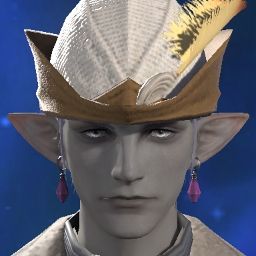
 Reply With Quote
Reply With Quote


