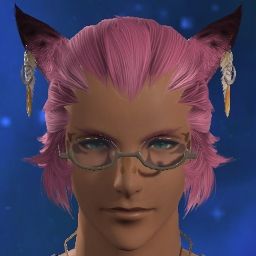-=-=-=-=-=-=- FFXIV Information -=-=-=-=-=-=-
MyDocument C:\Users\Felix\Documents
FINAL FANTASY XIV Online C:\Program Files (x86)\Steam\steamapps\common\FINAL FANTASY XIV Online
ProxyEnable 0
ProxyServer unspecified
ProxyOverride unspecified
-=-=-=-=-=-=- System Information -=-=-=-=-=-=-
SYSTEM_OS Windows 11 Home 64-bit (6.2, Build 9200) (22621.ni_release.220506-1250)
SYSTEM_CPU AMD Ryzen 5 3500 6-Core Processor (6 CPUs), ~3.6GHz
SYSTEM_CORE_NUM SYSTEM_CORE_LOGIC 6 SYSTEM_CORE_PHYSICS 6
SYSTEM_BIOS 2.2.2
SYSTEM_LANGUAGE English (Regional Setting: English)
SYSTEM_MEMORY 16314.449MB
SYSTEM_VIRTUAL_MEMORY 134217727.875MB
SYSTEM_PAGE_FILE 27578.449MB
SYSTEM_STORAGE C:\ SYSTEM_HARDDISK_DRIVE SYSTEM_TOTALDISC_SPACE 930.789GB SYSTEM_FREEDISC_SPACE 531.288GB
SYSTEM_DIRECTX_VERSION DirectX 12
SYSTEM_GRAPHICS AMD Radeon RX5600
SYSTEM_GRAPHICS_DEVICE \\.\DISPLAY1
SYSTEM_GRAPHICS_CHIP AMD Radeon Graphics Processor (0x731F)
SYSTEM_GRAPHICS_MAKER Advanced Micro Devices, Inc.
SYSTEM_GRAPHICS_VRAM 6103.504 MB
SYSTEM_GRAPHICS_SHARED_VRAM 8157.225 MB
SYSTEM_GRAPHICS_DAC Internal DAC(400MHz)
SYSTEM_GRAPHICS_DISPLAY_MODE 1366 x 768 (32 bit) (60Hz)
SYSTEM_GRAPHICS_DRIVER C:\WINDOWS\System32\DriverStore\FileRepository\u0394958.inf_amd64_84ed909778655775\B394313\aticfx64.dll,C:\WINDOWS\System32\DriverStore\FileRepository\u0394958.inf_amd64_84ed909778655775\B394313\aticfx64.dll,C:\WINDOWS\System32\DriverStore\FileRepository\u0394958.inf_amd64_84ed909778655775\B394313\aticfx64.dll,C:\WINDOWS\System32\DriverStore\FileRepository\u0394958.inf_amd64_84ed909778655775\B394313\amdxc64.dll
SYSTEM_GRAPHICS_DRIVER_VERSION 31.00.21024.0005
SYSTEM_GRAPHICS_DRIVER_DATE 7/17/2023 19:00:00
SYSTEM_GRAPHICS_DRIVER_LANGUAGE English
3.0
SYSTEM_GRAPHICS_PIXEL_SHADER 3.0
SYSTEM_GRAPHICS_VERTEX_TEXTURE SYSTEM_SUPPORT
SYSTEM_SOUND 1 - E320-B0E (AMD High Definition Audio Device)
SYSTEM_SOUND_DEVICE_ID {EA82C255-1642-4169-972E-36B8875A7C39}
SYSTEM_SOUND_DEVICE_NAME AtihdWT6.sys
SYSTEM_SOUND_DRIVER_VERSION 10.0.1.30
SYSTEM_SOUND_DRIVER_LANGUAGE English
SYSTEM_SOUND_DRIVER_DATE 7/26/2023 19:00:00
SYSTEM_SOUND Realtek Digital Output (Realtek(R) Audio)
SYSTEM_SOUND_DEVICE_ID {EB237143-40F0-4FB8-BBC2-313864875DC1}
SYSTEM_SOUND_DEVICE_NAME RTKVHD64.sys
SYSTEM_SOUND_DRIVER_VERSION 6.0.9394.1
SYSTEM_SOUND_DRIVER_LANGUAGE English
SYSTEM_SOUND_DRIVER_DATE 8/8/2022 19:00:00
SYSTEM_SOUND Speakers (Steam Streaming Microphone)
SYSTEM_SOUND_DEVICE_ID {C26325B5-C8B3-4B80-91D7-652A9F9A43EF}
SYSTEM_SOUND_DEVICE_NAME SteamStreamingMicrophone.sys
SYSTEM_SOUND_DRIVER_VERSION 8.33.15.17
SYSTEM_SOUND_DRIVER_LANGUAGE
SYSTEM_SOUND_DRIVER_DATE 7/27/2017 19:00:00
SYSTEM_SOUND Speakers (Steam Streaming Speakers)
SYSTEM_SOUND_DEVICE_ID {66BF9D3D-DDFF-4976-A844-420771B58330}
SYSTEM_SOUND_DEVICE_NAME SteamStreamingSpeakers.sys
SYSTEM_SOUND_DRIVER_VERSION 17.56.13.764
SYSTEM_SOUND_DRIVER_LANGUAGE
SYSTEM_SOUND_DRIVER_DATE 7/19/2017 19:00:00
SYSTEM_INPUT {6F1D2B60-D5A0-11CF-BFC7444553540000}
SYSTEM_INPUT_NAME Mouse
SYSTEM_INPUT_REMARKS SYSTEM_GAMEPAD_AXIS 3 SYSTEM_GAMEPAD_BUTTON 5 SYSTEM_GAMEPAD_FOV 0
SYSTEM_INPUT {6F1D2B61-D5A0-11CF-BFC7444553540000}
SYSTEM_INPUT_NAME Keyboard
SYSTEM_INPUT_REMARKS SYSTEM_GAMEPAD_AXIS 0 SYSTEM_GAMEPAD_BUTTON 128 SYSTEM_GAMEPAD_FOV 0
SYSTEM_INPUT {4057E740-191E-11EE-8005444553540000}
SYSTEM_INPUT_NAME Controller (XBOX 360 For Windows)
SYSTEM_INPUT_REMARKS SYSTEM_GAMEPAD_AXIS 0 SYSTEM_GAMEPAD_BUTTON 767 SYSTEM_GAMEPAD_FOV 0
SYSTEM_INPUT {40583560-191E-11EE-8006444553540000}
SYSTEM_INPUT_NAME Controller (XBOX 360 For Windows)
SYSTEM_INPUT_REMARKS SYSTEM_GAMEPAD_AXIS 0 SYSTEM_GAMEPAD_BUTTON 3 SYSTEM_GAMEPAD_FOV 0
SYSTEM_INPUT {3E8BA2B0-806A-11EC-8004444553540000}
SYSTEM_INPUT_NAME AW-ELC
SYSTEM_INPUT_REMARKS SYSTEM_GAMEPAD_AXIS 0 SYSTEM_GAMEPAD_BUTTON 0 SYSTEM_GAMEPAD_FOV 0
SYSTEM_INPUT {15007530-94D1-11EC-8004444553540000}
SYSTEM_INPUT_NAME Wacom Tablet
SYSTEM_INPUT_REMARKS SYSTEM_GAMEPAD_AXIS 3 SYSTEM_GAMEPAD_BUTTON 0 SYSTEM_GAMEPAD_FOV 0
SYSTEM_INPUT {403D5A60-191E-11EE-8002444553540000}
SYSTEM_INPUT_NAME Dell Universal Receiver
SYSTEM_INPUT_REMARKS SYSTEM_GAMEPAD_AXIS 0 SYSTEM_GAMEPAD_BUTTON 767 SYSTEM_GAMEPAD_FOV 0
SYSTEM_INPUT {15009C40-94D1-11EC-8007444553540000}
SYSTEM_INPUT_NAME Wacom Tablet
SYSTEM_INPUT_REMARKS SYSTEM_GAMEPAD_AXIS 11 SYSTEM_GAMEPAD_BUTTON 6 SYSTEM_GAMEPAD_FOV 0
SYSTEM_INPUT {403E1DB0-191E-11EE-8003444553540000}
SYSTEM_INPUT_NAME Dell Universal Receiver
SYSTEM_INPUT_REMARKS SYSTEM_GAMEPAD_AXIS 0 SYSTEM_GAMEPAD_BUTTON 3 SYSTEM_GAMEPAD_FOV 0
SYSTEM_INPUT {15009C40-94D1-11EC-8009444553540000}
SYSTEM_INPUT_NAME Wacom Tablet
SYSTEM_INPUT_REMARKS SYSTEM_GAMEPAD_AXIS 2 SYSTEM_GAMEPAD_BUTTON 0 SYSTEM_GAMEPAD_FOV 0
SYSTEM_INPUT {403E1DB0-191E-11EE-8004444553540000}
SYSTEM_INPUT_NAME Dell Universal Receiver
SYSTEM_INPUT_REMARKS SYSTEM_GAMEPAD_AXIS 0 SYSTEM_GAMEPAD_BUTTON 0 SYSTEM_GAMEPAD_FOV 0
SYSTEM_INPUT {3E7F6DB0-806A-11EC-8002444553540000}
SYSTEM_INPUT_NAME SteelSeries Rival 110 Gaming Mouse
SYSTEM_INPUT_REMARKS SYSTEM_GAMEPAD_AXIS 0 SYSTEM_GAMEPAD_BUTTON 0 SYSTEM_GAMEPAD_FOV 0
SYSTEM_INPUT {3E8BA2B0-806A-11EC-8003444553540000}
SYSTEM_INPUT_NAME SteelSeries Rival 110
SYSTEM_INPUT_REMARKS SYSTEM_GAMEPAD_AXIS 0 SYSTEM_GAMEPAD_BUTTON 265 SYSTEM_GAMEPAD_FOV 0
-=-=-=-=-=-=- Install Information -=-=-=-=-=-=-
AMD Chipset Software
Battle.net
Google Chrome
LeapFrog Connect 2
Use the entry named LeapFrogConnect2 to uninstall LeapReader
Microsoft Edge
Microsoft Edge Update
Microsoft Edge WebView2 Runtime
Overwatch
Overwatch Beta
Overwolf
Use the entry named LeapFrog Connect2 to uninstall QT5.10.1
Rockstar Games Launcher
Rockstar Games Social Club
Steam
LeapReader
LeapFrogConnect2
CLIP STUDIO PAINT 1.11.14
Microsoft GameInput
Epic Games Launcher
Alienware SupportAssist OS Recovery Plugin for Alienware Update
Epic Online Services
Microsoft Visual C++ 2012 Redistributable (x86) - 11.0.61030
Microsoft .NET Runtime - 6.0.20 (x64)
Microsoft Visual C++ 2015-2022 Redistributable (x86) - 14.36.32532
Launcher Prerequisites (x64)
CLIP STUDIO 1.11.14
QT5.10.1
Alienware OC Controls
Gyazo 4.3.4.0
GOG GALAXY
Microsoft Visual C++ 2022 X86 Minimum Runtime - 14.36.32532
AMD PCI Driver
Microsoft Visual C++ 2015-2022 Redistributable (x64) - 14.36.32532
AMD_Chipset_Drivers
AMD PSP Driver
AMD Settings
AMD Ryzen Balanced Driver
AMD SBxxx SMBus Driver
Microsoft Visual C++ 2012 x86 Additional Runtime - 11.0.61030
Promontory_GPIO Driver
Microsoft Visual C++ 2012 x86 Minimum Runtime - 11.0.61030
Microsoft Visual C++ 2022 X86 Additional Runtime - 14.36.32532
Microsoft Windows Desktop Runtime - 6.0.11 (x64)
Microsoft Visual C++ 2012 Redistributable (x64) - 11.0.61030
Alienware Command Center Package Manager
AMD GPIO2 Driver
Microsoft Visual C++ 2010 x86 Redistributable - 10.0.40219
Alienware CC Components for AWCC (1.1.40.0)
AMD Software
Alienware FX Display Smart Installer (2.2.14.1)
Dell Peripheral Manager
Microsoft OneDrive
Wacom
Red Dead Redemption 2
Vampire Survivors
FINAL FANTASY XIV Online
Resident Evil 2
SteelSeries GG 54.1.0
Wacom Tablet
Microsoft Visual C++ 2022 X64 Additional Runtime - 14.36.32532
Alienware SupportAssist OS Recovery Plugin for Alienware Update
Microsoft Visual C++ 2010 x64 Redistributable - 10.0.40219
Microsoft .NET Host - 6.0.20 (x64)
Microsoft Visual C++ 2012 x64 Additional Runtime - 11.0.61030
Microsoft .NET Host FX Resolver - 6.0.11 (x64)
Windows PC Health Check
AMD Settings
Microsoft .NET Runtime - 6.0.20 (x64)
Microsoft .NET Host FX Resolver - 6.0.20 (x64)
AMD User Experience Program Installer
Update for Windows 10 for x64-based Systems (KB5001716)
Alienware OCControls Service Installer
Alienware Command Center Suite
Microsoft Windows Desktop Runtime - 6.0.11 (x64)
Alienware FX Display001 Smart Installer (2.4.1.205)
AMD WVR64
Microsoft .NET Runtime - 6.0.11 (x64)
Microsoft Update Health Tools
AMD DVR64
Microsoft Visual C++ 2012 x64 Minimum Runtime - 11.0.61030
Microsoft Visual C++ 2022 X64 Minimum Runtime - 14.36.32532
Dell SupportAssist
Epic Games Launcher Prerequisites (x64)
-=-=-=-=-=-=- Proccess Information -=-=-=-=-=-=-
C:\Program Files (x86)\Epic Games\Launcher\Engine\Binaries\Win64\EpicWebHelper.exe 00003F7C
C:\Program Files (x86)\Epic Games\Launcher\Portal\Binaries\Win64\EpicGamesLauncher.exe 000047DC
C:\Program Files (x86)\Gyazo\GyStation.exe 00001BD0
C:\Program Files (x86)\LeapFrog\LeapFrog Connect2\LFLauncher.exe 00000788
C:\Program Files (x86)\Microsoft\Edge\Application\msedge.exe 00004D10
C:\Program Files (x86)\Overwolf\0.240.0.6\OverwolfBrowser.exe 000012B4
C:\Program Files (x86)\Overwolf\Overwolf.exe 00001858
C:\Program Files (x86)\Steam\bin\cef\cef.win7x64\steamwebhelper.exe 00003320
C:\Program Files (x86)\Steam\steam.exe 00003608
C:\Program Files (x86)\Steam\steamapps\common\FINAL FANTASY XIV Online\boot\ffxivlauncher.exe 00003DB0
C:\Program Files (x86)\Steam\steamapps\common\FINAL FANTASY XIV Online\boot\ffxivsysinfo64.exe 00004648
C:\Program Files\AMD\CNext\CNext\AMDRSSrcExt.exe 000024A8
C:\Program Files\AMD\CNext\CNext\Radeonsoftware.exe 0000441C
C:\Program Files\AMD\CNext\CNext\cncmd.exe 00002CAC
C:\Program Files\Alienware\Alienware Command Center\AWCC.Background.Server.exe 00003CB8
C:\Program Files\Dell\Dell Peripheral Manager\DPM.exe 000045CC
C:\Program Files\Dell\Dell Peripheral Manager\DPMCrashHandler.exe 000020A0
C:\Program Files\Google\Chrome\Application\chrome.exe 00002D30
C:\Program Files\Microsoft OneDrive\OneDrive.exe 00001D50
C:\Program Files\SteelSeries\GG\apps\engine\SteelSeriesEngine.exe 00001F50
C:\Program Files\SteelSeries\GG\apps\engine\prism\SteelSeriesPrism.exe 00001D08
C:\Program Files\Tablet\Pen\Pen_TabletUser.exe 00001880
C:\Program Files\Tablet\Wacom\Wacom_TabletUser.exe 000024D8
C:\Program Files\Tablet\Wacom\Wacom_UpdateUtil.exe 000022F4
C:\Program Files\WindowsApps\DellInc.AlienwareCommandCenter_5.5.51.0_x64__htrsf667h5kn2\AWCC.exe 00004E84
C:\Program Files\WindowsApps\DellInc.AlienwareCommandCenter_5.5.51.0_x64__htrsf667h5kn2\GameLibrary\GameLibraryAppService.exe 00003268
C:\Program Files\WindowsApps\Microsoft.GamingApp_2312.1001.18.0_x64__8wekyb3d8bbwe\XboxGameBarWidgets.exe 00003E1C
C:\Program Files\WindowsApps\Microsoft.XboxGamingOverlay_6.123.11012.0_x64__8wekyb3d8bbwe\GameBar.exe 000009B8
C:\Program Files\WindowsApps\Microsoft.XboxGamingOverlay_6.123.11012.0_x64__8wekyb3d8bbwe\GameBarFTServer.exe 00002974
C:\Program Files\WindowsApps\MicrosoftWindows.Client.WebExperience_424.400.20.0_x64__cw5n1h2txyewy\Dashboard\Widgets.exe 00004D58
C:\Program Files\WindowsApps\MicrosoftWindows.Client.WebExperience_424.400.20.0_x64__cw5n1h2txyewy\Dashboard\widgetservice.exe 00004C94
C:\Program Files\WindowsApps\SpotifyAB.SpotifyMusic_1.226.1187.0_x64__zpdnekdrzrea0\XboxGameBarSpotify.exe 00003E0C
C:\Riot Games\Riot Client\RiotClientCrashHandler.exe 00001D4C
C:\Riot Games\Riot Client\RiotClientServices.exe 00001E84
C:\Users\Felix\AppData\Local\NhNotifSys\awsc\awscns.exe 00004C80
C:\Users\Felix\AppData\Local\Overwolf\ProcessCache\0.240.0.6\cchhcaiapeikjbdbpfplgmpobbcdkdaphclbmkbj\curseforge.exe 000013BC
C:\WINDOWS\Explorer.EXE 0000437C
C:\WINDOWS\SysWOW64\NahimicSvc32.exe 00004F6C
C:\WINDOWS\System32\LocationNotificationWindows.exe 00003B40
C:\WINDOWS\SystemApps\Microsoft.LockApp_cw5n1h2txyewy\LockApp.exe 00004F8C
C:\WINDOWS\SystemApps\Microsoft.Windows.StartMenuExperienceHost_cw5n1h2txyewy\StartMenuExperienceHost.exe 00002E24
C:\WINDOWS\SystemApps\MicrosoftWindows.Client.CBS_cw5n1h2txyewy\SearchHost.exe 00004484
C:\WINDOWS\SystemApps\MicrosoftWindows.Client.CBS_cw5n1h2txyewy\TextInputHost.exe 00002FAC
C:\WINDOWS\SystemApps\ShellExperienceHost_cw5n1h2txyewy\ShellExperienceHost.exe 00003354
C:\WINDOWS\system32\ApplicationFrameHost.exe 00002674
C:\WINDOWS\system32\DllHost.exe 00003DF4
C:\WINDOWS\system32\NahimicSvc64.exe 00004904
C:\WINDOWS\system32\backgroundTaskHost.exe 000037C8
C:\WINDOWS\system32\cmd.exe 000012C0
C:\WINDOWS\system32\conhost.exe 0000137C
C:\WINDOWS\system32\sihost.exe 00003B04
C:\WINDOWS\system32\svchost.exe 000040E4
C:\WINDOWS\system32\taskhostw.exe 00001458
C:\WINDOWS\system32\werfault.exe 0000422C
C:\Windows\ImmersiveControlPanel\SystemSettings.exe 000039BC
C:\Windows\System32\DriverStore\FileRepository\realtekservice.inf_amd64_719a4f3eb3c3c65a\RtkAudUService64.exe 00000FF8
C:\Windows\System32\GameBarPresenceWriter.exe 00004628
C:\Windows\System32\RuntimeBroker.exe 00000E1C
C:\Windows\System32\SecurityHealthSystray.exe 00004084
C:\Windows\System32\oobe\UserOOBEBroker.exe 00003060