When attempting to launch the game after logging in I receive the error that states "The latest version of DirectX is required to play FFXIV. Please download and install the DirectX End-User Runtime, then restart the game.----(0)
Ive done my own troubleshooting to no avail. Ive tried updating my windows ive tried updating my drivers ive updated everything i could update. Ive looked through numerous forum posts but I couldnt come up with anything conclusive. Ive tried restoring the game files. The only thing i havent tried is redownloading everything including the launcher. I know i have the latest version of DirectX. I can play on directX9 but i suffer lag and crashing in high traffic areas and recieve error codes in that instance.
ill put my system information below.
-=-=-=-=-=-=- FFXIV Information -=-=-=-=-=-=-
MyDocument C:\Users\bjrid\OneDrive\Documents
FINAL FANTASY XIV ONLINE D:\Yipee\SquareEnix
FINAL FANTASY XIV - A Realm Reborn Language 1 Region 2
ProxyEnable 0
ProxyServer unspecified
ProxyOverride unspecified
-=-=-=-=-=-=- System Information -=-=-=-=-=-=-
SYSTEM_OS Windows 10 Home 64-bit (6.2, Build 9200) (19041.vb_release.191206-1406)
SYSTEM_CPU AMD Ryzen 5 2400G with Radeon Vega Graphics (8 CPUs), ~3.8GHz
SYSTEM_CORE_NUM SYSTEM_CORE_LOGIC 8 SYSTEM_CORE_PHYSICS 4
SYSTEM_BIOS A.B0
SYSTEM_LANGUAGE English (Regional Setting: English)
SYSTEM_MEMORY 16077.688MB
SYSTEM_VIRTUAL_MEMORY 134217727.875MB
SYSTEM_PAGE_FILE 18509.688MB
SYSTEM_STORAGE C:\ SYSTEM_HARDDISK_DRIVE SYSTEM_TOTALDISC_SPACE 110.287GB SYSTEM_FREEDISC_SPACE 57.135GB
SYSTEM_STORAGE D:\ SYSTEM_HARDDISK_DRIVE SYSTEM_TOTALDISC_SPACE 1863.000GB SYSTEM_FREEDISC_SPACE 1787.987GB
SYSTEM_DIRECTX_VERSION DirectX 12
SYSTEM_GRAPHICS NVIDIA GeForce GTX 1050 Ti
SYSTEM_GRAPHICS_DEVICE \\.\DISPLAY1
SYSTEM_GRAPHICS_CHIP NVIDIA GeForce GTX 1050 Ti
SYSTEM_GRAPHICS_MAKER NVIDIA
SYSTEM_GRAPHICS_VRAM 4017.000 MB
SYSTEM_GRAPHICS_SHARED_VRAM 8038.844 MB
SYSTEM_GRAPHICS_DAC Integrated RAMDAC
SYSTEM_GRAPHICS_DISPLAY_MODE 2560 x 1440 (32 bit) (144Hz)
SYSTEM_GRAPHICS_DRIVER C:\WINDOWS\System32\DriverStore\FileRepository\nvmdig.inf_amd64_ed9d96ac28b0f507\nvldumdx.dll,C:\WINDOWS\System32\DriverStore\FileRepository\nvmdig.inf_amd64_ed9d96ac28b0f507\nvldumdx.dll,C:\WINDOWS\System32\DriverStore\FileRepository\nvmdig.inf_amd64_ed9d96ac28b0f507\nvldumdx.dll,C:\WINDOWS\System32\DriverStore\FileRepository\nvmdig.inf_amd64_ed9d96ac28b0f507\nvldumdx.dll
SYSTEM_GRAPHICS_DRIVER_VERSION 31.00.0015.4633
SYSTEM_GRAPHICS_DRIVER_DATE 12/5/2023 19:00:00
SYSTEM_GRAPHICS_DRIVER_LANGUAGE English
3.0
SYSTEM_GRAPHICS_PIXEL_SHADER 3.0
SYSTEM_GRAPHICS_VERTEX_TEXTURE SYSTEM_SUPPORT
SYSTEM_SOUND Headphones (Arctis Nova Pro)
SYSTEM_SOUND_DEVICE_ID {42B593F5-126C-4CFC-8A83-0666CCE92A57}
SYSTEM_SOUND_DEVICE_NAME USBAUDIO.sys
SYSTEM_SOUND_DRIVER_VERSION 10.0.19041.3636
SYSTEM_SOUND_DRIVER_LANGUAGE English
SYSTEM_SOUND_DRIVER_DATE 10/18/2023 19:00:00
SYSTEM_SOUND LG ULTRAGEAR (NVIDIA High Definition Audio)
SYSTEM_SOUND_DEVICE_ID {D9D245EA-E738-4A38-88C0-C895F3A43EF6}
SYSTEM_SOUND_DEVICE_NAME nvhda64v.sys
SYSTEM_SOUND_DRIVER_VERSION 1.3.40.14
SYSTEM_SOUND_DRIVER_LANGUAGE English
SYSTEM_SOUND_DRIVER_DATE 1/18/2023 19:00:00
SYSTEM_SOUND SteelSeries Sonar - Aux (SteelSeries Sonar Virtual Audio Device)
SYSTEM_SOUND_DEVICE_ID {10C7374D-F0CB-44AD-B140-6AF540E43530}
SYSTEM_SOUND_DEVICE_NAME SteelSeries-Sonar-VAD.sys
SYSTEM_SOUND_DRIVER_VERSION 5.54.34.69
SYSTEM_SOUND_DRIVER_LANGUAGE English
SYSTEM_SOUND_DRIVER_DATE 3/13/2023 19:00:00
SYSTEM_SOUND SteelSeries Sonar - Chat (SteelSeries Sonar Virtual Audio Device)
SYSTEM_SOUND_DEVICE_ID {33F5277F-6E2A-4FDF-B9FC-7DF6767C5E2B}
SYSTEM_SOUND_DEVICE_NAME SteelSeries-Sonar-VAD.sys
SYSTEM_SOUND_DRIVER_VERSION 5.54.34.69
SYSTEM_SOUND_DRIVER_LANGUAGE English
SYSTEM_SOUND_DRIVER_DATE 3/13/2023 19:00:00
SYSTEM_SOUND SteelSeries Sonar - Gaming (SteelSeries Sonar Virtual Audio Device)
SYSTEM_SOUND_DEVICE_ID {C2491236-38E4-4381-9503-876224CBAC21}
SYSTEM_SOUND_DEVICE_NAME SteelSeries-Sonar-VAD.sys
SYSTEM_SOUND_DRIVER_VERSION 5.54.34.69
SYSTEM_SOUND_DRIVER_LANGUAGE English
SYSTEM_SOUND_DRIVER_DATE 3/13/2023 19:00:00
SYSTEM_SOUND SteelSeries Sonar - Media (SteelSeries Sonar Virtual Audio Device)
SYSTEM_SOUND_DEVICE_ID {8A6D1E0C-BF80-45B6-9816-5BB2D753AC13}
SYSTEM_SOUND_DEVICE_NAME SteelSeries-Sonar-VAD.sys
SYSTEM_SOUND_DRIVER_VERSION 5.54.34.69
SYSTEM_SOUND_DRIVER_LANGUAGE English
SYSTEM_SOUND_DRIVER_DATE 3/13/2023 19:00:00
SYSTEM_SOUND SteelSeries Sonar - Microphone (SteelSeries Sonar Virtual Audio Device)
SYSTEM_SOUND_DEVICE_ID {BF1552F8-718D-4BC5-BD50-D01606C96CFE}
SYSTEM_SOUND_DEVICE_NAME SteelSeries-Sonar-VAD.sys
SYSTEM_SOUND_DRIVER_VERSION 5.54.34.69
SYSTEM_SOUND_DRIVER_LANGUAGE English
SYSTEM_SOUND_DRIVER_DATE 3/13/2023 19:00:00
SYSTEM_INPUT {6F1D2B60-D5A0-11CF-BFC7444553540000}
SYSTEM_INPUT_NAME Mouse
SYSTEM_INPUT_REMARKS SYSTEM_GAMEPAD_AXIS 3 SYSTEM_GAMEPAD_BUTTON 8 SYSTEM_GAMEPAD_FOV 0
SYSTEM_INPUT {6F1D2B61-D5A0-11CF-BFC7444553540000}
SYSTEM_INPUT_NAME Keyboard
SYSTEM_INPUT_REMARKS SYSTEM_GAMEPAD_AXIS 0 SYSTEM_GAMEPAD_BUTTON 128 SYSTEM_GAMEPAD_FOV 0
SYSTEM_INPUT {D5BCEA50-A42F-11EE-8001444553540000}
SYSTEM_INPUT_NAME SteelSeries Apex 3
SYSTEM_INPUT_REMARKS SYSTEM_GAMEPAD_AXIS 0 SYSTEM_GAMEPAD_BUTTON 0 SYSTEM_GAMEPAD_FOV 0
SYSTEM_INPUT {D5BEE620-A42F-11EE-8003444553540000}
SYSTEM_INPUT_NAME SteelSeries Apex 3
SYSTEM_INPUT_REMARKS SYSTEM_GAMEPAD_AXIS 0 SYSTEM_GAMEPAD_BUTTON 4096 SYSTEM_GAMEPAD_FOV 0
SYSTEM_INPUT {D5BE49E0-A42F-11EE-8002444553540000}
SYSTEM_INPUT_NAME CORSAIR NIGHTSWORD RGB Gaming Mouse
SYSTEM_INPUT_REMARKS SYSTEM_GAMEPAD_AXIS 0 SYSTEM_GAMEPAD_BUTTON 0 SYSTEM_GAMEPAD_FOV 0
SYSTEM_INPUT {D5C41640-A42F-11EE-8009444553540000}
SYSTEM_INPUT_NAME Arctis Nova Pro
SYSTEM_INPUT_REMARKS SYSTEM_GAMEPAD_AXIS 0 SYSTEM_GAMEPAD_BUTTON 653 SYSTEM_GAMEPAD_FOV 0
SYSTEM_INPUT {D5C59CE0-A42F-11EE-800A444553540000}
SYSTEM_INPUT_NAME Arctis Nova Pro
SYSTEM_INPUT_REMARKS SYSTEM_GAMEPAD_AXIS 0 SYSTEM_GAMEPAD_BUTTON 0 SYSTEM_GAMEPAD_FOV 0
SYSTEM_INPUT {DC9C1280-A432-11EE-800D444553540000}
SYSTEM_INPUT_NAME Corsair composite virtual input device
SYSTEM_INPUT_REMARKS SYSTEM_GAMEPAD_AXIS 0 SYSTEM_GAMEPAD_BUTTON 1024 SYSTEM_GAMEPAD_FOV 0
SYSTEM_INPUT {D5C6D560-A42F-11EE-800B444553540000}
SYSTEM_INPUT_NAME Arctis Nova Pro
SYSTEM_INPUT_REMARKS SYSTEM_GAMEPAD_AXIS 0 SYSTEM_GAMEPAD_BUTTON 0 SYSTEM_GAMEPAD_FOV 0
SYSTEM_INPUT {D5C093D0-A42F-11EE-8004444553540000}
SYSTEM_INPUT_NAME SteelSeries Apex 3
SYSTEM_INPUT_REMARKS SYSTEM_GAMEPAD_AXIS 0 SYSTEM_GAMEPAD_BUTTON 265 SYSTEM_GAMEPAD_FOV 0
SYSTEM_INPUT {D5C0E1F0-A42F-11EE-8005444553540000}
SYSTEM_INPUT_NAME CORSAIR NIGHTSWORD RGB Gaming Mouse
SYSTEM_INPUT_REMARKS SYSTEM_GAMEPAD_AXIS 0 SYSTEM_GAMEPAD_BUTTON 573 SYSTEM_GAMEPAD_FOV 0
SYSTEM_INPUT {D5C1F360-A42F-11EE-8006444553540000}
SYSTEM_INPUT_NAME CORSAIR NIGHTSWORD RGB Gaming Mouse
SYSTEM_INPUT_REMARKS SYSTEM_GAMEPAD_AXIS 0 SYSTEM_GAMEPAD_BUTTON 0 SYSTEM_GAMEPAD_FOV 0
SYSTEM_INPUT {D5C2DDC0-A42F-11EE-8007444553540000}
SYSTEM_INPUT_NAME CORSAIR NIGHTSWORD RGB Gaming Mouse
SYSTEM_INPUT_REMARKS SYSTEM_GAMEPAD_AXIS 0 SYSTEM_GAMEPAD_BUTTON 0 SYSTEM_GAMEPAD_FOV 0
SYSTEM_INPUT {D5C41640-A42F-11EE-8008444553540000}
SYSTEM_INPUT_NAME CORSAIR NIGHTSWORD RGB Gaming Mouse
SYSTEM_INPUT_REMARKS SYSTEM_GAMEPAD_AXIS 0 SYSTEM_GAMEPAD_BUTTON 0 SYSTEM_GAMEPAD_FOV 0
-=-=-=-=-=-=- Application Information -=-=-=-=-=-=-
FFXIVLauncher
Issue with DirectX 11 since Endwalker update. - Opera
Microsoft Text Input Application
Friends - Discord
-=-=-=-=-=-=- Install Information -=-=-=-=-=-=-
AMD Chipset Software
Google Chrome
Microsoft Edge
Microsoft Edge Update
Microsoft Edge WebView2 Runtime
Steam
Microsoft Visual C++ 2022 X86 Additional Runtime - 14.34.31938
Microsoft Visual C++ 2013 x86 Minimum Runtime - 12.0.21005
FINAL FANTASY XIV ONLINE
MSI Live Update 6
Microsoft Visual C++ 2015-2022 Redistributable (x86) - 14.34.31938
MSI X Boost
Google Update Helper
MSI Super Charger
Microsoft Visual C++ 2013 Redistributable (x64) - 12.0.21005
OEM Application Profile
MSIRegister
AMD PCI Driver
MSI Command Center
Realtek Ethernet Controller Driver
Microsoft Visual C++ 2022 X86 Minimum Runtime - 14.34.31938
AMD PSP Driver
AMD Ryzen Balanced Driver
AMD SBxxx SMBus Driver
Adobe Refresh Manager
Adobe Acrobat Reader
MSI Mystic Light
AMD Settings
Microsoft Visual C++ 2013 Redistributable (x86) - 12.0.21005
Microsoft Visual C++ 2015-2022 Redistributable (x64) - 14.34.31938
MSI Smart Tool
AMD_Chipset_Drivers
AMD GPIO2 Driver
Balanced
Realtek High Definition Audio Driver
Microsoft Visual C++ 2013 x86 Additional Runtime - 12.0.21005
AMD Software
SteelSeries GG 53.0.0
Vulkan Run Time Libraries 1.0.61.0
Microsoft Visual C++ 2022 X64 Minimum Runtime - 14.34.31938
Microsoft Update Health Tools
Windows PC Health Check
Update for Windows 10 for x64-based Systems (KB5001716)
Microsoft Visual C++ 2022 X64 Additional Runtime - 14.34.31938
Microsoft Visual C++ 2013 x64 Additional Runtime - 12.0.21005
Microsoft Visual C++ 2013 x64 Minimum Runtime - 12.0.21005
Corsair iCUE5 Software
NVIDIA Graphics Driver 546.33
NVIDIA PhysX System Software 9.21.0713
NVIDIA FrameView SDK 1.3.8513.32290073
NVIDIA HD Audio Driver 1.3.40.14
NVIDIA Install Application
ESET Security
SUPERAntiSpyware
AMD Ryzen Master SDK
AMD Radeon Settings
-=-=-=-=-=-=- Proccess Information -=-=-=-=-=-=-
C:\Program Files (x86)\MSI\MSI X Boost\X_Boost.exe 00002148
C:\Program Files (x86)\MSI\Mystic Light\Mystic Light.exe 00003D68
C:\Program Files (x86)\MSI\Super Charger\Super Charger.exe 000021AC
C:\Program Files (x86)\Microsoft\Edge\Application\msedge.exe 000042C4
C:\Program Files\AMD\CNext\CNext\RadeonSettings.exe 00001854
C:\Program Files\Corsair\Corsair iCUE5 Software\QmlRenderer.exe 00000DF4
C:\Program Files\Corsair\Corsair iCUE5 Software\crashpad_handler.exe 00003BC0
C:\Program Files\Corsair\Corsair iCUE5 Software\iCUE.exe 000030E0
C:\Program Files\ESET\ESET Security\egui.exe 0000193C
C:\Program Files\Realtek\Audio\HDA\RtkNGUI64.exe 00002770
C:\Program Files\SteelSeries\GG\apps\engine\SteelSeriesEngine.exe 00000498
C:\Program Files\SteelSeries\GG\apps\engine\prism\SteelSeriesPrism.exe 00004410
C:\Program Files\SteelSeries\GG\apps\moments\SteelSeriesSvcLauncher.exe 00001494
C:\Program Files\SteelSeries\GG\apps\sonar\SteelSeriesSonar.exe 00002F4C
C:\Program Files\WindowsApps\Microsoft.XboxGamingOverlay_6.123.11012.0_x64__8wekyb3d8bbwe\GameBar.exe 0000379C
C:\Program Files\WindowsApps\Microsoft.XboxGamingOverlay_6.123.11012.0_x64__8wekyb3d8bbwe\GameBarFTServer.exe 0000487C
C:\Program Files\WindowsApps\Microsoft.YourPhone_1.23102.126.0_x64__8wekyb3d8bbwe\PhoneExperienceHost.exe 00001C9C
C:\Users\bjrid\AppData\Local\Discord\app-1.0.9028\Discord.exe 00002D40
C:\Users\bjrid\AppData\Local\Microsoft\OneDrive\OneDrive.exe 00002074
C:\Users\bjrid\AppData\Local\Microsoft\OneDrive\OneDriveStandaloneUpdater.exe 000046D4
C:\Users\bjrid\AppData\Local\Programs\Opera GX\105.0.4970.63\opera_crashreporter.exe 000020C8
C:\Users\bjrid\AppData\Local\Programs\Opera GX\opera.exe 000011DC
C:\Users\bjrid\New folder\bin\cef\cef.win7x64\steamwebhelper.exe 00004D28
C:\Users\bjrid\New folder\steam.exe 0000389C
C:\WINDOWS\Explorer.EXE 00002044
C:\WINDOWS\SystemApps\Microsoft.Windows.Search_cw5n1h2txyewy\SearchApp.exe 00002F70
C:\WINDOWS\SystemApps\Microsoft.Windows.StartMenuExperienceHost_cw5n1h2txyewy\StartMenuExperienceHost.exe 000008E0
C:\WINDOWS\SystemApps\MicrosoftWindows.Client.CBS_cw5n1h2txyewy\TextInputHost.exe 00004C50
C:\WINDOWS\SystemApps\ShellExperienceHost_cw5n1h2txyewy\ShellExperienceHost.exe 0000211C
C:\WINDOWS\system32\ApplicationFrameHost.exe 00002EC0
C:\WINDOWS\system32\DllHost.exe 00000A34
C:\WINDOWS\system32\conhost.exe 000028B8
C:\WINDOWS\system32\sihost.exe 00000B54
C:\WINDOWS\system32\svchost.exe 000011E4
C:\WINDOWS\system32\taskhostw.exe 00003BDC
C:\Windows\System32\CompPkgSrv.exe 00002B94
C:\Windows\System32\RuntimeBroker.exe 00004C10
C:\Windows\System32\SecurityHealthSystray.exe 000028E0
C:\Windows\System32\SystemSettingsBroker.exe 00003DE4
C:\Windows\System32\smartscreen.exe 0000377C
D:\Yipee\SquareEnix\FINAL FANTASY XIV - A Realm Reborn\boot\ffxivlauncher.exe 00004D08
D:\Yipee\SquareEnix\FINAL FANTASY XIV - A Realm Reborn\boot\ffxivsysinfo64.exe 00000638
-
01-04-2024 07:57 AM #1
The launcher giving an error upon attempted entry on DirectX11
(0)
-
01-10-2024 11:11 PM #2
Good morning! Thank you for posting in the Final Fantasy XIV Technical Support Forums. We apologize for any inconvenience experienced when trying to play Final Fantasy XIV. For us to better assist you, please respond with the following information:
What Platform are you using? (Steam/Windows/Mac/PS4 etc.)
Does the issue occur with one character or multiple characters?
At what point does the issue occur?
How often does the issue occur?
Could you provide the exact error message received?
Are you running any additional programs alongside Final Fantasy XIV?
When the crash happens, is the PC over heating at all?
Were any update or changes made to the PC around the time of the crash?
Does this issue occur if the game is run in full screen mode? Does it happen in borderless or windowed mode?
All steps taken to resolve the issue:
Thank you once again for visiting the Final Fantasy XIV Technical Support Forums!(0)
-
01-11-2024 08:43 AM #3
The platform I play on is Windows.
I only have one character so im not sure if it happens on others.
It occurs as soon as i click play.
It happens everytime i click play while trying to launch on Directx11
the exact error is this; "The latest version of DirectX is required to play FFXIV. Please download and install the DirectX End-User Runtime, then restart the game.----(0)
I run only ffxiv
the pc isnt over heating
pc was not updated
It happens in both modes
e tried updating my windows ive tried updating my drivers ive updated everything i could update. Ive looked through numerous forum posts but I couldnt come up with anything conclusive. Ive tried restoring the game files.(0)
-
01-11-2024 12:05 PM #4Player

- Join Date
- Jan 2024
- Posts
- 2
- Character
- Kygaer Doomfist
- World
- Sargatanas
- Main Class
- Botanist Lv 90
Its a windows update issue. Uninstall KB5034275. I had this issue and this windows update being uninstalled fixed it.
(0)
-
01-12-2024 08:55 AM #5
Ive done some searching and cant seem to find that file. Im new to computers so im not sure whether im looking in the right place or not. Ive gone into my windows file and searched for it specifically and couldnt fine it. Any tips on what i should do?
(0)
-
01-12-2024 10:24 AM #6
-
01-12-2024 12:10 PM #7
So i did that and it didnt work unfortunately
(0)
-
01-12-2024 11:52 PM #8Player

- Join Date
- Nov 2020
- Location
- Gridania
- Posts
- 193
- Character
- Casti Elensar
- World
- Gilgamesh
- Main Class
- Astrologian Lv 100
May be worth trying a scan/repair of system files.
Open start menu and search for "cmd" (no quotes) to find command prompt - run this 'as administrator'. When the black box pops up type in "sfc /scannow" (no quotes) and hit enter. Leave it to run (may take a while). You'll then be told the system has checked files for errors and if it has fixed them or not. If not, then there are other options to try such as a DISM Repair.
You could also try downloading the Directx 11 runtime (https://www.microsoft.com/en-gb/down...ils.aspx?id=35) and manually installing that to see if it makes any difference.(0)Last edited by Casti_EL; 01-12-2024 at 11:53 PM. Reason: Mis-spelt a word
-
01-13-2024 08:16 AM #9
So I tried everything you had mentioned ad none of that worked either unfortunately
(0)


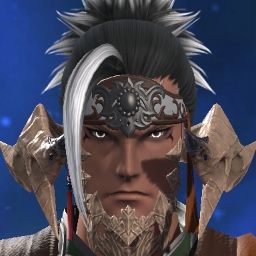
 Reply With Quote
Reply With Quote




