Hello, I have been encountering countless DX / Kernel Errors while playing, usually during staying in populous areas such as Limsa Lominsa; and have also encountered this during prog on The Omega Protocol (Ultimate) (around 5x - 1 during instancing, 4 during midfight).

Rig details below but I have NVIDIA 3080, Ryzen 7 3800XT, 16 GB RAM, I also am playing at dual monitors at 1080p 144hz on both. Never played while overclocking, ever. I mean, I am already using 3080 at 1080p only.
So far, I have tried below steps already based on multiple thread having similar issues (EDIT as of 15 April 2023):- Clean reinstall of the game (four times)
- Clean reinstall of Graphics driver (NVIDIA) twice; also tried using only NVIDIA driver and not the GEFORCE Experience
- Closed most background running apps such as Chrome, Discord, Spotify while playing the game
- Also tried closing VPN while running the game (didn't work, and also unplayable due to latency w/o VPN)
- Clean refresh of Windows 10 (three times) + reinstall of the game (twice)
- Changed to DX9
- Changed to Windowed mode - advised by GM
- Bought a new Monitor as the other old was 165hz + 144hz, now it's 144 hz + 144hz dual - EXPENSIVE OPTION
- Hardware diagnosis and deep clean PC (no issues here) - note that I can play recent games on ultra 1080p 60fps
- Halved the refresh rate in game from 144hz to 72hz (FFXIV System Configuration > Display Settings > Frame Rate) as advised here https://forum.square-enix.com/ffxiv/...THIS%21/page35
- Set full-performance mode in NVidia Control Panel->3D Settings->Global parameters ->Power management
- Uninstalled Citrix Workspace (PC is being used for both work and leisure)
- All Steam game apps mentioned in this testing were cleaned as I have reformatted my PC countless times already to no avail
- Deleted FFXIV local files
- Monitored extensively Event Viewer but have not seen any error or warning in relation to the DX errors (AT ALL)
- Put Set priority of FFXIV.exe on High - advised by GM
- Used only a single monitor to play the game (tried this after a clean reboot first) - advised by GM
I really hope someone can help as this has been only happening while playing FFXIV and has given me a lot of headache and frustration. I have been playing since ARR and this has not have happened ever.
I also have not encountered any DX or similar errors in multiple games that I am currently playing at all (you can see the installed games in the Sys info.
Code:
-=-=-=-=-=-=- FFXIV Information -=-=-=-=-=-=-
MyDocument C:\Users\Lance\Documents
FINAL FANTASY XIV ONLINE C:\Program Files (x86)\SquareEnix
FINAL FANTASY XIV - A Realm Reborn Language 1 Region 2
ProxyEnable 0
ProxyServer unspecified
ProxyOverride unspecified
-=-=-=-=-=-=- System Information -=-=-=-=-=-=-
SYSTEM_OS Windows 10 Pro 64-bit (6.2, Build 9200) (19041.vb_release.191206-1406)
SYSTEM_CPU AMD Ryzen 7 3800XT 8-Core Processor (16 CPUs), ~3.9GHz
SYSTEM_CORE_NUM SYSTEM_CORE_LOGIC 16 SYSTEM_CORE_PHYSICS 8
SYSTEM_BIOS F16b
SYSTEM_LANGUAGE English (Regional Setting: English)
SYSTEM_MEMORY 16287.461MB
SYSTEM_VIRTUAL_MEMORY 134217727.875MB
SYSTEM_PAGE_FILE 19058.453MB
SYSTEM_STORAGE C:\ SYSTEM_HARDDISK_DRIVE SYSTEM_TOTALDISC_SPACE 953.239GB SYSTEM_FREEDISC_SPACE 730.301GB
SYSTEM_STORAGE D:\ SYSTEM_HARDDISK_DRIVE SYSTEM_TOTALDISC_SPACE 1864.527GB SYSTEM_FREEDISC_SPACE 453.011GB
SYSTEM_STORAGE E:\ SYSTEM_HARDDISK_DRIVE SYSTEM_TOTALDISC_SPACE 1861.479GB SYSTEM_FREEDISC_SPACE 707.789GB
SYSTEM_DIRECTX_VERSION DirectX 12
SYSTEM_GRAPHICS NVIDIA GeForce RTX 3080
SYSTEM_GRAPHICS_DEVICE \\.\DISPLAY1
SYSTEM_GRAPHICS_CHIP NVIDIA GeForce RTX 3080
SYSTEM_GRAPHICS_MAKER NVIDIA
SYSTEM_GRAPHICS_VRAM 10067.000 MB
SYSTEM_GRAPHICS_SHARED_VRAM 8143.730 MB
SYSTEM_GRAPHICS_DAC Integrated RAMDAC
SYSTEM_GRAPHICS_DISPLAY_MODE 1920 x 1080 (32 bit) (144Hz)
SYSTEM_GRAPHICS_DRIVER C:\WINDOWS\System32\DriverStore\FileRepository\nvmdig.inf_amd64_7f07018bb5f7e36a\nvldumdx.dll,C:\WINDOWS\System32\DriverStore\FileRepository\nvmdig.inf_amd64_7f07018bb5f7e36a\nvldumdx.dll,C:\WINDOWS\System32\DriverStore\FileRepository\nvmdig.inf_amd64_7f07018bb5f7e36a\nvldumdx.dll,C:\WINDOWS\System32\DriverStore\FileRepository\nvmdig.inf_amd64_7f07018bb5f7e36a\nvldumdx.dll
SYSTEM_GRAPHICS_DRIVER_VERSION 31.00.0015.3129
SYSTEM_GRAPHICS_DRIVER_DATE 3/8/2023 08:00:00
SYSTEM_GRAPHICS_DRIVER_LANGUAGE English
3.0
SYSTEM_GRAPHICS_PIXEL_SHADER 3.0
SYSTEM_GRAPHICS_VERTEX_TEXTURE SYSTEM_SUPPORT
SYSTEM_GRAPHICS NVIDIA GeForce RTX 3080
SYSTEM_GRAPHICS_DEVICE \\.\DISPLAY2
SYSTEM_GRAPHICS_CHIP NVIDIA GeForce RTX 3080
SYSTEM_GRAPHICS_MAKER NVIDIA
SYSTEM_GRAPHICS_VRAM 10067.000 MB
SYSTEM_GRAPHICS_SHARED_VRAM 8143.730 MB
SYSTEM_GRAPHICS_DAC Integrated RAMDAC
SYSTEM_GRAPHICS_DISPLAY_MODE 1920 x 1080 (32 bit) (144Hz)
SYSTEM_GRAPHICS_DRIVER C:\WINDOWS\System32\DriverStore\FileRepository\nvmdig.inf_amd64_7f07018bb5f7e36a\nvldumdx.dll,C:\WINDOWS\System32\DriverStore\FileRepository\nvmdig.inf_amd64_7f07018bb5f7e36a\nvldumdx.dll,C:\WINDOWS\System32\DriverStore\FileRepository\nvmdig.inf_amd64_7f07018bb5f7e36a\nvldumdx.dll,C:\WINDOWS\System32\DriverStore\FileRepository\nvmdig.inf_amd64_7f07018bb5f7e36a\nvldumdx.dll
SYSTEM_GRAPHICS_DRIVER_VERSION 31.00.0015.3129
SYSTEM_GRAPHICS_DRIVER_DATE 3/8/2023 08:00:00
SYSTEM_GRAPHICS_DRIVER_LANGUAGE English
3.0
SYSTEM_GRAPHICS_PIXEL_SHADER 3.0
SYSTEM_GRAPHICS_VERTEX_TEXTURE SYSTEM_SUPPORT
SYSTEM_SOUND Headphones (Elgato Wave:3)
SYSTEM_SOUND_DEVICE_ID {7E61BEC8-0BD7-460C-B99F-D8EB66845036}
SYSTEM_SOUND_DEVICE_NAME ElgatoUsbAudioks.sys
SYSTEM_SOUND_DRIVER_VERSION 5.50.0.20027
SYSTEM_SOUND_DRIVER_LANGUAGE English
SYSTEM_SOUND_DRIVER_DATE 11/14/2022 08:00:00
SYSTEM_SOUND MSI G241 (NVIDIA High Definition Audio)
SYSTEM_SOUND_DEVICE_ID {515A86F4-DCCB-4720-96BE-764AA92FC6CF}
SYSTEM_SOUND_DEVICE_NAME nvhda64v.sys
SYSTEM_SOUND_DRIVER_VERSION 1.3.40.14
SYSTEM_SOUND_DRIVER_LANGUAGE English
SYSTEM_SOUND_DRIVER_DATE 1/19/2023 08:00:00
SYSTEM_SOUND MSI G241 (NVIDIA High Definition Audio)
SYSTEM_SOUND_DEVICE_ID {543C0E59-913F-4ABC-A21F-FC42B84C8A24}
SYSTEM_SOUND_DEVICE_NAME nvhda64v.sys
SYSTEM_SOUND_DRIVER_VERSION 1.3.40.14
SYSTEM_SOUND_DRIVER_LANGUAGE English
SYSTEM_SOUND_DRIVER_DATE 1/19/2023 08:00:00
SYSTEM_SOUND Realtek Digital Output (Realtek(R) Audio)
SYSTEM_SOUND_DEVICE_ID {AB9FF029-D040-455E-AA18-E11CCAC019C4}
SYSTEM_SOUND_DEVICE_NAME RTKVHD64.sys
SYSTEM_SOUND_DRIVER_VERSION 6.0.9373.1
SYSTEM_SOUND_DRIVER_LANGUAGE English
SYSTEM_SOUND_DRIVER_DATE 6/28/2022 08:00:00
SYSTEM_SOUND Speakers (JBL Flip 5 Stereo)
SYSTEM_SOUND_DEVICE_ID {C843A75B-A5B6-488F-87CE-22C9868A0CDF}
SYSTEM_SOUND_DEVICE_NAME BthA2dp.sys
SYSTEM_SOUND_DRIVER_VERSION 10.0.19041.1
SYSTEM_SOUND_DRIVER_LANGUAGE English
SYSTEM_SOUND_DRIVER_DATE 12/6/2019 08:00:00
SYSTEM_SOUND Wave Link Aux 1 (Elgato Wave:3)
SYSTEM_SOUND_DEVICE_ID {A52F4B98-437E-4A1B-8821-A5DF67C0B6F9}
SYSTEM_SOUND_DEVICE_NAME ElgatoUsbAudioks.sys
SYSTEM_SOUND_DRIVER_VERSION 5.50.0.20027
SYSTEM_SOUND_DRIVER_LANGUAGE English
SYSTEM_SOUND_DRIVER_DATE 11/14/2022 08:00:00
SYSTEM_SOUND Wave Link Aux 2 (Elgato Wave:3)
SYSTEM_SOUND_DEVICE_ID {C533273B-85B5-45A4-BAC4-AA478FEBA2AE}
SYSTEM_SOUND_DEVICE_NAME ElgatoUsbAudioks.sys
SYSTEM_SOUND_DRIVER_VERSION 5.50.0.20027
SYSTEM_SOUND_DRIVER_LANGUAGE English
SYSTEM_SOUND_DRIVER_DATE 11/14/2022 08:00:00
SYSTEM_SOUND Wave Link Browser (Elgato Wave:3)
SYSTEM_SOUND_DEVICE_ID {68327E85-B58D-4C10-886F-CC10B5A7805F}
SYSTEM_SOUND_DEVICE_NAME ElgatoUsbAudioks.sys
SYSTEM_SOUND_DRIVER_VERSION 5.50.0.20027
SYSTEM_SOUND_DRIVER_LANGUAGE English
SYSTEM_SOUND_DRIVER_DATE 11/14/2022 08:00:00
SYSTEM_SOUND Wave Link Game (Elgato Wave:3)
SYSTEM_SOUND_DEVICE_ID {9E9887EF-C12E-4278-9786-DC7D8D8CCC3F}
SYSTEM_SOUND_DEVICE_NAME ElgatoUsbAudioks.sys
SYSTEM_SOUND_DRIVER_VERSION 5.50.0.20027
SYSTEM_SOUND_DRIVER_LANGUAGE English
SYSTEM_SOUND_DRIVER_DATE 11/14/2022 08:00:00
SYSTEM_SOUND Wave Link Music (Elgato Wave:3)
SYSTEM_SOUND_DEVICE_ID {6B2C0077-26A3-47F7-BD1F-182B521CAD0D}
SYSTEM_SOUND_DEVICE_NAME ElgatoUsbAudioks.sys
SYSTEM_SOUND_DRIVER_VERSION 5.50.0.20027
SYSTEM_SOUND_DRIVER_LANGUAGE English
SYSTEM_SOUND_DRIVER_DATE 11/14/2022 08:00:00
SYSTEM_SOUND Wave Link SFX (Elgato Wave:3)
SYSTEM_SOUND_DEVICE_ID {CC399207-380C-4D3F-831B-F3213B398069}
SYSTEM_SOUND_DEVICE_NAME ElgatoUsbAudioks.sys
SYSTEM_SOUND_DRIVER_VERSION 5.50.0.20027
SYSTEM_SOUND_DRIVER_LANGUAGE English
SYSTEM_SOUND_DRIVER_DATE 11/14/2022 08:00:00
SYSTEM_SOUND Wave Link System (Elgato Wave:3)
SYSTEM_SOUND_DEVICE_ID {ABA85410-2832-40AE-A223-70D55E31E4C6}
SYSTEM_SOUND_DEVICE_NAME ElgatoUsbAudioks.sys
SYSTEM_SOUND_DRIVER_VERSION 5.50.0.20027
SYSTEM_SOUND_DRIVER_LANGUAGE English
SYSTEM_SOUND_DRIVER_DATE 11/14/2022 08:00:00
SYSTEM_SOUND Wave Link Voice Chat (Elgato Wave:3)
SYSTEM_SOUND_DEVICE_ID {3E7BF211-188B-4B54-8992-817BC9D56134}
SYSTEM_SOUND_DEVICE_NAME ElgatoUsbAudioks.sys
SYSTEM_SOUND_DRIVER_VERSION 5.50.0.20027
SYSTEM_SOUND_DRIVER_LANGUAGE English
SYSTEM_SOUND_DRIVER_DATE 11/14/2022 08:00:00
SYSTEM_INPUT {6F1D2B60-D5A0-11CF-BFC7444553540000}
SYSTEM_INPUT_NAME Mouse
SYSTEM_INPUT_REMARKS SYSTEM_GAMEPAD_AXIS 3 SYSTEM_GAMEPAD_BUTTON 8 SYSTEM_GAMEPAD_FOV 0
SYSTEM_INPUT {6F1D2B61-D5A0-11CF-BFC7444553540000}
SYSTEM_INPUT_NAME Keyboard
SYSTEM_INPUT_REMARKS SYSTEM_GAMEPAD_AXIS 0 SYSTEM_GAMEPAD_BUTTON 128 SYSTEM_GAMEPAD_FOV 0
SYSTEM_INPUT {610B2890-C102-11ED-8002444553540000}
SYSTEM_INPUT_NAME ITE Device
SYSTEM_INPUT_REMARKS SYSTEM_GAMEPAD_AXIS 0 SYSTEM_GAMEPAD_BUTTON 0 SYSTEM_GAMEPAD_FOV 0
SYSTEM_INPUT {611588D0-C102-11ED-8003444553540000}
SYSTEM_INPUT_NAME G502 HERO Gaming Mouse
SYSTEM_INPUT_REMARKS SYSTEM_GAMEPAD_AXIS 0 SYSTEM_GAMEPAD_BUTTON 652 SYSTEM_GAMEPAD_FOV 0
SYSTEM_INPUT {6115D6F0-C102-11ED-8004444553540000}
SYSTEM_INPUT_NAME G502 HERO Gaming Mouse
SYSTEM_INPUT_REMARKS SYSTEM_GAMEPAD_AXIS 0 SYSTEM_GAMEPAD_BUTTON 0 SYSTEM_GAMEPAD_FOV 0
SYSTEM_INPUT {6115D6F0-C102-11ED-8005444553540000}
SYSTEM_INPUT_NAME G502 HERO Gaming Mouse
SYSTEM_INPUT_REMARKS SYSTEM_GAMEPAD_AXIS 0 SYSTEM_GAMEPAD_BUTTON 3 SYSTEM_GAMEPAD_FOV 0
SYSTEM_INPUT {610A8C50-C102-11ED-8001444553540000}
SYSTEM_INPUT_NAME Gaming Keyboard G213
SYSTEM_INPUT_REMARKS SYSTEM_GAMEPAD_AXIS 0 SYSTEM_GAMEPAD_BUTTON 7 SYSTEM_GAMEPAD_FOV 0
SYSTEM_INPUT {61164C20-C102-11ED-8006444553540000}
SYSTEM_INPUT_NAME Gaming Keyboard G213
SYSTEM_INPUT_REMARKS SYSTEM_GAMEPAD_AXIS 0 SYSTEM_GAMEPAD_BUTTON 0 SYSTEM_GAMEPAD_FOV 0
SYSTEM_INPUT {61167330-C102-11ED-8007444553540000}
SYSTEM_INPUT_NAME Gaming Keyboard G213
SYSTEM_INPUT_REMARKS SYSTEM_GAMEPAD_AXIS 0 SYSTEM_GAMEPAD_BUTTON 0 SYSTEM_GAMEPAD_FOV 0
SYSTEM_INPUT {61167330-C102-11ED-8008444553540000}
SYSTEM_INPUT_NAME G502 HERO Gaming Mouse
SYSTEM_INPUT_REMARKS SYSTEM_GAMEPAD_AXIS 0 SYSTEM_GAMEPAD_BUTTON 0 SYSTEM_GAMEPAD_FOV 0
SYSTEM_INPUT {6116E860-C102-11ED-8009444553540000}
SYSTEM_INPUT_NAME ITE Device
SYSTEM_INPUT_REMARKS SYSTEM_GAMEPAD_AXIS 0 SYSTEM_GAMEPAD_BUTTON 0 SYSTEM_GAMEPAD_FOV 0
-=-=-=-=-=-=- Application Information -=-=-=-=-=-=-
FFXIVLauncher
New Tab - Google Chrome
FINAL FANTASY XIV
C:\WINDOWS\system32\cmd.exe
Streaming - Shortcuts
Calculator
Calculator
Microsoft Text Input Application
-=-=-=-=-=-=- Install Information -=-=-=-=-=-=-
Advanced Combat Tracker (remove only)
Google Chrome
Microsoft Edge
Microsoft Edge Update
Microsoft Edge WebView2 Runtime
Mudfish Cloud VPN v5.7.1
OBS Studio
Steam
Microsoft Visual C++ 2015-2022 Redistributable (x64) - 14.31.31103
FINAL FANTASY XIV ONLINE
Microsoft Visual C++ 2012 Redistributable (x86) - 11.0.61030
Microsoft Visual C++ 2015-2022 Redistributable (x86) - 14.31.31103
Microsoft Visual C++ 2022 X86 Additional Runtime - 14.31.31103
Microsoft Visual C++ 2022 X86 Minimum Runtime - 14.31.31103
Futuremark SystemInfo
Microsoft Visual C++ 2012 x86 Additional Runtime - 11.0.61030
ExitLag version 4.269.1
Microsoft Visual C++ 2012 x86 Minimum Runtime - 11.0.61030
Microsoft Visual C++ 2012 Redistributable (x64) - 11.0.61030
Realtek Audio Driver
Cyberpunk 2077
Chained Echoes
3DMark
VLC media player
Microsoft Visual C++ 2012 x64 Additional Runtime - 11.0.61030
Microsoft Update Health Tools
Microsoft Visual C++ 2022 X64 Minimum Runtime - 14.31.31103
Microsoft Visual C++ 2022 X64 Additional Runtime - 14.31.31103
NVIDIA Graphics Driver 531.29
NVIDIA PhysX System Software 9.21.0713
NVIDIA FrameView SDK 1.3.8513.32290073
NVIDIA HD Audio Driver 1.3.40.14
NVIDIA Install Application
Microsoft Visual C++ 2012 x64 Minimum Runtime - 11.0.61030
-=-=-=-=-=-=- Proccess Information -=-=-=-=-=-=-
C:\Program Files (x86)\Microsoft\Edge\Application\msedge.exe 00002150
C:\Program Files (x86)\Mudfish Cloud VPN\mudfish.exe 000028C4
C:\Program Files (x86)\Mudfish Cloud VPN\mudflow.exe 00003860
C:\Program Files (x86)\Mudfish Cloud VPN\mudrun.exe 000014C4
C:\Program Files (x86)\Mudfish Cloud VPN\mudwfp_proxy.exe 00002694
C:\Program Files (x86)\SquareEnix\FINAL FANTASY XIV - A Realm Reborn\boot\ffxivlauncher.exe 0000379C
C:\Program Files (x86)\SquareEnix\FINAL FANTASY XIV - A Realm Reborn\boot\ffxivsysinfo64.exe 00003D38
C:\Program Files (x86)\SquareEnix\FINAL FANTASY XIV - A Realm Reborn\game\ffxiv_dx11.exe 00003B40
C:\Program Files (x86)\Steam\bin\cef\cef.win7x64\steamwebhelper.exe 000010BC
C:\Program Files (x86)\Steam\steam.exe 00002648
C:\Program Files\Google\Chrome\Application\chrome.exe 00002A4C
C:\Program Files\WindowsApps\Microsoft.WindowsCalculator_11.2210.0.0_x64__8wekyb3d8bbwe\CalculatorApp.exe 000022EC
C:\Program Files\WindowsApps\Microsoft.YourPhone_1.23022.140.0_x64__8wekyb3d8bbwe\PhoneExperienceHost.exe 00000F28
C:\WINDOWS\Explorer.EXE 00000988
C:\WINDOWS\system32\ApplicationFrameHost.exe 0000039C
C:\WINDOWS\system32\DllHost.exe 00000EA0
C:\WINDOWS\system32\PING.EXE 00000538
C:\WINDOWS\system32\SearchFilterHost.exe 00003380
C:\WINDOWS\system32\cmd.exe 000029DC
C:\WINDOWS\system32\conhost.exe 00001738
C:\WINDOWS\system32\ctfmon.exe 00001FB0
C:\WINDOWS\system32\sihost.exe 00002F68
C:\WINDOWS\system32\svchost.exe 0000318C
C:\WINDOWS\system32\taskhostw.exe 00002EF0
C:\Windows\System32\CompPkgSrv.exe 0000126C
C:\Windows\System32\GameBarPresenceWriter.exe 0000221C
C:\Windows\System32\RuntimeBroker.exe 00003378
C:\Windows\System32\oobe\UserOOBEBroker.exe 0000310C
C:\Windows\System32\smartscreen.exe 000012E8
C:\Windows\SystemApps\Microsoft.Windows.Search_cw5n1h2txyewy\SearchApp.exe 00002434
C:\Windows\SystemApps\Microsoft.Windows.StartMenuExperienceHost_cw5n1h2txyewy\StartMenuExperienceHost.exe 000017C4
C:\Windows\SystemApps\MicrosoftWindows.Client.CBS_cw5n1h2txyewy\TextInputHost.exe 00002A30
C:\Windows\SystemApps\ShellExperienceHost_cw5n1h2txyewy\ShellExperienceHost.exe 00000E88
 (0)
(0)

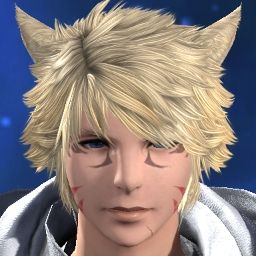

 Reply With Quote
Reply With Quote





