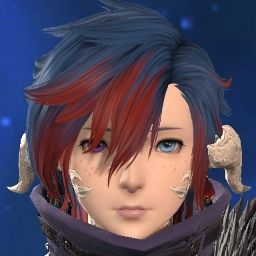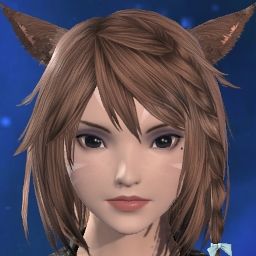Ever since 6.2 I have been getting DX11 errors in major cities, Limsa is the biggest culprit as it is a 50/50 chance of crashing/not crashing anytime I port there. The other two major cities do sometimes crash me, but not as much as Limsa and so I avoid them unless I really need to do something which I shouldn't need to do, but I digress. This has become a major issue now with 6.3 as I am forced to enter Radz-at-hanz or whatever the hell it is called, to do the new quest line which I cannot do as whenever I talk to Varshahn the game will DX11 crash during the cut scene. I cannot even skip the cut scene as even if I do it still crashes me putting me right back to before I talked to him meaning I am stuck in an endless crash loop if I talk to him. I have tried running the game in DX9 but a different error then rears its head when I try and do the same cut scene. I have also tried near every single "fix" for this issue and nothing seems to work so I am effectively locked out of the main scenario which is highly annoying. I am running 14 through Steam if that matters.
The DX11 error I am recieving is as follows -
"ffxiv_dx11.exe+17E0A8F
ffxiv_dx11.exe+1C59E7
ffxiv_dx11.exe+1BC2CB
ffxiv_dx11.exe+1B6728
ffxiv_dx11.exe+1B545E
ffxiv_dx11.exe+1AFDF2
ffxiv_dx11.exe+15FE0B9
KERNEL32.DLL+17614"
Thread: DX Errors
-
01-14-2023 03:55 PM #1Player

- Join Date
- Jan 2023
- Posts
- 4
- Character
- Udoeak Ulricson
- World
- Sephirot
- Main Class
- Dark Knight Lv 90
DX Errors
(2)Last edited by Deadmanhand; 01-15-2023 at 03:46 AM. Reason: Extra info.
-
01-15-2023 03:41 AM #2
This can be caused by so many different things that it's barely possible to even get close to figuring it out. Without more information about your hardware and other things like driver version etc, my best guess is Update your drivers. Or try to limit the amount of entities that can be displayed in the settings to maybe circumvent the issue.
(0)
-
01-15-2023 03:51 AM #3Player

- Join Date
- Jan 2023
- Posts
- 4
- Character
- Udoeak Ulricson
- World
- Sephirot
- Main Class
- Dark Knight Lv 90
Everything on my end is as updated as it can currently be, I have checked all my components, nothing is overclocked, nothing is loose, etc and I play on Aussie servers, we don't need to limit the amount of people as the only place that is busy at any given time is Limsa. Everywhere else is a ghost town. This DX11 error issue only started with me when they released the .2 patch, before that, I never crashed once, but ever since then, playing FF14 is basically Russian roulette and I am sick and tired of looking for and trying every fix I can find under the sun and none of them working. It is something on 14's end, not mine.
=-=-=-=-=-=- FFXIV Information -=-=-=-=-=-=-
MyDocument C:\Users\Admin\Documents
FINAL FANTASY XIV Online C:\Program Files (x86)\Steam\steamapps\common\FINAL FANTASY XIV Online
ProxyEnable 0
ProxyServer unspecified
ProxyOverride unspecified
-=-=-=-=-=-=- System Information -=-=-=-=-=-=-
SYSTEM_OS Windows 10 Home 64-bit (6.2, Build 9200) (19041.vb_release.191206-1406)
SYSTEM_CPU Intel(R) Core(TM) i7-9700F CPU @ 3.00GHz (8 CPUs), ~3.0GHz
SYSTEM_CORE_NUM SYSTEM_CORE_LOGIC 8 SYSTEM_CORE_PHYSICS 8
SYSTEM_BIOS BIOS Date: 09/06/19 11:38:26 Ver: 05.0000C
SYSTEM_LANGUAGE English (Regional Setting: English)
SYSTEM_MEMORY 16319.105MB
SYSTEM_VIRTUAL_MEMORY 134217727.875MB
SYSTEM_PAGE_FILE 18751.105MB
SYSTEM_STORAGE C:\ SYSTEM_HARDDISK_DRIVE SYSTEM_TOTALDISC_SPACE 930.945GB SYSTEM_FREEDISC_SPACE 675.395GB
SYSTEM_DIRECTX_VERSION DirectX 12
SYSTEM_GRAPHICS NVIDIA GeForce RTX 2080 SUPER
SYSTEM_GRAPHICS_DEVICE \\.\DISPLAY6
SYSTEM_GRAPHICS_CHIP NVIDIA GeForce RTX 2080 SUPER
SYSTEM_GRAPHICS_MAKER NVIDIA
SYSTEM_GRAPHICS_VRAM 8001.000 MB
SYSTEM_GRAPHICS_SHARED_VRAM 8159.553 MB
SYSTEM_GRAPHICS_DAC Integrated RAMDAC
SYSTEM_GRAPHICS_DISPLAY_MODE 1920 x 1080 (32 bit) (60Hz)
SYSTEM_GRAPHICS_DRIVER C:\WINDOWS\System32\DriverStore\FileRepository\nv_dispig.inf_amd64_f840d03a202f8a32\nvldumdx.dll,C:\WINDOWS\System32\DriverStore\FileRepository\nv_dispig.inf_amd64_f840d03a202f8a32\nvldumdx.dll,C:\WINDOWS\System32\DriverStore\FileRepository\nv_dispig.inf_amd64_f840d03a202f8a32\nvldumdx.dll,C:\WINDOWS\System32\DriverStore\FileRepository\nv_dispig.inf_amd64_f840d03a202f8a32\nvldumdx.dll
SYSTEM_GRAPHICS_DRIVER_VERSION 31.00.0015.2802
SYSTEM_GRAPHICS_DRIVER_DATE 12/22/2022 11:00:00
SYSTEM_GRAPHICS_DRIVER_LANGUAGE English
3.0
SYSTEM_GRAPHICS_PIXEL_SHADER 3.0
SYSTEM_GRAPHICS_VERTEX_TEXTURE SYSTEM_SUPPORT
SYSTEM_SOUND Speakers (Realtek High Definition Audio)
SYSTEM_SOUND_DEVICE_ID {0BEAE306-F96E-4E55-A124-9DE5C5CF15A7}
SYSTEM_SOUND_DEVICE_NAME RTKVHD64.sys
SYSTEM_SOUND_DRIVER_VERSION 6.0.1.7841
SYSTEM_SOUND_DRIVER_LANGUAGE English
SYSTEM_SOUND_DRIVER_DATE 6/3/2016 11:00:00
SYSTEM_INPUT {6F1D2B60-D5A0-11CF-BFC7444553540000}
SYSTEM_INPUT_NAME Mouse
SYSTEM_INPUT_REMARKS SYSTEM_GAMEPAD_AXIS 3 SYSTEM_GAMEPAD_BUTTON 5 SYSTEM_GAMEPAD_FOV 0
SYSTEM_INPUT {6F1D2B61-D5A0-11CF-BFC7444553540000}
SYSTEM_INPUT_NAME Keyboard
SYSTEM_INPUT_REMARKS SYSTEM_GAMEPAD_AXIS 0 SYSTEM_GAMEPAD_BUTTON 128 SYSTEM_GAMEPAD_FOV 0
SYSTEM_INPUT {97F531B0-C129-11EA-8001444553540000}
SYSTEM_INPUT_NAME USB Keyboard
SYSTEM_INPUT_REMARKS SYSTEM_GAMEPAD_AXIS 1 SYSTEM_GAMEPAD_BUTTON 1 SYSTEM_GAMEPAD_FOV 0
SYSTEM_INPUT {97F57FD0-C129-11EA-8002444553540000}
SYSTEM_INPUT_NAME USB Keyboard
SYSTEM_INPUT_REMARKS SYSTEM_GAMEPAD_AXIS 0 SYSTEM_GAMEPAD_BUTTON 3 SYSTEM_GAMEPAD_FOV 0
SYSTEM_INPUT {97F5A6E0-C129-11EA-8003444553540000}
SYSTEM_INPUT_NAME USB Keyboard
SYSTEM_INPUT_REMARKS SYSTEM_GAMEPAD_AXIS 0 SYSTEM_GAMEPAD_BUTTON 21 SYSTEM_GAMEPAD_FOV 0
-=-=-=-=-=-=- Application Information -=-=-=-=-=-=-
FFXIVLauncher
Steam
Settings
Settings
Microsoft Text Input Application
File Explorer
DX Errors — LibreWolf
-=-=-=-=-=-=- Install Information -=-=-=-=-=-=-
Wizards and Warriors
BleachBit 4.4.0.1929
K-Lite Codec Pack 14.1.5 Standard
LibreWolf
Microsoft Edge
Microsoft Edge Update
Microsoft Edge WebView2 Runtime
OpenAL
Steam
Zip Motion Block Video codec (Remove Only)
Microsoft Visual C++ 2013 Redistributable (x64) - 12.0.30501
Microsoft Visual C++ 2019 X86 Minimum Runtime - 14.28.29334
Microsoft Windows Desktop Runtime - 6.0.6 (x86)
Microsoft Visual C++ 2013 x86 Minimum Runtime - 12.0.21005
Microsoft Visual C++ 2019 X86 Additional Runtime - 14.28.29334
UE4 Prerequisites (x64)
Microsoft .NET Host FX Resolver - 6.0.6 (x86)
Microsoft Visual C++ 2015-2022 Redistributable (x64) - 14.31.31103
Microsoft Visual C++ 2012 Redistributable (x86) - 11.0.61030
UE4 Prerequisites (x64)
Microsoft Visual C++ 2005 Redistributable
GOG GALAXY
Microsoft .NET Runtime - 6.0.6 (x86)
Microsoft Windows Desktop Runtime - 6.0.6 (x86)
Microsoft Visual C++ 2008 Redistributable - x86 9.0.30729.17
Google Update Helper
Microsoft Windows Desktop Runtime - 6.0.6 (x64)
Microsoft Visual C++ 2012 x86 Additional Runtime - 11.0.61030
Microsoft Visual C++ 2015-2019 Redistributable (x86) - 14.28.29334
Microsoft Visual C++ 2012 x86 Minimum Runtime - 11.0.61030
Microsoft Visual C++ 2012 Redistributable (x64) - 11.0.61030
Microsoft Windows Desktop Runtime - 5.0.14 (x64)
Microsoft .NET Host - 6.0.6 (x86)
Microsoft Visual C++ 2010 x86 Redistributable - 10.0.40219
Realtek High Definition Audio Driver
Microsoft Visual C++ 2013 Redistributable (x86) - 12.0.30501
Microsoft Visual C++ 2013 x86 Additional Runtime - 12.0.21005
NVIDIA PhysX (Legacy)
Mullvad VPN 2022.2.0
THE KING OF FIGHTERS XV
PAYDAY 2
FINAL FANTASY XIV Online
VLC media player
Winaero Tweaker
WinRAR 5.91 (64-bit)
Microsoft .NET Runtime - 6.0.6 (x64)
Microsoft Visual C++ 2005 Redistributable (x64)
Microsoft .NET Host FX Resolver - 6.0.6 (x64)
Microsoft Visual C++ 2010 x64 Redistributable - 10.0.40219
UE4 Prerequisites (x64)
Microsoft Visual C++ 2012 x64 Additional Runtime - 11.0.61030
Microsoft Windows Desktop Runtime - 5.0.14 (x64)
Microsoft .NET Host - 5.0.14 (x64)
Windows PC Health Check
Microsoft Update Health Tools
Microsoft Visual C++ 2008 Redistributable - x64 9.0.30729.17
Microsoft .NET Host FX Resolver - 5.0.14 (x64)
Microsoft Visual C++ 2013 x64 Additional Runtime - 12.0.21005
Microsoft Visual C++ 2022 X64 Minimum Runtime - 14.31.31103
Microsoft Visual C++ 2013 x64 Minimum Runtime - 12.0.21005
Microsoft Visual C++ 2022 X64 Additional Runtime - 14.31.31103
ESET Security
Microsoft Visual C++ 2005 Redistributable (x64)
NVIDIA Graphics Driver 528.02
NVIDIA HD Audio Driver 1.3.39.16
NVIDIA Install Application
Microsoft .NET Runtime - 5.0.14 (x64)
Microsoft Windows Desktop Runtime - 6.0.6 (x64)
Microsoft Visual C++ 2012 x64 Minimum Runtime - 11.0.61030
Microsoft .NET Host - 6.0.6 (x64)
-=-=-=-=-=-=- Proccess Information -=-=-=-=-=-=-
C:\Program Files (x86)\Steam\GameOverlayUI.exe 00002420
C:\Program Files (x86)\Steam\Steam.exe 000007DC
C:\Program Files (x86)\Steam\bin\cef\cef.win7x64\steamwebhelper.exe 00000B74
C:\Program Files (x86)\Steam\steamapps\common\FINAL FANTASY XIV Online\boot\ffxivlauncher.exe 0000280C
C:\Program Files (x86)\Steam\steamapps\common\FINAL FANTASY XIV Online\boot\ffxivsysinfo64.exe 00002D28
C:\Program Files\ESET\ESET Security\eOPPFrame.exe 00002328
C:\Program Files\ESET\ESET Security\eguiproxy.exe 00002940
C:\Program Files\LibreWolf\librewolf.exe 00001DFC
C:\Program Files\Realtek\Audio\HDA\RtkNGUI64.exe 0000168C
C:\Program Files\WindowsApps\Microsoft.XboxGamingOverlay_5.822.11281.0_x64__8wekyb3d8bbwe\GameBar.exe 00002BE0
C:\Program Files\WindowsApps\Microsoft.XboxGamingOverlay_5.822.11281.0_x64__8wekyb3d8bbwe\GameBarFTServer.exe 000019D4
C:\WINDOWS\Explorer.EXE 000017B0
C:\WINDOWS\SystemApps\Microsoft.Windows.Search_cw5n1h2txyewy\SearchApp.exe 00001504
C:\WINDOWS\SystemApps\Microsoft.Windows.StartMenuExperienceHost_cw5n1h2txyewy\StartMenuExperienceHost.exe 00001B20
C:\WINDOWS\SystemApps\MicrosoftWindows.Client.CBS_cw5n1h2txyewy\TextInputHost.exe 00000E48
C:\WINDOWS\SystemApps\ShellExperienceHost_cw5n1h2txyewy\ShellExperienceHost.exe 00002C70
C:\WINDOWS\system32\ApplicationFrameHost.exe 000028C8
C:\WINDOWS\system32\DllHost.exe 00001E90
C:\WINDOWS\system32\sihost.exe 00001524
C:\WINDOWS\system32\svchost.exe 00002CC0
C:\WINDOWS\system32\taskhostw.exe 000016E8
C:\Windows\ImmersiveControlPanel\SystemSettings.exe 00001EC8
C:\Windows\System32\CompPkgSrv.exe 000026D0
C:\Windows\System32\RuntimeBroker.exe 00000694
C:\Windows\System32\SecurityHealthSystray.exe 00002768
C:\Windows\System32\TiltWheelMouse.exe 000026E0
C:\Windows\System32\oobe\UserOOBEBroker.exe 00001DDC
C:\Windows\System32\smartscreen.exe 00001BA0(0)Last edited by Deadmanhand; 01-15-2023 at 04:05 PM. Reason: Additional info
-
01-15-2023 06:22 PM #4
I had directx problems that lead to the game closing due to unexpected problems as well.
The culprit for me was devices connecting and disconnecting constantly, can see if its the case by checking device manager while the error is happening. The Device Manager will constantly refresh if it is.
Unplugging all devices except mouse and keyboard did it for me, could be a case of failing usb slots, if you run out, could consider buying a pci e usb card to get working ones.
Hope this idea helps.(0)
-
01-18-2023 04:52 AM #5Player

- Join Date
- Jan 2023
- Posts
- 4
- Character
- Udoeak Ulricson
- World
- Sephirot
- Main Class
- Dark Knight Lv 90
Update on this. Did another round of checking components, plugging/unplugging, watching device managers, etc, and it still hard crashes DX11 when I talk to Varshahn so I am at a complete loss as to what is causing it and, quite frankly, I am well and truly over it. I guess whatever issue is causing this does not want me to finish the MSQ so screw it, I give up.
(0)
-
01-18-2023 11:42 AM #6
Greetings Adventurer!
We would like to apologize for the issues you have been experiencing. Please try the following troubleshooting to see if this helps with the connection issues you are experiencing.
- Try switching to DirectX 9 or 11 by selecting the ‘Config’ button on the launcher.
- Update and reinstall the drivers for your graphics card and sound drivers. (It seems the sound drivers may be out of date)
- Perform a clean boot by opening the task manager and select the 'Start up' Tab. Disable everything.
- Please be sure to disable or remove any overlays (Discord, Steam, NVIDIA etc.) as they may interfere with startup.
- Make sure that the Windows OS is fully updated.
- Install game on different drive. (Make sure game and Steam are installed on same drive)
- Reinstall game. (Try uninstalling and reinstalling both the game and steam)
- Verify installation files.
If you do not see an improvement, please feel free to respond to this thread for further troubleshooting.
Thank you for visiting the FINAL FANTASY XIV Technical Support Forums!(0)
-
01-22-2023 03:46 AM #7Player

- Join Date
- Jan 2023
- Posts
- 4
- Character
- Udoeak Ulricson
- World
- Sephirot
- Main Class
- Dark Knight Lv 90
Final update on this issue. I somehow, whether by fluke or being quicker than usual, managed to skip the cut scene talking to Varshahn and was able to continue on with the MSQ and finish it with no more crashes or issues. Curiously, I went to an inn to watch the cut scene in question and as soon as it loaded it crashed me with the DX11 error I have been getting, so, that cut scene must really not like me for whatever reason. Either way, I was able to finish up the MSQ and while I still have the 50/50 chance to crash upon porting to Limsa, I can just avoid it unless I really, really need to do something there.
(0)
-
12-30-2023 01:08 PM #8
*POSSIBLE DX11 ERROR FIX*
I'm posting here because this was my first result when searching "XIV dx11 error". I'm not sure if this will fix it for everyone, but it has worked for me and my friend so far and we both had newer PCs with superior hardware.
BACKGROUND:
Out of nowhere I started getting "dx11 errors"
usually something like:
ffxiv_dx11.exe+3677EA etc, etc... a bunch of them, and the game booted me.
Anyway, I tried everything on every back page of Reddit and these forums. I emailed back and forth with Square. I reinstalled the game TWICE and even factory reset my PC. Still got the error. Then my friend told me about this fix that worked for them and I tried it and it worked for me too! I hope it helps someone else because I know how insanely frustrating this is.
FIX:
(do not have game running)
-Download Intel Extreme Tuning Utility
https://www.intel.com/content/www/us...intel-xtu.html
-Under Performance Core Ratio, set to 53x (this SHOULD be under-clocking your CPU. If it is over-clocking, only try this with extreme caution)
-Apply
THAT'S IT! Open up your game and hopefully this has fixed your issue. You will have to make sure this is running every time you play.
WHY DOES THIS WORK?
Not really sure. We figure not every CPU is fully tested for compatibility? 53x seems to be the magic number. I let Square know about it jic too.
****GOOD LUCK****(1)
-
12-30-2023 01:21 PM #9Player

- Join Date
- Dec 2021
- Location
- ny
- Posts
- 367
- Character
- John Carterix
- World
- Behemoth
- Main Class
- Archer Lv 90
tnx now alls i need is a new sub on the mog station 60 days all sold out go figure
(0)


 Reply With Quote
Reply With Quote