I played XIV about a week ago, and then had to travel out of town for a while. When I got home tonight, I attempted to launch the game after changing quite literally nothing on my computer, whereupon it immediately gives me the message in the title and crashes to desktop. This has happened every time I attempt to launch the game tonight, and that is in the dozens at this point. I am running the following system:
Windows 10 Home
32 GB Ram
AMD Radeon 6950XT - Manufacturer ASRock
Intel i5-12600K
1tb SSD in C: - Both Windows and FFXIV are installed here.
The game has been, up until now, running immaculately in Direct X 11, for a couple of weeks since I upgraded my hardware. I had been running the game with three monitors in Borderless Windowed mode, and I have been multitasking since I started playing. When I attempted to launch the game tonight, Direct X crashed twice before my third monitor died (this is potentially unrelated - it had a faulty power cord). However, even after restarting my computer without this monitor plugged in, nothing has changed. I have read a number of solutions online, and I will list what I have attempted:
1. I have checked all graphics card, motherboard, and general computer drivers. Everything is up to date, and no drivers have been updated since I played last. The ONLY update there has been was a Windows Security update that installed upon launching windows. I'm hesitant to disable a security update, but this is the only thing I haven't tried in regards to outside drivers. Direct X is also up to date, with no new patch within the last week.
2. I have tampered incessantly with AMD's Adrenalin settings, attempting to change the scaling settings as well as disabling basically every feature. None of this changed a thing.
3. I have made sure there are no overlay programs running, and made sure to shut down AMD Adrenalin and Steam Overlay. I also shut down almost every other program on the computer, save for Steam, Discord, and the web, so I could continue to look up solutions.
4. I have gone into the FFXIV Config file and shifted the display settings. This resulted in nothing.
5. I have used the FFXIV Launcher's file restore function (which had me downloading patches for the last hour, and had no results), and attempted to reinstall the launcher through Steam.
6. I have reset my computer multiple times, after changing nearly every setting and confirmed them to be changed.
7. I have attempted to launch in both Direct X 11 and Direct X 9 with multiple different setting changes. Neither work, and both produce the same error code.
The things I have read that may be causing this issue:
-My monitors have different refresh rates. Again, this was not an issue a week ago.
-AMD Crossfire - I was told to disable this, but it appears to no longer be in AMD's adrenalin settings, if it exists anymore.
-Other programs interfering. See above.
-Windows Update. See above.
-Sound settings - I was told to try to disable/unplug all of my sound devices. I did this. Same error.
-Nvidia settings - Obviously not
Other notes:
- The computer launches other games perfectly with no issue. This is FFXIV specific.
- This is a known issue, because I found so many results for it. But none of them have helped me thus far.
- That might not be the right number of zeroes.
I'm at a loss at this point. I've spent my entire evening after traveling across the country trying to debug this, and it is beginning to get frustrating when nothing seems to work. Given that a new patch is around the corner, I really want to play and get ready for it. Now I might not have time at all. Please help if you are able.
Thread: Direct X Fatal Error 100000
-
01-09-2023 03:46 PM #1
Direct X Fatal Error 100000
(0)
-
01-09-2023 03:52 PM #2
Quick update: I am attempting a full reinstall now, and will edit this post with the results. This, however, may be finished after I've fallen asleep, so if there are other potential solutions, I would be most grateful to hear them regardless.
(0)
-
01-09-2023 05:23 PM #3
I have completed a reinstall, and that allows me to launch the game in Direct X 11. However, I would still like clarification on this issue to avoid it in the future. Thank you for reading.
(0)
-
03-31-2024 04:56 AM #4Player
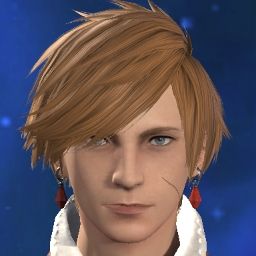
- Join Date
- Mar 2024
- Posts
- 1
- Character
- Yorimoto Kiba
- World
- Midgardsormr
- Main Class
- Dark Knight Lv 37
Dear Shalinon,
I tried to reset it too as I had the same error but I still get the same error code "A fatal DirectX error has occurred.(10000000)"[I believe this is the right number of zeroes] and I get an ok button at the bottom of the pop up window that when clicked will shoot me out of the program.
(edit) I realize you also are not having it working right now either
i think having us work together on this issue could change something.
help with this issue would be appreciated square enix
have a good day
hello132010.(0)
-
04-03-2024 01:04 AM #5Player

- Join Date
- Nov 2022
- Location
- São Paulo - Brasil
- Posts
- 20
- Character
- Zulzaya Oronir
- World
- Brynhildr
- Main Class
- Rogue Lv 76
2 atts and not resolved the login in STEAM !!!! -_- and FATAL ERROR DIRECTX!!!!!
(0)
-
04-03-2024 09:20 AM #6
Greetings Adventurer!
We would be happy to assist with your concern. For further assistance, please provide a 'DXDIAG'. This can be done by clicking 'Start' on the Windows icon and click 'Run'. At the run line, please type 'DXDIAG', and hit "OK". Then click "Save all information" (in the DXDIAG window) and save it to a .txt file. Copy all that information and reply to this thread with it. Please also include all details involved with the problem for investigation on our end.
Thank you for visiting the FINAL FANTASY XIV Technical Support Forums!(0)
-
04-04-2024 02:42 AM #7Player

- Join Date
- Nov 2022
- Location
- São Paulo - Brasil
- Posts
- 20
- Character
- Zulzaya Oronir
- World
- Brynhildr
- Main Class
- Rogue Lv 76
------------------
System Information
------------------
Time of this report: 3/19/2024, 13:15:20
Machine name: DESKTOP-S0M7TCF
Machine Id: {03F9A174-33FC-4144-9FD0-55E162E84488}
Operating System: Windows 10 Pro 64-bit (10.0, Build 19045) (19041.vb_release.191206-1406)
Language: Portuguese (Regional Setting: Portuguese)
System Manufacturer: LOGIN
System Model: H61H2-M2
BIOS: BIOS Date: 04/12/12 20:03:39 Ver: 04.06.04 (type: BIOS)
Processor: Intel(R) Pentium(R) CPU G620 @ 2.60GHz (2 CPUs), ~2.6GHz
Memory: 4096MB RAM
Available OS Memory: 4002MB RAM
Page File: 5792MB used, 1861MB available
Windows Dir: C:\Windows
DirectX Version: DirectX 12
DX Setup Parameters: Not found
User DPI Setting: 96 DPI (100 percent)
System DPI Setting: 96 DPI (100 percent)
DWM DPI Scaling: Disabled
Miracast: Not Available
Microsoft Graphics Hybrid: Not Supported
DirectX Database Version: 1.0.8
DxDiag Version: 10.00.19041.3636 64bit Unicode
------------
DxDiag Notes
------------
Display Tab 1: No problems found.
Sound Tab 1: No problems found.
Sound Tab 2: No problems found.
Input Tab: No problems found.
--------------------
DirectX Debug Levels
--------------------
Direct3D: 0/4 (retail)
DirectDraw: 0/4 (retail)
DirectInput: 0/5 (retail)
DirectMusic: 0/5 (retail)
DirectPlay: 0/9 (retail)
DirectSound: 0/5 (retail)
DirectShow: 0/6 (retail)
---------------
Display Devices
---------------
Card name: Intel(R) HD Graphics
Manufacturer: Intel Corporation
Chip type: Intel(R) HD Graphics Family
DAC type: Internal
Device Type: Full Device (POST)
Device Key: Enum\PCI\VEN_8086&DEV_0102&SUBSYS_31901019&REV_09
Device Status: 0180200A [DN_DRIVER_LOADED|DN_STARTED|DN_DISABLEABLE|DN_NT_ENUMERATOR|DN_NT_DRIVER]
Device Problem Code: No Problem
Driver Problem Code: Unknown
Display Memory: 1664 MB
Dedicated Memory: 32 MB
Shared Memory: 1632 MB
Current Mode: 1366 x 768 (32 bit) (60Hz)
HDR Support: Not Supported
Display Topology: Internal
Display Color Space: DXGI_COLOR_SPACE_RGB_FULL_G22_NONE_P709
Color Primaries: Red(0.647461,0.333984), Green(0.284180,0.607422), Blue(0.151367,0.071289), White Point(0.312500,0.329102)
Display Luminance: Min Luminance = 0.500000, Max Luminance = 270.000000, MaxFullFrameLuminance = 270.000000
Monitor Name: AOC V19
Monitor Model: F19
Monitor Id: AOC1900
Native Mode: 1366 x 768(p) (59.790Hz)
Output Type: HD15
Monitor Capabilities: HDR Not Supported
Display Pixel Format: DISPLAYCONFIG_PIXELFORMAT_32BPP
Advanced Color: Not Supported
Driver Name: igdumd64.dll,igd10umd64.dll,igd10umd64.dll
Driver File Version: 9.17.0010.4459 (English)
Driver Version: 9.17.10.4459
DDI Version: 11.1
Feature Levels: 10_1,10_0,9_3,9_2,9_1
Driver Model: WDDM 1.2
Hardware Scheduling: Supported:False Enabled:False
Graphics Preemption: DMA
Compute Preemption: DMA
Miracast: Not Supported
Detachable GPU: No
Hybrid Graphics GPU: Not Applicable
Power P-states: Not Applicable
Virtualization: Not Supported
Block List: DISABLE_HWSCH
Catalog Attributes: N/A
Driver Attributes: Final Retail
Driver Date/Size: 18/05/2016 21:00:00, 12935296 bytes
WHQL Logo'd: Yes
WHQL Date Stamp: Unknown
Device Identifier: {D7B78E66-4242-11CF-C262-9A11B7C2C435}
Vendor ID: 0x8086
Device ID: 0x0102
SubSys ID: 0x31901019
Revision ID: 0x0009
Driver Strong Name: oem3.inf:5f63e534c036a854:iSNBD0:9.17.10.4459 ci\ven_8086&dev_0102
ci\ven_8086&dev_0102
Rank Of Driver: 00D12001
Video Accel: ModeMPEG2_A ModeMPEG2_C ModeWMV9_C ModeVC1_C
DXVA2 Modes: DXVA2_ModeMPEG2_VLD DXVA2_ModeMPEG2_IDCT {E07EC519-E651-4CD6-AC84-1370CCEEC851} {BCC5DB6D-A2B6-4AF0-ACE4-ADB1F787BC89} DXVA2_ModeWMV9_IDCT DXVA2_ModeVC1_IDCT {604F8E68-4951-4C54-88FE-ABD25C15B3D6} DXVA2_ModeH264_VLD_NoFGT {FFC79924-5EAF-4666-A736-06190F281443} {49761BEC-4B63-4349-A5FF-87FFDF088466}
Deinterlace Caps: {BF752EF6-8CC4-457A-BE1B-08BD1CAEEE9F}: Format(In/Out)=(YUY2,YUY2) Frames(Prev/Fwd/Back)=(0,0,1) Caps=VideoProcess_YUV2RGB VideoProcess_StretchX VideoProcess_StretchY VideoProcess_AlphaBlend DeinterlaceTech_EdgeFiltering
{335AA36E-7884-43A4-9C91-7F87FAF3E37E}: Format(In/Out)=(YUY2,YUY2) Frames(Prev/Fwd/Back)=(0,0,0) Caps=VideoProcess_YUV2RGB VideoProcess_StretchX VideoProcess_StretchY VideoProcess_AlphaBlend DeinterlaceTech_BOBVerticalStretch
{5A54A0C9-C7EC-4BD9-8EDE-F3C75DC4393B}: Format(In/Out)=(YUY2,YUY2) Frames(Prev/Fwd/Back)=(0,0,0) Caps=VideoProcess_YUV2RGB VideoProcess_StretchX VideoProcess_StretchY VideoProcess_AlphaBlend
{BF752EF6-8CC4-457A-BE1B-08BD1CAEEE9F}: Format(In/Out)=(UYVY,YUY2) Frames(Prev/Fwd/Back)=(0,0,1) Caps=VideoProcess_YUV2RGB VideoProcess_StretchX VideoProcess_StretchY VideoProcess_AlphaBlend DeinterlaceTech_EdgeFiltering
{335AA36E-7884-43A4-9C91-7F87FAF3E37E}: Format(In/Out)=(UYVY,YUY2) Frames(Prev/Fwd/Back)=(0,0,0) Caps=VideoProcess_YUV2RGB VideoProcess_StretchX VideoProcess_StretchY VideoProcess_AlphaBlend DeinterlaceTech_BOBVerticalStretch
{5A54A0C9-C7EC-4BD9-8EDE-F3C75DC4393B}: Format(In/Out)=(UYVY,YUY2) Frames(Prev/Fwd/Back)=(0,0,0) Caps=VideoProcess_YUV2RGB VideoProcess_StretchX VideoProcess_StretchY VideoProcess_AlphaBlend
{BF752EF6-8CC4-457A-BE1B-08BD1CAEEE9F}: Format(In/Out)=(YV12,YUY2) Frames(Prev/Fwd/Back)=(0,0,1) Caps=VideoProcess_YUV2RGB VideoProcess_StretchX VideoProcess_StretchY VideoProcess_AlphaBlend DeinterlaceTech_EdgeFiltering
{335AA36E-7884-43A4-9C91-7F87FAF3E37E}: Format(In/Out)=(YV12,YUY2) Frames(Prev/Fwd/Back)=(0,0,0) Caps=VideoProcess_YUV2RGB VideoProcess_StretchX VideoProcess_StretchY VideoProcess_AlphaBlend DeinterlaceTech_BOBVerticalStretch
{5A54A0C9-C7EC-4BD9-8EDE-F3C75DC4393B}: Format(In/Out)=(YV12,YUY2) Frames(Prev/Fwd/Back)=(0,0,0) Caps=VideoProcess_YUV2RGB VideoProcess_StretchX VideoProcess_StretchY VideoProcess_AlphaBlend
{BF752EF6-8CC4-457A-BE1B-08BD1CAEEE9F}: Format(In/Out)=(NV12,YUY2) Frames(Prev/Fwd/Back)=(0,0,1) Caps=VideoProcess_YUV2RGB VideoProcess_StretchX VideoProcess_StretchY VideoProcess_AlphaBlend DeinterlaceTech_EdgeFiltering
{335AA36E-7884-43A4-9C91-7F87FAF3E37E}: Format(In/Out)=(NV12,YUY2) Frames(Prev/Fwd/Back)=(0,0,0) Caps=VideoProcess_YUV2RGB VideoProcess_StretchX VideoProcess_StretchY VideoProcess_AlphaBlend DeinterlaceTech_BOBVerticalStretch
{5A54A0C9-C7EC-4BD9-8EDE-F3C75DC4393B}: Format(In/Out)=(NV12,YUY2) Frames(Prev/Fwd/Back)=(0,0,0) Caps=VideoProcess_YUV2RGB VideoProcess_StretchX VideoProcess_StretchY VideoProcess_AlphaBlend
{BF752EF6-8CC4-457A-BE1B-08BD1CAEEE9F}: Format(In/Out)=(IMC1,YUY2) Frames(Prev/Fwd/Back)=(0,0,1) Caps=VideoProcess_YUV2RGB VideoProcess_StretchX VideoProcess_StretchY VideoProcess_AlphaBlend DeinterlaceTech_EdgeFiltering
{335AA36E-7884-43A4-9C91-7F87FAF3E37E}: Format(In/Out)=(IMC1,YUY2) Frames(Prev/Fwd/Back)=(0,0,0) Caps=VideoProcess_YUV2RGB VideoProcess_StretchX VideoProcess_StretchY VideoProcess_AlphaBlend DeinterlaceTech_BOBVerticalStretch
{5A54A0C9-C7EC-4BD9-8EDE-F3C75DC4393B}: Format(In/Out)=(IMC1,YUY2) Frames(Prev/Fwd/Back)=(0,0,0) Caps=VideoProcess_YUV2RGB VideoProcess_StretchX VideoProcess_StretchY VideoProcess_AlphaBlend
{BF752EF6-8CC4-457A-BE1B-08BD1CAEEE9F}: Format(In/Out)=(IMC2,YUY2) Frames(Prev/Fwd/Back)=(0,0,1) Caps=VideoProcess_YUV2RGB VideoProcess_StretchX VideoProcess_StretchY VideoProcess_AlphaBlend DeinterlaceTech_EdgeFiltering
{335AA36E-7884-43A4-9C91-7F87FAF3E37E}: Format(In/Out)=(IMC2,YUY2) Frames(Prev/Fwd/Back)=(0,0,0) Caps=VideoProcess_YUV2RGB VideoProcess_StretchX VideoProcess_StretchY VideoProcess_AlphaBlend DeinterlaceTech_BOBVerticalStretch
{5A54A0C9-C7EC-4BD9-8EDE-F3C75DC4393B}: Format(In/Out)=(IMC2,YUY2) Frames(Prev/Fwd/Back)=(0,0,0) Caps=VideoProcess_YUV2RGB VideoProcess_StretchX VideoProcess_StretchY VideoProcess_AlphaBlend
{BF752EF6-8CC4-457A-BE1B-08BD1CAEEE9F}: Format(In/Out)=(IMC3,YUY2) Frames(Prev/Fwd/Back)=(0,0,1) Caps=VideoProcess_YUV2RGB VideoProcess_StretchX VideoProcess_StretchY VideoProcess_AlphaBlend DeinterlaceTech_EdgeFiltering
{335AA36E-7884-43A4-9C91-7F87FAF3E37E}: Format(In/Out)=(IMC3,YUY2) Frames(Prev/Fwd/Back)=(0,0,0) Caps=VideoProcess_YUV2RGB VideoProcess_StretchX VideoProcess_StretchY VideoProcess_AlphaBlend DeinterlaceTech_BOBVerticalStretch
{5A54A0C9-C7EC-4BD9-8EDE-F3C75DC4393B}: Format(In/Out)=(IMC3,YUY2) Frames(Prev/Fwd/Back)=(0,0,0) Caps=VideoProcess_YUV2RGB VideoProcess_StretchX VideoProcess_StretchY VideoProcess_AlphaBlend
{BF752EF6-8CC4-457A-BE1B-08BD1CAEEE9F}: Format(In/Out)=(IMC4,YUY2) Frames(Prev/Fwd/Back)=(0,0,1) Caps=VideoProcess_YUV2RGB VideoProcess_StretchX VideoProcess_StretchY VideoProcess_AlphaBlend DeinterlaceTech_EdgeFiltering
{335AA36E-7884-43A4-9C91-7F87FAF3E37E}: Format(In/Out)=(IMC4,YUY2) Frames(Prev/Fwd/Back)=(0,0,0) Caps=VideoProcess_YUV2RGB VideoProcess_StretchX VideoProcess_StretchY VideoProcess_AlphaBlend DeinterlaceTech_BOBVerticalStretch
{5A54A0C9-C7EC-4BD9-8EDE-F3C75DC4393B}: Format(In/Out)=(IMC4,YUY2) Frames(Prev/Fwd/Back)=(0,0,0) Caps=VideoProcess_YUV2RGB VideoProcess_StretchX VideoProcess_StretchY VideoProcess_AlphaBlend
D3D9 Overlay: Supported
DXVA-HD: Supported
DDraw Status: Enabled
D3D Status: Enabled
AGP Status: Enabled
MPO MaxPlanes: 1
MPO Caps: Not Supported
MPO Stretch: Not Supported
MPO Media Hints: Not Supported
MPO Formats: Not Supported
PanelFitter Caps: Not Supported
PanelFitter Stretch: Not Supported
-------------
Sound Devices
-------------
Description: Alto-falantes (2- USB PnP Sound Device)
Default Sound Playback: Yes
Default Voice Playback: Yes
Hardware ID: USB\VID_08BB&PID_2902&REV_0100&MI_00
Manufacturer ID: N/A
Product ID: N/A
Type: N/A
Driver Name: USBAUDIO.sys
Driver Version: 10.0.19041.3636 (English)
Driver Attributes: Final Retail
WHQL Logo'd: Yes
Date and Size: 18/10/2023 21:00:00, 205824 bytes
Other Files:
Driver Provider: Microsoft
HW Accel Level: Emulation Only
Cap Flags: 0xF1F
Min/Max Sample Rate: 100, 200000
Static/Strm HW Mix Bufs: 1, 0
Static/Strm HW 3D Bufs: 0, 0
HW Memory: 0
Voice Management: No
EAX(tm) 2.0 Listen/Src: No, No
I3DL2(tm) Listen/Src: No, No
Sensaura(tm) ZoomFX(tm): No
Description: Digital Audio (S/PDIF) (2- High Definition Audio Device)
Default Sound Playback: No
Default Voice Playback: No
Hardware ID: HDAUDIO\FUNC_01&VEN_1106&DEV_4397&SUBSYS_10193190&REV_1000
Manufacturer ID: N/A
Product ID: N/A
Type: N/A
Driver Name: HdAudio.sys
Driver Version: 10.0.19041.3636 (English)
Driver Attributes: Final Retail
WHQL Logo'd: Yes
Date and Size: 18/10/2023 21:00:00, 430080 bytes
Other Files:
Driver Provider: Microsoft
HW Accel Level: Emulation Only
Cap Flags: 0xF1F
Min/Max Sample Rate: 100, 200000
Static/Strm HW Mix Bufs: 1, 0
Static/Strm HW 3D Bufs: 0, 0
HW Memory: 0
Voice Management: No
EAX(tm) 2.0 Listen/Src: No, No
I3DL2(tm) Listen/Src: No, No
Sensaura(tm) ZoomFX(tm): No
---------------------
Sound Capture Devices
---------------------
Description: Line In (2- High Definition Audio Device)
Default Sound Capture: No
Default Voice Capture: No
Driver Name: HdAudio.sys
Driver Version: 10.0.19041.3636 (English)
Driver Attributes: Final Retail
Date and Size: 18/10/2023 21:00:00, 430080 bytes
Cap Flags: 0x1
Format Flags: 0xFFFFF
Description: Microfone (2- USB PnP Sound Device)
Default Sound Capture: Yes
Default Voice Capture: Yes
Driver Name: USBAUDIO.sys
Driver Version: 10.0.19041.3636 (English)
Driver Attributes: Final Retail
Date and Size: 18/10/2023 21:00:00, 205824 bytes
Cap Flags: 0x1
Format Flags: 0xFFFFF
Description: Microphone (2- High Definition Audio Device)
Default Sound Capture: No
Default Voice Capture: No
Driver Name: HdAudio.sys
Driver Version: 10.0.19041.3636 (English)
Driver Attributes: Final Retail
Date and Size: 18/10/2023 21:00:00, 430080 bytes
Cap Flags: 0x1
Format Flags: 0xFFFFF
Description: Microphone (2- High Definition Audio Device)
Default Sound Capture: No
Default Voice Capture: No
Driver Name: HdAudio.sys
Driver Version: 10.0.19041.3636 (English)
Driver Attributes: Final Retail
Date and Size: 18/10/2023 21:00:00, 430080 bytes
Cap Flags: 0x1
Format Flags: 0xFFFFF
---------------------
Video Capture Devices
Number of Devices: 0
---------------------
-------------------
DirectInput Devices
-------------------
Device Name: Mouse
Attached: 1
Controller ID: n/a
Vendor/Product ID: n/a
FF Driver: n/a
Device Name: Teclado
Attached: 1
Controller ID: n/a
Vendor/Product ID: n/a
FF Driver: n/a
Device Name: USB Keyboard
Attached: 1
Controller ID: 0x0
Vendor/Product ID: 0x1C4F, 0x0002
FF Driver: n/a
Device Name: USB PnP Sound Device
Attached: 1
Controller ID: 0x0
Vendor/Product ID: 0x08BB, 0x2902
FF Driver: n/a
Device Name: USB Keyboard
Attached: 1
Controller ID: 0x0
Vendor/Product ID: 0x1C4F, 0x0002
FF Driver: n/a
Device Name: Dispositivo de controle de consumidor compat�vel com HID
Attached: 1
Controller ID: 0x0
Vendor/Product ID: 0x1BCF, 0x08A0
FF Driver: n/a
Poll w/ Interrupt: No
-----------
USB Devices
-----------
+ USB Root Hub
| Vendor/Product ID: 0x8086, 0x1C2D
| Matching Device ID: USB\ROOT_HUB20
| Service: usbhub
| Driver: usbhub.sys, 3/14/2024 07:48:36, 532464 bytes
| Driver: usbd.sys, 3/14/2024 07:48:36, 34176 bytes
|
+-+ Generic USB Hub
| | Vendor/Product ID: 0x8087, 0x0024
| | Location: Port_#0001.Hub_#0001
| | Matching Device ID: USB\Class_09
| | Service: usbhub
| | Driver: usbhub.sys, 3/14/2024 07:48:36, 532464 bytes
| | Driver: usbd.sys, 3/14/2024 07:48:36, 34176 bytes
| |
| +-+ Dispositivo de Entrada USB
| | | Vendor/Product ID: 0x10C4, 0x8108
| | | Location: Port_#0004.Hub_#0003
| | | Matching Device ID: USB\Class_03&SubClass_01
| | | Service: HidUsb
| | | Driver: hidusb.sys, 11/16/2023 08:01:34, 44032 bytes
| | | Driver: hidclass.sys, 11/16/2023 08:01:34, 233472 bytes
| | | Driver: hidparse.sys, 11/16/2023 08:01:34, 46080 bytes
| | |
| | +-+ Mouse compat�vel com HID
| | | | Vendor/Product ID: 0x10C4, 0x8108
| | | | Matching Device ID: HID_DEVICE_SYSTEM_MOUSE
| | | | Service: mouhid
| | | | Driver: mouhid.sys, 12/7/2019 06:07:56, 35328 bytes
| | | | Driver: mouclass.sys, 12/7/2019 06:07:56, 67600 bytes
|
+ USB Root Hub
| Vendor/Product ID: 0x8086, 0x1C26
| Matching Device ID: USB\ROOT_HUB20
| Service: usbhub
| Driver: usbhub.sys, 3/14/2024 07:48:36, 532464 bytes
| Driver: usbd.sys, 3/14/2024 07:48:36, 34176 bytes
|
+-+ Generic USB Hub
| | Vendor/Product ID: 0x8087, 0x0024
| | Location: Port_#0001.Hub_#0002
| | Matching Device ID: USB\Class_09
| | Service: usbhub
| | Driver: usbhub.sys, 3/14/2024 07:48:36, 532464 bytes
| | Driver: usbd.sys, 3/14/2024 07:48:36, 34176 bytes
| |
| +-+ USB Composite Device
| | | Vendor/Product ID: 0x1C4F, 0x0002
| | | Location: Port_#0005.Hub_#0004
| | | Matching Device ID: USB\COMPOSITE
| | | Service: usbccgp
| | | Driver: usbccgp.sys, 2/14/2024 07:28:47, 191864 bytes
| | |
| | +-+ Dispositivo de Entrada USB
| | | | Vendor/Product ID: 0x1C4F, 0x0002
| | | | Location: 0000.001d.0000.001.005.000.000.000.000
| | | | Matching Device ID: USB\Class_03&SubClass_01
| | | | Service: HidUsb
| | | | Driver: hidusb.sys, 11/16/2023 08:01:34, 44032 bytes
| | | | Driver: hidclass.sys, 11/16/2023 08:01:34, 233472 bytes
| | | | Driver: hidparse.sys, 11/16/2023 08:01:34, 46080 bytes
| | | |
| | | +-+ Dispositivo de teclado HID
| | | | | Vendor/Product ID: 0x1C4F, 0x0002
| | | | | Matching Device ID: HID_DEVICE_SYSTEM_KEYBOARD
| | | | | Service: kbdhid
| | | | | Driver: kbdhid.sys, 12/7/2019 06:07:56, 46592 bytes
| | | | | Driver: kbdclass.sys, 12/7/2019 06:07:56, 71480 bytes
| | |
| +-+ Dispositivo de Entrada USB
| | | Vendor/Product ID: 0x1BCF, 0x08A0
| | | Location: Port_#0004.Hub_#0004
| | | Matching Device ID: USB\Class_03&SubClass_01
| | | Service: HidUsb
| | | Driver: hidusb.sys, 11/16/2023 08:01:34, 44032 bytes
| | | Driver: hidclass.sys, 11/16/2023 08:01:34, 233472 bytes
| | | Driver: hidparse.sys, 11/16/2023 08:01:34, 46080 bytes
| | |
| | +-+ Mouse compat�vel com HID
| | | | Vendor/Product ID: 0x1BCF, 0x08A0
| | | | Matching Device ID: HID_DEVICE_SYSTEM_MOUSE
| | | | Service: mouhid
| | | | Driver: mouhid.sys, 12/7/2019 06:07:56, 35328 bytes
| | | | Driver: mouclass.sys, 12/7/2019 06:07:56, 67600 bytes
| | | |
| | +-+ Dispositivo de teclado HID
| | | | Vendor/Product ID: 0x1BCF, 0x08A0
| | | | Matching Device ID: HID_DEVICE_SYSTEM_KEYBOARD
| | | | Service: kbdhid
| | | | Driver: kbdhid.sys, 12/7/2019 06:07:56, 46592 bytes
| | | | Driver: kbdclass.sys, 12/7/2019 06:07:56, 71480 bytes
----------------
Gameport Devices
----------------
------------
PS/2 Devices
------------
------------------------
Disk & DVD/CD-ROM Drives
------------------------
Drive: C:
Free Space: 32.2 GB
Total Space: 113.9 GB
File System: NTFS
Model: KINGSTON SA400S37120G
Drive: D:
Free Space: 0.1 GB
Total Space: 0.1 GB
File System: NTFS
Model: WDC WD5000AAKX-003CA0
Drive: F:
Free Space: 193.4 GB
Total Space: 476.8 GB
File System: NTFS
Model: WDC WD5000AAKX-003CA0
Drive: G:
Model: Optiarc DVD RW AD-7280S
Driver: C:\WINDOWS\SYSTEM32\DRIVERS\CDROM.SYS, 10.00.19041.3636 (Portuguese), 11/16/2023 08:01:31, 175616 bytes
--------------
System Devices
--------------
Name: Controlador AHCI SATA Padr�o
Device ID: PCI\VEN_8086&DEV_1C02&SUBSYS_31901019&REV_05\3&11583659&0&FA
Driver: C:\Windows\system32\DRIVERS\storahci.sys, 10.00.19041.3636 (English), 11/16/2023 08:01:31, 187376 bytes
Name: Intel(R) 6 Series/C200 Series Chipset Family SMBus Controller - 1C22
Device ID: PCI\VEN_8086&DEV_1C22&SUBSYS_31901019&REV_05\3&11583659&0&FB
Driver: n/a
Name: Intel(R) 6 Series/C200 Series Chipset Family PCI Express Root Port 5 - 1C18
Device ID: PCI\VEN_8086&DEV_1C18&SUBSYS_31901019&REV_B5\3&11583659&0&E4
Driver: C:\Windows\system32\DRIVERS\pci.sys, 10.00.19041.3996 (Portuguese), 2/14/2024 07:28:47, 478592 bytes
Name: Intel(R) 6 Series/C200 Series Chipset Family PCI Express Root Port 1 - 1C10
Device ID: PCI\VEN_8086&DEV_1C10&SUBSYS_31901019&REV_B5\3&11583659&0&E0
Driver: C:\Windows\system32\DRIVERS\pci.sys, 10.00.19041.3996 (Portuguese), 2/14/2024 07:28:47, 478592 bytes
Name: Intel(R) H61 Express Chipset Family LPC Interface Controller - 1C5C
Device ID: PCI\VEN_8086&DEV_1C5C&SUBSYS_31901019&REV_05\3&11583659&0&F8
Driver: C:\Windows\system32\DRIVERS\msisadrv.sys, 10.00.19041.3636 (English), 11/16/2023 08:01:31, 21480 bytes
Name: Intel(R) HD Graphics
Device ID: PCI\VEN_8086&DEV_0102&SUBSYS_31901019&REV_09\3&11583659&0&10
Driver: C:\Windows\system32\DRIVERS\igdkmd64.sys, 9.17.0010.4459 (English), 3/9/2017 01:16:06, 5382856 bytes
Driver: C:\Windows\system32\igdumd64.dll, 9.17.0010.4459 (English), 3/9/2017 01:17:08, 12935296 bytes
Driver: C:\Windows\system32\igd10umd64.dll, 9.17.0010.4459 (English), 3/9/2017 01:17:08, 13182528 bytes
Driver: C:\Windows\system32\igfxcmrt64.dll, 2.04.0000.1020 (English), 3/9/2017 01:17:06, 1086408 bytes
Driver: C:\Windows\system32\igfx11cmrt64.dll, 2.04.0000.1020 (English), 3/9/2017 01:16:06, 593544 bytes
Driver: C:\Windows\system32\igfxcmjit64.dll, 2.04.0000.1020 (English), 3/9/2017 01:16:08, 3529352 bytes
Driver: C:\Windows\system32\IccLibDll_x64.dll, 3/9/2017 01:16:04, 112264 bytes
Driver: C:\Windows\system32\igcodeckrng600.bin, 5/19/2016 10:41:38, 963452 bytes
Driver: C:\Windows\system32\igvpkrng600.bin, 5/19/2016 10:41:38, 272928 bytes
Driver: C:\Windows\SysWow64\igcodeckrng600.bin, 5/19/2016 10:41:38, 963452 bytes
Driver: C:\Windows\SysWow64\igvpkrng600.bin, 5/19/2016 10:41:38, 272928 bytes
Driver: C:\Windows\system32\igdde64.dll, 3/9/2017 01:16:06, 119432 bytes
Driver: C:\Windows\SysWow64\igdde32.dll, 3/9/2017 01:16:06, 99464 bytes
Driver: C:\Windows\system32\iglhxs64.vp, 5/19/2016 10:58:18, 17086 bytes
Driver: C:\Windows\system32\iglhxo64.vp, 5/19/2016 10:41:40, 59425 bytes
Driver: C:\Windows\system32\iglhxc64.vp, 5/19/2016 10:41:40, 59230 bytes
Driver: C:\Windows\system32\iglhxg64.vp, 5/19/2016 10:41:40, 59398 bytes
Driver: C:\Windows\system32\iglhxo64_dev.vp, 5/19/2016 10:41:40, 58109 bytes
Driver: C:\Windows\system32\iglhxc64_dev.vp, 5/19/2016 10:41:40, 59104 bytes
Driver: C:\Windows\system32\iglhxg64_dev.vp, 5/19/2016 10:41:40, 58796 bytes
Driver: C:\Windows\system32\iglhxa64.vp, 5/19/2016 10:41:40, 1074 bytes
Driver: C:\Windows\system32\iglhxa64.cpa, 5/19/2016 10:41:40, 1981696 bytes
Driver: C:\Windows\system32\iglhcp64.dll, 3.00.0001.0016 (English), 3/9/2017 01:17:06, 242800 bytes
Driver: C:\Windows\system32\iglhsip64.dll, 3.00.0000.0012 (English), 3/9/2017 01:17:06, 558728 bytes
Driver: C:\Windows\SysWow64\igdumd32.dll, 9.17.0010.4459 (English), 3/9/2017 01:17:08, 11330576 bytes
Driver: C:\Windows\SysWow64\igfxdv32.dll, 8.15.0010.4459 (English), 3/9/2017 01:16:08, 348808 bytes
Driver: C:\Windows\SysWow64\igd10umd32.dll, 9.17.0010.4459 (English), 3/9/2017 01:17:08, 11460448 bytes
Driver: C:\Windows\SysWow64\iglhcp32.dll, 3.00.0001.0015 (English), 3/9/2017 01:17:06, 206000 bytes
Driver: C:\Windows\SysWow64\iglhsip32.dll, 3.00.0000.0012 (English), 3/9/2017 01:17:06, 553424 bytes
Driver: C:\Windows\SysWow64\IntelCpHeciSvc.exe, 9.00.0000.1340 (English), 3/9/2017 01:16:10, 300128 bytes
Driver: C:\Windows\SysWow64\igfxcmrt32.dll, 2.04.0000.1020 (English), 3/9/2017 01:17:06, 975184 bytes
Driver: C:\Windows\SysWow64\igfx11cmrt32.dll, 2.04.0000.1020 (English), 3/9/2017 01:16:06, 560776 bytes
Driver: C:\Windows\SysWow64\igfxcmjit32.dll, 2.04.0000.1020 (English), 3/9/2017 01:16:08, 3139208 bytes
Driver: C:\Windows\system32\difx64.exe, 1.04.0002.0000 (English), 3/9/2017 01:16:04, 206944 bytes
Driver: C:\Windows\system32\hccutils.dll, 8.15.0010.4459 (English), 3/9/2017 01:16:04, 128648 bytes
Driver: C:\Windows\system32\igfxsrvc.dll, 8.15.0010.4459 (English), 3/9/2017 01:16:10, 82056 bytes
Driver: C:\Windows\system32\igfxsrvc.exe, 8.15.0010.4459 (English), 3/9/2017 01:16:10, 536664 bytes
Driver: C:\Windows\system32\igfxpph.dll, 8.15.0010.4459 (English), 3/9/2017 01:16:08, 402568 bytes
Driver: C:\Windows\system32\igfxcpl.cpl, 8.15.0010.4459 (English), 3/9/2017 01:16:08, 145032 bytes
Driver: C:\Windows\system32\igfxdev.dll, 8.15.0010.4459 (English), 3/9/2017 01:16:08, 460936 bytes
Driver: C:\Windows\system32\igfxdo.dll, 8.15.0010.4459 (English), 3/9/2017 01:16:08, 160392 bytes
Driver: C:\Windows\system32\igfxtray.exe, 8.15.0010.4459 (English), 3/9/2017 01:16:10, 193112 bytes
Driver: C:\Windows\system32\hkcmd.exe, 8.15.0010.4459 (English), 3/9/2017 01:16:04, 420960 bytes
Driver: C:\Windows\system32\igfxress.dll, 8.15.0010.4459 (English), 3/9/2017 01:16:10, 9025672 bytes
Driver: C:\Windows\system32\igfxpers.exe, 8.15.0010.4459 (English), 3/9/2017 01:16:08, 463960 bytes
Driver: C:\Windows\system32\igfxTMM.dll, 8.15.0010.4459 (English), 3/9/2017 01:16:10, 428680 bytes
Driver: C:\Windows\system32\gfxSrvc.dll, 8.15.0010.4459 (Portuguese), 3/9/2017 01:16:04, 193160 bytes
Driver: C:\Windows\system32\GfxUI.exe, 8.15.0010.4459 (Portuguese), 3/9/2017 01:16:06, 5925984 bytes
Driver: C:\Windows\system32\GfxUI.exe.config, 5/19/2016 10:44:42, 268 bytes
Driver: C:\Windows\system32\IGFXDEVLib.dll, 1.00.0000.0000 (Invariant Language), 3/9/2017 01:16:08, 27784 bytes
Driver: C:\Windows\system32\igfxext.exe, 8.15.0010.4459 (English), 3/9/2017 01:16:08, 276064 bytes
Driver: C:\Windows\system32\igfxexps.dll, 8.15.0010.4459 (English), 3/9/2017 01:17:06, 51184 bytes
Driver: C:\Windows\SysWow64\igfxexps32.dll, 8.15.0010.4459 (English), 3/9/2017 01:16:08, 43144 bytes
Driver: C:\Windows\system32\igfxrara.lrc, 8.15.0010.4459 (English), 3/9/2017 01:16:08, 453768 bytes
Driver: C:\Windows\system32\igfxrchs.lrc, 8.15.0010.4459 (English), 3/9/2017 01:16:08, 446600 bytes
Driver: C:\Windows\system32\igfxrcht.lrc, 8.15.0010.4459 (English), 3/9/2017 01:16:08, 447112 bytes
Driver: C:\Windows\system32\igfxrdan.lrc, 8.15.0010.4459 (English), 3/9/2017 01:16:08, 455304 bytes
Driver: C:\Windows\system32\igfxrdeu.lrc, 8.15.0010.4459 (English), 3/9/2017 01:16:08, 456840 bytes
Driver: C:\Windows\system32\igfxrenu.lrc, 8.15.0010.4459 (English), 3/9/2017 01:16:08, 304264 bytes
Driver: C:\Windows\system32\igfxresn.lrc, 8.15.0010.4459 (English), 3/9/2017 01:16:10, 457864 bytes
Driver: C:\Windows\system32\igfxrfin.lrc, 8.15.0010.4459 (English), 3/9/2017 01:16:10, 456328 bytes
Driver: C:\Windows\system32\igfxrfra.lrc, 8.15.0010.4459 (English), 3/9/2017 01:16:10, 457864 bytes
Driver: C:\Windows\system32\igfxrheb.lrc, 8.15.0010.4459 (English), 3/9/2017 01:16:10, 453768 bytes
Driver: C:\Windows\system32\igfxrhrv.lrc, 8.15.0010.4459 (English), 3/9/2017 01:16:10, 456840 bytes
Driver: C:\Windows\system32\igfxrita.lrc, 8.15.0010.4459 (English), 3/9/2017 01:16:10, 456840 bytes
Driver: C:\Windows\system32\igfxrjpn.lrc, 8.15.0010.4459 (English), 3/9/2017 01:16:10, 450184 bytes
Driver: C:\Windows\system32\igfxrkor.lrc, 8.15.0010.4459 (English), 3/9/2017 01:16:10, 449160 bytes
Driver: C:\Windows\system32\igfxrnld.lrc, 8.15.0010.4459 (English), 3/9/2017 01:16:10, 456840 bytes
Driver: C:\Windows\system32\igfxrnor.lrc, 8.15.0010.4459 (English), 3/9/2017 01:16:10, 455816 bytes
Driver: C:\Windows\system32\igfxrplk.lrc, 8.15.0010.4459 (English), 3/9/2017 01:16:10, 456840 bytes
Driver: C:\Windows\system32\igfxrptb.lrc, 8.15.0010.4459 (English), 3/9/2017 01:16:10, 455816 bytes
Driver: C:\Windows\system32\igfxrptg.lrc, 8.15.0010.4459 (English), 3/9/2017 01:16:10, 456840 bytes
Driver: C:\Windows\system32\igfxrrom.lrc, 8.15.0010.4459 (English), 3/9/2017 01:16:10, 457344 bytes
Driver: C:\Windows\system32\igfxrrus.lrc, 8.15.0010.4459 (English), 3/9/2017 01:16:10, 457352 bytes
Driver: C:\Windows\system32\igfxrsky.lrc, 8.15.0010.4459 (English), 3/9/2017 01:16:10, 456840 bytes
Driver: C:\Windows\system32\igfxrslv.lrc, 8.15.0010.4459 (English), 3/9/2017 01:16:10, 455816 bytes
Driver: C:\Windows\system32\igfxrsve.lrc, 8.15.0010.4459 (English), 3/9/2017 01:16:10, 455816 bytes
Driver: C:\Windows\system32\igfxrtha.lrc, 8.15.0010.4459 (English), 3/9/2017 01:16:10, 455304 bytes
Driver: C:\Windows\system32\igfxrcsy.lrc, 8.15.0010.4459 (English), 3/9/2017 01:16:08, 456328 bytes
Driver: C:\Windows\system32\igfxrell.lrc, 8.15.0010.4459 (English), 3/9/2017 01:16:08, 458376 bytes
Driver: C:\Windows\system32\igfxrhun.lrc, 8.15.0010.4459 (English), 3/9/2017 01:16:10, 456328 bytes
Driver: C:\Windows\system32\igfxrtrk.lrc, 8.15.0010.4459 (English), 3/9/2017 01:16:10, 455816 bytes
Driver: C:\Windows\system32\Gfxres.ar-SA.resources, 5/19/2016 10:44:42, 166170 bytes
Driver: C:\Windows\system32\Gfxres.cs-CZ.resources, 5/19/2016 10:44:42, 142289 bytes
Driver: C:\Windows\system32\Gfxres.da-DK.resources, 5/19/2016 10:44:42, 137141 bytes
Driver: C:\Windows\system32\Gfxres.de-DE.resources, 5/19/2016 10:44:42, 147393 bytes
Driver: C:\Windows\system32\Gfxres.el-GR.resources, 5/19/2016 10:44:42, 210106 bytes
Driver: C:\Windows\system32\Gfxres.es-ES.resources, 5/19/2016 10:44:42, 147288 bytes
Driver: C:\Windows\system32\Gfxres.en-US.resources, 5/19/2016 10:44:42, 132623 bytes
Driver: C:\Windows\system32\Gfxres.fi-FI.resources, 5/19/2016 10:44:42, 142008 bytes
Driver: C:\Windows\system32\Gfxres.fr-FR.resources, 5/19/2016 10:44:42, 145491 bytes
Driver: C:\Windows\system32\Gfxres.he-IL.resources, 5/19/2016 10:44:42, 159008 bytes
Driver: C:\Windows\system32\Gfxres.hr-HR.resources, 5/19/2016 10:44:42, 141049 bytes
Driver: C:\Windows\system32\Gfxres.hu-HU.resources, 5/19/2016 10:44:42, 143932 bytes
Driver: C:\Windows\system32\Gfxres.it-IT.resources, 5/19/2016 10:44:42, 149682 bytes
Driver: C:\Windows\system32\Gfxres.ja-JP.resources, 5/19/2016 10:44:42, 163421 bytes
Driver: C:\Windows\system32\Gfxres.ko-KR.resources, 5/19/2016 10:44:42, 148042 bytes
Driver: C:\Windows\system32\Gfxres.nb-NO.resources, 5/19/2016 10:44:42, 137784 bytes
Driver: C:\Windows\system32\Gfxres.nl-NL.resources, 5/19/2016 10:44:42, 144020 bytes
Driver: C:\Windows\system32\Gfxres.pl-PL.resources, 5/19/2016 10:44:42, 142717 bytes
Driver: C:\Windows\system32\Gfxres.pt-BR.resources, 5/19/2016 10:44:42, 144260 bytes
Driver: C:\Windows\system32\Gfxres.pt-PT.resources, 5/19/2016 10:44:42, 142877 bytes
Driver: C:\Windows\system32\Gfxres.ro-RO.resources, 5/19/2016 10:44:42, 146004 bytes
Driver: C:\Windows\system32\Gfxres.ru-RU.resources, 5/19/2016 10:44:42, 194245 bytes
Driver: C:\Windows\system32\Gfxres.sk-SK.resources, 5/19/2016 10:44:42, 141838 bytes
Driver: C:\Windows\system32\Gfxres.sl-SI.resources, 5/19/2016 10:44:42, 137889 bytes
Driver: C:\Windows\system32\Gfxres.sv-SE.resources, 5/19/2016 10:44:42, 142882 bytes
Driver: C:\Windows\system32\Gfxres.th-TH.resources, 5/19/2016 10:44:42, 223664 bytes
Driver: C:\Windows\system32\Gfxres.tr-TR.resources, 5/19/2016 10:44:42, 144645 bytes
Driver: C:\Windows\system32\Gfxres.zh-CN.resources, 5/19/2016 10:44:42, 124650 bytes
Driver: C:\Windows\system32\Gfxres.zh-TW.resources, 5/19/2016 10:44:42, 126300 bytes
Driver: C:\Windows\system32\ig4icd64.dll, 9.17.0010.4459 (English), 3/9/2017 01:16:06, 13046920 bytes
Driver: C:\Windows\SysWow64\ig4icd32.dll, 9.17.0010.4459 (English), 3/9/2017 01:16:06, 10829448 bytes
Driver: C:\Windows\system32\igfxCoIn_v4459.dll, 1.02.0030.0000 (English), 3/9/2017 01:16:10, 134280 bytes
Name: Controlador de High Definition Audio
Device ID: PCI\VEN_8086&DEV_1C20&SUBSYS_31901019&REV_05\3&11583659&0&D8
Driver: C:\Windows\system32\DRIVERS\hdaudbus.sys, 10.00.19041.3636 (English), 11/16/2023 08:01:29, 138240 bytes
Driver: C:\Windows\system32\DRIVERS\drmk.sys, 10.00.19041.3636 (English), 11/16/2023 08:01:29, 97792 bytes
Driver: C:\Windows\system32\DRIVERS\portcls.sys, 10.00.19041.3636 (English), 11/16/2023 08:01:29, 388608 bytes
Name: 2nd generation Intel(R) Core(TM) processor family DRAM Controller - 0100
Device ID: PCI\VEN_8086&DEV_0100&SUBSYS_31901019&REV_09\3&11583659&0&00
Driver: n/a
Name: Qualcomm Atheros AR8151 PCI-E Gigabit Ethernet Controller (NDIS 6.30)
Device ID: PCI\VEN_1969&DEV_1083&SUBSYS_81511019&REV_C0\4&2FB41BC6&0&00E4
Driver: C:\Windows\system32\DRIVERS\L1C63x64.sys, 2.01.0000.0016 (English), 12/7/2019 06:07:53, 121344 bytes
Name: Intel(R) Management Engine Interface
Device ID: PCI\VEN_8086&DEV_1C3A&SUBSYS_31901019&REV_04\3&11583659&0&B0
Driver: C:\Windows\system32\DRIVERS\TeeDriverW8x64.sys, 11.00.0000.1157 (English), 1/19/2016 22:50:38, 202032 bytes
Name: Intel(R) 6 Series/C200 Series Chipset Family USB Enhanced Host Controller - 1C26
Device ID: PCI\VEN_8086&DEV_1C26&SUBSYS_31901019&REV_05\3&11583659&0&E8
Driver: C:\Windows\system32\drivers\usbehci.sys, 10.00.19041.4170 (English), 3/14/2024 07:48:36, 87520 bytes
Driver: C:\Windows\system32\drivers\usbport.sys, 10.00.19041.4170 (Portuguese), 3/14/2024 07:48:36, 474496 bytes
Driver: C:\Windows\system32\drivers\usbhub.sys, 10.00.19041.4170 (Portuguese), 3/14/2024 07:48:36, 532464 bytes
Name: Intel(R) 6 Series/C200 Series Chipset Family USB Enhanced Host Controller - 1C2D
Device ID: PCI\VEN_8086&DEV_1C2D&SUBSYS_31901019&REV_05\3&11583659&0&D0
Driver: C:\Windows\system32\drivers\usbehci.sys, 10.00.19041.4170 (English), 3/14/2024 07:48:36, 87520 bytes
Driver: C:\Windows\system32\drivers\usbport.sys, 10.00.19041.4170 (Portuguese), 3/14/2024 07:48:36, 474496 bytes
Driver: C:\Windows\system32\drivers\usbhub.sys, 10.00.19041.4170 (Portuguese), 3/14/2024 07:48:36, 532464 bytes
------------------
DirectShow Filters
------------------
DirectShow Filters:
WMAudio Decoder DMO,0x00800800,1,1,WMADMOD.DLL,10.00.19041.3636
WMAPro over S/PDIF DMO,0x00600800,1,1,WMADMOD.DLL,10.00.19041.3636
WMSpeech Decoder DMO,0x00600800,1,1,WMSPDMOD.DLL,10.00.19041.0001
MP3 Decoder DMO,0x00600800,1,1,mp3dmod.dll,10.00.19041.0001
Mpeg4s Decoder DMO,0x00800001,1,1,mp4sdecd.dll,10.00.19041.3636
WMV Screen decoder DMO,0x00600800,1,1,wmvsdecd.dll,10.00.19041.0001
WMVideo Decoder DMO,0x00800001,1,1,wmvdecod.dll,10.00.19041.3996
Mpeg43 Decoder DMO,0x00800001,1,1,mp43decd.dll,10.00.19041.3636
MS ATC Screen Decoder 1,0x00600800,1,1,scdec.dll,15.00.4703.1000
Mpeg4 Decoder DMO,0x00800001,1,1,mpg4decd.dll,10.00.19041.3636
DV Muxer,0x00400000,0,0,qdv.dll,10.00.19041.0001
Color Space Converter,0x00400001,1,1,quartz.dll,10.00.19041.3636
WM ASF Reader,0x00400000,0,0,qasf.dll,12.00.19041.0001
AVI Splitter,0x00600000,1,1,quartz.dll,10.00.19041.3636
VGA 16 Color Ditherer,0x00400000,1,1,quartz.dll,10.00.19041.3636
SBE2MediaTypeProfile,0x00200000,0,0,sbe.dll,10.00.19041.0001
Microsoft DTV-DVD Video Decoder,0x005fffff,2,4,msmpeg2vdec.dll,10.00.19041.4170
AC3 Parser Filter,0x00600000,1,1,mpg2splt.ax,10.00.19041.3636
StreamBufferSink,0x00200000,0,0,sbe.dll,10.00.19041.0001
MJPEG Decompressor,0x00600000,1,1,quartz.dll,10.00.19041.3636
MPEG-I Stream Splitter,0x00600000,1,2,quartz.dll,10.00.19041.3636
SAMI (CC) Parser,0x00400000,1,1,quartz.dll,10.00.19041.3636
VBI Codec,0x00600000,1,4,VBICodec.ax,10.00.19041.3636
MPEG-2 Splitter,0x005fffff,1,0,mpg2splt.ax,10.00.19041.3636
Closed Captions Analysis Filter,0x00200000,2,5,cca.dll,10.00.19041.0001
SBE2FileScan,0x00200000,0,0,sbe.dll,10.00.19041.0001
Microsoft MPEG-2 Video Encoder,0x00200000,1,1,msmpeg2enc.dll,10.00.19041.3636
Internal Script Command Renderer,0x00800001,1,0,quartz.dll,10.00.19041.3636
MPEG Audio Decoder,0x03680001,1,1,quartz.dll,10.00.19041.3636
DV Splitter,0x00600000,1,2,qdv.dll,10.00.19041.0001
Video Mixing Renderer 9,0x00200000,1,0,quartz.dll,10.00.19041.3636
Microsoft MPEG-2 Encoder,0x00200000,2,1,msmpeg2enc.dll,10.00.19041.3636
ACM Wrapper,0x00600000,1,1,quartz.dll,10.00.19041.3636
Video Renderer,0x00800001,1,0,quartz.dll,10.00.19041.3636
MPEG-2 Video Stream Analyzer,0x00200000,0,0,sbe.dll,10.00.19041.0001
Line 21 Decoder,0x00600000,1,1,,
Video Port Manager,0x00600000,2,1,quartz.dll,10.00.19041.3636
Video Renderer,0x00400000,1,0,quartz.dll,10.00.19041.3636
VPS Decoder,0x00200000,0,0,WSTPager.ax,10.00.19041.0001
WM ASF Writer,0x00400000,0,0,qasf.dll,12.00.19041.0001
VBI Surface Allocator,0x00600000,1,1,vbisurf.ax,
File writer,0x00200000,1,0,qcap.dll,10.00.19041.0001
DVD Navigator,0x00200000,0,3,qdvd.dll,10.00.19041.3636
Overlay Mixer2,0x00200000,1,1,,
AVI Draw,0x00600064,9,1,quartz.dll,10.00.19041.3636
Microsoft MPEG-2 Audio Encoder,0x00200000,1,1,msmpeg2enc.dll,10.00.19041.3636
WST Pager,0x00200000,1,1,WSTPager.ax,10.00.19041.0001
MPEG-2 Demultiplexer,0x00600000,1,1,mpg2splt.ax,10.00.19041.3636
DV Video Decoder,0x00800000,1,1,qdv.dll,10.00.19041.0001
SampleGrabber,0x00200000,1,1,qedit.dll,10.00.19041.3636
Null Renderer,0x00200000,1,0,qedit.dll,10.00.19041.3636
MPEG-2 Sections and Tables,0x005fffff,1,0,Mpeg2Data.ax,10.00.19041.0001
Microsoft AC3 Encoder,0x00200000,1,1,msac3enc.dll,10.00.19041.0001
StreamBufferSource,0x00200000,0,0,sbe.dll,10.00.19041.0001
Smart Tee,0x00200000,1,2,qcap.dll,10.00.19041.0001
Overlay Mixer,0x00200000,0,0,,
AVI Decompressor,0x00600000,1,1,quartz.dll,10.00.19041.3636
AVI/WAV File Source,0x00400000,0,2,quartz.dll,10.00.19041.3636
Wave Parser,0x00400000,1,1,quartz.dll,10.00.19041.3636
MIDI Parser,0x00400000,1,1,quartz.dll,10.00.19041.3636
Multi-file Parser,0x00400000,1,1,quartz.dll,10.00.19041.3636
File stream renderer,0x00400000,1,1,quartz.dll,10.00.19041.3636
Microsoft DTV-DVD Audio Decoder,0x005fffff,1,1,msmpeg2adec.dll,10.00.19041.3636
StreamBufferSink2,0x00200000,0,0,sbe.dll,10.00.19041.0001
AVI Mux,0x00200000,1,0,qcap.dll,10.00.19041.0001
Line 21 Decoder 2,0x00600002,1,1,quartz.dll,10.00.19041.3636
File Source (Async.),0x00400000,0,1,quartz.dll,10.00.19041.3636
File Source (URL),0x00400000,0,1,quartz.dll,10.00.19041.3636
Infinite Pin Tee Filter,0x00200000,1,1,qcap.dll,10.00.19041.0001
Enhanced Video Renderer,0x00200000,1,0,evr.dll,10.00.19041.3636
BDA MPEG2 Transport Information Filter,0x00200000,2,0,psisrndr.ax,10.00.19041.0001
MPEG Video Decoder,0x40000001,1,1,quartz.dll,10.00.19041.3636
WDM Streaming Tee/Splitter Devices:
Conversor em T/Entre Coletores,0x00200000,1,1,ksproxy.ax,10.00.19041.3636
Video Compressors:
WMVideo8 Encoder DMO,0x00600800,1,1,wmvxencd.dll,10.00.19041.3636
WMVideo9 Encoder DMO,0x00600800,1,1,wmvencod.dll,10.00.19041.0001
MSScreen 9 encoder DMO,0x00600800,1,1,wmvsencd.dll,10.00.19041.0001
DV Video Encoder,0x00200000,0,0,qdv.dll,10.00.19041.0001
MJPEG Compressor,0x00200000,0,0,quartz.dll,10.00.19041.3636
Audio Compressors:
WM Speech Encoder DMO,0x00600800,1,1,WMSPDMOE.DLL,10.00.19041.3636
WMAudio Encoder DMO,0x00600800,1,1,WMADMOE.DLL,10.00.19041.3636
IMA ADPCM,0x00200000,1,1,quartz.dll,10.00.19041.3636
PCM,0x00200000,1,1,quartz.dll,10.00.19041.3636
Microsoft ADPCM,0x00200000,1,1,quartz.dll,10.00.19041.3636
GSM 6.10,0x00200000,1,1,quartz.dll,10.00.19041.3636
CCITT A-Law,0x00200000,1,1,quartz.dll,10.00.19041.3636
CCITT u-Law,0x00200000,1,1,quartz.dll,10.00.19041.3636
MPEG Layer-3,0x00200000,1,1,quartz.dll,10.00.19041.3636
Audio Capture Sources:
Microfone (2- USB PnP Sound Device),0x00200000,0,0,qcap.dll,10.00.19041.0001
Microphone (2- High Definition Audio Device),0x00200000,0,0,qcap.dll,10.00.19041.0001
Line In (2- High Definition Audio Device),0x00200000,0,0,qcap.dll,10.00.19041.0001
Microphone (2- High Definition Audio Device),0x00200000,0,0,qcap.dll,10.00.19041.0001
PBDA CP Filters:
PBDA DTFilter,0x00600000,1,1,CPFilters.dll,10.00.19041.3996
PBDA ETFilter,0x00200000,0,0,CPFilters.dll,10.00.19041.3996
PBDA PTFilter,0x00200000,0,0,CPFilters.dll,10.00.19041.3996
Midi Renderers:
Default MidiOut Device,0x00800000,1,0,quartz.dll,10.00.19041.3636
Microsoft GS Wavetable Synth,0x00200000,1,0,quartz.dll,10.00.19041.3636
WDM Streaming Capture Devices:
HD Audio Muxed capture,0x00200000,1,1,ksproxy.ax,10.00.19041.3636
USB PnP Sound Device,0x00200000,2,2,ksproxy.ax,10.00.19041.3636
WDM Streaming Rendering Devices:
USB PnP Sound Device,0x00200000,2,2,ksproxy.ax,10.00.19041.3636
HD Audio SPDIF out,0x00200000,1,1,ksproxy.ax,10.00.19041.3636
BDA Network Providers:
Microsoft ATSC Network Provider,0x00200000,0,1,MSDvbNP.ax,10.00.19041.0001
Microsoft DVBC Network Provider,0x00200000,0,1,MSDvbNP.ax,10.00.19041.0001
Microsoft DVBS Network Provider,0x00200000,0,1,MSDvbNP.ax,10.00.19041.0001
Microsoft DVBT Network Provider,0x00200000,0,1,MSDvbNP.ax,10.00.19041.0001
Microsoft Network Provider,0x00200000,0,1,MSNP.ax,10.00.19041.0001
Multi-Instance Capable VBI Codecs:
VBI Codec,0x00600000,1,4,VBICodec.ax,10.00.19041.3636
BDA Transport Information Renderers:
BDA MPEG2 Transport Information Filter,0x00600000,2,0,psisrndr.ax,10.00.19041.0001
MPEG-2 Sections and Tables,0x00600000,1,0,Mpeg2Data.ax,10.00.19041.0001
WDM Streaming Communication Transforms:
Conversor em T/Entre Coletores,0x00200000,1,1,ksproxy.ax,10.00.19041.3636
Audio Renderers:
Alto-falantes (2- USB PnP Sound Device),0x00200000,1,0,quartz.dll,10.00.19041.3636
Default DirectSound Device,0x00800000,1,0,quartz.dll,10.00.19041.3636
Default WaveOut Device,0x00200000,1,0,quartz.dll,10.00.19041.3636
DirectSound: Alto-falantes (2- USB PnP Sound Device),0x00200000,1,0,quartz.dll,10.00.19041.3636
DirectSound: Digital Audio (S/PDIF) (2- High Definition Audio Device),0x00200000,1,0,quartz.dll,10.00.19041.3636
Digital Audio (S/PDIF) (2- High Definition Audio Device),0x00200000,1,0,quartz.dll,10.00.19041.3636
----------------------------
Preferred DirectShow Filters
----------------------------
[HKEY_LOCAL_MACHINE\Software\Microsoft\DirectShow\Preferred]
<media subtype GUID>, [<filter friendly name>, ]<filter CLSID>
MEDIASUBTYPE_DVD_LPCM_AUDIO, Microsoft DTV-DVD Audio Decoder, CLSID_CMPEG2AudDecoderDS
MEDIASUBTYPE_MPEG2_AUDIO, Microsoft DTV-DVD Audio Decoder, CLSID_CMPEG2AudDecoderDS
MEDIASUBTYPE_MPEG2_VIDEO, Microsoft DTV-DVD Video Decoder, CLSID_CMPEG2VidDecoderDS
{78766964-0000-0010-8000-00AA00389B71}, Mpeg4s Decoder DMO, CLSID_CMpeg4sDecMediaObject
{7634706D-0000-0010-8000-00AA00389B71}, Mpeg4s Decoder DMO, CLSID_CMpeg4sDecMediaObject
MEDIASUBTYPE_mp4s, Mpeg4s Decoder DMO, CLSID_CMpeg4sDecMediaObject
{64697678-0000-0010-8000-00AA00389B71}, Mpeg4s Decoder DMO, CLSID_CMpeg4sDecMediaObject
{58564944-0000-0010-8000-00AA00389B71}, Mpeg4s Decoder DMO, CLSID_CMpeg4sDecMediaObject
{5634504D-0000-0010-8000-00AA00389B71}, Mpeg4s Decoder DMO, CLSID_CMpeg4sDecMediaObject
MEDIASUBTYPE_MP4S, Mpeg4s Decoder DMO, CLSID_CMpeg4sDecMediaObject
MEDIASUBTYPE_WMVR, WMVideo Decoder DMO, CLSID_CWMVDecMediaObject
MEDIASUBTYPE_WMVP, WMVideo Decoder DMO, CLSID_CWMVDecMediaObject
{44495658-0000-0010-8000-00AA00389B71}, Mpeg4s Decoder DMO, CLSID_CMpeg4sDecMediaObject
MEDIASUBTYPE_WMVA, WMVideo Decoder DMO, CLSID_CWMVDecMediaObject
MEDIASUBTYPE_mpg4, Mpeg4 Decoder DMO, CLSID_CMpeg4DecMediaObject
MEDIASUBTYPE_MPG4, Mpeg4 Decoder DMO, CLSID_CMpeg4DecMediaObject
MEDIASUBTYPE_h264, Microsoft DTV-DVD Video Decoder, CLSID_CMPEG2VidDecoderDS
MEDIASUBTYPE_H264, Microsoft DTV-DVD Video Decoder, CLSID_CMPEG2VidDecoderDS
MEDIASUBTYPE_WMV3, WMVideo Decoder DMO, CLSID_CWMVDecMediaObject
MEDIASUBTYPE_mp43, Mpeg43 Decoder DMO, CLSID_CMpeg43DecMediaObject
MEDIASUBTYPE_MP43, Mpeg43 Decoder DMO, CLSID_CMpeg43DecMediaObject
MEDIASUBTYPE_m4s2, Mpeg4s Decoder DMO, CLSID_CMpeg4sDecMediaObject
MEDIASUBTYPE_WMV2, WMVideo Decoder DMO, CLSID_CWMVDecMediaObject
MEDIASUBTYPE_MSS2, WMV Screen decoder DMO, CLSID_CMSSCDecMediaObject
MEDIASUBTYPE_M4S2, Mpeg4s Decoder DMO, CLSID_CMpeg4sDecMediaObject
MEDIASUBTYPE_WVP2, WMVideo Decoder DMO, CLSID_CWMVDecMediaObject
MEDIASUBTYPE_mp42, Mpeg4 Decoder DMO, CLSID_CMpeg4DecMediaObject
MEDIASUBTYPE_MP42, Mpeg4 Decoder DMO, CLSID_CMpeg4DecMediaObject
MEDIASUBTYPE_WMV1, WMVideo Decoder DMO, CLSID_CWMVDecMediaObject
MEDIASUBTYPE_MSS1, WMV Screen decoder DMO, CLSID_CMSSCDecMediaObject
MEDIASUBTYPE_WVC1, WMVideo Decoder DMO, CLSID_CWMVDecMediaObject
MEDIASUBTYPE_AVC1, Microsoft DTV-DVD Video Decoder, CLSID_CMPEG2VidDecoderDS
MEDIASUBTYPE_MPEG_LOAS, Microsoft DTV-DVD Audio Decoder, CLSID_CMPEG2AudDecoderDS
MEDIASUBTYPE_MPEG_ADTS_AAC, Microsoft DTV-DVD Audio Decoder, CLSID_CMPEG2AudDecoderDS
MEDIASUBTYPE_WMAUDIO_LOSSLESS, WMAudio Decoder DMO, CLSID_CWMADecMediaObject
MEDIASUBTYPE_WMAUDIO3, WMAudio Decoder DMO, CLSID_CWMADecMediaObject
WMMEDIASUBTYPE_WMAudioV8, WMAudio Decoder DMO, CLSID_CWMADecMediaObject
MEDIASUBTYPE_MSAUDIO1, WMAudio Decoder DMO, CLSID_CWMADecMediaObject
MEDIASUBTYPE_RAW_AAC1, Microsoft DTV-DVD Audio Decoder, CLSID_CMPEG2AudDecoderDS
WMMEDIASUBTYPE_MP3, MP3 Decoder DMO, CLSID_CMP3DecMediaObject
MEDIASUBTYPE_MPEG1Payload, MPEG Video Decoder, CLSID_CMpegVideoCodec
MEDIASUBTYPE_MPEG1Packet, MPEG Video Decoder, CLSID_CMpegVideoCodec
{6C737664-0000-0010-8000-00AA00389B71}, DV Video Decoder, CLSID_DVVideoCodec
{64737664-0000-0010-8000-00AA00389B71}, DV Video Decoder, CLSID_DVVideoCodec
{64687664-0000-0010-8000-00AA00389B71}, DV Video Decoder, CLSID_DVVideoCodec
MEDIASUBTYPE_MJPG, MJPEG Decompressor, CLSID_MjpegDec
{20637664-0000-0010-8000-00AA00389B71}, DV Video Decoder, CLSID_DVVideoCodec
MEDIASUBTYPE_MPEG1AudioPayload, MPEG Audio Decoder, CLSID_CMpegAudioCodec
WMMEDIASUBTYPE_WMSP2, WMSpeech Decoder DMO, CLSID_CWMSPDecMediaObject
WMMEDIASUBTYPE_WMSP1, WMSpeech Decoder DMO, CLSID_CWMSPDecMediaObject
---------------------------
Media Foundation File Versions
---------------------------
mfcore.dll, 10.00.19041.4170
mfreadwrite.dll, 10.00.19041.3636
mfcaptureengine.dll, 10.00.19041.3636
mfsensorgroup.dll, 10.00.19041.3996
windows.media.dll, 10.00.19041.3636
frameserver.dll, 10.00.19041.3996
frameserverclient.dll, 10.00.19041.3996
---------------------------
Media Foundation Transforms
---------------------------
[HKEY_LOCAL_MACHINE\Software\Classes\MediaFoundation\Transforms]
<category>:
<transform friendly name>, <transform CLSID>, <flags>, [<merit>, ]<file name>, <file version>
Video Decoders:
Microsoft MPEG Video Decoder MFT, {2D709E52-123F-49B5-9CBC-9AF5CDE28FB9}, 0x1, msmpeg2vdec.dll, 10.00.19041.4170
DV Decoder MFT, {404A6DE5-D4D6-4260-9BC7-5A6CBD882432}, 0x1, mfdvdec.dll, 10.00.19041.0001
Mpeg4s Decoder MFT, CLSID_CMpeg4sDecMFT, 0x1, mp4sdecd.dll, 10.00.19041.3636
Microsoft H264 Video Decoder MFT, CLSID_CMSH264DecoderMFT, 0x1, msmpeg2vdec.dll, 10.00.19041.4170
WMV Screen decoder MFT, CLSID_CMSSCDecMediaObject, 0x1, wmvsdecd.dll, 10.00.19041.0001
WMVideo Decoder MFT, CLSID_CWMVDecMediaObject, 0x1, wmvdecod.dll, 10.00.19041.3996
MJPEG Decoder MFT, {CB17E772-E1CC-4633-8450-5617AF577905}, 0x1, mfmjpegdec.dll, 10.00.19041.3636
Mpeg43 Decoder MFT, CLSID_CMpeg43DecMediaObject, 0x1, mp43decd.dll, 10.00.19041.3636
MS ATC Screen Decoder 1, {F1931D8E-51D3-496F-BE8A-3D08AEE9C9DB}, 0x1, scdec.dll, 15.00.4703.1000
Mpeg4 Decoder MFT, CLSID_CMpeg4DecMediaObject, 0x1, mpg4decd.dll, 10.00.19041.3636
HEIFImageExtension
WebpImageExtension
VP9VideoExtensionDecoder
Video Encoders:
H264 Encoder MFT, {6CA50344-051A-4DED-9779-A43305165E35}, 0x1, mfh264enc.dll, 10.00.19041.3636
WMVideo8 Encoder MFT, CLSID_CWMVXEncMediaObject, 0x1, wmvxencd.dll, 10.00.19041.3636
H263 Encoder MFT, {BC47FCFE-98A0-4F27-BB07-698AF24F2B38}, 0x1, mfh263enc.dll, 10.00.19041.0001
WMVideo9 Encoder MFT, CLSID_CWMV9EncMediaObject, 0x1, wmvencod.dll, 10.00.19041.0001
Microsoft MPEG-2 Video Encoder MFT, {E6335F02-80B7-4DC4-ADFA-DFE7210D20D5}, 0x2, msmpeg2enc.dll, 10.00.19041.3636
HEIFImageExtension
VP9VideoExtensionEncoder
Video Effects:
Frame Rate Converter, CLSID_CFrameRateConvertDmo, 0x1, mfvdsp.dll, 10.00.19041.3636
Resizer MFT, CLSID_CResizerDMO, 0x1, vidreszr.dll, 10.00.19041.3636
VideoStabilization MFT, {51571744-7FE4-4FF2-A498-2DC34FF74F1B}, 0x1, MSVideoDSP.dll, 10.00.19041.3636
Color Control, CLSID_CColorControlDmo, 0x1, mfvdsp.dll, 10.00.19041.3636
Color Converter MFT, CLSID_CColorConvertDMO, 0x1, colorcnv.dll, 10.00.19041.3636
Video Processor:
Microsoft Video Processor MFT, {88753B26-5B24-49BD-B2E7-0C445C78C982}, 0x1, msvproc.dll, 10.00.19041.3636
Audio Decoders:
Microsoft Dolby Digital Plus Decoder MFT, {177C0AFE-900B-48D4-9E4C-57ADD250B3D4}, 0x1, DolbyDecMFT.dll, 10.00.19041.4123
MS AMRNB Decoder MFT, {265011AE-5481-4F77-A295-ABB6FFE8D63E}, 0x1, MSAMRNBDecoder.dll, 10.00.19041.0001
WMAudio Decoder MFT, CLSID_CWMADecMediaObject, 0x1, WMADMOD.DLL, 10.00.19041.3636
Microsoft AAC Audio Decoder MFT, CLSID_CMSAACDecMFT, 0x1, MSAudDecMFT.dll, 10.00.19041.4046
A-law Wrapper MFT, {36CB6E0C-78C1-42B2-9943-846262F31786}, 0x1, mfcore.dll, 10.00.19041.4170
GSM ACM Wrapper MFT, {4A76B469-7B66-4DD4-BA2D-DDF244C766DC}, 0x1, mfcore.dll, 10.00.19041.4170
WMAPro over S/PDIF MFT, CLSID_CWMAudioSpdTxDMO, 0x1, WMADMOD.DLL, 10.00.19041.3636
Microsoft Opus Audio Decoder MFT, {63E17C10-2D43-4C42-8FE3-8D8B63E46A6A}, 0x1, MSOpusDecoder.dll, 10.00.19041.3636
Microsoft FLAC Audio Decoder MFT, {6B0B3E6B-A2C5-4514-8055-AFE8A95242D9}, 0x1, MSFlacDecoder.dll, 10.00.19041.3636
Microsoft MPEG Audio Decoder MFT, {70707B39-B2CA-4015-ABEA-F8447D22D88B}, 0x1, MSAudDecMFT.dll, 10.00.19041.4046
WMSpeech Decoder DMO, CLSID_CWMSPDecMediaObject, 0x1, WMSPDMOD.DLL, 10.00.19041.0001
G711 Wrapper MFT, {92B66080-5E2D-449E-90C4-C41F268E5514}, 0x1, mfcore.dll, 10.00.19041.4170
IMA ADPCM ACM Wrapper MFT, {A16E1BFF-A80D-48AD-AECD-A35C005685FE}, 0x1, mfcore.dll, 10.00.19041.4170
MP3 Decoder MFT, CLSID_CMP3DecMediaObject, 0x1, mp3dmod.dll, 10.00.19041.0001
Microsoft ALAC Audio Decoder MFT, {C0CD7D12-31FC-4BBC-B363-7322EE3E1879}, 0x1, MSAlacDecoder.dll, 10.00.19041.3636
ADPCM ACM Wrapper MFT, {CA34FE0A-5722-43AD-AF23-05F7650257DD}, 0x1, mfcore.dll, 10.00.19041.4170
Dolby TrueHD IEC-61937 converter MFT, {CF5EEEDF-0E92-4B3B-A161-BD0FFE545E4B}, 0x1, mfaudiocnv.dll, 10.00.19041.3636
DTS IEC-61937 converter MFT, {D035E24C-C877-42D7-A795-2A8A339B472F}, 0x1, mfaudiocnv.dll, 10.00.19041.3636
Audio Encoders:
LPCM DVD-Audio MFT, {068A8476-9229-4CC0-9D49-2FC699DCD30A}, 0x1, mfaudiocnv.dll, 10.00.19041.3636
MP3 Encoder ACM Wrapper MFT, {11103421-354C-4CCA-A7A3-1AFF9A5B6701}, 0x1, mfcore.dll, 10.00.19041.4170
Microsoft FLAC Audio Encoder MFT, {128509E9-C44E-45DC-95E9-C255B8F466A6}, 0x1, MSFlacEncoder.dll, 10.00.19041.3636
WM Speech Encoder DMO, CLSID_CWMSPEncMediaObject2, 0x1, WMSPDMOE.DLL, 10.00.19041.3636
MS AMRNB Encoder MFT, {2FAE8AFE-04A3-423A-A814-85DB454712B0}, 0x1, MSAMRNBEncoder.dll, 10.00.19041.0001
Microsoft MPEG-2 Audio Encoder MFT, {46A4DD5C-73F8-4304-94DF-308F760974F4}, 0x1, msmpeg2enc.dll, 10.00.19041.3636
WMAudio Encoder MFT, CLSID_CWMAEncMediaObject, 0x1, WMADMOE.DLL, 10.00.19041.3636
Microsoft AAC Audio Encoder MFT, {93AF0C51-2275-45D2-A35B-F2BA21CAED00}, 0x1, mfAACEnc.dll, 10.00.19041.0001
Microsoft ALAC Audio Encoder MFT, {9AB6A28C-748E-4B6A-BFFF-CC443B8E8FB4}, 0x1, MSAlacEncoder.dll, 10.00.19041.3636
Microsoft Dolby Digital Encoder MFT, {AC3315C9-F481-45D7-826C-0B406C1F64B8}, 0x1, msac3enc.dll, 10.00.19041.0001
Audio Effects:
AEC, CLSID_CWMAudioAEC, 0x1, mfwmaaec.dll, 10.00.19041.0001
Resampler MFT, CLSID_CResamplerMediaObject, 0x1, resampledmo.dll, 10.00.19041.0001
Multiplexers:
Microsoft MPEG2 Multiplexer MFT, {AB300F71-01AB-46D2-AB6C-64906CB03258}, 0x2, mfmpeg2srcsnk.dll, 10.00.19041.4170
Others:
Microsoft H264 Video Remux (MPEG2TSToMP4) MFT, {05A47EBB-8BF0-4CBF-AD2F-3B71D75866F5}, 0x1, msmpeg2vdec.dll, 10.00.19041.4170
--------------------------------------------
Media Foundation Enabled Hardware Categories
--------------------------------------------
[HKEY_LOCAL_MACHINE\Software\Microsoft\Windows Media Foundation\HardwareMFT]
-------------------------------------
Media Foundation Byte Stream Handlers
-------------------------------------
[HKEY_LOCAL_MACHINE\Software\Microsoft\Windows Media Foundation\ByteStreamHandlers]
[HKEY_LOCAL_MACHINE\Software\Classes\MediaFoundation\MediaSources\Preferred]
<file ext. or MIME type>, <handler CLSID>, <brief description>[, Preferred]
.3g2, {271C3902-6095-4C45-A22F-20091816EE9E}, MPEG4 Byte Stream Handler, Preferred
.3gp, {271C3902-6095-4C45-A22F-20091816EE9E}, MPEG4 Byte Stream Handler, Preferred
.3gp2, {271C3902-6095-4C45-A22F-20091816EE9E}, MPEG4 Byte Stream Handler, Preferred
.3gpp, {271C3902-6095-4C45-A22F-20091816EE9E}, MPEG4 Byte Stream Handler, Preferred
.aac, {926F41F7-003E-4382-9E84-9E953BE10562}, ADTS Byte Stream Handler, Preferred
.ac3, {46031BA1-083F-47D9-8369-23C92BDAB2FF}, AC-3 Byte Stream Handler, Preferred
.adt, {926F41F7-003E-4382-9E84-9E953BE10562}, ADTS Byte Stream Handler, Preferred
.adts, {926F41F7-003E-4382-9E84-9E953BE10562}, ADTS Byte Stream Handler, Preferred
.am?, {EFE6208A-0A2C-49FA-8A01-3768B559B6DA}, MF AMRNB Media Source ByteStreamHandler
.amr, {EFE6208A-0A2C-49FA-8A01-3768B559B6DA}, MF AMRNB Media Source ByteStreamHandler, Preferred
.asf, {41457294-644C-4298-A28A-BD69F2C0CF3B}, ASF Byte Stream Handler, Preferred
.avi, {7AFA253E-F823-42F6-A5D9-714BDE467412}, AVI Byte Stream Handler, Preferred
.dvr-ms, {A8721937-E2FB-4D7A-A9EE-4EB08C890B6E}, MF SBE Source ByteStreamHandler
.dvr-ms, {65964407-A5D8-4060-85B0-1CCD63F768E2}, dvr-ms Byte Stream Handler, Preferred
.ec3, {46031BA1-083F-47D9-8369-23C92BDAB2FF}, AC-3 Byte Stream Handler, Preferred
.flac, {0E41CFB8-0506-40F4-A516-77CC23642D91}, MF FLAC Media Source ByteStreamHandler, Preferred
.m2t, {40871C59-AB40-471F-8DC3-1F259D862479}, MPEG2 Byte Stream Handler, Preferred
.m2ts, {40871C59-AB40-471F-8DC3-1F259D862479}, MPEG2 Byte Stream Handler, Preferred
.m4a, {271C3902-6095-4C45-A22F-20091816EE9E}, MPEG4 Byte Stream Handler, Preferred
.m4v, {271C3902-6095-4C45-A22F-20091816EE9E}, MPEG4 Byte Stream Handler, Preferred
.mk3d, {1F9A2C18-D89E-463E-B4F4-BB90152ACC64}, MKV Byte Stream Handler, Preferred
.mka, {1F9A2C18-D89E-463E-B4F4-BB90152ACC64}, MKV Byte Stream Handler, Preferred
.mks, {1F9A2C18-D89E-463E-B4F4-BB90152ACC64}, MKV Byte Stream Handler, Preferred
.mkv, {1F9A2C18-D89E-463E-B4F4-BB90152ACC64}, MKV Byte Stream Handler, Preferred
.mod, {40871C59-AB40-471F-8DC3-1F259D862479}, MPEG2 Byte Stream Handler, Preferred
.mov, {271C3902-6095-4C45-A22F-20091816EE9E}, MPEG4 Byte Stream Handler, Preferred
.mp2v, {40871C59-AB40-471F-8DC3-1F259D862479}, MPEG2 Byte Stream Handler, Preferred
.mp3, {A82E50BA-8E92-41EB-9DF2-433F50EC2993}, MP3 Byte Stream Handler, Preferred
.mp4, {271C3902-6095-4C45-A22F-20091816EE9E}, MPEG4 Byte Stream Handler, Preferred
.mp4v, {271C3902-6095-4C45-A22F-20091816EE9E}, MPEG4 Byte Stream Handler, Preferred
.mpa, {A82E50BA-8E92-41EB-9DF2-433F50EC2993}, MP3 Byte Stream Handler, Preferred
.mpeg, {40871C59-AB40-471F-8DC3-1F259D862479}, MPEG2 Byte Stream Handler, Preferred
.mpg, {40871C59-AB40-471F-8DC3-1F259D862479}, MPEG2 Byte Stream Handler, Preferred
.mts, {40871C59-AB40-471F-8DC3-1F259D862479}, MPEG2 Byte Stream Handler, Preferred
.nsc, {B084785C-DDE0-4D30-8CA8-05A373E185BE}, NSC Byte Stream Handler, Preferred
.sami, {7A56C4CB-D678-4188-85A8-BA2EF68FA10D}, SAMI Byte Stream Handler, Preferred
.smi, {7A56C4CB-D678-4188-85A8-BA2EF68FA10D}, SAMI Byte Stream Handler, Preferred
.tod, {40871C59-AB40-471F-8DC3-1F259D862479}, MPEG2 Byte Stream Handler, Preferred
.ts, {40871C59-AB40-471F-8DC3-1F259D862479}, MPEG2 Byte Stream Handler, Preferred
.tts, {40871C59-AB40-471F-8DC3-1F259D862479}, MPEG2 Byte Stream Handler, Preferred
.uvu, {271C3902-6095-4C45-A22F-20091816EE9E}, MPEG4 Byte Stream Handler, Preferred
.vob, {40871C59-AB40-471F-8DC3-1F259D862479}, MPEG2 Byte Stream Handler, Preferred
.wav, {42C9B9F5-16FC-47EF-AF22-DA05F7C842E3}, WAV Byte Stream Handler, Preferred
.weba, {1F9A2C18-D89E-463E-B4F4-BB90152ACC64}, WEBM Byte Stream Handler, Preferred
.webm, {1F9A2C18-D89E-463E-B4F4-BB90152ACC64}, WEBM Byte Stream Handler, Preferred
.wm, {41457294-644C-4298-A28A-BD69F2C0CF3B}, ASF Byte Stream Handler, Preferred
.wma, {41457294-644C-4298-A28A-BD69F2C0CF3B}, ASF Byte Stream Handler, Preferred
.wmv, {41457294-644C-4298-A28A-BD69F2C0CF3B}, ASF Byte Stream Handler, Preferred
.wtv, {65964407-A5D8-4060-85B0-1CCD63F768E2}, WTV Byte Stream Handler, Preferred
audio/3gpp, {271C3902-6095-4C45-A22F-20091816EE9E}, MPEG4 Byte Stream Handler, Preferred
audio/3gpp2, {271C3902-6095-4C45-A22F-20091816EE9E}, MPEG4 Byte Stream Handler, Preferred
audio/aac, {926F41F7-003E-4382-9E84-9E953BE10562}, ADTS Byte Stream Handler, Preferred
audio/aacp, {926F41F7-003E-4382-9E84-9E953BE10562}, ADTS Byte Stream Handler, Preferred
audio/eac3, {46031BA1-083F-47D9-8369-23C92BDAB2FF}, AC-3 Byte Stream Handler, Preferred
audio/flac, {0E41CFB8-0506-40F4-A516-77CC23642D91}, MF FLAC Media Source ByteStreamHandler, Preferred
audio/L16, {3FFB3B8C-EB99-472B-8902-E1C1B05F07CF}, LPCM Byte Stream Handler, Preferred
audio/mp3, {A82E50BA-8E92-41EB-9DF2-433F50EC2993}, MP3 Byte Stream Handler, Preferred
audio/mp4, {271C3902-6095-4C45-A22F-20091816EE9E}, MPEG4 Byte Stream Handler, Preferred
audio/MP4A-LATM, {271C3902-6095-4C45-A22F-20091816EE9E}, MPEG4 Byte Stream Handler, Preferred
audio/mpa, {A82E50BA-8E92-41EB-9DF2-433F50EC2993}, MP3 Byte Stream Handler, Preferred
audio/mpeg, {A82E50BA-8E92-41EB-9DF2-433F50EC2993}, MP3 Byte Stream Handler, Preferred
audio/mpeg3, {A82E50BA-8E92-41EB-9DF2-433F50EC2993}, MP3 Byte Stream Handler, Preferred
audio/vnd.dlna.adts, {926F41F7-003E-4382-9E84-9E953BE10562}, ADTS Byte Stream Handler, Preferred
audio/vnd.dolby.dd-raw, {46031BA1-083F-47D9-8369-23C92BDAB2FF}, AC-3 Byte Stream Handler, Preferred
audio/wav, {42C9B9F5-16FC-47EF-AF22-DA05F7C842E3}, WAV Byte Stream Handler, Preferred
audio/webm, {1F9A2C18-D89E-463E-B4F4-BB90152ACC64}, WEBM Byte Stream Handler, Preferred
audio/x-aac, {926F41F7-003E-4382-9E84-9E953BE10562}, ADTS Byte Stream Handler, Preferred
audio/x-flac, {0E41CFB8-0506-40F4-A516-77CC23642D91}, MF FLAC Media Source ByteStreamHandler, Preferred
audio/x-m4a, {271C3902-6095-4C45-A22F-20091816EE9E}, MPEG4 Byte Stream Handler, Preferred
audio/x-matroska, {1F9A2C18-D89E-463E-B4F4-BB90152ACC64}, MKV Byte Stream Handler, Preferred
audio/x-mp3, {A82E50BA-8E92-41EB-9DF2-433F50EC2993}, MP3 Byte Stream Handler, Preferred
audio/x-mpeg, {A82E50BA-8E92-41EB-9DF2-433F50EC2993}, MP3 Byte Stream Handler, Preferred
audio/x-ms-wma, {41457294-644C-4298-A28A-BD69F2C0CF3B}, ASF Byte Stream Handler, Preferred
audio/x-wav, {42C9B9F5-16FC-47EF-AF22-DA05F7C842E3}, WAV Byte Stream Handler, Preferred
video/3gpp, {271C3902-6095-4C45-A22F-20091816EE9E}, MPEG4 Byte Stream Handler, Preferred
video/3gpp2, {271C3902-6095-4C45-A22F-20091816EE9E}, MPEG4 Byte Stream Handler, Preferred
video/avi, {7AFA253E-F823-42F6-A5D9-714BDE467412}, AVI Byte Stream Handler, Preferred
video/mp4, {271C3902-6095-4C45-A22F-20091816EE9E}, MPEG4 Byte Stream Handler, Preferred
video/mpeg, {40871C59-AB40-471F-8DC3-1F259D862479}, MPEG2 Byte Stream Handler, Preferred
video/msvideo, {7AFA253E-F823-42F6-A5D9-714BDE467412}, AVI Byte Stream Handler, Preferred
video/vnd.dece.mp4, {271C3902-6095-4C45-A22F-20091816EE9E}, MPEG4 Byte Stream Handler, Preferred
video/vnd.dlna.mpeg-tts, {40871C59-AB40-471F-8DC3-1F259D862479}, MPEG2 Byte Stream Handler, Preferred
video/webm, {1F9A2C18-D89E-463E-B4F4-BB90152ACC64}, WEBM Byte Stream Handler, Preferred
video/x-m4v, {271C3902-6095-4C45-A22F-20091816EE9E}, MPEG4 Byte Stream Handler, Preferred
video/x-matroska, {1F9A2C18-D89E-463E-B4F4-BB90152ACC64}, MKV Byte Stream Handler, Preferred
video/x-ms-asf, {41457294-644C-4298-A28A-BD69F2C0CF3B}, ASF Byte Stream Handler, Preferred
video/x-ms-wm, {41457294-644C-4298-A28A-BD69F2C0CF3B}, ASF Byte Stream Handler, Preferred
video/x-ms-wmv, {41457294-644C-4298-A28A-BD69F2C0CF3B}, ASF Byte Stream Handler, Preferred
video/x-msvideo, {7AFA253E-F823-42F6-A5D9-714BDE467412}, AVI Byte Stream Handler, Preferred
--------------------------------
Media Foundation Scheme Handlers
--------------------------------
[HKEY_LOCAL_MACHINE\Software\Microsoft\Windows Media Foundation\SchemeHandlers]
[HKEY_LOCAL_MACHINE\Software\Classes\MediaFoundation\MediaSources\Preferred]
<URL type>, <handler CLSID>, <brief description>[, Preferred]
file:, {477EC299-1421-4BDD-971F-7CCB933F21AD}, File Scheme Handler, Preferred
http:, {44CB442B-9DA9-49DF-B3FD-023777B16E50}, Http Scheme Handler
http:, {9EC4B4F9-3029-45AD-947B-344DE2A249E2}, Urlmon Scheme Handler
http:, {E9F4EBAB-D97B-463E-A2B1-C54EE3F9414D}, Net Scheme Handler, Preferred
httpd:, {44CB442B-9DA9-49DF-B3FD-023777B16E50}, Http Scheme Handler, Preferred
https:, {37A61C8B-7F8E-4D08-B12B-248D73E9AB4F}, Secure Http Scheme Handler, Preferred
httpsd:, {37A61C8B-7F8E-4D08-B12B-248D73E9AB4F}, Secure Http Scheme Handler, Preferred
httpt:, {E9F4EBAB-D97B-463E-A2B1-C54EE3F9414D}, Net Scheme Handler, Preferred
httpu:, {E9F4EBAB-D97B-463E-A2B1-C54EE3F9414D}, Net Scheme Handler, Preferred
mcast:, {E9F4EBAB-D97B-463E-A2B1-C54EE3F9414D}, Net Scheme Handler, Preferred
mcrecv:, {FA6D33D4-9405-4BA5-9983-12604AC8E77A}, Miracast Sink Scheme Handler, Preferred
mms:, {E9F4EBAB-D97B-463E-A2B1-C54EE3F9414D}, Net Scheme Handler, Preferred
ms-appdata:, {CFC81939-3886-4ACF-9692-DA58037AE716}, MsAppData Scheme Handler, Preferred
ms-appx-web:, {8DB0224B-3D65-4F6F-8E12-BEB4B78B8974}, MsAppxWeb Scheme Handler, Preferred
ms-appx:, {8DB0224B-3D65-4F6F-8E12-BEB4B78B8974}, MsAppx Scheme Handler, Preferred
ms-winsoundevent:, {F79A6BF9-7415-4CF3-AE10-4559509ABC3C}, Sound Event Scheme Handler, Preferred
rtsp:, {E9F4EBAB-D97B-463E-A2B1-C54EE3F9414D}, Net Scheme Handler, Preferred
rtsps:, {E9F4EBAB-D97B-463E-A2B1-C54EE3F9414D}, Net Scheme Handler, Preferred
rtspt:, {E9F4EBAB-D97B-463E-A2B1-C54EE3F9414D}, Net Scheme Handler, Preferred
rtspu:, {E9F4EBAB-D97B-463E-A2B1-C54EE3F9414D}, Net Scheme Handler, Preferred
sdp:, {E9F4EBAB-D97B-463E-A2B1-C54EE3F9414D}, Net Scheme Handler, Preferred
-------------------------------------
Preferred Media Foundation Transforms
-------------------------------------
[HKEY_LOCAL_MACHINE\Software\Classes\MediaFoundation\Transforms\Preferred]
<media subtype GUID>, [<transform friendly name>, ]<transform CLSID>
{EB27CEC4-163E-4CA3-8B74-8E25F91B517E}, Dolby TrueHD IEC-61937 converter MFT, {CF5EEEDF-0E92-4B3B-A161-BD0FFE545E4B}
{E06D802C-DB46-11CF-B4D1-00805F6CBBEA}, Microsoft Dolby Digital Plus Decoder MFT, {177C0AFE-900B-48D4-9E4C-57ADD250B3D4}
MFVideoFormat_MPEG2, Microsoft MPEG Video Decoder MFT, {2D709E52-123F-49B5-9CBC-9AF5CDE28FB9}
MEDIASUBTYPE_DOLBY_DDPLUS, Microsoft Dolby Digital Plus Decoder MFT, {177C0AFE-900B-48D4-9E4C-57ADD250B3D4}
{A61AC364-AD0E-4744-89FF-213CE0DF8804}, DTS IEC-61937 converter MFT, {D035E24C-C877-42D7-A795-2A8A339B472F}
{A2E58EB7-0FA9-48BB-A40C-FA0E156D0645}, DTS IEC-61937 converter MFT, {D035E24C-C877-42D7-A795-2A8A339B472F}
{7634706D-0000-0010-8000-00AA00389B71}, Mpeg4s Decoder MFT, CLSID_CMpeg4sDecMFT
{73616D72-767A-494D-B478-F29D25DC9037}, MS AMRNB Decoder MFT, {265011AE-5481-4F77-A295-ABB6FFE8D63E}
MEDIASUBTYPE_mp4s, Mpeg4s Decoder MFT, CLSID_CMpeg4sDecMFT
MFVideoFormat_DVSL, DV Decoder MFT, {404A6DE5-D4D6-4260-9BC7-5A6CBD882432}
MFVideoFormat_DVSD, DV Decoder MFT, {404A6DE5-D4D6-4260-9BC7-5A6CBD882432}
MFVideoFormat_DVHD, DV Decoder MFT, {404A6DE5-D4D6-4260-9BC7-5A6CBD882432}
{63616C61-0000-0010-8000-00AA00389B71}, Microsoft ALAC Audio Decoder MFT, {C0CD7D12-31FC-4BBC-B363-7322EE3E1879}
MFVideoFormat_MP4V, Mpeg4s Decoder MFT, CLSID_CMpeg4sDecMFT
MFVideoFormat_MP4S, Mpeg4s Decoder MFT, CLSID_CMpeg4sDecMFT
{53314356-0000-0010-8000-00AA00389B71}, WMVideo Decoder MFT, CLSID_CWMVDecMediaObject
MEDIASUBTYPE_WMVR, WMVideo Decoder MFT, CLSID_CWMVDecMediaObject
MEDIASUBTYPE_WMVP, WMVideo Decoder MFT, CLSID_CWMVDecMediaObject
MFVideoFormat_MJPG, MJPEG Decoder MFT, {CB17E772-E1CC-4633-8450-5617AF577905}
MEDIASUBTYPE_WMVA, WMVideo Decoder MFT, CLSID_CWMVDecMediaObject
{3F40F4F0-5622-4FF8-B6D8-A17A584BEE5E}, Microsoft H264 Video Decoder MFT, CLSID_CMSH264DecoderMFT
MEDIASUBTYPE_mpg4, Mpeg4 Decoder MFT, CLSID_CMpeg4DecMediaObject
MEDIASUBTYPE_MPG4, Mpeg4 Decoder MFT, CLSID_CMpeg4DecMediaObject
MFVideoFormat_H264, Microsoft H264 Video Decoder MFT, CLSID_CMSH264DecoderMFT
MFVideoFormat_WMV3, WMVideo Decoder MFT, CLSID_CWMVDecMediaObject
{33363248-0000-0010-8000-00AA00389B71}, Mpeg4s Decoder MFT, CLSID_CMpeg4sDecMFT
MEDIASUBTYPE_mp43, Mpeg43 Decoder MFT, CLSID_CMpeg43DecMediaObject
MFVideoFormat_MP43, Mpeg43 Decoder MFT, CLSID_CMpeg43DecMediaObject
MEDIASUBTYPE_m4s2, Mpeg4s Decoder MFT, CLSID_CMpeg4sDecMFT
MFVideoFormat_WMV2, WMVideo Decoder MFT, CLSID_CWMVDecMediaObject
MFVideoFormat_MSS2, WMV Screen decoder MFT, CLSID_CMSSCDecMediaObject
MFVideoFormat_M4S2, Mpeg4s Decoder MFT, CLSID_CMpeg4sDecMFT
MEDIASUBTYPE_WVP2, WMVideo Decoder MFT, CLSID_CWMVDecMediaObject
MEDIASUBTYPE_mp42, Mpeg4 Decoder MFT, CLSID_CMpeg4DecMediaObject
MEDIASUBTYPE_MP42, Mpeg4 Decoder MFT, CLSID_CMpeg4DecMediaObject
MFVideoFormat_WMV1, WMVideo Decoder MFT, CLSID_CWMVDecMediaObject
MFVideoFormat_MSS1, WMV Screen decoder MFT, CLSID_CMSSCDecMediaObject
MFVideoFormat_MPG1, Microsoft MPEG Video Decoder MFT, {2D709E52-123F-49B5-9CBC-9AF5CDE28FB9}
MFVideoFormat_WVC1, WMVideo Decoder MFT, CLSID_CWMVDecMediaObject
MFVideoFormat_DVC, DV Decoder MFT, {404A6DE5-D4D6-4260-9BC7-5A6CBD882432}
{0000F1AC-0000-0010-8000-00AA00389B71}, Microsoft FLAC Audio Decoder MFT, {6B0B3E6B-A2C5-4514-8055-AFE8A95242D9}
{00007361-0000-0010-8000-00AA00389B71}, MS AMRNB Decoder MFT, {265011AE-5481-4F77-A295-ABB6FFE8D63E}
{0000704F-0000-0010-8000-00AA00389B71}, Microsoft Opus Audio Decoder MFT, {63E17C10-2D43-4C42-8FE3-8D8B63E46A6A}
{00006C61-0000-0010-8000-00AA00389B71}, Microsoft ALAC Audio Decoder MFT, {C0CD7D12-31FC-4BBC-B363-7322EE3E1879}
{00002001-0000-0010-8000-00AA00389B71}, DTS IEC-61937 converter MFT, {D035E24C-C877-42D7-A795-2A8A339B472F}
{00002000-0000-0010-8000-00AA00389B71}, Microsoft Dolby Digital Plus Decoder MFT, {177C0AFE-900B-48D4-9E4C-57ADD250B3D4}
MFAudioFormat_AAC, Microsoft AAC Audio Decoder MFT, CLSID_CMSAACDecMFT
MFAudioFormat_ADTS, Microsoft AAC Audio Decoder MFT, CLSID_CMSAACDecMFT
MFAudioFormat_WMAudio_Lossless, WMAudio Decoder MFT, CLSID_CWMADecMediaObject
MFAudioFormat_WMAudioV9, WMAudio Decoder MFT, CLSID_CWMADecMediaObject
MFAudioFormat_WMAudioV8, WMAudio Decoder MFT, CLSID_CWMADecMediaObject
MEDIASUBTYPE_MSAUDIO1, WMAudio Decoder MFT, CLSID_CWMADecMediaObject
MEDIASUBTYPE_RAW_AAC1, Microsoft AAC Audio Decoder MFT, CLSID_CMSAACDecMFT
MFAudioFormat_MP3, MP3 Decoder MFT, CLSID_CMP3DecMediaObject
MFAudioFormat_MPEG, Microsoft MPEG Audio Decoder MFT, {70707B39-B2CA-4015-ABEA-F8447D22D88B}
{00000031-0000-0010-8000-00AA00389B71}, GSM ACM Wrapper MFT, {4A76B469-7B66-4DD4-BA2D-DDF244C766DC}
{00000011-0000-0010-8000-00AA00389B71}, IMA ADPCM ACM Wrapper MFT, {A16E1BFF-A80D-48AD-AECD-A35C005685FE}
KSDATAFORMAT_SUBTYPE_MULAW, G711 Wrapper MFT, {92B66080-5E2D-449E-90C4-C41F268E5514}
{00000006-0000-0010-8000-00AA00389B71}, A-law Wrapper MFT, {36CB6E0C-78C1-42B2-9943-846262F31786}
KSDATAFORMAT_SUBTYPE_ADPCM, ADPCM ACM Wrapper MFT, {CA34FE0A-5722-43AD-AF23-05F7650257DD}
WMMEDIASUBTYPE_WMSP2, WMSpeech Decoder DMO, CLSID_CWMSPDecMediaObject
MFAudioFormat_MSP1, WMSpeech Decoder DMO, CLSID_CWMSPDecMediaObject
-------------------------------------
Disabled Media Foundation Transforms
-------------------------------------
[HKEY_LOCAL_MACHINE\Software\Classes\MediaFoundation\Transforms\DoNotUse]
<transform CLSID>
------------------------
Disabled Media Sources
------------------------
[HKEY_LOCAL_MACHINE\Software\Classes\MediaFoundation\MediaSources\DoNotUse]
<media source CLSID>
---------------
EVR Power Information
---------------
Current Setting: {5C67A112-A4C9-483F-B4A7-1D473BECAFDC} (Quality)
Quality Flags: 2576
Enabled:
Force throttling
Allow half deinterlace
Allow scaling
Decode Power Usage: 100
Balanced Flags: 1424
Enabled:
Force throttling
Allow batching
Force half deinterlace
Force scaling
Decode Power Usage: 50
PowerFlags: 1424
Enabled:
Force throttling
Allow batching
Force half deinterlace
Force scaling
Decode Power Usage: 0
---------------
Diagnostics
---------------
Windows Error Reporting:
+++ WER0 +++:
Falha no bucket 2274630390047840536, tipo 4
Nome do Evento: APPCRASH
Resposta: N�o dispon�vel
ID do CAB: 0
Assinatura do problema:
P1: DllHost.exe
P2: 10.0.19041.3636
P3: 5f959e44
P4: KERNELBASE.dll
P5: 10.0.19041.3996
P6: b756c9ff
P7: c06d007e
P8: 000000000002cf19
P9:
P10:
Arquivos anexados:
\\?\C:\ProgramData\Microsoft\Windows\WER\Temp\WER79F6.tmp.WERInternalMetadata.xml
Esses arquivos talvez estejam dispon�veis em:
\\?\C:\ProgramData\Microsoft\Windows\WER\ReportArchive\AppCrash_DllHost.exe_75275a48053cb643777df85fe3af07fe09491_21376889_0616fb25-08aa-452a-9ac2-c4cd8a6d2932
S�mbolo da an�lise:
Verificando novamente se h� uma solu��o: 0
ID do Relat�rio: df0f3eb4-f28a-4bc9-b8a8-b1c648635f76
Status do Relat�rio: 268439552
Bucket com hash: 05e54c3156eb18196f911c49ca1c1918
Guid do CAB: 0
+++ WER1 +++:
Falha no bucket , tipo 0
Nome do Evento: APPCRASH
Resposta: N�o dispon�vel
ID do CAB: 0
Assinatura do problema:
P1: DllHost.exe
P2: 10.0.19041.3636
P3: 5f959e44
P4: KERNELBASE.dll
P5: 10.0.19041.3996
P6: b756c9ff
P7: c06d007e
P8: 000000000002cf19
P9:
P10:
Arquivos anexados:
Esses arquivos talvez estejam dispon�veis em:
\\?\C:\ProgramData\Microsoft\Windows\WER\ReportQueue\AppCrash_DllHost.exe_75275a48053cb643777df85fe3af07fe09491_21376889_0616fb25-08aa-452a-9ac2-c4cd8a6d2932
S�mbolo da an�lise:
Verificando novamente se h� uma solu��o: 0
ID do Relat�rio: df0f3eb4-f28a-4bc9-b8a8-b1c648635f76
Status do Relat�rio: 4100
Bucket com hash:
Guid do CAB: 0
+++ WER2 +++:
Falha no bucket 2274630390047840536, tipo 4
Nome do Evento: APPCRASH
Resposta: N�o dispon�vel
ID do CAB: 0
Assinatura do problema:
P1: DllHost.exe
P2: 10.0.19041.3636
P3: 5f959e44
P4: KERNELBASE.dll
P5: 10.0.19041.3996
P6: b756c9ff
P7: c06d007e
P8: 000000000002cf19
P9:
P10:
Arquivos anexados:
\\?\C:\ProgramData\Microsoft\Windows\WER\Temp\WER56EA.tmp.WERInternalMetadata.xml
Esses arquivos talvez estejam dispon�veis em:
\\?\C:\ProgramData\Microsoft\Windows\WER\ReportArchive\AppCrash_DllHost.exe_75275a48053cb643777df85fe3af07fe09491_21376889_772fda69-f733-4c02-b96f-2399ffbb7bab
S�mbolo da an�lise:
Verificando novamente se h� uma solu��o: 0
ID do Relat�rio: 7ba14e43-143c-44ac-be28-33d368f50e1d
Status do Relat�rio: 268439552
Bucket com hash: 05e54c3156eb18196f911c49ca1c1918
Guid do CAB: 0
+++ WER3 +++:
Falha no bucket 2274630390047840536, tipo 4
Nome do Evento: APPCRASH
Resposta: N�o dispon�vel
ID do CAB: 0
Assinatura do problema:
P1: DllHost.exe
P2: 10.0.19041.3636
P3: 5f959e44
P4: KERNELBASE.dll
P5: 10.0.19041.3996
P6: b756c9ff
P7: c06d007e
P8: 000000000002cf19
P9:
P10:
Arquivos anexados:
\\?\C:\ProgramData\Microsoft\Windows\WER\Temp\WER52A4.tmp.WERInternalMetadata.xml
Esses arquivos talvez estejam dispon�veis em:
\\?\C:\ProgramData\Microsoft\Windows\WER\ReportArchive\AppCrash_DllHost.exe_75275a48053cb643777df85fe3af07fe09491_21376889_588eb69a-4510-49b6-a737-8b90eea99005
S�mbolo da an�lise:
Verificando novamente se h� uma solu��o: 0
ID do Relat�rio: 22231146-2934-4ee8-a945-b3fc7556d009
Status do Relat�rio: 268439552
Bucket com hash: 05e54c3156eb18196f911c49ca1c1918
Guid do CAB: 0
+++ WER4 +++:
Falha no bucket , tipo 0
Nome do Evento: APPCRASH
Resposta: N�o dispon�vel
ID do CAB: 0
Assinatura do problema:
P1: DllHost.exe
P2: 10.0.19041.3636
P3: 5f959e44
P4: KERNELBASE.dll
P5: 10.0.19041.3996
P6: b756c9ff
P7: c06d007e
P8: 000000000002cf19
P9:
P10:
Arquivos anexados:
Esses arquivos talvez estejam dispon�veis em:
\\?\C:\ProgramData\Microsoft\Windows\WER\ReportQueue\AppCrash_DllHost.exe_75275a48053cb643777df85fe3af07fe09491_21376889_772fda69-f733-4c02-b96f-2399ffbb7bab
S�mbolo da an�lise:
Verificando novamente se h� uma solu��o: 0
ID do Relat�rio: 7ba14e43-143c-44ac-be28-33d368f50e1d
Status do Relat�rio: 4100
Bucket com hash:
Guid do CAB: 0
+++ WER5 +++:
Falha no bucket , tipo 0
Nome do Evento: APPCRASH
Resposta: N�o dispon�vel
ID do CAB: 0
Assinatura do problema:
P1: DllHost.exe
P2: 10.0.19041.3636
P3: 5f959e44
P4: KERNELBASE.dll
P5: 10.0.19041.3996
P6: b756c9ff
P7: c06d007e
P8: 000000000002cf19
P9:
P10:
Arquivos anexados:
Esses arquivos talvez estejam dispon�veis em:
\\?\C:\ProgramData\Microsoft\Windows\WER\ReportQueue\AppCrash_DllHost.exe_75275a48053cb643777df85fe3af07fe09491_21376889_588eb69a-4510-49b6-a737-8b90eea99005
S�mbolo da an�lise:
Verificando novamente se h� uma solu��o: 0
ID do Relat�rio: 22231146-2934-4ee8-a945-b3fc7556d009
Status do Relat�rio: 4100
Bucket com hash:
Guid do CAB: 0
+++ WER6 +++:
Falha no bucket 2274630390047840536, tipo 4
Nome do Evento: APPCRASH
Resposta: N�o dispon�vel
ID do CAB: 0
Assinatura do problema:
P1: DllHost.exe
P2: 10.0.19041.3636
P3: 5f959e44
P4: KERNELBASE.dll
P5: 10.0.19041.3996
P6: b756c9ff
P7: c06d007e
P8: 000000000002cf19
P9:
P10:
Arquivos anexados:
\\?\C:\ProgramData\Microsoft\Windows\WER\Temp\WER4C6.tmp.WERInternalMetadata.xml
Esses arquivos talvez estejam dispon�veis em:
\\?\C:\ProgramData\Microsoft\Windows\WER\ReportArchive\AppCrash_DllHost.exe_75275a48053cb643777df85fe3af07fe09491_21376889_fb2db91d-2535-45ea-bb28-8834885f0cf6
S�mbolo da an�lise:
Verificando novamente se h� uma solu��o: 0
ID do Relat�rio: 32c63c4c-0130-42f2-bb9d-9a59ad0f2ab0
Status do Relat�rio: 268439552
Bucket com hash: 05e54c3156eb18196f911c49ca1c1918
Guid do CAB: 0
+++ WER7 +++:
Falha no bucket 2274630390047840536, tipo 4
Nome do Evento: APPCRASH
Resposta: N�o dispon�vel
ID do CAB: 0
Assinatura do problema:
P1: DllHost.exe
P2: 10.0.19041.3636
P3: 5f959e44
P4: KERNELBASE.dll
P5: 10.0.19041.3996
P6: b756c9ff
P7: c06d007e
P8: 000000000002cf19
P9:
P10:
Arquivos anexados:
\\?\C:\ProgramData\Microsoft\Windows\WER\Temp\WERBF.tmp.WERInternalMetadata.xml
Esses arquivos talvez estejam dispon�veis em:
\\?\C:\ProgramData\Microsoft\Windows\WER\ReportArchive\AppCrash_DllHost.exe_75275a48053cb643777df85fe3af07fe09491_21376889_d461eeb1-b0f8-480b-a03c-577f0a339260
S�mbolo da an�lise:
Verificando novamente se h� uma solu��o: 0
ID do Relat�rio: 33a19033-9efd-4dc7-a1c3-6e73cff7c3c8
Status do Relat�rio: 268439552
Bucket com hash: 05e54c3156eb18196f911c49ca1c1918
Guid do CAB: 0
+++ WER8 +++:
Falha no bucket , tipo 0
Nome do Evento: APPCRASH
Resposta: N�o dispon�vel
ID do CAB: 0
Assinatura do problema:
P1: DllHost.exe
P2: 10.0.19041.3636
P3: 5f959e44
P4: KERNELBASE.dll
P5: 10.0.19041.3996
P6: b756c9ff
P7: c06d007e
P8: 000000000002cf19
P9:
P10:
Arquivos anexados:
Esses arquivos talvez estejam dispon�veis em:
\\?\C:\ProgramData\Microsoft\Windows\WER\ReportQueue\AppCrash_DllHost.exe_75275a48053cb643777df85fe3af07fe09491_21376889_fb2db91d-2535-45ea-bb28-8834885f0cf6
S�mbolo da an�lise:
Verificando novamente se h� uma solu��o: 0
ID do Relat�rio: 32c63c4c-0130-42f2-bb9d-9a59ad0f2ab0
Status do Relat�rio: 4100
Bucket com hash:
Guid do CAB: 0
+++ WER9 +++:
Falha no bucket , tipo 0
Nome do Evento: APPCRASH
Resposta: N�o dispon�vel
ID do CAB: 0
Assinatura do problema:
P1: DllHost.exe
P2: 10.0.19041.3636
P3: 5f959e44
P4: KERNELBASE.dll
P5: 10.0.19041.3996
P6: b756c9ff
P7: c06d007e
P8: 000000000002cf19
P9:
P10:
Arquivos anexados:
Esses arquivos talvez estejam dispon�veis em:
\\?\C:\ProgramData\Microsoft\Windows\WER\ReportQueue\AppCrash_DllHost.exe_75275a48053cb643777df85fe3af07fe09491_21376889_d461eeb1-b0f8-480b-a03c-577f0a339260(0)
-
04-04-2024 05:10 AM #8Player

- Join Date
- Feb 2019
- Location
- Aldrassil
- Posts
- 2,548
- Character
- Larirawiel Caennalys
- World
- Shiva
- Main Class
- White Mage Lv 100
@Galadrhiel
It seems, that your system does not match the minimum requrements for Endwalker. And your GPU drivers are 8 years old and propably for 8 years out of driver support. Do not expect, that it will work.
Cheers(1)Last edited by Larirawiel; 04-04-2024 at 06:04 AM.
-
04-06-2024 12:35 AM #9
-
04-06-2024 05:28 AM #10



 Reply With Quote
Reply With Quote








