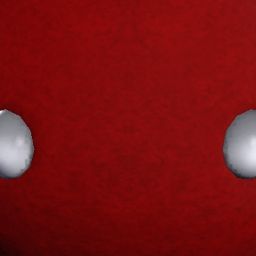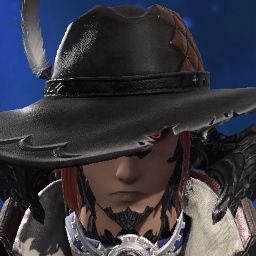Originally Posted by
Taliyana

Good evening/morning everyone! I, like many of you, have been dealing with this graphics issue for the past week. I have been using the E-mail support, and live support with customer service, trying to figure out how to fix this issue. I will last everything that I have done, everything that I have been told by Square to do, and what my theories are regarding this issue. I am hoping that this will help someone, or many others, get to the bottom of this issue, and actually figure out a work around for us in the mean time.
Starting on Tuesday, August 23, 2002 at 1:45am, I logged in early, knowing that there would be a patch to download, so I thought that I would get a head start on it. At around 2am, I noticed that the "News" updated about early completion time, being estimated for around 2:20am. My patch download was done around 2:10-2:15am, so I logged out, and waited until around 2:25am to log in. I entered in my information, clicked on "Play", and the game crashed with a black screen, no sound, no graphics. I tried to "Window" key out, and then proceeded to press ctrl+alt+delete, to bring up the ability to open up the "Task Mangager" (Thinking that I would just Force Close FFXIV). After clicking on the Task Manager option, and being brought back to my desktop, the black screen just appeared again, without me clicking on anything. It now became the dominant screen, with everything else that was being opened, appearing "Behind" it. No matter what I opened, the black screen would end up on top of everything else. I noticed that pressing the Windows key gave me back my tool bar, and I was able to "Mouse Over" the tabs in it, but if I clicked a tab, then the black screen would appear on top once again. When I moused over the Task Manager, I noticed that the FFXIV Process was "Not Responding". After thinking about how to get around this issue, I decided to ctrl+alt+delete once again, and this time I would Sign Out. Upon signing out, I was met with my Windows Password prompt. Once I entered my Windows password, I was back on my desktop with no issues. Nothing was changed on the desktop, nothing was moved, graphic settings were normal, everything was the same. I decided to give FFXIV another try, thinking that maybe it was a server sided hiccup or something. Once I redid the process to get the Play button back up on the FFXIV launcher, I clicked Play, and was met with the same error, black screen, no sound, no graphics, Not Responding Process.
So I sat at my computer wondering what the issue could be. I decided to start troubleshooting the issue. I first decided to update my GFx Drivers, but I was already using the most current release by NVidia, 516.94 Released 08/09/2022. I decided to uninstall the drivers, reboot the PC, and redownload/reinstall the most recent drivers. I went back to FFXIV, hit Play, and ran into the same issue. I then tried to check my Windows 10 updates, and all were current, including the optional ones. I checked Kaspersky and did not see any actions being taken against the 6.2 Patched version on FFXIV, but just in case, I made Exceptions for the game. I checked Windows Defender, and once again, saw no actions taken against the game, but made Exceptions for the game itself. I restarted my PC, launched FFXIV, clicked Play, and the same exact issue persisted.
At this point, I have grown frustrated. I cleared my day to get really into patch 6.2, but now I'm trying to figure out what I did wrong. I decided to come here and check the forums, and found that many people were having the same exact issue as I, and everyone appeared to be a Steam user. Now not all Steam users were having this issue, but those that were having issues, seemed to be Steam users. So I tried to troubleshoot Steam. I tried the change at the end of the executable, in order to bypass Steam, but it did not work (It actually has not appeared to work for some time). So I tried to change my overlay settings. I checked a few other tabs, and tried to minimize Steam's impact on FFXIV as much as I could. I launched FFXIV once again, and once again was met with the same black screen. For a game that was playing on really high settings prior to the patch, then was changed to a game that could not even start after the patch, and was being reported by many Steam players, I started to realize that this is a much bigger issue than one that I could fix alone. So I opened a Ticket to Square, and was hoping to deal with this through E-mail. I felt that since my Ticket was opened after hours (I spent all day trying to fix this on my own), I probably would not be getting a reply until later Wednesday, or even Thursday. I decided that I had nothing to do, so I decided to use FFXIV's "Restore" function. This entails redownloading 82-84GBs, which meant that I might as well sleep.
Upon waking up on Wednesday, the game launcher was showing "Play". I knew it was redownloaded, and reinstalled. I clicked Play and the issue persisted. I decided to speak to Live Chat support, and explain what I was going through. The person that I was speaking to, Domo, was not aware of any issue in relation to the black screen appearing after the patch. He ran me through a bunch of little quick fixes, which I already did the day before. In the end, he explained to me to take some screenshots, and send them his way. After he reviewed the pictures that I took, he said everything looked the way it should be (He wanted to see what the launcher looked like, and if it was showing the correct information on it). He then asked me to redownload the game again, and install it. So I did, and woke up Thursday with the same issue. After speaking to yet another Live Chat support representative, I was basically told the same things that I was told the day before, and once again, I ran into the same exact issue after following all of their instructions. By this time, I now have an email from Square's CS, in response to my ticket. This is what I was instructed to try, along with a comment from me at the end of each instruction.
- Check to make sure that your PC meets the minimum system requirements. Be aware that integrated graphics cards (e.g. Intel HD graphics) are not supported. If so, try adjusting various graphical settings, resolutions and switching between windowed and fullscreen to see if this affects the issue. (When I benchmarked for Endwalker, I was given a really high score. Drivers were updated for GFx, and PC req. specs didn't all of a sudden go insanely highly for the patch)
- Update your Windows Operating System using Windows Update. Make sure to install any optional updates as these aren't installed automatically. (Was checked and 100% no further updates, or optional updates)
- Update/reinstall your graphics card drivers (preferably a clean install) (Uninstalled the driver, rebooted the PC, reinstalled the driver clean)
- Disable all programs/overlays running in the background (I did not actually try this prior to the email. I only disabled the Steam overlay, but this recommendation meant something else)
- Make sure your anti-virus software has the appropriate exceptions for Final Fantasy XIV (Checked and even made exceptions as a precaution)
- Make sure that your hardware is not overheating and remove any overclocks you may have on your GPU or CPU. Check that any fans or vents aren't being blocked. (No overclocking on my PC, and airflow is optimal)
- Remove any mods or injectors from the game or system (Reshade, Nvidia Freestyle, etc.). Also, remove any custom configurations made using driver-level programs (Nvidia Control Panel, Radeon Crimson). (Did not try this prior to this email)
- Turn off Fullscreen Optimizations. Find the executable file for the game (normally found in the install folder), right-click it and select 'Properties'. Under the 'Compatibility' tab, check the box labeled 'Disable Fullscreen Optimizations', then click 'Apply'. (Was instructed to do this by a Live Chat rep, and this had zero impact on the issue)
- Perform a clean boot by doing the following: Open the Task Manager and select the 'Start Up' Tab. disable everything here and restart the PC. (Tried this with no improvement on the issue)
Should the issue still persist after attempting all the listed troubleshooting, we advise that you reinstall the game (make sure to remove or rename the 'Final Fantasy XIV' folder in the 'My Documents' > 'My Games' folder). (I did this a third time after this email) ***END***
So after reading the email, and dealing with a third online live support team member, I saw a few things to try out, that I had not, and if I had, maybe go about doing them a bit differently. I uninstalled my VS/FW, and disabled Windows Security. After a reboot, and a million warnings about why leaving my PC unprotected is bad, I launched FFXIV again, and again was met with the black screen. After disabling everything from Startup, I rebooted my PC, launched FFXIV, and again, the same issue persisted. Throughout Friday, Saturday, and Sunday, I was trying to troubleshoot this problem, and still had no positive outcome. On Monday 08/29/2022, I tried something different. I opened up NVidia GeForce Experience, and clicked on FFXIV. I was given two options: Launch, Details. I clicked on Details, and had another option Optimize. Normally I do this for every game, and had done so prior to the patch. Every time a new driver update comes out, I always optimize the settings for all of my games. This time however, I decided to click on the wrench icon, next to optimize, which is called Customize. I had an idea, what if I lowered the game graphic settings? So I did! I clicked on the FFXIV launcher, clicked Play, and TADA, the game LOADED!........but it was SOOOO ugly, with horrible visuals, but at least it was some sort of success.
I went into the configuration menu for the game, and readjusted all of my GFx settings to what they were, prior to the patch. After a few minutes of adjusting my GFx settings in game, my game looked fantastic once again! I then proceeded to enter the game, and everything ran smoothly! I had to check and see if the game would reboot though, so I decided to log out, and exit the game. Upon exiting the game, the black screen came back again, and would not go away. After signing out, and relogging into Windows, I launched FFXIV again, and when I clicked Play, I was met with the black screen once again. After going back to customize my settings through NVidia GeForce Experience, I was able to get the game to launch once again, but at very low graphical settings.
I contacted Live Chat once more on Monday afternoon, and this time, I was given nothing to try. She knew that I had tried everything that I was told to do in tickets, and live chat. I was asked if I had made a bug report, but when I explained why I had not, she seemed to understand. My explanation to her was, there were plenty of post in the Technical forum for the same exact issue, and Posting specifically has over 5000 views. Square has not made mention of the issue, nor have they even said there was one (At the time of my communication on Monday morning), so I felt that there was no need to open another topic, just to have it ignored. She said that she understood, and that she was forwarding everything that I was saying, with her department, along with passing it to other parts of the team, that can better get to the bottom of the issue. In the end, there was nothing for her to do, or even recommend, and she was really sorry for the problems that I was experiencing. She told me to keep checking back on the Lodestone, to see if there are any announcements regarding the issue in the coming days. She said the since she had no ETA on an acknowledgement from Square, or even a patch to fix the issue, that there was nothing more that I could do, other than to keep checking back on the Lodestone for any further information. With that, she said good bye, and the conversation ended.
So based on my most recent findings, I believe that there is some sort of issue in the graphic settings. For some reason, the game will run on lower settings, but adjusting them in game, or out of game, crashes the game on launch or exit. I have not found a permanent fix for this at the moment, other than to lower the settings and keep them that way. Aside from this, I have found nothing else that is giving me consistent results on getting the game to move beyond the black screen.
I am so sorry for how long this post is, but I really do hope that it helps someone, or even maybe helps get the ball moving towards a fix soon. I know that my post does not apply to everyone, but maybe someone else can take whatever information that I have provided, and can turn it into a work around fix for the time being. I wish everyone a pleasant day, and I hope to see you all in game soon, whenever I can get back into it ^^




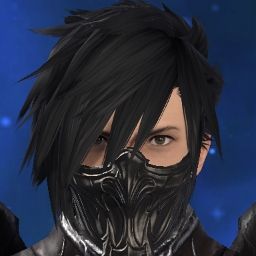
 Reply With Quote
Reply With Quote