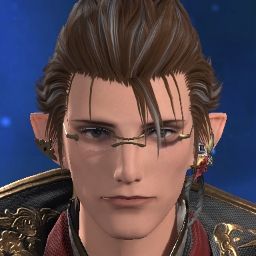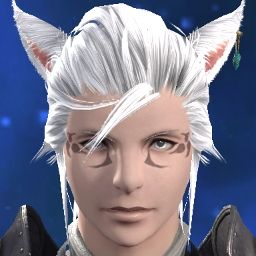Did a completely fresh install after having a few dx11 crashes that started randomly. I had similar dx11 crashes when I first got my new pc and only completely wiping all of my drives was the only thing I could do to fix it. Here's my specs and such. Please help I miss playing without crashing every few minutes.
MyDocument C:\Users\cilly\Documents
FINAL FANTASY XIV ONLINE C:\Program Files (x86)\SquareEnix
FINAL FANTASY XIV - A Realm Reborn Language 1 Region 2
ProxyEnable 0
ProxyServer unspecified
ProxyOverride unspecified
-=-=-=-=-=-=- System Information -=-=-=-=-=-=-
SYSTEM_OS Windows 11 Home 64-bit (6.2, Build 9200) (22000.co_release.210604-1628)
SYSTEM_CPU AMD Ryzen 7 5800X 8-Core Processor (16 CPUs), ~3.8GHz
SYSTEM_CORE_NUM SYSTEM_CORE_LOGIC 16 SYSTEM_CORE_PHYSICS 8
SYSTEM_BIOS 3602
SYSTEM_LANGUAGE English (Regional Setting: English)
SYSTEM_MEMORY 32677.930MB
SYSTEM_VIRTUAL_MEMORY 134217727.875MB
SYSTEM_PAGE_FILE 37541.930MB
SYSTEM_STORAGE C:\ SYSTEM_HARDDISK_DRIVE SYSTEM_TOTALDISC_SPACE 476.271GB SYSTEM_FREEDISC_SPACE 280.842GB
SYSTEM_STORAGE D:\ SYSTEM_HARDDISK_DRIVE SYSTEM_TOTALDISC_SPACE 19.811GB SYSTEM_FREEDISC_SPACE 19.754GB
SYSTEM_STORAGE E:\ SYSTEM_HARDDISK_DRIVE SYSTEM_TOTALDISC_SPACE 446.611GB SYSTEM_FREEDISC_SPACE 446.503GB
SYSTEM_STORAGE F:\ SYSTEM_HARDDISK_DRIVE SYSTEM_TOTALDISC_SPACE 931.496GB SYSTEM_FREEDISC_SPACE 332.881GB
SYSTEM_STORAGE G:\ SYSTEM_HARDDISK_DRIVE SYSTEM_TOTALDISC_SPACE 454.573GB SYSTEM_FREEDISC_SPACE 454.465GB
SYSTEM_STORAGE H:\ SYSTEM_HARDDISK_DRIVE SYSTEM_TOTALDISC_SPACE 911.662GB SYSTEM_FREEDISC_SPACE 737.428GB
SYSTEM_DIRECTX_VERSION DirectX 12
SYSTEM_GRAPHICS NVIDIA GeForce RTX 3080
SYSTEM_GRAPHICS_DEVICE \\.\DISPLAY1
SYSTEM_GRAPHICS_CHIP NVIDIA GeForce RTX 3080
SYSTEM_GRAPHICS_MAKER NVIDIA
SYSTEM_GRAPHICS_VRAM 10078.000 MB
SYSTEM_GRAPHICS_SHARED_VRAM 16338.965 MB
SYSTEM_GRAPHICS_DAC Integrated RAMDAC
SYSTEM_GRAPHICS_DISPLAY_MODE 3440 x 1440 (32 bit) (144Hz)
SYSTEM_GRAPHICS_DRIVER C:\Windows\System32\DriverStore\FileRepository\nv_dispig.inf_amd64_246e95e4066041ad\nvldumdx.dll,C:\Windows\System32\DriverStore\FileRepository\nv_dispig.inf_amd64_246e95e4066041ad\nvldumdx.dll,C:\Windows\System32\DriverStore\FileRepository\nv_dispig.inf_amd64_246e95e4066041ad\nvldumdx.dll,C:\Windows\System32\DriverStore\FileRepository\nv_dispig.inf_amd64_246e95e4066041ad\nvldumdx.dll
SYSTEM_GRAPHICS_DRIVER_VERSION 31.00.0015.1659
SYSTEM_GRAPHICS_DRIVER_DATE 6/22/2022 19:00:00
SYSTEM_GRAPHICS_DRIVER_LANGUAGE English
3.0
SYSTEM_GRAPHICS_PIXEL_SHADER 3.0
SYSTEM_GRAPHICS_VERTEX_TEXTURE SYSTEM_SUPPORT
SYSTEM_GRAPHICS NVIDIA GeForce RTX 3080
SYSTEM_GRAPHICS_DEVICE \\.\DISPLAY2
SYSTEM_GRAPHICS_CHIP NVIDIA GeForce RTX 3080
SYSTEM_GRAPHICS_MAKER NVIDIA
SYSTEM_GRAPHICS_VRAM 10078.000 MB
SYSTEM_GRAPHICS_SHARED_VRAM 16338.965 MB
SYSTEM_GRAPHICS_DAC Integrated RAMDAC
SYSTEM_GRAPHICS_DISPLAY_MODE 1920 x 1080 (32 bit) (60Hz)
SYSTEM_GRAPHICS_DRIVER C:\Windows\System32\DriverStore\FileRepository\nv_dispig.inf_amd64_246e95e4066041ad\nvldumdx.dll,C:\Windows\System32\DriverStore\FileRepository\nv_dispig.inf_amd64_246e95e4066041ad\nvldumdx.dll,C:\Windows\System32\DriverStore\FileRepository\nv_dispig.inf_amd64_246e95e4066041ad\nvldumdx.dll,C:\Windows\System32\DriverStore\FileRepository\nv_dispig.inf_amd64_246e95e4066041ad\nvldumdx.dll
SYSTEM_GRAPHICS_DRIVER_VERSION 31.00.0015.1659
SYSTEM_GRAPHICS_DRIVER_DATE 6/22/2022 19:00:00
SYSTEM_GRAPHICS_DRIVER_LANGUAGE English
3.0
SYSTEM_GRAPHICS_PIXEL_SHADER 3.0
SYSTEM_GRAPHICS_VERTEX_TEXTURE SYSTEM_SUPPORT
SYSTEM_SOUND Digital Audio (S/PDIF) (High Definition Audio Device)
SYSTEM_SOUND_DEVICE_ID {E1D26D88-32C3-4945-9A04-C9E13C5F1DC6}
SYSTEM_SOUND_DEVICE_NAME HdAudio.sys
SYSTEM_SOUND_DRIVER_VERSION 10.0.22000.1
SYSTEM_SOUND_DRIVER_LANGUAGE English
SYSTEM_SOUND_DRIVER_DATE 6/4/2021 19:00:00
SYSTEM_SOUND Headset Earphone (HyperX Virtual Surround Sound)
SYSTEM_SOUND_DEVICE_ID {3A8D1F74-2385-4E47-A48C-D0472CC299E3}
SYSTEM_SOUND_DEVICE_NAME USBAUDIO.sys
SYSTEM_SOUND_DRIVER_VERSION 10.0.22000.653
SYSTEM_SOUND_DRIVER_LANGUAGE English
SYSTEM_SOUND_DRIVER_DATE 4/27/2022 19:00:00
SYSTEM_SOUND Speakers (High Definition Audio Device)
SYSTEM_SOUND_DEVICE_ID {0CEC962A-A282-49FF-B9DB-8289BF2C6E47}
SYSTEM_SOUND_DEVICE_NAME HdAudio.sys
SYSTEM_SOUND_DRIVER_VERSION 10.0.22000.1
SYSTEM_SOUND_DRIVER_LANGUAGE English
SYSTEM_SOUND_DRIVER_DATE 6/4/2021 19:00:00
SYSTEM_SOUND U34G2G4R3 (NVIDIA High Definition Audio)
SYSTEM_SOUND_DEVICE_ID {336987C2-E7EA-4C31-88E0-444777238999}
SYSTEM_SOUND_DEVICE_NAME nvhda64v.sys
SYSTEM_SOUND_DRIVER_VERSION 1.3.39.3
SYSTEM_SOUND_DRIVER_LANGUAGE English
SYSTEM_SOUND_DRIVER_DATE 1/1/2022 19:00:00
SYSTEM_INPUT {6F1D2B60-D5A0-11CF-BFC7444553540000}
SYSTEM_INPUT_NAME Mouse
SYSTEM_INPUT_REMARKS SYSTEM_GAMEPAD_AXIS 3 SYSTEM_GAMEPAD_BUTTON 5 SYSTEM_GAMEPAD_FOV 0
SYSTEM_INPUT {6F1D2B61-D5A0-11CF-BFC7444553540000}
SYSTEM_INPUT_NAME Keyboard
SYSTEM_INPUT_REMARKS SYSTEM_GAMEPAD_AXIS 0 SYSTEM_GAMEPAD_BUTTON 128 SYSTEM_GAMEPAD_FOV 0
SYSTEM_INPUT {C04168B0-D607-11EC-8001444553540000}
SYSTEM_INPUT_NAME SteelSeries Aerox 9 Wireless
SYSTEM_INPUT_REMARKS SYSTEM_GAMEPAD_AXIS 0 SYSTEM_GAMEPAD_BUTTON 0 SYSTEM_GAMEPAD_FOV 0
SYSTEM_INPUT {1B2F9BE0-89DF-11EC-8002444553540000}
SYSTEM_INPUT_NAME HID-compliant consumer control device
SYSTEM_INPUT_REMARKS SYSTEM_GAMEPAD_AXIS 0 SYSTEM_GAMEPAD_BUTTON 4096 SYSTEM_GAMEPAD_FOV 0
SYSTEM_INPUT {1B2FEA00-89DF-11EC-8003444553540000}
SYSTEM_INPUT_NAME HID-compliant vendor-defined device
SYSTEM_INPUT_REMARKS SYSTEM_GAMEPAD_AXIS 0 SYSTEM_GAMEPAD_BUTTON 0 SYSTEM_GAMEPAD_FOV 0
SYSTEM_INPUT {1B2FEA00-89DF-11EC-8004444553540000}
SYSTEM_INPUT_NAME HID-compliant vendor-defined device
SYSTEM_INPUT_REMARKS SYSTEM_GAMEPAD_AXIS 0 SYSTEM_GAMEPAD_BUTTON 0 SYSTEM_GAMEPAD_FOV 0
SYSTEM_INPUT {C0418FC0-D607-11EC-8002444553540000}
SYSTEM_INPUT_NAME SteelSeries Aerox 9 Wireless
SYSTEM_INPUT_REMARKS SYSTEM_GAMEPAD_AXIS 0 SYSTEM_GAMEPAD_BUTTON 4096 SYSTEM_GAMEPAD_FOV 0
SYSTEM_INPUT {1B2FEA00-89DF-11EC-8005444553540000}
SYSTEM_INPUT_NAME Blue Snowball
SYSTEM_INPUT_REMARKS SYSTEM_GAMEPAD_AXIS 1 SYSTEM_GAMEPAD_BUTTON 0 SYSTEM_GAMEPAD_FOV 0
SYSTEM_INPUT {C041B6D0-D607-11EC-8003444553540000}
SYSTEM_INPUT_NAME SteelSeries Aerox 9 Wireless
SYSTEM_INPUT_REMARKS SYSTEM_GAMEPAD_AXIS 0 SYSTEM_GAMEPAD_BUTTON 0 SYSTEM_GAMEPAD_FOV 0
SYSTEM_INPUT {C08E5030-D607-11EC-8004444553540000}
SYSTEM_INPUT_NAME SteelSeries Aerox 9 Wireless
SYSTEM_INPUT_REMARKS SYSTEM_GAMEPAD_AXIS 0 SYSTEM_GAMEPAD_BUTTON 265 SYSTEM_GAMEPAD_FOV 0
SYSTEM_INPUT {1B303820-89DF-11EC-8009444553540000}
SYSTEM_INPUT_NAME HyperX Virtual Surround Sound
SYSTEM_INPUT_REMARKS SYSTEM_GAMEPAD_AXIS 2 SYSTEM_GAMEPAD_BUTTON 3 SYSTEM_GAMEPAD_FOV 0
SYSTEM_INPUT {1B305F30-89DF-11EC-800A444553540000}
SYSTEM_INPUT_NAME HyperX Virtual Surround Sound
SYSTEM_INPUT_REMARKS SYSTEM_GAMEPAD_AXIS 0 SYSTEM_GAMEPAD_BUTTON 0 SYSTEM_GAMEPAD_FOV 0
SYSTEM_INPUT {1B308640-89DF-11EC-800B444553540000}
SYSTEM_INPUT_NAME AURA LED Controller
SYSTEM_INPUT_REMARKS SYSTEM_GAMEPAD_AXIS 0 SYSTEM_GAMEPAD_BUTTON 0 SYSTEM_GAMEPAD_FOV 0
SYSTEM_INPUT {1B30AD50-89DF-11EC-800C444553540000}
SYSTEM_INPUT_NAME HID-compliant vendor-defined device
SYSTEM_INPUT_REMARKS SYSTEM_GAMEPAD_AXIS 0 SYSTEM_GAMEPAD_BUTTON 0 SYSTEM_GAMEPAD_FOV 0
SYSTEM_INPUT {1B30D460-89DF-11EC-800E444553540000}
SYSTEM_INPUT_NAME Corsair composite virtual input device
SYSTEM_INPUT_REMARKS SYSTEM_GAMEPAD_AXIS 0 SYSTEM_GAMEPAD_BUTTON 1024 SYSTEM_GAMEPAD_FOV 0
SYSTEM_INPUT {00A1E0B0-9594-11EC-8001444553540000}
SYSTEM_INPUT_NAME Controller (Xbox One For Windows)
SYSTEM_INPUT_REMARKS SYSTEM_GAMEPAD_AXIS 5 SYSTEM_GAMEPAD_BUTTON 16 SYSTEM_GAMEPAD_FOV 1
-=-=-=-=-=-=- Application Information -=-=-=-=-=-=-
FFXIVLauncher
Issue with DirectX 11 since Endwalker update. - Page 6 - Opera
-=-=-=-=-=-=- Install Information -=-=-=-=-=-=-
MSI Afterburner 4.6.4
Battle.net
Escape from Tarkov
Microsoft Edge
Microsoft Edge Update
Microsoft Edge WebView2 Runtime
OBS Studio
Origin
Overwolf
Steam
Microsoft Visual C++ 2013 Redistributable (x64) - 12.0.30501
Microsoft Visual C++ 2019 X86 Minimum Runtime - 14.28.29334
UE4 Prerequisites (x64)
Microsoft Visual C++ 2013 x86 Minimum Runtime - 12.0.21005
Microsoft Visual C++ 2019 X86 Additional Runtime - 14.28.29334
FINAL FANTASY XIV ONLINE
Microsoft Visual C++ 2012 Redistributable (x86) - 11.0.61030
Launcher Prerequisites (x64)
Battlefield™ 2042
Microsoft Visual C++ 2008 Redistributable - x86 9.0.30729.6161
Microsoft GameInput
Battlestate Games Launcher 12.12.1.1911
Microsoft Visual C++ 2012 x86 Additional Runtime - 11.0.61030
Microsoft Visual C++ 2015-2019 Redistributable (x86) - 14.28.29334
Microsoft Visual C++ 2012 x86 Minimum Runtime - 11.0.61030
Microsoft Visual C++ 2012 Redistributable (x64) - 11.0.61030
Microsoft Visual C++ 2010 x86 Redistributable - 10.0.40219
Microsoft Visual C++ 2013 Redistributable (x86) - 12.0.30501
Microsoft Visual C++ 2013 x86 Additional Runtime - 12.0.21005
Microsoft Visual C++ 2015-2019 Redistributable (x64) - 14.29.30135
Epic Games Launcher
Krita (x64) 5.0.2
Ready or Not
Apex Legends
ULTRAKILL
POLYGON
ELDEN RING
GUILTY GEAR -STRIVE-
MONSTER HUNTER RISE
Lost Ark
SCP: Containment Breach Multiplayer
MultiVersus
Realm of the Mad God Exalt
Rust
ARK: Survival Evolved
Dead by Daylight
Wallpaper Engine
World War 3
Phasmophobia
Vampire: The Masquerade - Bloodhunt
Microsoft Visual C++ 2010 x64 Redistributable - 10.0.40219
Microsoft Visual C++ 2019 X64 Additional Runtime - 14.29.30135
Microsoft Visual C++ 2012 x64 Additional Runtime - 11.0.61030
Microsoft Visual C++ 2019 X64 Minimum Runtime - 14.29.30135
Microsoft Visual C++ 2008 Redistributable - x64 9.0.30729.6161
Microsoft Update Health Tools
Microsoft Visual C++ 2013 x64 Additional Runtime - 12.0.21005
Microsoft Visual C++ 2013 x64 Minimum Runtime - 12.0.21005
CORSAIR iCUE 4 Software
NVIDIA Graphics Driver 516.59
NVIDIA PhysX System Software 9.21.0713
NVIDIA FrameView SDK 1.2.7521.31103277
NVIDIA HD Audio Driver 1.3.39.3
NVIDIA Install Application
Microsoft Visual C++ 2012 x64 Minimum Runtime - 11.0.61030
Epic Games Launcher Prerequisites (x64)
-=-=-=-=-=-=- Proccess Information -=-=-=-=-=-=-
C:\Program Files (x86)\SquareEnix\FINAL FANTASY XIV - A Realm Reborn\boot\ffxivlauncher.exe 00001134
C:\Program Files (x86)\SquareEnix\FINAL FANTASY XIV - A Realm Reborn\boot\ffxivsysinfo64.exe 00001ED8
C:\Program Files (x86)\Steam\Steam.exe 000026D4
C:\Program Files (x86)\Steam\bin\cef\cef.win7x64\steamwebhelper.exe 00002B40
C:\Program Files\Corsair\CORSAIR iCUE 4 Software\iCUE.exe 000008DC
C:\Program Files\Corsair\CORSAIR iCUE 4 Software\iCUEDevicePluginHost.exe 00002DF0
C:\Program Files\WindowsApps\Microsoft.YourPhone_1.22052.136.0_x64__8wekyb3d8bbwe\YourPhone.exe 00000624
C:\Program Files\WindowsApps\Microsoft.ZuneVideo_10.22041.10091.0_x64__8wekyb3d8bbwe\Video.UI.exe 00001DB4
C:\Users\cilly\AppData\Local\Discord\app-1.0.9005\Discord.exe 00002970
C:\Users\cilly\AppData\Local\Programs\Opera GX\89.0.4447.64\opera_crashreporter.exe 00002684
C:\Users\cilly\AppData\Local\Programs\Opera GX\opera.exe 00003914
C:\Windows\Explorer.EXE 00003030
C:\Windows\ImmersiveControlPanel\SystemSettings.exe 00001FDC
C:\Windows\System32\RuntimeBroker.exe 00000874
C:\Windows\System32\TiltWheelMouse.exe 00002A88
C:\Windows\System32\oobe\UserOOBEBroker.exe 00001090
C:\Windows\System32\smartscreen.exe 000038D8
C:\Windows\System32\svchost.exe 000010B4
C:\Windows\SystemApps\Microsoft.LockApp_cw5n1h2txyewy\LockApp.exe 00001F48
C:\Windows\SystemApps\Microsoft.Windows.StartMenuExperienceHost_cw5n1h2txyewy\StartMenuExperienceHost.exe 0000146C
C:\Windows\SystemApps\MicrosoftWindows.Client.CBS_cw5n1h2txyewy\SearchHost.exe 000018F8
C:\Windows\SystemApps\ShellExperienceHost_cw5n1h2txyewy\ShellExperienceHost.exe 00001364
C:\Windows\system32\ApplicationFrameHost.exe 00002FFC
C:\Windows\system32\DllHost.exe 00001B14
C:\Windows\system32\conhost.exe 000022B8
C:\Windows\system32\ctfmon.exe 00003760
C:\Windows\system32\sihost.exe 000016C4
C:\Windows\system32\svchost.exe 00002EC4
C:\Windows\system32\taskhostw.exe 00002490
-
07-31-2022 06:31 PM #1
Game randomly crashing with dx11 error
(0)
-
08-02-2022 05:33 AM #2
I've been getting the same error messages and crashes too, since today. There seems to be a larger problem that's causing this if multiple people have this.
(1)
-
08-02-2022 06:26 AM #3
Greetings fellow adventurer,
I'm sorry to hear of these crashes that you have been experiencing. May I ask if there were any changes made to your PC prior to these crashes happening? Have you tried reverting to a previous version of the DirectX to see if the issue still occurs?
If you have yet to do so, I would also recommend the following:
- Update/reinstall your graphics card drivers (preferably a clean install)
- Disable any programs/overlays running in the background
- Make sure your anti-virus software has the appropriate exceptions for the game
We hope we can be of assistance! Thank you for posting in the FINAL FANTASY XIV Technical Support Forums.(0)
-
08-02-2022 11:21 PM #4
As far as I can think of there wasn't any major software change, and there were no hardware changes to my pc. I have yet to try to revert my DX but I have tried the other recommended fixes. I'll respond when I can test the previous version fix on whether it works or not.
(0)
-
08-03-2022 02:00 PM #5
I keep crashing to this too

got a new gpu hit by 3 of these today(0)
-
08-11-2022 02:59 AM #6
I still have this problem. I cant play for more than 10 minutes, and it crashes.
That's the crazy thing: no changes at all. No new hardware and no changes in software. The crash suddenly appeared on the first of August.were any changes made to your PC prior to these crashes happening?
I have done multiple clean installs of the GPU driver. I even used the DDU tool to completely remove every trace of it, and then installed the newest driver. It still happens.If you have yet to do so, I would also recommend the following:
- Update/reinstall your graphics card drivers (preferably a clean install)
- Disable any programs/overlays running in the background
- Make sure your anti-virus software has the appropriate exceptions for the game
I even reinstalled the entire game on a different drive and it still happens.(0)Last edited by ParcemelBridges; 08-11-2022 at 03:09 AM.
-
08-11-2022 08:00 AM #7Player

- Join Date
- Feb 2015
- Posts
- 1,125
- Character
- Z'nnah Silverbane
- World
- Halicarnassus
- Main Class
- Sage Lv 100
Let me repeat advice I've given elsewhere: download the free trial of Passmark's BurnInTest software and run it for a while. It doesn't just identify overheating issues (which it did for me), it also tests various subsystems of your hardware and the OS.
It's free, doesn't take a lot of effort to use, and will at least give you some confidence that the problem isn't, for example, DRAM that's gone bad.
Let me add one more option, but this one isn't free:
I found that putting my PCs on a sine-wave Uninterruptable Power Supply (UPS) made them a lot more stable.
A good UPS will block spikes from, for example, an AC unit switching on, which spikes might get through your computer's PSU and cause a soft error.
I'm using CyberPower 1325VA units on all the systems in the house (four of them) and have no regrets.
(I use smaller units on my router and cable modem, and have therefor been able to keep playing FFXIV even during short black-outs. (0)
(0)
-
08-11-2022 09:13 PM #8
Thanks! I hadn't heard of this one before.
I ran it for quite a while (multiple 3 minute tests) and it didn't run into any problems.
This isn't too surprising, since I haven't had instability issues like this with any other game. If my PC was unstable and/or other games were crashing in a similar way, i'd definitely look into buying a UPS too.
The thing is, I have been playing FFXIV for 7 months without any issue, and now suddenly these crashes appear. Since I haven't changed anything in my PC, I have no clue what is causing it.(0)
-
08-12-2022 03:21 AM #9
The one and only thing that helped for me was running the game in DirectX 9 mode, which does work, except it brings a host of different issues along with it (such as crashing/hanging in very busy areas like Limsa aetheryte plaza)
(0)
-
08-13-2022 05:04 AM #10
I have found what was causing this issue for me! It was my RAM.
I made a post with as much detail as I could muster: https://forum.square-enix.com/ffxiv/...25#post6046225(1)




 Reply With Quote
Reply With Quote