Edit: I was crafting alone in the Ul'dah inn for a few hours perfectly fine; I hung out in the vicinity of the retainers with several people milling around and a few people crafting and I crashed to desktop.
Original post follows:
I returned to FFXIV a little bit ago and when I last played about 5 or so years ago I never had crashes but now with a newer computer that should easily handle the game I am getting a lot of crashes.
My computer:
Ryzen 3600
Geforce 1660 Super
32GB RAM
Windows 10
FFXIV (non-Steam) installed onto same SSD with OS
These are the errors I receive:
nvwgf2umx.dll errors
Fatal DirectX Error 11000002
complete crash to desktop with no error message (this happens more often than the above)
I usually crash in the big cities around the retainers. I really think it has something to do with sound cause it seems like I'm more likely to crash when a lot of people are crafting around me. I have resorted to doing my crafting in the Inns and have yet to crash there. Sometimes I can play for hours outside of towns and if I come back to my retainer and especially if people are crafting I'll crash. Most recently, I played for around 6-7 hours with no crashing (I was questing outside of town) but as soon as I came back to town to unload stuff and there were people crafting around me I crashed twice in 15-20 minutes.
I also am likely to crash during cutscenes but I've also crashed when I'm out by myself mining so who knows?
I have tried:
Restart the computer
DDU to roll back to x months older gpu drivers (in the event newer ones were buggy)
DDU to update gpu drivers to latest
Windows updates
Update Realtek sound drivers
Disable Discord overlay
Disable Xbox Game bar
Play the game in full screen, borderless, windowed
Placed FFXIV folder as exceptions in Microsoft Defender and Malwarebytes
Disable Gsync
Capped framerate to 60
Capped framerate to 90
Reinstall Windows 10 on brand new SSD
Reinstall FFXIV two times on said SSD
Run FFXIV exe as administrator
Disable full screen optimization
Run FFXIV in compatibilty mode for Windows 7
Run FFXIV in DirectX 9
Re-downloaded .net runtimes
Lower game settings (effects, graphcs, ugly shadows, no shadows, no names on other players; etc)
sfc /scannow
DISM /Online /Cleanup-Image /CheckHealth
chkdsk
memtest86 for ~7 hours--no errors
Run FFXIV using DXVK api
Use VoiceMeeter
Use MSI Afterburner to underclock gpu
disable AMD TPM
Windows Power Options>Link State Power Management Setting: Off
Nvidia Control Panel>Power Management Mode>Prefer Maximum performance
Nvdia Control Panel>Perform scaling on>GPU
Update bios
Use on-board memory of Logitech Gaming Software only
I really enjoy this game but I feel so defeated now. The crashing is almost giving me anxiety. I have crashed towards the end of Praetorium and that is a horrible feeling. Every time I queue up for a duty I worry that I may crash and leave my team hanging.
From Event Viewer:
Application: ffxiv_dx11.exe
CoreCLR Version: 5.0.1722.21314
.NET Version: 5.0.17
Description: The process was terminated due to an unhandled exception.
Exception Info: exception code c0000005, exception address 00007FF739FF3576
Faulting application name: ffxiv_dx11.exe, version: 1.0.0.0, time stamp: 0x6285e911
Faulting module name: ffxiv_dx11.exe, version: 1.0.0.0, time stamp: 0x6285e911
Exception code: 0xc0000005
Fault offset: 0x0000000001563576
Faulting process id: 0x1c2c
Faulting application start time: 0x01d873addb2d39bc
Faulting application path: C:\Program Files (x86)\SquareEnix\FINAL FANTASY XIV - A Realm Reborn\game\ffxiv_dx11.exe
Faulting module path: C:\Program Files (x86)\SquareEnix\FINAL FANTASY XIV - A Realm Reborn\game\ffxiv_dx11.exe
Report Id: 9cb3f3fc-2c3f-45c6-a23e-5dcc9f48cf4d
Faulting package full name:
Faulting package-relative application ID:
FFXIV Information dump:
-=-=-=-=-=-=- FFXIV Information -=-=-=-=-=-=-
MyDocument C:\Users\user\Documents
FINAL FANTASY XIV ONLINE C:\Program Files (x86)\SquareEnix
FINAL FANTASY XIV - A Realm Reborn Language 1 Region 2
ProxyEnable 0
ProxyServer unspecified
ProxyOverride unspecified
-=-=-=-=-=-=- System Information -=-=-=-=-=-=-
SYSTEM_OS Windows 10 Pro 64-bit (6.2, Build 9200) (19041.vb_release.191206-1406)
SYSTEM_CPU AMD Ryzen 5 3600 6-Core Processor (12 CPUs), ~3.6GHz
SYSTEM_CORE_NUM SYSTEM_CORE_LOGIC 12 SYSTEM_CORE_PHYSICS 6
SYSTEM_BIOS 1.D0
SYSTEM_LANGUAGE English (Regional Setting: English)
SYSTEM_MEMORY 32717.254MB
SYSTEM_VIRTUAL_MEMORY 134217727.875MB
SYSTEM_PAGE_FILE 37581.254MB
SYSTEM_STORAGE C:\ SYSTEM_HARDDISK_DRIVE SYSTEM_TOTALDISC_SPACE 931.512GB SYSTEM_FREEDISC_SPACE 752.118GB
SYSTEM_STORAGE D:\ SYSTEM_HARDDISK_DRIVE SYSTEM_TOTALDISC_SPACE 465.635GB SYSTEM_FREEDISC_SPACE 50.457GB
SYSTEM_STORAGE E:\ SYSTEM_HARDDISK_DRIVE SYSTEM_TOTALDISC_SPACE 931.496GB SYSTEM_FREEDISC_SPACE 33.641GB
SYSTEM_STORAGE F:\ SYSTEM_HARDDISK_DRIVE SYSTEM_TOTALDISC_SPACE 465.759GB SYSTEM_FREEDISC_SPACE 0.218GB
SYSTEM_STORAGE G:\ SYSTEM_HARDDISK_DRIVE SYSTEM_TOTALDISC_SPACE 465.536GB SYSTEM_FREEDISC_SPACE 0.431GB
SYSTEM_DIRECTX_VERSION DirectX 12
SYSTEM_GRAPHICS NVIDIA GeForce GTX 1660 SUPER
SYSTEM_GRAPHICS_DEVICE \\.\DISPLAY1
SYSTEM_GRAPHICS_CHIP NVIDIA GeForce GTX 1660 SUPER
SYSTEM_GRAPHICS_MAKER NVIDIA
SYSTEM_GRAPHICS_VRAM 5991.000 MB
SYSTEM_GRAPHICS_SHARED_VRAM 16358.627 MB
SYSTEM_GRAPHICS_DAC Integrated RAMDAC
SYSTEM_GRAPHICS_DISPLAY_MODE 1920 x 1080 (32 bit) (144Hz)
SYSTEM_GRAPHICS_DRIVER C:\Windows\System32\DriverStore\FileRepository\nv_dispig.inf_amd64_c0e159863e7afdde\nvldumdx.dll,C:\Windows\System32\DriverStore\FileRepository\nv_dispig.inf_amd64_c0e159863e7afdde\nvldumdx.dll,C:\Windows\System32\DriverStore\FileRepository\nv_dispig.inf_amd64_c0e159863e7afdde\nvldumdx.dll,C:\Windows\System32\DriverStore\FileRepository\nv_dispig.inf_amd64_c0e159863e7afdde\nvldumdx.dll
SYSTEM_GRAPHICS_DRIVER_VERSION 30.00.0015.1215
SYSTEM_GRAPHICS_DRIVER_DATE 3/16/2022 17:00:00
SYSTEM_GRAPHICS_DRIVER_LANGUAGE English
3.0
SYSTEM_GRAPHICS_PIXEL_SHADER 3.0
SYSTEM_GRAPHICS_VERTEX_TEXTURE SYSTEM_SUPPORT
SYSTEM_GRAPHICS NVIDIA GeForce GTX 1660 SUPER
SYSTEM_GRAPHICS_DEVICE \\.\DISPLAY2
SYSTEM_GRAPHICS_CHIP NVIDIA GeForce GTX 1660 SUPER
SYSTEM_GRAPHICS_MAKER NVIDIA
SYSTEM_GRAPHICS_VRAM 5991.000 MB
SYSTEM_GRAPHICS_SHARED_VRAM 16358.627 MB
SYSTEM_GRAPHICS_DAC Integrated RAMDAC
SYSTEM_GRAPHICS_DISPLAY_MODE 1920 x 1080 (32 bit) (75Hz)
SYSTEM_GRAPHICS_DRIVER C:\Windows\System32\DriverStore\FileRepository\nv_dispig.inf_amd64_c0e159863e7afdde\nvldumdx.dll,C:\Windows\System32\DriverStore\FileRepository\nv_dispig.inf_amd64_c0e159863e7afdde\nvldumdx.dll,C:\Windows\System32\DriverStore\FileRepository\nv_dispig.inf_amd64_c0e159863e7afdde\nvldumdx.dll,C:\Windows\System32\DriverStore\FileRepository\nv_dispig.inf_amd64_c0e159863e7afdde\nvldumdx.dll
SYSTEM_GRAPHICS_DRIVER_VERSION 30.00.0015.1215
SYSTEM_GRAPHICS_DRIVER_DATE 3/16/2022 17:00:00
SYSTEM_GRAPHICS_DRIVER_LANGUAGE English
3.0
SYSTEM_GRAPHICS_PIXEL_SHADER 3.0
SYSTEM_GRAPHICS_VERTEX_TEXTURE SYSTEM_SUPPORT
SYSTEM_SOUND Speakers (Realtek(R) Audio)
SYSTEM_SOUND_DEVICE_ID {6DE09F19-5FD2-43FD-8B68-2A3BE082316B}
SYSTEM_SOUND_DEVICE_NAME RTKVHD64.sys
SYSTEM_SOUND_DRIVER_VERSION 6.0.9336.1
SYSTEM_SOUND_DRIVER_LANGUAGE English
SYSTEM_SOUND_DRIVER_DATE 4/7/2022 17:00:00
SYSTEM_SOUND VoiceMeeter Input (VB-Audio VoiceMeeter VAIO)
SYSTEM_SOUND_DEVICE_ID {264F9DB1-936F-4068-A1C5-5355B753C7D6}
SYSTEM_SOUND_DEVICE_NAME vbaudio_vmvaio64_win10.sys
SYSTEM_SOUND_DRIVER_VERSION 2.1.5.2
SYSTEM_SOUND_DRIVER_LANGUAGE English
SYSTEM_SOUND_DRIVER_DATE 1/10/2019 17:00:00
SYSTEM_INPUT {6F1D2B60-D5A0-11CF-BFC7444553540000}
SYSTEM_INPUT_NAME Mouse
SYSTEM_INPUT_REMARKS SYSTEM_GAMEPAD_AXIS 3 SYSTEM_GAMEPAD_BUTTON 8 SYSTEM_GAMEPAD_FOV 0
SYSTEM_INPUT {6F1D2B61-D5A0-11CF-BFC7444553540000}
SYSTEM_INPUT_NAME Keyboard
SYSTEM_INPUT_REMARKS SYSTEM_GAMEPAD_AXIS 0 SYSTEM_GAMEPAD_BUTTON 128 SYSTEM_GAMEPAD_FOV 0
SYSTEM_INPUT {C6006E50-D13D-11EC-8002444553540000}
SYSTEM_INPUT_NAME Gaming Mouse G600
SYSTEM_INPUT_REMARKS SYSTEM_GAMEPAD_AXIS 0 SYSTEM_GAMEPAD_BUTTON 0 SYSTEM_GAMEPAD_FOV 0
SYSTEM_INPUT {C602DF50-D13D-11EC-8005444553540000}
SYSTEM_INPUT_NAME Gaming Keyboard G105
SYSTEM_INPUT_REMARKS SYSTEM_GAMEPAD_AXIS 0 SYSTEM_GAMEPAD_BUTTON 7 SYSTEM_GAMEPAD_FOV 0
-=-=-=-=-=-=- Application Information -=-=-=-=-=-=-
Microsoft Text Input Application
Calculator
ffxiv crash.txt - Notepad
Task Manager
-=-=-=-=-=-=- Install Information -=-=-=-=-=-=-
MSI Afterburner 4.6.4
AMD Chipset Software
EPSON Scan
FastStone Capture 9.0
Microsoft Edge
Microsoft Edge Update
RivaTuner Statistics Server 7.3.3
Steam
Voicemeeter, The Virtual Mixing Console
Microsoft Visual C++ 2013 Redistributable (x64) - 12.0.30501
Microsoft Windows Desktop Runtime - 6.0.5 (x64)
Microsoft Visual C++ 2013 x86 Minimum Runtime - 12.0.21005
FINAL FANTASY XIV ONLINE
Microsoft Visual C++ 2015-2022 Redistributable (x64) - 14.32.31326
Microsoft Visual C++ 2015 x86 Minimum Runtime - 14.0.24212
Microsoft Visual C++ 2015 Redistributable (x86) - 14.0.24212
Microsoft Visual C++ 2015 x86 Additional Runtime - 14.0.24212
AMD PSP Driver
Microsoft Visual C++ 2008 Redistributable - x86 9.0.30729.6161
AMD SBxxx SMBus Driver
AMD_Chipset_Drivers
AMD GPIO2 Driver
Microsoft Visual C++ 2013 Redistributable (x86) - 12.0.30501
Microsoft Visual C++ 2013 x86 Additional Runtime - 12.0.21005
7-Zip 21.07 (x64)
AMD Ryzen Master
Logitech Gaming Software 9.02
Mozilla Firefox (x64 en-US)
Mozilla Maintenance Service
Microsoft Office Professional Plus 2010
PotPlayer-64 bit
Starbound
Don't Starve Together
Fallout 4
Ara Fell: Enhanced Edition
SYNTHETIK
Outward
Kingdom Rush Origins
Malwarebytes Windows Firewall Control
AMD Ryzen Master
Microsoft .NET Runtime - 6.0.5 (x64)
Microsoft Visual C++ 2022 X64 Additional Runtime - 14.32.31326
Microsoft .NET Host FX Resolver - 6.0.5 (x64)
Microsoft Visual C++ 2008 Redistributable - x64 9.0.30729.6161
Windows PC Health Check
Microsoft Update Health Tools
Microsoft Office Access MUI (English) 2010
Update for Microsoft Office 2010 (KB2553347) 64-Bit Edition
Service Pack 2 for Microsoft Office 2010 (KB2687455) 64-Bit Edition
Microsoft Office Excel MUI (English) 2010
Update for Microsoft Office 2010 (KB2553347) 64-Bit Edition
Service Pack 2 for Microsoft Office 2010 (KB2687455) 64-Bit Edition
Microsoft Office PowerPoint MUI (English) 2010
Update for Microsoft Office 2010 (KB2553347) 64-Bit Edition
Service Pack 2 for Microsoft Office 2010 (KB2687455) 64-Bit Edition
Microsoft Office Publisher MUI (English) 2010
Update for Microsoft Office 2010 (KB2553347) 64-Bit Edition
Service Pack 2 for Microsoft Office 2010 (KB2687455) 64-Bit Edition
Microsoft Office Outlook MUI (English) 2010
Update for Microsoft Office 2010 (KB2553347) 64-Bit Edition
Service Pack 2 for Microsoft Office 2010 (KB2687455) 64-Bit Edition
Microsoft Office Word MUI (English) 2010
Update for Microsoft Office 2010 (KB2553347) 64-Bit Edition
Service Pack 2 for Microsoft Office 2010 (KB2687455) 64-Bit Edition
Microsoft Office Proof (English) 2010
Update for Microsoft Office 2010 (KB2553347) 64-Bit Edition
Service Pack 2 for Microsoft Office 2010 (KB2687455) 64-Bit Edition
Microsoft Office Proof (French) 2010
Update for Microsoft Office 2010 (KB2553347) 64-Bit Edition
Service Pack 2 for Microsoft Office 2010 (KB2687455) 64-Bit Edition
Microsoft Office Proof (Spanish) 2010
Service Pack 2 for Microsoft Office 2010 (KB2687455) 64-Bit Edition
Update for Microsoft Office 2010 (KB2553347) 64-Bit Edition
Microsoft Office Proofing (English) 2010
Update for Microsoft Office 2010 (KB2553347) 64-Bit Edition
Service Pack 2 for Microsoft Office 2010 (KB2687455) 64-Bit Edition
Microsoft Office Office 32-bit Components 2010
Update for Microsoft Office 2010 (KB2553347) 64-Bit Edition
Service Pack 2 for Microsoft Office 2010 (KB2687455) 64-Bit Edition
Microsoft Office Shared 32-bit MUI (English) 2010
Update for Microsoft Office 2010 (KB2553347) 64-Bit Edition
Service Pack 2 for Microsoft Office 2010 (KB2687455) 64-Bit Edition
Microsoft Office InfoPath MUI (English) 2010
Update for Microsoft Office 2010 (KB2553347) 64-Bit Edition
Update for Microsoft Office 2010 (KB2825640) 64-Bit Edition
Service Pack 2 for Microsoft Office 2010 (KB2687455) 64-Bit Edition
Microsoft Office Shared MUI (English) 2010
Update for Microsoft Office 2010 (KB2553347) 64-Bit Edition
Service Pack 2 for Microsoft Office 2010 (KB2687455) 64-Bit Edition
Microsoft Office OneNote MUI (English) 2010
Update for Microsoft Office 2010 (KB2553347) 64-Bit Edition
Service Pack 2 for Microsoft Office 2010 (KB2687455) 64-Bit Edition
Microsoft Office Groove MUI (English) 2010
Update for Microsoft Office 2010 (KB2553347) 64-Bit Edition
Service Pack 2 for Microsoft Office 2010 (KB2687455) 64-Bit Edition
Microsoft Office Shared Setup Metadata MUI (English) 2010
Update for Microsoft Office 2010 (KB2553347) 64-Bit Edition
Service Pack 2 for Microsoft Office 2010 (KB2687455) 64-Bit Edition
Microsoft Office Access Setup Metadata MUI (English) 2010
Update for Microsoft Office 2010 (KB2553347) 64-Bit Edition
Service Pack 2 for Microsoft Office 2010 (KB2687455) 64-Bit Edition
Microsoft Office Professional Plus 2010
Update for Microsoft Office 2010 (KB2553347) 64-Bit Edition
Definition Update for Microsoft Office 2010 (KB3115475) 64-Bit Edition
Update for Microsoft Office 2010 (KB2825640) 64-Bit Edition
Service Pack 2 for Microsoft Office 2010 (KB2687455) 64-Bit Edition
Microsoft Visual C++ 2013 x64 Additional Runtime - 12.0.21005
Microsoft Visual C++ 2013 x64 Minimum Runtime - 12.0.21005
Adobe Acrobat DC (64-bit)
NVIDIA Graphics Driver 512.15
NVIDIA PhysX System Software 9.21.0713
NVIDIA Install Application
Microsoft Visual C++ 2022 X64 Minimum Runtime - 14.32.31326
Microsoft Windows Desktop Runtime - 6.0.5 (x64)
Microsoft .NET Host - 6.0.5 (x64)
-=-=-=-=-=-=- Proccess Information -=-=-=-=-=-=-
C:\Program Files (x86)\SquareEnix\FINAL FANTASY XIV - A Realm Reborn\boot\ffxivlauncher.exe 000027E0
C:\Program Files (x86)\SquareEnix\FINAL FANTASY XIV - A Realm Reborn\boot\ffxivsysinfo64.exe 00000364
C:\Program Files\Malwarebytes\Anti-Malware\mbamtray.exe 00002644
C:\Program Files\Malwarebytes\Windows Firewall Control\wfc.exe 00001A14
C:\Program Files\WindowsApps\Microsoft.WindowsCalculator_10.2103.8.0_x64__8wekyb3d8bbwe\Calculator.exe 00002420
C:\Program Files\WindowsApps\Microsoft.YourPhone_1.22042.161.0_x64__8wekyb3d8bbwe\YourPhone.exe 0000239C
C:\Windows\Explorer.EXE 0000172C
C:\Windows\ImmersiveControlPanel\SystemSettings.exe 000018AC
C:\Windows\System32\RuntimeBroker.exe 00002238
C:\Windows\System32\SecurityHealthSystray.exe 000026DC
C:\Windows\System32\smartscreen.exe 00001F58
C:\Windows\System32\svchost.exe 000024A8
C:\Windows\SystemApps\Microsoft.LockApp_cw5n1h2txyewy\LockApp.exe 00002360
C:\Windows\SystemApps\Microsoft.Windows.Search_cw5n1h2txyewy\SearchApp.exe 00001C14
C:\Windows\SystemApps\Microsoft.Windows.StartMenuExperienceHost_cw5n1h2txyewy\StartMenuExperienceHost.exe 00001974
C:\Windows\SystemApps\MicrosoftWindows.Client.CBS_cw5n1h2txyewy\TextInputHost.exe 00002130
C:\Windows\system32\ApplicationFrameHost.exe 00000970
C:\Windows\system32\notepad.exe 000022A4
C:\Windows\system32\sihost.exe 00000BFC
C:\Windows\system32\svchost.exe 0000164C
C:\Windows\system32\taskhostw.exe 00000E4C
Thread: Game crashes to desktop
-
05-30-2022 10:13 PM #1
Game crashes to desktop
(0)Last edited by beforethechasm; 06-04-2022 at 06:10 AM.
-
06-01-2022 10:39 AM #2
Greetings fellow Eorzean,
Based on the information provided, the error seems to be related to the nVidia graphics card. We advise doing a complete uninstall of all nVidia based drivers from your machine, rebooting and downloading the latest drivers and reinstalling. Make sure the GeForce Experience software is also installed. Update as needed. You may also want to do a clean boot on the machine by only loading the necessary Windows components and the game itself with nothing else running in the background. You can find more information on the clean boot process via the Microsoft web site.
Thank you for visiting the Final Fantasy XIV Technical Support Forums!(0)
-
06-03-2022 09:30 AM #3
New gpu drivers were one of the first things I tried as per my post but I still downloaded Geforce Experience and it downloaded drivers (the same ones I already had). Also performed a clean boot to no avail. Please advise further.
(0)
-
06-04-2022 03:24 AM #4
Thank you for the updated reply beforethechasm!
Just to confirm, have you attempted to perform a cleanboot for this situation? You may perform a clean boot by opening task manager and select the 'Start up' Tab. Then, disable everything. Just to clarify a bit more on the situation, does this issue only happen to one character or all characters? Does idling in-game cause the game to crash? Have you attempted to cap the FPS to see if this may help the issue? Does the game crash when no other programs are running in the background? Furthermore, please be sure that any anti-virus software you have has the appropriate exceptions for Final Fantasy XIV.
Thank you for visiting the Final Fantasy XIV Technical Support Forums!(0)
-
06-04-2022 06:04 AM #5
Yes, I performed a clean boot and ran the game but still crashed. While I have two characters, I have only played the secondary character for approximately 5-10 minutes in total--nothing serious but I will test it out on it, too. If I idle around main aetherytes in cities I will crash. I have a hunch it's the sound effect of people warping in and out. I 100% crash after a handful of minutes around the retainers if other people are around me crafting--I think it might be the sound effects of the crafting itself. I can idle/craft inside an inn for hours and not crash. I've tried capping the framerate at various ranges (60, 90, 144). The game still crashes with nothing else running. I have added the game as exceptions in Microsoft Defender and Malwarebytes.
(0)Last edited by beforethechasm; 06-04-2022 at 06:13 AM.
-
06-11-2022 04:01 AM #6
Thank you for the reply once again beforethechasm.
As you did mention earlier that the game was installed on a SSD, have you attempted to install it to the main device's hard drive? Often at times, the game could produce an error if installed on an additional storage drive. Please note, if the error lies with just this one character due to data corruption, you may want to try deleting the locally saved data folder for the PC if you have not already done so (My Documents > My Games > Final Fantasy XIV). Make sure to create a backup of this folder so you can have a copy of the in-game settings should you wish to use them again.
Thank you for visiting the Final Fantasy XIV Technical Support Forums!(0)
-
06-14-2022 05:44 AM #7Player
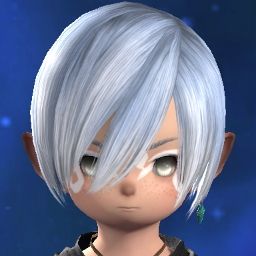
- Join Date
- Aug 2013
- Location
- Limsa Lominsa
- Posts
- 28
- Character
- Silver Surfer
- World
- Zalera
- Main Class
- Arcanist Lv 80
Support feels like it's straight out of the early 2000s. It's always, "Restart and reinstall drivers. Not fixed? Try to erase your whole PC and only install windows and the game." Lmao, their solution is to have your PC 100% dedicated to FFXIV, what a joke. Then the whole, "Install the game on your main drive" bollocks. If that is an issue, its an issue with this game only. It's very regular to have the OS on a fast NVME and all games on an addition SSD drive.
(1)
-
06-22-2022 03:29 PM #8
In case anyone comes across my post, I resolved my issue:
I came across a video on youtube about a player with similar crashing issues. He ran Prime95 and it looked like some of his cores were failing tests. He disabled the problematic cores and it looks like that fixed his issues
With this knowledge in hand, I ran Prime95 for hours but my processor never failed any of the tests. Nevertheless, I disabled some of my cores and I've been able to play since my last post so roughly 2-3 weeks now with no crashing.(0)



 Reply With Quote
Reply With Quote





