-=-=-=-=-=-=- FFXIV Information -=-=-=-=-=-=-
MyDocument C:\Users\xxxx\Documents
FINAL FANTASY XIV Online F:\Program Files (x86)\Steam\steamapps\common\FINAL FANTASY XIV Online
ProxyEnable 0
ProxyServer unspecified
ProxyOverride *.local
-=-=-=-=-=-=- System Information -=-=-=-=-=-=-
SYSTEM_OS Windows 10 Home 64-bit (6.2, Build 9200) (19041.vb_release.191206-1406)
SYSTEM_CPU Intel(R) Core(TM) i7-8700 CPU @ 3.20GHz (12 CPUs), ~3.2GHz
SYSTEM_CORE_NUM SYSTEM_CORE_LOGIC 12 SYSTEM_CORE_PHYSICS 6
SYSTEM_BIOS 2.40
SYSTEM_LANGUAGE English (Regional Setting: English)
SYSTEM_MEMORY 16344.426MB
SYSTEM_VIRTUAL_MEMORY 134217727.875MB
SYSTEM_PAGE_FILE 32728.426MB
SYSTEM_STORAGE C:\ SYSTEM_HARDDISK_DRIVE SYSTEM_TOTALDISC_SPACE 465.161GB SYSTEM_FREEDISC_SPACE 140.038GB
SYSTEM_STORAGE D:\ SYSTEM_HARDDISK_DRIVE SYSTEM_TOTALDISC_SPACE 0.384GB SYSTEM_FREEDISC_SPACE 0.343GB
SYSTEM_STORAGE E:\ SYSTEM_HARDDISK_DRIVE SYSTEM_TOTALDISC_SPACE 1862.891GB SYSTEM_FREEDISC_SPACE 740.289GB
SYSTEM_STORAGE F:\ SYSTEM_HARDDISK_DRIVE SYSTEM_TOTALDISC_SPACE 1862.632GB SYSTEM_FREEDISC_SPACE 17.193GB
SYSTEM_STORAGE G:\ SYSTEM_HARDDISK_DRIVE SYSTEM_TOTALDISC_SPACE 931.511GB SYSTEM_FREEDISC_SPACE 890.682GB
SYSTEM_DIRECTX_VERSION DirectX 12
SYSTEM_GRAPHICS NVIDIA GeForce GTX 1070
SYSTEM_GRAPHICS_DEVICE \\.\DISPLAY1
SYSTEM_GRAPHICS_CHIP NVIDIA GeForce GTX 1070
SYSTEM_GRAPHICS_MAKER NVIDIA
SYSTEM_GRAPHICS_VRAM 8088.000 MB
SYSTEM_GRAPHICS_SHARED_VRAM 8172.213 MB
SYSTEM_GRAPHICS_DAC Integrated RAMDAC
SYSTEM_GRAPHICS_DISPLAY_MODE 1920 x 1080 (32 bit) (144Hz)
SYSTEM_GRAPHICS_DRIVER C:\WINDOWS\System32\DriverStore\FileRepository\nv_dispi.inf_amd64_d5d5b9f929f4cb65\nvldumdx.dll,C:\WINDOWS\System32\DriverStore\FileRepository\nv_dispi.inf_amd64_d5d5b9f929f4cb65\nvldumdx.dll,C:\WINDOWS\System32\DriverStore\FileRepository\nv_dispi.inf_amd64_d5d5b9f929f4cb65\nvldumdx.dll,C:\WINDOWS\System32\DriverStore\FileRepository\nv_dispi.inf_amd64_d5d5b9f929f4cb65\nvldumdx.dll
SYSTEM_GRAPHICS_DRIVER_VERSION 30.00.0015.1277
SYSTEM_GRAPHICS_DRIVER_DATE 5/3/2022 19:00:00
SYSTEM_GRAPHICS_DRIVER_LANGUAGE English
3.0
SYSTEM_GRAPHICS_PIXEL_SHADER 3.0
SYSTEM_GRAPHICS_VERTEX_TEXTURE SYSTEM_SUPPORT
SYSTEM_GRAPHICS NVIDIA GeForce GTX 1070
SYSTEM_GRAPHICS_DEVICE \\.\DISPLAY2
SYSTEM_GRAPHICS_CHIP NVIDIA GeForce GTX 1070
SYSTEM_GRAPHICS_MAKER NVIDIA
SYSTEM_GRAPHICS_VRAM 8088.000 MB
SYSTEM_GRAPHICS_SHARED_VRAM 8172.213 MB
SYSTEM_GRAPHICS_DAC Integrated RAMDAC
SYSTEM_GRAPHICS_DISPLAY_MODE 1920 x 1080 (32 bit) (60Hz)
SYSTEM_GRAPHICS_DRIVER C:\WINDOWS\System32\DriverStore\FileRepository\nv_dispi.inf_amd64_d5d5b9f929f4cb65\nvldumdx.dll,C:\WINDOWS\System32\DriverStore\FileRepository\nv_dispi.inf_amd64_d5d5b9f929f4cb65\nvldumdx.dll,C:\WINDOWS\System32\DriverStore\FileRepository\nv_dispi.inf_amd64_d5d5b9f929f4cb65\nvldumdx.dll,C:\WINDOWS\System32\DriverStore\FileRepository\nv_dispi.inf_amd64_d5d5b9f929f4cb65\nvldumdx.dll
SYSTEM_GRAPHICS_DRIVER_VERSION 30.00.0015.1277
SYSTEM_GRAPHICS_DRIVER_DATE 5/3/2022 19:00:00
SYSTEM_GRAPHICS_DRIVER_LANGUAGE English
3.0
SYSTEM_GRAPHICS_PIXEL_SHADER 3.0
SYSTEM_GRAPHICS_VERTEX_TEXTURE SYSTEM_SUPPORT
SYSTEM_SOUND Optix MAG27C (NVIDIA High Definition Audio)
SYSTEM_SOUND_DEVICE_ID {D8D94084-B103-4032-983D-8C6E1BEC6A73}
SYSTEM_SOUND_DEVICE_NAME nvhda64v.sys
SYSTEM_SOUND_DRIVER_VERSION 1.3.39.3
SYSTEM_SOUND_DRIVER_LANGUAGE English
SYSTEM_SOUND_DRIVER_DATE 1/1/2022 19:00:00
SYSTEM_SOUND Speakers (Realtek(R) Audio)
SYSTEM_SOUND_DEVICE_ID {86154425-0491-4BA2-BE60-5F2B130E8F52}
SYSTEM_SOUND_DEVICE_NAME RTKVHD64.sys
SYSTEM_SOUND_DRIVER_VERSION 6.0.8931.1
SYSTEM_SOUND_DRIVER_LANGUAGE English
SYSTEM_SOUND_DRIVER_DATE 4/8/2020 19:00:00
SYSTEM_SOUND Speakers (Steam Streaming Microphone)
SYSTEM_SOUND_DEVICE_ID {744248EB-D968-4916-A239-70659877DC38}
SYSTEM_SOUND_DEVICE_NAME SteamStreamingMicrophone.sys
SYSTEM_SOUND_DRIVER_VERSION 8.33.15.17
SYSTEM_SOUND_DRIVER_LANGUAGE
SYSTEM_SOUND_DRIVER_DATE 7/27/2017 19:00:00
SYSTEM_SOUND Speakers (Steam Streaming Speakers)
SYSTEM_SOUND_DEVICE_ID {6D1E31BB-478F-4AA8-B19A-C1A6DEF5E12F}
SYSTEM_SOUND_DEVICE_NAME SteamStreamingSpeakers.sys
SYSTEM_SOUND_DRIVER_VERSION 17.56.13.764
SYSTEM_SOUND_DRIVER_LANGUAGE
SYSTEM_SOUND_DRIVER_DATE 7/19/2017 19:00:00
SYSTEM_INPUT {6F1D2B60-D5A0-11CF-BFC7444553540000}
SYSTEM_INPUT_NAME Mouse
SYSTEM_INPUT_REMARKS SYSTEM_GAMEPAD_AXIS 3 SYSTEM_GAMEPAD_BUTTON 8 SYSTEM_GAMEPAD_FOV 0
SYSTEM_INPUT {6F1D2B61-D5A0-11CF-BFC7444553540000}
SYSTEM_INPUT_NAME Keyboard
SYSTEM_INPUT_REMARKS SYSTEM_GAMEPAD_AXIS 0 SYSTEM_GAMEPAD_BUTTON 128 SYSTEM_GAMEPAD_FOV 0
SYSTEM_INPUT {DCD55AC0-19F3-11EC-8004444553540000}
SYSTEM_INPUT_NAME Wacom Tablet
SYSTEM_INPUT_REMARKS SYSTEM_GAMEPAD_AXIS 3 SYSTEM_GAMEPAD_BUTTON 0 SYSTEM_GAMEPAD_FOV 0
SYSTEM_INPUT {DCD581D0-19F3-11EC-8007444553540000}
SYSTEM_INPUT_NAME Wacom Tablet
SYSTEM_INPUT_REMARKS SYSTEM_GAMEPAD_AXIS 11 SYSTEM_GAMEPAD_BUTTON 6 SYSTEM_GAMEPAD_FOV 0
SYSTEM_INPUT {DCD5A8E0-19F3-11EC-8009444553540000}
SYSTEM_INPUT_NAME Wacom Tablet
SYSTEM_INPUT_REMARKS SYSTEM_GAMEPAD_AXIS 2 SYSTEM_GAMEPAD_BUTTON 0 SYSTEM_GAMEPAD_FOV 0
SYSTEM_INPUT {BA4D24D0-59C5-11EC-800C444553540000}
SYSTEM_INPUT_NAME G502 LIGHTSPEED Wireless Gaming Mouse
SYSTEM_INPUT_REMARKS SYSTEM_GAMEPAD_AXIS 0 SYSTEM_GAMEPAD_BUTTON 0 SYSTEM_GAMEPAD_FOV 0
SYSTEM_INPUT {BA4D72F0-59C5-11EC-800D444553540000}
SYSTEM_INPUT_NAME G502 LIGHTSPEED Wireless Gaming Mouse
SYSTEM_INPUT_REMARKS SYSTEM_GAMEPAD_AXIS 0 SYSTEM_GAMEPAD_BUTTON 767 SYSTEM_GAMEPAD_FOV 0
SYSTEM_INPUT {BA4D72F0-59C5-11EC-800E444553540000}
SYSTEM_INPUT_NAME G502 LIGHTSPEED Wireless Gaming Mouse
SYSTEM_INPUT_REMARKS SYSTEM_GAMEPAD_AXIS 0 SYSTEM_GAMEPAD_BUTTON 0 SYSTEM_GAMEPAD_FOV 0
SYSTEM_INPUT {BA4D9A00-59C5-11EC-800F444553540000}
SYSTEM_INPUT_NAME G502 LIGHTSPEED Wireless Gaming Mouse
SYSTEM_INPUT_REMARKS SYSTEM_GAMEPAD_AXIS 0 SYSTEM_GAMEPAD_BUTTON 3 SYSTEM_GAMEPAD_FOV 0
SYSTEM_INPUT {C1A6DD00-3F72-11E8-8001444553540000}
SYSTEM_INPUT_NAME Controller (XBOX 360 For Windows)
SYSTEM_INPUT_REMARKS SYSTEM_GAMEPAD_AXIS 0 SYSTEM_GAMEPAD_BUTTON 0 SYSTEM_GAMEPAD_FOV 0
SYSTEM_INPUT {C1A72B20-3F72-11E8-8003444553540000}
SYSTEM_INPUT_NAME Controller (XBOX 360 For Windows)
SYSTEM_INPUT_REMARKS SYSTEM_GAMEPAD_AXIS 0 SYSTEM_GAMEPAD_BUTTON 4096 SYSTEM_GAMEPAD_FOV 0
SYSTEM_INPUT {C1A75230-3F72-11E8-8004444553540000}
SYSTEM_INPUT_NAME Controller (XBOX 360 For Windows)
SYSTEM_INPUT_REMARKS SYSTEM_GAMEPAD_AXIS 0 SYSTEM_GAMEPAD_BUTTON 0 SYSTEM_GAMEPAD_FOV 0
SYSTEM_INPUT {C1A75230-3F72-11E8-8005444553540000}
SYSTEM_INPUT_NAME Controller (XBOX 360 For Windows)
SYSTEM_INPUT_REMARKS SYSTEM_GAMEPAD_AXIS 0 SYSTEM_GAMEPAD_BUTTON 0 SYSTEM_GAMEPAD_FOV 0
-=-=-=-=-=-=- Application Information -=-=-=-=-=-=-
FFXIVLauncher
Settings
Settings
Films & TV
Films & TV
Microsoft Text Input Application
-=-=-=-=-=-=- Install Information -=-=-=-=-=-=-
Adobe Creative Cloud
Adobe Genuine Service
Bandisoft MPEG-1 Decoder
Dead or Alive 6
Dolphin
FileASSASSIN
Foxit PDF Reader
FullProf Suite 64bits
Google Chrome
HxD Hex Editor version 1.7.7.0
IObit Unlocker
K-Lite Mega Codec Pack 14.8.8
Microsoft Edge
Microsoft Edge Update
Microsoft Edge WebView2 Runtime
NC Launcher 2
Nelke and the Legendary Alchemists Ateliers of the New World
NEOVERSE
Nexon Launcher
OBS Studio
Overwolf
Adobe Photoshop CC 2018
Pulse Secure 9.1
Pulse Secure Setup Client Activex Control
RGSS-RTP Standard
RPG Maker VX RTP
RPG MAKER VX Ace RTP
Sekiro Shadows Die Twice
Shotcut
State of Decay 2: JE
Sid Meier's Civilization V
Microsoft Visual C++ 2013 Redistributable (x64) - 12.0.30501
Intel® Driver & Support Assistant
Microsoft Visual C++ 2013 x86 Minimum Runtime - 12.0.21005
Intel Driver && Support Assistant
Geeks3D FurMark 1.29.0.0
Intel(R) Trusted Connect Services Client
Microsoft Visual C++ 2012 Redistributable (x86) - 11.0.61030
CORSAIR iCUE Software
Nexon Game Manager
Intel(R) Chipset Device Software
Java Auto Updater
Microsoft Visual C++ 2015-2022 Redistributable (x86) - 14.30.30704
Simba 1.00
RagsClassicSuite
SpinWorks_4
SWF File Player
Microsoft Visual C++ 2005 Redistributable
Teams Machine-Wide Installer
Chrome Remote Desktop Host
HP Update
NordVPN network TAP
Microsoft Visual C++ 2008 Redistributable - x86 9.0.30729.17
Microsoft Visual C++ 2008 Redistributable - x86 9.0.30729.6161
PerkinElmer ChemOffice Suite 2020 20.1.1
Apple Software Update
Final Fantasy XV Windows Edition
Microsoft Visual C++ 2015-2019 Redistributable (x64) - 14.28.29334
Adobe Refresh Manager
Adobe Acrobat DC
Microsoft Visual C++ 2012 x86 Additional Runtime - 11.0.61030
Respondus LockDown Browser 2
Microsoft Visual C++ 2012 x86 Minimum Runtime - 11.0.61030
Microsoft Visual C++ 2022 X86 Additional Runtime - 14.30.30704
DFO
Apple Application Support (32-bit)
Foxit PhantomPDF
Intel(R) Trusted Connect Service Client x86
Microsoft Visual C++ 2012 Redistributable (x64) - 11.0.61030
Foxit PhantomPDF
Microsoft Visual C++ 2010 x86 Redistributable - 10.0.40219
Microsoft VC++ redistributables repacked.
Realtek High Definition Audio Driver
Microsoft Visual C++ 2022 X86 Minimum Runtime - 14.30.30704
Microsoft Visual C++ 2013 Redistributable (x86) - 12.0.30501
Microsoft Visual C++ 2013 x86 Additional Runtime - 12.0.21005
Vuze
NZXT CAM 4.34.2
Windows Driver Package - Broadcom Corporation (bcbtums) Bluetooth (07/14/2015 12.0.1.658)
BlueStacks App Player
BlueStacks 5
Bulk Rename Utility 3.4.3.0 (64-bit)
Logitech Capture
Cheat Engine 7.4
Genshin Impact
Honkai Impact 3rd
Match! 3
Microsoft 365 Apps for enterprise - en-us
PerformanceTest v10.1
QualX Version 2.24
Lost Ark
MapleStory
Path of Exile
FINAL FANTASY XIV Online
Shadowverse
Dungeon Fighter Online
MapleStory 2
Live2DViewerEX
KurtzPel
Unreal Development Kit: 2012-10
My Game Long Name
Unreal Development Kit: 2012-10
Wacom Tablet
WinRAR 5.60 beta 2 (64-bit)
Windows PC Health Check
Microsoft Visual C++ 2005 Redistributable (x64)
NordVPN
Intel(R) Management Engine Components
Microsoft Visual C++ 2010 x64 Redistributable - 10.0.40219
Java 8 Update 311 (64-bit)
Microsoft Visual C++ 2019 X64 Additional Runtime - 14.28.29334
Malwarebytes version 4.5.9.198
Microsoft Visual C++ 2012 x64 Additional Runtime - 11.0.61030
Python 3.2.2 (64-bit)
Logitech G HUB
Bonjour
Microsoft Visual C++ 2008 Redistributable - x64 9.0.30729.6161
sdrt(5.0, 64bit)
Apple Mobile Device Support
Revo Uninstaller Pro 3.2.1
Windows PC Health Check
Backup and Sync from Google
Google Drive
NordUpdater
Oracle VM VirtualBox 6.0.4
Microsoft Update Health Tools
Intel(R) Chipset Device Software
Microsoft Visual C++ 2008 Redistributable - x64 9.0.30729.17
Update for Windows 10 for x64-based Systems (KB5001716)
Intel(R) Management Engine Components
Microsoft Visual C++ 2019 X64 Minimum Runtime - 14.28.29334
Office 16 Click-to-Run Licensing Component
Office 16 Click-to-Run Extensibility Component
Office 16 Click-to-Run Localization Component
Microsoft Visual C++ 2013 x64 Additional Runtime - 12.0.21005
PerkinElmer ChemScript 20.1.1 x64
PerkinElmer ChemOffice 64-bit Support 20.1.1
Microsoft Visual C++ 2013 x64 Minimum Runtime - 12.0.21005
NVIDIA Graphics Driver 512.77
NVIDIA GeForce Experience 3.25.1.27
NVIDIA Optimus Update 39.3.0.0
NVIDIA PhysX System Software 9.21.0713
NVIDIA Update 39.3.0.0
NVIDIA FrameView SDK 1.2.7521.31103277
NVIDIA SHIELD Streaming
NVIDIA GPX Common OSS binaries (POCO, OpenSSL, libprotobuf)
NVIDIA HD Audio Driver 1.3.39.3
NVIDIA Install Application
NVIDIA Backend
NVIDIA Container
NVIDIA TelemetryApi helper for NvContainer
NVIDIA LocalSystem Container
NVIDIA Message Bus for NvContainer
NVIDIA NVAPI Monitor plugin for NvContainer
NVIDIA NetworkService Container
NVIDIA Session Container
NVIDIA User Container
NvModuleTracker
NVIDIA NodeJS
NVIDIA Watchdog Plugin for NvContainer
NVIDIA Telemetry Client
NVIDIA Virtual Host Controller
Nvidia Share
NVIDIA ShadowPlay 3.25.1.27
NVIDIA SHIELD Wireless Controller Driver
NVIDIA Update Core
NVIDIA Virtual Audio 4.39.0.0
iTunes
Apple Application Support (64-bit)
Intel(R) Trusted Connect Service Client x64
Microsoft Visual C++ 2012 x64 Minimum Runtime - 11.0.61030
Microsoft VC++ redistributables repacked.
Intel(R) Management Engine Components
Intel(R) ME UninstallLegacy
-=-=-=-=-=-=- Proccess Information -=-=-=-=-=-=-
C:\Program Files (x86)\Adobe\Acrobat DC\Acrobat\AdobeCollabSync.exe 00001344
C:\Program Files (x86)\Adobe\Acrobat DC\Acrobat\acrotray.exe 00004364
C:\Program Files (x86)\Google\Chrome\Application\chrome.exe 000025C0
C:\Program Files (x86)\Hp\HP Software Update\hpwuschd2.exe 0000317C
C:\Program Files (x86)\Microsoft\Edge\Application\msedge.exe 00004C14
C:\Program Files (x86)\NVIDIA Corporation\NvNode\NVIDIA Web Helper.exe 00002980
C:\Program Files\Google\Drive File Stream\57.0.5.0\crashpad_handler.exe 00002D30
C:\Program Files\NVIDIA Corporation\NvContainer\nvcontainer.exe 00002570
C:\Program Files\Tablet\Wacom\Wacom_TabletUser.exe 00002B14
C:\Program Files\WindowsApps\AcrobatNotificationClient_1.0.4.0_x86__e1rzdqpraam7r\AcrobatNotificationClient.exe 000036BC
C:\Program Files\WindowsApps\Microsoft.549981C3F5F10_4.2203.4603.0_x64__8wekyb3d8bbwe\Cortana.exe 00003E44
C:\Program Files\WindowsApps\Microsoft.Windows.Photos_2021.21090.10008.0_x64__8wekyb3d8bbwe\Microsoft.Photos.exe 00003200
C:\Program Files\WindowsApps\Microsoft.XboxGamingOverlay_5.722.3302.0_x64__8wekyb3d8bbwe\GameBar.exe 0000309C
C:\Program Files\WindowsApps\Microsoft.XboxGamingOverlay_5.722.3302.0_x64__8wekyb3d8bbwe\GameBarFTServer.exe 00005098
C:\Program Files\WindowsApps\Microsoft.YourPhone_1.22032.179.0_x64__8wekyb3d8bbwe\YourPhone.exe 0000348C
C:\Program Files\WindowsApps\Microsoft.ZuneVideo_10.22031.10071.0_x64__8wekyb3d8bbwe\Video.UI.exe 00000608
C:\WINDOWS\Explorer.EXE 000027B8
C:\WINDOWS\System32\svchost.exe 00002A18
C:\WINDOWS\SystemApps\Microsoft.Windows.Search_cw5n1h2txyewy\SearchApp.exe 000047B8
C:\WINDOWS\SystemApps\Microsoft.Windows.StartMenuExperienceHost_cw5n1h2txyewy\StartMenuExperienceHost.exe 00002668
C:\WINDOWS\SystemApps\MicrosoftWindows.Client.CBS_cw5n1h2txyewy\TextInputHost.exe 000035BC
C:\WINDOWS\SystemApps\ShellExperienceHost_cw5n1h2txyewy\ShellExperienceHost.exe 00002D0C
C:\WINDOWS\system32\ApplicationFrameHost.exe 00004604
C:\WINDOWS\system32\DllHost.exe 000037B4
C:\WINDOWS\system32\SettingSyncHost.exe 00003600
C:\WINDOWS\system32\conhost.exe 00002A54
C:\WINDOWS\system32\sihost.exe 00002588
C:\WINDOWS\system32\svchost.exe 00001C90
C:\WINDOWS\system32\taskhostw.exe 00002658
C:\Windows\ImmersiveControlPanel\SystemSettings.exe 00004A40
C:\Windows\System32\DriverStore\FileRepository\realtekservice.inf_amd64_3dd75df32535321a\RtkAudUService64.exe 00003484
C:\Windows\System32\RuntimeBroker.exe 00001ACC
C:\Windows\System32\SecurityHealthSystray.exe 00003E10
C:\Windows\System32\SystemSettingsBroker.exe 000018A8
C:\Windows\System32\oobe\UserOOBEBroker.exe 00002FA0
F:\Program Files (x86)\Steam\GameOverlayUI.exe 000053D4
F:\Program Files (x86)\Steam\bin\cef\cef.win7x64\steamwebhelper.exe 00003780
F:\Program Files (x86)\Steam\steam.exe 00003C80
F:\Program Files (x86)\Steam\steamapps\common\FINAL FANTASY XIV Online\boot\ffxivlauncher.exe 00002AB8
F:\Program Files (x86)\Steam\steamapps\common\FINAL FANTASY XIV Online\boot\ffxivsysinfo64.exe 00003FB0
Experiencing crashing to desktop. Also getting flickering black squares where the particle effects should be.
Thread: DirectX Error 11000002
-
05-20-2022 01:34 PM #1
DirectX Error 11000002
(0)
-
05-21-2022 01:30 AM #2
Good morning! Thank you for posting in the Final Fantasy XIV Technical Support Forums.
We apologize for the delay in our response to your concern. What have you tried so far to alleviate the issue? Does the crash occur at a specific point in game?
Thank you for visiting the Final Fantasy XIV Technical Support Forums!(0)
-
05-21-2022 01:55 AM #3
Sorry, I forgot my ticket#. I was referred to the forums when live support couldn't resolve. I tried everything they had advised in the support and on other sites. I reinstalled, clean boot, update drivers, check for updates for OS, delete folder from My Games, and also try DX9 instead of DX11.
It happens whenever I experience heavy loads of particle effects as black squares replace particles during raids or any combat related content. No other game has this problem.(0)Last edited by baobaosun; 05-21-2022 at 02:06 AM.
-
05-21-2022 02:46 AM #4
Good morning! Thank you for the reply
When reinstalling the game, have you tried putting it on the C drive instead of the secondary drive? Additionally have you tried lowering the resolution?
Thank you for visiting the Final Fantasy XIV Technical Support Forums!(0)
-
05-21-2022 03:14 AM #5
-
05-21-2022 03:15 AM #6
-
05-21-2022 04:03 AM #7
Hello and thank you the reply.
Could you try running a registry cleaner such as CC cleaner? It will run and remove files that may have been left behind by installation another activity on the PC. To so, please remove the game and then restart the PC. Run the registry cleaner and then restart the computer. Once the computer has been reset please reinstall the game again. After reinstalling the game, please restart the PC once more. Once the PC has been reset, please launch the game.
Thank you for visiting the Final Fantasy XIV Technical Support Forums(0)
-
05-21-2022 07:39 AM #8
-
05-21-2022 09:18 AM #9Player
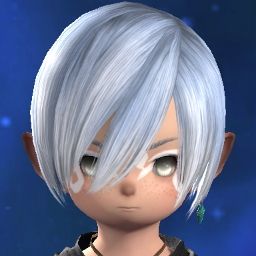
- Join Date
- Aug 2013
- Location
- Limsa Lominsa
- Posts
- 28
- Character
- Silver Surfer
- World
- Zalera
- Main Class
- Arcanist Lv 80
I would remove CCleaner right away, it was hacked in 2020 and 2021 and even Microsoft marked it a PUP threat. Basically malware. (Source: https://www.thespectrum.com/story/ne...re/5851344002/)
Not sure why the support moderator would even suggest it.(0)
-
05-21-2022 11:50 AM #10



 Reply With Quote
Reply With Quote




