Hello there, I'm a newer player of FF14 and am loving the game, but have had issues ever since Patch 6.1+ with my game suddenly crashing.
I was able to progress through all of A Realm Reborn and Heavensward with minimal to no crashes (save for in PvP) and was also able to progress the MSQ of Stormblood just fine with maybe one, 2 crashes at most.
When I got to the Post-Stormblood content, however, I have experienced frequent crashes when loading cutscenes. At first, they were few and far between, with maybe only one crash trying to turn in a quest that I was able to bypass A-OK with DX9 mode (which, for the sake of reporting this, I will be referring to the DX9 mode crash errors).
However, when attempting to even start this next MSQ scenario, I crash during the cutscene playing usually with an immediate CTD (before it crashes, I notice an explosion audio effect is corrupted entirely), but sometimes with the specific stacks: +112C59C, +55F3B, +54BB2, +53404, +10A2A24, +10A1F26, +10A3381 and, +10A5897.
I first tried the repair tool and after that did its' thing, the game would immediately CTD in the character select screen on DX11, and then wouldn't even load my character proper on DX9.
I have updated my drivers both graphics and audio, fully reinstalled the game, and performed a clean boot after said reinstallation all to no effect. Per some forum reports last night, I noticed 2 threads by 2 different players that described exactly what errors I was getting: the exact same crashes in DX9 mode (with the same DX11 mode crashes as an added bonus) when loading things AND notes that this seemed to have occured starting in Post-Stormblood MSQ content leading to Shadowbringers after the 6.1+ updates.
Per that I suspect that maybe something is wrong in the patch itself and that something within the patches messed with the content there, causing these crashes, but if not, any help would be appreciated. My specs are posted below and I can also link the other 2 threads whenever so an idea can be given over what is exactly going wrong.
-=-=-=-=-=-=- FFXIV Information -=-=-=-=-=-=-
MyDocument C:\Users\Enrag\Documents
FINAL FANTASY XIV ONLINE F:\SquareEnix
FINAL FANTASY XIV - A Realm Reborn Language 1 Region 2
ProxyEnable 0
ProxyServer unspecified
ProxyOverride unspecified
-=-=-=-=-=-=- System Information -=-=-=-=-=-=-
SYSTEM_OS Windows 10 Home 64-bit (6.2, Build 9200) (19041.vb_release.191206-1406)
SYSTEM_CPU AMD Ryzen 5 3400G with Radeon Vega Graphics (8 CPUs), ~3.7GHz
SYSTEM_CORE_NUM SYSTEM_CORE_LOGIC 8 SYSTEM_CORE_PHYSICS 4
SYSTEM_BIOS R01-A3
SYSTEM_LANGUAGE English (Regional Setting: English)
SYSTEM_MEMORY 12216.035MB
SYSTEM_VIRTUAL_MEMORY 134217727.875MB
SYSTEM_PAGE_FILE 14520.035MB
SYSTEM_STORAGE C:\ SYSTEM_HARDDISK_DRIVE SYSTEM_TOTALDISC_SPACE 237.913GB SYSTEM_FREEDISC_SPACE 28.590GB
SYSTEM_STORAGE D:\ SYSTEM_HARDDISK_DRIVE SYSTEM_TOTALDISC_SPACE 237.912GB SYSTEM_FREEDISC_SPACE 18.030GB
SYSTEM_STORAGE F:\ SYSTEM_HARDDISK_DRIVE SYSTEM_TOTALDISC_SPACE 1862.957GB SYSTEM_FREEDISC_SPACE 1636.067GB
SYSTEM_DIRECTX_VERSION DirectX 12
SYSTEM_GRAPHICS NVIDIA GeForce GTX 1050 Ti
SYSTEM_GRAPHICS_DEVICE \\.\DISPLAY1
SYSTEM_GRAPHICS_CHIP NVIDIA GeForce GTX 1050 Ti
SYSTEM_GRAPHICS_MAKER NVIDIA
SYSTEM_GRAPHICS_VRAM 4018.000 MB
SYSTEM_GRAPHICS_SHARED_VRAM 6108.018 MB
SYSTEM_GRAPHICS_DAC Integrated RAMDAC
SYSTEM_GRAPHICS_DISPLAY_MODE 1920 x 1080 (32 bit) (59Hz)
SYSTEM_GRAPHICS_DRIVER C:\Windows\System32\DriverStore\FileRepository\nvmdi.inf_amd64_b3bdc0bc451bfdef\nvldumdx.dll,C:\Windows\System32\DriverStore\FileRepository\nvmdi.inf_amd64_b3bdc0bc451bfdef\nvldumdx.dll,C:\Windows\System32\DriverStore\FileRepository\nvmdi.inf_amd64_b3bdc0bc451bfdef\nvldumdx.dll,C:\Windows\System32\DriverStore\FileRepository\nvmdi.inf_amd64_b3bdc0bc451bfdef\nvldumdx.dll
SYSTEM_GRAPHICS_DRIVER_VERSION 30.00.0015.1259
SYSTEM_GRAPHICS_DRIVER_DATE 4/19/2022 19:00:00
SYSTEM_GRAPHICS_DRIVER_LANGUAGE English
3.0
SYSTEM_GRAPHICS_PIXEL_SHADER 3.0
SYSTEM_GRAPHICS_VERTEX_TEXTURE SYSTEM_SUPPORT
SYSTEM_SOUND Speakers (2- Realtek(R) Audio)
SYSTEM_SOUND_DEVICE_ID {14EBD7D5-1168-4F63-A7B0-6FDA8972E606}
SYSTEM_SOUND_DEVICE_NAME RTKVHD64.sys
SYSTEM_SOUND_DRIVER_VERSION 6.0.9116.1
SYSTEM_SOUND_DRIVER_LANGUAGE English
SYSTEM_SOUND_DRIVER_DATE 2/1/2021 19:00:00
SYSTEM_INPUT {6F1D2B60-D5A0-11CF-BFC7444553540000}
SYSTEM_INPUT_NAME Mouse
SYSTEM_INPUT_REMARKS SYSTEM_GAMEPAD_AXIS 3 SYSTEM_GAMEPAD_BUTTON 8 SYSTEM_GAMEPAD_FOV 0
SYSTEM_INPUT {6F1D2B61-D5A0-11CF-BFC7444553540000}
SYSTEM_INPUT_NAME Keyboard
SYSTEM_INPUT_REMARKS SYSTEM_GAMEPAD_AXIS 0 SYSTEM_GAMEPAD_BUTTON 128 SYSTEM_GAMEPAD_FOV 0
SYSTEM_INPUT {1F403220-7225-11EC-8001444553540000}
SYSTEM_INPUT_NAME CORSAIR DARK CORE RGB PRO SE Gaming Mouse
SYSTEM_INPUT_REMARKS SYSTEM_GAMEPAD_AXIS 0 SYSTEM_GAMEPAD_BUTTON 0 SYSTEM_GAMEPAD_FOV 0
SYSTEM_INPUT {1F40A750-7225-11EC-8002444553540000}
SYSTEM_INPUT_NAME CORSAIR DARK CORE RGB PRO SE Gaming Mouse
SYSTEM_INPUT_REMARKS SYSTEM_GAMEPAD_AXIS 0 SYSTEM_GAMEPAD_BUTTON 1024 SYSTEM_GAMEPAD_FOV 0
SYSTEM_INPUT {A9DE8FD0-F3A9-11EB-8002444553540000}
SYSTEM_INPUT_NAME HID-compliant consumer control device
SYSTEM_INPUT_REMARKS SYSTEM_GAMEPAD_AXIS 0 SYSTEM_GAMEPAD_BUTTON 4096 SYSTEM_GAMEPAD_FOV 0
SYSTEM_INPUT {A9DF0500-F3A9-11EB-8003444553540000}
SYSTEM_INPUT_NAME HID-compliant vendor-defined device
SYSTEM_INPUT_REMARKS SYSTEM_GAMEPAD_AXIS 0 SYSTEM_GAMEPAD_BUTTON 0 SYSTEM_GAMEPAD_FOV 0
SYSTEM_INPUT {A9DF2C10-F3A9-11EB-8004444553540000}
SYSTEM_INPUT_NAME HID-compliant vendor-defined device
SYSTEM_INPUT_REMARKS SYSTEM_GAMEPAD_AXIS 0 SYSTEM_GAMEPAD_BUTTON 0 SYSTEM_GAMEPAD_FOV 0
SYSTEM_INPUT {66978CD0-F3AA-11EB-8007444553540000}
SYSTEM_INPUT_NAME Corsair composite virtual input device
SYSTEM_INPUT_REMARKS SYSTEM_GAMEPAD_AXIS 0 SYSTEM_GAMEPAD_BUTTON 1024 SYSTEM_GAMEPAD_FOV 0
SYSTEM_INPUT {1F40CE60-7225-11EC-8003444553540000}
SYSTEM_INPUT_NAME CORSAIR DARK CORE RGB PRO SE Gaming Mouse
SYSTEM_INPUT_REMARKS SYSTEM_GAMEPAD_AXIS 0 SYSTEM_GAMEPAD_BUTTON 0 SYSTEM_GAMEPAD_FOV 0
SYSTEM_INPUT {A9DF5320-F3A9-11EB-8005444553540000}
SYSTEM_INPUT_NAME HID-compliant vendor-defined device
SYSTEM_INPUT_REMARKS SYSTEM_GAMEPAD_AXIS 0 SYSTEM_GAMEPAD_BUTTON 0 SYSTEM_GAMEPAD_FOV 0
-=-=-=-=-=-=- Application Information -=-=-=-=-=-=-
FFXIVLauncher
discord
File Explorer
Friends List
Overwolf
Overwolf Quick Launcher
Microsoft Text Input Application
Settings
Settings
Groove Music
Groove Music
Steam
Technical Support - Post New Thread - Google Chrome
-=-=-=-=-=-=- Install Information -=-=-=-=-=-=-
ALTools Update
AMD Chipset Software
Audacity 2.4.2
Google Chrome
Microsoft Edge
Microsoft Edge Update
Microsoft Edge WebView2 Runtime
Norton Security Ultra
Notepad++ (32-bit x86)
Overwolf
Steam
Ubisoft Connect
Windows Live Essentials
Windows Live UX Platform
Windows Live Writer
Microsoft Visual C++ 2013 Redistributable (x64) - 12.0.30501
Photo Gallery
Microsoft Visual C++ 2019 X86 Minimum Runtime - 14.28.29334
Windows Live Writer Resources
AMD_Chipset_Drivers
Microsoft Visual C++ 2013 x86 Minimum Runtime - 12.0.21005
Microsoft Visual C++ 2019 X86 Additional Runtime - 14.28.29334
Windows Live Photo Common
Microsoft Visual C++ 2008 Redistributable - x86 9.0.30729.4148
FINAL FANTASY XIV ONLINE
Microsoft XNA Framework Redistributable 4.0
CyberLink PowerDVD 14
Microsoft Visual C++ 2012 Redistributable (x86) - 11.0.61030
Movie Maker
Acer Configuration Manager
Windows Live Communications Platform
Java Auto Updater
NVIDIA Photoshop Plug-ins 64 bit
OEM Application Profile
Windows Live UX Platform Language Pack
Windows Live Installer
Windows Live Essentials
Microsoft .NET Runtime - 5.0.16 (x64)
ModLoader64-GUI version 1.1.60
Microsoft Visual C++ 2005 Redistributable
Windows Live Writer
Minecraft Launcher
AMD PCI Driver
Microsoft Visual C++ 2005 Redistributable
MSVCRT
MSVCRT110
AMD PSP Driver
Microsoft Visual C++ 2008 Redistributable - x86 9.0.30729.6161
Windows Live Writer
Adobe Photoshop CS6 version 13.0.1
Microsoft Visual C++ 2012 x86 Additional Runtime - 11.0.61030
Windows Live PIMT Platform
Microsoft Visual C++ 2015-2019 Redistributable (x86) - 14.28.29334
Z2Randomizer
Microsoft Visual C++ 2012 x86 Minimum Runtime - 11.0.61030
Project64 version 3.0.1.5664
Photo Gallery
Microsoft Visual C++ 2012 Redistributable (x64) - 11.0.61030
Photo Common
Windows Live SOXE
Windows Live SOXE Definitions
Movie Maker
D3DX10
Acer Jumpstart
Powersaves For AMIIBO version 1.32
AMD GPIO2 Driver
Microsoft Visual C++ 2015-2022 Redistributable (x64) - 14.30.30708
Microsoft SQL Server 2005 Compact Edition [ENU]
Microsoft Visual C++ 2010 x86 Redistributable - 10.0.40219
Realtek High Definition Audio Driver
Microsoft Visual C++ 2013 Redistributable (x86) - 12.0.30501
Microsoft Visual C++ 2013 x86 Additional Runtime - 12.0.21005
Microsoft Visual C++ 2008 Redistributable - x86 9.0.21022
HP Support Solutions Framework
Streamlabs Desktop 1.7.0
AMD Software
GCFScape 1.8.6
GIMP 2.10.24
Mozilla Firefox (x64 en-US)
Mozilla Maintenance Service
Microsoft 365 - en-us
Terraria
Sea of Thieves
PAYDAY 2
Source SDK Base 2013 Multiplayer
Fistful of Frags
SMITE
Team Fortress 2
UNO
Left 4 Dead 2
Left 4 Dead 2 Authoring Tools
VTFEdit 1.3.3
WinRAR 6.02 (64-bit)
Microsoft Visual C++ 2022 X64 Additional Runtime - 14.30.30708
Microsoft .NET Runtime - 5.0.16 (x64)
Microsoft Visual C++ 2010 x64 Redistributable - 10.0.40219
Java 8 Update 311 (64-bit)
Microsoft .NET Host FX Resolver - 5.0.16 (x64)
DriverSetupUtility
Malwarebytes version 4.5.7.186
Microsoft Visual C++ 2012 x64 Additional Runtime - 11.0.61030
CORSAIR iCUE 4 Software
Microsoft Visual C++ 2008 Redistributable - x64 9.0.30729.6161
Windows PC Health Check
Microsoft Update Health Tools
Microsoft Visual C++ 2008 Redistributable - x64 9.0.30729.17
Office 16 Click-to-Run Licensing Component
Office 16 Click-to-Run Extensibility Component
Office 16 Click-to-Run Localization Component
Microsoft Visual C++ 2013 x64 Additional Runtime - 12.0.21005
Microsoft Application Error Reporting
Microsoft Visual C++ 2013 x64 Minimum Runtime - 12.0.21005
Microsoft Visual C++ 2022 X64 Minimum Runtime - 14.30.30708
Care Center Service
NVIDIA Graphics Driver 512.59
NVIDIA GeForce Experience 3.25.1.27
NVIDIA Optimus Update 39.3.0.0
NVIDIA PhysX System Software 9.21.0713
NVIDIA Update 39.3.0.0
NVIDIA FrameView SDK 1.2.7521.31103277
NVIDIA SHIELD Streaming
NVIDIA GPX Common OSS binaries (POCO, OpenSSL, libprotobuf)
NVIDIA HD Audio Driver 1.3.39.3
NVIDIA Install Application
NVIDIA Backend
NVIDIA Container
NVIDIA TelemetryApi helper for NvContainer
NVIDIA LocalSystem Container
NVIDIA Message Bus for NvContainer
NVIDIA NVAPI Monitor plugin for NvContainer
NVIDIA NetworkService Container
NVIDIA Session Container
NVIDIA User Container
NvModuleTracker
NVIDIA NodeJS
NVIDIA Watchdog Plugin for NvContainer
NVIDIA Telemetry Client
NVIDIA Virtual Host Controller
Nvidia Share
NVIDIA ShadowPlay 3.25.1.27
NVIDIA SHIELD Wireless Controller Driver
NVIDIA Update Core
NVIDIA Virtual Audio 4.39.0.0
Microsoft Visual C++ 2012 x64 Minimum Runtime - 11.0.61030
Microsoft .NET Host - 5.0.16 (x64)
paint.net
MSVCRT110_amd64
Branding64
-=-=-=-=-=-=- Proccess Information -=-=-=-=-=-=-
C:\Program Files (x86)\Common Files\Java\Java Update\jucheck.exe 0000385C
C:\Program Files (x86)\Common Files\Java\Java Update\jusched.exe 000038FC
C:\Program Files (x86)\NVIDIA Corporation\NvNode\NVIDIA Web Helper.exe 000022B8
C:\Program Files (x86)\Overwolf\0.195.0.18\OverwolfBrowser.exe 00000F78
C:\Program Files (x86)\Overwolf\Overwolf.exe 000038D4
C:\Program Files (x86)\Steam\bin\cef\cef.win7x64\steamwebhelper.exe 000044F8
C:\Program Files (x86)\Steam\steam.exe 00003044
C:\Program Files\Corsair\CORSAIR iCUE 4 Software\iCUE.exe 00002BFC
C:\Program Files\Corsair\CORSAIR iCUE 4 Software\iCUEDevicePluginHost.exe 00003500
C:\Program Files\Google\Chrome\Application\chrome.exe 000006B4
C:\Program Files\Malwarebytes\Anti-Malware\mbamtray.exe 000011DC
C:\Program Files\NVIDIA Corporation\NvContainer\nvcontainer.exe 00001A48
C:\Program Files\WindowsApps\AcerIncorporated.AcerRegistration_2.0.3030.0_x64__48frkmn4z8aw4\DesktopApp\AcerRegistrationBackGroundTask.exe 00001FE8
C:\Program Files\WindowsApps\AdvancedMicroDevicesInc-2.AMDRadeonSoftware_10.20.10028.0_x64__0a9344xs7nr4m\radeonsoftware\RadeonSoftware.exe 00003670
C:\Program Files\WindowsApps\Microsoft.YourPhone_1.22032.179.0_x64__8wekyb3d8bbwe\YourPhone.exe 00002B00
C:\Program Files\WindowsApps\Microsoft.ZuneMusic_10.22031.10091.0_x64__8wekyb3d8bbwe\Music.UI.exe 00003D8C
C:\Program Files\WindowsApps\Microsoft.ZuneVideo_10.22031.10071.0_x64__8wekyb3d8bbwe\Video.UI.exe 00000F6C
C:\Users\Enrag\AppData\Local\Discord\app-1.0.9004\Discord.exe 00001250
C:\Users\Enrag\AppData\Local\Host App Service\Engine\HostAppServiceUpdater.exe 00000DB8
C:\Users\Enrag\AppData\Local\Microsoft\OneDrive\OneDrive.exe 00001BD8
C:\Users\Enrag\AppData\Local\NVIDIA\NvBackend\ApplicationOntology\NvOAWrapperCache.exe 00004264
C:\Users\Enrag\AppData\Local\Overwolf\ProcessCache\0.195.0.18\cchhcaiapeikjbdbpfplgmpobbcdkdaphclbmkbj\curseforge.exe 00004214
C:\Windows\Explorer.EXE 00001AB4
C:\Windows\ImmersiveControlPanel\SystemSettings.exe 00003110
C:\Windows\System32\CompPkgSrv.exe 00004404
C:\Windows\System32\DriverStore\FileRepository\realtekservice.inf_amd64_0e8db3195354f73d\RtkAudUService64.exe 000019AC
C:\Windows\System32\RuntimeBroker.exe 000020D0
C:\Windows\System32\SecurityHealthSystray.exe 00002EFC
C:\Windows\System32\oobe\UserOOBEBroker.exe 000038E0
C:\Windows\System32\smartscreen.exe 00000684
C:\Windows\System32\svchost.exe 00002454
C:\Windows\SystemApps\Microsoft.Windows.Search_cw5n1h2txyewy\SearchApp.exe 00002A70
C:\Windows\SystemApps\Microsoft.Windows.StartMenuExperienceHost_cw5n1h2txyewy\StartMenuExperienceHost.exe 000023D8
C:\Windows\SystemApps\MicrosoftWindows.Client.CBS_cw5n1h2txyewy\TextInputHost.exe 00002FF0
C:\Windows\SystemApps\ShellExperienceHost_cw5n1h2txyewy\ShellExperienceHost.exe 00003310
C:\Windows\system32\ApplicationFrameHost.exe 00003E00
C:\Windows\system32\DllHost.exe 00004134
C:\Windows\system32\SettingSyncHost.exe 0000234C
C:\Windows\system32\conhost.exe 0000056C
C:\Windows\system32\sihost.exe 00000CE8
C:\Windows\system32\svchost.exe 00001DF8
C:\Windows\system32\taskhostw.exe 00000E88
F:\SquareEnix\FINAL FANTASY XIV - A Realm Reborn\boot\ffxivlauncher.exe 00001CF8
F:\SquareEnix\FINAL FANTASY XIV - A Realm Reborn\boot\ffxivsysinfo64.exe 0000067C
EDIT: I can confirm as well that this is happening in other cutscenes, as the same errors occured in DX9 with loading the cutscenes for treasure maps in Stormblood.
-
05-09-2022 05:00 AM #1
Crashes attempting to complete Post-Stormblood content
(0)Last edited by stevegrease; 05-09-2022 at 07:22 AM. Reason: added new thing
-
05-10-2022 10:35 AM #2
Greetings fellow Eorzean,
We apologize for the inconvenience you have experienced with directx related errors. Please try the following suggestions:
-Update your Windows Operating System using Windows Update. Make sure to install all recommended and optional updates as multiple reboots and attempts may be required.
- Try deleting the Final Fantasy XIV sub-folder under the "My Documents" folder and rerunning the game.
-Download and install the latest Geforce software drivers and the GeForce Expansion software itself. You may want to try running the game through the GeForce Experience software as well.
We hope this information is helpful in resolving this issue.
Thank you for visiting the Final Fantasy XIV Technical Support Forums(1)
-
05-11-2022 11:27 AM #3
I will be trying these tomorrow night for sure, I moved to my main drive in hopes it would fix it, but still nothing. I did notice, however, that ONLY in Stormblood-based areas I would crash. Heavensward and ARR did NOT crash me one bit.
(0)
-
05-11-2022 06:31 PM #4
Having very similar problems
Hi!
I just wanted to share that I've been having issues that sound very similar to yours. My game has worked absolutely perfectly apart from one or two crashes throughout all of ARR and HW. The repeated crashes when I try to enter the game have only started since I've been trying to do post-Stormblood content.
My load times have become very slow when I do rarely manage to load into the game, but I experience crashes with error messages as soon as I try talking to NPCs. I've tried disabling overlays, reinstalling the game, deleting the FFXIV sub-folder in documents, checking the integrity of the game files and basically everything else that has been suggested. My graphic card drivers are up to date and I have installed every possible windows 10 update.(1)
-
05-12-2022 10:12 AM #5
Hello again! I've tried these and the game still crashed. I recently just moved my game to my SSD to attempt to fix as well, however, no dice still on it. I will be deleting that folder again and reinstalling onto the SSD again to see if that does anything to see if it does anything.
(0)
-
05-13-2022 03:37 AM #6
As an update, be it via blind luck or something else, my game has now fully been fixed after reinstalling a 3rd time onto the SSD only and deleting any remaining random files instead of moving it to the SSD by hand. I am not crashing at that spot anymore, allowing me to continue my work. Thank you for all the help Darneltia, a lot of your suggestions were ones I didn't think to try before!
(1)
-
05-14-2022 03:42 AM #7
Good morning and thank you for posting in the Final Fantasy XIV Technical Support Forums
I am glad to hear the issue has been resolved! Should any additional issues happen, please post again in the Technical Support Forums.
This thread will be moved to 'Support Center Resolved'.(0)


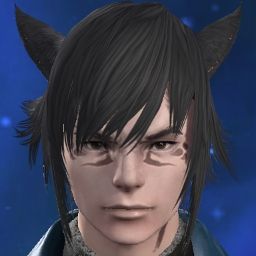
 Reply With Quote
Reply With Quote




