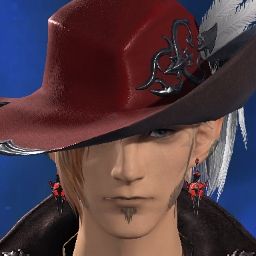Ever since the patch (and I believe after updating to the latest Intel driver), I've been dealing with extremely low FPS (5-20). Tried to fix the issue by simply restarting the game and adjusting settings, after doing that I'm now dealing with extremely small UI. I can adjust the UI but the chat window (the text especially), stays extremely small.
I've already:
Reinstalled FFXIV twice
Rolled back on Intel drivers
Tried to update NVIDIA driver (however, it says it cannot detect the driver in the system. I've since uninstalled it and tried to reinstall but since I play on a laptop, I can only get the right driver from the manufacturer.)
Switched to borderless, fullscreen and back to window (all have extremely low FPS)
Checked "Disable fullscreen optimizations)
Checked everything is working as intended in Task Manager
I've been using Intel display for several months with no problems, until now.
-=-=-=-=-=-=- FFXIV Information -=-=-=-=-=-=-
MyDocument C:\Users\USER\Documents
FINAL FANTASY XIV ONLINE C:\Program Files (x86)\SquareEnix
FINAL FANTASY XIV - A Realm Reborn Language 1 Region 2
ProxyEnable 0
ProxyServer unspecified
ProxyOverride unspecified
-=-=-=-=-=-=- System Information -=-=-=-=-=-=-
SYSTEM_OS Windows 10 Pro 64-bit (6.2, Build 9200) (19041.vb_release.191206-1406)
SYSTEM_CPU Intel(R) Core(TM) i7-8650U CPU @ 1.90GHz (8 CPUs), ~2.1GHz
SYSTEM_CORE_NUM SYSTEM_CORE_LOGIC 8 SYSTEM_CORE_PHYSICS 4
SYSTEM_BIOS 392.72.768
SYSTEM_LANGUAGE English (Regional Setting: English)
SYSTEM_MEMORY 8109.012MB
SYSTEM_VIRTUAL_MEMORY 134217727.875MB
SYSTEM_PAGE_FILE 11181.012MB
SYSTEM_STORAGE C:\ SYSTEM_HARDDISK_DRIVE SYSTEM_TOTALDISC_SPACE 236.386GB SYSTEM_FREEDISC_SPACE 51.586GB
SYSTEM_DIRECTX_VERSION DirectX 12
SYSTEM_GRAPHICS Intel(R) UHD Graphics 620
SYSTEM_GRAPHICS_DEVICE \\.\DISPLAY1
SYSTEM_GRAPHICS_CHIP Intel(R) UHD Graphics Family
SYSTEM_GRAPHICS_MAKER Intel Corporation
SYSTEM_GRAPHICS_VRAM 128.000 MB
SYSTEM_GRAPHICS_SHARED_VRAM 4054.506 MB
SYSTEM_GRAPHICS_DAC Internal
SYSTEM_GRAPHICS_DISPLAY_MODE 3000 x 2000 (32 bit) (60Hz)
SYSTEM_GRAPHICS_DRIVER C:\WINDOWS\System32\DriverStore\FileRepository\iigd_dch.inf_amd64_e96a5623ed9fa7ca\igdumdim64.dll,C:\WINDOWS\System32\DriverStore\FileRepository\iigd_dch.inf_amd64_e96a5623ed9fa7ca\igd10iumd64.dll,C:\WINDOWS\System32\DriverStore\FileRepository\iigd_dch.inf_amd64_e96a5623ed9fa7ca\igd10iumd64.dll,C:\WINDOWS\System32\DriverStore\FileRepository\iigd_dch.inf_amd64_e96a5623ed9fa7ca\igd12umd64.dll
SYSTEM_GRAPHICS_DRIVER_VERSION 30.00.0101.1660
SYSTEM_GRAPHICS_DRIVER_DATE 3/17/2022 19:00:00
SYSTEM_GRAPHICS_DRIVER_LANGUAGE English
3.0
SYSTEM_GRAPHICS_PIXEL_SHADER 3.0
SYSTEM_GRAPHICS_VERTEX_TEXTURE SYSTEM_SUPPORT
SYSTEM_SOUND Headset Earphone (2- Wireless Controller)
SYSTEM_SOUND_DEVICE_ID {F9F3ABD9-588E-433B-A63F-4CA09DD40BB6}
SYSTEM_SOUND_DEVICE_NAME USBAUDIO.sys
SYSTEM_SOUND_DRIVER_VERSION 10.0.19041.1202
SYSTEM_SOUND_DRIVER_LANGUAGE English
SYSTEM_SOUND_DRIVER_DATE 8/25/2021 19:00:00
SYSTEM_SOUND Speakers (Realtek High Definition Audio(SST))
SYSTEM_SOUND_DEVICE_ID {14A7C55B-A0EF-4A84-8347-1E9E6C100BFE}
SYSTEM_SOUND_DEVICE_NAME RTKVHD64.sys
SYSTEM_SOUND_DRIVER_VERSION 6.0.9083.3
SYSTEM_SOUND_DRIVER_LANGUAGE English
SYSTEM_SOUND_DRIVER_DATE 12/14/2020 19:00:00
SYSTEM_INPUT {6F1D2B60-D5A0-11CF-BFC7444553540000}
SYSTEM_INPUT_NAME Mouse
SYSTEM_INPUT_REMARKS SYSTEM_GAMEPAD_AXIS 3 SYSTEM_GAMEPAD_BUTTON 5 SYSTEM_GAMEPAD_FOV 0
SYSTEM_INPUT {6F1D2B61-D5A0-11CF-BFC7444553540000}
SYSTEM_INPUT_NAME Keyboard
SYSTEM_INPUT_REMARKS SYSTEM_GAMEPAD_AXIS 0 SYSTEM_GAMEPAD_BUTTON 128 SYSTEM_GAMEPAD_FOV 0
SYSTEM_INPUT {D2F975E0-0DD2-11EC-8002444553540000}
SYSTEM_INPUT_NAME Intel(R) Precise Touch Device
SYSTEM_INPUT_REMARKS SYSTEM_GAMEPAD_AXIS 0 SYSTEM_GAMEPAD_BUTTON 0 SYSTEM_GAMEPAD_FOV 0
SYSTEM_INPUT {D2F99CF0-0DD2-11EC-8003444553540000}
SYSTEM_INPUT_NAME Converted Portable Device Control device
SYSTEM_INPUT_REMARKS SYSTEM_GAMEPAD_AXIS 0 SYSTEM_GAMEPAD_BUTTON 3 SYSTEM_GAMEPAD_FOV 0
SYSTEM_INPUT {D2FA6040-0DD2-11EC-8007444553540000}
SYSTEM_INPUT_NAME Converted Portable Device Control device
SYSTEM_INPUT_REMARKS SYSTEM_GAMEPAD_AXIS 0 SYSTEM_GAMEPAD_BUTTON 1 SYSTEM_GAMEPAD_FOV 0
SYSTEM_INPUT {D2F9EB10-0DD2-11EC-8005444553540000}
SYSTEM_INPUT_NAME Surface Keyboard
SYSTEM_INPUT_REMARKS SYSTEM_GAMEPAD_AXIS 0 SYSTEM_GAMEPAD_BUTTON 0 SYSTEM_GAMEPAD_FOV 0
SYSTEM_INPUT {D2FA8750-0DD2-11EC-8008444553540000}
SYSTEM_INPUT_NAME Surface Keyboard
SYSTEM_INPUT_REMARKS SYSTEM_GAMEPAD_AXIS 0 SYSTEM_GAMEPAD_BUTTON 0 SYSTEM_GAMEPAD_FOV 0
SYSTEM_INPUT {D2FB98C0-0DD2-11EC-800F444553540000}
SYSTEM_INPUT_NAME GPIO Button Driver
SYSTEM_INPUT_REMARKS SYSTEM_GAMEPAD_AXIS 0 SYSTEM_GAMEPAD_BUTTON 2 SYSTEM_GAMEPAD_FOV 0
SYSTEM_INPUT {D2FBBFD0-0DD2-11EC-8010444553540000}
SYSTEM_INPUT_NAME GPIO Button Driver
SYSTEM_INPUT_REMARKS SYSTEM_GAMEPAD_AXIS 0 SYSTEM_GAMEPAD_BUTTON 2 SYSTEM_GAMEPAD_FOV 0
SYSTEM_INPUT {D2FDE2B0-0DD2-11EC-801D444553540000}
SYSTEM_INPUT_NAME Wireless Controller
SYSTEM_INPUT_REMARKS SYSTEM_GAMEPAD_AXIS 6 SYSTEM_GAMEPAD_BUTTON 14 SYSTEM_GAMEPAD_FOV 1
SYSTEM_INPUT {D2FAAE60-0DD2-11EC-800A444553540000}
SYSTEM_INPUT_NAME Surface Keyboard
SYSTEM_INPUT_REMARKS SYSTEM_GAMEPAD_AXIS 0 SYSTEM_GAMEPAD_BUTTON 0 SYSTEM_GAMEPAD_FOV 0
SYSTEM_INPUT {D2FC8320-0DD2-11EC-8014444553540000}
SYSTEM_INPUT_NAME Virtual HID Framework (VHF) HID device
SYSTEM_INPUT_REMARKS SYSTEM_GAMEPAD_AXIS 0 SYSTEM_GAMEPAD_BUTTON 5 SYSTEM_GAMEPAD_FOV 0
SYSTEM_INPUT {D2FCAA30-0DD2-11EC-8015444553540000}
SYSTEM_INPUT_NAME Intel(R) Precise Touch Device
SYSTEM_INPUT_REMARKS SYSTEM_GAMEPAD_AXIS 0 SYSTEM_GAMEPAD_BUTTON 0 SYSTEM_GAMEPAD_FOV 0
SYSTEM_INPUT {D2FAFC80-0DD2-11EC-800C444553540000}
SYSTEM_INPUT_NAME Surface Keyboard
SYSTEM_INPUT_REMARKS SYSTEM_GAMEPAD_AXIS 0 SYSTEM_GAMEPAD_BUTTON 0 SYSTEM_GAMEPAD_FOV 0
SYSTEM_INPUT {D2FCD140-0DD2-11EC-8016444553540000}
SYSTEM_INPUT_NAME Intel(R) Precise Touch Device
SYSTEM_INPUT_REMARKS SYSTEM_GAMEPAD_AXIS 0 SYSTEM_GAMEPAD_BUTTON 0 SYSTEM_GAMEPAD_FOV 0
SYSTEM_INPUT {D2FB4AA0-0DD2-11EC-800D444553540000}
SYSTEM_INPUT_NAME Surface Keyboard
SYSTEM_INPUT_REMARKS SYSTEM_GAMEPAD_AXIS 0 SYSTEM_GAMEPAD_BUTTON 1024 SYSTEM_GAMEPAD_FOV 0
SYSTEM_INPUT {D2FD4670-0DD2-11EC-8018444553540000}
SYSTEM_INPUT_NAME Surface Keyboard
SYSTEM_INPUT_REMARKS SYSTEM_GAMEPAD_AXIS 0 SYSTEM_GAMEPAD_BUTTON 0 SYSTEM_GAMEPAD_FOV 0
SYSTEM_INPUT {D2FCF850-0DD2-11EC-8017444553540000}
SYSTEM_INPUT_NAME Intel(R) Precise Touch Device
SYSTEM_INPUT_REMARKS SYSTEM_GAMEPAD_AXIS 0 SYSTEM_GAMEPAD_BUTTON 0 SYSTEM_GAMEPAD_FOV 0
SYSTEM_INPUT {D2FD9490-0DD2-11EC-801A444553540000}
SYSTEM_INPUT_NAME Surface Keyboard
SYSTEM_INPUT_REMARKS SYSTEM_GAMEPAD_AXIS 0 SYSTEM_GAMEPAD_BUTTON 0 SYSTEM_GAMEPAD_FOV 0
SYSTEM_INPUT {D2FD6D80-0DD2-11EC-8019444553540000}
SYSTEM_INPUT_NAME Intel(R) Precise Touch Device
SYSTEM_INPUT_REMARKS SYSTEM_GAMEPAD_AXIS 0 SYSTEM_GAMEPAD_BUTTON 0 SYSTEM_GAMEPAD_FOV 0
SYSTEM_INPUT {D2FDBBA0-0DD2-11EC-801B444553540000}
SYSTEM_INPUT_NAME Intel(R) Precise Touch Device
SYSTEM_INPUT_REMARKS SYSTEM_GAMEPAD_AXIS 7 SYSTEM_GAMEPAD_BUTTON 2 SYSTEM_GAMEPAD_FOV 0
-=-=-=-=-=-=- Application Information -=-=-=-=-=-=-
boot
Technical Support - Post New Thread - Google Chrome
Movies & TV
Movies & TV
Microsoft Text Input Application
-=-=-=-=-=-=- Install Information -=-=-=-=-=-=-
Adobe Creative Cloud
Adobe Genuine Service
Adobe After Effects 2022
Adobe Media Encoder 2022
Adobe Audition 2022
Autodesk Desktop App
Google Chrome
Adobe InDesign 2022
Adobe Illustrator 2022
Adobe Bridge 2022
Microsoft Edge
Microsoft Edge Update
Microsoft Edge WebView2 Runtime
Pharos
Adobe Photoshop 2022
Adobe Premiere Pro 2022
UXP WebView Support
Microsoft Visual C++ 2013 Redistributable (x64) - 12.0.40664
Microsoft Visual C++ 2015-2019 Redistributable (x64) - 14.29.30133
FINAL FANTASY XIV ONLINE
Microsoft Visual C++ 2012 Redistributable (x86) - 11.0.61030
Intel(R) Graphics Driver Software
Intel Driver && Support Assistant
Microsoft Visual C++ 2015-2022 Redistributable (x86) - 14.30.30704
Microsoft Windows Desktop Runtime - 5.0.9 (x64)
Teams Machine-Wide Installer
Intel(R) Graphics Driver Software
Microsoft Visual C++ 2013 Redistributable (x64) - 12.0.21005
Microsoft Visual C++ 2013 x86 Minimum Runtime - 12.0.40664
Intel(R) Graphics Driver Software
Intel(R) Graphics Driver Software
Intel(R) Graphics Driver Software
Microsoft Visual C++ 2013 Redistributable (x86) - 12.0.40664
Intel(R) Graphics Driver Software
Adobe Refresh Manager
Adobe Acrobat DC
Microsoft Visual C++ 2012 x86 Additional Runtime - 11.0.61030
Intel(R) Graphics Driver Software
Microsoft Visual C++ 2012 x86 Minimum Runtime - 11.0.61030
Microsoft Visual C++ 2022 X86 Additional Runtime - 14.30.30704
Intel(R) Graphics Driver Software
Microsoft Visual C++ 2012 Redistributable (x64) - 11.0.61030
Microsoft Visual C++ 2013 Redistributable (x86) - 12.0.21005
Microsoft Visual C++ 2013 x86 Additional Runtime - 12.0.40664
Windows 10 Update Assistant
Intel® Driver & Support Assistant
Intel(R) Graphics Driver Software
Microsoft Visual C++ 2010 x86 Redistributable - 10.0.40219
Intel(R) Processor Graphics
Microsoft Visual C++ 2022 X86 Minimum Runtime - 14.30.30704
Intel(R) C++ Redistributables on Intel(R) 64
CCleaner
Magic Bullet Suite
Magic Bullet Suite
Maxon Cinema 4D 25
Maxon Cinema 4D 22
Maxon Cinema 4D 24
Microsoft 365 Apps for enterprise - en-us
Microsoft OneDrive
Rokoko Motion Library - Maya 2022
WinRAR 6.02 (64-bit)
Microsoft Visual C++ 2013 x64 Additional Runtime - 12.0.40664
Rokoko Motion Library
Microsoft Visual C++ 2010 x64 Redistributable - 10.0.40219
Microsoft Visual C++ 2012 x64 Additional Runtime - 11.0.61030
Autodesk Maya 2022
Microsoft Visual C++ 2013 x64 Minimum Runtime - 12.0.40664
Autodesk Maya 2022
Microsoft Visual C++ 2019 X64 Minimum Runtime - 14.29.30133
Microsoft Update Health Tools
Microsoft .NET Host - 5.0.9 (x64)
Office 16 Click-to-Run Licensing Component
Office 16 Click-to-Run Extensibility Component
Autodesk Genuine Service
Microsoft .NET Host FX Resolver - 5.0.9 (x64)
MayaUSD Extension 0.13.0 202110191046-3a94a0f for Maya 2022
Windows PC Health Check
Intel(R) SUR QC Software Asset Manager
Microsoft Visual C++ 2012 x64 Minimum Runtime - 11.0.61030
Autodesk Single Sign On Component
Microsoft .NET Runtime - 5.0.9 (x64)
Microsoft Windows Desktop Runtime - 5.0.9 (x64)
Bifrost Extension 2.3.1.0 for Maya 2022
Microsoft Visual C++ 2019 X64 Additional Runtime - 14.29.30133
Adobe Substance 3D for Maya 2022-2.2.1
Intel(R) Computing Improvement Program
-=-=-=-=-=-=- Proccess Information -=-=-=-=-=-=-
C:\Program Files (x86)\Autodesk\Autodesk Desktop App\AutodeskDesktopApp.exe 00002F5C
C:\Program Files (x86)\Autodesk\Autodesk Desktop App\acwebbrowser\acwebbrowser.exe 000026D4
C:\Program Files (x86)\Intel\Driver and Support Assistant\DSATray.exe 00002EE4
C:\Program Files (x86)\SquareEnix\FINAL FANTASY XIV - A Realm Reborn\boot\ffxivsysinfo64.exe 0000205C
C:\Program Files\Google\Chrome\Application\chrome.exe 00003328
C:\Program Files\Intel\SUR\QUEENCREEK\x64\esrv.exe 00000BCC
C:\Program Files\WindowsApps\Microsoft.549981C3F5F10_4.2203.4603.0_x64__8wekyb3d8bbwe\Cortana.exe 000029D4
C:\Program Files\WindowsApps\Microsoft.YourPhone_1.22022.180.0_x64__8wekyb3d8bbwe\YourPhone.exe 00002B60
C:\Program Files\WindowsApps\Microsoft.ZuneVideo_10.22021.10291.0_x64__8wekyb3d8bbwe\Video.UI.exe 00001E24
C:\ProgramData\Autodesk\Genuine Service\x64\GenuineService.exe 00002E4C
C:\WINDOWS\Explorer.EXE 00000CD0
C:\WINDOWS\System32\DriverStore\FileRepository\cui_dch.inf_amd64_19c2c86110716a54\igfxEM.exe 00001E44
C:\WINDOWS\System32\svchost.exe 000030DC
C:\WINDOWS\SystemApps\Microsoft.Windows.Search_cw5n1h2txyewy\SearchApp.exe 00002090
C:\WINDOWS\SystemApps\MicrosoftWindows.Client.CBS_cw5n1h2txyewy\TextInputHost.exe 00002AF0
C:\WINDOWS\system32\ApplicationFrameHost.exe 00002BB8
C:\WINDOWS\system32\DllHost.exe 00002580
C:\WINDOWS\system32\Intel\DPTF\dptf_helper.exe 00001CE0
C:\WINDOWS\system32\SettingSyncHost.exe 000012F8
C:\WINDOWS\system32\sihost.exe 00001DC4
C:\WINDOWS\system32\svchost.exe 000020BC
C:\WINDOWS\system32\taskhostw.exe 00001F48
C:\Windows\System32\RuntimeBroker.exe 00001260
C:\Windows\System32\oobe\UserOOBEBroker.exe 000005EC
C:\Windows\System32\smartscreen.exe 000027F8
C:\Windows\SystemApps\Microsoft.Windows.StartMenuExperienceHost_cw5n1h2txyewy\StartMenuExperienceHost.exe 00001C54
Hybrid View
-
04-18-2022 12:12 AM #1
Tiny UI (extremely small chat window) and Low FPS
(0)Last edited by Arvie; 04-18-2022 at 12:19 AM.
-
04-18-2022 06:02 AM #2
So far, I've fixed my tiny UI and chat window issue. I've reset my PC (keeping personal files). Everything is back to how I started, however I'm still hard stuck at 15-20 FPS now.
(0)
-
04-18-2022 07:08 AM #3Player

- Join Date
- Jan 2015
- Location
- Limsa
- Posts
- 1,236
- Character
- Jin Wa
- World
- Odin
- Main Class
- Sage Lv 90
Tried removing the files from my documents folder?
(0)
-
04-18-2022 07:33 AM #4
Yes, I've removed them before I reset my PC and it still used the tiny UI somehow.
(0)
-
04-18-2022 10:16 PM #5
You are playing with a extreme high resolution causing low FPS and small UI elements.
Set it to your native resolution for your monitor or less if needed.
SYSTEM_GRAPHICS_DISPLAY_MODE 3000 x 2000 (32 bit) (60Hz)(0)
-
04-19-2022 01:50 AM #6
I've just tried this but it still had low fps. When I used smaller resolutions, the FPS reached 70+, however it's a much smaller window/screen and the UI overlapped each other. Now I'm right back where I started (tiny UI again and 5 FPS now). Forgot to mention, I prefer playing in windowed mode. My native resolution is 3000 x 2000.
(0)
-
04-19-2022 02:13 AM #7
You mentioned nVidia drivers, so does the laptop have a built in nVidia graphics GPU?
Also, on the 3k x 2k resolution, if you are attempting to run the game at that resolution, you are approaching resolutions that even a high end PC graphics card would struggle, but you are doing it through the Intel UHD Graphics 620 integrated graphics (IGU), of which would struggle with very low resolution and graphic settings. Further, an IGU relies on system RAM to run the graphics, of which your laptop only has 8GB of. The amount of RAM the IGU uses to display at 2k plus the amount of RAM the Windows OS and the game client use to run, would be all used up which 8GB of RAM, thus causing the system to bog down to a crawl.
Basically, the reason your game is suffering in FPS is because your laptop can in no way handle the settings you are attempting due to the lack of a real graphics processor.
If that laptop does have a nVidia GPU, then having it disabled for whatever reason is why you are having the problem.
Please let us know the exact make and model number of your laptop and what nVidia GPU it is supposed to have in it.(0)Last edited by Kirika-; 04-19-2022 at 02:15 AM.
-
04-19-2022 02:30 AM #8
I use a Surface Book 2 with NVIDIA Geforce GTX 1050.
(0)
-
04-19-2022 02:40 AM #9Player

- Join Date
- Sep 2014
- Location
- Mare
- Posts
- 535
- Character
- Mito Mito
- World
- Mateus
- Main Class
- Summoner Lv 90
Then you need to download the Notebook driver not the regular driver: https://www.nvidia.com/download/index.aspx
Product Series make sure you select 10 series (notebook)
 (0)
(0)
-
04-19-2022 02:40 AM #10
Surface Book 2 13.5” PixelSense™ Display
OK, while it may seem like a good thing on paper, this laptop is far from being a gaming laptop.... Just sayin'
8th Gen Intel® Core™ i7-8650U quad-core processor, 4.2GHz Max Turbo
NVIDIA® GeForce® GTX 1050 discrete GPU w/2GB GDDR5 graphics memory (on Intel® i7-8650U models)
That said, the nVidia graphics drivers from nVidia's website (or even the drivers via Windows Update) should install assuming the nVidia GPU either hasn't been disabled at the hardware level or isn't defective.
You do not need to only install drivers from the Microsoft Surface driver library.
So, if you can't get the nVidia drivers installed, there must be a reason.
Can you post the exact error messge you get if you try to install drivers downloaded from nVidia?
Use this driver:
https://www.nvidia.com/Download/driv...x/187305/en-us(0)Kirika Yuumura of the Noir
The Soldats' Manor, home of the Noir and of Noir's Eorzean Natural History Museum and Aquarium
Plot 7, Ward 22, Shirogane, Faerie
Noir... It is the name of an ancient fate. Two maidens who govern death; the peace of the newly-born Noir hands protect.


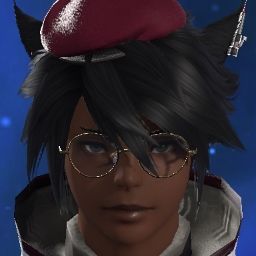
 Reply With Quote
Reply With Quote