So today was the hot fix patch for 6.1, and the previously reported ping issues continue!
I've posted about this on other people's threads, and other people have reported the same issue.
I live in Portugal, with the ISP NOS. All other games are fine with no ping issue, when pinging the EU servers there is an issue on a node at some point, as the connection times out or is routed via completely different means.
I have optimised my DNS settings, updated all of my network drivers, the issue is not on the side of my PC or even on my ISP's side. Pinging any other server in Europe will not bring up this issue.
I do not meant to sound disrespectful, but this is completely unacceptable as any content that requires combat is pretty much unplayable.
If possible, could we get some confirmation that this is being looked into? Any type of communication or help would be much appreciated.
Thread: Ping of 200+
Hybrid View
-
04-14-2022 09:53 PM #1
Ping of 200+
(1)
-
04-15-2022 09:10 PM #2Player

- Join Date
- Aug 2013
- Location
- Limsa Lominsa
- Posts
- 13
- Character
- Critical Danny
- World
- Phoenix
- Main Class
- Sage Lv 90
I can also confirm this, before 6.1 my latency was great and for some reason right now even going to NA servers is better for me, EU latency is awful since 6.1 released.
(0)
-
04-16-2022 05:35 PM #3
Same issue as you, also from Portugal/Nos.
Tracing route to 195.82.50.10 over a maximum of 30 hops
1 <1 ms <1 ms <1 ms 192.168.1.1
2 3 ms 3 ms 3 ms a109-49-80-2.cpe.netcabo.pt [109.49.80.2]
3 3 ms 3 ms 2 ms 10.137.240.206
4 3 ms 3 ms 2 ms 10.255.48.74
5 4 ms 3 ms 2 ms ix-ae-9-0.tcore2.pv9-lisbon.as6453.net [195.219.214.17]
6 103 ms 105 ms 102 ms if-ae-2-2.tcore1.pv9-lisbon.as6453.net [80.231.158.5]
7 104 ms 103 ms 103 ms if-ae-1-3.tcore1.sv8-highbridge.as6453.net [80.231.158.30]
8 * * * Request timed out.
9 * * * Request timed out.
10 127 ms 102 ms 102 ms if-ae-66-2.tcore3.nto-newyork.as6453.net [80.231.130.106]
11 102 ms 102 ms 102 ms 63.243.186.19
12 103 ms 103 ms 103 ms nyk-bb2-link.ip.twelve99.net [62.115.135.132]
13 174 ms 174 ms 174 ms ldn-bb1-link.ip.twelve99.net [62.115.113.21]
14 208 ms 208 ms 208 ms prs-bb1-link.ip.twelve99.net [62.115.135.25]
15 208 ms * 208 ms ffm-bb1-link.ip.twelve99.net [62.115.123.12]
16 208 ms 210 ms 208 ms ffm-b10-link.ip.twelve99.net [62.115.137.227]
17 207 ms 205 ms 205 ms kddi-ic301630-ffm-b10.ip.twelve99-cust.net [62.115.32.110]
18 206 ms 207 ms 206 ms 195.82.60.29
19 205 ms 205 ms 205 ms 195.82.61.14
20 1214 ms * 1402 ms 195.82.50.230
21 205 ms 205 ms 205 ms 195.82.50.10(3)
-
04-18-2022 05:44 AM #4
Same issues here but 120ms ping instead of 31ms before patch 6.1
Routing carrier seems to have changed from L99 to TATA at some point, and we are being routed through NYC and back to Europe, so something must have done something wrong.(0)
-
04-19-2022 10:58 AM #5
Greetings fellow Eorzean,
If you are experiencing an issue with high latency, you may be having transmission or connection issues. Please try these general troubleshooting steps to see if they resolve the issue:
■ Restart communication equipment
Power off your communication equipment for 30 minutes to an hour. Unnecessary data accumulated on the equipment will be initialized, possibly allowing for smoother transmission.
■ Update firmware of communication equipment
Update your firmware, the program running your communication equipment. If the firmware is outdated, your communication equipment may not function properly, so please update your firmware before trying the version update again.
*Consult with the help manual of your hardware when updating firmware. Also, even if your firmware is up to date, rewriting the update may improve the situation.
■ Check settings for security programs and firewalls
There is a possibility that security programs and firewalls are interfering with files related to the game. Please disable these programs before attempting to run FINAL FANTASY XIV. As a last resort, please try uninstalling them for testing purposes.
■ Check security services of your Internet provider
Depending on your Internet provider or service plan, there may be security services included. Please confirm that these security services permit online gaming. If they do not, or if you are unsure, contact your ISP for further details.
■ Close any running applications
Because other applications may interfere with your update, close all other running apps before running the installation file. You can perform a clean boot to ensure no other background programs are interfering with the installation by doing the following:
- Open the Task Manager and select the 'Start Up' Tab. Disable everything here and restart the PC.
■ Remove routers
In order to further diagnose the issue, remove routers and hubs temporarily and connect directly to your modem.
*This may change your connection to a broadband connection. Please consult with your provider for connection settings.
■ Check router settings
Check the settings of security functions (such as SPI) for your router. Also, please forward the ports used for the game. The ports are listed below.
*For details, please consult with the manufacturer of your router.
▼TCP
54992~54994
55006~55007
55021~55040
We hope this information is helpful.
Thank you for contacting the Final Fantasy XIV Technical Support Forums!(0)
-
04-19-2022 11:29 AM #6This is not helpful, multiple people in portugal are having the same issue, as you can see in my previous reply the routing connection to game the servers is being sent to PT-UK-NY-UK-FR-GER, when in any other Dusseldorf server, it goes PT-ES-FR-GER.Greetings fellow Eorzean,
If you are experiencing an issue with high latency, you may be having transmission or connection issues. Please try these general troubleshooting steps to see if they resolve the issue:
■ Restart communication equipment
Power off your communication equipment for 30 minutes to an hour. Unnecessary data accumulated on the equipment will be initialized, possibly allowing for smoother transmission.
■ Update firmware of communication equipment
Update your firmware, the program running your communication equipment. If the firmware is outdated, your communication equipment may not function properly, so please update your firmware before trying the version update again.
*Consult with the help manual of your hardware when updating firmware. Also, even if your firmware is up to date, rewriting the update may improve the situation.
■ Check settings for security programs and firewalls
There is a possibility that security programs and firewalls are interfering with files related to the game. Please disable these programs before attempting to run FINAL FANTASY XIV. As a last resort, please try uninstalling them for testing purposes.
■ Check security services of your Internet provider
Depending on your Internet provider or service plan, there may be security services included. Please confirm that these security services permit online gaming. If they do not, or if you are unsure, contact your ISP for further details.
■ Close any running applications
Because other applications may interfere with your update, close all other running apps before running the installation file. You can perform a clean boot to ensure no other background programs are interfering with the installation by doing the following:
- Open the Task Manager and select the 'Start Up' Tab. Disable everything here and restart the PC.
■ Remove routers
In order to further diagnose the issue, remove routers and hubs temporarily and connect directly to your modem.
*This may change your connection to a broadband connection. Please consult with your provider for connection settings.
■ Check router settings
Check the settings of security functions (such as SPI) for your router. Also, please forward the ports used for the game. The ports are listed below.
*For details, please consult with the manufacturer of your router.
▼TCP
54992~54994
55006~55007
55021~55040
We hope this information is helpful.
Thank you for contacting the Final Fantasy XIV Technical Support Forums!
After seeing multiple people with different ISP's facing the same issue, saying its on our side or our ports is tone deaf.(4)
-
04-19-2022 11:25 AM #7
Same Issue here, also from Portugal, went from 45ms to 210ms after the 6.1 patch.
My connection is going to NA and back for some reason, had to get a paid VPN to get stable 50ms, this routing makes no sense.
1 4 ms <1 ms 2 ms NOSDRIVE [REDACTED]
2 * * * Request timed out.
3 12 ms 9 ms 8 ms 10.137.203.145
4 11 ms 13 ms 8 ms 10.255.48.82
5 10 ms 9 ms 10 ms ix-ae-9-0.tcore2.pv9-lisbon.as6453.net [195.219.214.17]
6 103 ms 105 ms 103 ms if-ae-2-2.tcore1.pv9-lisbon.as6453.net [80.231.158.5]
7 104 ms 106 ms 104 ms if-ae-1-3.tcore1.sv8-highbridge.as6453.net [80.231.158.30]
8 113 ms 111 ms 112 ms if-ae-2-2.tcore2.sv8-highbridge.as6453.net [80.231.139.1] UK IP?
9 * * * Request timed out.
10 108 ms 106 ms 104 ms if-ae-66-7.tcore3.nto-newyork.as6453.net [80.231.130.23]
11 105 ms 103 ms 104 ms 63.243.186.19 New York IP?
12 107 ms 109 ms 106 ms nyk-bb2-link.ip.twelve99.net [62.115.135.132]
13 * 181 ms 179 ms ldn-bb1-link.ip.twelve99.net [62.115.113.21] And back to Europe
14 215 ms 212 ms 213 ms prs-bb1-link.ip.twelve99.net [62.115.135.25] FR IP
15 212 ms 211 ms 212 ms ffm-bb1-link.ip.twelve99.net [62.115.123.12] GER IP
16 * * * Request timed out.
17 217 ms 212 ms 211 ms kddi-ic319844-ffm-b1.ip.twelve99-cust.net [62.115.32.106]
18 211 ms 210 ms 212 ms 195.82.61.14
19 1504 ms 1491 ms 1330 ms 195.82.50.230
20 213 ms 214 ms 208 ms 195.82.50.10
Here I pinged some random IP on Dusseldorf for comparison:
1 1 ms 1 ms 1 ms NOSDRIVE [REDACTED]
2 * * * Request timed out.
3 14 ms 9 ms 8 ms 10.137.203.145
4 10 ms 10 ms 10 ms 10.255.48.82
5 10 ms 10 ms 9 ms ix-ae-9-0.tcore2.pv9-lisbon.as6453.net [195.219.214.17]
6 15 ms 17 ms 17 ms if-be-31-2.ecore1.emad0-madrid.as6453.net [80.231.159.41]
7 16 ms 17 ms 17 ms 80.231.0.67 ES IP
8 * * * Request timed out.
9 48 ms 46 ms 46 ms po18-h63e8.core2-dus1.bb.as24961.net GER IP
10 46 ms 48 ms 47 ms po1.agr1-dedi-m2.bb.as24961.net [62.141.47.139]
11 47 ms 47 ms 44 ms f508.fuchsia.dedicated.server-hosting.expert [213.202.216.236](0)
-
04-19-2022 04:35 PM #8
So who can solve this routing issue, the ISP or the games technical support
(0)
-
04-19-2022 04:40 PM #9
I can tell you that the ISP side won't (more won't than can't.) If you're from NOS I suggest taking a look at the NOS technical forums, at a thread called "Problemas com jogos online" where they made it clear they wouldn't assist us. However whether this is an issue on SE's side or the ISP's side I'd really love to find out, and no one is actually willing to help (either Sqenix or the ISP)
(0)
-
04-19-2022 06:04 PM #10
I talked with my ISP today about the issues with pathing, they have verified that there are no issues on our side of the ISP, it's on FFXIV Routing with TATA Telecomm.
Tracing route to 195.82.50.52 over a maximum of 30 hops
1 <1 ms <1 ms <1 ms 192.168.2.1
2 <1 ms <1 ms <1 ms 192.168.1.1
3 1 ms 1 ms 1 ms 100.115.0.1
4 1 ms 1 ms 1 ms 142.17.X.X.dynamic.reverse-mundo-r.com [X.X.17.142]
5 11 ms 10 ms 11 ms ix-ae-7-700.tcore1.dvs-bilbao.as6453.net [80.231.157.133]
6 101 ms 98 ms 98 ms if-ae-14-2.tcore2.sv8-highbridge.as6453.net [80.231.139.65]
7 * * * Request timed out.
8 104 ms 103 ms 103 ms if-ae-66-2.tcore3.nto-newyork.as6453.net [80.231.130.106]
9 95 ms 97 ms 95 ms 63.243.186.19
10 96 ms 96 ms 96 ms nyk-bb2-link.ip.twelve99.net [62.115.135.132]
11 106 ms * 103 ms ldn-bb1-link.ip.twelve99.net [62.115.113.21]
12 113 ms 113 ms * prs-bb1-link.ip.twelve99.net [62.115.135.25]
13 118 ms 113 ms 127 ms ffm-bb1-link.ip.twelve99.net [62.115.123.12]
14 112 ms 115 ms 113 ms ffm-b1-link.ip.twelve99.net [62.115.121.1]
15 112 ms 112 ms 112 ms kddi-ic319844-ffm-b1.ip.twelve99-cust.net [62.115.32.106]
16 117 ms 112 ms 112 ms 195.82.61.14
17 1314 ms 1386 ms 1332 ms 195.82.50.230
18 112 ms 112 ms 112 ms 195.82.50.52(0)


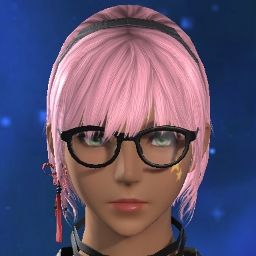
 Reply With Quote
Reply With Quote






