Pretty much the title. I play in windowed mode.
Some context beforehand, a couple days ago while playing, I found that I couldn't really click on some hotbar buttons that were near the bottom of the screen. Whenever I did try, the cursor would stay an arrow and not turn into a pointer, and the game window would act like it wasn't active. I tried to mess around with the settings and switch between full screen, borderless window, and back to windowed to see if it would work, but it ended up killing my fps somehow and making the UI super tiny. Even if I changed the scale of the UI via System Configuration, certain things like chat stayed tiny.
I also tried disabling DirectX11 but it just crashed the game, so that was a no-go lol.
[B]Edit: dunno why the imgur link just disappeared, here it is! https://imgur.com/a/XXje6BH
Additionally, from the images you can see that the smaller window size kind of helps with the fps (for some reason). I've tried reinstalling the game, but the issue still persists. Totally unsure what went wrong ://
System Information:
-=-=-=-=-=-=- FFXIV Information -=-=-=-=-=-=-
MyDocument C:\Users\mel\Documents
FINAL FANTASY XIV ONLINE C:\G\SquareEnix
FINAL FANTASY XIV - A Realm Reborn Language 1 Region 2
ProxyEnable 0
ProxyServer unspecified
ProxyOverride unspecified
-=-=-=-=-=-=- System Information -=-=-=-=-=-=-
SYSTEM_OS Windows 11 Home 64-bit (6.2, Build 9200) (22000.co_release.210604-1628)
SYSTEM_CPU 11th Gen Intel(R) Core(TM) i7-1165G7 @ 2.80GHz (8 CPUs), ~2.8GHz
SYSTEM_CORE_NUM SYSTEM_CORE_LOGIC 8 SYSTEM_CORE_PHYSICS 4
SYSTEM_BIOS F.20
SYSTEM_LANGUAGE English (Regional Setting: English)
SYSTEM_MEMORY 16149.992MB
SYSTEM_VIRTUAL_MEMORY 134217727.875MB
SYSTEM_PAGE_FILE 18581.992MB
SYSTEM_STORAGE C:\ SYSTEM_HARDDISK_DRIVE SYSTEM_TOTALDISC_SPACE 475.816GB SYSTEM_FREEDISC_SPACE 243.425GB
SYSTEM_DIRECTX_VERSION DirectX 12
SYSTEM_GRAPHICS Intel(R) Iris(R) Xe Graphics
SYSTEM_GRAPHICS_DEVICE \\.\DISPLAY1
SYSTEM_GRAPHICS_CHIP Intel(R) Iris(R) Xe Graphics Family
SYSTEM_GRAPHICS_MAKER Intel Corporation
SYSTEM_GRAPHICS_VRAM 128.000 MB
SYSTEM_GRAPHICS_SHARED_VRAM 8074.996 MB
SYSTEM_GRAPHICS_DAC Internal
SYSTEM_GRAPHICS_DISPLAY_MODE 3840 x 2160 (32 bit) (60Hz)
SYSTEM_GRAPHICS_DRIVER C:\WINDOWS\System32\DriverStore\FileRepository\iigd_dch.inf_amd64_14d6d9e2312c79ae\igdumdim64.dll,C:\WINDOWS\System32\DriverStore\FileRepository\iigd_dch.inf_amd64_14d6d9e2312c79ae\igd10iumd64.dll,C:\WINDOWS\System32\DriverStore\FileRepository\iigd_dch.inf_amd64_14d6d9e2312c79ae\igd10iumd64.dll,C:\WINDOWS\System32\DriverStore\FileRepository\iigd_dch.inf_amd64_14d6d9e2312c79ae\igd12umd64.dll
SYSTEM_GRAPHICS_DRIVER_VERSION 30.00.0100.9955
SYSTEM_GRAPHICS_DRIVER_DATE 10/6/2021 17:00:00
SYSTEM_GRAPHICS_DRIVER_LANGUAGE English
3.0
SYSTEM_GRAPHICS_PIXEL_SHADER 3.0
SYSTEM_GRAPHICS_VERTEX_TEXTURE SYSTEM_SUPPORT
SYSTEM_SOUND Speaker (Realtek(R) Audio)
SYSTEM_SOUND_DEVICE_ID {6F4379F2-25A4-4E5F-B809-09FA45E30EF6}
SYSTEM_SOUND_DEVICE_NAME RTKVHD64.sys
SYSTEM_SOUND_DRIVER_VERSION 6.0.9183.1
SYSTEM_SOUND_DRIVER_LANGUAGE English
SYSTEM_SOUND_DRIVER_DATE 6/7/2021 17:00:00
SYSTEM_INPUT {6F1D2B60-D5A0-11CF-BFC7444553540000}
SYSTEM_INPUT_NAME Mouse
SYSTEM_INPUT_REMARKS SYSTEM_GAMEPAD_AXIS 3 SYSTEM_GAMEPAD_BUTTON 8 SYSTEM_GAMEPAD_FOV 0
SYSTEM_INPUT {6F1D2B61-D5A0-11CF-BFC7444553540000}
SYSTEM_INPUT_NAME Keyboard
SYSTEM_INPUT_REMARKS SYSTEM_GAMEPAD_AXIS 0 SYSTEM_GAMEPAD_BUTTON 128 SYSTEM_GAMEPAD_FOV 0
SYSTEM_INPUT {DF5C7750-118E-11EC-8002444553540000}
SYSTEM_INPUT_NAME HP Wireless Button Driver
SYSTEM_INPUT_REMARKS SYSTEM_GAMEPAD_AXIS 0 SYSTEM_GAMEPAD_BUTTON 1 SYSTEM_GAMEPAD_FOV 0
SYSTEM_INPUT {DF5C9E60-118E-11EC-8006444553540000}
SYSTEM_INPUT_NAME HIDI2C Device
SYSTEM_INPUT_REMARKS SYSTEM_GAMEPAD_AXIS 0 SYSTEM_GAMEPAD_BUTTON 0 SYSTEM_GAMEPAD_FOV 0
SYSTEM_INPUT {DF5CC570-118E-11EC-8008444553540000}
SYSTEM_INPUT_NAME HIDI2C Device
SYSTEM_INPUT_REMARKS SYSTEM_GAMEPAD_AXIS 0 SYSTEM_GAMEPAD_BUTTON 0 SYSTEM_GAMEPAD_FOV 0
SYSTEM_INPUT {DF5CC570-118E-11EC-8009444553540000}
SYSTEM_INPUT_NAME USB Receiver
SYSTEM_INPUT_REMARKS SYSTEM_GAMEPAD_AXIS 0 SYSTEM_GAMEPAD_BUTTON 0 SYSTEM_GAMEPAD_FOV 0
SYSTEM_INPUT {DF5CEC80-118E-11EC-800A444553540000}
SYSTEM_INPUT_NAME USB Receiver
SYSTEM_INPUT_REMARKS SYSTEM_GAMEPAD_AXIS 0 SYSTEM_GAMEPAD_BUTTON 652 SYSTEM_GAMEPAD_FOV 0
SYSTEM_INPUT {DF5D1390-118E-11EC-800B444553540000}
SYSTEM_INPUT_NAME USB Receiver
SYSTEM_INPUT_REMARKS SYSTEM_GAMEPAD_AXIS 0 SYSTEM_GAMEPAD_BUTTON 0 SYSTEM_GAMEPAD_FOV 0
SYSTEM_INPUT {DF5D1390-118E-11EC-800C444553540000}
SYSTEM_INPUT_NAME USB Receiver
SYSTEM_INPUT_REMARKS SYSTEM_GAMEPAD_AXIS 0 SYSTEM_GAMEPAD_BUTTON 3 SYSTEM_GAMEPAD_FOV 0
SYSTEM_INPUT {DF5D3AA0-118E-11EC-800D444553540000}
SYSTEM_INPUT_NAME USB Receiver
SYSTEM_INPUT_REMARKS SYSTEM_GAMEPAD_AXIS 0 SYSTEM_GAMEPAD_BUTTON 0 SYSTEM_GAMEPAD_FOV 0
SYSTEM_INPUT {DF5D3AA0-118E-11EC-800E444553540000}
SYSTEM_INPUT_NAME USB Receiver
SYSTEM_INPUT_REMARKS SYSTEM_GAMEPAD_AXIS 0 SYSTEM_GAMEPAD_BUTTON 0 SYSTEM_GAMEPAD_FOV 0
-=-=-=-=-=-=- Application Information -=-=-=-=-=-=-
FFXIVLauncher
FINAL FANTASY XIV
Settings
Settings
Form1
Windows Input Experience
Imgur: The magic of the Internet - Google Chrome
-=-=-=-=-=-=- Install Information -=-=-=-=-=-=-
Google Chrome
Microsoft Edge
Microsoft Edge Update
Microsoft Edge WebView2 Runtime
McAfee LiveSafe
Steam
WildTangent Games
Microsoft Visual C++ 2019 X86 Minimum Runtime - 14.23.27820
Microsoft Visual C++ 2013 Redistributable (x64) - 12.0.40664
McAfee Safe Connect
FINAL FANTASY XIV ONLINE
Update Installer for WildTangent Games App
Microsoft Visual C++ 2012 Redistributable (x86) - 11.0.61030
MMR Desktop
WebAdvisor by McAfee
HP Audio Switch
Microsoft Visual C++ 2015-2019 Redistributable (x86) - 14.23.27820
HP Connection Optimizer
Teams Machine-Wide Installer
Minecraft Launcher
WildTangent ShortcutProvider
Microsoft Visual C++ 2013 x86 Minimum Runtime - 12.0.40664
Microsoft Visual C++ 2015-2019 Redistributable (x64) - 14.23.27820
Microsoft Visual C++ 2019 X86 Additional Runtime - 14.23.27820
Microsoft Visual C++ 2008 Redistributable - x86 9.0.30729.6161
Microsoft Visual C++ 2013 Redistributable (x86) - 12.0.40664
WildTangent Helper
Adobe Refresh Manager
Microsoft Visual C++ 2012 x86 Additional Runtime - 11.0.61030
Microsoft Visual C++ 2012 x86 Minimum Runtime - 11.0.61030
Microsoft Visual C++ 2012 Redistributable (x64) - 11.0.61030
Microsoft Visual C++ 2013 x86 Additional Runtime - 12.0.40664
Microsoft XNA Framework Redistributable 4.0 Refresh
ExpressVPN
ExpressVPN
Microsoft Visual C++ 2010 x86 Redistributable - 10.0.40219
McAfee Safe Connect
7-Zip 21.07 (x64)
Genshin Impact
HP Documentation
McAfee Security Scan Plus
Microsoft 365 Apps for enterprise - en-us
Microsoft OneDrive
Riot Vanguard
Don't Starve Together
Stardew Valley
VA-11 Hall-A: Cyberpunk Bartender Action
Lobotomy Corporation
Microsoft Visual C++ 2013 x64 Additional Runtime - 12.0.40664
Microsoft Visual C++ 2010 x64 Redistributable - 10.0.40219
Microsoft Visual C++ 2012 x64 Additional Runtime - 11.0.61030
Microsoft Update Health Tools
Microsoft Visual C++ 2013 x64 Minimum Runtime - 12.0.40664
Microsoft Visual C++ 2008 Redistributable - x64 9.0.30729.6161
Office 16 Click-to-Run Licensing Component
Office 16 Click-to-Run Extensibility Component
Office 16 Click-to-Run Localization Component
Microsoft Visual C++ 2019 X64 Additional Runtime - 14.23.27820
Microsoft Visual C++ 2019 X64 Minimum Runtime - 14.23.27820
Adobe Acrobat DC (64-bit)
Microsoft Visual C++ 2012 x64 Minimum Runtime - 11.0.61030
-=-=-=-=-=-=- Proccess Information -=-=-=-=-=-=-
C:\G\SquareEnix\FINAL FANTASY XIV - A Realm Reborn\boot\ffxivlauncher.exe 00004B20
C:\G\SquareEnix\FINAL FANTASY XIV - A Realm Reborn\boot\ffxivsysinfo64.exe 00002E20
C:\G\SquareEnix\FINAL FANTASY XIV - A Realm Reborn\game\ffxiv_dx11.exe 00000E18
C:\Program Files (x86)\ExpressVPN\expressvpn-ui\ExpressVPNNotificationService.exe 00004470
C:\Program Files (x86)\HP\HPAudioSwitch\HPAudioSwitch.exe 00004924
C:\Program Files (x86)\Microsoft\EdgeWebView\Application\100.0.1185.29\msedgewebview2.exe 00001954
C:\Program Files\Common Files\McAfee\ModuleCore\ModuleCoreService.exe 00000EC8
C:\Program Files\Common Files\McAfee\Platform\McUICnt.exe 0000491C
C:\Program Files\Common Files\Microsoft Shared\ClickToRun\AppVShNotify.exe 00000814
C:\Program Files\Google\Chrome\Application\chrome.exe 0000495C
C:\Program Files\McAfee Security Scan\4.0.135\SSScheduler.exe 00003D50
C:\Program Files\McAfee\MSC\MfeBrowserHost.exe 00004DE8
C:\Program Files\McAfee\WebAdvisor\UIHost.exe 00001F78
C:\Program Files\McAfee\WebAdvisor\browserhost.exe 000045AC
C:\Program Files\Microsoft OneDrive\OneDrive.exe 0000375C
C:\Program Files\Riot Vanguard\vgtray.exe 000037A0
C:\Program Files\WindowsApps\5A894077.McAfeeSecurity_2.1.68.0_x64__wafk5atnkzcwy\Win32\mcafee-security-ft.exe 00004A10
C:\Program Files\WindowsApps\5A894077.McAfeeSecurity_2.1.68.0_x64__wafk5atnkzcwy\mcafee-security.exe 00004810
C:\Program Files\WindowsApps\AD2F1837.HPSystemEventUtility_1.2.15.0_x64__v10z8vjag6ke6\SystemEventUtility\HPSystemEventUtilityHost.exe 00004414
C:\Program Files\WindowsApps\AD2F1837.myHP_1.10.53228.0_x64__v10z8vjag6ke6\HP.myHP.exe 000012C4
C:\Program Files\WindowsApps\AD2F1837.myHP_1.10.53228.0_x64__v10z8vjag6ke6\win32\HPBackgroundProcess.exe 00003F34
C:\Program Files\WindowsApps\AppUp.IntelGraphicsExperience_1.100.3407.0_x64__8j3eq9eme6ctt\GCP.ML.BackgroundSysTray\IGCCTray.exe 00003BD0
C:\Program Files\WindowsApps\AppUp.IntelGraphicsExperience_1.100.3407.0_x64__8j3eq9eme6ctt\IGCC.exe 00003C34
C:\Program Files\WindowsApps\Microsoft.549981C3F5F10_3.2202.10603.0_x64__8wekyb3d8bbwe\Cortana.exe 00003D4C
C:\Program Files\WindowsApps\Microsoft.YourPhone_1.22022.180.0_x64__8wekyb3d8bbwe\YourPhone.exe 00002D20
C:\Program Files\WindowsApps\Microsoft.YourPhone_1.22022.180.0_x64__8wekyb3d8bbwe\YourPhoneServer\YourPhoneServer.exe 000034C0
C:\Program Files\WindowsApps\Microsoft.ZuneVideo_10.22021.10291.0_x64__8wekyb3d8bbwe\Video.UI.exe 000021FC
C:\Program Files\WindowsApps\MicrosoftTeams_22070.202.1253.1497_x64__8wekyb3d8bbwe\msteams.exe 00004174
C:\Program Files\WindowsApps\MicrosoftWindows.Client.WebExperience_421.20070.95.0_x64__cw5n1h2txyewy\Dashboard\Widgets.exe 00004F38
C:\Program Files\WindowsApps\ReaderNotificationClient_1.0.4.0_x86__e1rzdqpraam7r\AcrobatNotificationClient.exe 00004BF4
C:\Steam\bin\cef\cef.win7x64\steamwebhelper.exe 00000D0C
C:\Steam\steam.exe 00003964
C:\Users\mel\AppData\Local\Discord\app-1.0.9004\Discord.exe 00000D68
C:\WINDOWS\Explorer.EXE 000020F4
C:\WINDOWS\System32\DriverStore\FileRepository\cui_dch.inf_amd64_ca344d3091c489b2\igfxEMN.exe 00001B10
C:\WINDOWS\System32\DriverStore\FileRepository\hpcustomcapcomp.inf_amd64_86d9ab8950580d2e\x64\BridgeCommunication.exe 00004164
C:\WINDOWS\System32\DriverStore\FileRepository\realtekservice.inf_amd64_197c8c184d9f8b39\RtkAudUService64.exe 00004720
C:\WINDOWS\System32\SynTPEnh.exe 00002C28
C:\WINDOWS\System32\svchost.exe 00003C90
C:\WINDOWS\SystemApps\MicrosoftWindows.Client.CBS_cw5n1h2txyewy\MiniSearchHost.exe 00004B04
C:\WINDOWS\SystemApps\MicrosoftWindows.Client.CBS_cw5n1h2txyewy\SearchHost.exe 00002B10
C:\WINDOWS\SystemApps\MicrosoftWindows.Client.CBS_cw5n1h2txyewy\TextInputHost.exe 00002C20
C:\WINDOWS\system32\ApplicationFrameHost.exe 000025E4
C:\WINDOWS\system32\DllHost.exe 000021F8
C:\WINDOWS\system32\cmd.exe 00004CE4
C:\WINDOWS\system32\conhost.exe 000020CC
C:\WINDOWS\system32\sihost.exe 0000194C
C:\WINDOWS\system32\svchost.exe 000047CC
C:\WINDOWS\system32\taskhostw.exe 00001C2C
C:\Windows\ImmersiveControlPanel\SystemSettings.exe 000023D8
C:\Windows\System32\GameBarPresenceWriter.exe 00002180
C:\Windows\System32\RuntimeBroker.exe 00000DD0
C:\Windows\System32\SecurityHealthSystray.exe 00001BE4
C:\Windows\System32\oobe\UserOOBEBroker.exe 00002640
C:\Windows\System32\smartscreen.exe 00004E7C
C:\Windows\SystemApps\Microsoft.LockApp_cw5n1h2txyewy\LockApp.exe 00002A20
C:\Windows\SystemApps\Microsoft.Windows.StartMenuExperienceHost_cw5n1h2txyewy\StartMenuExperienceHost.exe 00002B04
C:\Windows\SystemApps\ShellExperienceHost_cw5n1h2txyewy\ShellExperienceHost.exe 00003984
-
04-06-2022 02:02 PM #1
Low FPS, tiny UI, and unable to play in windowed mode
(0)Last edited by blueJellyfish; 04-06-2022 at 03:04 PM.
-
04-06-2022 02:08 PM #2
Oh yeah forgot to add, before this there weren't any problems at all. qwq
(0)
-
04-07-2022 06:43 AM #3
Good afternoon and thank you for posting in the Final Fantasy XIV Technical Support Forums.
How long have you been experiencing this issue? Were any update or changes made to the PC at the time of the crash? In regard to the FPS issue, have you tried updating the graphics drivers?
Thank you for posting in the Final Fantasy XIV Technical Support Forums(0)
-
04-07-2022 07:19 AM #4Player
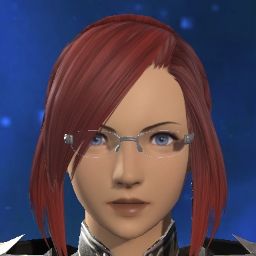
- Join Date
- Feb 2012
- Location
- Ul'dah
- Posts
- 2,837
- Character
- Scarlett Dzian
- World
- Sargatanas
- Main Class
- Bard Lv 76
While messing around with the settings did you accidentally turn on the frame rate limiter to 1/4 maybe?
other thought would be the game is running on intel graphics based on the system info. but i see no nvidia or amd software so i'd guess thats right?(0)
-
04-09-2022 06:51 AM #5
No, I don't think I had updated or made any changes recently before the issue. For the graphics drivers according to the Device Manager it's already updated.
(0)
-
04-09-2022 06:53 AM #6
Yeah, it's running on intel graphics, but surprisingly (before the bug) it worked pretty well. >.> I've tried limiting the frame rate but it didn't seem to do much. Fullscreen works mostly fine, except for the fact that I can't really try to exit or else the screen will go black.
(0)
-
04-12-2022 12:57 AM #7Player

- Join Date
- Sep 2014
- Location
- Mare
- Posts
- 535
- Character
- Mito Mito
- World
- Mateus
- Main Class
- Summoner Lv 90
To be honest, if I have limited budget for a gaming PC - I rather off getting a console to play FFXIV. In fact you can still play with Monitor, Mouse and Keyboard.
I wouldn't struggle myself running on Intel iGPU.(0)



 Reply With Quote
Reply With Quote






